


Learn how to conduct mobile app security testing using the 10-step OWASP checklist. Enhance app security, protect user data, and build trust in your application.
Here's a quick guide to OWASP's mobile app security testing:
- Check platform security settings
- Review data storage and privacy
- Test cryptography implementation
- Examine authentication and sessions
- Assess network communication
- Evaluate platform API interactions
- Inspect code quality and build settings
- Test resistance to reverse engineering
- Check business logic security
- Look for data leaks
Why use this checklist?
- Finds weak spots systematically
- Saves time and effort
- Helps meet industry standards
- Improves teamwork on security
To use effectively:
- Start early in development
- Focus on your app's key risks
- Test regularly, not just once
- Use security testing tools
- Keep up with new threats
| Benefit | Description |
|---|---|
| Thorough | Covers all key security areas |
| Efficient | Catches issues early |
| Compliant | Meets security standards |
| Collaborative | Aligns team on security goals |
This checklist helps create safer apps, protect user data, and build trust in your mobile application.
Related video from YouTube
How to Use This Checklist
To use the OWASP Mobile App Security Testing Checklist well, follow these steps:
Step-by-Step Guide
- Start Early: Use the checklist from the beginning of app development. This helps build security into the app from the start.
- Focus on What Matters: Look at what your app needs most. For example, if your app handles private info, focus more on data protection.
- Keep Testing: Check your app's security often. Do this during development, after updates, and regularly while people use the app.
- Use Tools: Try security testing tools to check many items on the list quickly. These tools can find common problems.
- Stay Current: Keep an eye out for new security risks. Update your checklist and testing as new threats come up.
Why This Approach Works
Using the checklist this way helps in several ways:
| Benefit | Description |
|---|---|
| Covers Everything | Makes sure you check all important security areas |
| Saves Time | Finds problems early, which is easier to fix |
| Follows Rules | Helps meet industry standards for app security |
| Better Teamwork | Everyone knows what to do and why it's important |
10 Steps for Mobile App Security Testing
Here's a clear breakdown of each step in the security testing process.
1. Check Platform Security Settings
Make sure the mobile platform's security settings are set up correctly and don't have weak spots. This means:
- Using the latest security updates
- Turning off features you don't need
- Checking these settings often
2. Review Data Storage and Privacy
Look at how the app stores sensitive data and protects user information:
- Use strong encryption for stored data
- Don't keep sensitive data in plain text
- Follow privacy rules to keep user data safe
3. Test Cryptography Implementation
Check that the app uses encryption correctly to protect data:
- Use strong encryption methods
- Manage encryption keys safely
- Keep encryption tools up to date
4. Examine Authentication and Sessions
Check how users log in and how the app handles sessions:
- Use multi-factor authentication
- Create and manage session tokens safely
- Test for ways someone could steal a session
5. Assess Network Communication
Make sure data is sent safely:
- Use HTTPS
- Check security certificates
- Test for weak spots in how data is sent
- Use safe ways to send data
6. Evaluate Platform API Interactions
Look at how the app works with mobile platform APIs:
- Secure API endpoints
- Don't expose sensitive data through APIs
- Keep API security measures up to date
7. Inspect Code Quality and Build Settings
Check the code and how the app is built:
- Remove debugging information
- Make the code hard to read for others
- Check the code often for weak spots
8. Test Resistance to Reverse Engineering
See how well the app can stop someone from taking it apart:
- Make the code hard to understand
- Add measures to stop tampering
- Check these protections often
9. Check Business Logic Security
Look at how the app's main functions are protected:
- Check workflows for weak spots
- Look at how users interact with the app
- Find ways someone could misuse the app
10. Look for Data Leaks
Check if the app leaks data when it's running:
- Watch how data is sent and stored
- Make sure sensitive info isn't shown by mistake
- Check often for ways data could leak
sbb-itb-bfaad5b
Using the Checklist in Practice
Here's how to use the OWASP Mobile App Security Testing Checklist in your work:
Adding Security Tests to Development
To make security testing part of your app development:
| Step | Description |
|---|---|
| Start early | Check for security issues from the beginning of development |
| Focus on risks | Pay more attention to security checks that matter most for your app |
| Keep testing | Check for security problems often, not just once |
Reporting and Documenting Results
To share what you find in your security tests:
| Action | How to do it |
|---|---|
| Use a standard form | Write down what you found, why it matters, and how to fix it |
| Update often | Tell others about security issues and fixes regularly |
| Keep good records | Save all test results to show you're following the rules |
Wrap-up
Key Takeaways
The OWASP Mobile App Security Testing Checklist helps make mobile apps safer. By using this 10-step list, you can check important security areas like:
- How data is stored
- How users log in
- How the app sends information
Starting security checks early in app making helps:
| Benefit | Description |
|---|---|
| Fewer weak spots | Find and fix problems sooner |
| Team learns | Everyone understands security better |
| Users trust more | People feel safer using the app |
Keeping Security Practices Current
As new security risks come up, it's important to keep your app safe:
- Check the OWASP list often
- Use tools that find security problems automatically
- Keep learning about new security threats
| Action | Why It Matters |
|---|---|
| Update security often | Stops new kinds of attacks |
| Keep learning | Helps you spot new risks |
| Use up-to-date tools | Finds problems faster |
By always working on security, you can:
- Keep your app safe from new threats
- Make sure users' information stays private
- Help your app work well for a long time
FAQs
Does OWASP apply to mobile apps?
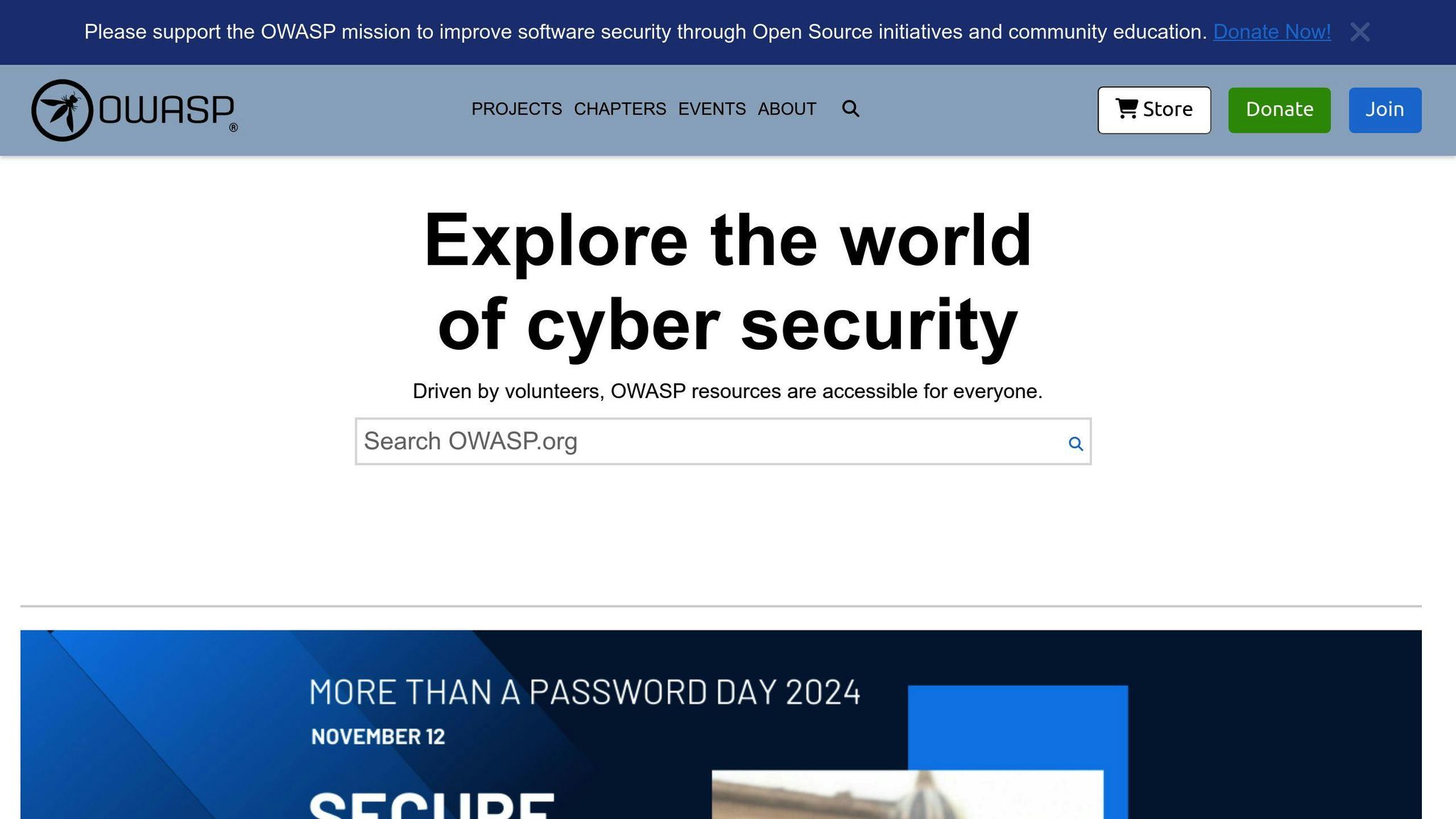
Yes, OWASP is very important for mobile apps. Here's why:
| Aspect | Description |
|---|---|
| OWASP MASVS | Sets the standard for mobile app security |
| For Developers | Gives guidelines to make apps safer |
| For Testers | Helps check apps thoroughly |
OWASP helps in these ways:
- Finds weak spots in apps
- Keeps user data safe
- Makes apps harder to hack
By following OWASP rules, app makers can:
- Lower risks from security holes
- Make users feel safer
- Build trust in their apps
OWASP is a key tool for anyone making or testing mobile apps. It helps create apps that are both useful and safe to use.

.png)








