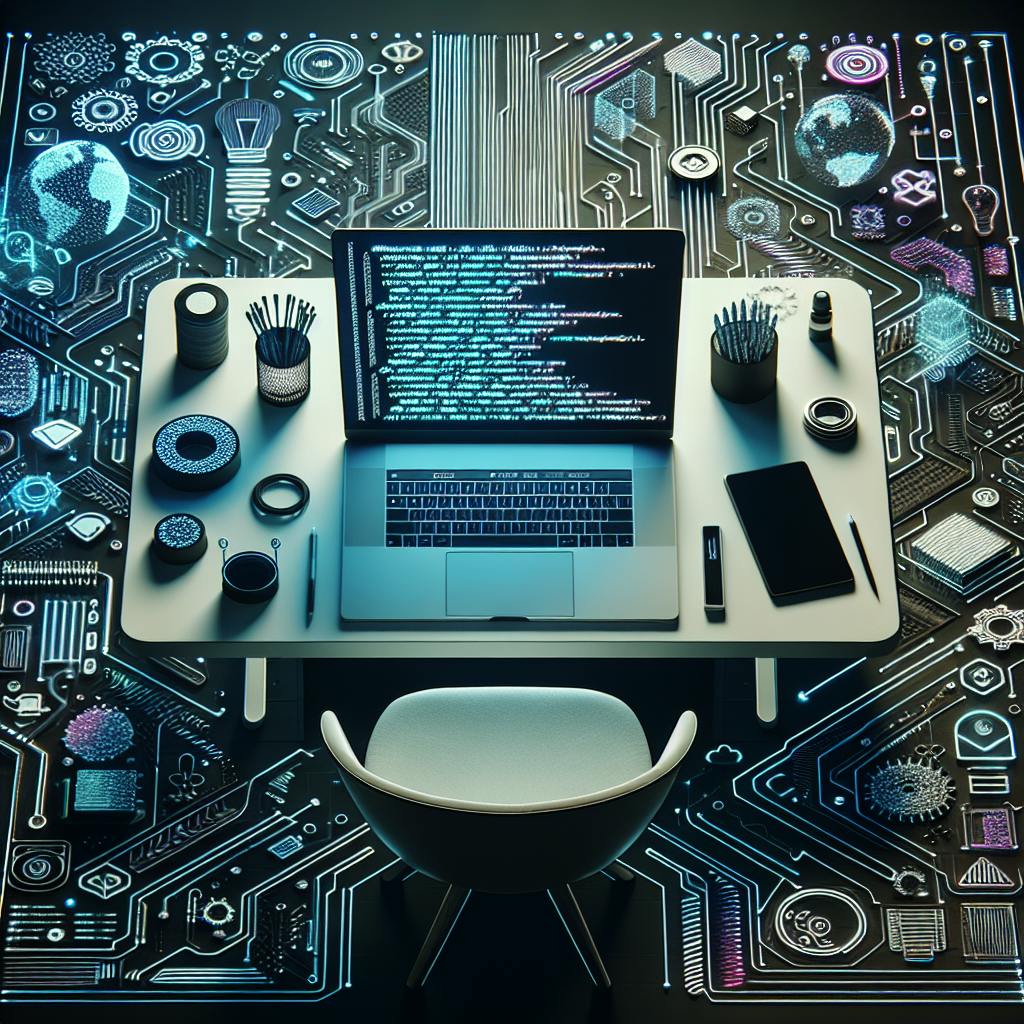


Learn about the 10 key guidelines for web accessibility, including semantic HTML, keyboard accessibility, alternative text for images, and more. Make your website inclusive and usable for all users.
Web accessibility is crucial for making websites usable by everyone, including people with disabilities. Here are 10 key guidelines for developers:
- Use semantic HTML
- Ensure keyboard accessibility
- Provide alternative text for images
- Create accessible forms
- Implement proper heading structure
- Ensure sufficient color contrast
- Make content work on all devices
- Provide transcripts and captions
- Use ARIA roles and attributes
- Test with assistive technologies
Following these guidelines helps:
- Improve user experience for all
- Meet legal requirements in many countries
- Potentially boost SEO rankings
| Guideline | Key Benefit |
|---|---|
| Semantic HTML | Helps screen readers understand page structure |
| Keyboard access | Allows navigation without a mouse |
| Alt text | Describes images for visually impaired users |
| Accessible forms | Makes forms usable with assistive tech |
| Proper headings | Improves navigation and readability |
| Color contrast | Ensures text is readable by all |
| Responsive design | Works on mobile, tablet, and desktop |
| Captions/transcripts | Helps deaf or hard-of-hearing users |
| ARIA | Adds context for dynamic content |
| Assistive tech testing | Catches issues regular testing misses |
By implementing these guidelines, developers can create websites that are more inclusive and usable for all.
Related video from YouTube
1. Use Semantic HTML
Semantic HTML helps make websites easier to use for everyone. It uses special tags that give meaning to different parts of a webpage. This helps people who use screen readers and makes your site work better for all users.
Why Semantic HTML is Good
- Helps People with Disabilities: Screen readers can understand the page better, which helps blind or visually impaired users.
- Better for Search Engines: Websites that use semantic HTML can show up higher in search results.
- Makes Code Easier to Work With: Using the right tags makes your code simpler and easier to update.
Common Semantic HTML Tags
| Tag | What It's For |
|---|---|
<header> |
The top part of a page |
<nav> |
Links to other pages |
<article> |
A complete piece of content |
<footer> |
The bottom part of a page |
Using semantic HTML is a simple way to make your website work better for everyone. It's easy to learn and use, and it makes a big difference in how people can use your site.
2. Ensure Keyboard Accessibility
Keyboard accessibility lets users navigate websites without a mouse. This helps people with mobility issues and those who use assistive tech. Here's how to make your site keyboard-friendly:
What is Keyboard Navigation?
Keyboard navigation means users can access all parts of a website using only a keyboard. This includes links, buttons, and forms. To do this well, your website should have a clear, easy-to-follow structure.
Using Focus Indicators
Focus indicators show which element on a page is active. They help keyboard users know where they are on the page. Use CSS to style the :focus state of elements so they stand out when selected.
How to Make Your Site Keyboard Accessible
| Step | Description |
|---|---|
| 1. Organize Content | Put your HTML in a logical order |
| 2. Make Everything Reachable | Ensure all interactive parts work with a keyboard |
| 3. Test Your Site | Use only a keyboard to check your site's navigation |
| 4. Use ARIA Roles | Add ARIA roles to help assistive tech understand your site |
3. Provide Alternative Text for Images
Adding alternative text (alt text) to images is key for making websites work for everyone. Alt text helps people who can't see images understand what's in them. It's a must-do for developers who want to follow web rules and make sites that everyone can use.
Why Alt Text Matters
| Reason | Explanation |
|---|---|
| Helps people who can't see | Screen readers read alt text out loud |
| Gives context | Explains how images fit with nearby text |
| Fills in when images don't load | Shows text instead of a blank space |
How to Write Good Alt Text
- Describe clearly: Say what's in the image without extra words
- Skip "Image of": Don't start with these words, they're not needed
- Use empty alt (alt="") for pretty-only images: If the image is just for looks, use this
- Think about the page: Make sure alt text fits with the rest of the content
What Not to Do
- Don't stuff with keywords: This confuses users and search engines
- Keep it short: Aim for a few words or one short sentence
4. Create Accessible Forms
Making forms that everyone can use is important. Here's how to do it:
Use Clear Labels
Labels should be short and clear. Don't use placeholder text as labels. Instead, put labels next to form fields so they stay visible.
Use ARIA Roles

For forms with special features, use ARIA roles. These help screen readers understand the form better. For example, use aria-labelledby to connect labels with form parts.
Group Related Fields
Put related fields together using <fieldset> and <legend>. This helps screen readers explain how fields are connected. For example, group address fields together.
Give Instructions and Error Messages
Put clear instructions before form fields. Use aria-describedby so screen readers can read these instructions. When there are errors, show messages that say what's wrong and how to fix it.
Make Focus Easy to See
When the form loads, put the focus on the first field. Make sure users can see which field is selected as they move through the form.
| Guideline | Why It's Important |
|---|---|
| Clear Labels | Helps users understand what to enter |
| ARIA Roles | Makes forms work better with screen readers |
| Grouped Fields | Shows how information is related |
| Instructions and Errors | Helps users fill out forms correctly |
| Visible Focus | Lets users know where they are in the form |
5. Implement Proper Heading Structure
Good heading structure helps organize web content. It makes websites easier to use for everyone, including people who use screen readers.
Why Headings Are Important
Headings break content into smaller parts. This helps users:
- Find information quickly
- Understand how the content is organized
- Navigate the page easily, especially with screen readers
How to Use Headings Well
-
Use HTML Heading Tags: Always use
<h1>,<h2>,<h3>, etc. Don't just make text big with CSS. -
Keep the Order: Start with
<h1>, then<h2>, then<h3>. Don't skip levels. - Write Clear Headings: Make headings short and clear. They should tell users what's in each section.
What Good Headings Do
| Benefit | For Users | For Websites |
|---|---|---|
| Better Navigation | Users find info faster | People stay on the site longer |
| More Accessible | Everyone can use the site | Meets legal requirements |
| Helps SEO | N/A | Site may rank higher in search results |
Using good headings is an easy way to make your website work better for everyone. It doesn't take much time, but it makes a big difference.
sbb-itb-bfaad5b
6. Ensure Sufficient Color Contrast
Good color contrast helps everyone read your website easily. It's especially important for people who have trouble seeing or are colorblind.
Why Color Contrast Matters
The Web Content Accessibility Guidelines (WCAG) say:
| Text Size | Minimum Contrast Ratio |
|---|---|
| Normal text | 4.5:1 |
| Large text (18.66 px bold or 24 px regular) | 3:1 |
These rules help make sure everyone can read your site. About 300 million people worldwide are colorblind, so good contrast is key.
How to Make Good Contrast
- Use Tools: Check your colors with online tools like WebAIM's Contrast Checker.
- Pick Colors Carefully: Use colors that stand out from each other. Black text on a white background works well.
- Check Everything: Look at all parts of your site, including buttons and links.
Color Contrast Examples
| Text Type | Good Color Combination |
|---|---|
| Normal Text | Black (#000000) on White (#FFFFFF) |
| Large Text | Dark Blue (#003366) on Light Yellow (#FFFFE0) |
Using good color contrast is an easy way to make your website better for everyone.
7. Make Content Work on All Devices
Making your website work well on all devices is key. This means your site should look good and be easy to use on phones, tablets, and computers.
Why This Matters
When your site works on all devices:
- More people can use it
- It's easier for everyone to read and use
- Search engines like it better
How to Make Your Site Work on All Devices
- Use Flexible Layouts: Make your site adjust to different screen sizes. Use percentages instead of fixed sizes.
- Change Styles for Different Screens: Use CSS to change how things look on small or big screens. This helps make text readable and buttons easy to tap on any device.
- Put Important Stuff First: Think about what people need most when they visit your site. Put that at the top, especially for small screens.
What You Get When Your Site Works on All Devices
| Benefit | For Users | For Your Website |
|---|---|---|
| Easy to Use | People can read and click easily on any device | More people stay on your site |
| Looks Good | Site looks nice on phones and computers | People trust your site more |
| Works for Everyone | People with different needs can use your site | Follows web rules better |
Making your site work on all devices is not hard, but it makes a big difference. It helps more people use your site and makes your site work better overall.
8. Provide Transcripts and Captions
Adding transcripts and captions to your digital content helps everyone use it, especially people who have trouble hearing. Captions show the words spoken in videos and describe sounds. This helps deaf or hard-of-hearing viewers understand the content better. About 1 in 8 people have some hearing problems, and this number is growing as people get older. Adding captions is not just a good idea; it's required by web rules like WCAG.
How to Make Good Captions and Transcripts
When you make captions and transcripts:
- Make sure they match the words spoken exactly
- Time them to match the sound in the video
- Use easy-to-read text that stands out from the background
- Don't just use computer-made captions; check and fix them yourself
Why Captions Help Everyone
Captions and transcripts don't just help people with hearing problems. They're good for lots of reasons:
| Who It Helps | How It Helps |
|---|---|
| People who think differently | Can read at their own speed |
| People learning the language | Can read along while listening |
| Anyone looking for info | Can search the text to find what they need |
Adding captions and transcripts takes some work, but it makes your content better for everyone. It helps more people understand and use what you make.
9. Use ARIA Roles and Attributes
ARIA (Accessible Rich Internet Applications) roles and attributes help make web apps easier to use for everyone, especially people who use screen readers. They add extra information to web parts that HTML alone can't describe well.
Why Use ARIA?
ARIA is useful when regular HTML doesn't fully explain how something works. For example, if you make a special dropdown menu with JavaScript, ARIA can tell users it acts like a menu, even if it doesn't look like a normal HTML <select> menu. This helps people using screen readers understand and use your website better.
How to Use ARIA
Here's how to add ARIA to your website:
-
Find where you need it: Look at your website and ask:
- What does this part do?
- Does it have any special features or states?
-
Pick the right roles: Choose ARIA roles that fit what your website parts do. For example:
- Use
role="button"for things you click that aren't real buttons - Use
aria-expanded="true"to show that a part that can open and close is open
- Use
-
Add ARIA to your HTML: Put ARIA in your HTML like this:
<div role="dialog" aria-labelledby="dialogTitle" aria-modal="true"> <h2 id="dialogTitle">Dialog Title</h2> <p>This is a dialog message.</p> </div> - Check if it works: Use tools like screen readers to make sure ARIA is working right. You can also use online checkers like WAVE or AXE.
Things to Watch Out For
| Mistake | What to Do Instead |
|---|---|
| Using too much ARIA | Don't add ARIA to things that already have meaning (like <button>) |
| Spelling mistakes | Make sure you spell ARIA words right (use aria-label, not aria-lable) |
| Not updating ARIA | If something changes on your page (like a menu opening), change the ARIA too |
Using ARIA the right way makes your website work better for everyone. It takes some extra work, but it helps more people use what you make.
10. Test with Assistive Technologies
Testing your website with assistive technologies helps make sure everyone can use it, including people with disabilities. This means using tools like screen readers to check how well your site works for people who need them.
Why Test with Assistive Technologies?
Testing with tools like screen readers (JAWS, NVDA, VoiceOver) helps find problems that regular testing might miss. It shows how people who can't see well use your website.
How to Test Effectively
- Set Up for Testing: Get different screen readers and test on various devices and browsers. This helps find problems across different setups.
- Use a Screen Reader: Learn how to use a screen reader. Try using your keyboard to move around your site to understand how others might use it.
- Check Moving Parts: Look closely at parts of your site that change, like menus that open and close. These can be hard for screen readers to understand without special code.
- Ask Real Users: Have people with disabilities try your site. They can tell you about problems you might not have thought of.
Tools and Help
| Tool Type | Examples | Use |
|---|---|---|
| Screen Readers | NVDA (Windows), VoiceOver (Mac) | Free tools to start testing |
| Learning Resources | WebAIM guides | Learn how to use screen readers |
Testing with these tools takes time, but it makes your website better for everyone. It helps more people use what you make.
Conclusion
Making websites that everyone can use is important. This includes people with disabilities. By following the 10 guidelines in this article, developers can make sure their websites work for all users. This helps more people use the website and can be good for business.
Making websites accessible is about understanding different user needs. When developers focus on accessibility, they help create a fairer internet. This lets all users get information and use services easily. It's not just about following rules; it's also good for business. Accessible websites can:
| Benefit | How it Helps |
|---|---|
| Improve search rankings | More people find the website |
| Increase user loyalty | People come back to use the site |
Testing with real users and tools like screen readers is very important. It helps find problems that users might face. Keep learning and changing your website to make sure it stays easy to use for everyone.
Using these guidelines when you make websites is a step towards a better internet for all users. Start now to help make the web a place where everyone feels welcome.
FAQs
Which of the following are considered web accessibility best practices?
Here are some top practices for making websites accessible to all users:
| Best Practice | What It Means |
|---|---|
| Use good color contrast | Make sure text is easy to read against the background |
| Don't rely only on color | Use text or icons along with color to show meaning |
| Make everything work with a keyboard | All parts of the site should work without a mouse |
| Label form fields clearly | Make forms easy to understand and use |
| Write clear link text | Tell users where links go or what they do |
| Add alt text to images | Describe images for people who can't see them |
| Make buttons and links easy to spot | They should stand out from other content |
| Use easy-to-read text | Pick clear fonts and sizes, and use simple words |
What are the main web accessibility considerations?
The Web Content Accessibility Guidelines (WCAG) list four main ideas for making websites accessible:
| Idea | What It Means |
|---|---|
| Easy to see and hear | Users should be able to get information in different ways |
| Easy to use | All parts of the site should work with different tools, like keyboards |
| Easy to understand | Users should be able to read and use the site without trouble |
| Works with different tech | The site should work well with tools that help people with disabilities |

.png)








