


A step-by-step guide to designing effective acceptance tests, covering everything from initial planning to final implementation. Learn how to create robust acceptance tests that ensure your software meets user needs and business requirements.
Here's a concise guide to designing effective acceptance tests:
- Review business needs
- Set clear test goals
- Create a comprehensive test plan
- List test scenarios
- Write detailed test cases
- Set up the test environment
- Develop test scripts
- Get stakeholder approval
- Run sample tests
- Finalize the test suite
Key points:
- Understand project requirements before starting
- Involve end-users in the testing process
- Communicate regularly with stakeholders
- Update tests as project needs change
- Balance thorough testing with time constraints
| Stage | Description |
|---|---|
| Analyze | Review business goals |
| Plan | Create UAT plan, assign tasks |
| Identify | List test scenarios and cases |
| Prepare | Set up test data |
| Run | Execute tests, track results |
| Confirm | Verify business goals are met |
This guide covers everything from initial planning to final implementation, helping you create robust acceptance tests that ensure your software meets user needs and business requirements.
Related video from YouTube
What You Need Before Starting
Before you begin designing acceptance tests, make sure you have these key things in place:
Knowing Project Requirements
You need to understand what the project aims to do. This means:
- Reading project documents
- Knowing the project's goals
- Understanding what the software should do
- Being clear on any limits or rules
Having this information helps you create tests that check if the software does what it's supposed to do.
Understanding Software Development Steps
Acceptance testing is part of making software. You should know the main steps:
| Step | What It Involves |
|---|---|
| 1. Requirements | Figuring out what the software needs to do |
| 2. Design | Planning how the software will work |
| 3. Coding | Writing the actual software |
| 4. Testing | Checking if the software works right |
| 5. Release | Getting the software ready for users |
Knowing these steps helps you plan when and how to do acceptance tests.
Basic Testing Knowledge
You need to know some testing basics:
- What test cases are
- How to write test scripts
- What kind of data to use in tests
Also, it helps to know about different types of tests:
| Test Type | What It Checks |
|---|---|
| Unit | Small parts of the code |
| Integration | How different parts work together |
| System | The whole software system |
| Acceptance | If the software meets user needs |
This knowledge helps you make good acceptance tests that check all parts of the software.
Step 1: Review Business Needs
Reading Project Documents
Before making acceptance tests, read these key project papers:
- Project plans
- User stories
- Other papers that explain project goals
Reading these helps you understand what the project aims to do and what the software should do.
Finding Key Project Members
Find important people in the project who can help you understand it better:
| Role | How They Help |
|---|---|
| Product owners | Give insights on project goals |
| Business analysts | Explain detailed requirements |
| Stakeholders | Share expectations for the software |
These people can clear up any confusion and make sure the tests match the project's aims.
Clearing Up Acceptance Rules
Check and understand the acceptance rules, including:
- What makes a test successful
- What results are expected
- When to accept or reject the software
Make sure everyone in the project agrees on these rules. This helps avoid mix-ups and ensures the tests check the software's functions well.
Step 2: Set Test Goals
Creating Clear Targets
When making acceptance tests, it's important to set clear goals. These goals should match what the project aims to do. To set clear targets, ask:
- What main things should the software do?
- Which user stories need to be checked?
- What rules must the software follow to be accepted?
Answering these questions helps you understand what the tests should check. This makes it easier to create and run good tests.
Matching Goals to Business Needs
To make sure test goals fit business needs:
| Action | Description |
|---|---|
| Read project papers | Look at plans and user stories to understand business aims |
| Talk to key people | Ask product owners and analysts about project goals |
| Make goals SMART | Ensure goals are Specific, Measurable, Achievable, Relevant, and Time-bound |
Step 3: Make a Test Plan
Writing a Full Test Plan
A good test plan helps make sure your acceptance tests work well. It should cover:
- What you'll test
- What you need to test
- Who will do the testing
- When testing will happen
- How you'll do the tests
A clear plan helps find problems early and keeps the project on track.
To make a full test plan:
| Step | Description |
|---|---|
| Set goals | Decide what the tests should check |
| List needs | Write down what tools and setup you need |
| Choose people | Pick who will do the tests |
| Make a schedule | Decide when tests will happen |
| Write test steps | Create detailed instructions for each test |
Setting Test Limits and Schedule
It's important to know what you'll test and when. This means:
- Choosing what parts of the software to test
- Making a timeline for testing
- Making sure you have enough people and tools
- Thinking about what might go wrong and how to fix it
Setting these limits helps make sure testing gets done on time.
Assigning People and Tasks
Giving the right jobs to the right people is key. Here's how:
| Action | Why It's Important |
|---|---|
| Match skills to tasks | Makes sure people can do their jobs well |
| Explain each person's job | Everyone knows what they need to do |
| Set up ways to talk | Helps the team work together |
When everyone knows their job, testing goes more smoothly.
Step 4: List Test Scenarios
Thinking of Possible Use Cases
When making acceptance tests, it's key to think about all the ways people might use the software. This helps you create tests that check everything the software should do.
To come up with use cases, ask:
- What should the software do?
- How will people use it?
- What tasks will people do most often?
- What should happen when people do these tasks?
For example, if you're testing an online shop, think about:
- A new customer buying something for the first time
- A regular customer checking their past orders
- Someone looking for a specific item
- A customer trying to pay with a card that doesn't work
Ranking Scenarios by Business Impact
After listing use cases, put them in order based on how much they matter for the business. Think about how each scenario affects things like money, customer happiness, or the company's reputation.
To rank scenarios, look at:
| Factor | Question to Ask |
|---|---|
| How often it happens | How many times will people do this? |
| How important it is | How much does this task matter for the business? |
| What could go wrong | What bad things might happen if this doesn't work? |
Step 5: Write Test Cases
Creating Detailed Test Steps
After listing test scenarios, write clear test cases. A test case is a set of steps to check if a part of the software works right. Good test cases are easy to understand and follow.
When writing test cases:
- Use simple words
- Break tests into small steps
- Say what should happen after each step
- List what test data you need
Here's an example for testing a login:
- Type in a correct username and password
- Click "Login"
- Check if the user is logged in
Choosing Test Data and Results
Pick the right test data to make sure your tests work well. Good test data is:
- Related to what you're testing
- Correct and up-to-date
- Covers all possible cases
For example, when testing payments, use different payment types like credit cards and bank transfers.
Linking Tests to Requirements
Connect your tests to what the software needs to do. This makes sure you're testing the right things.
To link tests and requirements:
| Step | Action |
|---|---|
| 1 | Find the requirement for each test |
| 2 | Give each test a number that matches the requirement |
| 3 | Check if the test meets the requirement |
This helps make sure your tests check all the important parts of the software.
Step 6: Set Up Test Environment
Preparing Hardware and Software
Before running acceptance tests, make sure you have the right setup:
| Task | Description |
|---|---|
| Match production | Set up the test environment like the real one |
| Install tools | Get all needed software and tools ready |
| Set up hardware | Prepare servers or devices if needed |
Having the correct setup helps find problems that might happen in real use.
Setting Up Test Data and Databases
Good test data and databases are key for acceptance testing. You need to:
- Make test data for different situations
- Set up databases with example information
- Keep data correct and up-to-date
| Why Good Test Data Matters |
|---|
| Checks many different cases |
| Shows how the software works with real-like data |
| Helps avoid wrong test results |
Using the right data helps make sure your tests work well.
sbb-itb-bfaad5b
Step 7: Create Test Scripts
Test scripts are detailed guides for running test cases. They help testers know what to do and what to expect.
Writing Clear Test Instructions
When making test scripts, include:
- Simple steps to follow
- What to input or do
- What should happen
- How to know if the test passed or failed
- Helpful notes
Good test scripts are easy to understand, even for people new to the system.
Using Automated Tests
Automated tests can help with acceptance testing. They can:
| Benefit | Explanation |
|---|---|
| Save time | Run tests faster than humans |
| Reduce mistakes | Computers don't get tired or distracted |
| Test complex things | Can handle tricky or repetitive tasks |
| Be more exact | Follow steps precisely every time |
But remember, not all tests should be automated. Some tests need human judgment. Use both automated and manual tests for the best results.
When to use automated tests:
| Situation | Example |
|---|---|
| Repetitive tasks | Checking login with many usernames |
| Precise timing | Testing how fast pages load |
| Large data sets | Verifying calculations on big spreadsheets |
When to use manual tests:
| Situation | Example |
|---|---|
| New features | Trying out a just-added button |
| User experience | Seeing if an app is easy to use |
| Visual checks | Making sure layouts look right |
Step 8: Check and Approve Test Design
Team Review of Test Materials
After making test scripts, check them with your team. This helps make sure the tests are good and complete. Here's what to do:
- Get your team together
- Look at each test script
- Talk about any questions or worries
This team check helps:
- Find missing parts or mistakes in the tests
- Make sure tests match what the project needs
- Clear up any confusing test steps
Getting Approval from Stakeholders
After the team check, get approval from important people like project managers and product owners. Show them the test scripts and plans. Be ready to answer their questions.
| Why Stakeholder Approval Matters |
|---|
| Everyone knows what to expect from testing |
| Tests meet project needs |
| Changes to tests are okay'd and added |
Getting approval means:
- Important people know about the testing plan
- Tests do what they should for the project
- Any changes to tests are checked and added
Step 9: Run Test Samples
Testing a Few Cases
After making your test design, try out some test samples. This step helps make sure your tests work well. By testing a few cases, you can find problems in your test design and fix them before moving on.
Here's what to do:
- Pick a few test cases that cover different situations
- Run these tests
- Write down what happens, including any errors or odd results
This helps you see how your tests work in real use.
Improving Tests Based on Results
After running the samples, look at what happened and make your tests better. You might need to:
| Area to Improve | What to Do |
|---|---|
| Test data | Change the information you use in tests |
| Test scripts | Make the steps clearer or add missing checks |
| Test setup | Adjust the computers or software you use for testing |
Use what you learn to make your tests work better. This makes your whole test plan stronger and more useful.
Step 10: Complete Test Suite
Adding Feedback and Changes
After running test samples and improving your tests, it's time to add feedback and changes to your test suite. This step helps make sure your tests cover everything and work well. Here's what to do:
- Choose the right coding language and tools: Pick a language and tools your team knows well and that fit the software you're testing. This helps your team use what they know best.
- Check your skills: Make sure you know how to create good tests. You might need to learn new coding languages or tools.
- Pick the right tools: Use good tools for writing code, keeping track of changes, and running tests automatically.
Writing Final Test Documents
After adding feedback and changes, write your final test documents:
| Document Type | What to Include |
|---|---|
| Test cases | Detailed steps for different situations |
| Test scripts | Clear instructions that are easy to follow |
| Test data and results | Information used in tests and what should happen |
Keep your test documents neat and easy to understand. This helps keep your tests useful over time.
Tips for Better Test Design
Including End-Users in Testing
Getting end-users to help with testing is important. It makes sure the tests work well and check what users need. Here's why it helps:
- Users know how they use the software daily
- They can find problems testers might miss
- Their input makes tests more useful
To work well with end-users:
- Set clear goals for what the tests should do
- Ask users to help early in the testing process
- Make tests that match how users really use the software
Talking Often with Stakeholders
Keeping in touch with everyone involved in the project is key. This includes managers, developers, and users. Good communication helps:
| Benefit | Explanation |
|---|---|
| Everyone knows what's happening | No surprises or confusion |
| Problems get fixed quickly | Less chance of delays or extra costs |
| Changes are easier to handle | The team can adjust plans as needed |
Have regular meetings and send updates to keep everyone informed.
Updating Tests as Needs Change
As the project grows and changes, the tests need to change too. This keeps the tests useful and makes sure they check what's important. To update tests:
- Look at new project papers
- Ask stakeholders what's different
- Listen to what users say about the software
Common Problems and Fixes
Dealing with Changing Requirements
When project needs change during testing, it can cause issues. Here's how to handle new or updated requirements:
- Talk clearly with key people about what's new or different
- Check how these changes affect your test plan
- Update your test criteria to include new needs
- Change your testing schedule if needed
- Work closely with others to understand the changes
- Think about if you need more tools or people to test properly
Meeting Stakeholder Expectations
To keep everyone happy with the testing process:
| Action | Description |
|---|---|
| Plan well | Include key people in testing plans |
| Talk often | Keep everyone informed about testing and changes |
| Be ready | Test things beforehand to avoid surprises |
| Get feedback | Have others try out the software and give their thoughts |
| Be flexible | Be ready to make changes based on what others say |
Balancing Thorough Testing and Time
When you need to test well but don't have much time:
| Strategy | How It Helps |
|---|---|
| Make a clear plan | Know what to test and when |
| Focus on what's important | Test the most critical things first |
| Use automatic tests | Save time and test more efficiently |
| Set up your test area well | Have all the tools and resources you need ready |
| Keep everyone in the loop | Make sure all key people know what's happening |
Wrap-Up
Summary of Test Design Steps
This guide has shown you how to design acceptance tests step-by-step. We've covered all the main parts, from looking at what the business needs to writing test scripts. By following these steps, you can make good tests that check all parts of your software.
Here's a quick look at the main steps:
| Step | What You Do |
|---|---|
| 1. Review Business Needs | Read project papers, talk to key people |
| 2. Set Test Goals | Make clear targets that match business needs |
| 3. Make a Test Plan | Write a full plan, set limits, give people jobs |
| 4. List Test Scenarios | Think of how people will use the software |
| 5. Write Test Cases | Make detailed steps, pick test data |
| 6. Set Up Test Environment | Get hardware and software ready |
| 7. Create Test Scripts | Write clear instructions, use some automated tests |
| 8. Check and Approve Test Design | Have team and stakeholders look at tests |
| 9. Run Test Samples | Try out some tests, make them better |
| 10. Complete Test Suite | Add changes, write final test papers |
Keep Making Tests Better
Making acceptance tests isn't something you do just once. You need to keep working on it as your software changes. Here's how to keep your tests good:
- Look at your test cases often
- Update your test scripts when needed
- Ask users to help with testing
FAQs
What are the 6 stages of acceptance testing?
The 6 stages of acceptance testing are:
| Stage | Description |
|---|---|
| 1. Analyze | Look at business needs and goals |
| 2. Plan | Make a UAT plan and give out tasks |
| 3. Identify | List test scenarios and cases |
| 4. Prepare | Get test data ready |
| 5. Run | Do the tests and track results |
| 6. Confirm | Check if business goals are met |
What is the acceptance test procedure?
Acceptance testing checks if a system meets business and user needs. It's the last test before a system goes live. The main goal is to make sure the system does what it should, both in how it works and how well it performs.
What are the steps in UAT testing?
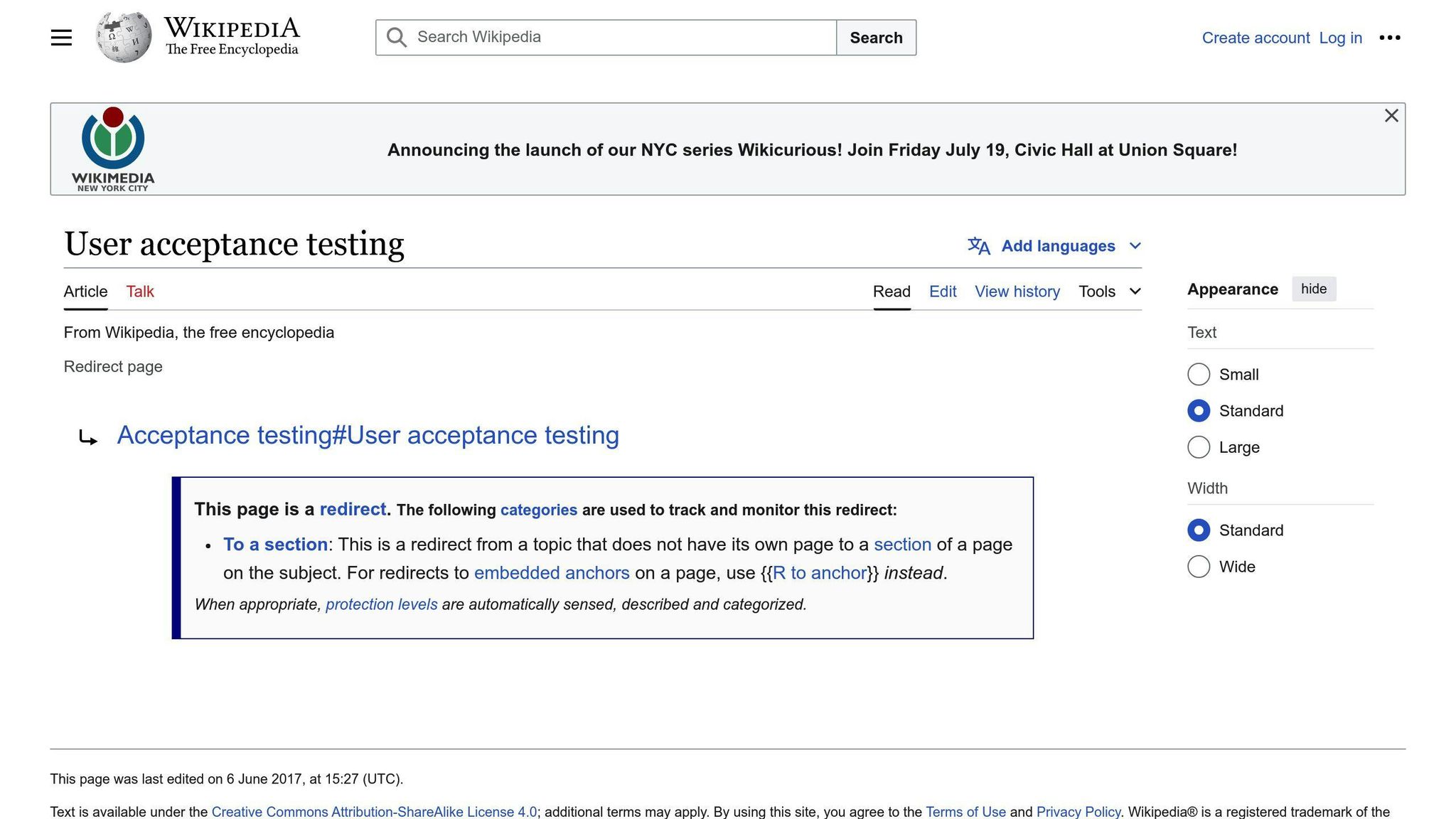
UAT testing involves these steps:
| Step | Action |
|---|---|
| 1 | Plan and manage time |
| 2 | Choose staff for testing |
| 3 | Set up how to talk and fix issues |
| 4 | Ask users to set test rules |
| 5 | Tell others about any problems |
| 6 | Keep testing |
| 7 | Get users to approve the system |

.png)








