


Explore essential API versioning strategies to enhance flexibility, maintain stability, and improve user experience in your development projects.
API versioning is crucial for managing changes without breaking user experiences. Here's what you need to know:
- API versioning tracks changes to an API, allowing developers to add features or fix bugs without disrupting existing clients
- Common versioning methods: URI-based, header-based, and body-based
- Key benefits: maintains backward compatibility, enables new features, allows bug fixes, gives users control over upgrades
Quick comparison of versioning methods:
| Method | How it works | Pros | Cons |
|---|---|---|---|
| URI | Version in URL (e.g., /v1/users) |
Simple to use | Clutters URLs |
| Header | Version in HTTP headers | Keeps URLs clean | Trickier to implement |
| Body | Version in request/response | Detailed control | More complex |
Best practices:
- Plan versioning early
- Use semantic versioning (major.minor.patch)
- Maintain backward compatibility
- Communicate changes clearly
- Support multiple versions simultaneously
- Prioritize security
- Test thoroughly
- Use appropriate versioning tools
- Learn from industry examples
- Design for long-term growth
Remember: "APIs are forever." Good versioning builds trust and makes your API easier to use and maintain.
Related video from YouTube
2. Why API Versioning is Needed
API versioning isn't just a nice-to-have - it's crucial for developers working with APIs. Here's why:
2.1 Reasons to Version APIs
1. Breaking changes
Sometimes you need to shake things up. Versioning lets you make big changes without breaking existing stuff.
2. New features
Want to add cool new endpoints or data fields? Versioning lets you do it without forcing everyone to update at once.
3. Bug fixes and security updates
Roll out critical fixes while keeping older versions stable. It's like having your cake and eating it too.
4. Gradual migration
Give users time to move to newer versions. No sudden disruptions, no panic.
2.2 Benefits of Versioning
Versioning isn't just about avoiding problems. It brings some sweet perks:
- Stability: Users can stick with what works for them.
- Flexibility: Improve your API without breaking things.
- Clear communication: Version numbers make changes easy to track.
- Easier maintenance: Support multiple versions side by side.
2.3 Common Versioning Problems
It's not all sunshine and rainbows. Versioning has its challenges:
1. Balancing act
Improving your API while keeping things stable? It's like walking a tightrope.
2. Usage tracking
Knowing who uses what can be a real head-scratcher.
3. Getting the word out
Telling users about updates isn't always easy, especially when you're not sure who's using what.
4. More to maintain
Supporting multiple versions can pile on the work.
To tackle these issues, try smaller, more frequent releases. It's like giving your API a series of small tune-ups instead of one big overhaul.
"APIs are forever." - Werner Vogels, Amazon
This quote from Amazon's CTO nails it. Releasing an API is a long-term commitment. Users count on its stability and reliability.
Remember the "Hippocratic Oath of APIs": "First, do no harm." It's all about not breaking existing functionality. Keep that in mind, and you'll be on the right track.
3. API Versioning Methods
API versioning keeps your API stable while adding new features. Here are the main ways to version your API:
3.1 URL Path Versioning
Put the version number in the URL:
http://api.example.com/v1/products
Pros: Easy to spot, works with caching Cons: Longer URLs, big code changes for new versions
Facebook, Twitter, and Airbnb use this method.
3.2 Query Parameter Versioning
Add version as a query parameter:
http://api.example.com/products?version=1
Pros: Simple setup, easy to default to latest Cons: Tricky routing, cluttered URLs
3.3 Header Versioning
Use custom headers for version:
curl -H "Accepts-version: 1.0" http://api.example.com/products
Pros: Clean URLs, fine-grained control Cons: Hard to test in browser, extra setup in API calls
3.4 Media Type Versioning
Use Accept header:
curl -H "Accept: application/vnd.myapi.v2+json" http://api.example.com/products
Pros: RESTful, resource-level versioning Cons: Complex implementation, can confuse developers
3.5 Content Negotiation
Version specific API parts:
curl -H "Accept: application/vnd.xm.device+json; version=1" http://api.example.com/products
Pros: Detailed control, less code duplication Cons: Complex setup, might be overkill
"Each strategy has its merits and challenges, so choose one that aligns with your API's architecture and the preferences of its consumers." - Spencer Nguyen, Author
When choosing a method, consider:
- API structure
- User preferences
- Update frequency
- Ease of implementation and maintenance
4. API Versioning Best Practices
Want your API versioning to run smoothly? Here's how:
4.1 Plan Versioning Early
Don't wait. Think about versioning from day one. It'll save you headaches later.
- Define your strategy before launch
- Set up version control
- Track changes between versions
4.2 Keep Backward Compatibility
Don't break your users' stuff. Make sure old versions still work with new updates.
How? Try these:
- Add new endpoints, don't change existing ones
- Use default values for new optional parameters
- Keep old field names, add aliases for new ones
4.3 Communicate Changes Clearly
Keep your users in the loop. Tell them what's changing and why it matters.
- Publish detailed changelogs
- Use semantic versioning (v1.2.3)
- Send emails for big updates
4.4 Phase Out Old Versions Carefully
Ready to retire an old version? Do it right:
1. Set a timeline
Give users plenty of notice. No surprises.
2. Offer migration support
Help users upgrade. Provide guides and tools.
3. Monitor usage
Keep an eye on which versions are still in use. It'll inform your strategy.
4.5 Use Semantic Versioning
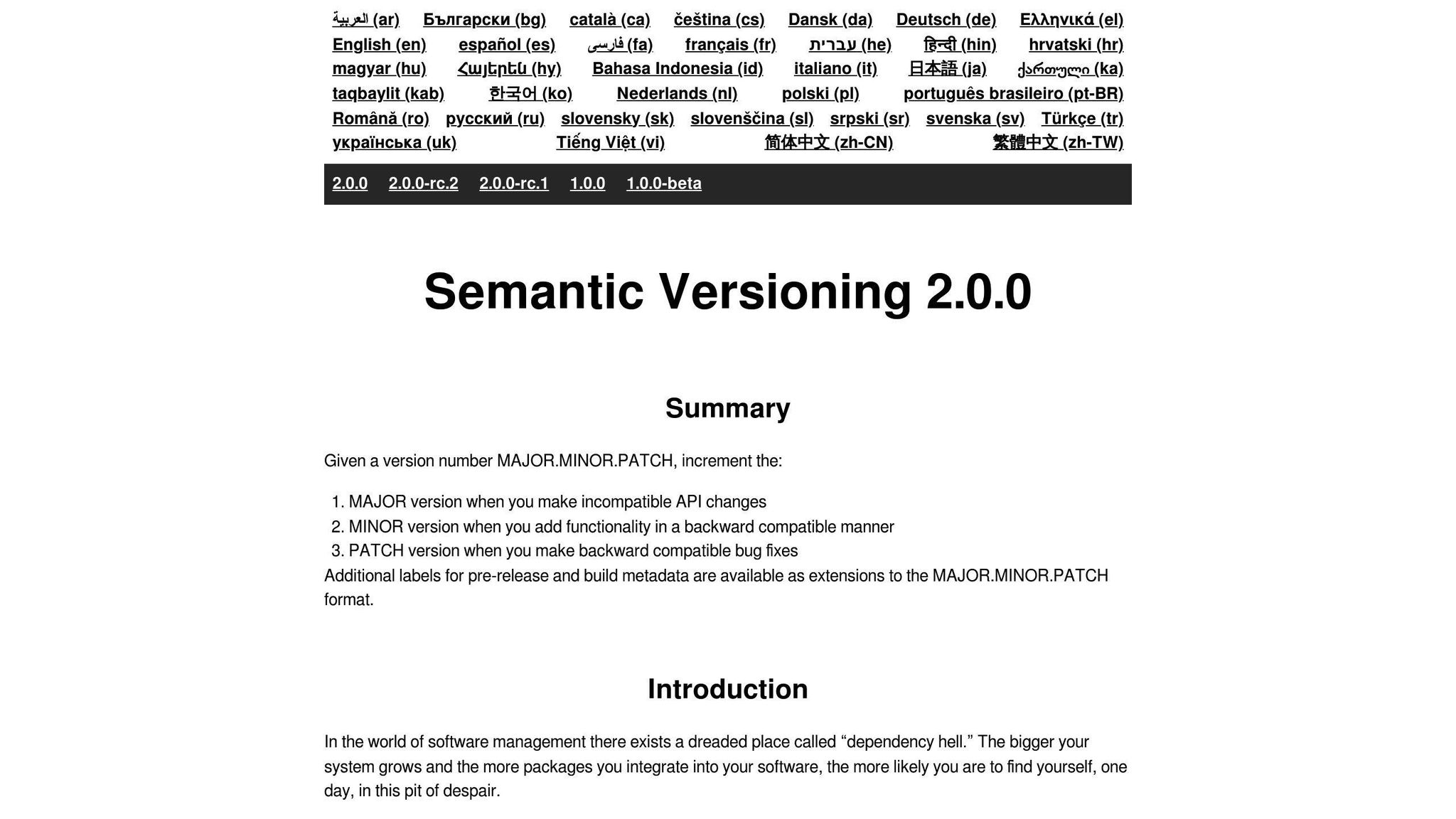
Semantic versioning is like a secret code for your updates. Here's how it works:
| Version Number | What It Means |
|---|---|
| MAJOR (X.0.0) | Big changes. Might break things. |
| MINOR (0.X.0) | New features. Won't break existing stuff. |
| PATCH (0.0.X) | Bug fixes. Safe to update. |
"Semantic versioning is a simple set of rules and requirements that dictate how version numbers are assigned and incremented." - Tom Preston-Werner, creator of Semantic Versioning
Remember: Good versioning keeps your API running smoothly and your users happy. It's worth the effort.
5. Setting Up API Versioning
Let's get into the nitty-gritty of API versioning setup.
5.1 Pick the Right Versioning Method
You've got options. Here's a quick rundown:
| Method | What It Looks Like | Pros/Cons |
|---|---|---|
| URI | https://api.example.com/v1/users |
Easy, but clutters URIs |
| Header | X-API-Version: 1 |
Clean URIs, trickier caching |
| Query | https://api.example.com/users?version=1 |
Simple, but can be overlooked |
| Media Type | Accept: application/vnd.example.v1+json |
Flexible, more complex |
Pick what works for your setup and stick with it.
5.2 Use Version Control for APIs
Treat your API like code:
1. Branch for each version
2. Tag releases
3. Keep a changelog
Think: main for stable, develop for work-in-progress, and feature branches for updates.
5.3 Handle Version-Specific Code
Got multiple versions? Here's how to manage:
- Route requests to the right version
- Use feature flags
- Separate controllers or services per version
Here's a quick .NET Core example:
[ApiController]
[Route("api/products")]
public class ProductsController : ControllerBase
{
[HttpGet]
public IActionResult GetProduct()
{
var version = HttpContext.GetRequestedApiVersion().ToString();
if (version == "1.0")
{
// V1 logic
}
else if (version == "2.0")
{
// V2 logic
}
// ...
}
}
Keep it simple, but flexible.
6. API Versioning Tools and Frameworks
Let's dive into some tools and frameworks that make API versioning a breeze.
6.1 Common Versioning Tools
Here's a quick look at popular tools that can help you manage API versions:
| Tool | What It Does | Who It's For |
|---|---|---|
| Swagger (OpenAPI) | Defines APIs, generates docs and code | API standardization fans |
| Postman | Handles versions, team work, and testing | API devs and testers |
| Apigee | Manages traffic, tracks data, handles versions | Big businesses |
| AWS API Gateway | Manages stages, deploys, and monitors | AWS users |
| Azure API Management | Sets version policies, keeps an eye on things | Microsoft Azure fans |
These tools pack features like doc generation, testing, and data tracking to keep your API versions in check.
6.2 Framework-Specific Methods
Different frameworks have their own versioning tricks:
Spring Framework (Java)
Spring uses the @RequestMapping annotation:
@RestController
@RequestMapping("/api/{version}/users")
public class UserController {
@GetMapping
public List<User> getUsers(@PathVariable String version) {
// Version magic happens here
}
}
Express.js (Node.js)
Express likes middleware for version control:
app.use('/api/v1', v1Router);
app.use('/api/v2', v2Router);
Microsoft's framework has built-in versioning:
services.AddApiVersioning(options =>
{
options.DefaultApiVersion = new ApiVersion(1, 0);
options.AssumeDefaultVersionWhenUnspecified = true;
options.ReportApiVersions = true;
});
Each framework does its own thing. Pick the one that fits your project and team like a glove.
sbb-itb-bfaad5b
7. Testing Versioned APIs
Testing multiple API versions is tricky. Let's break it down.
7.1 How to Test API Versions
Focus on these key areas:
| Test Type | What to Do | Example |
|---|---|---|
| Functional | Check each version works right | Test CRUD in v1 and v2 |
| Compatibility | Make sure new versions play nice with old stuff | v2 endpoints work with v1 clients |
| Performance | Compare speed | v1 vs v2 response times |
| Security | Look for weak spots | Test auth in both versions |
Use tools like Postman or SoapUI to run tests for different versions at once.
7.2 Keep Consistency Across Versions
To keep things smooth:
- Use semantic versioning
- Keep response formats similar
- Write clear docs for each version
- Help users upgrade with migration guides
7.3 Automate Testing for Versions
Automation is key. Here's how:
1. Set up CI/CD
Use a pipeline to test all versions when code changes. Catch problems early.
2. Use version-specific data
Different test data for each version keeps results accurate.
3. Test in parallel
Run tests for different versions at the same time. Jenkins or GitLab CI can help.
4. Track results
Use dashboards to spot issues or performance differences between versions quickly.
8. Documenting and Sharing API Versions
8.1 Write Clear Version Docs
Good API docs make developers happy. Include:
- An overview of what's new
- All endpoints with examples
- Changes from the last version
- A migration guide
Keep it simple and use lots of code examples. Check out Stripe's docs for inspiration.
8.2 Tell Users About Updates
Keep your API users informed:
- Email them about new versions
- Show alerts in your developer dashboard
- Write blog posts about big changes
- Tweet or post updates
GitHub does this well, using all these channels to keep developers in the loop.
8.3 Create Update Guides
Help users switch to new API versions:
1. Step-by-step instructions
Break down the upgrade process:
1. Update your API client
2. Replace old endpoints
3. Test in our sandbox
4. Go live with the new version
2. Code examples
Show before and after snippets:
| Old (v1) | New (v2) |
|---|---|
GET /users |
GET /v2/users |
{ "name": "John" } |
{ "firstName": "John" } |
3. Testing tips
Suggest ways to test:
- Use our sandbox
- Try sample API calls
- Check edge cases
4. Rollback info
Explain how to switch back if needed.
9. Real Examples of API Versioning
9.1 Successful Version Examples
Let's look at how some big names handle API versioning:
1. Twitter API
Twitter keeps it simple with URL-based versioning:
https://api.twitter.com/1.1
This way, they can update their API without breaking everyone's code.
Google Maps follows a similar path:
https://maps.googleapis.com/maps/api/js?v=3.exp
It's like putting a version number on the street sign - easy to spot and follow.
3. GitHub API
GitHub gets fancy with header-based versioning:
Accept: application/vnd.github.v3+json
It's like asking for a specific menu at a restaurant. You get exactly what you order.
9.2 Lessons from Version Problems
Not everyone gets it right the first time. Here's what we can learn:
1. Facebook Graph API
Facebook's v1.0 shutdown was a mess. They learned to:
- Give developers more time to adapt
- Provide better tools for switching versions
- Be crystal clear about what's changing
2. Twitter API v1.0 Shutdown
Twitter's v1.0 shutdown broke a ton of apps. The takeaway?
- Don't surprise developers with sudden changes
- Write clear guides for moving to new versions
- Let developers play with new versions before they go live
Here's a quick comparison:
| Company | How They Version | What We Learned |
|---|---|---|
| URL-based | Keep it simple | |
| Google Maps | URL-based | Make changes carefully |
| GitHub | Header-based | Flexibility is key |
| Query parameter | Give plenty of warning |
The bottom line? Good API versioning is all about clear communication, smooth transitions, and making life easier for developers.
10. Prepare Your API for the Future
Design APIs to Grow
Want your API to stand the test of time? Design it with growth in mind from the start.
Here's how:
- Use JSON or XML. These formats make it easy to add new fields without breaking things.
- Set up versioning NOW. Trust me, you'll thank yourself later.
- Break your API into smaller, focused endpoints. It's like LEGO - easier to update and maintain.
| Strategy | Why It Matters |
|---|---|
| Flexible formats | Add new stuff without breaking old stuff |
| Early versioning | Smooth sailing for future updates |
| Modular endpoints | Easier to fix and improve |
Plan for What's Next
Crystal ball not included, but you can still prep for the future:
- Watch how people use your API. It'll tell you where to focus.
- Ask your users what they need. They'll tell you.
- Keep an eye on what's new in tech. Don't get left behind.
New Features vs. Stability: The Balancing Act
Adding cool new stuff without breaking everything? It's tricky, but doable:
- Use feature flags. Test new things without messing up everyone's day.
- Don't break old stuff when you add new stuff. Backward compatibility is key.
- Write clear docs. Tell people what's changed and how to use new features.
"Good docs are like a good map. They help developers get where they need to go faster." - Rico Fritzsche, API Guru
11. Wrap-up
API versioning is crucial for managing changes without breaking user experiences. Here's a quick rundown:
1. Plan early
Don't wait. Set up versioning from the get-go.
2. Keep it simple
Use a clear system. Semantic Versioning (major.minor.patch) works well.
3. Backward compatibility
New versions should play nice with old code.
4. Clear communication
Tell users what's new. Good docs are key.
5. Multiple version support
Be ready to run different versions simultaneously.
6. Security first
Don't let security slip when updating.
7. Test thoroughly
Check all versions. Automated testing helps.
8. Use the right tools
Pick versioning tools that fit your needs.
9. Learn from others
See how big companies handle API versions.
10. Think long-term
Design your API to grow over time.
API versioning isn't just tech stuff. It's about keeping promises to developers who use your API. Good versioning builds trust and makes your API easier to use and maintain.
"API versioning is not just an optional add-on; it's a critical component of API design and development that guarantees the smooth transition of your users and services over time." - Dileep Pandiya, Author
This quote nails it. Versioning isn't extra work - it's core to building a solid API. It helps you move forward without leaving users behind.
FAQs
What is API versioning?
API versioning tracks changes to an API. It lets developers add features or fix bugs without breaking existing clients. New versions keep things working for old users while moving the API forward.
How do you version APIs?
Here are three common ways:
| Method | How it works | Why use it |
|---|---|---|
| URI | Put version in URL (e.g., /v1/users) |
Simple to use |
| Header | Add version to HTTP headers | Keeps URLs clean |
| Body | Include version in request/response | Allows detailed control |
Why version APIs?
Versioning solves key problems:
1. Keeps old stuff working: Updates don't break existing integrations.
2. Adds new features: Developers can innovate without messing up current users.
3. Fixes bugs: Corrections don't affect stable versions.
4. Gives users control: Clients choose when to upgrade.
Take Salesforce. They release a new API version 3 times a year. Their Spring 2021 API was v51, but they still supported every version back to Spring 2014 (v30). That's serious backward compatibility!
"APIs are forever." - Werner Vogels, Amazon's CTO
This quote nails it. APIs stick around, so good versioning keeps them stable long-term.

.png)








