


Explore essential CSS tools for developers, including SCSS Compiler, PostCSS, Tailwind CSS, Sass, PurgeCSS, CSS Doodle, CSS Linters, Bourbon, Koala App, and CSS Grid. Learn about their features, performance, and best use cases.
CSS tools are essential for developers to create visually appealing websites efficiently. From compilers that turn SCSS into CSS, frameworks that add functionality, to linters that catch errors, each tool has its unique strengths. Here's a quick look at some popular CSS tools and their best use cases:
- SCSS Compiler: Good for basic SASS tasks; ideal for small projects or beginners.
- PostCSS: Offers over 200 plugins; great for extending CSS capabilities.
- Tailwind CSS: Utilizes shortcuts for styling; best for rapid development.
- Sass: Adds features like variables and nesting to CSS; suits large projects.
- PurgeCSS: Removes unused CSS; ideal for optimizing big sites.
- CSS Doodle: Allows easy creation of designs; perfect for unique visuals with minimal coding.
- CSS Linters: Finds and fixes CSS errors; important for maintaining code quality.
- Bourbon: Provides extra tools for Sass users without complexity.
- Koala App: Simplifies working with preprocessors; great for beginners.
- CSS Grid: For layout design; ideal for responsive and complex designs.
Quick Comparison
Here's a comparative table to help you choose the right tool for your needs:
| Tool | Easy to Use? | What It Does | Speeds Up Your Site? | Help Available | When to Use |
|---|---|---|---|---|---|
| SCSS Compiler | Yes | Basic SASS tasks | Varies | Online guides | Small projects |
| PostCSS | Yes | Extends CSS capabilities | Yes | Strong community | Extending CSS |
| Tailwind CSS | Learning curve | Styling shortcuts | Yes | Large community | Rapid development |
| Sass | Yes | Adds features to CSS | Yes | Well-supported | Large projects |
| PurgeCSS | Yes | Removes unused CSS | Yes | Community support | Optimizing sites |
| CSS Doodle | Yes | Creative designs | Yes | Community-driven | Unique visuals |
| CSS Linters | Yes | Finds CSS errors | Yes | Online resources | Maintaining code |
| Bourbon | Yes | Extra tools for Sass | Yes | Community support | Sass users |
| Koala App | Yes | Simplifies preprocessors | Yes | GitHub community | Preprocessor beginners |
| CSS Grid | Yes | Layout designs | Yes | Wide support | Responsive designs |
By understanding the strengths and best use cases of these tools, you can streamline your development process and create more effective, efficient web designs.
Overview of Selected Tools
1. SCSS Compiler
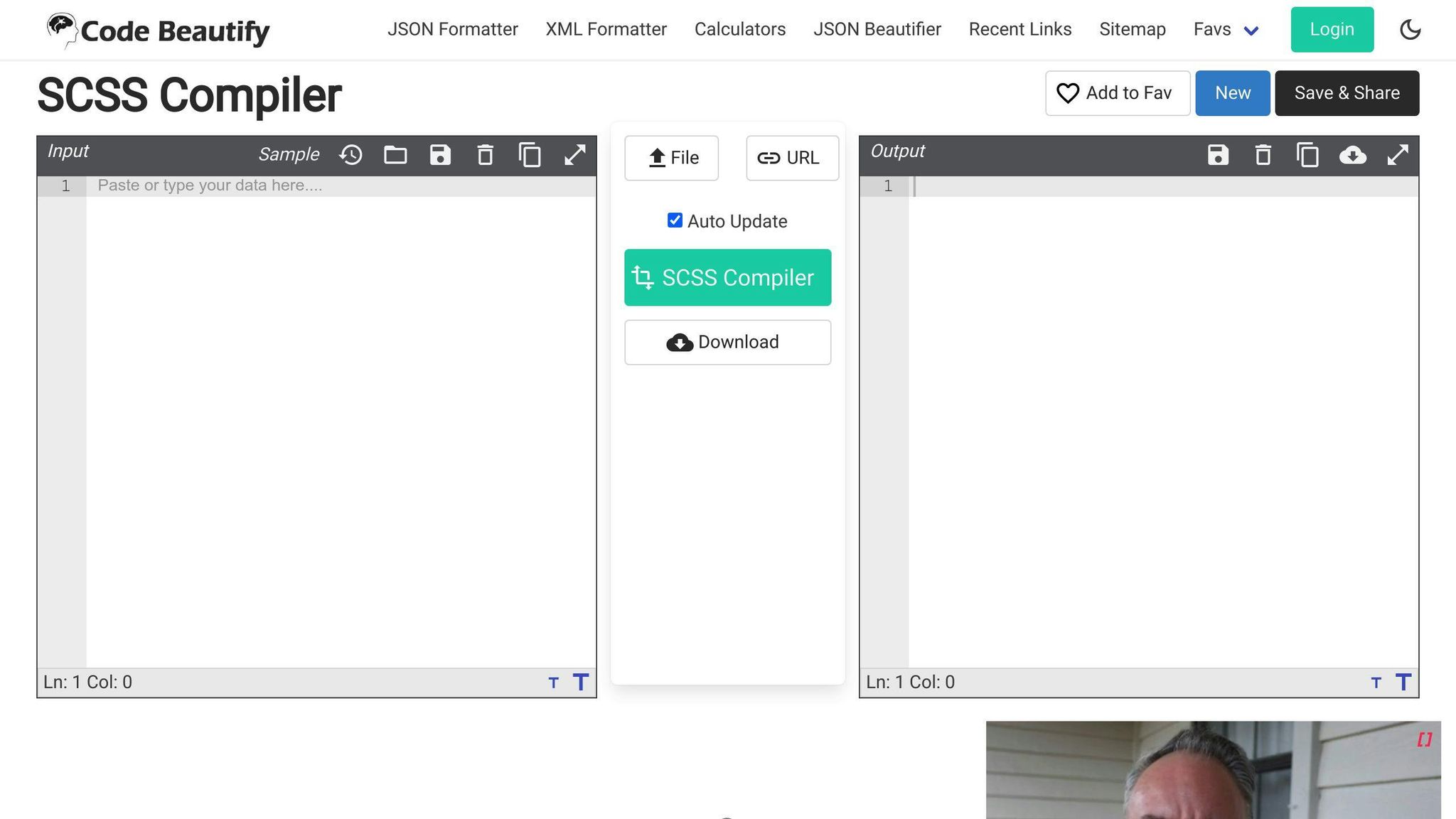
Ease of Use
Using the SCSS Compiler is super easy. You don't have to download anything; just go to the website and paste your SCSS code. It's got a clear and straightforward layout that's easy to figure out. In just a few seconds, it turns your SCSS into CSS code that's ready for you to use. There's nothing complicated to set up or adjust.
Feature Richness
The SCSS Compiler comes with all the basic stuff you need to make the most of SASS. This includes grouping styles together, using variables and mixins to avoid repeating yourself, bringing in parts from other files, and using built-in functions. It doesn't have some of the more complex features like control directives and loops. However, for most things you'd want to do, this tool has you covered for writing neat and organized SCSS code.
Performance Optimization
Since it's an online tool, how fast it works can depend on your internet speed. Having it installed on your computer would be quicker. But it's still pretty fast, only taking a few seconds to turn SCSS into CSS. The CSS code you get isn't made smaller by default, but you can make it more compact by using a minifier.
Community Support
There isn't a dedicated support team or forum for this tool. But because it's so straightforward, you likely won't need much help to use its main features. There are plenty of blog posts and videos out there if you do need some tips on how to use it.
Best Use Case
The SCSS Compiler is great for quickly changing SCSS into CSS. Its easy web access with no need for installation makes it perfect for smaller projects or trying out SCSS stuff. It's especially good if you're just starting with SCSS and want a simple way to compile it into regular CSS.
2. PostCSS
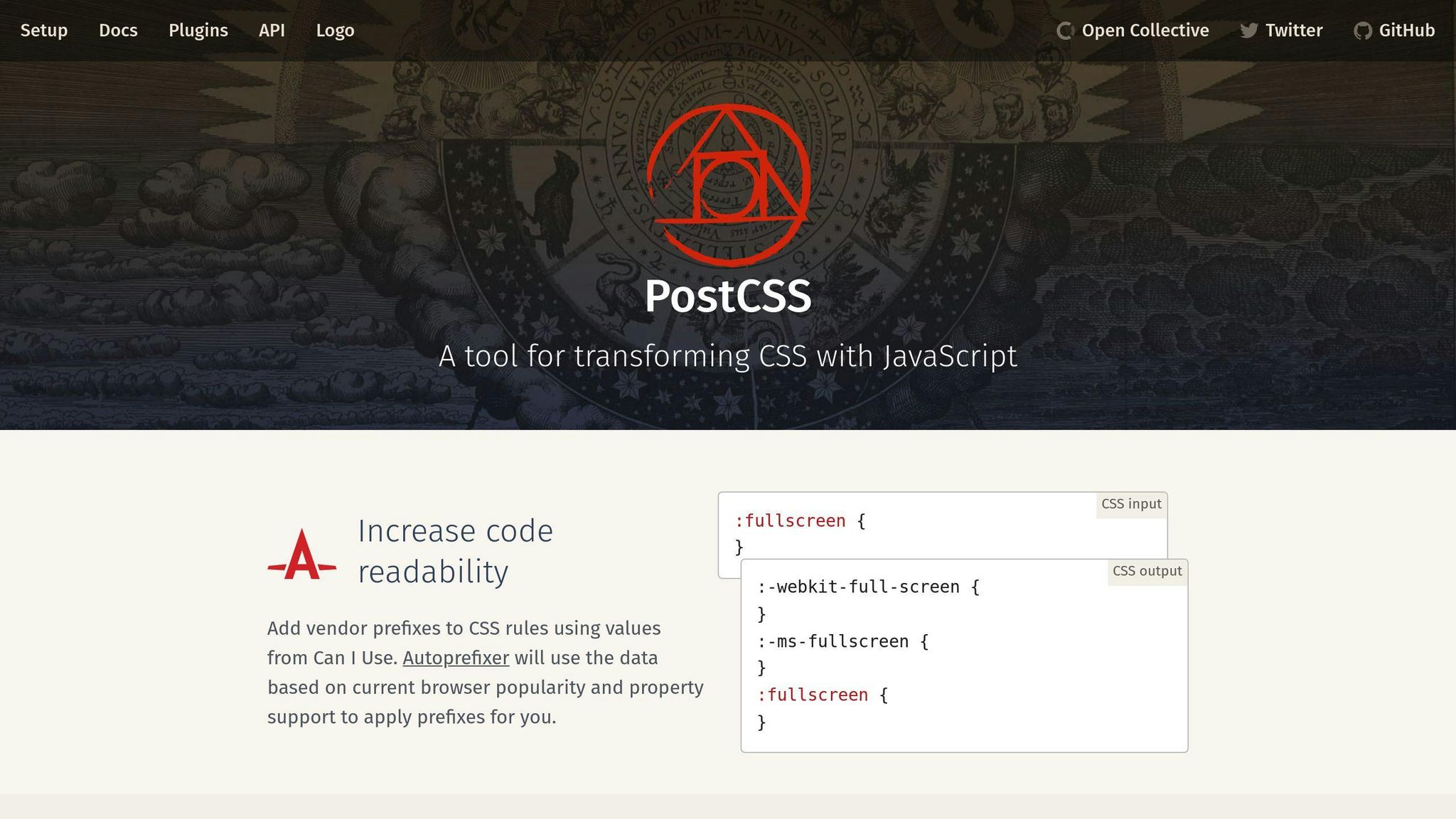
Ease of Use
PostCSS fits easily into most work setups. It runs on Node.js and has support in many task runners and editors like VS Code. You can also use PostCSS directly from the command line. Since it works with regular CSS, you don't have to learn anything new. This makes it pretty straightforward to start using. PostCSS is all about making things easier for developers by being flexible and sticking to CSS.
Feature Richness
PostCSS is like a toolbox where you can pick and choose the tools (plugins) you need. There are over 200 plugins for different tasks, such as:
- Making your CSS work on more browsers
- Organizing your code better with nesting and variables
- Checking your style for mistakes
- Making your CSS files smaller and faster
- Using new CSS features ahead of time
This huge range of plugins means you can tailor PostCSS to do exactly what you need, whether that's a simple setup or something more complex.
Performance Optimization
PostCSS has several tricks to make your CSS faster. The cssnano plugin shrinks your CSS by getting rid of stuff you don't need. Other plugins let you break your CSS into smaller parts for quicker loading. You can also put the most important CSS right into your HTML. By choosing only the plugins you need, PostCSS helps make your CSS quick and light.
Community Support
PostCSS is open-source, meaning lots of people contribute to making it better. You can find help on Stack Overflow or GitHub if you get stuck. The official PostCSS website has guides, tips, and detailed docs. There's a lot of support out there for learning how to use PostCSS.
Best Use Case
PostCSS is great when you want to add more to what CSS can do, in a way that fits your project. Its system of plugins lets you adjust it to handle big, complex projects. With its wide range of plugins, you can also try out new CSS features before they're widely supported.
3. Tailwind
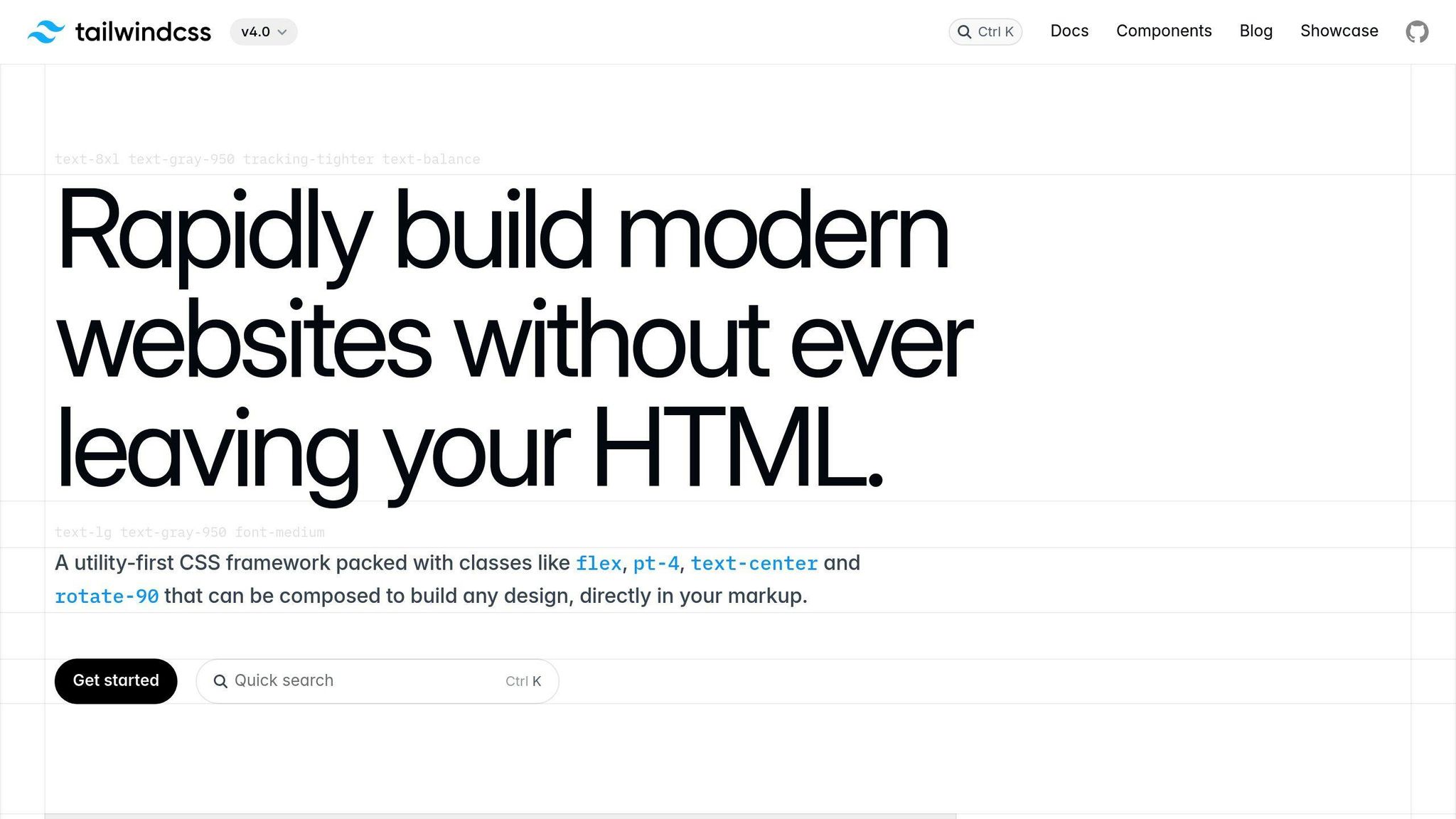
Ease of Use
Tailwind helps you style websites faster by giving you a bunch of shortcuts, called utility classes. Instead of writing a lot of CSS, you just use these shortcuts right in your HTML. It's like using stickers to decorate a notebook. Tailwind has a lot of these stickers, and while it might seem like a lot to learn at first, their guide is really good at helping you get started.
Feature Richness
Tailwind has more than 500 shortcuts for things like colors, spacing, and fonts. It's pretty much got everything you need. You can also make your own shortcuts. It's great for making your site look good on phones or in dark mode. The main thing is you'll be using these shortcuts instead of writing your own CSS from scratch.
Performance Optimization
When your website goes live, Tailwind only uses the shortcuts you actually used, which helps your site load faster. It also does things like getting rid of unused code and shrinking file sizes. The downside is that your HTML can get a bit crowded with all these shortcuts, but there are ways to make the files smaller so it's not a big problem.
Community Support
A lot of people use Tailwind, and they've made a bunch of extra tools and guides you can use. There's a chat and a place to ask questions if you get stuck. The Tailwind team is also really active in showing how to use it with videos and streams. It's a friendly and helpful community.
Best Use Case
Tailwind is great if you're trying to make something quickly, like a first version of a website, because you can style it fast without having to switch back and forth between files. It's also good if you like being able to change things easily as you go. Just keep in mind that using a lot of shortcuts can make your HTML look a bit cluttered.
4. Sass
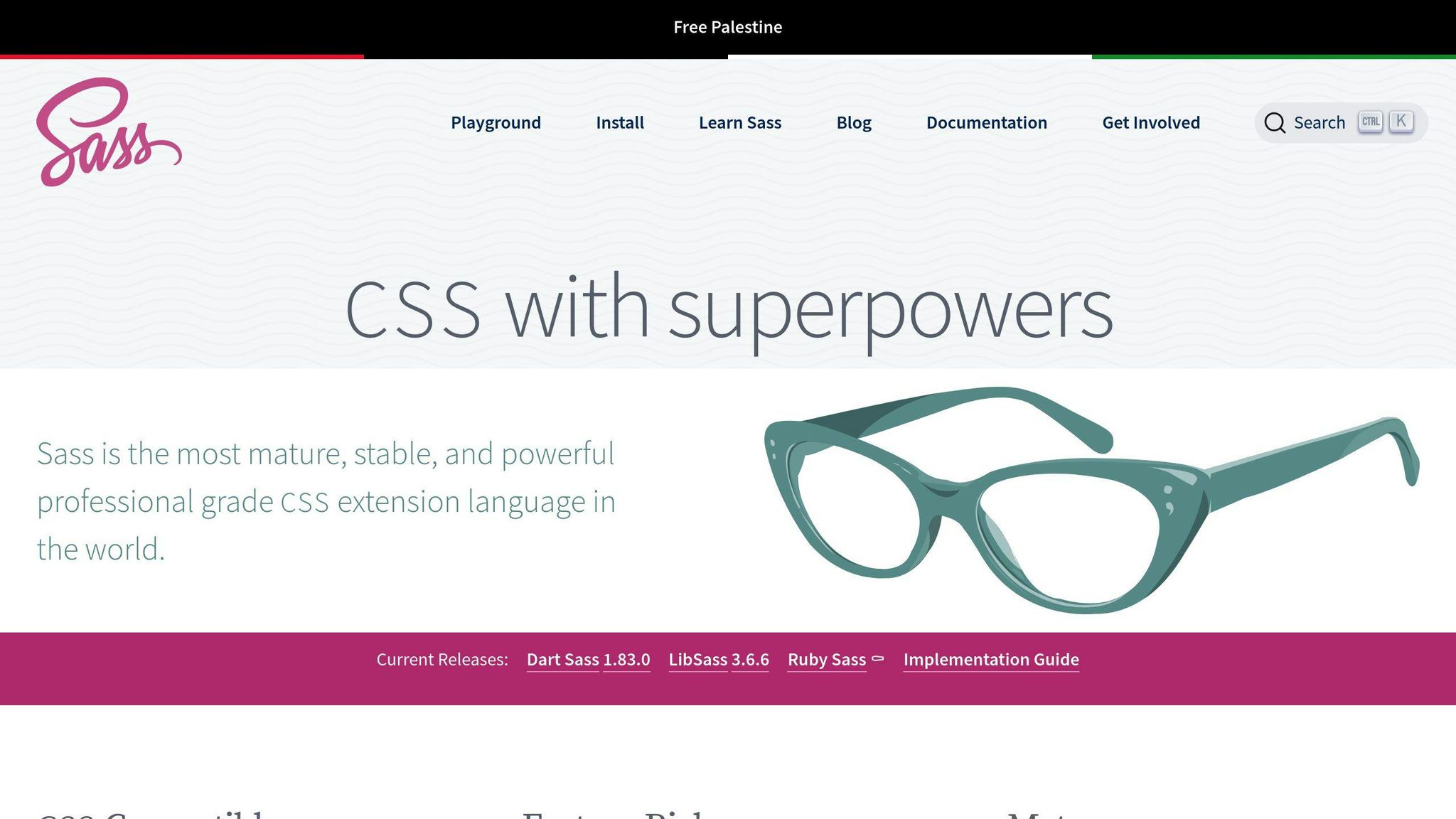
Ease of Use
Sass is really straightforward for people who already work with CSS. It adds a few extra bits to CSS, but you don't have to learn a completely new way of doing things. You can turn Sass code into regular CSS that any web browser can understand, either by using some commands or by setting up your code editor, like VS Code, to do it for you when you save your work. Starting with Sass is pretty easy and doesn't take much extra work.
Feature Richness
Sass makes CSS better by adding:
- Nesting, so your code is tidier
- Variables, so you can reuse colors or sizes easily
- Mixins, which let you group CSS properties you use a lot
- Math operations, like adding percentages
- Partials, which let you split your code into smaller pieces
- Inheritance, so you can share properties between CSS selectors
These tools help you write less code, keep everything organized, and make big projects easier to handle.
Performance Optimization
Sass turns into CSS files that can be made smaller and faster to load. By using parts of Sass like partials and not repeating yourself, you can make your CSS better. There are also tools that help with making the CSS file as efficient as possible.
Community Support
Sass has been around since 2006 and has a big group of users. If you have a question, you can usually find an answer on StackOverflow. The guides and documentation are really good, covering everything you might need to know. Plus, there are lots of blogs and courses out there. If you need it, there's even paid support.
Best Use Case
Sass is a great choice when you want to keep your CSS easy to manage, especially for big projects. It helps you avoid repeating code and keeps everything neat and tidy. This makes working on large websites much easier because your CSS files can get really long. Sass introduces some smart ways to work with CSS, making it a good fit when your project starts to grow. For smaller projects, you might be okay with just CSS, but for bigger ones, Sass can really help.
5. PurgeCSS
Ease of Use
PurgeCSS is really straightforward to set up. You can add it to your project with npm (a tool developers use to share and manage code) and set it up with tools like Webpack. Just tell PurgeCSS where your website's HTML and CSS files are, and it will get rid of any CSS you're not using. You don't have to mess with a lot of settings to get started.
Feature Richness
PurgeCSS does one thing really well: it finds and removes CSS you don't need. This tool is great because you can adjust it to look at specific files, decide exactly which CSS to keep or toss, and control how thorough it is. This flexibility is handy for different kinds of projects.
Performance Optimization
The main thing PurgeCSS does is make your CSS files smaller by cutting out stuff you don't use, which helps your website load faster. Tests show that it can cut CSS file sizes in half or more, which is a big deal for websites with lots of CSS. The speed improvement is most noticeable on bigger, more complex sites.
Community Support
PurgeCSS is open-source, meaning anyone can help improve it or fix problems. You can ask for new features or report issues on GitHub. There's also a good amount of help available on Stack Overflow. The instructions for getting started are clear and helpful.
Best Use Case
PurgeCSS is best for making sure you're only using the CSS you need. It's really good for big projects where there's a lot of CSS that might not be needed. It makes your website faster by making your CSS files smaller. It's not as necessary for smaller projects. PurgeCSS works well alongside other tools that make files smaller.
6. CSS Doodle

Ease of Use
CSS Doodle is a tool that lets you easily make cool designs and patterns right in your web browser. It has a simple editor where you can change settings by clicking and dragging. You don't have to write a lot of code because it gives you options like picking colors easily. You can also save your designs and share them. If you're new to it, there's good help available to show you how to start.
Feature Richness
With CSS Doodle, you can do a lot more than just simple patterns. You can create shapes, play with text styles, add movement, and much more. It offers a bunch of settings to change things like size, color, and where things sit on the page. If you want to go deeper, you can add your own CSS and JavaScript. But even without much coding knowledge, you can make neat stuff thanks to its user-friendly editor.
Performance Optimization
CSS Doodle works smoothly because it uses what's already built into browsers, so it doesn't slow things down with extra stuff. If you're making something big, it tells you how to keep it running fast. When you're ready to put your design on a real website, you can turn it into simple CSS. It also lets you choose when and how your designs show up to keep your site speedy.
Community Support
CSS Doodle is made better by people who use it and add their own improvements. The folks behind it are good at fixing problems and answering questions. Plus, there are lots of examples and how-tos from other users. Even though it's a bit specialized, there's plenty of help out there for it.
Best Use Case
CSS Doodle is great for making unique backgrounds, loading animations, and other visual bits for websites. It's easy for people who aren't expert coders to add cool visuals. And if you are good with code, you can do even more with it. It's a useful tool for adding something special to your web projects.
7. CSS Linters
Ease of Use
CSS Linters, like CSS Lint and stylelint, are tools that help you spot problems in your CSS code. They can be added to your code editor or setup so that they check your code automatically every time you save a file. This makes finding and fixing errors pretty easy. They also give clear messages about what's wrong, which helps you correct issues fast. Using CSS linters means you can catch mistakes early without extra hassle.
Feature Richness
These tools check your CSS code against a bunch of rules to make sure everything is in tip-top shape. They look at things like:
- How your code is formatted (like spaces and commas)
- If you're following best practices
- If your code is accessible and easy for everyone to use
- How well your code performs (like if it's too big or has unnecessary parts)
- If your code will work well in different web browsers
You can even set up your own rules that fit your project's needs, making these tools super flexible.
Performance Optimization
CSS linters help your website run better by catching things that could slow it down, like repeated code or stuff that's not really needed. They also help avoid complicated CSS that makes browsers work harder. By keeping your CSS clean and efficient, your website can load faster and run smoother.
Community Support
Both CSS Lint and stylelint are supported by lots of web developers and have communities that regularly update them and add new features. You can find help and answers to your questions on places like GitHub or StackOverflow. Their popularity means there's a lot of help out there if you get stuck.
Best Use Case
It's best to start using CSS linters early on in your projects. This way, you can catch problems right away and avoid bigger issues later. They help you write better code from the start and make it easier to manage big projects. Plus, you can customize them to fit your own coding style, making them a helpful part of any web development toolbox.
8. Bourbon
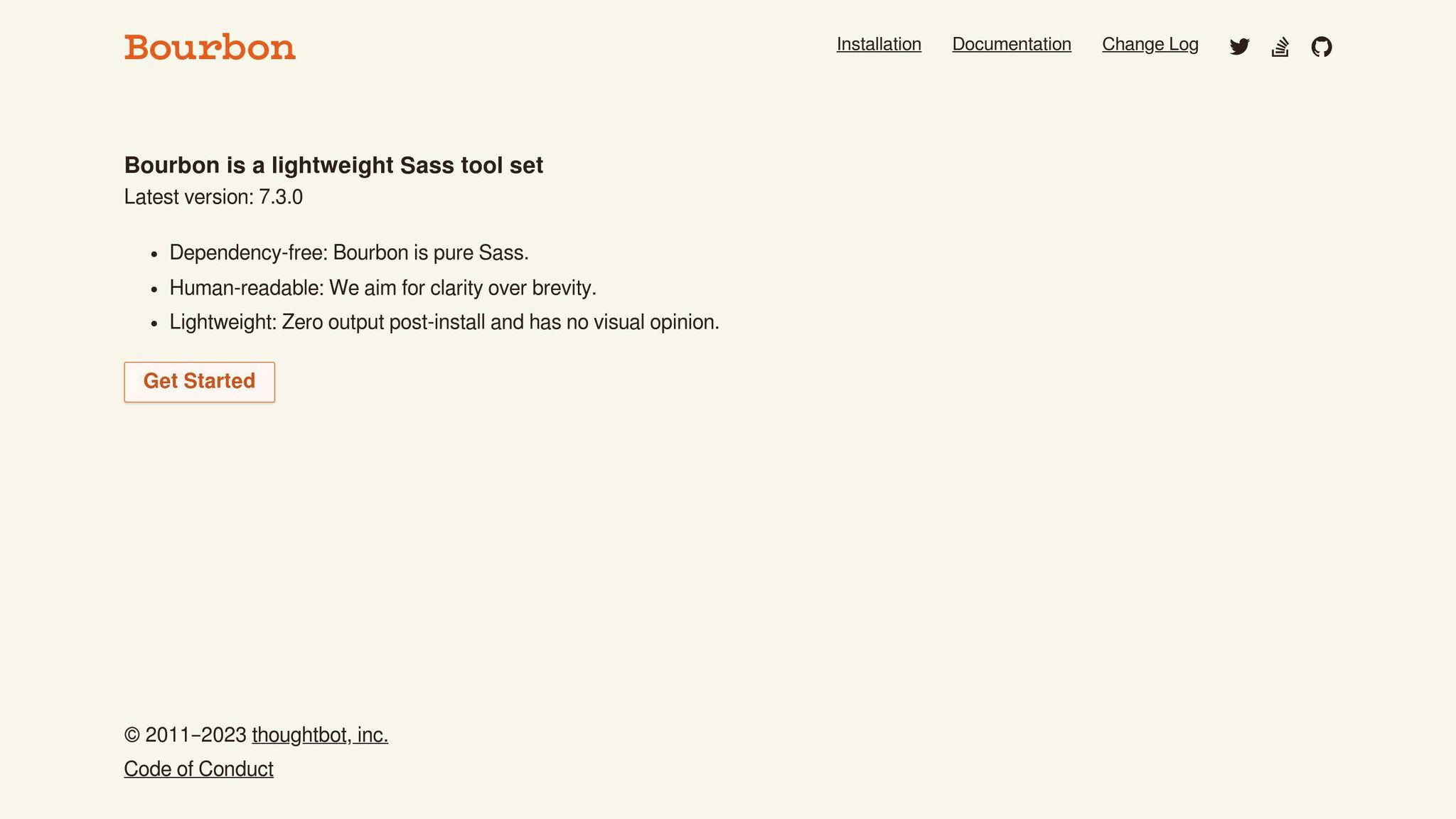
Ease of Use
Bourbon is made to be easy to add to your projects. It comes with clear instructions and examples to help you get started. Since it's built on Sass, it fits right into what many developers are already doing. Getting Bourbon set up is pretty straightforward, thanks to how it's organized. It's all about giving you useful tools without making things complicated.
Feature Richness
Bourbon gives you a bunch of handy CSS tools like:
- Helpers for setting up your page layout, like spacing and positioning
- Shortcuts for making media queries and setting font sizes easily
- A simple grid system for organizing your content
- Tools for adding shadows, gradients, and other visual effects
- A bunch of shortcuts for making things move or change smoothly
Bourbon has a lot of features, but it doesn't overload you with stuff you won't use. This keeps it useful without being too heavy.
Performance Optimization
Using Bourbon's shortcuts (mixins) and tools means you don't have to write as much custom CSS. This can make your CSS files smaller. Bourbon only includes the stuff you use, so there's no extra fluff. There are also extra tools like Bourbon Neat that can make your CSS even leaner.
Community Support
Bourbon is an open-source project, so you can join in on GitHub. A lot of developers use it, so you can find help on places like Stack Overflow. There are also plenty of articles and guides to help you get started. There's a good amount of community support available.
Best Use Case
Bourbon is great if you're using Sass and want some extra tools without adding a lot of complexity. It makes adding common CSS features easier, so you can focus on building your project. If you don't want to write a lot of custom CSS for things you do all the time, Bourbon can help speed things up.
9. Koala App
Ease of Use
Koala is a tool that makes it super easy to work with code styles like Sass and Less. You don't have to mess with the command line or change any complex settings. Just show Koala where your project is, and it will take care of the rest, updating your code automatically every time you make a change. It's really straightforward and works on all computers without needing extra stuff installed. Koala is all about making things simple for beginners.
Feature Richness
Right away, Koala can handle Sass and Less, doing things like compiling, adding browser-specific prefixes, making files smaller, and creating sourcemaps without you having to lift a finger. It even lets you add libraries like Bootstrap easily. Koala keeps things focused on the basics, so you don't get bogged down with too many details.
Performance Optimization
Koala helps make your website run better by doing things like adding browser prefixes and making files smaller automatically. It also makes debugging easier with sourcemaps. If you're working on a really big project, it might be a bit slow, but for most projects, Koala makes your website faster with minimal effort.
Community Support
Koala is an open-source project, which means a lot of people help improve it by reporting bugs or suggesting new features on GitHub. There are also guides and tutorials from others to help you out. The support is pretty good, but sometimes you might need to figure things out on your own for tricky problems. There's also an option for paid help if you need it.
Best Use Case
Koala is perfect if you're new to using preprocessors like Sass/Less and don't want to deal with complicated setups. It's really easy to get started and handles the basic stuff automatically, making it great for small projects or beginners. If you're working on something bigger or need more control, you might look for something more advanced later on.
10. CSS Grid
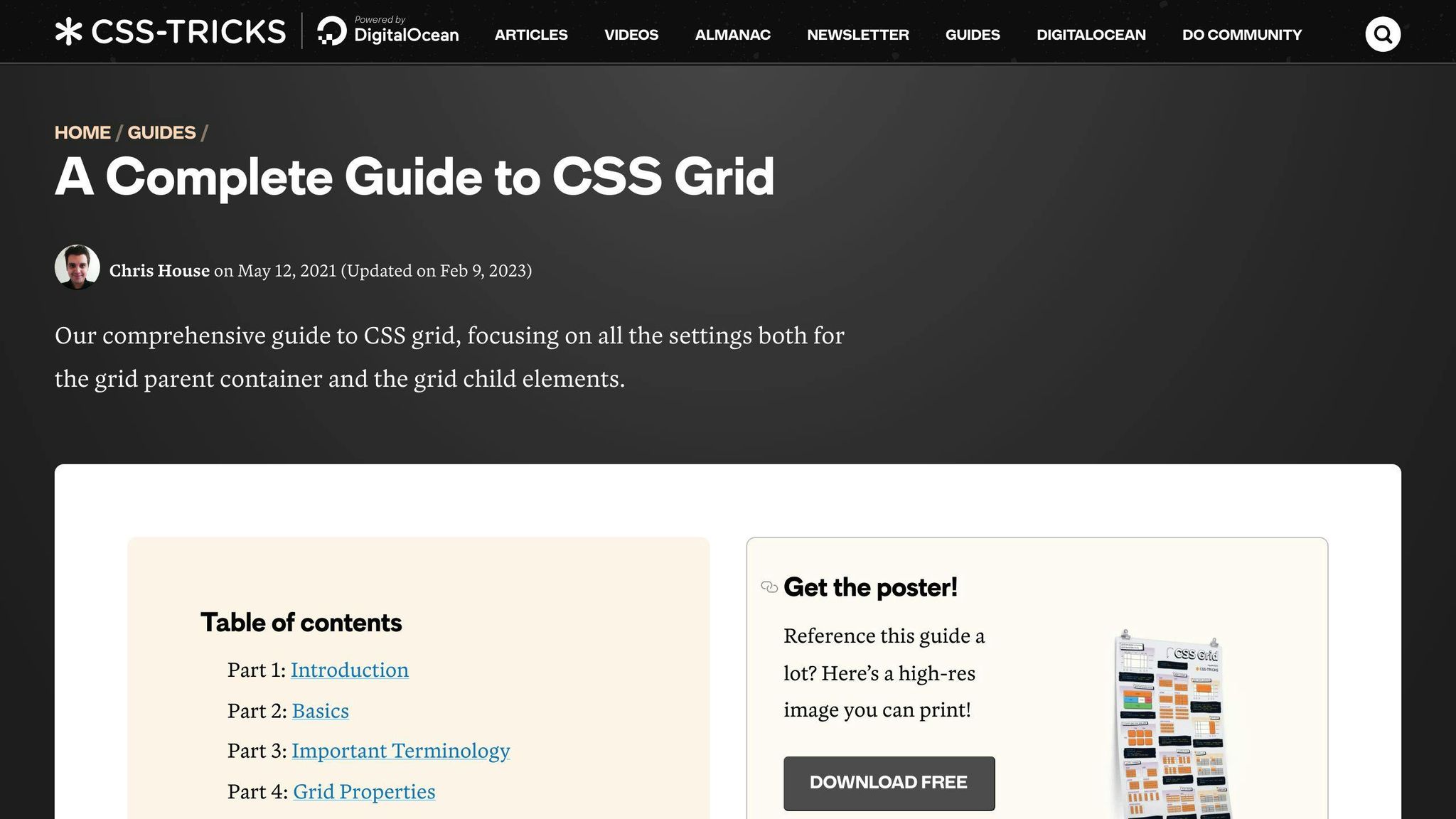
Ease of Use
CSS Grid is a straightforward way to make web pages look organized. You set up rows and columns to create a grid, then place items where you want them. It's pretty simple to use, even for beginners, and you don't need any extra tools or setups. The steps to use it are clear and easy to follow.
Feature Richness
CSS Grid lets you do a lot with web page layouts:
- You can set up grids in flexible ways, using different sizes.
- It lets you change layouts for different devices like phones or tablets.
- You can decide where to place items on the grid.
- It allows you to stack items on top of each other.
- You can spread items out evenly or align them in specific ways.
- You can even put grids inside grids for more detailed layouts.
It's got everything you need to arrange a whole web page without extra libraries.
Performance Optimization
CSS Grid helps your website run smoothly. It's built into web browsers, so it doesn't slow things down. It keeps your web page code short and fast because you're working directly in CSS, not JavaScript. This means your pages load quicker and work better.
Community Support
Lots of people use CSS Grid, and all the big web browsers support it. You can find tons of guides and help online, like on MDN Web Docs. If you have questions, there's a good chance someone has already answered them on websites like Stack Overflow.
Best Use Case
CSS Grid is perfect for designing the main layout of your site. It's great for making sure your site looks good on any device. If you want to make complex and responsive designs without heavy JavaScript, CSS Grid is the way to go. It gives you the control and options you need for detailed and flexible layouts.
Detailed Comparison
Let's dive into each tool, looking at how easy they are to use, what they offer, how they perform, the kind of support available, and when they're most useful.
SCSS Compiler
The SCSS Compiler turns SCSS code into CSS online.
Ease of Use
- No need to download anything, just use it online
- Simple design
- Quick at making SCSS into CSS
Features
- Good for basic SASS tasks like using variables and mixins
- Doesn't have advanced features
Performance
- Speed varies with your internet connection
- The CSS you get isn't automatically made smaller
Community Support
- No official help team
- You can find guides and tutorials online
Best Use Case
Best for small projects or if you're new to SCSS. It's a simple way to see your SCSS as CSS.
PostCSS
PostCSS lets you add extra features to your CSS.
Ease of Use
- Easy for anyone who knows CSS
- Works with tools you might already use, like VS Code
- Pick the plugins you need
Features
- Over 200 plugins for different tasks
- Helps with making CSS work on different browsers and optimizing code
Performance
- Some plugins make your CSS smaller
- You can split your CSS for quicker loading
Community Support
- Lots of online help on places like Stack Overflow
- Detailed guides and documentation
Best Use Case
Great for adding new abilities to CSS. You can keep it simple or go complex.
Tailwind CSS
Tailwind gives you shortcuts for styling in your HTML.
Ease of Use
- Use shortcuts directly in HTML
- Lots of shortcuts, but there's good documentation to help
Features
- Over 500 shortcuts
- Lets you make custom shortcuts
Performance
- Only includes shortcuts you use in the final CSS
- Helps remove unused code
Community Support
- Big community with lots of resources
- Active support from the Tailwind team
Best Use Case
Good for quick projects. Makes changing styles easy but can make HTML messy.
Sass
Sass adds features to CSS for better organization.
Ease of Use
- If you know CSS, Sass is simple
- Easy to integrate with code editors
Features
- Adds useful things like variables and nesting
- Helps keep code organized
Performance
- You can make the CSS file smaller
- Helps avoid repeating code
Community Support
- Well-established with lots of learning resources
- Paid support available
Best Use Case
Ideal for managing large CSS files. Good for growing projects.
PurgeCSS
PurgeCSS gets rid of CSS you don't use.
Ease of Use
- Simple to add to your project
- Just point it at your HTML and CSS
Features
- Focuses on removing unused CSS
- Customizable
Performance
- Can significantly reduce CSS file size
- Most helpful for large sites
Community Support
- Open-source with a community on GitHub
- Guides and help on Stack Overflow
Best Use Case
Best for cleaning up CSS in big projects. Works well with other tools.
CSS Doodle
CSS Doodle lets you create designs without much coding.
Ease of Use
- Works in your web browser
- Simple editor for choosing options
Features
- Good for animations and effects
- Customizable
Performance
- Uses browser features for smooth performance
- Tips for keeping complex designs fast
Community Support
- Community-driven improvements
- Support from creators
Best Use Case
Great for designers wanting unique visuals without deep coding. Allows for custom code too.
CSS Linters
CSS linters find issues in your CSS code.
Ease of Use
- Works with your code editor
- Automatically checks code
Features
- Looks at formatting, best practices, and more
- Lets you set custom rules
Performance
- Helps keep your CSS clean
Community Support
- Lots of online resources
Best Use Case
Important for catching issues early. Helps you write better CSS from the start.
Bourbon
Bourbon offers extra CSS tools for Sass users.
Ease of Use
- Easy to start using with Sass
- Clear instructions
Features
- Provides layout helpers and shortcuts
Performance
- Helps avoid too much custom CSS
Community Support
- Open-source with community support
Best Use Case
Useful for Sass users wanting more tools without complexity. Reduces the need for custom CSS.
Koala App
Koala makes working with CSS preprocessors like Sass and Less easy.
Ease of Use
- No complicated setup
- Updates code automatically
Features
- Compiles, adds prefixes, and minifies
- Easy to add libraries like Bootstrap
Performance
- Keeps your site running smoothly
Community Support
- Open-source with a community on GitHub
Best Use Case
Perfect for beginners to preprocessors. Simplifies the process without needing complex setups.
CSS Grid
CSS Grid is a way to layout your web pages with CSS.
Ease of Use
- Straightforward to use
- No extra tools needed
Features
- Lets you create responsive layouts
- Gives you control over item placement
Performance
- Built into browsers for fast performance
Community Support
- Widely supported and lots of guides available
Best Use Case
Ideal for designing web page layouts. Good for any device and complex designs.
Comparative Table
Here's a simple table that compares different CSS tools. We look at how easy they are to use, what they offer, how well they perform, the kind of help you can get, and when they're best to use.
| Tool | Easy to Use? | What It Does | Speeds Up Your Site? | Help Available | When to Use |
|---|---|---|---|---|---|
| SCSS Compiler | Yes, no download needed. Just paste your code online. | Good for basic tasks. Can't do complex stuff. | Depends on your internet. Doesn't make CSS smaller by itself. | No official help, but you can find guides. | Great for small projects or if you're new to SCSS. |
| PostCSS | Fits into your current work easily. No need to learn new stuff. | Has over 200 plugins for different needs. | Yes, there are plugins to make your CSS smaller and load faster. | Lots of online guides and a strong community. | Good for adding extra features to CSS. Use it as simply or as complex as you like. |
| Tailwind CSS | Yes, but has many shortcuts to learn. Good guides help. | Lots of shortcuts for styling. You can make your own too. | Yes, it removes unused classes to speed up your site. | Big community and lots of extra resources. | Quick styling for fast projects. Can make HTML look cluttered. |
| Sass | Easy if you know CSS. Works well with code editors. | Adds useful things like variables and nesting. | Yes, helps you avoid repeating code. | Well-supported with lots of resources and paid help. | Best for big projects. Keeps your CSS organized. |
| PurgeCSS | Easy to set up. Just point it at your files. | Focuses on removing unused CSS. Very customizable. | Yes, makes your CSS file much smaller. | Community support on GitHub and guides available. | Cleans up CSS for big sites. Works well with other tools. |
| CSS Doodle | Easy, works in your browser. Simple editor for changing settings. | Lets you make cool designs without much coding. Advanced users can add custom code. | Yes, uses browser features for smooth running. | Help from the community and creators. | For designers who want unique visuals with minimal coding. |
| CSS Linters | Easily integrates into your editor. Checks your code as you type. | Checks for errors, best practices, and more. You can set your own rules. | Yes, keeps your CSS clean for better performance. | Lots of help and resources available. | Catch errors early. Helps you write better CSS from the start. |
| Bourbon | Easy to start with if you use Sass. Straightforward setup. | Gives you tools for layout, typography, and more. | Yes, reduces the need for custom CSS. | Open-source with community support. | Saves time for Sass users by providing extra tools. |
| Koala App | No complicated setup needed. Updates code automatically. | Handles compiling, minification, and more. Easy to add libraries. | Yes, optimizes your site for better performance. | Community support on GitHub. Guides for help. | Great for beginners to preprocessors. Simplifies the process. |
| CSS Grid | Simple to use. No extra tools needed. | Powerful tool for making responsive and complex layouts. | Yes, built into browsers for fast performance. | Wide support and lots of documentation. | Perfect for designing layouts on all devices without JavaScript. |
This table gives you a quick overview of what each tool is good for, how easy it is to get started, and the kind of support you can expect. Whether you're working on a big web project or just starting out, there's a tool here that can help.
sbb-itb-bfaad5b
Making the Right Choice
Picking the right CSS tools can feel overwhelming because there are so many out there. Here's how to choose tools that fit what you're working on, your skill level, and the problems you're trying to solve:
Match Tools to Your Project
- Purpose - Think about your main goal. Need help with making things look right, finding errors, or adding cool effects? Go for tools made for those jobs.
- Complexity - For simple sites, you might just need basic stuff like Sass or a CSS linter. Bigger, more complicated websites can benefit from tools like PostCSS or Tailwind.
- Performance - If your website needs to be super fast, look for tools like PurgeCSS that make your files smaller.
- Long term plans - If your project is going to get bigger, choose tools like Sass that make it easy to add more later.
Consider Your Skill Level
- Beginner - Start with tools that are easy to understand, like CSS Grid, Koala, and the SCSS Compiler.
- Intermediate - As you get better, try more advanced tools. PostCSS and Bourbon offer more features as your skills grow.
- Expert - If you're really comfortable with CSS, use tools like PostCSS and PurgeCSS that let you customize a lot.
Address Coding Challenges
- Organization - If your code is all over the place, tools like Sass, Bourbon, CSS Grid, and linters can help you keep it tidy.
- Repeating code - Sick of writing the same stuff? Sass, Tailwind, and Bourbon can save you time.
- Browser support - To make sure your website works well on all browsers, tools like PostCSS, linters, and Koala are really helpful.
- Layout struggles - If you find it hard to make your website look good on different screens, CSS Grid and Bourbon can make it easier.
- Debugging headaches - Tools like linters and PurgeCSS can find and fix problems, making it easier to get your site working right.
It's important to think about what you really need instead of just following what's popular. The right tools can make your life a lot easier. Don't be shy about trying different ones to see what fits best for your project and how you like to work. Over time, you'll create a set of tools that really suits your style.
The Future of CSS Tools
CSS tools are always getting better, helping web developers do more cool stuff with less hassle. As making websites becomes more complicated, CSS tools will keep up, offering new ways to make web development easier. Here's what might be coming next for CSS tools:
More Powerful Abstractions and Frameworks
Tools like Tailwind CSS, which give you shortcuts for writing CSS, will get even more features. Frameworks, such as Bootstrap, might start using newer CSS tricks like variables and grids right out of the box. The idea is to let developers focus on making things look good, while the tools worry about making sure everything works well on different browsers and devices.
Tighter Integration with Build Tools
CSS tools will work even closer with other tools that help put websites together, like Webpack. Expect to see plugins that set themselves up and workflows that are all about making styling easier. Setting up tools like PostCSS or cssnano could become automatic, based on what your project needs.
AI-Assisted Development
AI is starting to help with coding, and CSS will be part of this too. Imagine CSS tools that suggest shortcuts while you type, find repeated styles you don't need, or even rewrite your CSS to make it better. An AI could help you spot problems and tell you how to fix them in simple language.
Component-Focused Design
CSS frameworks are moving towards making it easier to build reusable parts of websites. Future CSS tools might help you create and use these parts more easily. This includes making sure styles only apply to the parts they're meant for and breaking the CSS down so it's only used where needed.
Browser Expansion
Browsers already do some work with CSS for you, and they might start doing even more. We could see tools built into browsers for working with CSS files, changing colors, or even editing CSS visually. Browsers might also get better at making websites run faster based on the CSS.
In short, CSS tools are going to get smarter, more connected, and more focused on making web development easier. They'll help developers build fancy, interactive websites while taking care of the tricky parts behind the scenes.
Conclusion
CSS tools are super important for making websites today. They help you write better CSS, which makes your website look good and work fast. We've talked about a bunch of tools that can help you do different things, like keeping your code neat, speeding up your work, and making sure your site loads quickly.
These tools are going to get even better in the future. They'll work better with other tools you use, get some help from AI to make things easier, and focus more on letting you reuse parts of your site. Developers should try out different tools to see what works best for their projects.
Starting to use these tools might feel a bit overwhelming, but it's worth it. Whether you're making your work easier with preprocessors, using linters to follow good practices, or using frameworks like Tailwind to save time, CSS tools can really change how fast and creative you can be.
The future is exciting for making websites with less hassle and more cool features. By picking the right tools, developers can spend more time being creative and less time on boring tasks. The world of CSS tools is always changing to help you make even better websites.
Related Questions
What should a CSS developer know?
If you're diving into CSS, here's what you need to get a handle on:
- The basics of HTML because it's what you style with CSS.
- The main parts of CSS like how to change colors, sizes, and layout stuff.
- How to make websites look good on phones and tablets, not just computers.
- Tools like Sass and Less that make writing CSS easier.
- Quick ways to build things with frameworks like Bootstrap or Tailwind CSS.
- Organizing your CSS so it's easy to work with, using methods like BEM.
- Using automation tools to make your work faster.
- Making sure everyone can use your site, including people with disabilities.
- Checking that your site works well in different web browsers.
Starting with the core of CSS and then learning these extras will really boost your skills.
What is the best CSS tool?
There's no one-size-fits-all answer here. Some top picks include:
- Sass and Less for adding cool features to CSS.
- PostCSS for changing CSS with JavaScript.
- Frameworks like Tailwind CSS or Bootstrap for fast development.
- PurgeCSS for making your CSS files smaller.
- Stylelint for catching mistakes.
- CSS Grid and Flexbox for arranging things on your page.
The right tool depends on what you're making and what you like. Many developers use a mix for the best results.
Do developers use CSS?
Yes, CSS is a must-know for anyone making websites or web apps. It's how you make things look good.
Even if someone mainly works on the server side of things, understanding CSS is useful. But for those focusing on the front end, CSS is key.
How much CSS do I need to know for web development?
To start, you should know:
- How to pick out elements to style.
- Basic CSS stuff for text, colors, and more.
- How CSS decides what style to use when there's a conflict.
- The box model, which is about spacing and sizing.
- How to make your site work on different devices.
- Using Flexbox and Grid for layouts.
With these basics, you can build simple websites and keep learning more as you go.

.png)








