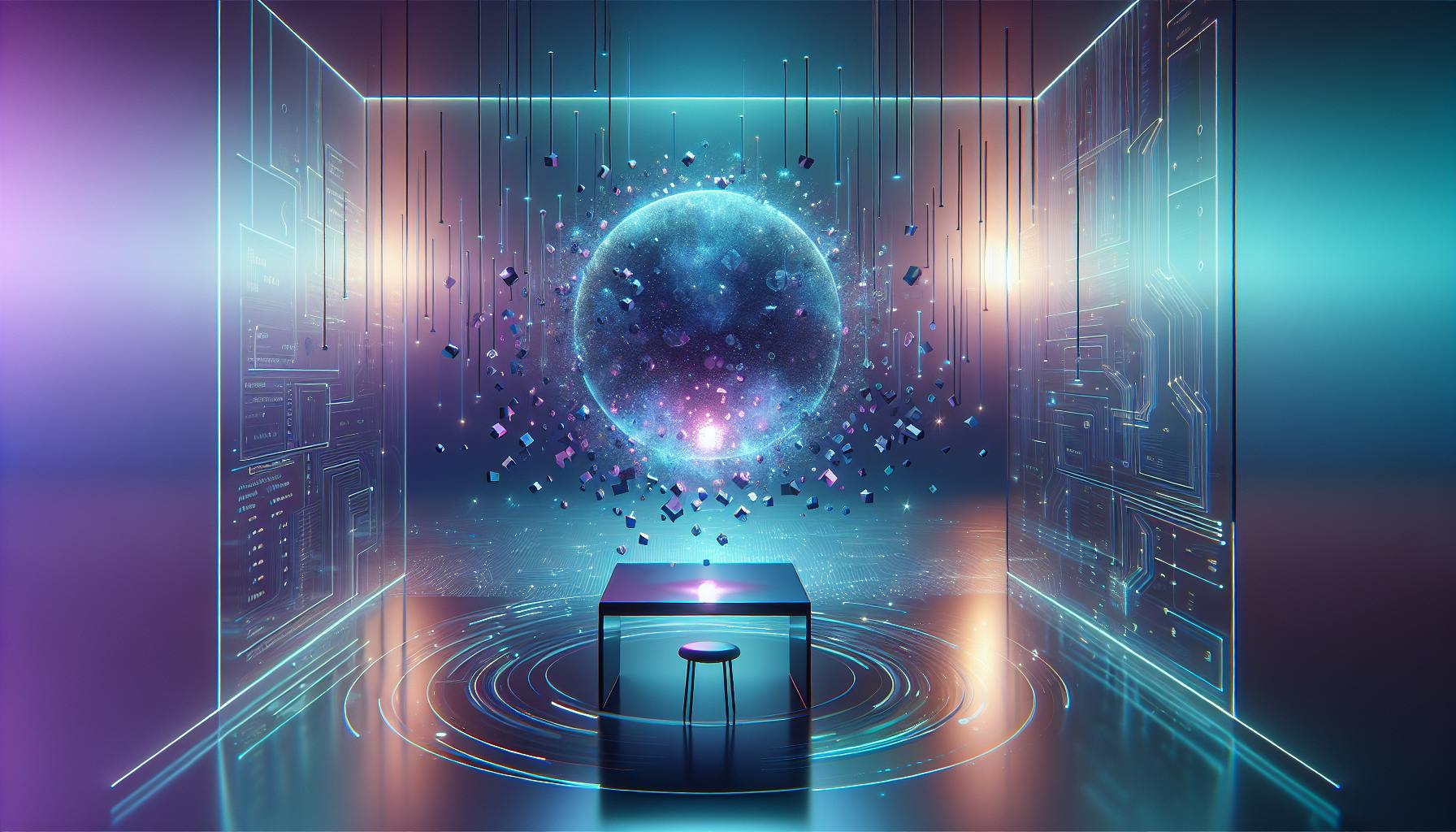


Learn how to effectively handle GraphQL errors, including syntax errors, validation errors, resolver errors, and network errors. Get tips on error handling strategies and best practices.
Handling GraphQL errors effectively is crucial for developing robust applications. This guide simplifies the concept and strategies for managing errors in GraphQL, aiming to equip developers with the knowledge to tackle common issues. Here's a quick overview:
- Understanding GraphQL Error Handling: GraphQL provides detailed errors in responses, including message, locations, path, and optional extensions.
- Common Types of GraphQL Errors: These include syntax errors, validation errors, resolver errors, and network errors.
- Error Responses in GraphQL: Errors are returned with comprehensive details to aid in troubleshooting.
- Strategies for Error Handling: Tips for handling technical and business errors, including using custom error classes and directives.
- Best Practices for GraphQL Error Handling: Recommendations include providing clear error messages, using custom error types, and adding metadata with extensions.
This guide condenses complex information into straightforward points, making it easier to understand and apply GraphQL error handling practices.
Structure of GraphQL Errors
In the errors part, you'll find a list of error details, each showing:
message: A simple explanation of what went wronglocations: Where in your request the problem happenedpath: Which part of your request is causing the issueextensions: Extra details that might help (this part is optional)
Here's an example:
{
"errors": [
{
"message": "Book not found",
"locations": [
{ "line": 2, "column": 7 }
],
"path": ["book", "1234"]
}
]
}
Even if there are errors, you might still get back some of the data you asked for.
Implications for Developers
What this means for you as a developer is:
- You can't just look at status codes to know if something went wrong.
- You have to look for and deal with errors in the
errorslist. - You might get back some data even if there were errors.
- The
extensionspart can give you extra info, but it's not always the same format.
In short, dealing with GraphQL errors means paying close attention to the error details sent back to you. It's all about checking for errors and understanding them to make sure your app works smoothly.
Common Types of GraphQL Errors
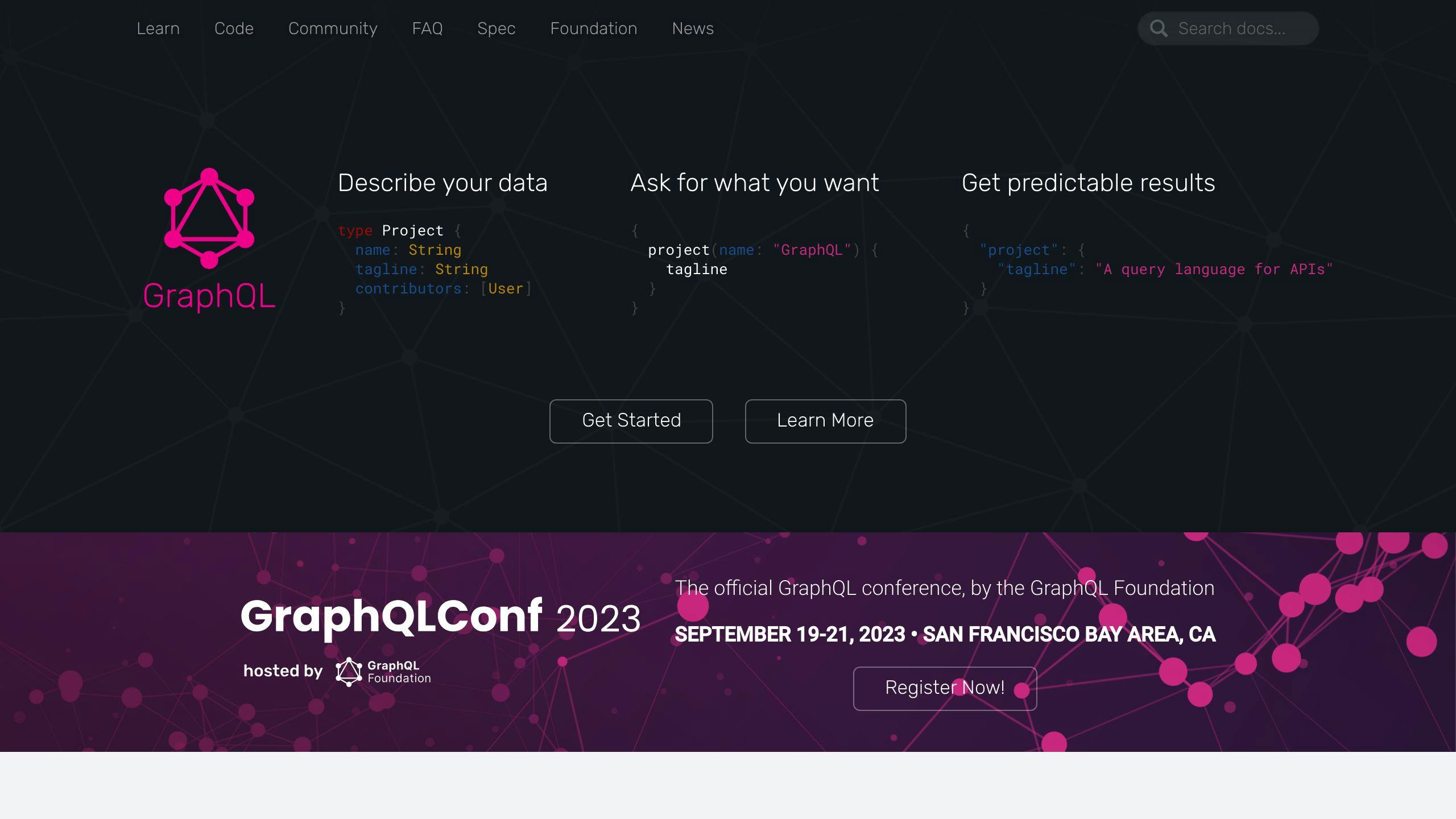
When you're working with GraphQL, you might run into a few different kinds of mistakes or problems. Let's talk about some of the usual suspects:
Syntax Errors
Think of syntax errors as typos or grammar mistakes in your GraphQL query. It's like forgetting to close a bracket:
query {
user {
name
}
}
// Syntax error - missing closing brace
If your query has these errors, the GraphQL server won't understand what you're asking for.
Validation Errors
Validation errors happen when your query asks for stuff that doesn't exist according to the server's rules. For example, asking for a field on a user that isn't part of the user's available information:
query {
user {
username // Field 'username' doesn't exist on User type
}
}
If your query doesn't follow the server's rules, it won't go through.
Resolver Errors
Resolver errors pop up during the part of the process where the server is trying to find the answers to your query. If there's a problem getting the information you asked for, you'll hit a resolver error:
query {
user {
name // Resolver for 'name' field throws error
}
}
The good news here is that you might still get some information back, even if there's an error with part of your query.
Network Errors
Network errors are all about connection problems. Maybe the server you're trying to talk to is down, or there's a timeout because it's taking too long to respond, or your own internet connection is having issues. These kinds of errors mean your query might not even reach the server or get a response back.
Error Responses in GraphQL
GraphQL handles errors in a special way, not just by giving you error codes but by providing detailed info about what went wrong right in the response.
The GraphQL Error Object
In a GraphQL response, you'll always see a data key with your requested information, and if something goes wrong, there'll also be an errors key.
The errors key is a list of error objects, each showing:
message: A clear explanation of the problemlocations: Where in your query the error happenedpath: Where in the response the error shows upextensions: Optional extra details about the error
Here's what an error might look like:
{
"errors": [
{
"message": "Book not found",
"locations": [{ "line": 2, "column": 7 }],
"path": ["book", "1234"],
"extensions": {
"code": "NOT_FOUND"
}
}
]
}
Even with errors, you might still get some of the data you asked for.
Message
The message part tells you in plain language what's wrong, like "Book not found". It's the first thing you should look at.
Locations
locations shows you the exact spot in your query that caused the trouble, with line and column numbers. It's super helpful for finding and fixing mistakes in your queries.
Path
The path tells you where in the response the problem popped up, like in the case of trying to find a book by its ID. This helps you figure out where things went wrong.
Extensions
Extensions is a bit different because it's not strictly defined. It's for adding extra info about the error, like special codes. But since it's not standard, you'll need to handle these details yourself.
Getting the hang of the GraphQL error object and its parts, especially the message and locations, is key to dealing with errors in GraphQL responses effectively.
Strategies for Error Handling
Handling Technical Errors
When you're using GraphQL, you're going to run into some technical hiccups now and then, like syntax mistakes, validation issues, resolver problems, and times when the network just isn't cooperating. Here's how you can deal with these:
- Keep an eye on your errors by using tools that track and alert you about them, like Sentry. This makes it easier to spot and fix problems quickly.
- Make sure your app doesn't confuse users when errors happen. Show messages that explain what's wrong in a friendly way, and if you can, give them options to try again or do something else.
- If you're dealing with network issues, like a bad connection, have your app try the request again automatically once things are back up. Apollo Client's
RetryLinkis great for this. - Remember, GraphQL can sometimes give you part of the data you asked for, even if there's an issue with some of it. This can keep your app working even when there are small problems.
- Use error codes in the
extensionsfield to figure out errors in a more detailed way. For example, a "NOT_FOUND" code can tell your app to show a 404 page. - In your GraphQL resolvers (the functions that get the data), add your own error-handling logic. This way, you can turn common errors, like database issues, into GraphQL errors that your app knows how to handle.
Handling Business Errors
When it comes to errors that are more about the rules of your app or service, like when someone tries to sign up with an email that's already in use, here are some tips:
- Use GraphQL's union type to clearly show what kinds of errors can happen. For instance:
union CreateUserResponse = User | InvalidEmailError | UsernameTakenError
- Make your GraphQL types and fields clear so that it's obvious what errors can come up. For example, a
createUsermutation could return the union type mentioned above to show possible issues. - Create specific error codes and messages for different situations. This lets your app know exactly what to do, like showing a special message for an invalid email.
- Stick to the GraphQL spec's advice on how to show and describe errors: https://spec.graphql.org/draft/#sec-Errors
By thinking ahead about errors and dealing with them in a smart way, you can make your GraphQL APIs and apps more reliable. It's all about using GraphQL's error-handling features to your advantage.
sbb-itb-bfaad5b
Advanced Error Handling Techniques
Custom Error Classes
To make things clearer when errors happen, you can create your own types of errors. Here's how:
- Start by making new error types based on the standard GraphQL error, like
AuthenticationErrorfor login issues orPermissionErrorfor access problems. - You can add more details to these errors, such as specific error codes or extra information.
class AuthenticationError extends GraphQLError {
constructor(message) {
super(message);
this.code = 'AUTH_ERROR';
}
}
- Use these custom errors in your resolvers when something goes wrong.
- Make sure your error messages are set up to show these extra details, like the error codes.
Error Handling with Directives
Directives in GraphQL let you change how parts of your schema work. You can use them to manage errors better:
-
Make a
@catchdirective that does something extra if an error comes up. -
Use this directive on fields or types to handle errors in a specific way.
type Query {
user: User @catch(errorCode: "404")
}
-
Change how fields work to catch and deal with errors.
-
Use this chance to add more info to errors or change them somehow.
Centralized Error Handling
To keep error messages consistent, you can set up a custom error handler:
- When setting up your Apollo Server, change the
formatErrorfunction to manage errors your way.
const server = new ApolloServer({
formatError: (error) => {
// How you want to change the error message
}
})
- This lets you add extra details to errors or change how they're shown, all in one place.
- The changed error message is what gets sent back.
This method helps keep error messages the same across your API.
Error Extensions
The extensions part of a GraphQL error lets you add extra details:
- Use extensions to add things like error codes without making the main message too complicated.
{
"extensions": { "code": "DB_ERROR" }
}
- Set up different types of extra info for different errors, making them easier to handle with code.
- It's a good idea to let people know what extra details they might see, so they know how to use them.
Adding extra bits of information with extensions can help manage errors better.
Best Practices for GraphQL Error Handling
Handling errors well is key to making strong GraphQL apps. Here are some important tips:
Provide Clear, Actionable Error Messages
Make sure your error messages tell people exactly what went wrong and how they can fix it. Use simple words and give clear instructions.
Use Custom Error Types
Create your own error types by adding to the basic GraphQLError. This makes it easier to sort out and deal with errors in your code. For instance:
class NotFoundError extends GraphQLError {
constructor(message) {
super(message);
this.name = 'NotFoundError';
}
}
Centralize Error Formatting
Use the formatError feature in Apollo Server to make sure all your error messages are consistent. This helps avoid mixed messages:
const server = new ApolloServer({
formatError: (error) => {
// Transform error
}
});
Add Metadata with Extensions
Add extra details like error codes and timestamps in the extensions field to help understand the error better:
"extensions": {
"code": "NOT_FOUND",
"timestamp": "2023-03-07T12:30:00Z"
}
Handle Errors Gracefully
When there's an error, try to give back some data if you can, instead of nothing at all. This makes your app more reliable.
Document Expected Errors
Make sure to explain which errors might happen so everyone knows what to expect. Use custom types and directives to make this clear.
Following these tips will help you manage errors in a way that's strong, consistent, and easy for developers to work with.
Conclusion
Making sure you handle errors well is really important when you're working with GraphQL APIs. GraphQL has its own way of dealing with errors, which can be a bit tricky at first because of how flexible it is and because it focuses a lot on errors.
But, by using the different parts of errors and adding custom details, you can set up a good system for dealing with both simple mistakes and bigger issues. Here are some smart moves:
- Always give clear messages about what went wrong and how to fix it.
- Make your own types of errors for different problems, so you know how to handle them.
- Use Apollo Server's
formatErrorto make sure all your error messages are consistent. - Put extra info in the
extensionspart to help with sorting out errors. - When there's an error, try to still give back some data if you can.
- Make sure to explain what errors might happen, so everyone knows what to expect.
Handling errors in GraphQL might seem tough at first, but if you plan ahead and use these tips, you can make APIs that are strong and easy to use. The community is also getting better at figuring out the best ways to deal with errors, like using error codes, custom directives, and being clearer about what errors can happen.
Getting your error handling right is a big part of making your GraphQL API ready for real users. With a good approach to errors, developers can spend more time making cool features instead of fixing problems.
Related Questions
What are the standard errors in GraphQL?
In GraphQL, you might run into a few common errors:
- Syntax errors: These are like spelling mistakes in your query, where something isn't written right.
- Validation errors: This happens when you ask for something that doesn't match the rules, like a field that doesn't exist.
- Resolver errors: These errors pop up when there's a problem getting the data you asked for.
- User errors: These are errors that you set up on purpose to tell users they did something wrong, like typing in the wrong info.
What are the flaws of GraphQL?
While GraphQL has a lot of perks, there are a few downsides:
- It's easier for people to try to sneak in bad queries if you're not careful.
- If you're not careful, you might end up grabbing more data than you need, which can slow things down.
- Making changes to your setup can be tricky without messing things up for users.
- You have to handle caching yourself, which means figuring out how to store data for quick access.
Overall, GraphQL gives you more control but also adds more work on your end to keep things running smoothly.
Why does GraphQL return 200 for errors?
GraphQL uses HTTP status code 200 for everything because it handles errors differently. Instead of using different codes, it sends back details about what went wrong in the same package as your data. This way, even if there's an error, you still get your response in a predictable format.
How do I fix GraphQL error?
-
Start with the
messagepart of the error to see what went wrong. -
Use the
locationsto find out exactly where in your query the mistake is. -
The
pathcan help you see where in your data the error showed up. -
Change your query based on these hints to fix issues or make sure you're only asking for things that actually exist.
-
If the problem is in your code that gets the data, you'll need to check and fix that part.
Looking closely at the details GraphQL gives you can help you figure out and fix the problem.

.png)








