


Explore specialized search engines for developers, comparing features, strengths, and limitations to boost productivity. Find the best search engine for your coding needs.
Looking for the perfect search engine for developers? Find out which search engine fits your coding needs best:
- Google: Broad searches, not code-specific
- GitHub: Ideal for code searches and documentation
- Stack Overflow: Q&A for coding queries
- DuckDuckGo: Privacy-focused, not developer-specific
- Bing: General searches with some developer tools
- SearchCode: Specializes in code search across multiple repositories
- Krugle: Focuses on open-source code search
- PublicWWW: Searches in open source code
- Sourcegraph: Advanced code search and integration
- Phind: AI-powered, developer-tailored searches
Quick Comparison
| Search Engine | Code Search | Integration | AI Features | Privacy | Collaboration |
|---|---|---|---|---|---|
| No | Browser Extension | Yes | Moderate | No | |
| GitHub | Yes | Direct in tools | Yes | Yes | Yes |
| Stack Overflow | Limited | Browser Extension | Yes | Yes | Limited |
| DuckDuckGo | No | Browser Extension | No | High | No |
| Bing | No | Browser Extension | Yes | Moderate | No |
| SearchCode | Yes | No | No | Yes | No |
| Krugle | Yes | No | No | Yes | No |
| PublicWWW | Yes | API available | No | High | No |
| Sourcegraph | Yes | Direct in tools | Yes | Yes | Yes |
| Phind | Yes | Browser Extension | Yes | High | Planned |
Choosing the right search engine depends on your specific needs, whether it's finding precise code snippets, ensuring privacy, integrating with development tools, leveraging AI for smarter searches, or facilitating collaboration among team members.
The Importance of Specialized Search Engines for Developers
Specialized search engines made for developers help a lot more than the usual ones like Google or Bing when it's about finding coding stuff. They focus on tech topics, so you can find what you need faster.
Enhanced Search Capabilities
Developer search engines look at things like guides, code places, question sites, and special magazines. They get programming words better. Features like:
- Looking inside code directly
- Choosing by language, tool, tags
- Helping finish lines of code
- Showing what's popular among developers
These make finding exactly what you need easier without going through unrelated stuff.
Streamlined Workflows
Being able to search without leaving your coding space is great. Some tools that help with this:
- Plugins for your coding environment
- Browser extensions
- Integrations with code editors
- Chatbots that give you answers in chats
This keeps you in the zone, making you more efficient.
Customization
You can tweak these search engines to fit your team’s needs:
- Keep searches you do a lot for quick access
- Share special search settings for better team work
- Set up your search results the way you like
- Make a custom word list for your project's unique terms
This kind of search is like using a precise tool instead of a one-size-fits-all approach. As making software gets more complex, having the right search tool becomes even more important.
What to Look For in a Developer Search Engine
When picking a search engine made for developers, think about a few important things:
Can It Search Code Well?
- Can it find code from big code places like GitHub or GitLab?
- Is it easy to search using keywords, function names, or bits of code?
- Does it work with a lot of coding languages like JavaScript, Python, and others?
Does It Find Docs and Blogs?
- Can it find technical guides, project instructions, and API details?
- Does it include articles from coding blogs?
How Good Are the Results?
- Do the search results really fit what you're looking for?
- Does it give you results that are just for coding questions instead of everything on the web?
Does It Work With Your Tools?
- Can it be added to your coding tools like IDEs or notebooks?
- Is there a way to use it directly in your web browser or with other coding tools?
Can You Make It Yours?
- Can you save searches you do a lot so you can use them again easily?
- Can you share these saved searches with your team?
- Is there a way to change settings to get the results you like best?
Is It Easy to Use?
- Is the search engine simple to use and understand?
- Does it help you find things faster with search suggestions?
Finding a search engine that gets code searches right and fits nicely with the tools you already use is key for developers.
Comparative Analysis of Popular Developer Search Engines
1. Google

Code search capabilities
Google isn't the best at searching for code directly. You can try finding code snippets and projects on websites like GitHub using keywords, but there's no special feature just for code search.
Documentation indexing
Google does find coding guides, tutorials, and documentation, but these can get mixed up with non-coding stuff because it searches everything on the internet.
Language support
Google can search in many programming languages, but it's not specialized. This means sometimes programming terms might show up in places that have nothing to do with coding.
Integration with development tools
Google doesn't naturally connect with coding tools or environments. But, you can use a browser extension to search from your coding environment.
AI-powered features
Google uses AI to make searching better, like suggesting related searches or understanding what you're looking for better. They're planning to make it smarter for coding queries, which could help find code-related info faster.
Privacy features
Google lets you control some privacy settings, like turning off tracking. But it still collects some data to improve search results. If privacy is a big deal for you, there are other search engines like DuckDuckGo or Startpage that focus more on keeping your searches private.
Community and collaboration
Google search doesn't have special tools for developers to work together. But, Google does have other places where developers can connect, share, and find expert advice.
2. GitHub

Code search capabilities
GitHub is great for finding code. It lets you search through tons of projects using keywords, file names, or bits of code. You can also filter your search by programming language, topics, and when the code was added. GitHub is smart about understanding code, helping you find exactly what you need, even in private projects you're allowed to see.
Documentation indexing
GitHub doesn't just handle code. It also organizes lots of documentation like project guides, FAQs, and discussions. This makes it easy to find information related to any project.
Language support
GitHub works with code in any language. It's smart enough to recognize different programming languages, so you can filter searches to find what you need, whether it's JavaScript, Python, or anything else.
Integration with development tools
GitHub connects with other coding tools, so you can search GitHub without leaving your work. There are also browser extensions that let you search GitHub easily from wherever you are online.
AI-powered features
GitHub uses artificial intelligence to get better at finding the right code. It learns from the code stored on the platform, making search results more accurate over time. They're planning to add even more AI features to improve searching.
Privacy features
GitHub lets you control who can see your projects. Public projects are open for anyone to search, but private ones are just for people you choose. You can also adjust your privacy settings to keep your information safe.
Community and collaboration
GitHub is all about working together. It has tools for discussing projects, tracking changes, and reviewing code. These features make it easier for developers to work as a team and use GitHub's search to find the code and documents they need.
3. Stack Overflow

Code search capabilities
Stack Overflow is a place where you can find lots of code examples and answers. You can look up specific parts of code, terms, or questions using simple words. It knows a lot about different computer languages and helps you narrow down your search by topic.
Documentation indexing
Stack Overflow is not just about questions and answers. It also has a lot of guides and explanations written by people who use the site. These help you understand tricky parts of programming and are shown alongside relevant questions.
Language support
Stack Overflow covers almost every programming language you can think of, like JavaScript, Python, and many others. It's smart enough to give you the right answers based on the language you're asking about.
Integration with development tools
You can use a browser extension to search Stack Overflow without leaving your work. There are also tools that let you bring Stack Overflow's search right into the programs you use to write code. This means you don't have to stop what you're doing to look something up.
AI-powered features
Stack Overflow uses AI to get what you're asking and find the best matches. It's good at picking up on programming lingo and suggesting questions that are related to what you're looking for. The site is always learning to make your searches better.
Privacy features
You can choose how much of your info you want to share on Stack Overflow. You can even use the site without giving your name if you want to keep things private. They make sure you have control over your privacy.
Community and collaboration
At its heart, Stack Overflow is about people helping each other out with programming problems. You earn points and badges for sharing useful info, and there's a system in place to make sure the best answers get seen. It's all about working together to find solutions.
4. DuckDuckGo

Code search capabilities
DuckDuckGo isn't designed specifically for searching code. If you try to look for code snippets or projects, you'll get a mix of everything, not just code. It doesn't let you search within code bases or pick out results based on programming languages.
Documentation indexing
While DuckDuckGo can find guides and how-tos for coding, these aren't separated from the rest of the web. You'll need to be very specific with your search terms to find the coding help you need.
Language support
DuckDuckGo treats all search terms the same, whether they're about coding or not. It doesn't have special features for understanding code or programming languages.
Integration with development tools
DuckDuckGo doesn't directly connect with coding tools. But, you can find some browser extensions made by others that let you search DuckDuckGo without leaving your coding workspace.
AI-powered features
DuckDuckGo doesn't use AI to make search results better or understand coding questions better. They focus on keeping searches private and not tracking what you look for.
Privacy features
Privacy is where DuckDuckGo shines. They don't keep track of what you search for or collect personal info. This means your searches aren't followed or recorded, making DuckDuckGo a good choice if you care a lot about keeping your searches to yourself.
Community and collaboration
DuckDuckGo doesn't have special features just for developers to talk or work together. But, they do have general forums where people interested in privacy can share tips, including about tech stuff.
5. Bing

Code search capabilities
Bing isn't great for searching code. If you're trying to find specific code bits or projects with certain keywords, it's a bit hit or miss. You might find some coding stuff, but it'll be mixed with a lot of other things that aren't about coding at all.
Documentation indexing
Bing can pull up coding tutorials, guides, and docs, but it doesn't sort these out from everything else. If you're looking for this kind of info, you'll need to be pretty specific with what you ask for.
Language support
Bing doesn't really get programming languages. You might find some useful stuff if you search with coding terms, but Bing can't tell code apart from other text or filter results by coding language.
Integration with development tools
Bing doesn't directly work with coding tools or environments. However, you could use a Chrome extension or another browser extension to start searches right from where you're working.
AI-powered features
Bing uses some AI to try and figure out what you're looking for and give you relevant results. But, it doesn't have any special AI tricks for finding code or making searches better for developers specifically.
Privacy features
You can erase your search history on Bing and tweak some privacy settings. But since Microsoft collects some data on how you use Bing, it might not be the top choice if you're really worried about privacy.
Community and collaboration
Bing doesn't have any special features just for developers to share or work together on coding projects. It's more of a general search engine.
6. SearchCode

Code search capabilities
SearchCode lets you look through more than 20 big places online where people share code, like GitHub, Bitbucket, and SourceForge. It's great for finding examples and bits of code in over 300 programming languages, using simple searches like what you're trying to do or the name of the code piece you need.
Documentation indexing
SearchCode isn't just about finding code. It also finds notes and instructions that are usually with the code, like README files. This helps you understand the code better.
Language support
SearchCode can handle a huge range of languages, from common ones like JavaScript to older ones like COBOL. It's made to get programming language and the special terms used in coding.
Integration with development tools
Right now, you can't connect SearchCode directly to the tools you use to write code. You have to go to their website to search.
AI-powered features
SearchCode doesn't really use AI or fancy computer learning. Being a smaller company, they focus more on keeping things simple and open.
Privacy features
You can make an account with SearchCode to keep track of your searches. If you don't, it won't remember or track what you look for. They care a lot about keeping things open and private.
Community and collaboration
SearchCode doesn't have a way for coders to talk or work together on the site. It's all about helping you find code, not about chatting or teaming up.
7. Krugle

Code search capabilities
Krugle is good at finding open source code from places like GitHub and Stack Overflow, with over 850 million lines of code in its database. It lets developers quickly look up code examples and snippets in more than 20 programming languages. You can search for specific parts of code easily.
Documentation indexing
Krugle doesn't just search for code; it also finds documents like READMEs and comments that help you understand how to use the code snippets.
Language support
Krugle can search in many popular languages like JavaScript, Java, C#, Python, and others. You can filter your searches by language to find exactly what you need.
Integration with development tools
Right now, you can't use Krugle directly in your coding tools. You have to go to their website to search.
AI-powered features
Krugle doesn't use AI to make its searches better. It focuses on making sure you can find what you're looking for accurately.
Privacy features
You don't need to sign up to search on Krugle. They don't keep track of what you search for unless you create an account to save your searches.
Community and collaboration
Krugle itself doesn't have features for developers to talk or work together. But, the code it finds comes from places where developers share and discuss their work.
8. PublicWWW
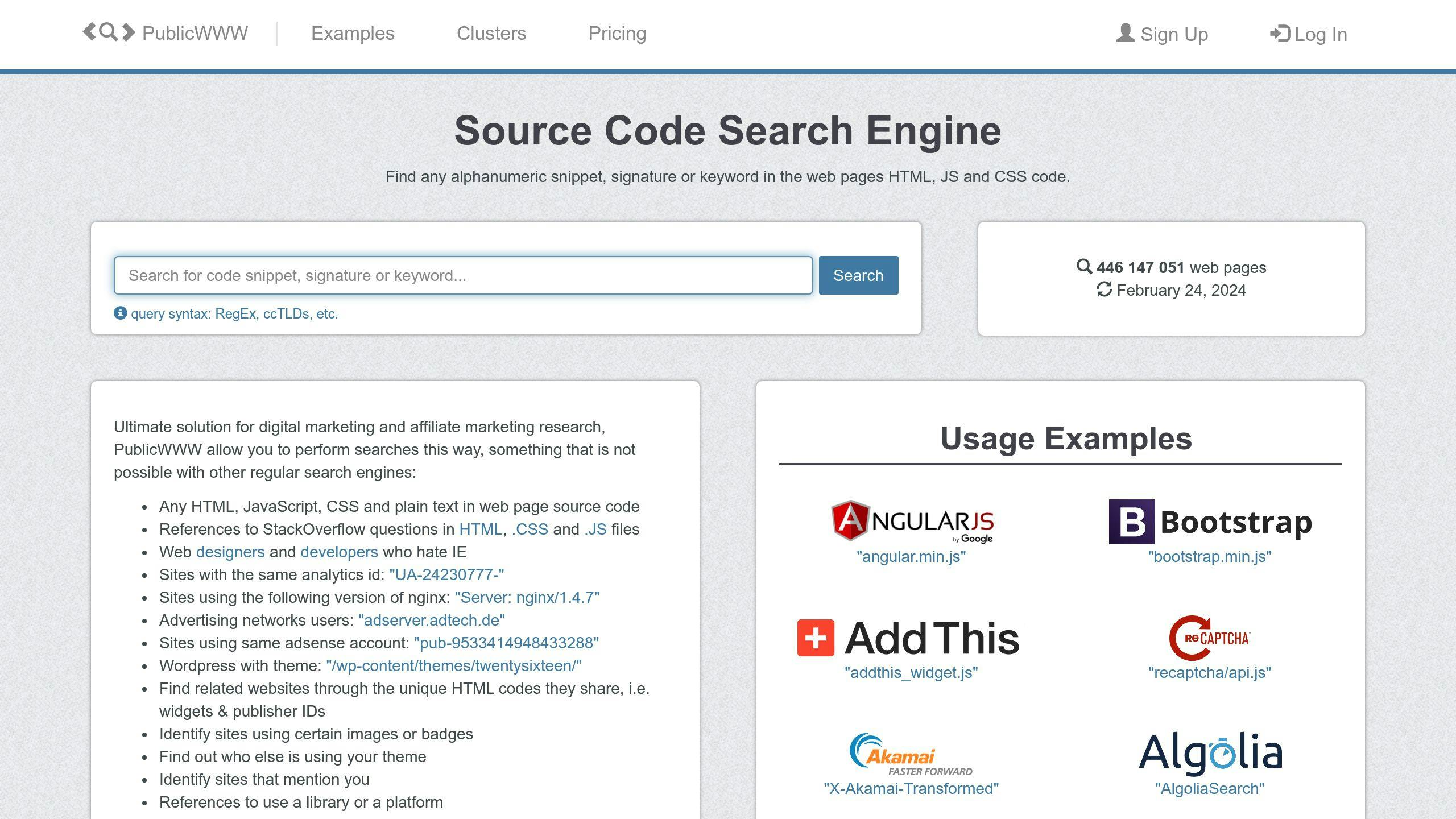
Code search capabilities
PublicWWW searches through lots of open source code from places like GitHub and Bitbucket, with more than 500 million lines of code. You can look up specific pieces of code or keywords in more than 300 different programming languages.
Documentation indexing
PublicWWW mainly helps you find code. It doesn't focus much on guides or detailed instructions. Any text it finds with the code is just there to give you a bit of context.
Language support
PublicWWW can understand and filter searches by over 300 languages. This makes it easier to find the code you need in the language you're using.
Integration with development tools
Right now, PublicWWW doesn't work directly with tools developers use to write code. But, it offers an API, which is a way for developers to create their own ways to connect PublicWWW with their tools.
AI-powered features
PublicWWW doesn't really use AI or fancy tech to improve searches. It's more about giving you direct access to a lot of open source code.
Privacy features
PublicWWW doesn't keep track of your searches. You can sign up to save your searches, but it's not required. Their approach to open data and not tracking you helps keep your searches private.
Community and collaboration
PublicWWW is just for searching code and doesn't have features for developers to talk or work together. However, the open source code it finds shows how developers collaborate on projects all over the world.
9. Sourcegraph

Code search capabilities
Sourcegraph looks through more than 50 million places where code is stored, making it easy for developers to search big collections of code. It has smart tools that help you follow where functions and variables are used across different projects. You can even see how code connects across various places.
Documentation indexing
Besides searching for code, Sourcegraph also searches documents like README files. This helps developers get the bigger picture around the code pieces. It shows how different parts of the code are related.
Language support
Sourcegraph can search code in many languages like JavaScript, TypeScript, Python, Java, and others. You can filter your search by language to find exactly what you need.
Integration with development tools
Sourcegraph has tools for popular code editors like VS Code and Vim. This means you can search without leaving your coding space. It also has extensions for web browsers and works with other coding tools.
AI-powered features
Sourcegraph uses machine learning to get better at understanding code and giving you smarter search results. It's working on using advanced AI to create code snippets based on your search.
Privacy features
For businesses, Sourcegraph can be set up on your own servers, which helps keep your code private. Even in the cloud version, you can control who sees what. All your data is kept safe and secure.
Community and collaboration
You can make groups to work together and share searches and tools. Sourcegraph Connect lets you message, mention others, and talk in threads. It also works with chat tools like Slack, making teamwork easier.
10. Phind

Code search capabilities
Phind makes it easy for developers to look inside places like GitHub for code bits, examples, and help. It's smart and knows programming languages, so it gives you better matches for what you're looking for.
Documentation indexing
Phind also looks at guides and notes that go with the code. This means you get not just the code, but also tips on how to use it.
Language support
Phind works with many coding languages, including JavaScript, Python, Java, and C#. You can sort your search results by language to find exactly what you need for your project.
Integration with development tools
Phind has a browser extension that makes it part of your coding routine. Plans are in place to make it work directly inside the coding programs you already use, making things even smoother.
AI-powered features
Phind uses AI to better understand what you're asking and to help find the most relevant answers quickly. It's like having a coding buddy that's always there to help.
Privacy features
Phind keeps your info safe. It doesn't keep track of what you search for and makes sure any data it does collect doesn't point back to you. You decide what information you share.
Community and collaboration
Right now, Phind is all about finding code. But, they're thinking about adding ways to chat and share tips with other developers in the future.
AI-Powered Search Engines for Developers
Artificial intelligence is changing the way developers find and use code. AI-powered search engines use smart tech to give more useful results that fit what developers are looking for.
Enhanced Relevance Through Code Comprehension
AI search engines like Phind and Sourcegraph are really good at understanding code to match what developers are asking for. They can:
- Figure out what a developer means when they ask something in normal words
- Look at complex code and see how different parts connect
- Decide which code snippets are most relevant based on the situation
This means they can find code examples and instructions that exactly fix the developer's problem.
Personalized Experiences
AI search engines get to know each developer to offer a more personal experience, including:
- Learning from what a developer has searched for or looked at before
- Guessing what a developer might need and suggesting helpful code
- Adjusting to the languages or coding styles a developer prefers
This personal touch means developers spend less time searching for the right code.
The Future of AI-Assisted Development
New AI features coming soon include:
- Talking to the search engine in plain language to find code
- Getting the search engine to create code snippets just from a description
- Getting smart suggestions right in the coding tools developers use
As AI gets better, searching for code will become much easier. With projects getting more complicated, AI could really help developers work faster and more efficiently.
sbb-itb-bfaad5b
Open Source and Free Search Solutions
Open source and free search engines are great for developers, especially if you're on a tight budget or you care a lot about openness and being able to see how things work. They might not have all the fancy tools that some paid services offer, but they're still pretty powerful for finding code without having to spend any money.
Benefits
Here are some of the good things about using open source and free search engines for coding:
- No cost: You can use them without paying anything, which is perfect if you're just starting out, studying, or doing projects for fun.
- See and change the code: You can look at the search engine's code and even tweak it. This is cool for people who like to know how things work.
- Make it your own: You can create your own tools or add-ons because there aren't any strict rules.
- Quick and simple: They tend to be faster and less complicated than big search engines.
- Privacy first: Some, like Searchcode, really care about keeping your searches private.
Limitations
But there are some downsides too:
- Not as big: They might not have as many code examples or documents as the bigger search engines.
- Less fancy stuff: You might miss out on some helpful features like smart suggestions or ways to work with others.
- You're on your own: Most of the time, you'll have to rely on community forums if you need help.
- Might not last: Since they depend on volunteers and donations, it's hard to say if they'll stick around for a long time.
In short, open source and free code search engines are a solid choice for a lot of developers. They're especially good if you don't want to spend money and like the idea of being able to look at and change the code. While they might not have everything that paid services offer, they give you a straightforward way to find code and keep your searches private, all without costing you a dime.
Future Trends in Developer Search Engines
As making software gets more and more complex, search engines for developers need to change and get better too. Here's what we think will happen next:
Deeper AI Integration
Places like You.com and Sourcegraph are already using AI to better understand code and what developers are looking for. We expect to see more cool stuff like:
- Natural language queries - Developers can just talk about their problems in everyday language and get specific code suggestions.
- Context-aware results ranking - Search engines will show the most useful code first, based on what you're working on.
- Proactive code suggestions - AI might guess what you'll need to do next and offer code snippets to help out.
Using AI this way should make finding code much quicker and easier.
Improved Code Comprehension
Future search platforms might also help developers make sense of code better, with things like:
- Automated code mapping - A visual way to see how different parts of the code are connected.
- Impact analysis - Understand how changing one part of the code could affect other parts.
- Contextual code recommendations - Get suggestions for code that's related to what you're currently doing.
As code gets bigger and more complex, these tools will be really handy.
Personalized Experiences
We also think developer search engines will get to know each developer's style and preferences better, offering:
- Custom news and updates based on what you like.
- Lots of ways to make the search work just right for you.
This means you'll get information that's more relevant to you, without having to sift through everything else.
Team Collaboration Capabilities
Lastly, search engines could help teams work together better by:
- Connecting with team chat apps.
- Letting team members tag each other and have discussions right there.
- Making it easy to share searches and settings with your team.
With more people working from different places, these features could help keep everyone on the same page.
In short, these changes could make developer search engines a big part of how software is made, making things faster and easier for everyone involved.
Making the Right Choice: Recommendations
Picking the best search engine for developers comes down to what you really need. Here's a simple guide to help you decide:
Code Search Capabilities
If you're mainly looking to find code examples quickly, GitHub Code Search, Krugle, SearchCode, and Sourcegraph are great at this. Think about how well they search through big code places, how they find little bits of code, and if they support the coding languages you use.
Documentation Search
If you often look for technical guides or API docs, Google and Stack Overflow are good because they have lots of this kind of info. For just documentation, you might want to look elsewhere.
Accuracy and Relevance
If getting the best search results that are just for developers matters to you, check out PublicWWW, YouCode, and Perplexity.ai. They're smart about finding what you need from lots of programming resources.
Tool Integrations
If you like searching without leaving your coding work, look for options that work inside your coding tools. Sourcegraph and Phind have things like browser extensions and plugins for this.
Customization
If you want to be able to change how you search, save your favorite searches, or share them with your team, GitHub Code Search, YouCode, and Sourcegraph let you do a lot of customizing.
Privacy Protection
If you don't want your searches tracked, DuckDuckGo and Gibiru are good choices. For teams that want to keep things private, Sourcegraph can be set up just for your team.
There's no perfect answer for everyone. Think about what's most important for your coding work, what's nice to have, and how your team works together. Trying out different options is the best way to find what works for you.
Pros and Cons
| Search Engine | Pros | Cons |
|---|---|---|
| \- Searches everything on the web | ||
| - Easy to use | ||
| - More than just a search engine | \- Not specific for coding help | |
| - Too much unrelated info | ||
| GitHub | \- Perfect for code searches | |
| - Can find code in your own projects too | ||
| - Works well with GitHub and coding tools | \- Need to know how to use Git and GitHub | |
| - Best for looking in projects you know about | ||
| Stack Overflow | \- Great for coding questions and answers | |
| - Often includes helpful code snippets | ||
| - Lots of people take part | \- Sometimes discussions get unfriendly | |
| - You might see the same questions a lot | ||
| DuckDuckGo | \- Really good at keeping your searches private | |
| - Simple and clean look | \- Doesn't have special features for coders | |
| - Might not give as good results as others | ||
| Bing | \- Some options to change how you search | \- Doesn't stand out for coding help |
| - Microsoft keeps some data on how you use it | ||
| SearchCode | \- Focuses on finding code | |
| - Looks through many code sources | \- Can't use it directly in coding tools | |
| - Simple look and feel | ||
| Krugle | \- Can search lots of coding languages | |
| - Finds helpful documents too | \- Need to sign up for more features | |
| - Can't use it with your coding tools | ||
| PublicWWW | \- Focuses on open source code | |
| - Doesn't track your searches | \- Simple features and look | |
| - Doesn't find helpful documents | ||
| Sourcegraph | \- Finds code and documents | |
| - Has browser extensions and works with coding tools | ||
| - Good for working with others | \- Some best features cost money | |
| - Might be tricky to set up | ||
| Phind | \- AI helps find what you need | |
| - Has a browser extension | \- Not as many languages supported yet | |
| - Still new with few ways to connect |
In short, search engines like GitHub, Stack Overflow, and Sourcegraph usually give the best results for coders, because they focus on coding stuff. But, they might not be great for general web searches. General search engines like Google and DuckDuckGo search everything but might not be as precise for coding needs. Things like keeping your searches private, working directly in your coding tools, speaking different coding languages, and being able to work with others make each search engine different. Finding the best one depends on what you need for your coding projects.
Conclusion
Picking the right search tool is really important for developers who want to stay on top of their game. After looking at some of the most popular options, here's what we found:
For searching code, GitHub Code Search, Sourcegraph, SearchCode, and Krugle are top-notch. They search through millions of pieces of code and support many programming languages. Features like GitHub's Code Search make it easier to find the exact piece of code you need.
For finding how-tos and coding guides, Google and Stack Overflow are the go-to places. They have a huge amount of tutorials, guides, and API information.
If getting the most relevant results is your priority, PublicWWW, YouCode, and Perplexity.ai do a great job by focusing on what developers are actually looking for.
For keeping your searches private, DuckDuckGo and Gibiru don't keep track of what you search for. Sourcegraph has special privacy settings for teams.
For making the search engine work your way, GitHub Code Search, YouCode, and Sourcegraph let you save your most-used searches, customize how results are shown, and share settings with your team.
For searching without leaving your coding work, Sourcegraph and Phind offer tools like browser extensions and editor plugins.
In short, the best search engine for you depends on what programming languages you use, whether you're looking for code or guides, how your team works, how important privacy is, and how much you want to customize your search experience. Trying a few different ones is a good idea to see which fits best. But overall, GitHub Code Search, Sourcegraph, and YouCode offer a strong mix of features for searching code, finding accurate results, customizing your experience, integrating with your tools, and being easy to use. As technology gets better, especially with AI, these tools are likely to keep getting better at helping developers with their projects.
Related Questions
What is the best search engine for developers?
Phind stands out for developers because it's made just for them. It mixes regular web search results with AI-generated code examples and technical documentation. Here's what makes it special:
- You can talk to it like a friend to find what you need
- It gives you code suggestions that make sense for your project
- It finds guides and tutorials from developer websites
- There's a Chrome extension so you can use it easily while coding
- It cares about your privacy and doesn't keep track of your searches
Phind makes searching for coding help simpler by giving you exactly what you need from a bunch of different coding sites.
What are the 4 types of search engines?
There are four main kinds of search engines:
- General search engines - These look through all kinds of websites about any topic (like Google)
- Vertical search engines - These focus on one specific topic or type of media (like GitHub for code)
- Metasearch engines - These send your search to several other search engines and show you all the results in one place (like Dogpile)
- Web search engines - These are specifically for searching websites (like DuckDuckGo)
Some search engines also specialize in images, videos, news, and other specific types of content.
What is the 5 most commonly used search engine?
The top 5 search engines by how often people use them on desktop computers are:
- Google - 81.74%
- Bing - 10.52%
- Yahoo - 2.8%
- Yandex - 2.35%
- Baidu - 0.62%
Google is way ahead of the others, with Bing in second place. The rest have much smaller shares. On mobile devices, Google's lead is even bigger.
What is the best alternative to Google?
Here are some good options if you're looking for something different from Google:
- DuckDuckGo - Focuses on keeping your searches private
- Ecosia - Plants trees with its profits
- Swisscows - Also prioritizes privacy
- Brave - Blocks ads and trackers
- Mojeek - Offers unbiased search results without tracking
- Presearch - Run by its users and not controlled by one company
The best choice depends on what's most important to you, like privacy, helping the environment, or avoiding ads. It's a good idea to try a few to see which one you like best.

.png)








