


Explore the top 10 Database-as-a-Service (DBaaS) options for IoT and time-series data in 2024. Discover key features, scalability, data ingestion capabilities, query performance, and IoT device integration.
Looking for the best Database-as-a-Service (DBaaS) options for IoT and time-series data in 2024? Here's a quick overview of the top 10:
- InfluxDB Cloud
- TimescaleDB Cloud
- Amazon Timestream
- Azure Time Series Insights
- Google Cloud IoT Core + BigQuery
- MongoDB Atlas
- Prometheus + Grafana Cloud
- QuestDB Cloud
- Druid Cloud
- CrateDB Cloud
These DBaaS solutions offer:
- Scalability for growing data needs
- Fast data ingestion from multiple sources
- Quick query performance
- Specialized time-series features
- IoT device integration
- Pay-as-you-go pricing models
Quick Comparison:
| DBaaS | Best For | Key Feature |
|---|---|---|
| InfluxDB Cloud | Real-time monitoring | Fast data ingestion |
| TimescaleDB Cloud | SQL-based time-series | PostgreSQL compatibility |
| Amazon Timestream | AWS ecosystem | Automatic scaling |
| Azure Time Series Insights | Azure integration | Real-time analytics |
| Google Cloud IoT Core + BigQuery | Large-scale analytics | Seamless Google Cloud integration |
| MongoDB Atlas | Flexible data models | Document-based storage |
| Prometheus + Grafana Cloud | Metrics monitoring | Open-source compatibility |
| QuestDB Cloud | High-performance SQL | Fast time-series operations |
| Druid Cloud | Real-time analytics | Sub-second queries |
| CrateDB Cloud | Industrial IoT | SQL on machine data |
Choose based on your specific needs, data volume, query requirements, and existing tech stack.
Related video from YouTube
1. InfluxDB Cloud
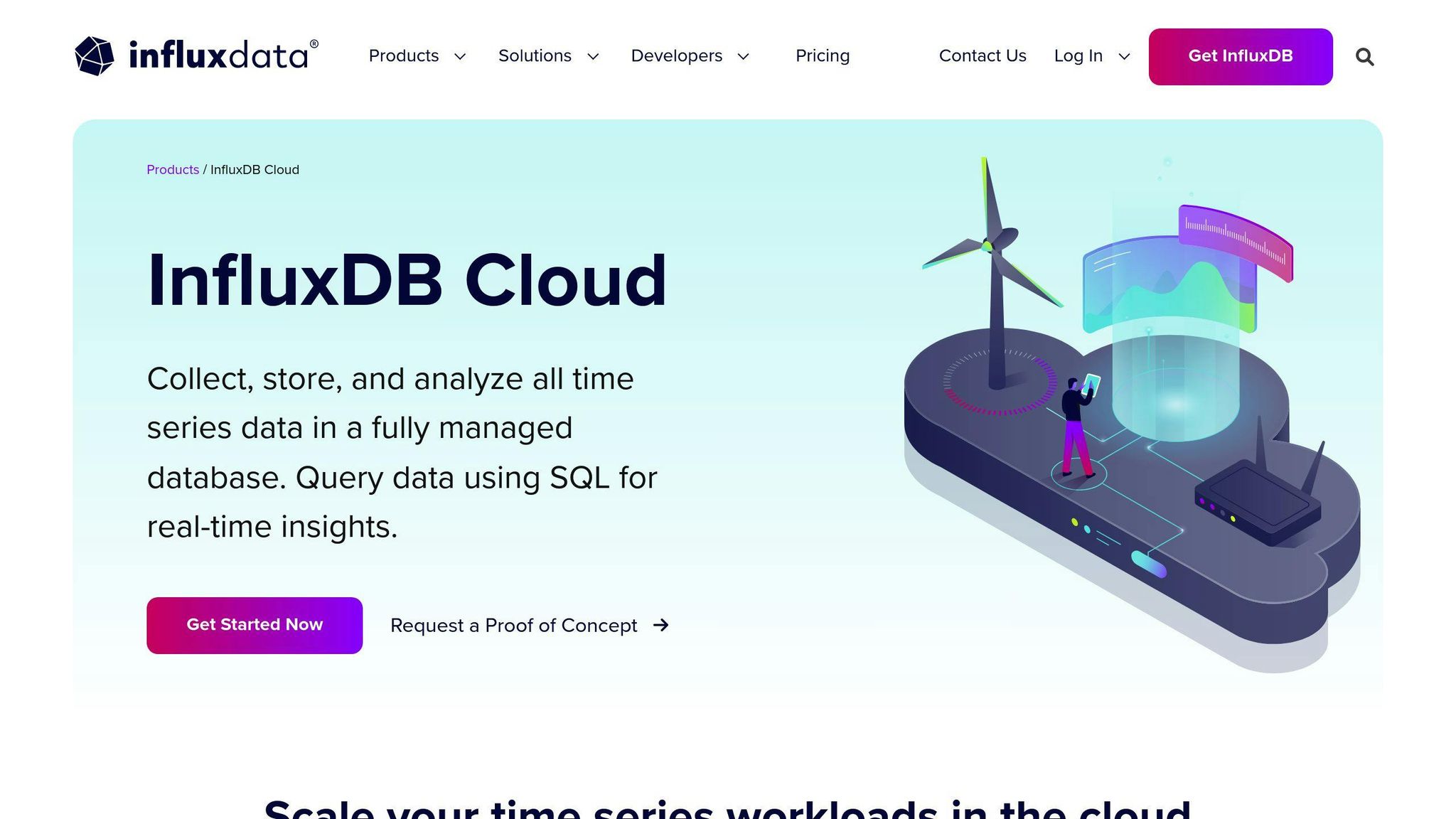
InfluxDB Cloud is a quick, flexible, and easy-to-use platform for real-time monitoring. It grows with your needs and doesn't require upfront setup or money commitments.
Scalability and Performance
InfluxDB Cloud handles large amounts of time-series data well, making it good for IoT uses. It can grow as needed, so it can handle sudden increases in data without slowing down.
Data Ingestion Capabilities
| Feature | Description |
|---|---|
| Supported Protocols | HTTP, TCP, UDP |
| Data Formats | JSON, CSV, InfluxDB line protocol |
| Tools | APIs for various data sources |
Query Performance and Flexibility
InfluxDB Cloud has a strong query engine for complex data searches. It uses InfluxQL, which is like SQL, and also supports SQL directly. This lets you use SQL skills you already have.
Time-Series Specific Features
| Feature | Purpose |
|---|---|
| Continuous queries | Automate data processing |
| Downsampling | Reduce data size |
| Data retention policies | Manage data storage |
These features help you organize your time-series data for quick analysis.
IoT Device Integration
InfluxDB Cloud works well with IoT devices and sensors. It supports MQTT and CoAP, which are common IoT protocols. This means it can collect data from many types of devices, like factory sensors and smart home gadgets.
Security and Compliance
| Security Feature | Description |
|---|---|
| Encryption | SSL/TLS |
| Access Control | Authentication and authorization |
| Compliance | Meets GDPR and HIPAA rules |
Pricing and Cost-Effectiveness
InfluxDB Cloud uses a pay-as-you-go model. You only pay for what you use, which helps keep costs down. It also has features to help save money, like data compression and storage management.
2. TimescaleDB Cloud
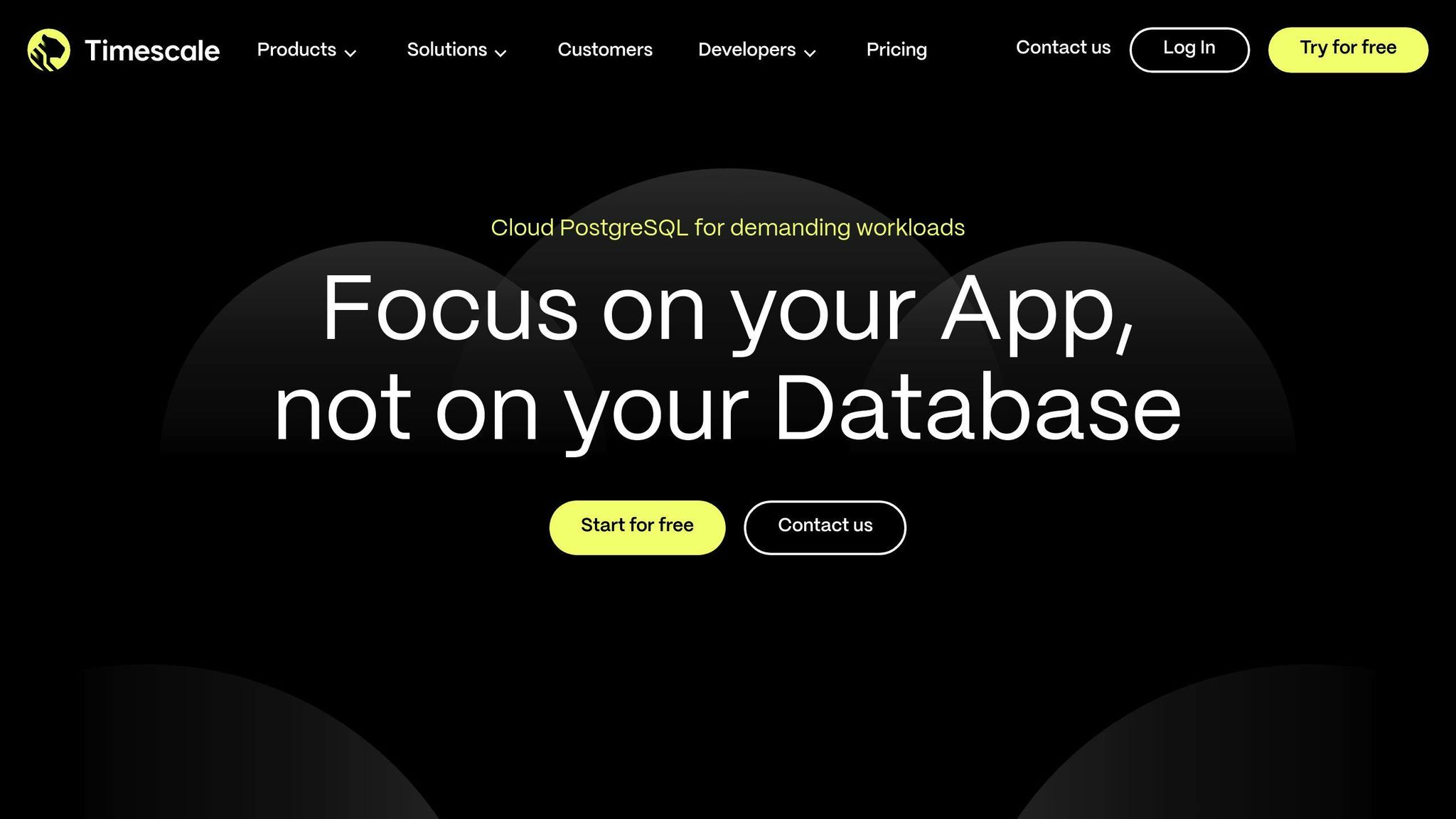
TimescaleDB Cloud is a managed service for time-series data. It's built on PostgreSQL and helps developers create data-driven products.
Scalability and Performance
TimescaleDB Cloud lets users:
- Adjust compute and storage separately
- Set up automatic storage scaling
- Get automatic database tuning
Data Ingestion Capabilities
| Feature | Details |
|---|---|
| Supported Protocols | TCP, UDP, HTTP |
| Data Formats | JSON, CSV, PostgreSQL native |
| Tools | APIs for various data sources |
Query Performance and Flexibility
TimescaleDB Cloud offers:
- Full SQL support
- Query parallelization
- Continuous aggregates
- Fast query performance
Time-Series Specific Features
| Feature | Purpose |
|---|---|
| Automatic data partitioning | Organize data by time |
| Native time-based indexing | Quick data retrieval |
| Advanced compression | Reduce storage needs |
| Continuous aggregates | Create up-to-date materialized views |
| Data retention policies | Manage data storage |
IoT Device Integration
TimescaleDB Cloud works well with IoT:
- Handles large amounts of time-series data
- Supports MQTT and CoAP protocols
- Offers tools for easy IoT device integration
Security and Compliance
| Security Feature | Description |
|---|---|
| Encryption | Protects data |
| Access control | Manages user permissions |
| Compliance | Meets GDPR and HIPAA rules |
Pricing and Cost-Effectiveness
TimescaleDB Cloud uses a pay-as-you-go model:
- Users only pay for what they use
- Offers compression and tiered storage to cut costs
- Provides different plans for various needs and budgets
3. Amazon Timestream
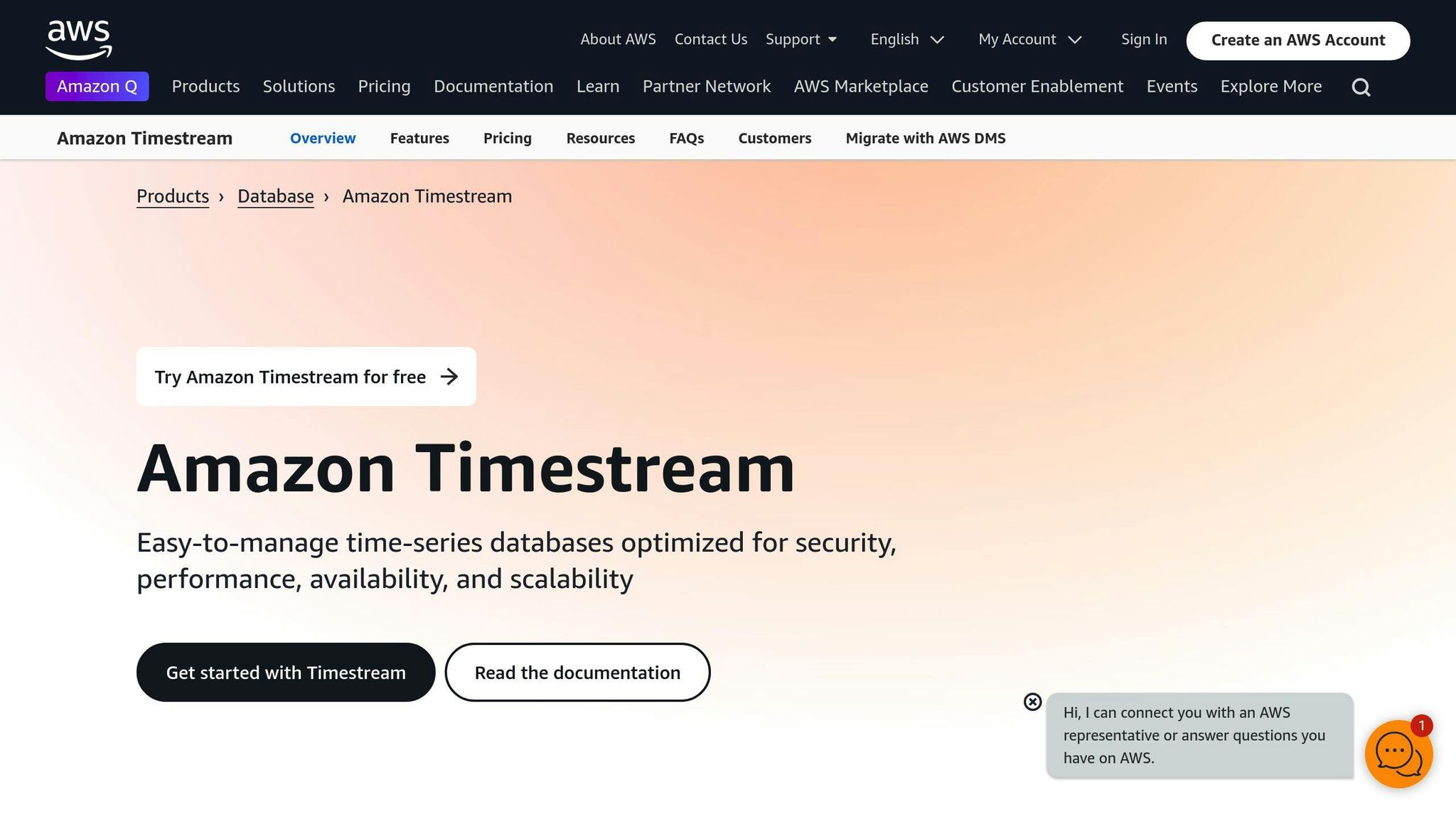
Scalability and Performance
Amazon Timestream is a time series database that:
- Handles trillions of events daily
- Adjusts capacity automatically
- Doesn't need manual infrastructure management
Data Ingestion Capabilities
| Ingestion Options | Description |
|---|---|
| AWS IoT Core | Collects data from IoT devices |
| AWS Kinesis Data Analytics | Processes streaming data |
| Telegraf | Open-source server agent for metrics collection |
| AWS SDKs | Software development kits for various languages |
Query Performance and Flexibility
Amazon Timestream offers:
- A query engine for recent and historical data
- SQL interface support
- Multi-AZ automatic replication
- Ability to handle trillions of events
Time-Series Specific Features
| Feature | Description |
|---|---|
| Data tiers | Organize data based on access needs |
| Retention policies | Manage data lifecycle |
| Analytical tools | Smoothing, approximation, and interpolation |
IoT Device Integration
- Works well with IoT data
- Supports MQTT and CoAP protocols
- Offers tools for easy device connection
Pricing and Cost-Effectiveness
Amazon Timestream uses a pay-per-use model:
| Cost Factor | Measurement |
|---|---|
| Data storage | Memory and long-term storage usage |
| Queries | Per GB scanned |
| Writes | Per million 1 KB data pieces |
| Data transfer | Cross-region transfers (if used) |
Users only pay for what they use, which can help control costs.
4. Azure Time Series Insights
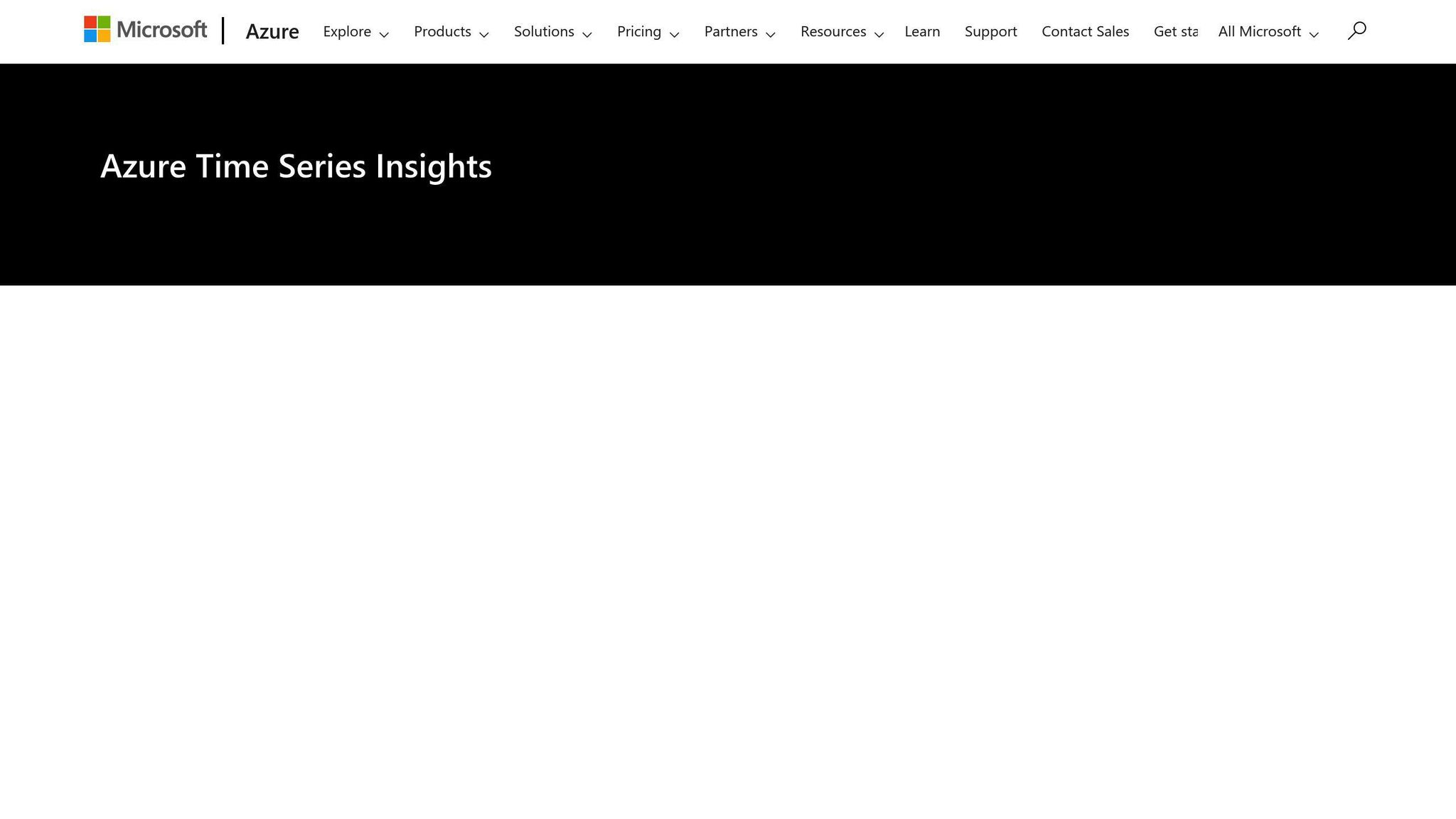
Azure Time Series Insights is a cloud service for IoT data. It helps collect, store, and analyze data from IoT devices.
Scalability and Performance
Azure Time Series Insights can handle lots of IoT data:
- Processes billions of events
- Works with millions of devices
- Grows as data needs change
Data Ingestion Capabilities
| Data Source | Description |
|---|---|
| Azure IoT Hub | Connects IoT devices |
| Event Hubs | Handles streaming data |
| Azure Data Explorer | Analyzes large datasets |
It also works with other platforms, so you can use your current IoT setup.
Query Performance and Flexibility
Azure Time Series Insights lets you look at IoT data quickly:
- Uses SQL for queries
- Offers real-time analysis
- Provides tools for data study
Time-Series Specific Features
| Feature | Purpose |
|---|---|
| Data tiering | Organizes data by importance |
| Retention policies | Manages how long data is kept |
| Analytical tools | Helps understand data patterns |
IoT Device Integration
Azure Time Series Insights works well with IoT devices:
- Connects through Azure IoT Hub
- Offers tools to manage devices
- Helps process and study device data
Pricing and Cost-Effectiveness
You only pay for what you use with Azure Time Series Insights. This helps keep costs down and lets you adjust your usage as needed.
Important: Microsoft plans to stop Azure Time Series Insights on July 7, 2024. They suggest moving to Azure Data Explorer instead.
5. Google Cloud IoT Core + BigQuery
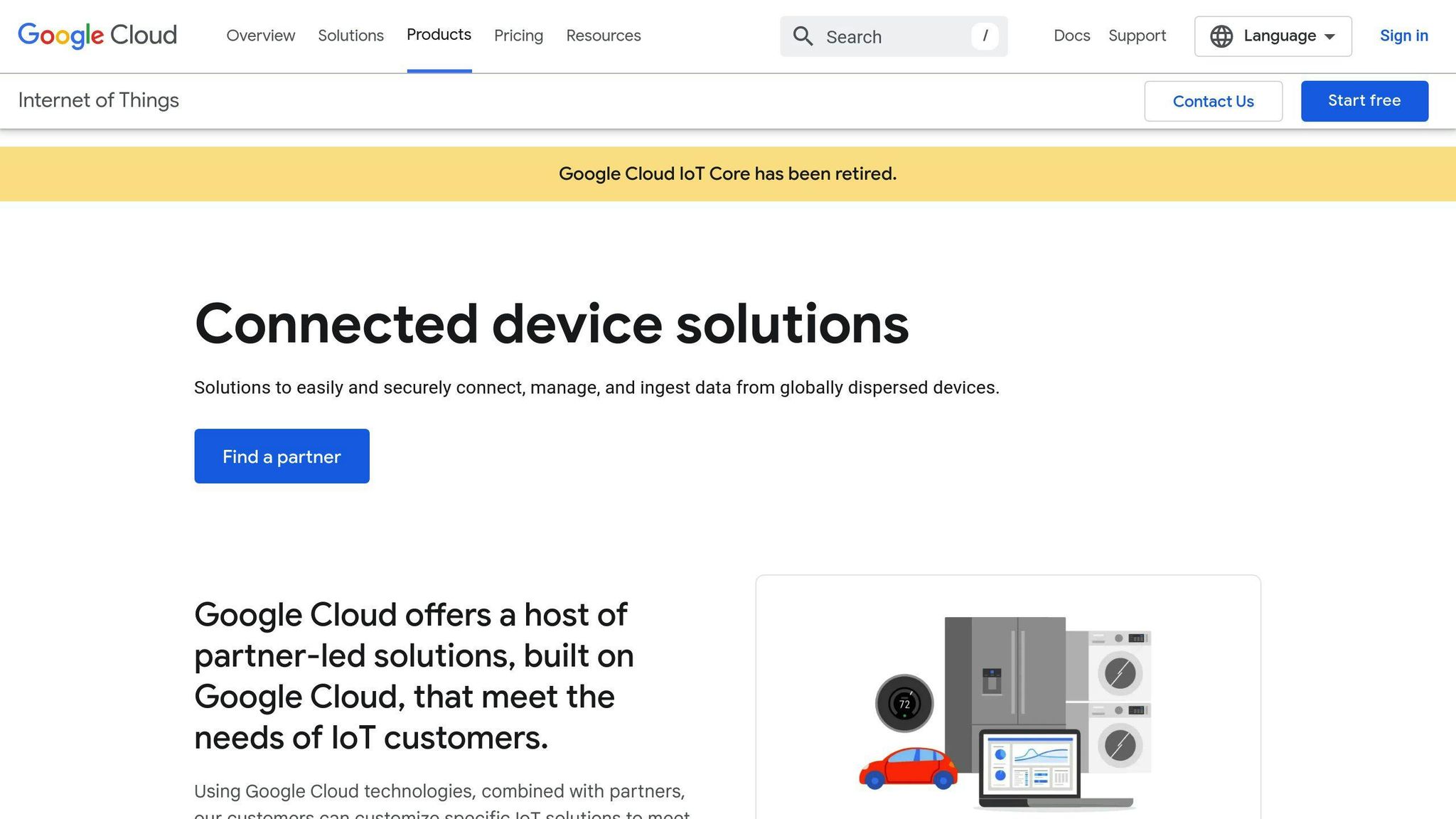
Google Cloud IoT Core + BigQuery helps manage IoT and time-series data. This system collects, processes, and studies large amounts of IoT data.
Scalability and Performance
Google Cloud IoT Core can handle lots of IoT device data:
- Grows as needed
- Processes data quickly
- Keeps working well as data increases
Data Ingestion Capabilities
| Data Source | Description |
|---|---|
| Device data | Information from IoT devices |
| Sensor data | Readings from various sensors |
| Log data | Records of system activities |
It works with other Google Cloud tools to manage IoT data well.
Query Performance and Flexibility
BigQuery helps study IoT data:
- Uses SQL for queries
- Can handle large datasets
- Offers real-time analysis
IoT Device Integration
Google Cloud IoT Core makes it easy to use IoT devices:
- Connects devices to the cloud
- Manages device security
- Processes device data
Pricing and Cost-Effectiveness
| Feature | Benefit |
|---|---|
| Pay for what you use | Keeps costs down |
| Scales with your needs | Works for small and big projects |
| No upfront costs | Start without big investments |
This pricing model helps make IoT projects more affordable.
6. MongoDB Atlas
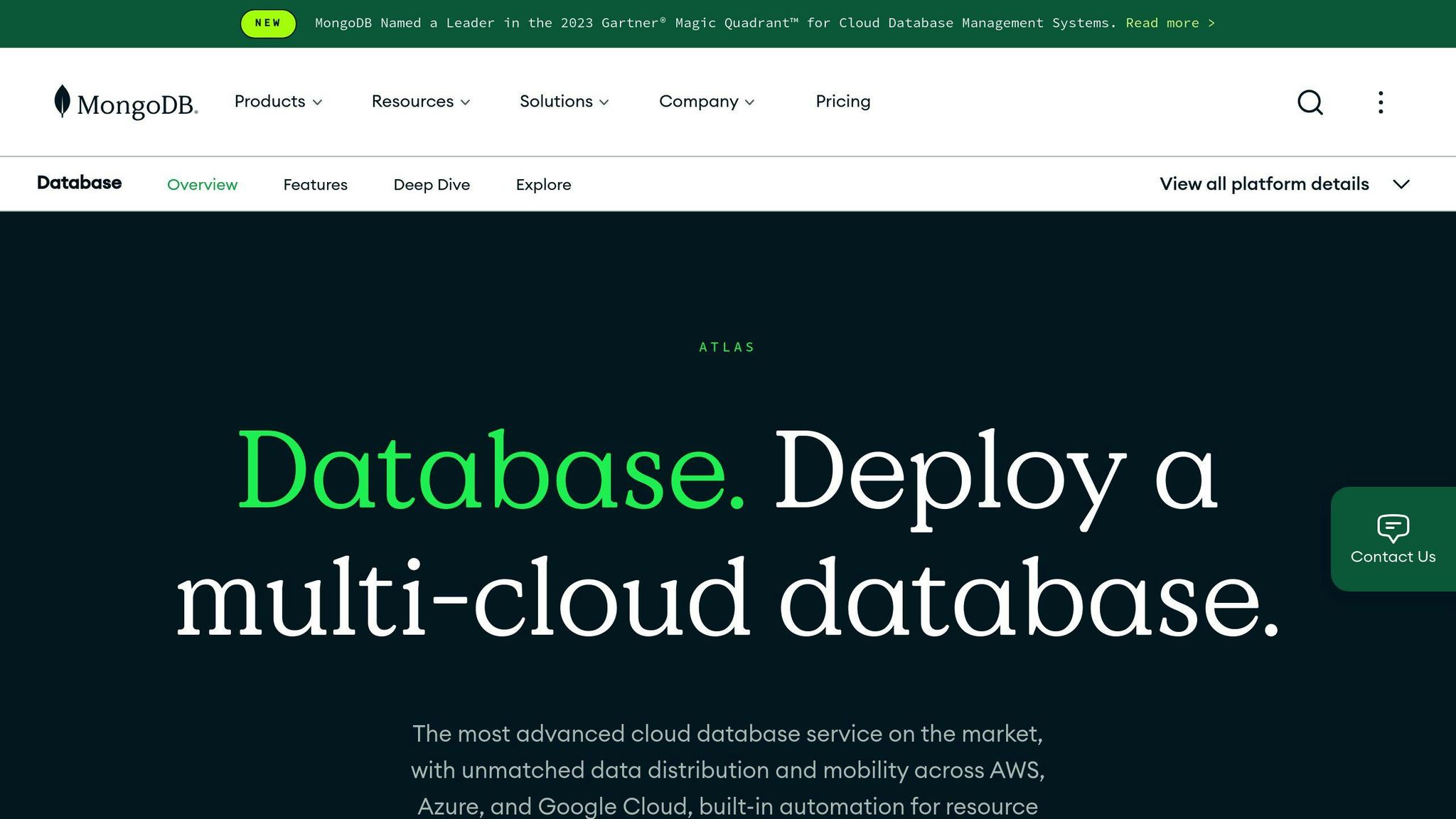
MongoDB Atlas is a cloud service that manages MongoDB databases. It's good for IoT projects because it can handle time-series data well.
Scalability and Performance
MongoDB Atlas grows as your data needs grow:
- Splits data across servers automatically
- Adds more servers when needed
- Uses smart indexing for quick data input
This helps businesses store and use IoT data better.
Time-series Specific Features
MongoDB Atlas has special tools for time-series data:
| Feature | Description |
|---|---|
| Time Series Collections | Store and query time-based data easily |
| Studio 3T Integration | Set up time series collections quickly |
| Optimized Storage | Saves space and makes queries faster |
These features make MongoDB Atlas good for IoT data.
IoT Device Integration
MongoDB Atlas works well with IoT devices:
- Collects data from many types of devices
- Handles different data formats
- Makes it easy to change how data is stored as devices change
Pricing and Cost-Effectiveness
MongoDB Atlas lets you pay only for what you use:
| Benefit | Description |
|---|---|
| Flexible Pricing | Pay more when you use more, less when you use less |
| Free Tier | Try it out without spending money |
| Easy Scaling | Change your plan as your needs change |
This pricing helps keep costs down for IoT projects.
sbb-itb-bfaad5b
7. Prometheus + Grafana Cloud
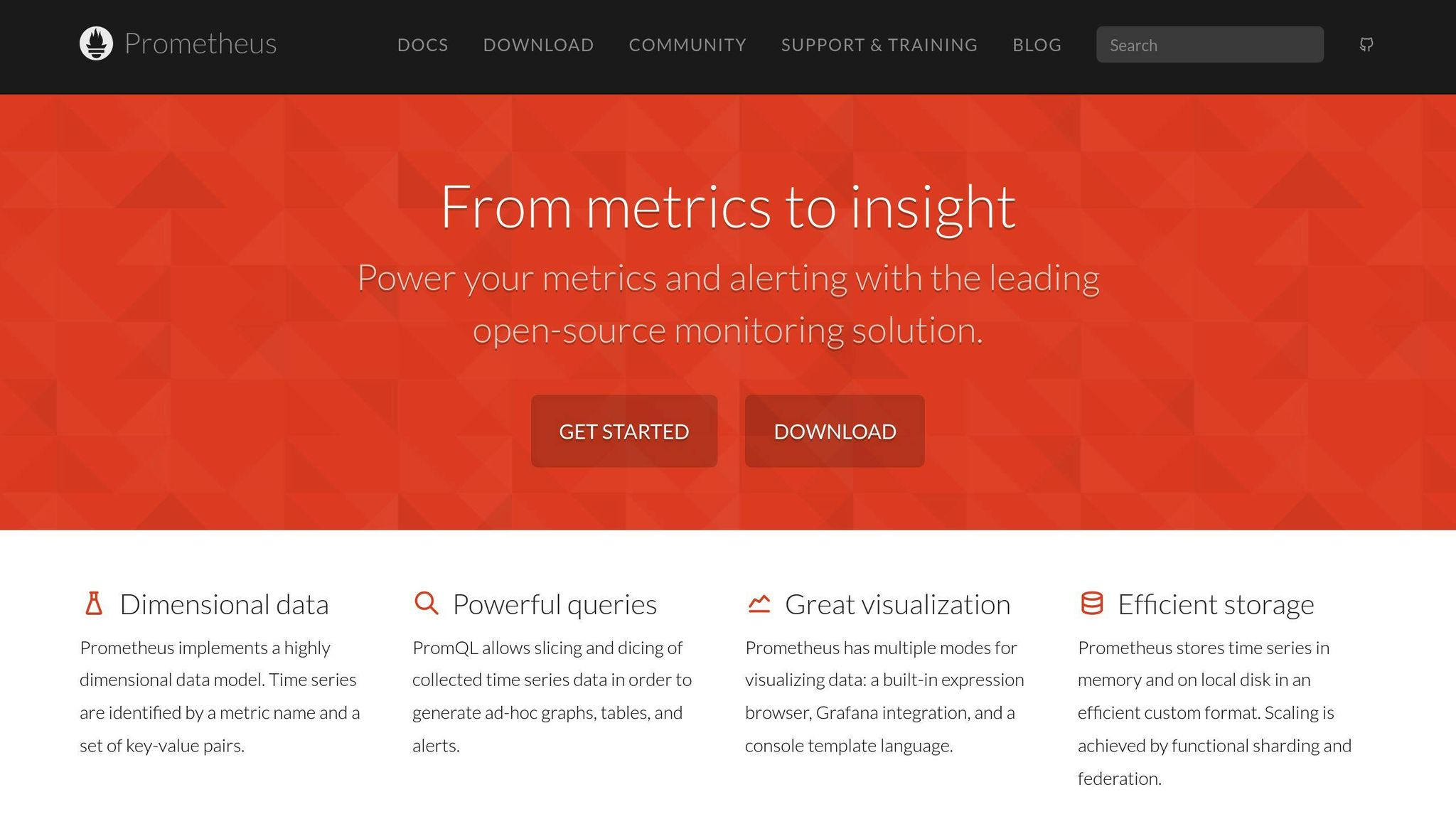
Prometheus + Grafana Cloud work together to manage IoT and time-series data. Prometheus collects and stores data, while Grafana Cloud helps store, search, and show metrics.
Scalability and Performance
Grafana Cloud Metrics, which uses Grafana Mimir, can handle big Prometheus setups. It's good for IoT projects that need to store and search lots of data.
Time-series Specific Features
Prometheus + Grafana Cloud has useful features for time-series data:
| Feature | What it does |
|---|---|
| Long-term storage | Keeps metrics for a long time |
| Custom storage time | Choose how long to keep data |
| Separate storage | Keep data for different teams apart |
These features help manage IoT data and show how devices are working.
Pricing and Cost-Effectiveness
Grafana Cloud lets you pay for what you use. There's a free option with lots of metrics, which is good for small IoT projects.
| Benefit | How it helps |
|---|---|
| Pay for use | Costs change with your needs |
| Free option | Try it without spending money |
| Easy to change | Adjust your plan as you grow |
This pricing helps keep costs down for IoT projects, making Prometheus + Grafana Cloud a good choice for managing IoT data.
8. QuestDB Cloud
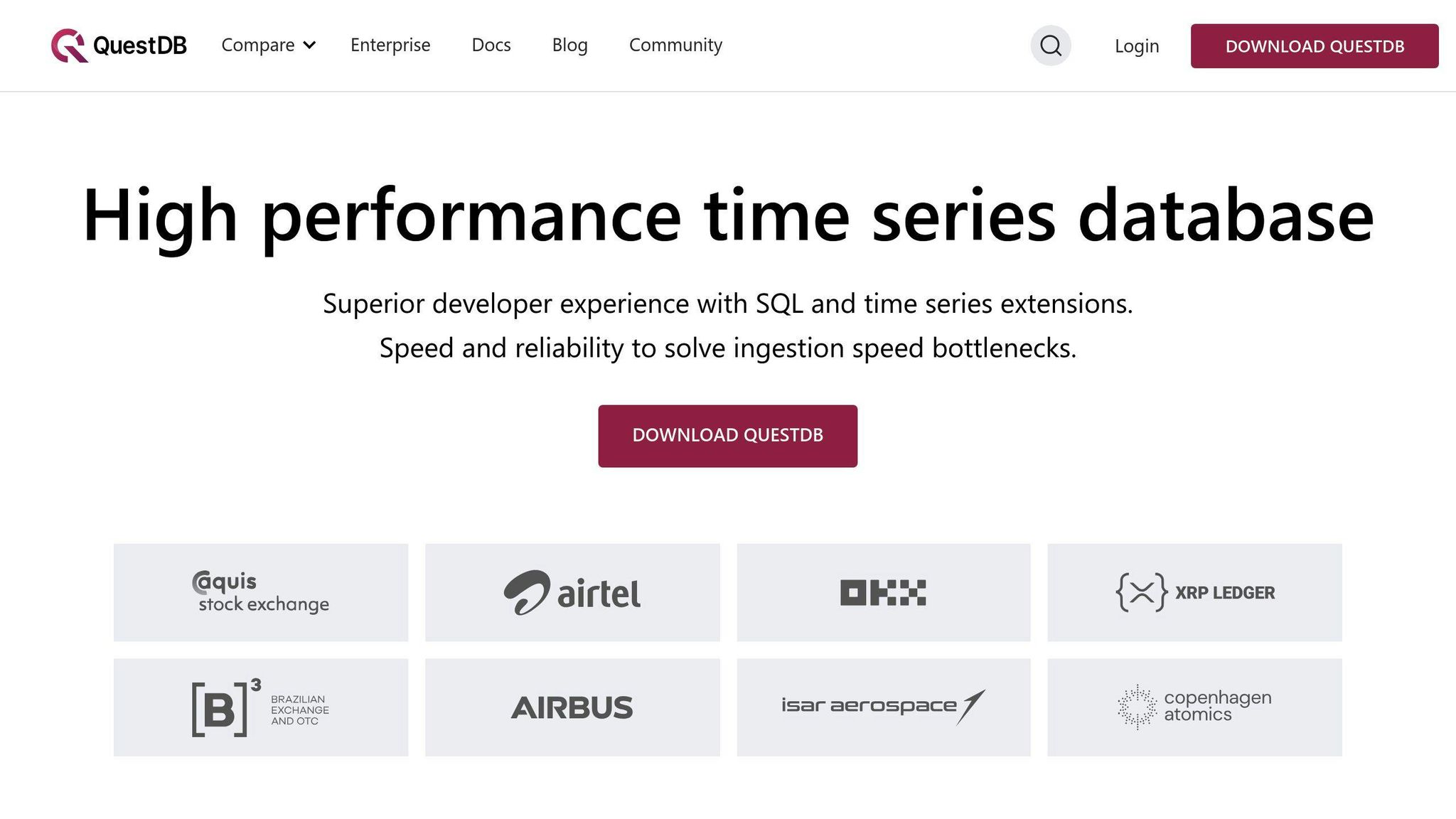
Scalability and Performance
QuestDB Cloud handles time-series data well. It can:
- Take in up to 4 million rows per second for each instance
- Work with lots of IoT data
- Use less hardware, which saves money
- Handle data from many sources at once
Data Ingestion Capabilities
QuestDB Cloud is good for:
- IoT projects
- Real-time data analysis
- Handling large amounts of data from different places
Query Performance and Flexibility
QuestDB Cloud offers:
- Fast SQL queries
- Standard SQL support
- Special SQL tools for time-series data
These tools help users:
- Filter data
- Reduce data size
- Connect data from different sources
Time-Series Specific Features
| Feature | Benefit |
|---|---|
| Data compression | Uses less storage, makes queries faster |
| Horizontal scaling | Spreads data across many computers |
| Clustering | Improves performance, helps prevent data loss |
Pricing and Cost-Effectiveness
QuestDB Cloud helps keep costs down:
- Handles lots of data without high costs
- Lets users pay only for what they use
- Works well for IoT projects of different sizes
9. Druid Cloud
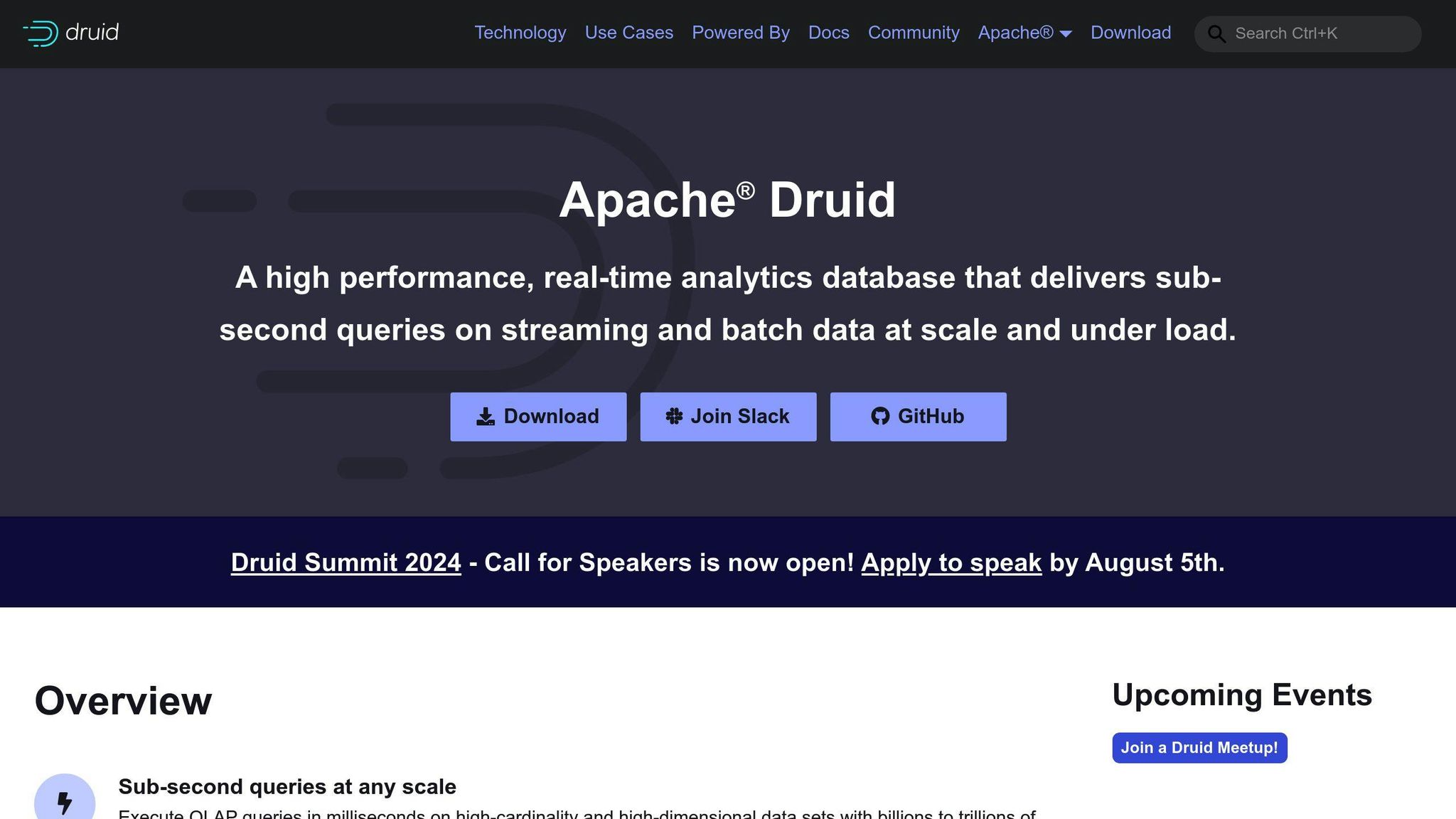
Druid Cloud is a good choice for IoT and time-series data. It offers a design that keeps data storage and processing separate, which helps with speed and cost.
Scalability and Performance
Druid Cloud can grow as needed:
- It can handle very large amounts of data
- It can take in millions of data points every second
- It can search through billions of rows in less than a second
Data Ingestion Capabilities
Druid Cloud works well for:
- IoT projects
- Looking at data as it comes in
- Handling lots of data from many places
When data comes in, Druid Cloud:
- Splits it into smaller parts
- Indexes it for quick searching
- Can sum up the data to save space
Query Performance and Flexibility
Druid Cloud is fast at searching data:
- Its search system works closely with how data is stored
- It spreads data across many computers
- It quickly finds the right data to answer questions
Time-Series Specific Features
| Feature | How it helps |
|---|---|
| Uses cloud storage | Costs less and can grow easily |
| Keeps extra copies of data | Makes sure data is safe and always available |
| Spreads work across many computers | Makes searches faster and can handle more data |
Pricing and Cost-Effectiveness
Druid Cloud helps keep costs down:
- You can use more or less as you need
- It uses cheap cloud storage like Amazon S3
- It can grow or shrink quickly based on what you need
10. CrateDB Cloud
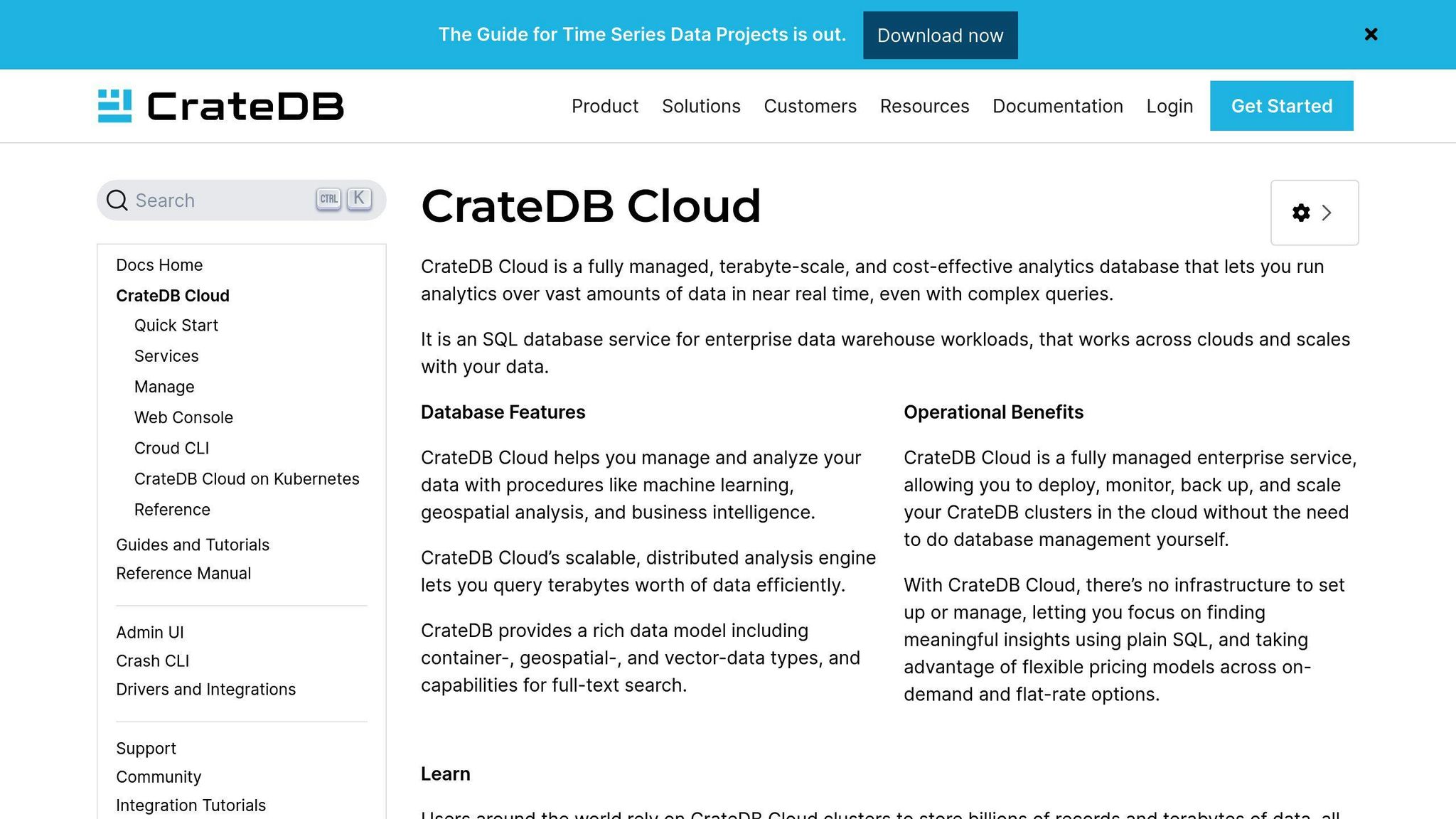
CrateDB Cloud is a database service made for time-series data. It's good for projects that need quick insights from data with timestamps.
Scalability and Performance
CrateDB Cloud can grow to handle more data:
- It can take in lots of data quickly
- It works well with many data sources at once
- It keeps working fast even with big amounts of data
Data Ingestion Capabilities
CrateDB Cloud is good for IoT projects because:
- It can take in time-series data quickly
- It can look at data as it comes in
- It works with different types of data
Query Performance and Flexibility
CrateDB Cloud offers:
| Feature | Description |
|---|---|
| SQL queries | Fast searches using standard SQL |
| Different data types | Can handle various kinds of data |
| Big data searches | Can look through lots of data quickly |
Time-Series Specific Features
CrateDB Cloud has tools for time-based data:
- Quick data analysis
- Support for different data models
- Fast data input and output
Pricing and Cost-Effectiveness
CrateDB Cloud helps keep costs down:
- You pay for what you use
- It works for small and big projects
- You can change your plan as your needs change
Comparison of DBaaS Options
Here's a simple comparison of the 10 DBaaS options for IoT and time-series data:
| DBaaS | Grows with Needs | Data Input | Search Speed | Time-Series Tools | Cost | Best For |
|---|---|---|---|---|---|---|
| InfluxDB Cloud | Yes | Fast, many sources | Quick, SQL & InfluxQL | Yes | Pay as you go | Watching systems, IoT |
| TimescaleDB Cloud | Yes | Fast, many sources | Quick, SQL | Yes | Pay as you go | Watching systems, IoT, money data |
| Amazon Timestream | Yes | Fast, many sources | Quick, SQL | Yes | Pay as you go | IoT, factory work, checking apps |
| Azure Time Series Insights | Yes | Fast, many sources | Quick, SQL | Yes | Pay as you go | IoT, factory work, checking apps |
| Google Cloud IoT Core + BigQuery | Yes | Fast, many sources | Quick, SQL | Yes | Pay as you go | IoT, factory work, checking apps |
| MongoDB Atlas | Yes | Fast, many sources | Quick, MongoDB search | Yes | Pay as you go | IoT, factory work, checking apps |
| Prometheus + Grafana Cloud | Yes | Fast, many sources | Quick, PromQL & Grafana | Yes | Pay as you go | Watching systems, IoT |
| QuestDB Cloud | Yes | Fast, many sources | Quick, SQL | Yes | Pay as you go | IoT, factory work, checking apps |
| Druid Cloud | Yes | Fast, many sources | Quick, SQL | Yes | Pay as you go | IoT, factory work, checking apps |
| CrateDB Cloud | Yes | Fast, many sources | Quick, SQL | Yes | Pay as you go | IoT, factory work, checking apps |
This table shows the main features of each DBaaS option. It helps you pick the best one for your IoT and time-series data needs. All these options can handle more data as you need it, take in data quickly from many places, and let you search data fast. They also have special tools for time-based data and let you pay only for what you use.
The main differences are in how they work with specific types of projects. For example, some are better for watching how systems run, while others work well for factory settings or checking on apps. When choosing, think about what kind of work you're doing and which features matter most to you.
How to Choose a DBaaS for IoT & Time-Series Data
When picking a DBaaS for IoT and time-series data, think about these key points:
Data Amount and Speed
Look at how much data you have and how fast it comes in. This affects which DBaaS you should use.
| Data Factor | What to Consider |
|---|---|
| Amount | How many devices send data? |
| Speed | How often does data come in? |
| Growth | Will your data needs grow over time? |
Search and Study Needs
Think about how you'll use your data.
| Need | Questions to Ask |
|---|---|
| Search Types | What kind of searches will you do? |
| Data Study | Do you need to look at data in depth? |
| Tools | What tools do you need for your work? |
Fits with Your Current Setup
Make sure the DBaaS works well with what you already have.
| Area | Check For |
|---|---|
| Devices | Does it work with your IoT devices? |
| Other Systems | Can it connect to your other tools? |
| Data Types | Does it handle the kind of data you use? |
Can Grow as Needed
Your DBaaS should be able to handle more data as you grow.
| Feature | Why It's Important |
|---|---|
| Auto-growth | Grows without you having to do extra work |
| Always On | Keeps working even if some parts fail |
| Quick Changes | Can handle sudden increases in data |
Fits Your Budget
Think about how much you can spend.
| Cost Factor | What to Look At |
|---|---|
| Pay Model | Do you pay for what you use or a set amount? |
| Hidden Costs | Are there extra fees for some features? |
| Long-term Value | Will it save money as you grow? |
Wrap-up
Picking the right DBaaS for IoT and time-series data is key for your project's success. With many options to choose from, it's important to think about what you need.
Here are the main things to consider when choosing a DBaaS:
| Factor | What to Think About |
|---|---|
| Data size and speed | How much data do you have? How fast does it come in? |
| Search and analysis | What kind of searches will you do? Do you need in-depth analysis? |
| Fit with current tools | Does it work with your devices and other systems? |
| Room to grow | Can it handle more data as you expand? |
| Cost | Does it fit your budget? Are there hidden fees? |
The top 10 DBaaS options we looked at offer different features and benefits. Some are cloud-based, some you manage yourself, and some are a mix of both. There's likely an option that fits what you need.
As IoT and time-series data keep changing, we'll probably see new ideas come up. Things like edge computing, AI, and machine learning will likely shape how DBaaS for IoT and time-series data works in the future.
When you choose a DBaaS:
- Look at how much data you have and how fast it comes in
- Think about how you'll use and study the data
- Make sure it works with what you already have
- Check that it can grow with your needs
- See if it fits your budget
FAQs
What is the best time series database for 2024?
The best time series database depends on what you need. Here are some top choices:
| Database | Good for |
|---|---|
| InfluxDB | Fast data input, SQL-like searches |
| Prometheus | Watching cloud systems |
| TimescaleDB | PostgreSQL with time-series tools |
| QuestDB | Fast SQL searches for time data |
| Amazon Timestream | Cloud-based, no server needed |
When choosing, think about how much it can grow, how fast it searches, and if it works with your other tools.
What is the best database for IoT data?
Good databases for IoT data include:
| Database | Strong points |
|---|---|
| InfluxDB | Fast data input, good for time data |
| MongoDB | Flexible, works with different data types |
| TimescaleDB | SQL-based, splits time data well |
| Cassandra | Grows big, spreads data out |
| Redis | Quick, keeps data in computer memory |
Pick based on how much data you have, how you'll search it, and how big your system might get.
Which is the best database for IoT?
InfluxDB is often seen as very good for IoT because:
- It can take in lots of data quickly
- It saves space by squeezing data
- It uses a language like SQL for searches
- It has built-in tools for time data
- It can grow as you add more devices
But the best choice depends on what your project needs.
What are the database systems for IoT?
IoT databases come in different types:
| Type | Examples |
|---|---|
| Time-series | InfluxDB, TimescaleDB, Prometheus |
| NoSQL | MongoDB, Cassandra, CouchDB |
| SQL | PostgreSQL, MySQL (with extra tools) |
| In-memory | Redis, MemSQL |
| Cloud IoT | AWS IoT Core, Azure IoT Hub, Google Cloud IoT |
Choose based on your data type, how much you have, if you need real-time info, and how big your system might get.

.png)








