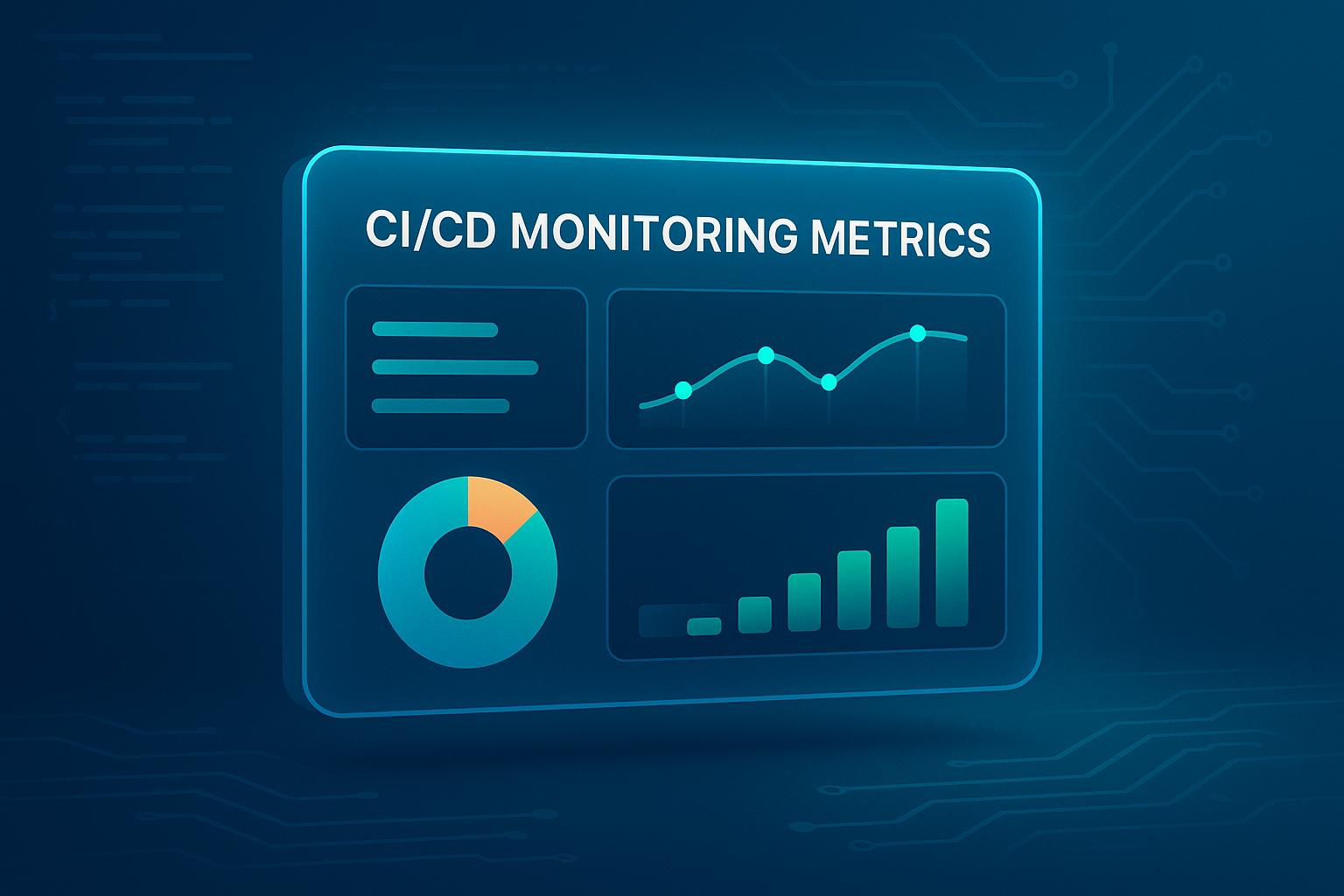


Unlock efficiency in your CI/CD pipeline by tracking essential metrics that drive performance and reliability in software delivery.
Want a faster, smoother CI/CD pipeline? Start by tracking the right metrics.
Monitoring CI/CD metrics can help you understand and improve your software delivery process. Here's what you need to know:
- Key CI Metrics: Track build times, test success rates, and test coverage to ensure a stable and efficient development pipeline.
- Key CD Metrics: Monitor deployment frequency, time to deploy, and failed deploy rates to maintain reliable and quick releases.
- System Health: Keep an eye on CPU usage, memory, and network latency to prevent resource-related pipeline failures.
- Dashboards: Create clear, actionable dashboards to visualize trends and catch issues early.
How We Gained Observability Into Our CI CD Pipeline by ...
CI Metrics That Matter
Continuing from the benefits of pipeline monitoring, these CI metrics provide actionable insights into how efficiently your development process is running. Here are three key metrics you should focus on:
Time to Build
This metric tracks how long it takes to compile, test, and package code changes. Shorter build times mean quicker feedback for developers, helping them stay productive and iterate faster.
Test Success Rate
This measures the percentage of tests that pass during CI runs. A high success rate reflects stable, reliable code and effective testing practices. If this rate drops, it could indicate problems in the codebase or flaws in the tests themselves, potentially impacting CI stability.
Test Coverage
Test Coverage shows what percentage of your codebase is covered by automated tests. While achieving 100% coverage isn't realistic, focusing on critical areas ensures consistent quality and helps prevent regressions. These metrics are essential for evaluating the overall health of your CI pipeline.
CD Metrics for Success
Once you've established CI metrics, it's time to focus on key CD metrics to ensure deployments are both reliable and efficient.
Deploy Frequency
This metric tracks how often code changes make it to production. A higher frequency typically signals an efficient CD pipeline, but what's "ideal" depends on your application, industry, and business needs. This metric lays the groundwork for evaluating other CD performance indicators.
Time to Deploy
Time to Deploy measures how long it takes for a code commit to reach production. It highlights bottlenecks in your pipeline. To improve, focus on reducing delays in areas like automated testing, security scans, infrastructure setup, and deployment validation.
Failed Deploy Rate
This measures the percentage of deployments that fail to complete successfully. High failure rates can disrupt system stability and team productivity. To minimize failures, teams can:
- Use progressive deployment strategies like canary releases
- Automate rollbacks to enable quick recovery
- Strengthen pre-deployment checks with thorough smoke tests and security scans
Tracking these metrics helps teams maintain reliable deployments while refining their delivery processes. Regularly reviewing this data leads to better decisions, smoother pipelines, and fewer risks.
sbb-itb-bfaad5b
Monitoring Setup Guide
Create dashboards that showcase key metrics and provide insights your team can act on. These dashboards should highlight trends and make it easy to spot anomalies, aligning perfectly with the goal of tracking meaningful CI/CD metrics.
Building Metric Dashboards
Design dashboards with clear, actionable visuals. Organize them into three main sections:
| Section | Key Metrics | Update Frequency |
|---|---|---|
| Pipeline Health | Build status, deployment success rate | Real-time |
| Performance Trends | Build times, deployment frequency | Hourly |
| Quality Indicators | Test coverage, failed tests | Daily |
Customize dashboards based on team roles. For instance, developers might need detailed build metrics, while managers could benefit from a high-level view of deployment rates and success percentages to monitor overall system health.
Advanced Monitoring Methods
To effectively monitor advanced CI/CD systems, you need end-to-end tracking that ties pipeline performance to infrastructure metrics. This ensures complete visibility and helps maintain smooth operations.
Full Pipeline Tracking
Monitoring your entire pipeline is key to spotting bottlenecks and improving performance. Pay attention to metrics like commit-to-deploy time (aim for 2–4 hours in high-performing teams) and artifact pass rates (target over 95% success). For example, Spotify used distributed tracing to pinpoint slow S3 artifact transfers between pipeline stages, cutting build delays by 40%.
System Health Checks
It's not just about the pipeline - keeping an eye on your infrastructure is just as important. Datadog's 2024 DevOps Report found that 63% of pipeline failures are caused by resource exhaustion. To prevent issues, monitor these metrics:
- Agent CPU/memory usage: Set alerts if usage stays above 80% for over 5 minutes.
- Network latency: Keep it under 50ms between nodes.
- Disk I/O performance: Track throughput on build servers.
A leading e-commerce platform linked test failures to container constraints using full-stack tracing. This approach reduced pipeline failures by 40%.
Basic Health Indicators
In addition to detailed health checks, basic indicators can serve as early warnings for potential problems. Routine monitoring helps you catch issues before they escalate.
"Weekly metric triage sessions are essential. If 90% of builds pass but developers report flaky tests, you need to prioritize test stability metrics", advises Google's SRE handbook [9].
XYZ HealthTech provides a great example of proactive monitoring. By tracking Kubernetes cluster health metrics in their ML model deployment pipelines, they reduced training job failures by 35% through automated node scaling.
Key baseline metrics to monitor include:
- API rate limits: Trigger alerts at 80% of the quota (e.g., 1,000 calls/hour).
- Environment sync status: Check every 15 minutes for consistency.
- Container startup time: Flag instances taking longer than 10 seconds.
- Error rate trends: Investigate any spikes above 15%.
Conclusion
Key Takeaways
Monitoring CI/CD pipelines effectively means collecting the right data and acting on it quickly. Focusing on specific metrics helps teams improve performance and streamline workflows.
Here are the most important areas to monitor:
- Pipeline Performance: Keep an eye on metrics like build times, test success rates, and deployment frequency. These help identify delays and optimize processes.
- Infrastructure Health: Track system resources like CPU, memory, and network usage to prevent failures caused by resource constraints.
- Proactive Management: Use health indicators to detect and address problems before they affect production systems.
Steps to Get Started
To build a solid monitoring strategy, focus on these key steps:
- Track Essential Metrics Start by monitoring critical metrics such as build times and success rates. Use your current performance as a baseline and set achievable goals for improvement.
- Set Up Health Checks Configure your monitoring tools to track essential infrastructure components. Create alerts for metrics like CPU usage, memory availability, and network performance, tailoring thresholds to match your system's behavior.
- Establish Feedback Loops Schedule regular reviews of your metrics. Use these sessions to adjust your approach and address any new challenges.
- Automate Responses Automate solutions for recurring issues to keep systems stable and handle problems efficiently.
CI/CD monitoring is a continuous process. Start with these foundational steps and refine your approach as your needs grow.
FAQs
What are the most important CI/CD metrics for my development pipeline, and how can I identify them?
The most important CI/CD metrics for your development pipeline depend on your team’s goals and the specific challenges you’re addressing. Commonly tracked metrics include deployment frequency, lead time for changes, change failure rate, and mean time to recovery (MTTR). These provide insights into your pipeline’s efficiency, reliability, and overall performance.
To identify the right metrics for your pipeline, consider your team’s priorities. For example, if faster releases are critical, focus on metrics like lead time and deployment frequency. If stability is a concern, prioritize tracking change failure rate and MTTR. Regularly reviewing and analyzing these metrics will help you continuously improve your CI/CD processes and align them with your objectives.
What challenges do teams face when setting up CI/CD monitoring dashboards, and how can they address them?
When setting up CI/CD monitoring dashboards, teams often encounter challenges such as overwhelming data, unclear metrics, and tool integration issues. These obstacles can make it difficult to gain actionable insights and optimize workflows.
To overcome these challenges, focus on identifying key performance indicators (KPIs) that align with your team's goals, such as deployment frequency or lead time for changes. Avoid clutter by prioritizing only the most critical metrics. Additionally, ensure your monitoring tools integrate seamlessly with your CI/CD pipeline to provide real-time data and reduce manual effort. Regularly reviewing and refining your dashboard setup can also help maintain its relevance and effectiveness over time.
How do advanced monitoring techniques, like full pipeline tracking and system health checks, enhance the performance of a CI/CD pipeline?
Advanced monitoring techniques, such as full pipeline tracking and system health checks, play a crucial role in optimizing CI/CD pipeline performance. Full pipeline tracking provides end-to-end visibility, helping teams identify bottlenecks, inefficiencies, or errors at any stage of the pipeline. This ensures faster debugging and smoother workflows.
System health checks ensure that infrastructure and resources are operating as expected. By proactively identifying potential issues, such as server overloads or resource constraints, teams can maintain consistent performance and minimize downtime. Together, these methods enable better decision-making, improved reliability, and faster delivery cycles.

.png)








