


Discover how Runtime Application Self-Protection (RASP) enhances app security by detecting threats in real-time from within the app.
RASP (Runtime Application Self-Protection) is a security technology that protects applications from within, catching threats in real-time.
Key points:
- Works inside the app, monitoring behavior
- Stops attacks as they happen
- Catches threats other tools miss
- Easy to add, no code changes needed
RASP benefits:
- Better threat detection
- Fewer false alarms
- Understands app context
- Protects against new attacks
Common uses:
- Securing websites and APIs
- Protecting cloud apps
- Safeguarding older systems
Quick Comparison: RASP vs WAF
| Feature | RASP | WAF |
|---|---|---|
| Location | Inside app | Network level |
| Threat detection | Behavior-based | Signature-based |
| False positives | Very low | Higher |
| Zero-day protection | Yes | Limited |
| Setup complexity | Higher | Lower |
While RASP offers strong protection, it can impact app speed. It works best alongside other security tools as part of a complete defense strategy.
Related video from YouTube
What is RASP?
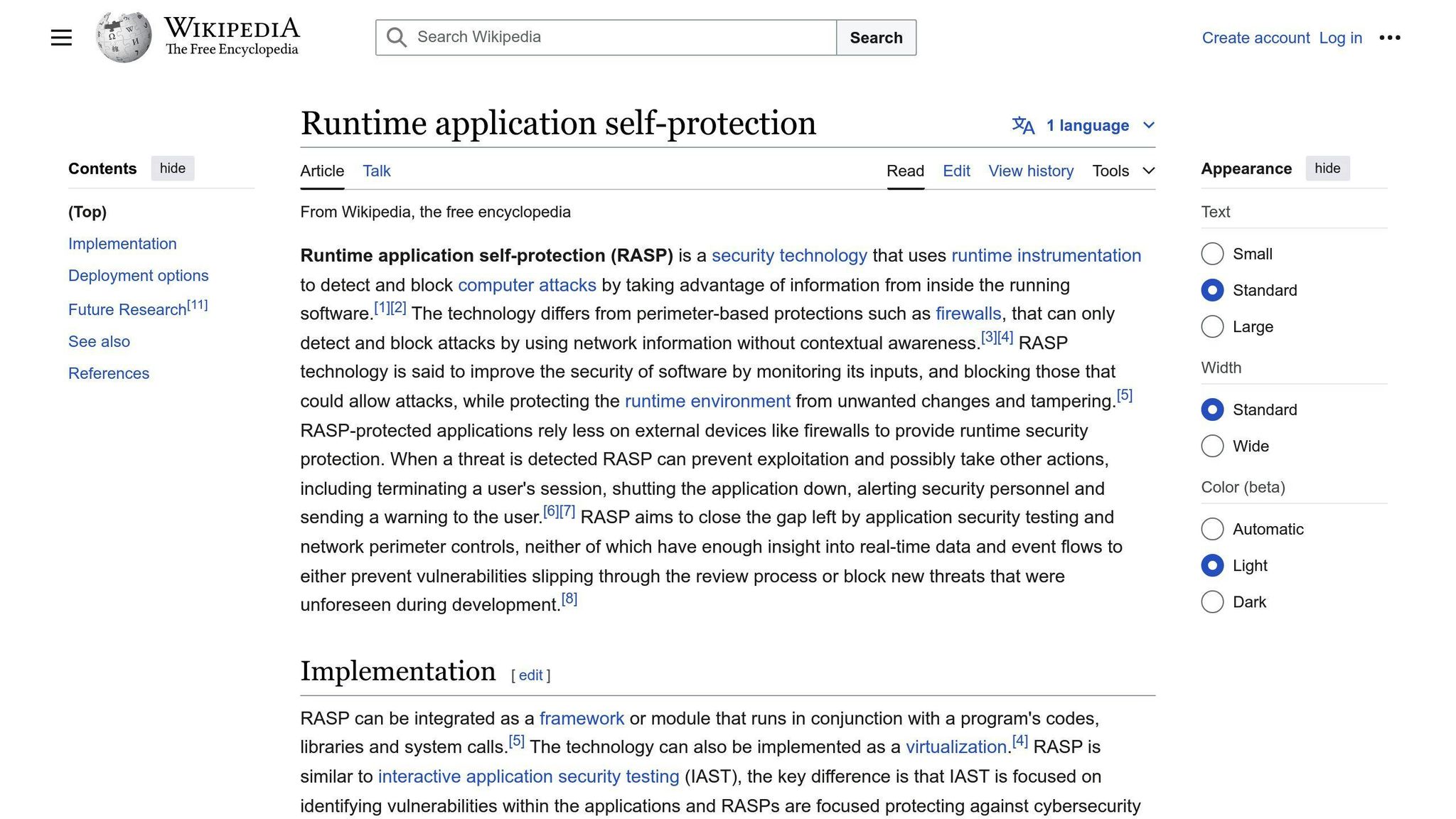
RASP stands for Runtime Application Self-Protection. It's a security technology that works from inside your application to protect it against attacks in real-time.
Basic concepts
RASP is like having a security guard living inside your app. This guard:
- Watches everything that happens in the app
- Checks all inputs and outputs
- Keeps an eye on the app's internal state
When RASP spots something fishy, it can take action right away. This could mean blocking an attack, alerting the security team, or even shutting down the app if needed.
Main features
RASP has some key features that set it apart from other security tools:
- Deep visibility: RASP sees everything happening inside the app. This means it can spot a wider range of potential attacks.
- Context awareness: RASP understands how the app works. This helps it tell the difference between normal behavior and actual threats.
- Zero-day protection: RASP can catch new, unknown attacks by spotting unusual behavior.
- Low false positives: Because RASP knows the app so well, it's less likely to raise false alarms.
- Easy deployment: RASP is designed to be simple to add to existing apps.
Here's a quick look at how RASP compares to a traditional Web Application Firewall (WAF):
| Feature | RASP | WAF |
|---|---|---|
| Location | Inside the app | Outside the app |
| Visibility | Deep app insight | Limited to network traffic |
| Context awareness | High | Low |
| Zero-day protection | Yes | Limited |
| False positive rate | Low | Higher |
| Deployment | Easy | Can be complex |
RASP isn't just for web apps. It can work with different types of applications, including those using XML or RPC standards. It's also a good fit for cloud apps, providing strong security that moves with your app.
For developers, RASP fits nicely into modern DevOps practices. You can add it to your continuous integration and deployment (CI/CD) pipeline, making security a natural part of your development process.
How RASP works
RASP operates by embedding itself directly into your application's runtime environment. This unique approach allows it to monitor and protect your app in real-time, without needing to alter your existing code.
Adding RASP to apps
Implementing RASP is surprisingly straightforward:
1. Upload your app: Send your application to a RASP-enabled security build system.
2. Build protection: The system adds RASP features to prevent code tampering.
3. Certify: Verify the RASP functionality in your mobile app.
This process integrates RASP seamlessly, requiring no extra development work or delays in your release cycle.
Always-on protection
Once activated, RASP acts like a vigilant security guard inside your app. It:
- Watches all app activities
- Analyzes inputs and outputs
- Monitors the app's internal state
This constant surveillance allows RASP to spot and stop threats immediately, often before they can cause any damage.
Spotting unusual behavior
RASP's strength lies in its ability to detect anomalies. It does this by:
- Analyzing runtime behavior patterns
- Comparing current actions to known safe behaviors
- Identifying deviations that might signal an attack
For example, if RASP notices an unusual database query that looks like SQL injection, it can block the query before it reaches the database.
| RASP Feature | Benefit |
|---|---|
| Real-time monitoring | Catches threats as they happen |
| Context awareness | Reduces false positives |
| Automatic response | Stops attacks without human intervention |
| Zero-day protection | Detects new, unknown threats |
RASP vs. older security tools
Let's compare RASP to older security methods, like Web Application Firewalls (WAFs). While both aim to protect applications, they work quite differently.
RASP and WAF differences
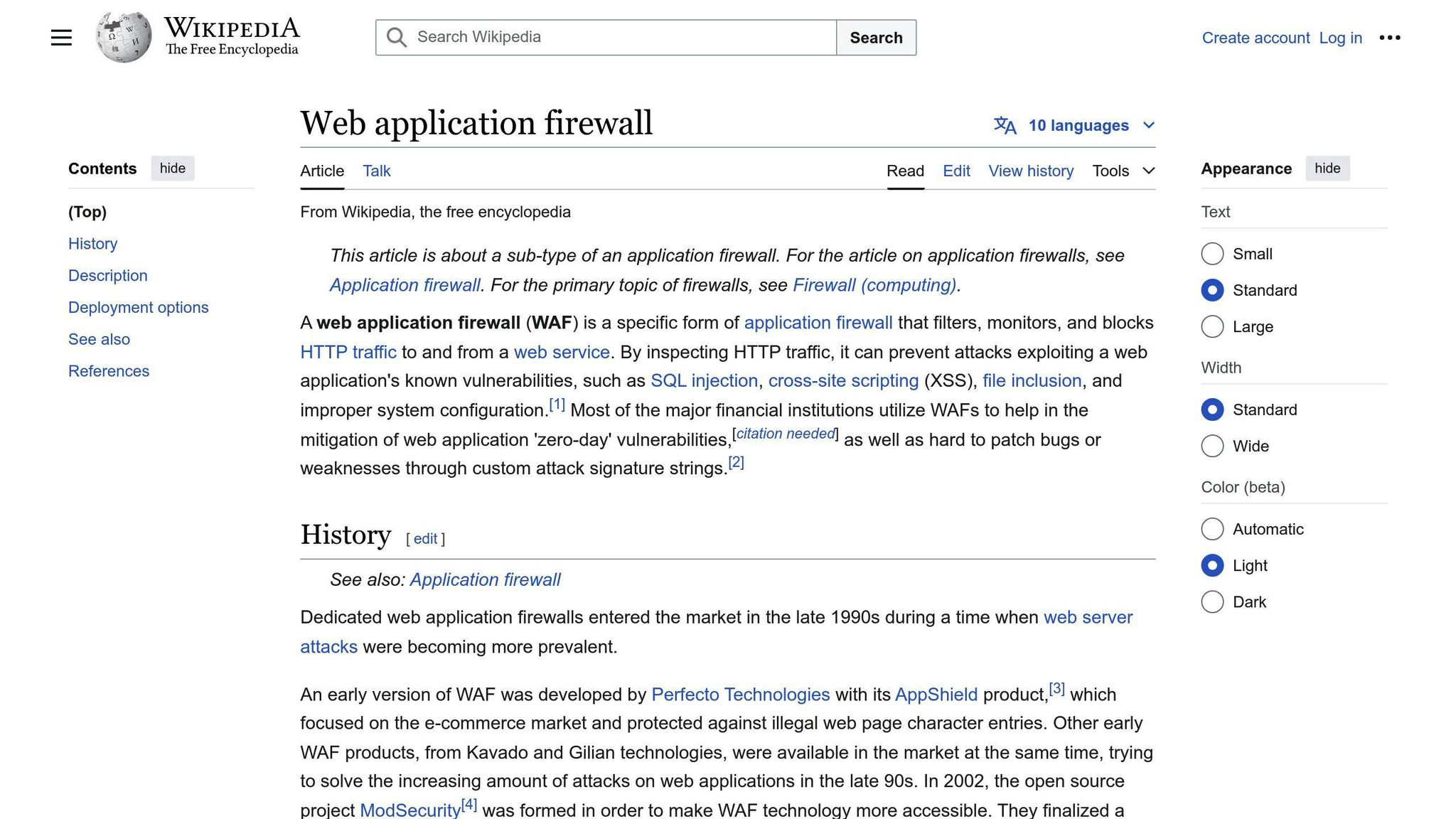
RASP operates from inside your app, while WAFs work from the outside. Here's how they stack up:
| Feature | RASP | WAF |
|---|---|---|
| Location | Inside the app | Network level |
| Context awareness | High | Limited |
| False positives | Very low | Higher |
| Zero-day protection | Yes | Limited |
| DoS attack defense | No | Yes |
WAFs act as the first line of defense, blocking common attacks. But RASP goes deeper, tackling complex threats that slip past WAFs.
RASP benefits
RASP shines in several areas:
- Real-time protection: RASP spots and stops threats as they happen.
- Context understanding: It knows how your app works, reducing false alarms.
- Zero-day defense: RASP can catch new, unknown attacks.
RASP vs. WAF table
Here's a quick look at how RASP and WAF compare:
| Aspect | RASP | WAF |
|---|---|---|
| Deployment | Embedded in app | Separate network tool |
| Attack detection | Behavior-based | Signature-based |
| False positives | Very low | Higher |
| Performance impact | Possible | Minimal |
| Setup complexity | Higher | Lower |
While WAFs are easier to set up, RASP offers deeper protection. But here's the kicker: you don't have to choose. Using both creates a strong, layered defense.
"Over 180,000 attacks bypass WAFs every week but are successfully blocked by RASP solutions like Contrast Protect."
This stat shows why many companies now use both WAF and RASP. WAFs catch the obvious threats, while RASP handles the sneaky ones.
Main RASP benefits
RASP offers several key advantages that make it a powerful tool for application security. Let's explore these benefits:
Better threat detection
RASP excels at identifying threats in real-time. Unlike traditional security tools, RASP operates from within the application, giving it unparalleled visibility into runtime behavior. This inside view allows RASP to spot and stop attacks as they happen, even zero-day threats that might slip past other defenses.
For example, RASP can effectively address many of the OWASP Mobile Top 10 risks, including SQL injection and cross-site scripting (XSS). Its ability to analyze application behavior and trace inputs to their execution points leads to more accurate threat identification.
Fewer false alarms
One of RASP's standout features is its low rate of false positives. By understanding the application's inner workings, RASP can distinguish between genuine threats and harmless actions that might appear suspicious to other tools.
This precision is crucial for security teams. It reduces alert fatigue and allows them to focus on real issues rather than chasing down false leads. For instance, in a scenario where a user submits a name change request, RASP would analyze the input, trace it to the SQL execute command, and allow the request if it determines no actual threat exists.
Understanding app context
RASP's deep integration with the application gives it a unique advantage: context awareness. It uses a technique known as Language Theoretic Security (LangSec) to detect threats by understanding how the application will use incoming data.
This context-sensitive approach allows RASP to:
- Provide specific information about attacks down to the code level
- Identify true threats while ignoring benign actions
- Offer insights that can be used to improve software security continuously
Easy to add
Despite its sophisticated capabilities, RASP is designed for seamless integration into existing software setups. Developers can leverage SDKs or agents specifically designed for various platforms to add RASP to their applications.
RASP fits naturally into the DevOps model, making security part of the Continuous Integration / Continuous Delivery pipeline. It can protect both new and legacy applications without requiring significant changes to the codebase or development process.
| Feature | Benefit |
|---|---|
| Runtime integration | Continuous security monitoring |
| Context awareness | Precise threat detection |
| Low false positives | Reduced alert fatigue |
| Easy implementation | Minimal disruption to development |
Common RASP uses
RASP technology has found its place in various application security scenarios. Let's look at some common uses:
Protecting websites
RASP guards web apps from threats like SQL injection and cross-site scripting (XSS). It analyzes app behavior in real-time, stopping attacks as they happen.
For example, if a malicious user tries to inject SQL code into a login form, RASP can:
- Detect the unusual input
- Block the execution of the harmful code
- Log the attempt for further analysis
This real-time protection helps keep websites safe from both known and unknown threats.
Securing APIs
APIs are often targets for attackers due to their direct access to backend systems. RASP improves API safety by:
- Monitoring API calls for unusual patterns
- Blocking requests that could lead to data breaches
- Providing insights into API usage and potential vulnerabilities
A table comparing API protection with and without RASP:
| Aspect | Without RASP | With RASP |
|---|---|---|
| Threat Detection | Based on predefined rules | Real-time behavior analysis |
| Zero-Day Protection | Limited | Strong |
| False Positives | Higher | Lower |
| Performance Impact | Varies | Minimal |
Cloud app security
Cloud apps face unique security challenges. RASP helps by:
- Providing portable security that moves with the app
- Offering protection regardless of the underlying infrastructure
- Adapting to dynamic cloud environments
RASP's ability to secure cloud apps without relying on network-level controls makes it a good fit for modern cloud architectures.
Older app protection
Legacy apps often lack modern security features. RASP can protect these apps without changing their code. This is helpful for organizations with:
- Apps that can't be easily updated
- Systems running on outdated platforms
- Limited resources for app rewrites
sbb-itb-bfaad5b
RASP challenges
While RASP offers powerful security benefits, it's not without its challenges. Let's explore some key issues organizations face when implementing RASP and how to address them.
Speed impacts
RASP's real-time analysis can slow down application performance. To minimize this:
- Optimize RASP configuration for your specific app environment
- Use sampling techniques to reduce the number of requests analyzed
- Employ efficient algorithms to reduce processing overhead
A study by Gartner found that traditional RASP solutions average less than a 2% performance impact at scale. However, this can vary based on implementation and workload.
Setup difficulties
Adding RASP to existing systems can be tricky. Common problems include:
- Integration issues with legacy systems
- Conflicts with other security tools
- Improper tuning leading to false positives
To overcome these challenges:
- Start with a thorough assessment of your current infrastructure
- Implement RASP in phases, beginning with non-critical applications
- Work closely with RASP vendors for customized solutions
Getting teams on board
RASP requires collaboration across development, security, and operations teams. This can lead to:
- Resistance to change in established workflows
- Concerns about added complexity
- Disagreements on security vs. performance trade-offs
To foster team buy-in:
- Provide clear communication about RASP benefits and implementation plans
- Offer training sessions to all involved teams
- Establish cross-functional working groups to address concerns and share insights
| Challenge | Impact | Solution |
|---|---|---|
| Performance overhead | Slower app response times | Optimize RASP settings, use sampling techniques |
| Integration complexity | Delayed implementation | Phased rollout, vendor support |
| Team resistance | Slower adoption, reduced effectiveness | Cross-team training, clear communication |
Tips for using RASP
RASP can boost your app security, but it needs the right setup. Here's how to get the most out of it:
Fitting RASP into DevSecOps
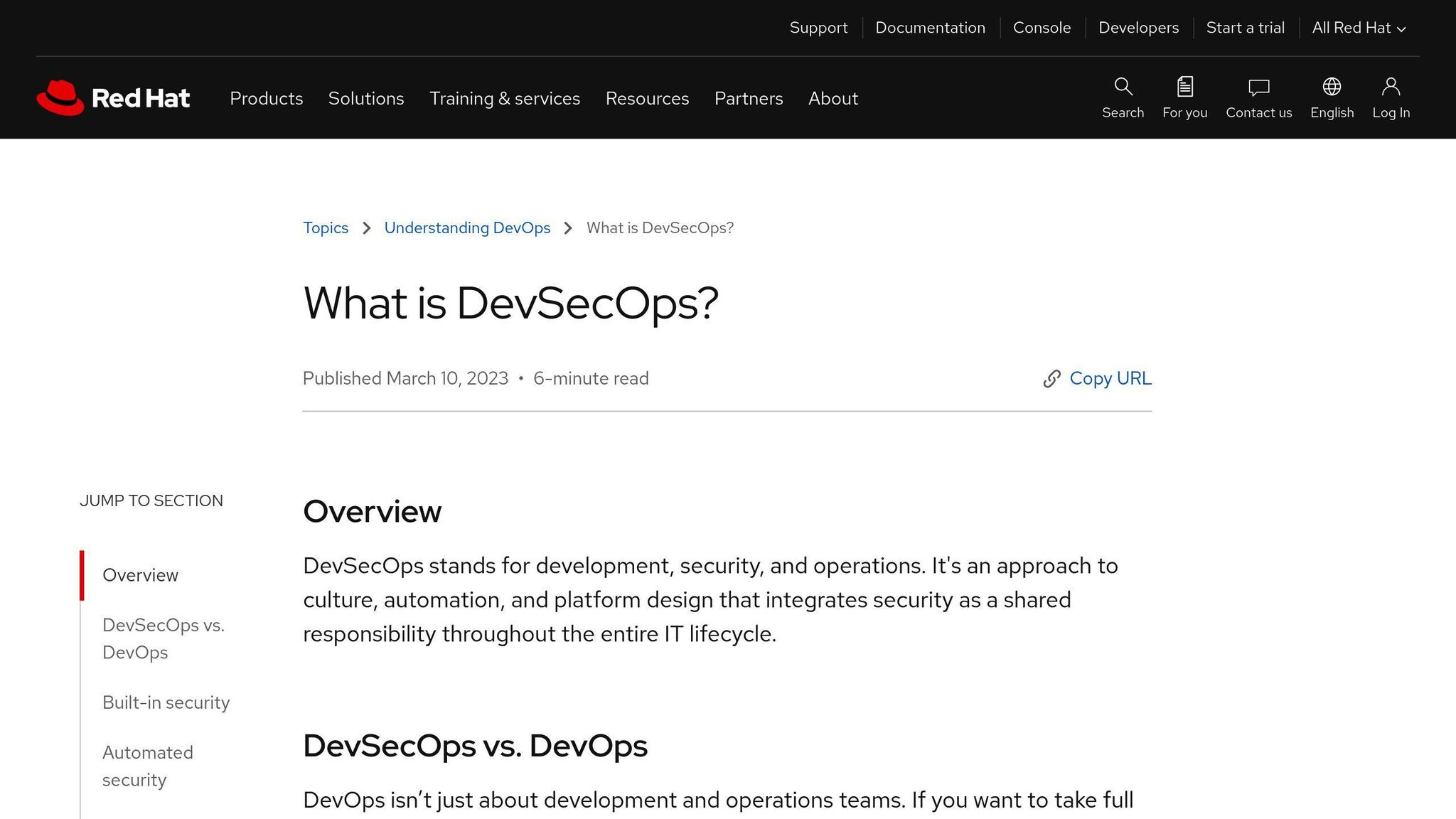
RASP works best when it's part of your whole dev process. Here's how to make that happen:
- Start early: Add RASP checks to your CI/CD pipeline.
- Train your team: Make sure devs know how RASP works and why it matters.
- Set clear rules: Decide who's in charge of RASP and how to handle issues it finds.
Keeping RASP up-to-date
RASP needs regular care to stay strong:
- Update often: New threats pop up all the time. Keep your RASP tools current.
- Check settings: Review your RASP config regularly. What worked last year might not cut it now.
- Test, test, test: Run fake attacks to make sure RASP catches them.
RASP with other security tools
RASP isn't a solo act. It works best as part of a team:
| Tool | How it works with RASP |
|---|---|
| WAF | WAF blocks known bad traffic. RASP catches what slips through. |
| SAST | SAST finds code flaws. RASP protects against missed issues. |
| DAST | DAST tests from outside. RASP guards from within. |
By using these tools together, you create a strong defense against various threats.
Remember: RASP is powerful, but it's not perfect. Keep an eye on how it affects your app's speed and be ready to tweak settings if needed.
What's next for RASP
As cyber threats grow more complex, RASP technology is set to play a bigger role in app security. Let's look at what's coming:
New RASP trends
1. AI and machine learning integration
RASP tools are getting smarter. They're using AI to spot threats faster and more accurately. This helps cut down on false alarms, letting security teams focus on real issues.
2. Cloud-native RASP
With more apps moving to the cloud, RASP is following suit. Cloud-native RASP solutions offer:
- Easier setup
- Better scaling
- Smoother integration with cloud services
3. API protection
As APIs become more common, RASP is expanding to guard them too. This helps stop attacks that target the connections between different services.
Future improvements
1. Faster performance
One challenge with RASP is its impact on app speed. Future versions aim to cut this down, making RASP lighter and quicker.
2. Broader language support
While RASP works with many coding languages, it's set to cover even more. This will let more apps benefit from its protection.
3. Better DevSecOps integration
RASP is becoming a key part of the development process. We'll likely see more tools that blend RASP seamlessly into DevSecOps workflows.
4. Advanced threat detection
RASP will get better at spotting new types of attacks. This includes:
- Zero-day vulnerabilities
- AI-powered attacks
- Sophisticated social engineering attempts
| Improvement | Current State | Future Goal |
|---|---|---|
| Performance Impact | Can slow apps down | Minimal speed loss |
| Language Support | Common languages covered | Support for niche languages |
| DevSecOps Integration | Often added later | Built-in from the start |
| Threat Detection | Catches known attack patterns | Predicts new attack types |
As RASP grows, it's set to become a must-have for app security. By tackling current limits and adding new features, RASP will offer stronger, smarter protection for apps of all kinds.
Conclusion
RASP has become a key player in the world of app security. It offers a new way to protect apps from threats, working from inside the app itself.
Here's why RASP matters:
- It spots and stops attacks in real-time
- It works well with other security tools
- It can protect both new and old apps
RASP isn't perfect. It can slow apps down and be tricky to set up. But its benefits often outweigh these issues.
Looking ahead, RASP is set to grow. The market is expected to reach $23 billion by 2035, growing at 33% each year from 2023 to 2035.
Why such growth? Cyber attacks are on the rise. In fact, 43% of data breaches come from web app flaws. RASP helps fight these threats.
RASP is changing how we think about app security. It's not just about building walls around apps anymore. Now, apps can defend themselves.
For companies looking to boost their security:
1. Think about adding RASP
RASP can work with your current security tools. It adds an extra layer of protection.
2. Look for RASP that fits your needs
Some RASP tools work better for certain types of apps. Pick one that matches your setup.
3. Plan for the future
As RASP grows, it will likely become a must-have for app security. Start thinking about how to use it now.
Common RASP questions
What attacks can RASP stop?
RASP can stop a wide range of cyber threats, including:
- SQL injection attacks
- Cross-site scripting (XSS)
- Zero-day vulnerabilities
- Malware and rootkits
- Web attacks
For example, RASP can prevent SQL injection by blocking malicious instructions from running on an app's database. It can also spot and stop rootkit attacks, restoring systems to their pre-attack state.
Does RASP work for all apps?
RASP can work with many types of apps, but it's not a one-size-fits-all solution. It's particularly useful for:
- Web applications
- APIs
- Cloud-based apps
- Legacy applications
RASP doesn't need changes to the app's code, making it flexible for different app types. However, its effectiveness can vary based on the specific RASP tool and the app's architecture.
How does RASP affect app speed?
RASP can impact app speed, but the effect varies:
- Minor slowdowns are common
- Poorly implemented RASP can cause bigger speed issues
- Well-tuned RASP may have minimal impact
To manage speed impacts:
- Test RASP before full deployment
- Monitor app performance after adding RASP
- Fine-tune RASP settings for your specific app
Can RASP replace other security?
RASP shouldn't replace all other security measures. Instead, it works best as part of a complete security plan:
- Use RASP with Web Application Firewalls (WAFs) for better protection
- Combine RASP with other tools like Intrusion Detection and Prevention Systems (IDPS)
- Keep using standard security practices (e.g., regular updates, access controls)
RASP adds an extra layer of defense, especially for threats that get past other security tools.
What to think about before using RASP?
Before implementing RASP, consider:
- Integration: How will RASP fit with your current security tools and DevOps processes?
- Performance: Are you prepared to monitor and manage potential speed impacts?
- Team buy-in: Have you gotten support from all relevant teams, including development and operations?
- Specific needs: Which RASP tool best fits your app types and security goals?
- Maintenance: Do you have a plan to keep RASP updated against new threats?
FAQs
How does RASP work?
RASP integrates security directly into the running application on the server. It monitors the app's behavior and context in real-time, allowing it to spot and block attacks as they happen. This approach lets RASP catch threats that might slip past other security tools.
What is rasp in security?
RASP stands for Runtime Application Self-Protection. It's a security solution that protects apps by analyzing their internal data and state. This allows RASP to identify threats that other security measures might miss.
How does Rasp security work?
RASP works by:
- Embedding itself in the app's runtime environment
- Continuously monitoring the app's behavior
- Analyzing requests and responses in real-time
- Blocking malicious actions before they can cause harm
For example, RASP can stop SQL injection attacks by preventing harmful database queries from running.
What does rasp stand for in cyber security?
RASP stands for Runtime Application Self-Protection. It's a technology that protects apps from threats in real-time, without needing constant updates or manual intervention.
| Feature | RASP |
|---|---|
| Protection timing | Real-time |
| Integration | Embedded in app |
| Threat detection | Based on app behavior |
| Updates needed | Minimal |
| Human intervention | Low |

.png)








