


Discover the top 10 customizable ebook templates for creating professional digital books in 2024. Choose from Canva, Adobe InDesign, Venngage, Visme, and more. Find the perfect template for your design needs.
Looking for the top ebook templates to create professional-looking digital books in 2024? Here's a quick overview of the 10 best options:
- Canva - Free/paid, easy-to-use with many templates
- Adobe InDesign - Paid, powerful for complex layouts
- Venngage - Free/paid, simple with lots of graphics
- Visme - Free/paid, user-friendly collaboration tool
- Flipsnack - Free/paid, creates interactive flipbooks
- Kotobee - Free/paid, makes interactive ebooks
- ThemeForest - Paid templates, wide selection
- Microsoft Office Templates - Free with Office, easy
- VistaCreate - Free/paid, simple with collaboration
- Lucidpress - Free/paid, user-friendly team tool
Quick Comparison:
| Template | Ease of Use | Customization | Interactivity | Price |
|---|---|---|---|---|
| Canva | Easy | High | Low | Free-$12.95/mo |
| Adobe InDesign | Complex | Very High | Medium | $20.99-$31.49/mo |
| Venngage | Easy | Medium | Low | Free-$19/mo |
| Visme | Easy | High | Medium | Free-$25/mo |
| Flipsnack | Medium | Medium | High | Free-$35/mo |
| Kotobee | Medium | High | High | Free-$19.99/mo |
| ThemeForest | Varies | Medium | Low | $10-$50 per template |
| MS Office | Easy | Medium | Low | Included with Office |
| VistaCreate | Easy | Medium | Low | Free-$7.99/mo |
| Lucidpress | Easy | Medium | Low | Free-$20/mo |
Choose based on your design skills, budget, and needed features. All allow customizing fonts, colors, layouts and adding images.
Related video from YouTube
How We Chose These Templates
Factors We Considered
We looked at several key points when picking the 10 best ebook templates for 2024. These points help make sure the templates work well for people who want to make good ebooks.
| Factor | What We Looked For |
|---|---|
| Customization | Can change colors, fonts, layouts |
| Ease of Use | Simple to use, even for beginners |
| Design Quality | Looks good and easy to read |
| Platform Compatibility | Works with common software and platforms |
| User Reviews | Good feedback from people who used it |
Our Selection Process
We carefully checked each template to make our list. Here's how we did it:
- We looked at popular ebook template providers.
- We tested each template based on our key points.
- We read what users said about the templates.
- We picked the top 10 that met our standards.
This process helped us make a good list of ebook templates for 2024.
What We Did
| Step | Action |
|---|---|
| 1 | Found popular template providers |
| 2 | Tested templates on our key points |
| 3 | Read user reviews |
| 4 | Chose the best 10 templates |
1. Canva
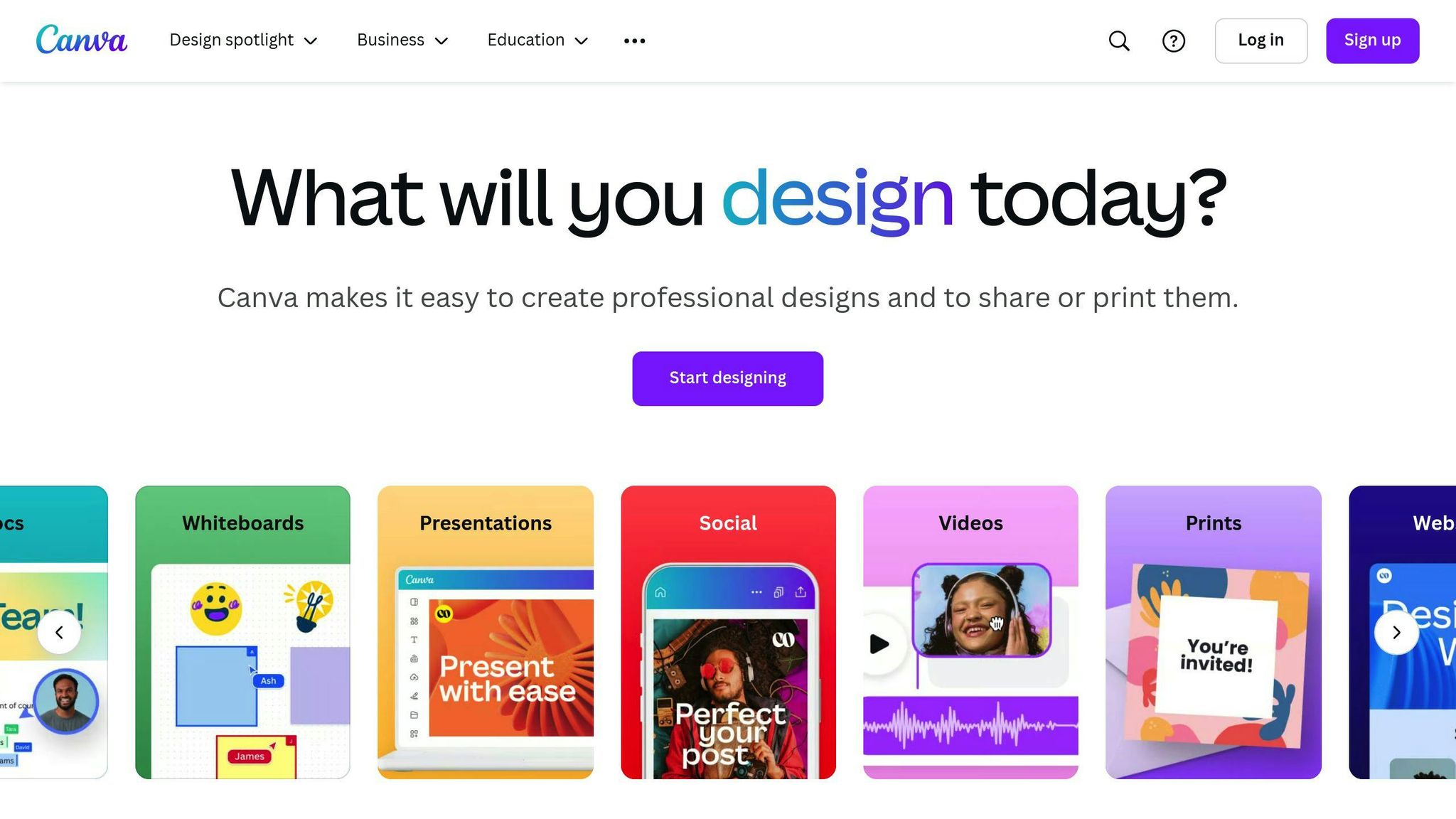
Customization Options
Canva lets you change many things in its ebook templates:
| What You Can Change | How It Helps |
|---|---|
| Colors | Match your brand |
| Fonts | Fit your style |
| Layouts | Make your book look how you want |
You can also add your own pictures and graphics from Canva's big library.
Design Quality
Canva's templates look good and are easy to read:
- Clean designs
- Clear text
- Work for both fiction and non-fiction books
Ease of Use
Canva is simple to use, even if you're new to design:
| Feature | Benefit |
|---|---|
| Drag-and-drop | Move things around easily |
| Simple tools | Make changes quickly |
| Ready-made designs | Start with a good look |
You can make nice ebook covers with Canva too. It's free and easy to use their cover templates.
Canva is good for:
- Writers
- Marketers
- Businesses
It helps you make ebooks that look good and grab people's attention.
2. Adobe InDesign
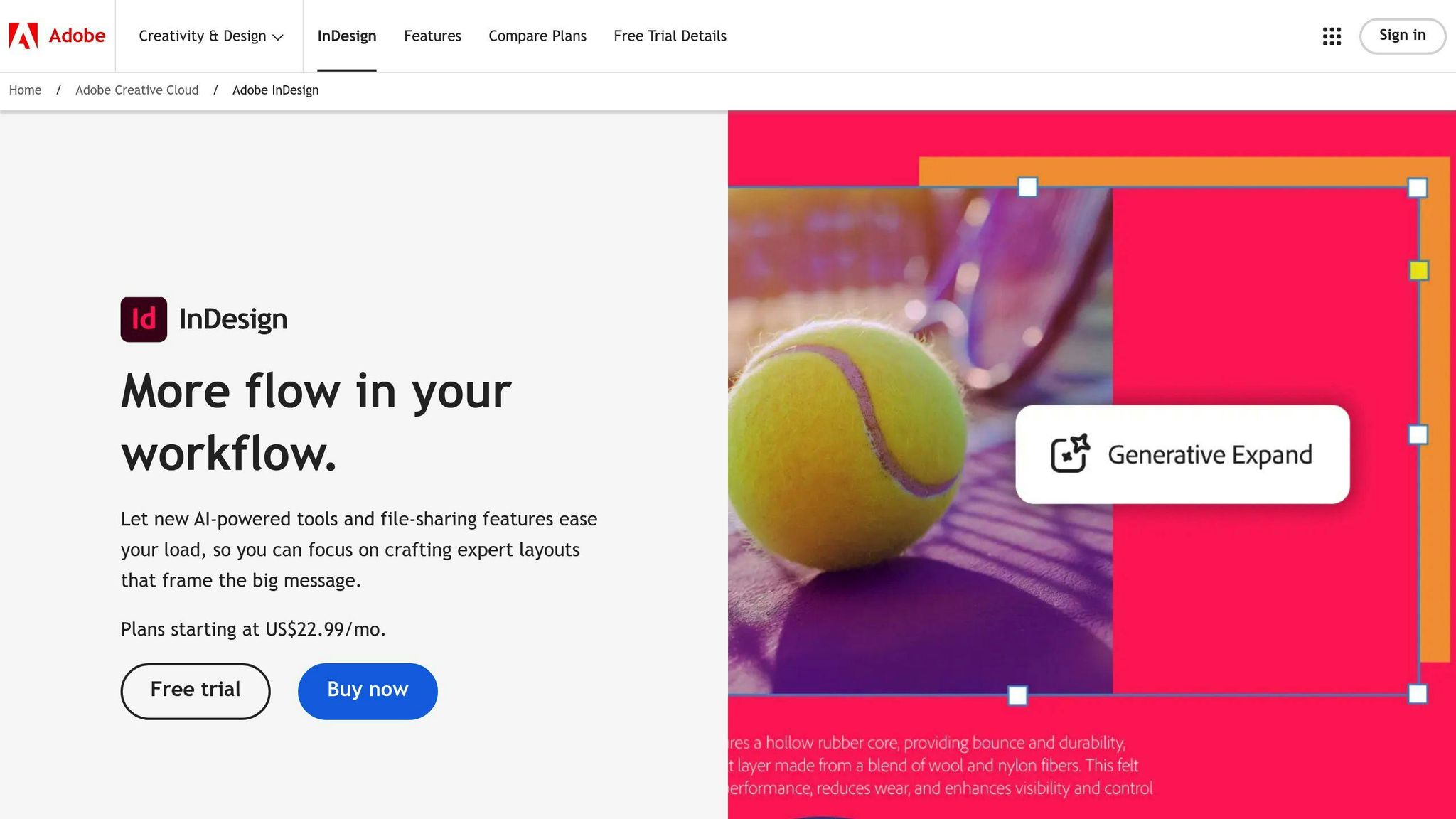
Customization Options
Adobe InDesign lets you change many things in its ebook templates:
| What You Can Change | How It Helps |
|---|---|
| Colors | Match your brand |
| Fonts | Fit your style |
| Layouts | Make your book look how you want |
| Master pages | Keep design the same throughout |
| Typography | Change how text looks |
You can also add your own pictures from InDesign's library or other places.
Design Quality
InDesign's templates look good and are easy to read:
- Clean designs
- Clear text
- Work for both fiction and non-fiction books
- Can add special features like links and forms
Special Features
InDesign lets you add extra things to your ebook:
| Feature | What It Does |
|---|---|
| Links | Connect to websites or other pages |
| Forms | Get info from readers |
| Buttons | Make things clickable |
| Moving pictures | Add small animations |
| Video and sound | Put in videos or audio |
How Easy It Is to Use
InDesign takes time to learn, but it can do a lot:
| Feature | How It Helps |
|---|---|
| Master pages | Keep design the same throughout |
| Text control | Change how words look |
| Drag-and-drop | Move things around easily |
| Works with other Adobe tools | Use more design options |
InDesign is good for:
- People who design for a living
- Writers making complex ebooks
- Publishers who need to control every detail
It's a strong tool that lets you change a lot and add special features, but it might take some time to learn how to use it well.
3. Venngage
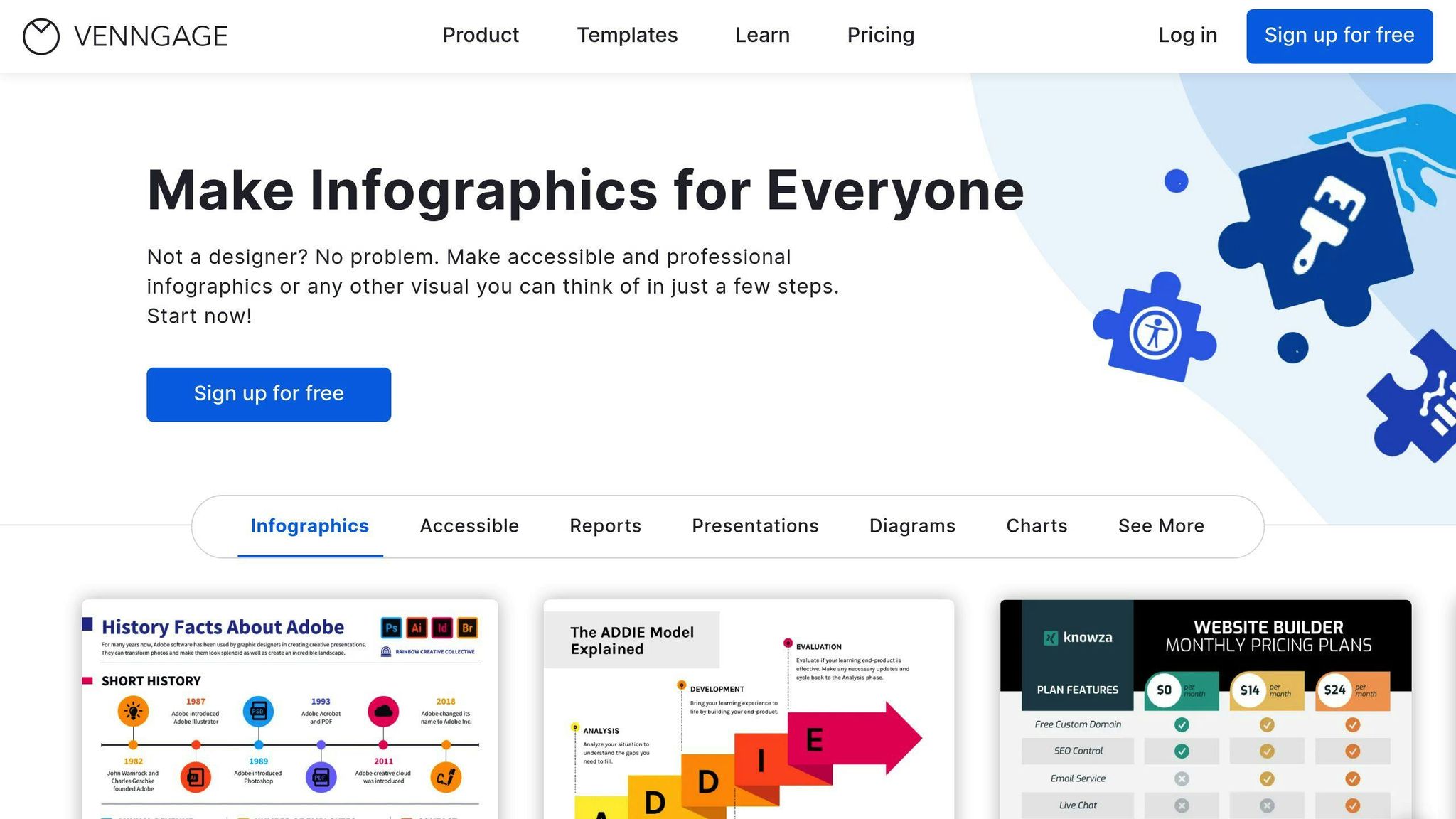
Customization Options
Venngage lets you change many things in its ebook templates:
| What You Can Change | How It Helps |
|---|---|
| Colors | Match your look |
| Fonts | Fit your style |
| Layouts | Set up pages how you want |
| Images | Add your pictures or use Venngage's |
| Text | Change words easily |
You can also add links, buttons, and videos to make your ebook more interesting.
Design Quality
Venngage's templates look good and are easy to read:
- Clean, new-looking designs
- Easy-to-read text
- Work for both story and fact books
- Can be changed to fit your style
Extra Features
Venngage lets you add special things to your ebook:
- Links to websites or other pages
- Buttons to click
- Videos and sound
- Questions and surveys for readers
How Easy It Is to Use
Venngage is simple to use:
- You don't need to know design
- Easy to add and change words
- Simple to change how it looks
- Easy-to-use tools
Venngage works well for:
- New writers who want a good-looking ebook
- People who want to make interesting content
- Writers who want to publish their own books
- Businesses that want to make ebooks to get new customers
4. Visme
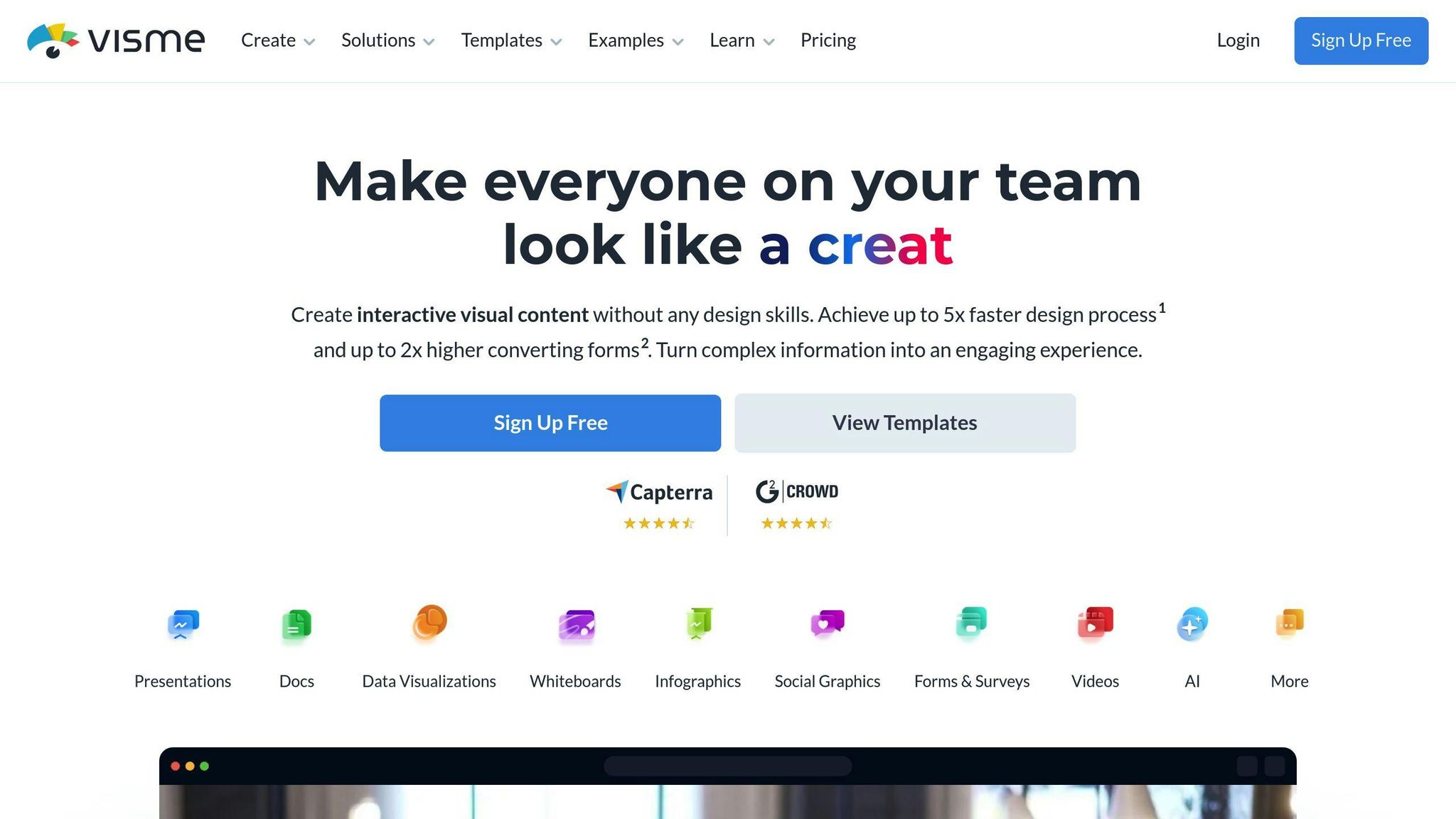
Customization Options
Visme lets you change many things in its ebook templates:
| What You Can Change | How It Helps |
|---|---|
| Colors | Match your look |
| Fonts | Fit your style |
| Layouts | Set up pages how you want |
| Images | Add your pictures or use Visme's |
| Text | Change words easily |
You can also add links, buttons, and videos to make your ebook more interesting.
Design Quality
Visme's templates look good and are easy to read:
- Clean, new-looking designs
- Easy-to-read text
- Work for both story and fact books
- Can be changed to fit your style
Extra Features
Visme lets you add special things to your ebook:
- Links to websites or other pages
- Buttons to click
- Videos and sound
- Questions and surveys for readers
These extras can make your ebook more fun to read.
How Easy It Is to Use
Visme is simple to use:
- You don't need to know design
- Easy to add and change words
- Simple to change how it looks
- Easy-to-use tools
Visme works well for:
- New writers who want a good-looking ebook
- People who want to make interesting content
- Writers who want to publish their own books
- Businesses that want to make ebooks to get new customers
5. Flipsnack
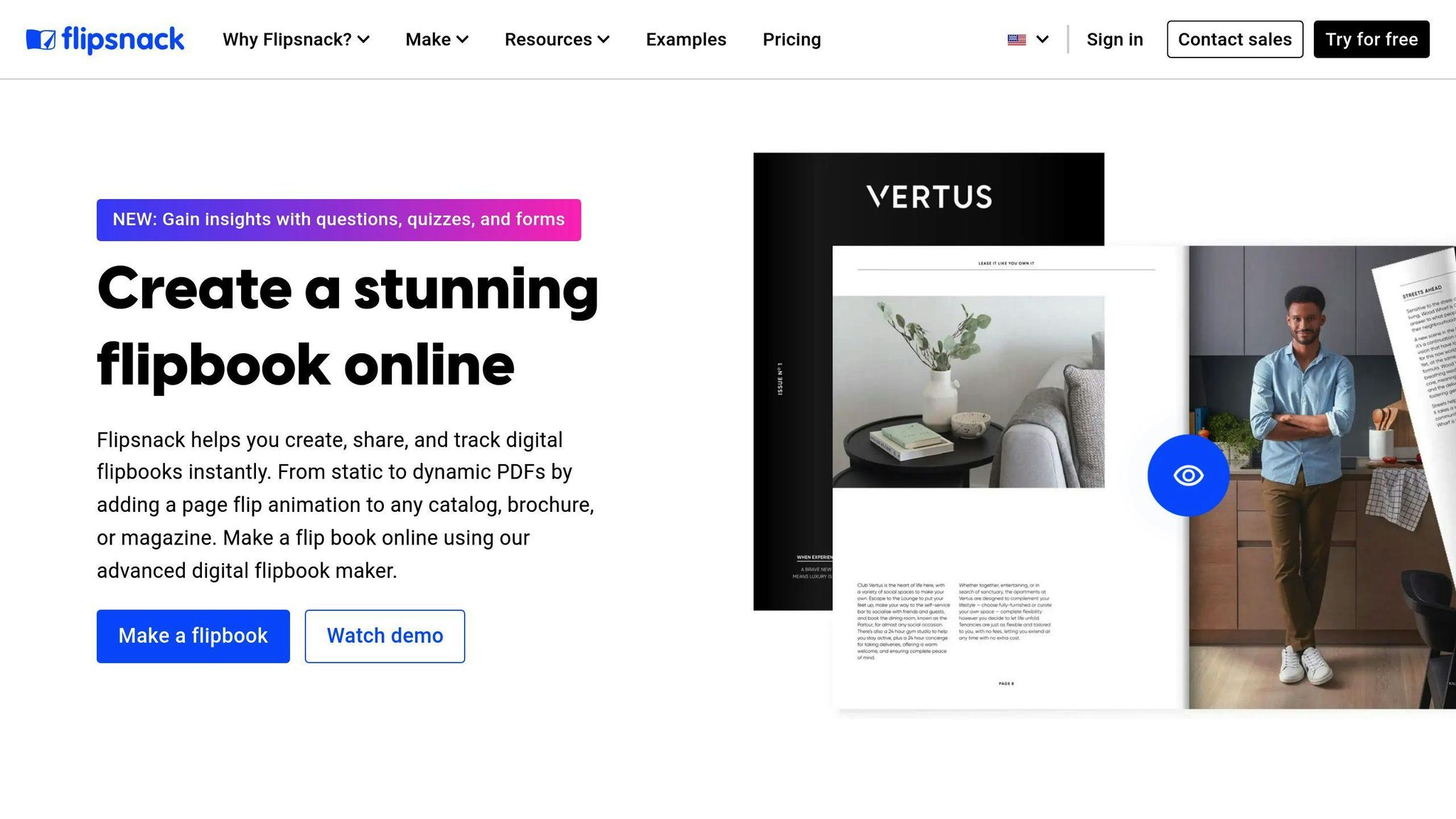
Customization Options
Flipsnack lets you change many things in your ebooks:
| What You Can Change | How It Helps |
|---|---|
| Layout | Set up pages how you want |
| Images | Add your own pictures |
| Text | Change words to fit your style |
| Embed codes | Add special content like maps or forms |
Interactive Features
Flipsnack has tools to make your ebook more fun to use:
| Feature | What It Does |
|---|---|
| Shopping lists | Readers can save products they like |
| Social media buttons | Share parts of your book online |
| Captions | Add extra info to pictures |
| Tags | Help readers find things in your book |
These tools help readers do more with your ebook.
How Easy It Is to Use
Flipsnack is simple to use:
- You don't need to know a lot about design
- Easy to add and change words
- Simple to change how it looks
- Lots of ready-made designs to start with
Flipsnack works well for:
- New writers who want a good-looking ebook
- Businesses that want to make fun ebooks
- Writers who want to publish their own books
- People who want to make ebooks that sell things
Flipsnack helps you make ebooks that look good and do more than just show words on a page.
sbb-itb-bfaad5b
6. Kotobee
What You Can Change
Kotobee lets you change many things in your ebook:
| What You Can Change | How It Helps |
|---|---|
| Layout | Set up pages how you want |
| Pictures | Add your own images |
| Words | Change text to fit your style |
| Special content | Add things like maps or forms |
| Look | Use your colors and logos |
| How it works | Add tools readers can use |
Things That Make It Fun
Kotobee has tools to make your ebook more interesting:
| Tool | What It Does |
|---|---|
| Videos and Sound | Add videos and audio to your book |
| Questions | Ask readers things as they read |
| Games | Put small games in your book |
| Reading out loud | Let the book read itself to people |
How Easy It Is to Use
Kotobee is simple to use:
- You don't need to know much about design
- It's easy to add and change words
- You can quickly change how it looks
- There are many ready-made designs to start with
- You can bring in files from PDF, HTML, Word, and EPUB
Kotobee works well for:
- New writers who want a nice-looking ebook
- Companies that want to make fun ebooks
- Writers who want to put out their own books
- People who want to make ebooks that sell things
- Teachers who want to make books that do more than just show words
Kotobee helps you make ebooks that look good and do more than regular books.
7. ThemeForest
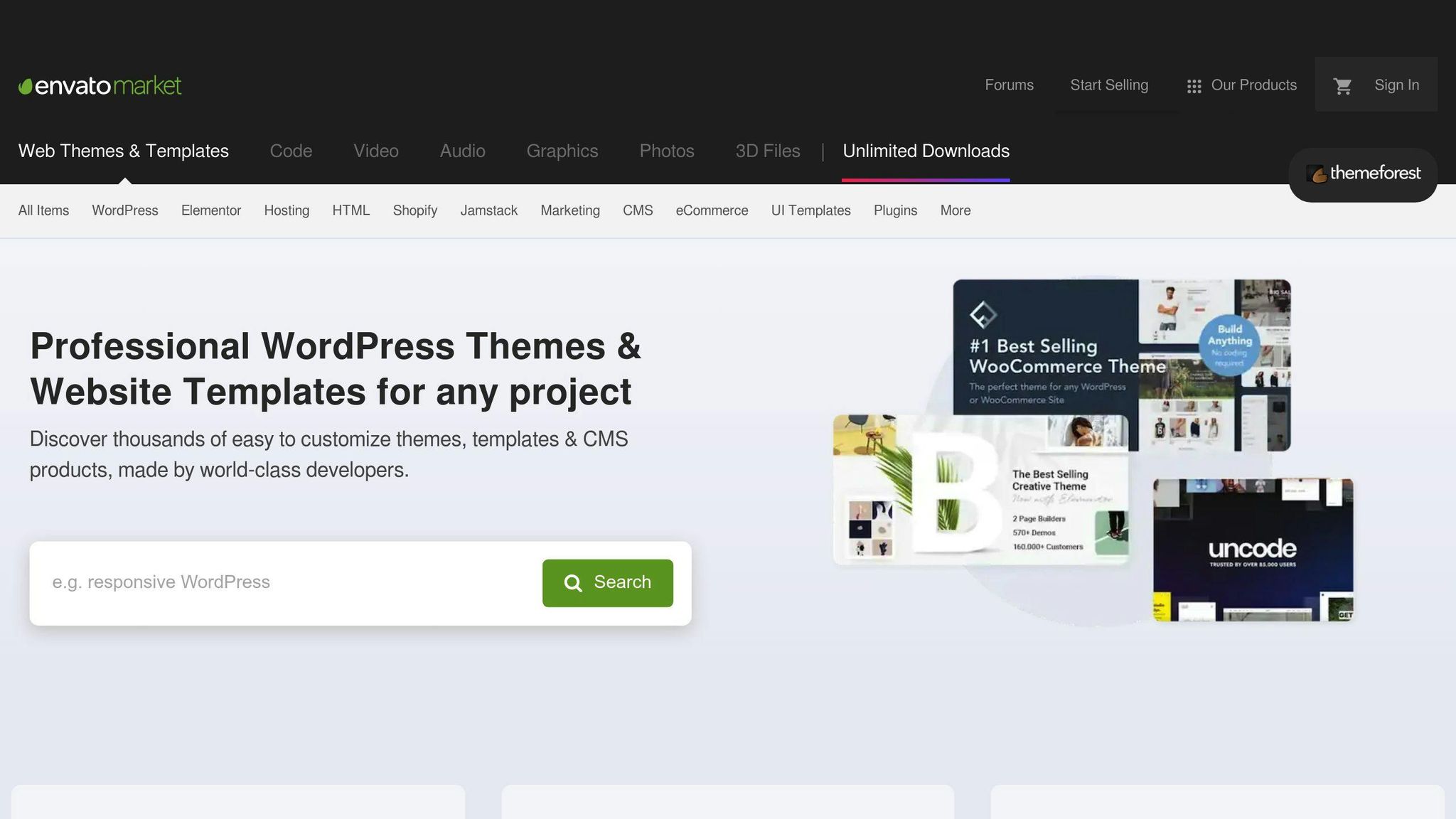
What You Can Change
ThemeForest has many ebook templates you can change:
| What You Can Change | How It Helps |
|---|---|
| Layout | Set up pages how you want |
| Colors | Match your look |
| Fonts | Fit your style |
| Pictures | Add your own images |
How It Looks
ThemeForest's templates look good:
- Clean design
- Easy to read
- Look professional
Extra Things You Can Add
Some templates let you add:
- Links
- Buttons
- Picture galleries
These can make your ebook more fun to read.
How Easy It Is to Use
ThemeForest's templates are easy to use:
- You don't need to know a lot about design
- Templates come with clear instructions
- ThemeForest has help if you need it:
- How-to guides
- Help forums
ThemeForest is good for people who want:
- Nice-looking ebook templates
- Templates they can change
- Help making their ebook
With ThemeForest, you can make an ebook that looks good and shows off your work.
8. Microsoft Office Templates
What You Can Change
Microsoft Office Templates let you change many things in your ebook:
| What You Can Change | How It Helps |
|---|---|
| Layout | Set up pages how you want |
| Colors | Match your look |
| Fonts | Fit your style |
| Pictures | Add your own images |
How It Looks
Microsoft Office Templates look good:
- Clean design
- Easy to read
- Look professional
How Easy It Is to Use
Microsoft Office Templates are simple to use:
- You don't need to know much about design
- You can change everything easily
- They come with clear instructions
Microsoft Office has tools that help you make ebooks:
| Tool | What It Does |
|---|---|
| Spell check | Finds spelling mistakes |
| Grammar check | Finds grammar mistakes |
Microsoft Office Templates are good for:
- Making ebooks for work
- Making ebooks for yourself
- People who want to make nice-looking ebooks quickly
With these templates, you can make an ebook that looks good and says what you want to say.
9. VistaCreate
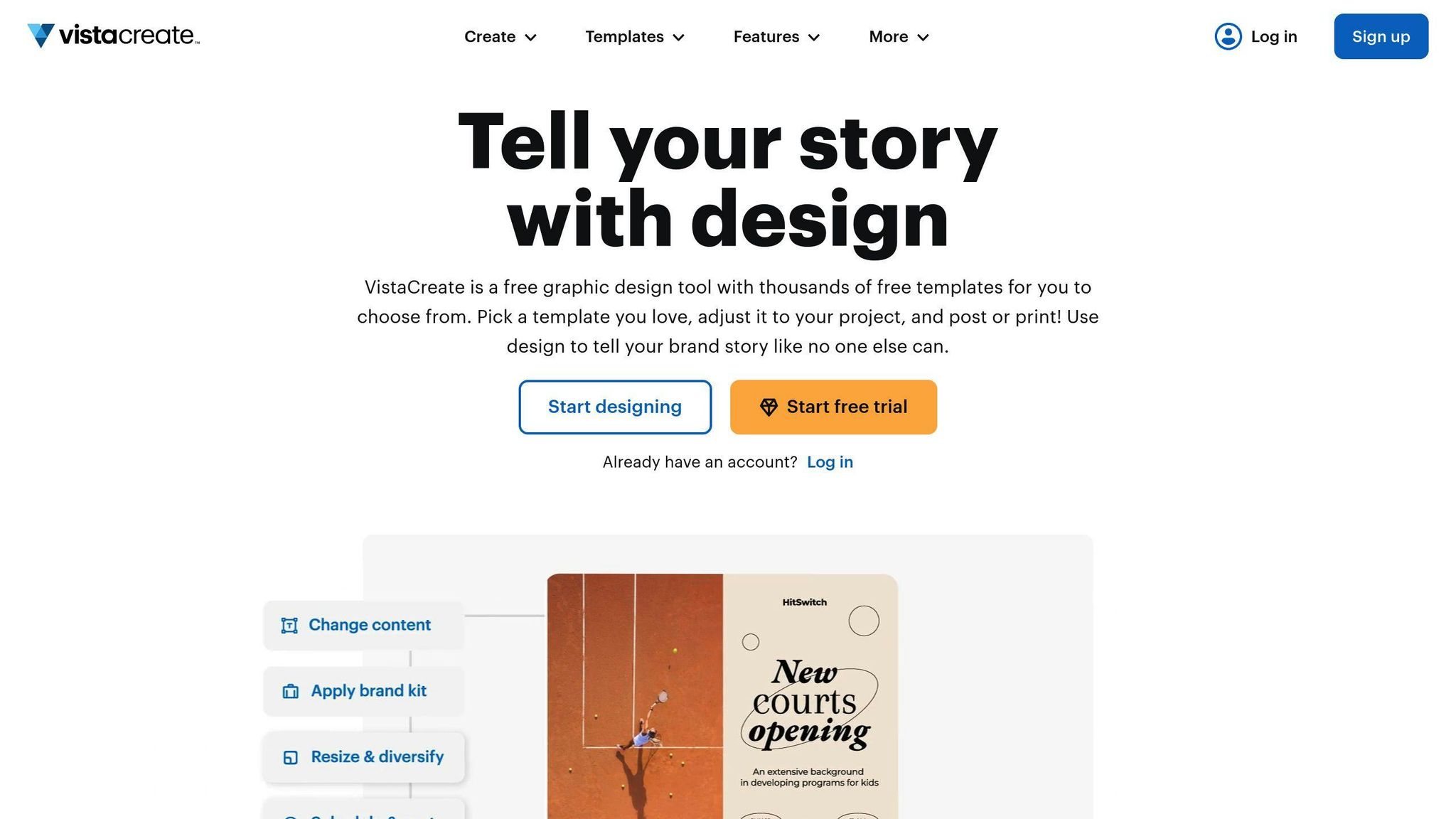
What You Can Change
VistaCreate lets you change many things in your ebook:
| What You Can Change | How It Helps |
|---|---|
| Text | Change words and how they look |
| Backgrounds | Pick different backgrounds |
| Colors | Use your brand's colors |
| Layout | Set up pages how you want |
| Pictures | Add your own images |
You can also save your brand's look (logos, fonts, colors) in the "Brand Kits" area.
How It Looks
VistaCreate has many good-looking templates:
- Over 150,000 templates
- 85 different formats
- High-quality designs
How Easy It Is to Use
VistaCreate is simple to use:
- Easy-to-understand layout
- Drag-and-drop to move things around
- Good for both work and personal projects
| Tool | What It Does |
|---|---|
| Spell check | Finds spelling mistakes |
| Grammar check | Finds grammar mistakes |
Who It's Good For
VistaCreate works well for:
- Making work ebooks
- Creating personal ebooks
- People who want to make nice ebooks quickly
With VistaCreate, you can make an ebook that looks good and says what you want to say.
10. Lucidpress
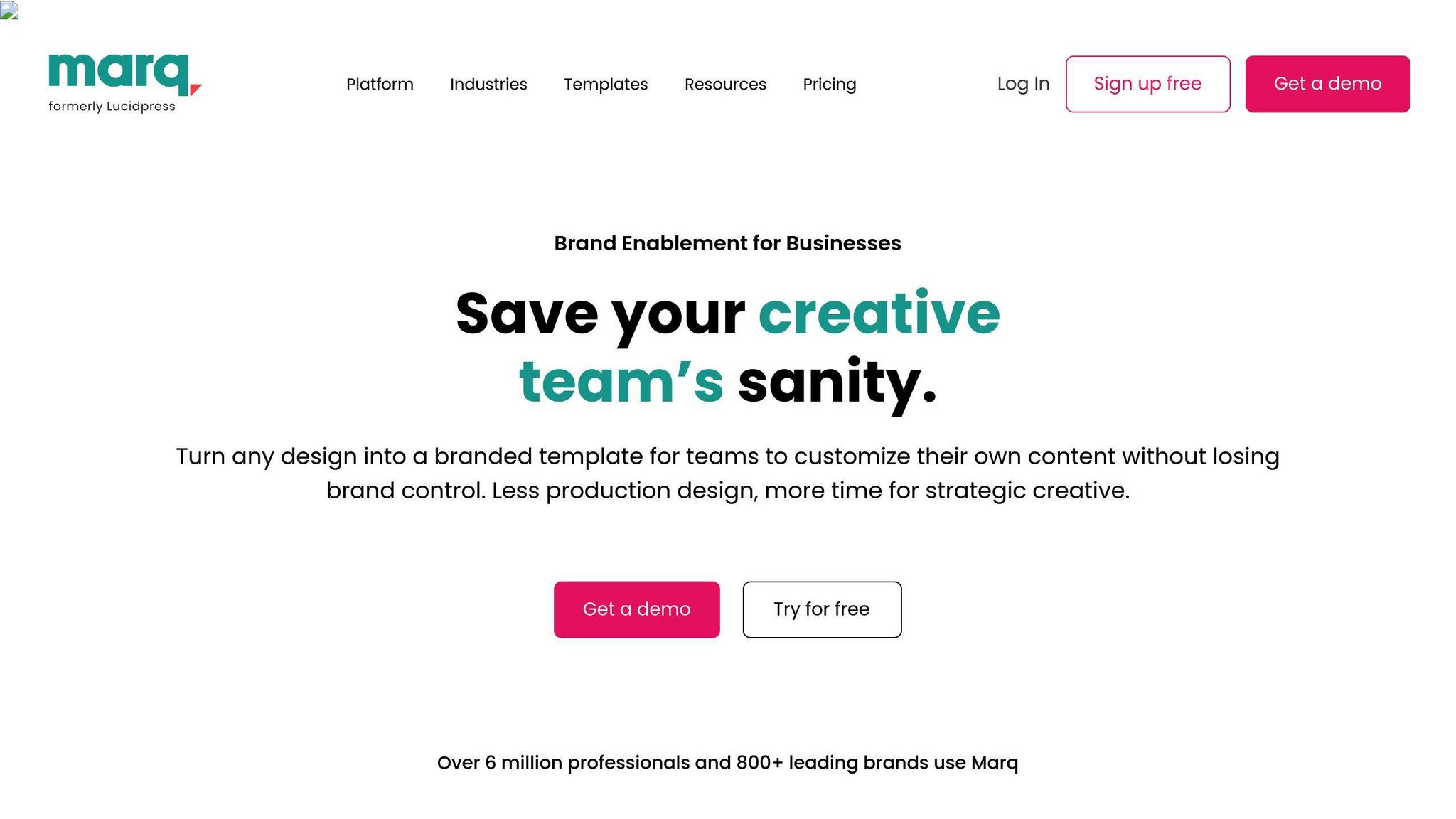
What You Can Change
Lucidpress lets you change many things in your ebook:
| What You Can Change | How It Helps |
|---|---|
| Layout | Move things around easily |
| Background | Keep it the same throughout |
| Logo | Make sure it's always there |
| Content | Add your own words and pictures |
How It Looks
Lucidpress helps you make good-looking ebooks:
- Many ready-made designs to choose from
- Tools to make your own designs
- Can use your own designs too
How Easy It Is to Use
Lucidpress is simple to use:
- Easy to understand
- Drag things where you want them
- Good for people who don't know much about design
| Feature | What It Does |
|---|---|
| Drag-and-drop | Move things easily |
| Ready-made designs | Start with a good look |
| Work together | Share and comment with others |
Lucidpress is good for:
- Businesses making ebooks
- People making their own ebooks
- Anyone who wants a nice-looking ebook without much work
With Lucidpress, you can make ebooks that look good and are easy to read.
Template Comparison
Here's a look at the 10 ebook templates we talked about:
| Template | Main Features | Cost | What You Can Change |
|---|---|---|---|
| Canva | Easy to use, many templates, work with others | Free or $12.95/month | Fonts, colors, pictures, layout |
| Adobe InDesign | Good for complex layouts | $20.99/month or $31.49/month | Text style, pictures, charts, tables |
| Venngage | Simple to use, many pictures | Free or $19/month | Colors, fonts, pictures, layout |
| Visme | Easy to use, work with others | Free, $14/month, or $25/month | Fonts, colors, pictures, layout |
| Flipsnack | Makes books you can click on | Free, $14/month, or $35/month | Fonts, colors, pictures, layout |
| Kotobee | Makes ebooks, work with others | Free, $9.99/month, or $19.99/month | Fonts, colors, pictures, layout |
| ThemeForest | Many templates to buy | $10-$50 per template | Fonts, colors, pictures, layout |
| Microsoft Office Templates | Comes with Office, easy to use | Included with Microsoft Office | Fonts, colors, pictures, layout |
| VistaCreate | Easy to use, work with others | Free or $7.99/month | Fonts, colors, pictures, layout |
| Lucidpress | Easy to use, work with others | Free, $10/month, or $20/month | Fonts, colors, pictures, layout |
This table shows what each template can do, how much it costs, and what you can change. Canva and Adobe InDesign are good for making complex designs. Venngage and Visme are easy to use. Flipsnack and Kotobee let you make ebooks that people can click on. ThemeForest has many templates to choose from. Microsoft Office Templates come with Office. VistaCreate and Lucidpress are cheap and easy to use.
When picking a template, think about:
- How good you are at design
- How much money you want to spend
- What you need the template to do
This will help you choose the best one for your ebook.
How to Get the Most Out of Your Template
To make your ebook look good and work well, follow these tips:
Pick a Template that Fits Your Book
Choose a template that matches what your book is about. For work books, use simple designs. For fun books, use bright, lively designs.
Change the Template to Fit You
Make the template your own:
| What to Change | How to Change It |
|---|---|
| Fonts | Pick easy-to-read fonts |
| Colors | Use colors that match your style |
| Layout | Move things around to look good |
| Pictures | Add images to make it interesting |
Keep Everything the Same
Use the same look throughout your book:
- Same fonts
- Same colors
- Same layout style
Use headings to split up your text.
Make it Easy to Read
Help people read your book easily:
- Use short words
- Write short paragraphs
- Use lists for important points
Add Pictures
Make your book look good:
| What to Add | Why It Helps |
|---|---|
| Images | Break up text |
| Charts | Show data clearly |
| Icons | Make it look nice |
Check for Mistakes
Before you finish:
- Read through your book
- Fix any spelling errors
- Ask someone else to read it
- Fix any problems they find
Wrap-up
Picking the right ebook template can be hard, but it's worth it. A good template helps you make an ebook that looks nice and keeps readers interested. Here's what to think about:
| What to Consider | Why It Matters |
|---|---|
| Your book type | Different books need different looks |
| How readers can use it | Some templates let readers click on things |
| Who will read it | Make sure the design fits your readers |
Using a template has many good points:
- Saves time and money
- Keeps your book looking the same all the way through
- Lets you try different styles easily
To make the best ebook:
- Pick a template that fits your book
- Change it to match your style
- Make sure it's easy to read
- Add pictures if they help
Remember, the goal is to make an ebook that:
- Looks good
- Is easy to read
- Fits what you're trying to do

.png)








