


Learn the 10 best practices for tracking third-party components in software including SCA tools, SBOM, clear usage rules, regular updates, vulnerability checks, automated monitoring, CI/CD integration, team training, EOL planning, and usage reviews.
Here's a quick summary of the 10 best practices for managing third-party software components:
- Use Software Composition Analysis (SCA) tools
- Keep an updated Software Bill of Materials (SBOM)
- Set clear rules for using third-party components
- Update and patch components regularly
- Check for vulnerabilities often
- Set up automated monitoring and alerts
- Include component checks in CI/CD pipeline
- Train teams on component best practices
- Plan for component end-of-life
- Review component usage regularly
These practices help prevent security issues, ensure compliance, and maintain software integrity. Recent studies show 98% of organizations have had breached third-party components in the past 2 years, highlighting the importance of active management.
| Practice | Key Benefit |
|---|---|
| SCA tools | Automate component discovery and analysis |
| SBOM | Provides clear inventory of all components |
| Clear usage rules | Ensures consistent selection criteria |
| Regular updates | Fixes vulnerabilities and improves performance |
| Vulnerability checks | Identifies and prioritizes security risks |
| Automated monitoring | Provides real-time alerts on issues |
| CI/CD integration | Catches problems before deployment |
| Team training | Builds awareness of best practices |
| EOL planning | Prepares for component obsolescence |
| Usage reviews | Optimizes component utilization |
By implementing these practices, developers can better manage third-party components, reduce risks, and maintain secure, stable software systems.
Related video from YouTube
1. Use a Software Composition Analysis (SCA) Tool
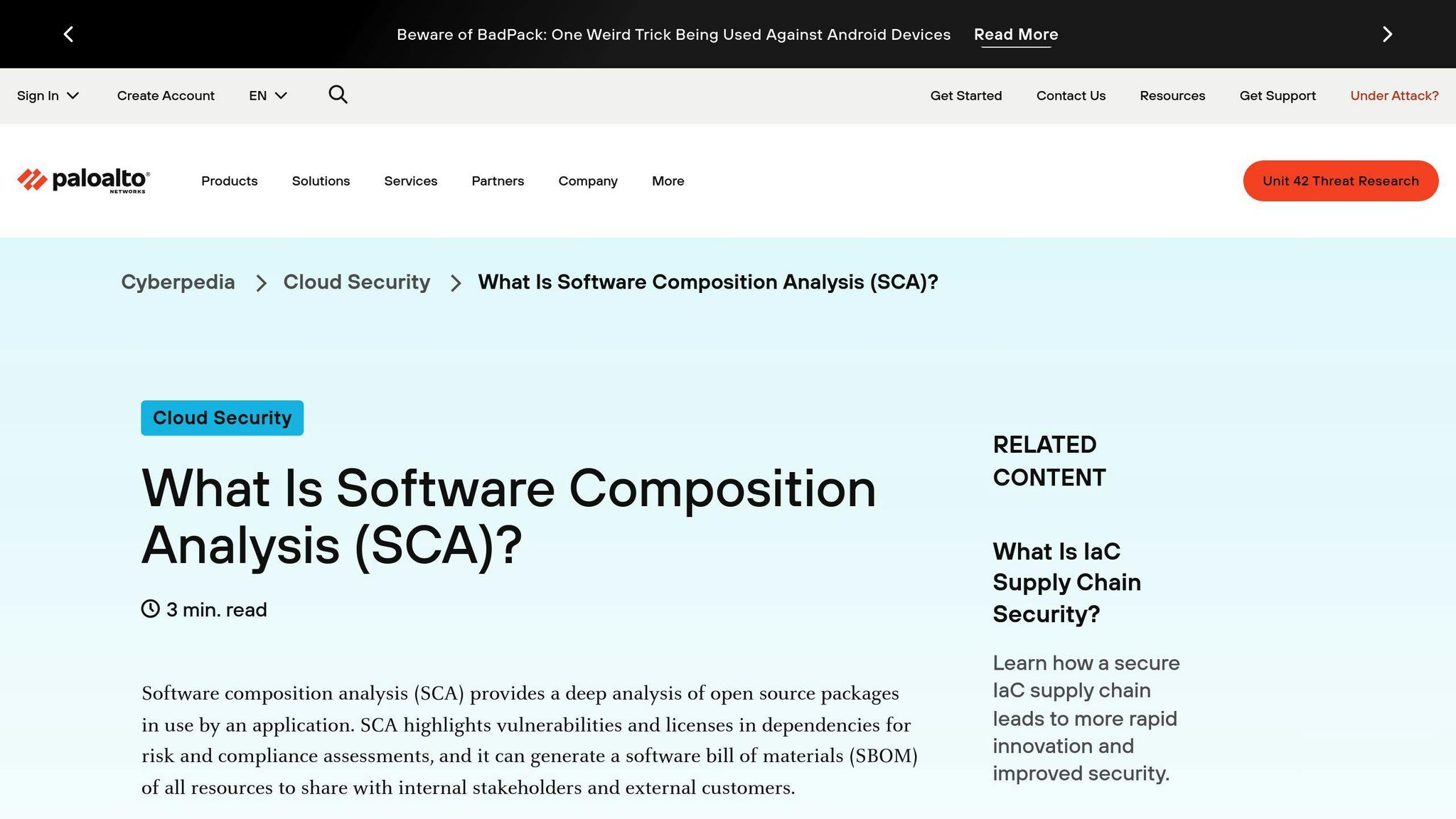
Why Use SCA Tools
SCA tools help speed up software development while keeping it safe. They do this by:
- Finding and checking each part of your software
- Saving time
- Making the development process clearer
These tools also help teams use open-source technology better. They show the risks and benefits of open-source parts, helping you make good choices. SCA tools also cut down on boring, manual work like finding and checking for problems.
Important SCA Tool Features
When picking an SCA tool, look for these key features:
| Feature | Description |
|---|---|
| Dependency scanning | Checks open-source parts in containers and works with specific container registries |
| Vulnerability detection | Finds possible security issues or license problems early |
| License compliance | Makes sure the parts used follow legal rules |
| Integration with CI/CD pipelines | Fits into your development process and gives real-time info on open-source part use |
2. Keep an Updated Software Bill of Materials (SBOM)

What is an SBOM and Why It Matters
An SBOM is a list of all software parts used in a program. It helps teams:
- See what's in their software
- Find security problems
- Check if they're following license rules
Keeping an up-to-date SBOM helps make sure software is safe and works well.
Key Information to Include in an SBOM
A good SBOM should have:
| Information | Description |
|---|---|
| Component details | Name and version of each part |
| Supplier info | Who made or sold the component |
| License | What rules apply to using the component |
| Dependencies | How components connect to each other |
| Security status | Known problems and if they're fixed |
3. Set Clear Rules for Using Third-Party Components
Creating Component Selection Guidelines
When choosing third-party components for your software, set clear rules. This helps ensure you use safe, reliable, and legal components. Consider these key points:
| Factor | Description |
|---|---|
| Project needs | Match components to your project's goals and resources |
| Upkeep | Check how often the component is updated and supported |
| Security | Look at the component's security history and update process |
| Legal issues | Make sure the component's license fits your project's needs |
Steps to Approve New Components
To make sure new components meet your rules, follow these steps:
1. Check the component
- Compare it to your guidelines
- Look at security, upkeep, and legal issues
2. Look for risks
- Find possible security problems
- Check for conflicts with other parts of your software
3. Get approval
- Set up a clear process for saying yes to new components
- Include the right people in making decisions
4. Keep records
- Write down details about approved components
- Include version numbers, licenses, and security info
4. Update and Patch Components Regularly
Why Regular Updates Matter
Keeping components up-to-date is key for:
- Fixing security holes
- Improving how software works
- Following rules and laws
Old components can:
- Let hackers in
- Put patient data at risk
- Hurt your company's name
This is very important in healthcare, where old software can:
- Make patient data easy for hackers to steal
- Make it hard for doctors to see and use patient info quickly
How to Update and Patch Efficiently
Here's how to update and patch well:
| Strategy | Description |
|---|---|
| Use automatic tools | Makes updates easier and less likely to have mistakes |
| Plan update times | Set times for updates to avoid stopping work and do updates the same way each time |
| Check how updates affect things | Look at how updates might change your system and decide which ones to do first |
| Use tools that manage parts | Use tools that can add, update, and remove parts on their own |
| Look for weak spots | Often check for problems in your parts and fix them as soon as you can |
5. Check for Vulnerabilities Often
Checking for problems in third-party parts is key to keeping your software safe. This means finding, ranking, and fixing issues to stop security breaches.
Ways to Find Problems
Here are some ways to spot issues in third-party parts:
| Method | How It Works |
|---|---|
| Problem Lists | Use lists like the National Vulnerability Database to find known issues |
| Special Tools | Use Software Composition Analysis tools to find problems in open-source parts |
| Manual Checks | Look at the part's code and info yourself to spot possible risks |
Dealing with Problems
After finding issues, you need to handle them well:
1. Rank the Problems
Sort issues by how bad they are and how much they could hurt your software.
2. Make a Fix Plan
Set times to update and fix parts. Make plans to lessen the effects of known problems.
| Step | What to Do |
|---|---|
| Rank Issues | Put the worst problems first |
| Set Fix Times | Choose when to update and fix parts |
| Make Backup Plans | Figure out how to deal with known issues |
sbb-itb-bfaad5b
6. Set Up Automated Monitoring and Alerts
Tools for Ongoing Monitoring
To keep third-party components safe and working well, use tools that watch them all the time and tell you about problems. One such tool is Dependabot. It lets you know when your code uses a package that has a security problem. This helps you fix issues quickly and stop possible security breaches.
Setting Up Useful Alerts
When setting up alerts, make sure they give you helpful information you can act on. Here's what to include in your alerts:
| Alert Type | Description |
|---|---|
| Critical updates | Notify when important updates are available |
| Vulnerabilities | Alert about security weaknesses |
| License changes | Inform about changes in component licenses |
By setting up these alerts, you can:
- Stay aware of possible issues
- Take quick action to fix problems
- Make smart choices about updating components
For example, Dependabot alerts tell you:
- What kind of security problem there is
- How bad the problem is
- Which part of your software is affected
This information helps you decide which problems to fix first and how to update your components wisely.
7. Include Component Checks in CI/CD Pipeline
Automating Component Checks
Adding checks for third-party parts to your build and release process helps keep your software safe and follows the rules. Here's how to do it:
- Use tools that look at your code for open-source parts
- Add these tools to your build and release steps
- Set up the tools to check for problems and tell you about them
This way, you can make sure only approved parts are used in your software.
Some tools you can use are:
| Tool | What it does |
|---|---|
| SonarQube | Checks code quality and security |
| Veracode | Finds security problems in code |
| Sonatype Nexus | Manages and checks software parts |
These tools can check your code every time you build it. This helps catch problems before your software goes live.
Keeping Things Safe and Following Rules
Checking your code often helps keep it safe and follow the rules. When you add these checks to your build process, you can:
| Benefit | Description |
|---|---|
| Find problems | Spot issues with open-source parts |
| Fix things quickly | Deal with security problems before they cause trouble |
| Follow the rules | Make sure you're using parts the right way |
| Keep things safe | Stop unsafe code from being used |
8. Train Teams on Component Best Practices
Teaching your team how to use third-party components safely is key. This helps everyone work together and use these parts the right way.
Developer Training Programs
Training can be done in different ways:
| Training Type | Description |
|---|---|
| Workshops | Hands-on learning sessions |
| Online courses | Self-paced learning modules |
| Regular meetings | Frequent updates and discussions |
These programs should teach:
- Risks of using third-party components
- How to check if a component is safe
- Ways to add components to projects
- How to keep components up-to-date
Holding training often helps keep these ideas fresh in everyone's mind.
Building Security Awareness
Making sure everyone knows about security is an ongoing job. You can do this by:
| Method | Description |
|---|---|
| Regular training | Frequent sessions on security topics |
| Providing resources | Giving easy access to security guides |
| Encouraging reports | Asking team members to flag security issues |
| Rewarding good practices | Praising those who find and report problems |
9. Plan for Component End-of-Life
Planning for when components reach their end-of-life (EOL) is key to keep your software running well. This means dealing with old parts, planning updates, and lowering risks.
Managing Outdated Components
To handle old components:
1. Find EOL components:
- Check your software often
- Watch for news from vendors about support ending
- See how EOL parts affect your system
2. Make an update plan:
- Look at other options
- Check if you can upgrade or replace parts
- Set a timeline for changes
Finding Replacements
When picking new components, think about:
| Factor | What to Consider |
|---|---|
| Fit with current system | Will it work with what you have? |
| Safety and rules | Does it meet security needs? |
| How well it works | Can it handle your needs? |
| Vendor support | How long will they help you? |
Steps to choose new components:
- Look at different options
- Test how they work with your system
- Plan how to add the new part
10. Review Component Usage Regularly
Checking how you use components often helps keep your software working well and safe. This means looking at what components you have, if you still need them, and how well they work.
Regular Component Checks
Set times to look at your components and use tools to help you see what you're using. This helps you find:
- Components you don't need anymore
- Old components
- Components that might not be safe
Evaluating Component Usefulness
When checking if a component is still useful, look at:
| What to Check | Questions to Ask |
|---|---|
| How it works | Does it work as well as it should? |
| How it's used | Are you using it the right way? |
| If it fits your project | Does it help with what you're trying to do? |
| If it's safe | Are there any problems that could make your software unsafe? |
Conclusion
Main Points Review
Keeping track of third-party parts in software is key for:
- Making sure everything works together
- Keeping the software safe
- Making sure the software stays reliable
By following the 10 best practices in this article, developers can:
| Practice | Benefit |
|---|---|
| Use SCA tools | Find and check all parts of the software |
| Keep an updated SBOM | Know what's in the software |
| Set clear rules for using parts | Make sure parts are used correctly |
| Update and patch often | Fix problems and keep software safe |
Closing Thoughts
To track third-party parts well, you need to:
- Watch how parts are used all the time
- Find possible problems
- Fix issues before they cause trouble
This helps:
| Benefit | Description |
|---|---|
| Reduce risks | Stop others from using your software in bad ways |
| Follow rules | Make sure your software meets safety standards |
| Keep software working well | Make sure all parts of your software work together |

.png)








