


Explore the top 10 UI animation libraries for beginners in 2024. From Anime.js to GSAP, Three.js, Lottie, and more, discover the best tools for creating engaging web animations.
This guide covers the top 10 UI animation libraries for beginners in 2024. Choosing the right animation library can be tricky, so we've evaluated each option based on ease of use, documentation quality, community support, performance, cross-browser compatibility, and beginner-friendly features.
The top libraries included are:
- Anime.js
- GSAP (GreenSock Animation Platform)
- Three.js
- Lottie
- Popmotion
- Mo.js
- Velocity.js
- ScrollReveal.js
- Kute.js
- Theatre.js
Here's a quick comparison of these libraries across key criteria:
| Library | Ease of Use | Documentation | Community | Performance | Browser Support | Beginner Features |
|---|---|---|---|---|---|---|
| Anime.js | High | Good | Moderate | Good | Modern browsers | Simple API, staggering |
| GSAP | Moderate | Excellent | Large | Excellent | Modern browsers | Advanced tools, plugins |
| Three.js | Low | Good | Large | Excellent | WebGL support | 3D graphics, VR/AR |
| Lottie | Moderate | Good | Moderate | Good | Multi-platform | Vector animations |
| Popmotion | High | Good | Small | Good | Modern browsers | TypeScript support |
| Mo.js | Moderate | Good | Small | Excellent | Modern browsers | Modular design, editors |
| Velocity.js | High | Moderate | Moderate | Excellent | IE9+ | jQuery-like syntax |
| ScrollReveal.js | High | Moderate | Small | Good | Cross-browser | Scroll animations |
| Kute.js | Moderate | Good | Small | Excellent | Modern browsers | Timeline, SVG morphing |
| Theatre.js | Low | Good | Small | Moderate | Modern browsers | Visual timeline editing |
Whether you need simple animations, advanced effects, 3D graphics, or cross-platform support, this guide will help you choose the best UI animation library for your project as a beginner in 2024.
Related video from YouTube
How We Chose These Libraries
When picking the top 10 UI animation libraries for beginners in 2024, we looked at several key factors to make sure our list is helpful and relevant. Here are the criteria we used:
Ease of Use
We chose libraries that are easy to learn, have simple APIs, and good documentation. A beginner-friendly library should let developers start creating animations quickly without needing deep JavaScript or animation knowledge.
Documentation Quality
Good documentation is crucial. We checked each library's documentation for clarity, completeness, and ease of use. Good documentation should have clear examples, tutorials, and reference materials to help developers solve common problems.
Community Support
A strong community can greatly help a library's adoption and success. We looked at the size and activity of each library's community and the availability of resources like tutorials, forums, and GitHub issues.
Performance
Animation libraries need to be optimized for performance to ensure smooth animations. We evaluated each library's performance, considering rendering speed, memory usage, and compatibility with different browsers and devices.
Cross-Browser Compatibility
It's important that animation libraries work on multiple platforms. We made sure each library on our list supports a wide range of browsers, including Chrome, Firefox, Safari, Edge, and Internet Explorer.
Features for Beginners
Lastly, we considered features that are especially useful for beginners. These include easy integration with popular frameworks, support for common animation types, and built-in tools for debugging and testing.
| Criteria | Description |
|---|---|
| Ease of Use | Simple learning curve, intuitive APIs, good documentation |
| Documentation Quality | Clear, complete, and easy-to-navigate documentation |
| Community Support | Active community, available resources like tutorials and forums |
| Performance | Optimized for smooth animations, good rendering speed, low memory usage |
| Cross-Browser Compatibility | Works on multiple browsers like Chrome, Firefox, Safari, Edge, and IE |
| Features for Beginners | Easy integration, support for common animations, built-in debugging tools |
1. Anime.js
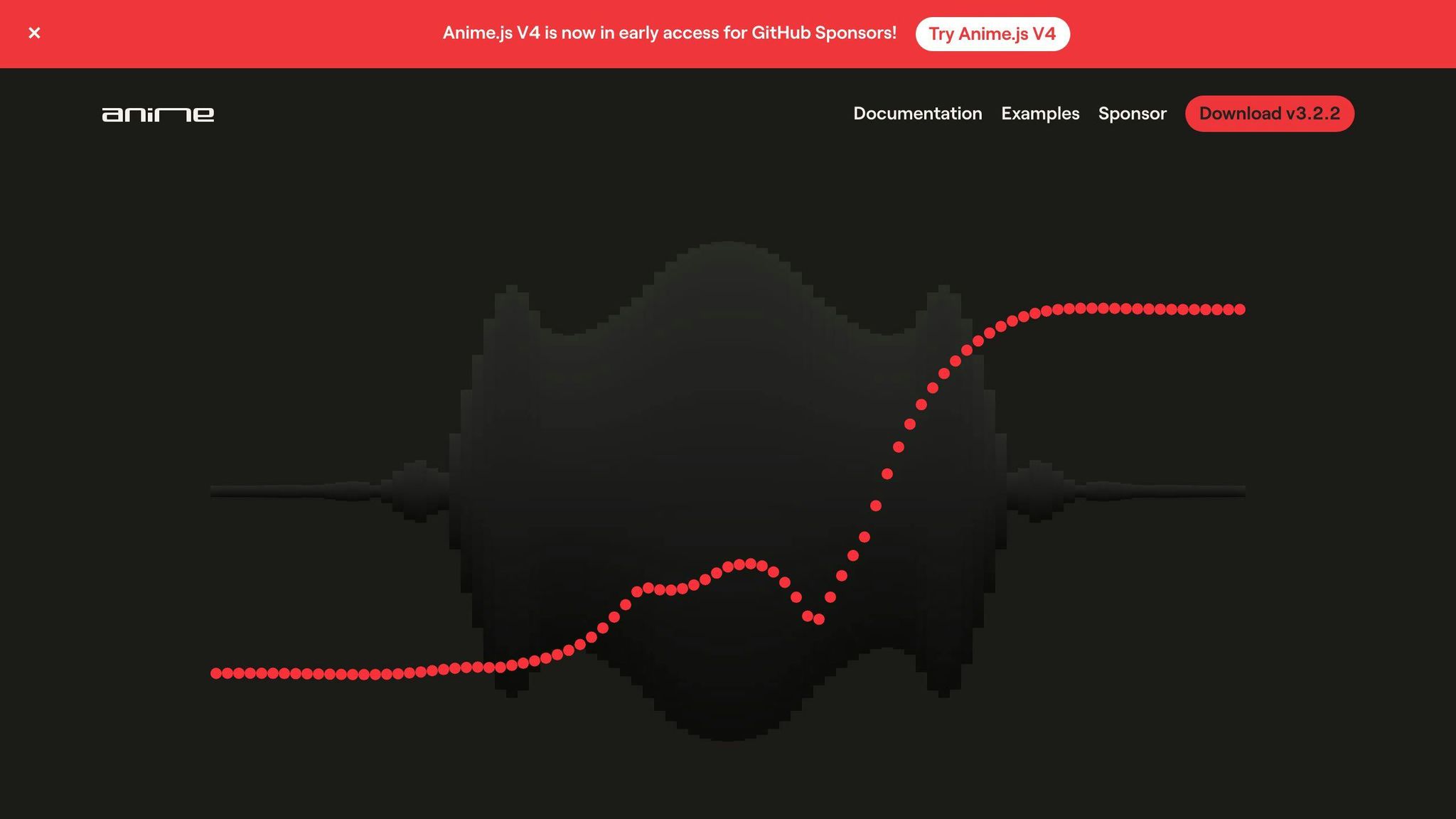
Overview
Anime.js is a small JavaScript library for animating web elements, from CSS to JavaScript objects. Its simple syntax and well-documented API make it easy for beginners to learn.
Key Features
- Staggering system for complex animations
- Layered CSS transforms
- Controls and callbacks for precise management
- Animates CSS and JavaScript objects
Getting Started
Visit the Anime.js GitHub page for documentation, tutorials, and examples. Install via npm for easy integration.
Use Cases and Examples
Anime.js can be used for:
- Scrolling animations
- Layered animations for landing pages
- Animating SVG elements
Pros and Cons
| Pros | Cons |
|---|---|
| Lightweight and easy to learn | Limited support for older browsers |
| Powerful API with advanced features | Steeper learning curve for complex animations |
| Well-documented and actively maintained | Fewer community resources compared to other libraries |
| Highly customizable and flexible | May need extra setup for complex animations |
Anime.js is a flexible animation library suitable for many projects. Its ease of use and good documentation make it great for beginners, while its advanced features appeal to experienced developers.
2. GSAP (GreenSock Animation Platform)
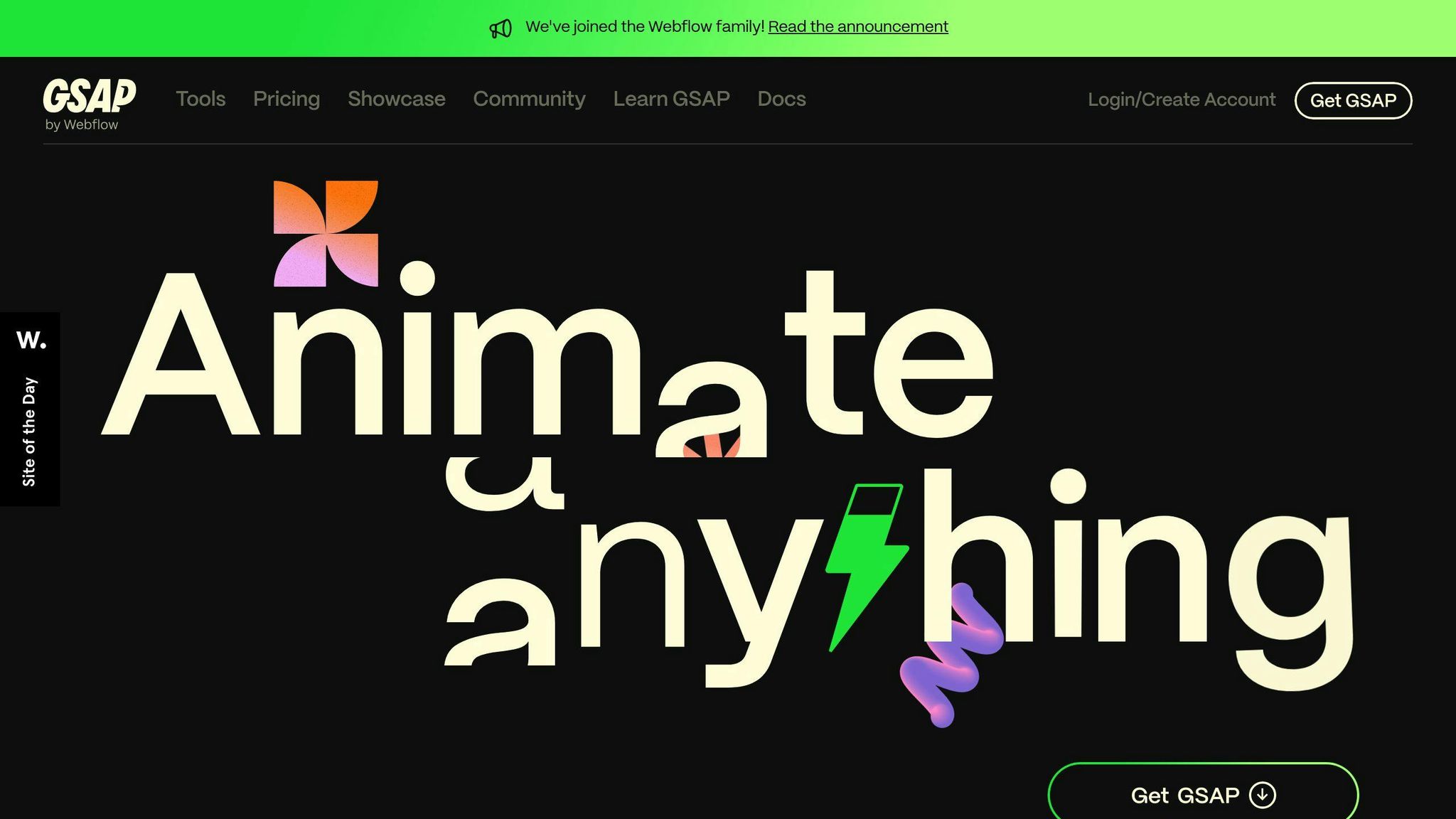
Overview
GSAP is a JavaScript library for animating anything JavaScript can touch. It's known for its high performance and wide range of features, making it popular among developers.
Key Features
- Smooth performance, even with complex animations
- Extensive toolset, including Scroll, SVG, Text, and more
- Supports various types of animations: CSS, SVG, canvas, React, Vue, WebGL, colors, strings, motion paths, and generic objects
- Advanced sequencing and control over animations
- GPU acceleration and other optimizations
- Customizable easing and playback controls
Getting Started
Visit the GSAP official website for documentation, tutorials, and examples. Install via npm or CDN for easy integration.
Use Cases and Examples
GSAP can be used for:
- Animating web elements like scrolling animations, hover effects, and loading animations
- Creating interactive animations like spinning wheels or bouncing balls
- Developing complex animations like morphing shapes or progressive reveals
- Building responsive animations for various devices and browsers
Pros and Cons
| Pros | Cons |
|---|---|
| High-performance | Steeper learning curve for complex animations |
| Extensive toolset | May require extra setup for complex animations |
| Supports various types of animations | Limited support for older browsers |
| Advanced sequencing and control | Not ideal for simple animations |
| Customizable easing and playback controls | May need additional plugins for specific features |
GSAP is a powerful animation library with many features and tools. While it may be harder to learn, it's great for complex animations and offers advanced control.
3. Three.js
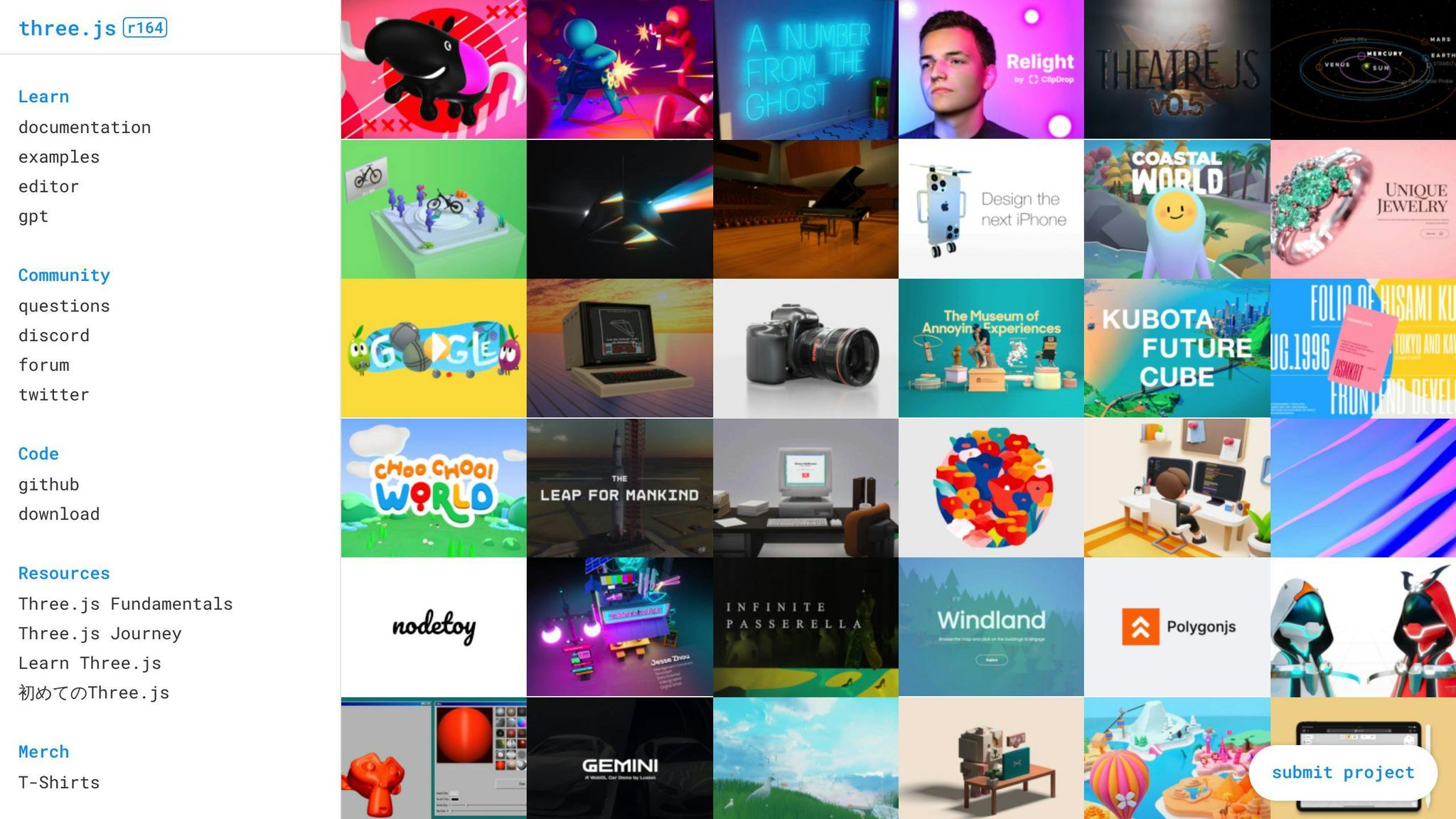
Overview
Three.js is a JavaScript library for creating 3D graphics in the browser using WebGL. It offers a high-level API, making it easier to create 3D animations and visualizations without deep WebGL knowledge. You can use it to build interactive 3D scenes, animations, and models.
Key Features
- High-level API for 3D graphics
- GPU acceleration for fast rendering
- Support for geometries, materials, cameras, and lights
- Animation features like keyframe animation and physics-based simulations
- Support for VR and AR via WebXR
Getting Started
Visit the Three.js official website for documentation, tutorials, and examples. Install via npm or CDN for easy integration.
Use Cases and Examples
Three.js is great for:
- Interactive 3D models and animations
- VR and AR experiences
- 3D visualizations for data analysis
- 3D animations for marketing
Pros and Cons
| Pros | Cons |
|---|---|
| High-level API for 3D graphics | Steep learning curve for beginners |
| GPU acceleration for fast rendering | Requires up-to-date browsers for WebGL 1.0 |
| Support for geometries, materials, cameras, and lights | Limited support for older browsers |
| Animation features like keyframe animation and physics-based simulations | Can be resource-intensive for complex scenes |
| Support for VR and AR via WebXR | May need extra plugins for specific features |
Three.js is a strong tool for 3D animations and visualizations. It may take some time to learn, but its high-level API and 3D graphics support make it a good choice for creating immersive web experiences.
4. Lottie
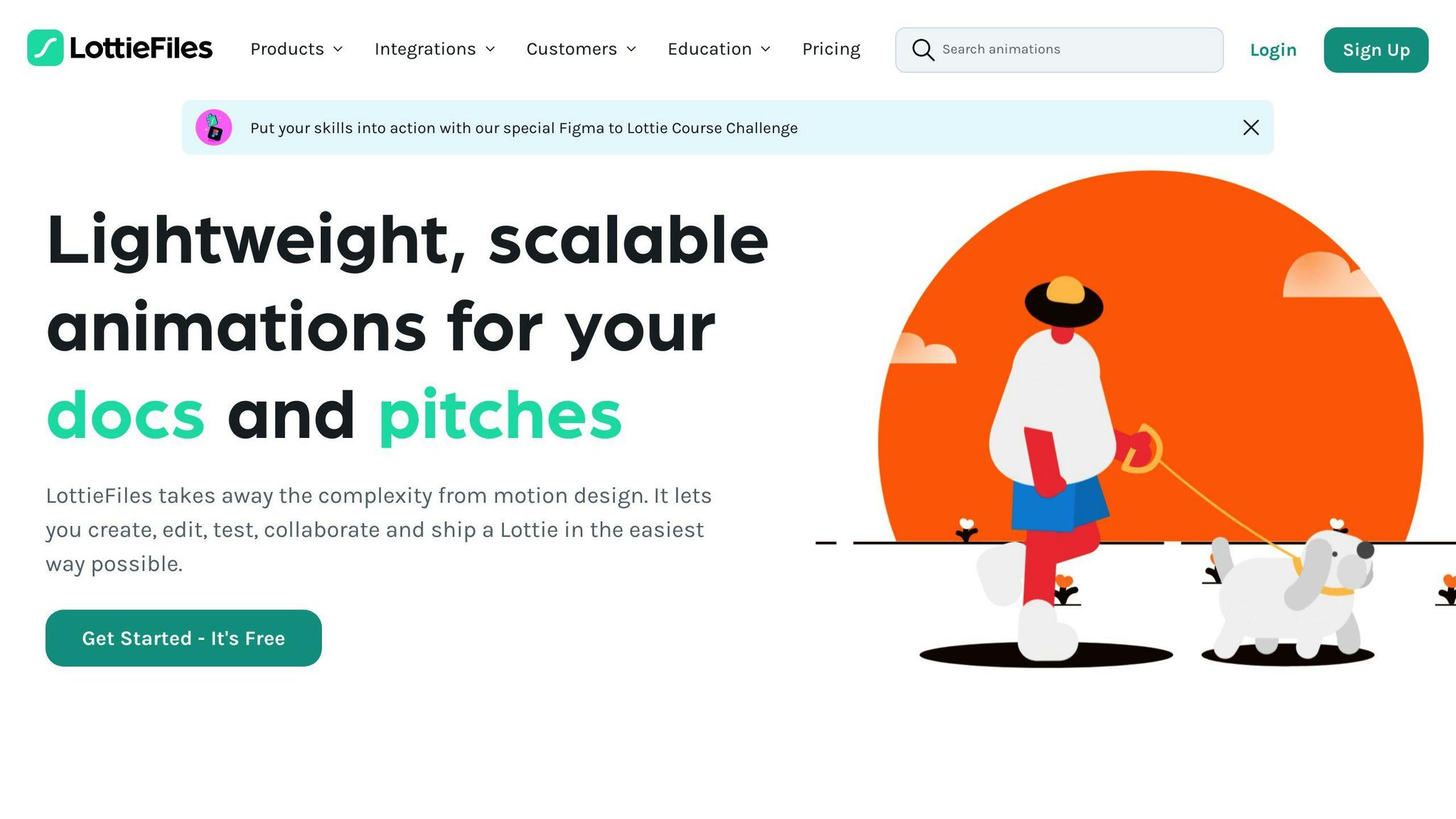
Overview
Lottie is a UI animation library that lets designers and developers create and use animations easily. It uses a JSON-based format, making it a popular choice for web and mobile apps.
Key Features
- Cross-platform support (Android, iOS, Web, React Native, Windows)
- Dynamic animation changes
- Real-time rendering
- Supports vector animations
- Suitable for interactive animations, VR, and AR
Getting Started
Visit the Lottie official website for documentation, tutorials, and examples. Install via npm or CDN for easy integration.
Use Cases and Examples
Lottie is great for:
- Interactive animations and micro-interactions
- Animated logos and branding
- Educational animations
- Gaming and entertainment
- Advertising campaigns
Pros and Cons
| Pros | Cons |
|---|---|
| Works on multiple platforms | Steep learning curve for beginners |
| Allows dynamic changes to animations | Limited support for older browsers |
| Real-time rendering | Can be resource-heavy for complex scenes |
| Supports vector animations | May need extra plugins for specific features |
| Easy to integrate with popular frameworks | Limited customization for advanced users |
Lottie is a strong tool for creating beautiful and interactive animations. Its cross-platform support and real-time rendering make it a popular choice for web and mobile apps. However, it may require some learning and additional plugins for specific features.
5. Popmotion
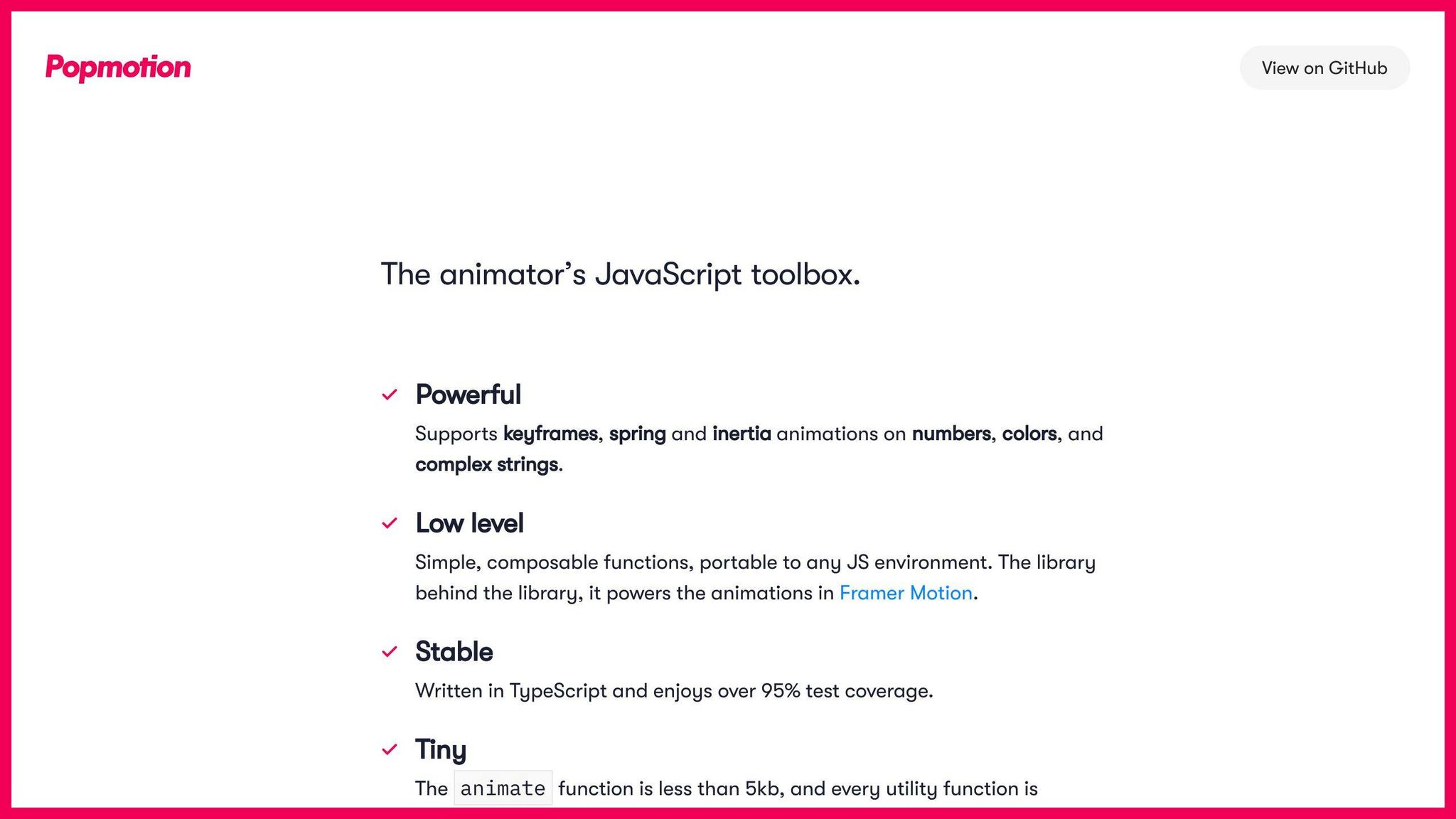
Overview
Popmotion is a simple animation library for creating user interfaces. It is easy to use and supports all major browsers. Popmotion is written in TypeScript, making it compatible with any API that accepts numbers as inputs, such as React.
Key Features
- Powerful: The animate function is just 4.5kb and supports spring, inertia, and keyframe animations for colors, numbers, and complex strings.
- TypeScript support: Written in TypeScript, it can be used with types if your project uses TypeScript.
- Customizable: Components can be tailored to fit your animation needs.
- Stable: All components have been thoroughly tested.
Getting Started
Install Popmotion via npm:
npm install popmotion --save
You can also download pre-bundled files or fork CodePen playgrounds. Full installation options are available on the Install Popmotion page.
Use Cases and Examples
Popmotion is great for:
- Simple animations like hover effects or page transitions
- Interactive animations like spinning wheels or bouncing balls
Pros and Cons
| Pros | Cons |
|---|---|
| Simple and easy to use | Limited support for SVG |
| Supports all major browsers | Does not support older browsers |
| Customizable | Limited community support |
| Stable | Not ideal for complex animations |
sbb-itb-bfaad5b
6. Mo.js
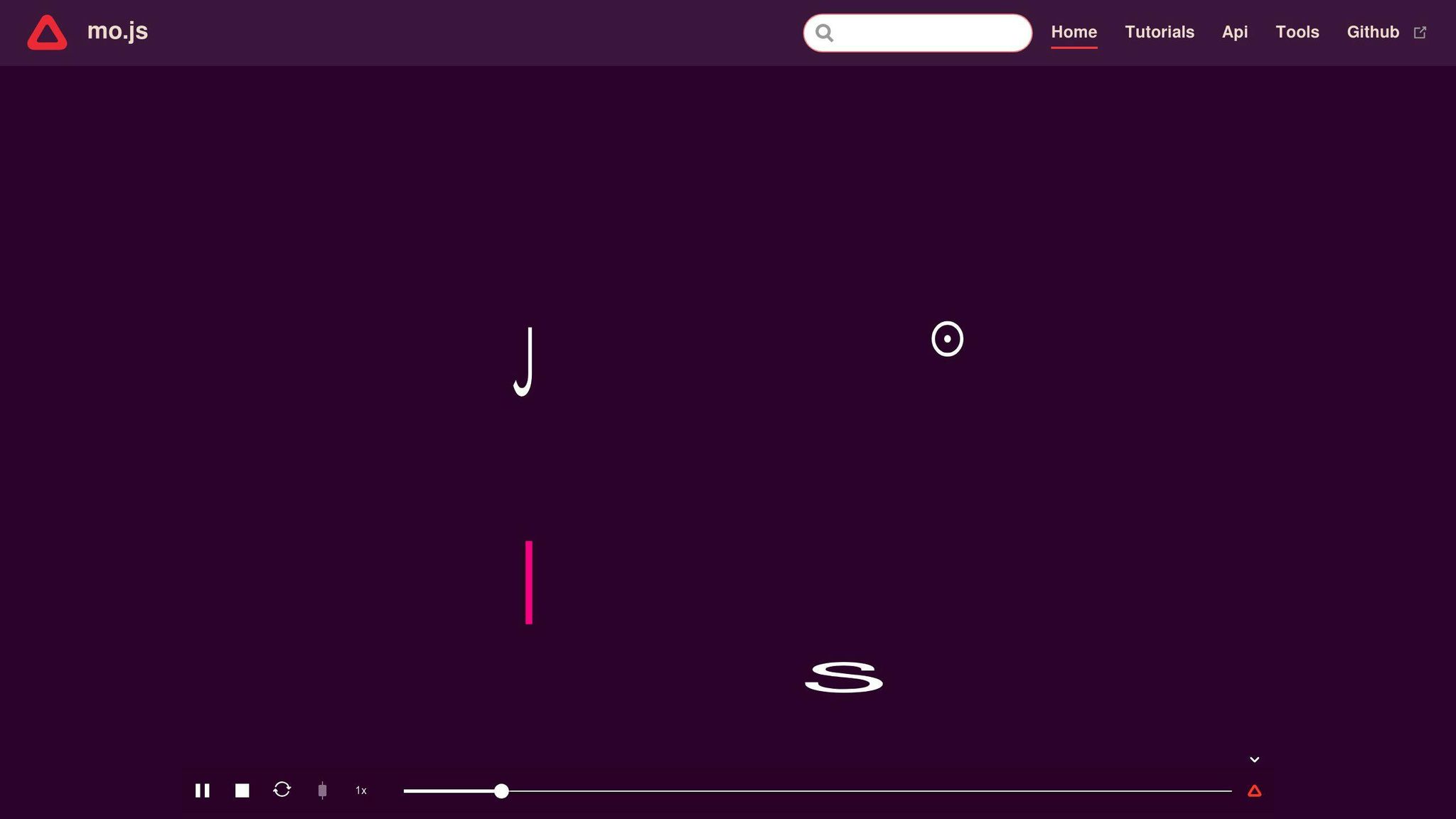
Overview
Mo.js is a JavaScript library for motion graphics. It's known for its speed, unique syntax, and modular design, making it great for creating complex, high-performance animations and interactive effects.
Key Features
- Curve Editor: Tool for custom eases and editing.
- Timeline Editor: Controls animators.
- Modular Design: Components are small and reusable.
- Declarative API: Full control over animations.
- Responsive Design: Retina-ready for different screen sizes.
Getting Started
Install Mo.js via npm:
npm install @mojs/core
or yarn:
yarn add @mojs/core
You can also use a CDN:
<!-- unpkg -->
<script src="https://unpkg.com/@mojs/core"></script>
<!-- jsdelivr -->
<script src="https://cdn.jsdelivr.net/npm/@mojs/core"></script>
Check the documentation for more examples.
Use Cases and Examples
Mo.js is great for:
- Page transitions
- Hover effects
- Interactive animations like spinning wheels or bouncing balls
Pros and Cons
| Pros | Cons |
|---|---|
| Powerful and flexible | Limited support for SVG |
| Simple API | Does not support older browsers |
| Plugin system | Limited community support |
| Responsive design | Not ideal for simple animations |
7. Velocity.js
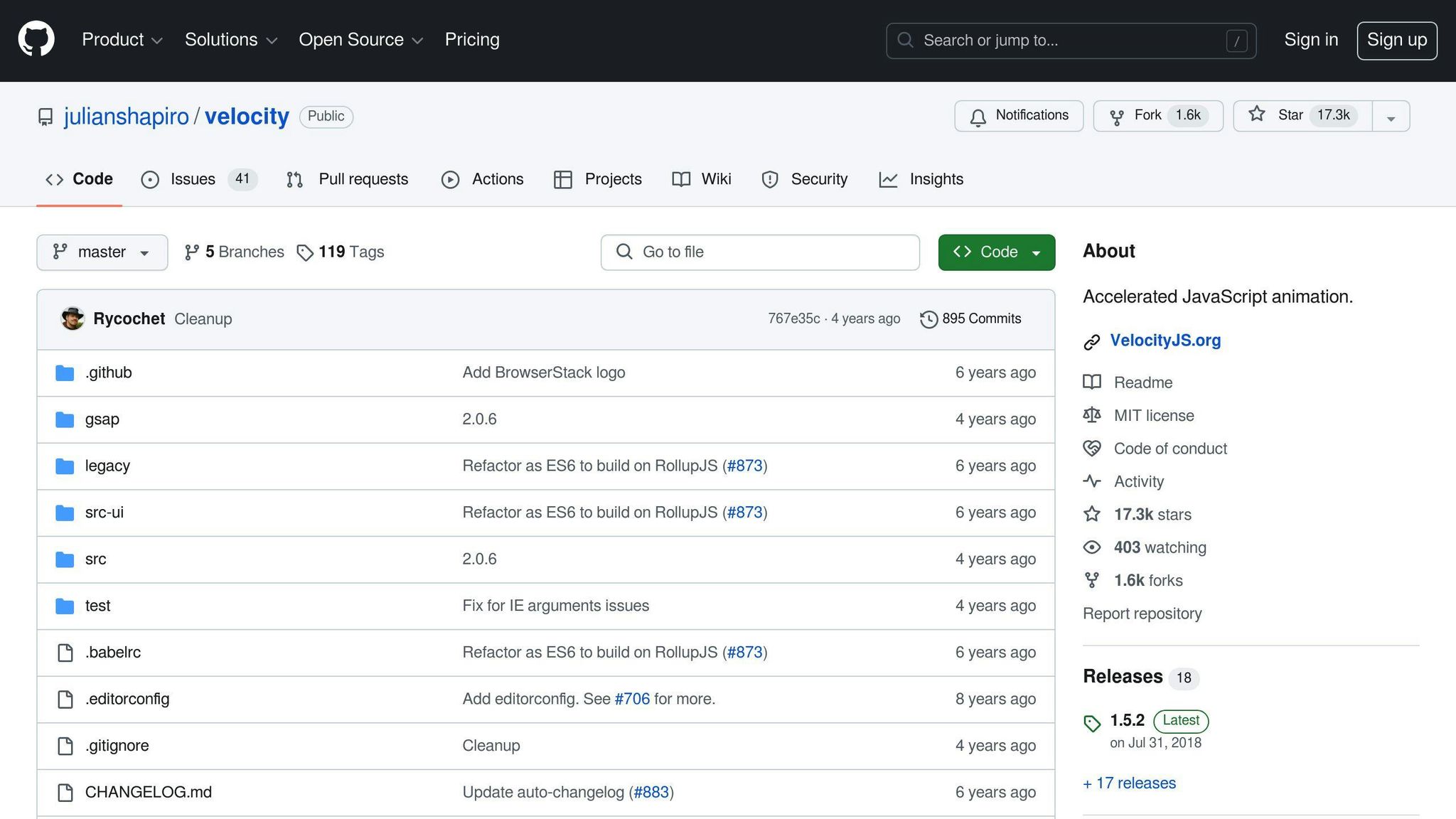
Overview
Velocity.js is a fast and lightweight JavaScript animation library with a jQuery-like API. It's designed to replace jQuery's $.animate() method, offering high performance and simple syntax. Velocity.js is great for smooth animations and transitions on the web, with features like easing functions, SVG support, color animation, and scrolling.
Key Features
- High performance: Optimized code for fast and smooth animations.
- Short syntax: Simple and easy to use, similar to jQuery.
- Chaining: Apply multiple animations to the same element.
- Easing functions: Wide variety of easing functions for custom animations.
- SVG support: Animate SVG elements, including SVG paths.
- Cross-browser compatibility: Works with all modern browsers, including IE 9+.
Getting Started
To use Velocity.js, include it in your project via CDN or download the library files. Here's how to include it via CDN:
<script src="https://cdn.jsdelivr.net/npm/velocity-animate/velocity.min.js"></script>
Once included, select the elements you want to animate using CSS selectors and apply the desired animations using Velocity.js methods.
Use Cases and Examples
Velocity.js is great for:
- Complex animations like page transitions or hover effects
- Interactive animations like spinning wheels or bouncing balls
Pros and Cons
| Pros | Cons |
|---|---|
| Fast and performant | Limited support for older browsers |
| Simple API | Not ideal for simple animations |
| Supports SVG and color animation | No built-in support for 3D animations |
| Cross-browser compatible | Steeper learning curve for beginners |
8. ScrollReveal.js
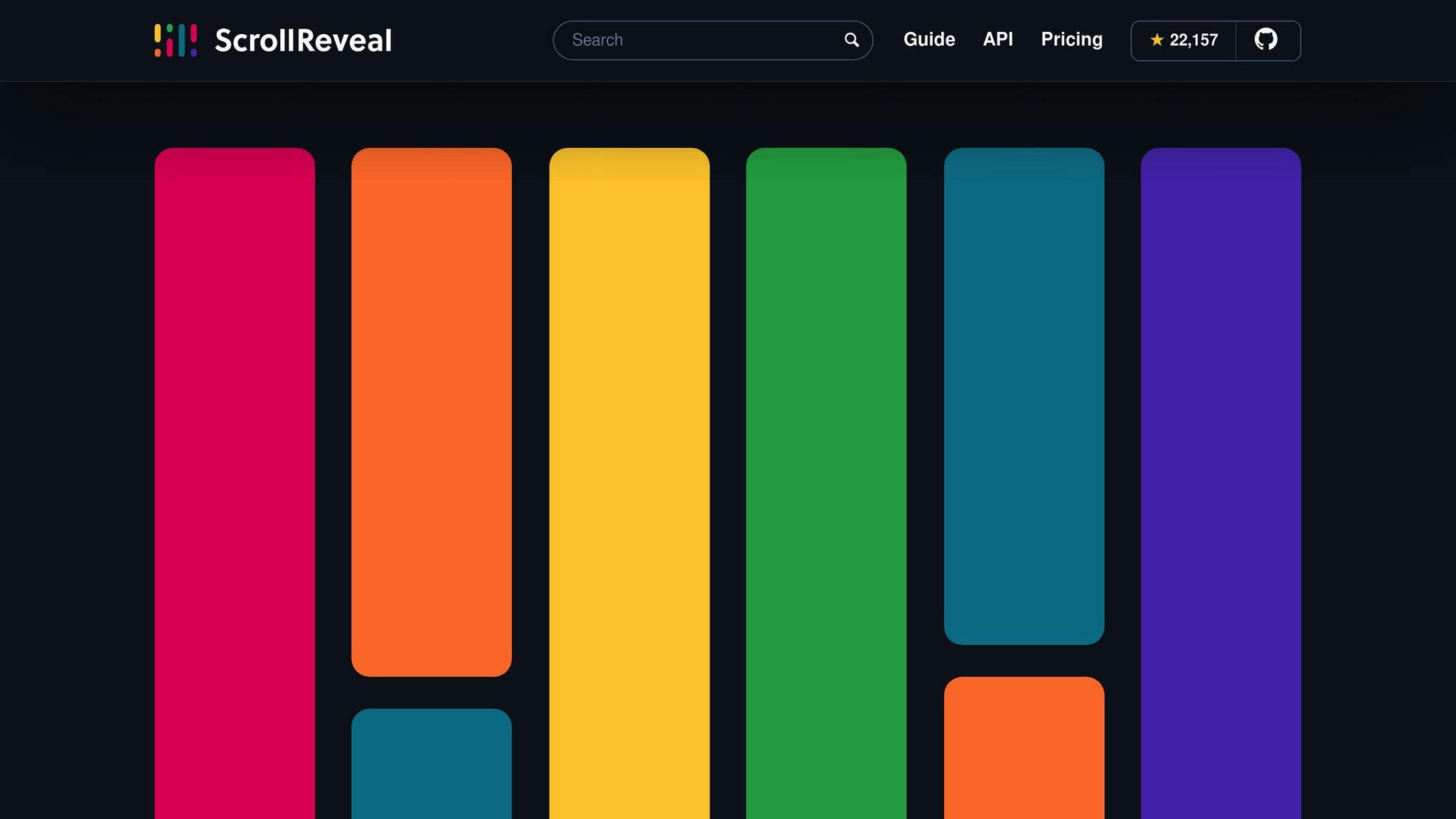
Overview
ScrollReveal.js is a JavaScript library that animates elements as they scroll into view. It's a simple tool for adding animations to your website, making it more dynamic.
Key Features
- Easy to use: Just add the
scrollrevealclass to elements. - Extensible: Add or remove elements as needed.
- Flexible: Set animations to trigger on hover, click, or scroll. Control easing, direction, and speed.
Getting Started
Install ScrollReveal.js using npm or yarn. Include the library in your HTML file and add the scrollreveal class to the elements you want to animate. Customize the animation with a configuration object in the scrollReveal() method.
Use Cases and Examples
ScrollReveal.js is great for:
- Interactive storytelling
- Highlighting key information
- Adding visual interest to a website
Pros and Cons
| Pros | Cons |
|---|---|
| Easy to use | Limited customization options |
| Flexible and extensible | Can be overwhelming for beginners |
| Lightweight and fast | Not ideal for complex animations |
| Cross-browser compatible | No built-in support for 3D animations |
9. Kute.js
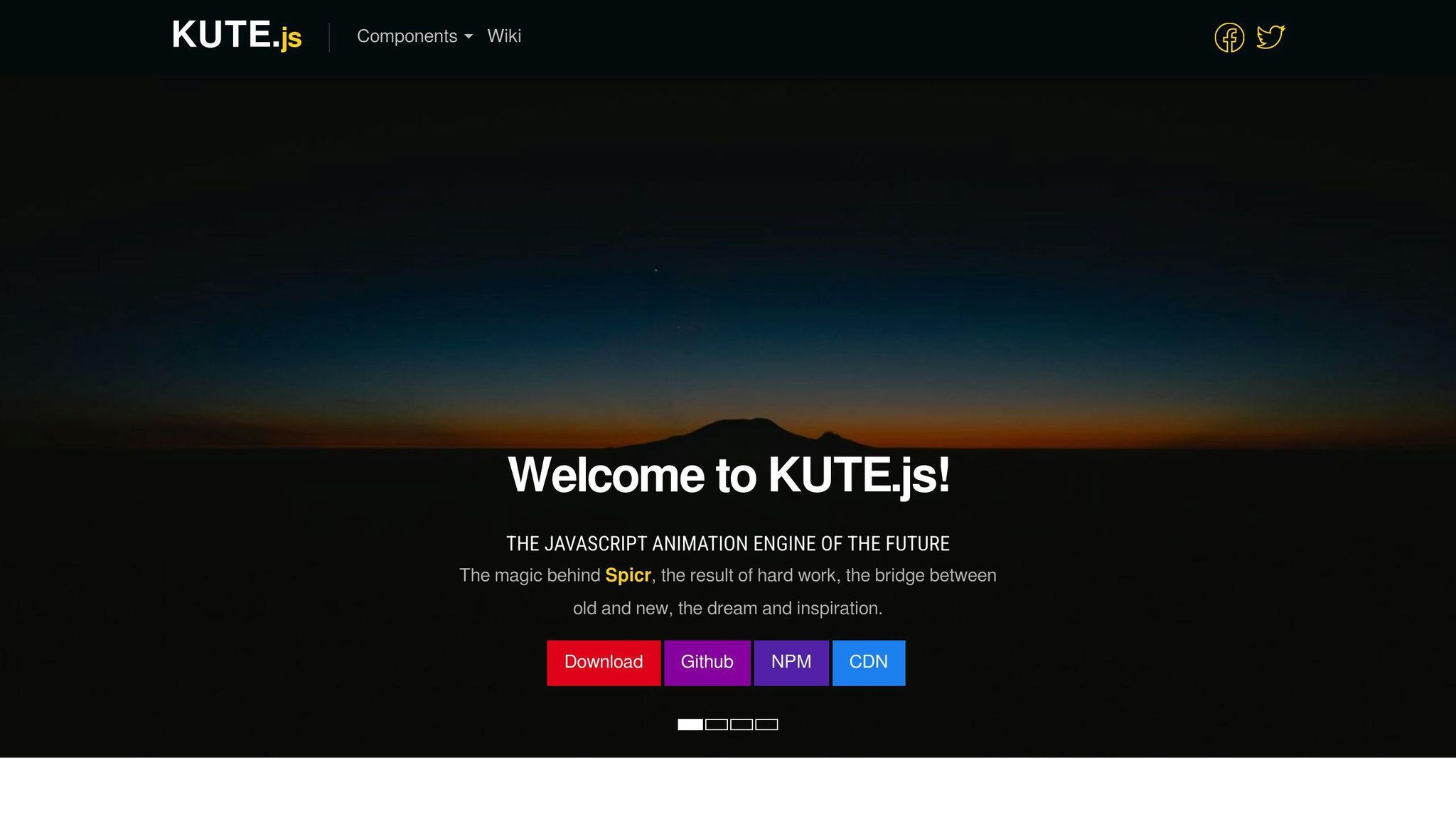
Overview
KUTE.js is a fast JavaScript animation library with many features. It's known for its performance, detailed documentation, and easy-to-use syntax. This library is great for developers who want to create complex animations easily.
Key Features
- Timeline-based animation
- SVG morphing
- Modular design: Import only the features you need
Getting Started
Download KUTE.js from the official GitHub repository. Include the necessary JavaScript files in your HTML. Use the KUTE.js API to create animations. The API is intuitive and beginner-friendly.
Use Cases and Examples
KUTE.js is useful for:
- Interactive storytelling
- Highlighting key information
- Adding visual interest to a website
Pros and Cons
| Pros | Cons |
|---|---|
| High-performance animation engine | Steeper learning curve due to its modular design |
| Detailed documentation and easy syntax | May need extra setup for older browsers |
| Supports timeline-based animation and SVG morphing | Not ideal for simple animations |
| Modular design for smaller script size | Can be overwhelming for beginners |
10. Theatre.js
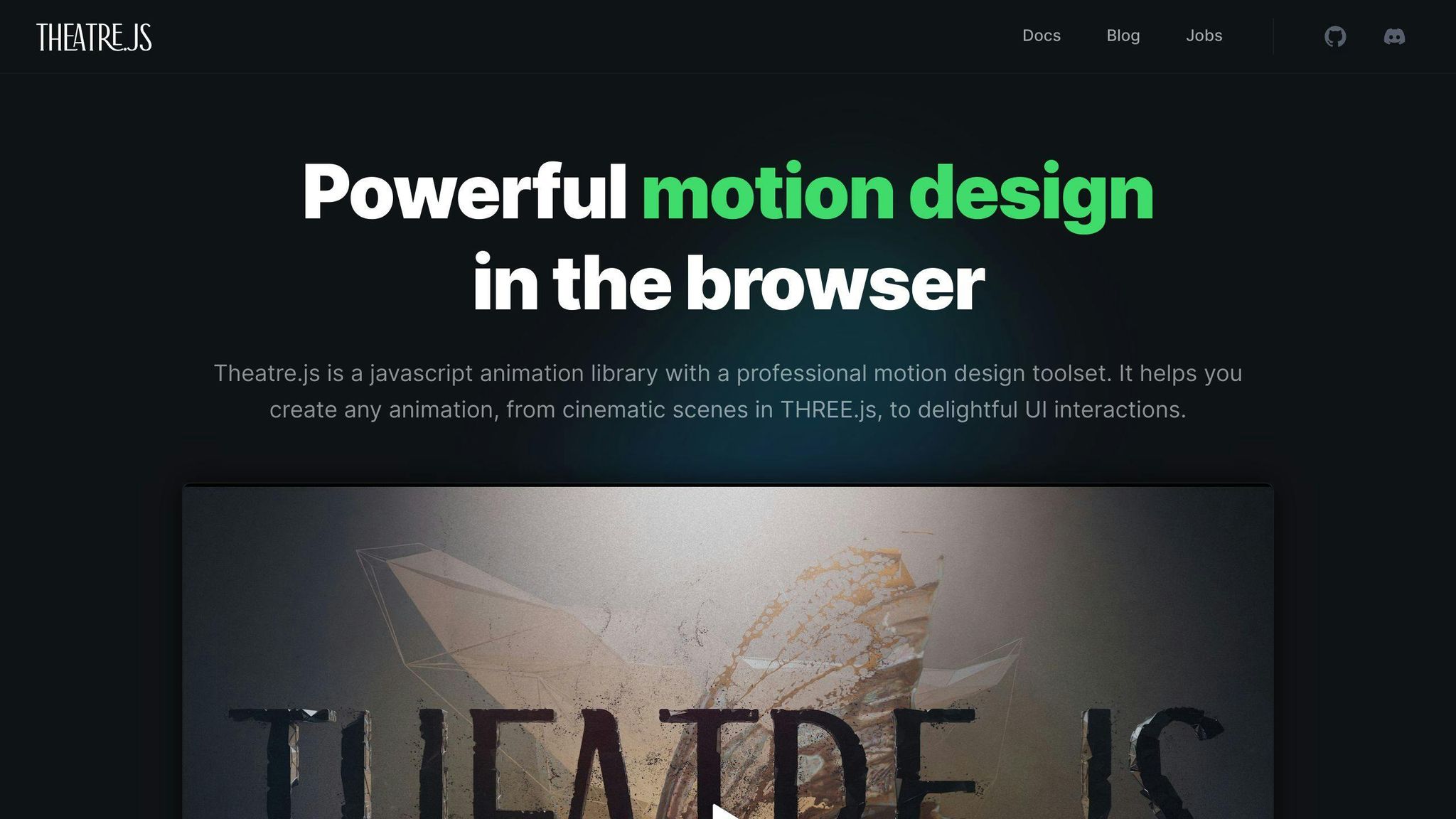
Overview
Theatre.js is a JavaScript library for creating detailed animations. It allows you to control animations precisely, making it useful for various elements like 3D objects, HTML/SVG, and interactive art.
Key Features
- Visual and Code-Based Choreography: Supports both visual timeline editing and programmatic animation.
- Animate 3D Objects: Works with THREE.js and other 3D libraries.
- HTML/SVG Animation: Animate HTML and SVG elements.
- Micro-Interactions: Design small, engaging animations.
- Generative Interactive Art: Create interactive art installations.
- Extensible Architecture: Integrate with various frameworks and tools.
Getting Started
Visit the Theatre.js website for documentation and tutorials. The GitHub repository also offers examples and resources to help beginners start their projects.
Use Cases and Examples
Theatre.js is great for:
- Cinematic Scenes: Create detailed animations with 3D libraries.
- Interactive Websites: Add engaging animations to websites.
- Data Visualization: Animate data for better understanding.
- Educational Content: Develop interactive educational materials.
- Game Development: Add smooth animations to games.
Pros and Cons
| Pros | Cons |
|---|---|
| Precise control over animations | Steeper learning curve for complex animations |
| Supports visual and code-based choreography | Limited community support compared to other libraries |
| Integrates with various frameworks and tools | Performance may be affected by complex animations |
| Enables interactive art creations | Requires extra setup for production environments |
| Detailed documentation and tutorials | Limited support for older browsers |
Final Thoughts
As we wrap up our look at the 10 best UI animation libraries for beginners in 2024, it's clear that UI animation is a key part of modern web development. Adding animations to your projects can make them more engaging and user-friendly.
The libraries we've covered offer a variety of features and benefits to help you start with UI animation. From Anime.js to Theatre.js, each library has its own strengths and weaknesses, so it's important to choose the right one for your project.
Tips for Beginners
- Experiment: Try different libraries to see which one fits your needs.
- Read Documentation: Spend time with the documentation to understand how each library works.
- Practice: Build small projects to improve your skills.
- Seek Help: Use community resources if you run into problems.
Continuous Learning
UI animation is always evolving. Stay updated with the latest trends and new libraries to keep your skills sharp.
FAQs
What is the best JavaScript animation library?
GSAP (GreenSock Animation Platform) is a popular JavaScript animation library. It is lightweight, fast, and offers features like timeline-based animation, SVG support, and easing functions.
Which library do you utilize for web animations?
The choice of JavaScript animation library depends on your project's needs. Some popular options include:
- Anime.js
- GSAP
- Three.js
- Lottie
- Velocity.js
- Popmotion
- Mo.js
Each library has its own strengths and weaknesses, so it's important to research and experiment to find the best fit for your project.

.png)








