


Explore the top backend frameworks for web development in 2024. Understand their key features, advantages, and ideal use cases. Learn how to choose the right framework for your project.
Choosing the right backend framework is crucial for the development of web applications. This article provides an overview of the most popular and efficient backend frameworks available in 2024, covering their key features, advantages, disadvantages, and ideal use cases. Whether you're developing APIs, complex web applications, or real-time services, understanding the strengths and limitations of each framework can help you make an informed decision. Here's a quick glance at the top frameworks discussed:
- ASP.NET Core: Ideal for Microsoft-related projects, offers fast performance.
- Django: Great for rapid development with Python, offers a secure and scalable framework.
- Laravel: Known for its elegant syntax and MVC architecture, perfect for web applications.
- Ruby on Rails: Best for quick application development with a convention over configuration approach.
- Express.js: A minimalist framework for Node.js, suitable for APIs and web applications.
- CakePHP: Offers a rapid development framework with MVC architecture.
- Flask: A lightweight framework that gives more control and simplicity.
- Spring Boot: Java-based, great for microservices and large enterprise applications.
- Koa: A more modern choice for Node.js applications, focusing on simplicity and async functions.
- Phoenix: Utilizes Elixir for high-performance, real-time applications.
Quick Comparison
| Framework | Ideal For | Key Feature |
|---|---|---|
| ASP.NET Core | Microsoft-related projects | Fast performance |
| Django | Rapid development in Python | Security and scalability |
| Laravel | Web applications | Elegant syntax, MVC architecture |
| Ruby on Rails | Quick application development | Convention over configuration |
| Express.js | APIs and web applications | Minimalist framework |
| CakePHP | Rapid development | MVC architecture |
| Flask | Control and simplicity | Lightweight framework |
| Spring Boot | Microservices, large enterprise apps | Java-based |
| Koa | Modern Node.js applications | Simplicity, async functions |
| Phoenix | High-performance, real-time apps | Utilizes Elixir |
This summary provides a snapshot of what to expect from each framework, helping you align your project requirements with the right technology.
What Do Backend Frameworks Do?
Backend frameworks take care of the nitty-gritty details on the server side. They help with things like:
- Routing - Figuring out what to do when someone visits a specific page
- Database access - Helping the website talk to the database smoothly
- Authentication & authorization - Making sure users are who they say they are
- Session management - Keeping track of users as they navigate the site
- Caching - Saving bits of data so they can be quickly accessed later
- Job scheduling - Planning tasks that the website needs to do later
- Real-time functionality - Allowing for instant updates and notifications
These tools already have a lot of the basic stuff built in, so developers don’t have to start from scratch every time.
Advantages of Backend Frameworks
Using backend frameworks comes with a bunch of benefits:
- Faster development - You can build things quicker by reusing code
- Improved quality - Having a set way to organize code makes everything more reliable
- Enhanced scalability - It’s easier to support more users and data
- Better security - There are built-in ways to protect against online threats
- Easier maintenance - A well-organized codebase is simpler to update and fix
- Community support - There’s a lot of help available from documentation, guides, and forums
Choosing a Suitable Backend Framework
There are many backend frameworks out there, so think about:
- What programming language you’re comfortable with
- How well the framework performs
- How easily it can handle more users and data
- How simple it is to use
- What extra tools and libraries are available
- The size and activity of its user community
Popular choices like Laravel, Express.js, Django, and Spring are packed with features right out of the box. Pick one that fits what your project needs.
Comparative Analysis of Top Backend Frameworks in 2024
1. ASP.NET Core
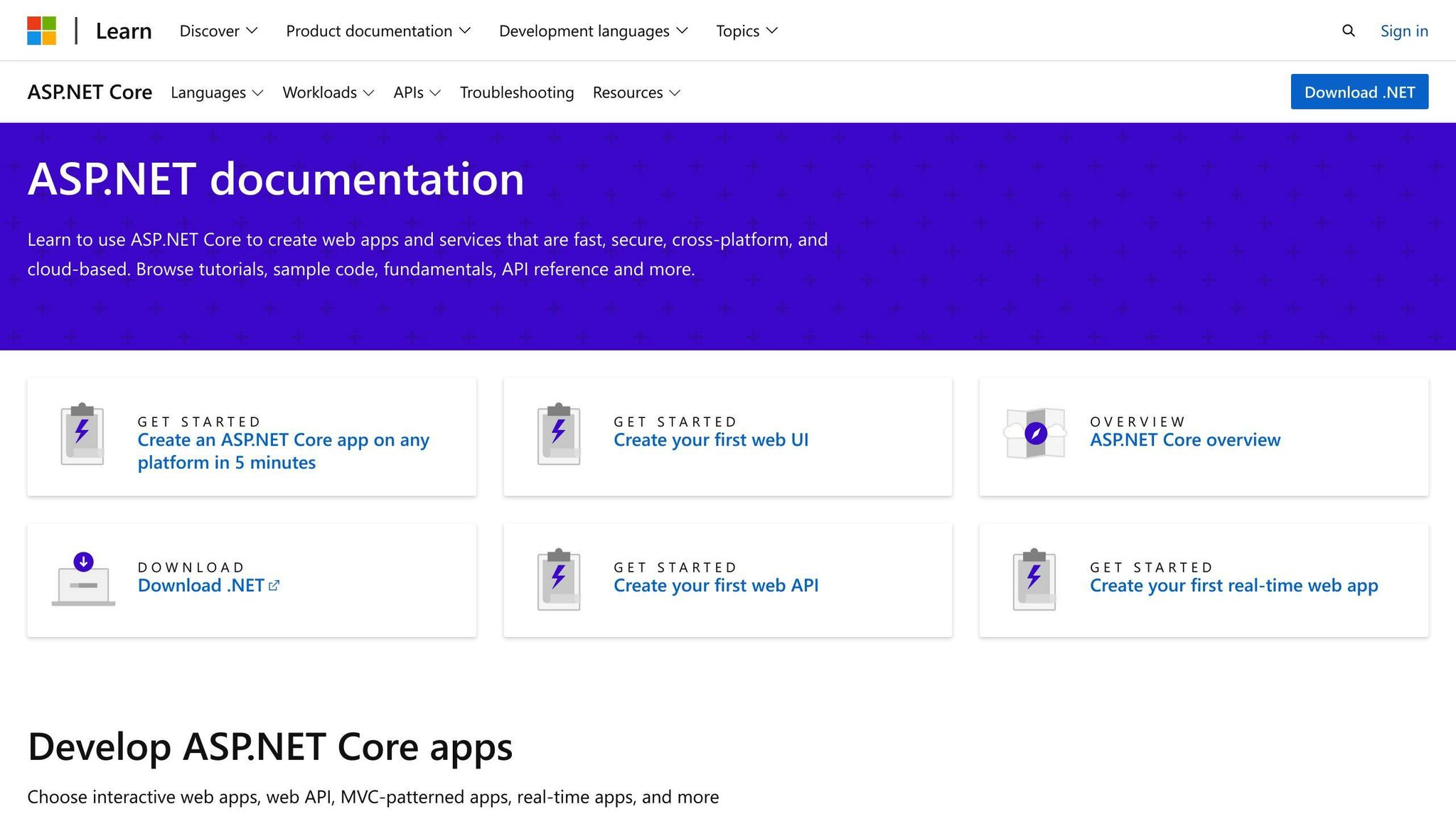
ASP.NET Core is a tool made by Microsoft for creating websites and web apps. It's free to use and works on different types of computers like Windows, MacOS, and Linux.
Key Features
- Works on many systems - You can use it on different computers, not just Windows.
- Good with cloud - It fits well with Microsoft's cloud services.
- Fast and can handle a lot - It's made to work quickly and can grow with your project.
- Organized - Helps keep things tidy between the website's look, its workings, and how it talks to databases.
- Razor Pages - Makes it easier to build web pages that change based on what the user does.
Advantages
- It's really fast and can grow with your project.
- You can use it on different computers.
- Connecting to databases is straightforward.
- You can reuse parts of your project easily.
- There's a lot of help and tools available from other users.
Disadvantages
- It might be hard for beginners.
- You might have to pay for some extra features.
- It works best if you're already using other Microsoft tools and services.
- For simple projects, it might be more complicated than you need.
Ideal Use Cases
ASP.NET Core is great for:
- Websites and web services
- Making APIs and microservices
- Apps that need to update in real time or let people work together
- Business apps and managing customer relationships
- Big, custom projects for businesses
It's perfect if you need something that's fast, can grow with your project, and works well with Microsoft's tools and services.
Community Support and Resources
Since it's made by Microsoft, ASP.NET Core has:
- A lot of guides and official help documents
- A place where users can talk and help each other
- Many online tutorials and examples
- A variety of extra tools and libraries you can use
- Plenty of developers who know how to use it
There's a lot of information out there to help you learn ASP.NET Core, no matter if you're just starting or have some experience.
2. Django
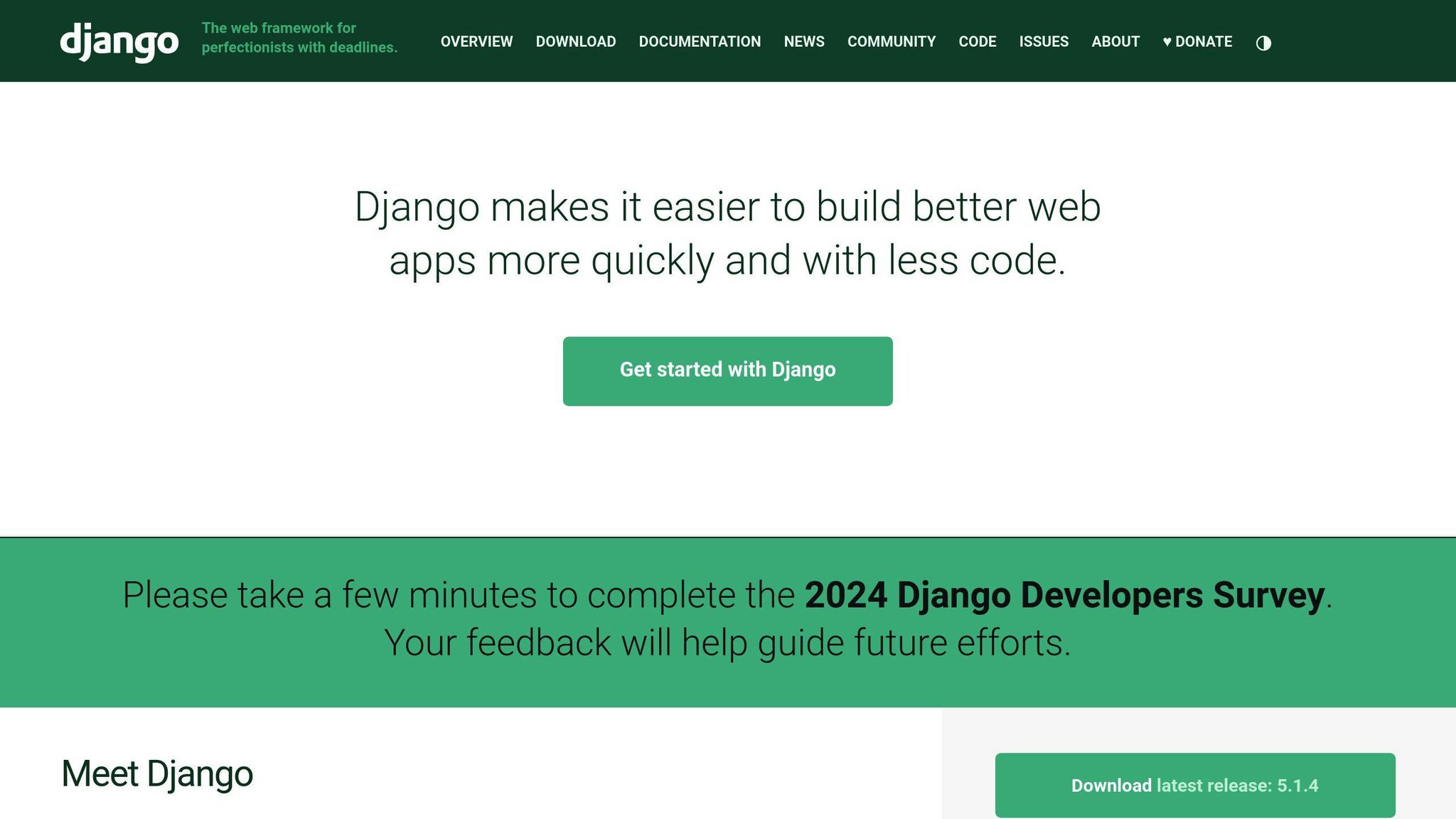
Key Features
Django is a tool for creating websites quickly using Python, a popular programming language. It has some neat tricks up its sleeve:
- Object-relational mapper (ORM) - This lets you work with databases using Python code instead of SQL, making things simpler.
- Template engine - Django separates the website design from the coding part, making it easier for designers and programmers to work together.
- Admin interface - It can automatically create an admin area for your website where you can manage content.
- Security - Django helps protect your website from common online attacks.
- Extensible - There are lots of add-ons available to add new features to your Django projects.
Advantages
- Rapid development - Django is all about making things fast and not repeating work, which helps get your web projects done quickly.
- Scalable - It's built to handle more visitors smoothly as your website grows.
- Versatile - Whether it's a blog, a social network, or an online shop, Django can handle it.
- Secure - It has built-in protections against many web security issues.
- Maintainable - Django's way of doing things leads to clean and straightforward code that's easy to keep up with.
Disadvantages
- Monolithic - Django comes with a lot of features that might be too much for simple projects.
- Complex database migrations - Making changes to your database setup can get tricky.
- Steep learning curve - There's a lot to learn about Django to use it effectively.
- Not ideal for async processing - Django doesn't handle real-time updates out of the box.
- Admin interface limitations - The built-in admin area might not do everything you need it to.
Ideal Use Cases
Django is great for:
- Websites that work with a lot of data
- Managing content like articles or blog posts
- Sites for news or media
- Online stores
- Social networks
- Custom web apps for businesses
It's perfect for when you need to build something secure and scalable quickly.
Community Support and Resources
Django has:
- Lots of documentation and guides
- An active community forum for help
- Many third-party packages for extra features
- Plenty of online tutorials and courses
- A big pool of Django developers
Finding help, learning how to do things, or hiring someone skilled is pretty straightforward.
3. Laravel
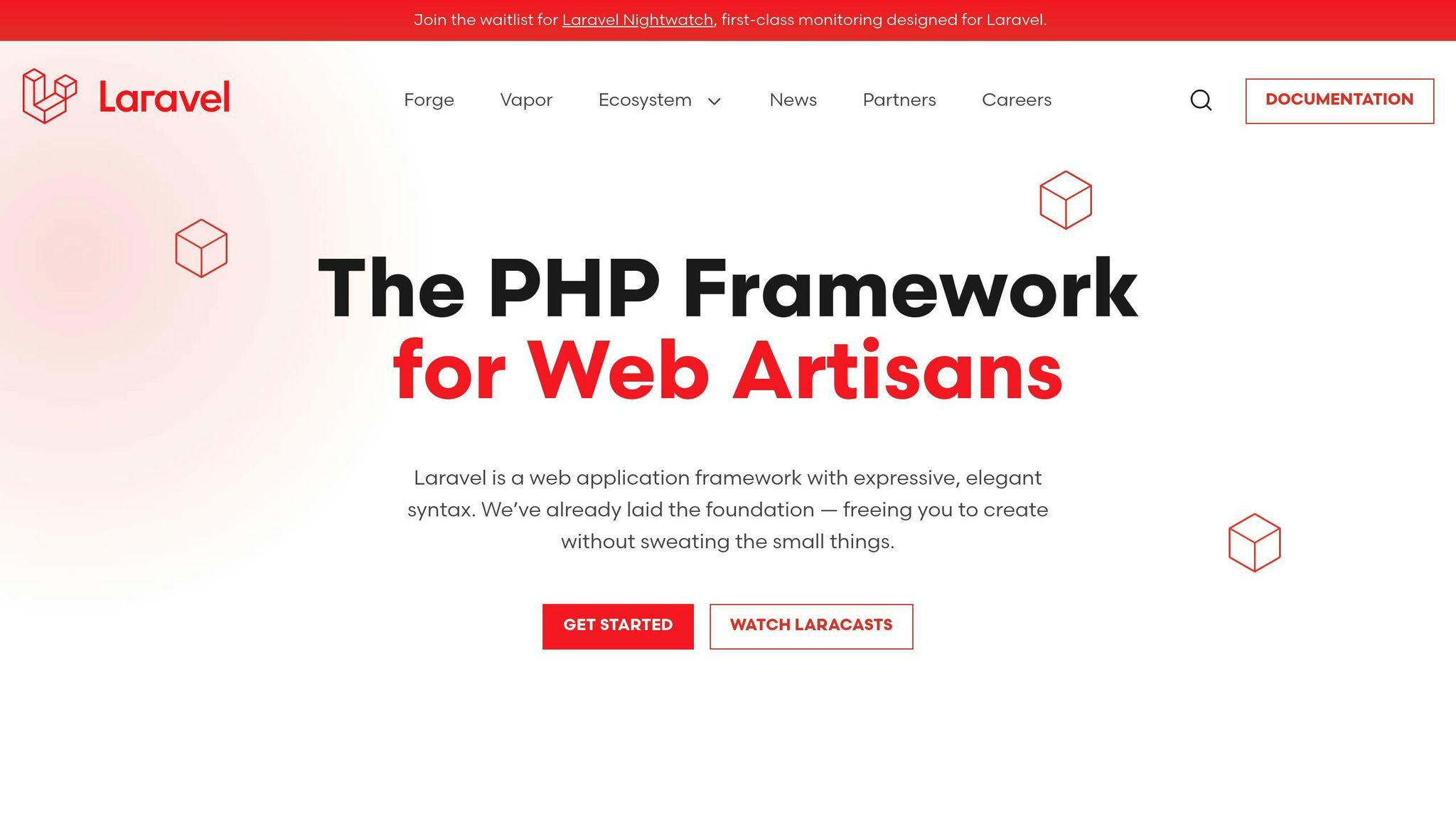
Key Features
- MVC Architecture - Laravel uses a special setup called Model-View-Controller that helps keep coding projects neat and organized.
- Eloquent ORM - This is a tool that lets you work with databases using PHP, which is easier than writing complex database queries.
- Routing - Laravel makes it simple to set up the paths that your app or website will follow.
- Templating - With the Blade template engine, you can easily create parts of your website that you can use over and over, separating the design from the coding.
- Authentication - Laravel has built-in ways to help users sign up, log in, and reset their passwords.
Advantages
- It helps you build web applications quickly with parts that you can use more than once.
- The way it's written makes your code easy to read and understand.
- It's good at growing with your project, thanks to features that help manage data and user requests efficiently.
- It's built to keep your project safe from common web threats.
- A lot of people use and support Laravel, which means there's a wealth of tools, guides, and updates available.
Disadvantages
- If you're new to modern PHP web development, it might take some time to get used to.
- For live updates or chats, you might need extra tools.
- It might be too complex for very small projects.
- It relies on Composer to manage extra coding packages.
- Running Laravel apps requires a server that meets certain requirements, like a recent version of PHP.
Ideal Use Cases
Laravel is great for:
- Building custom web apps, online services, and ways for apps to talk to each other
- Projects that deal with complex data or user interactions
- Any app that needs user sign-ups, logins, and security
- Creating online stores that are safe and can handle lots of products and customers
- Websites that have a lot of content, like articles or blog posts
Community Support and Resources
Laravel has a lot of help available through:
- Detailed documentation
- Laracasts for video tutorials
- Laravel News for the latest updates
- Active forums like Laravel.io
- Events like Laracon
- Many free coding packages
4. Ruby on Rails
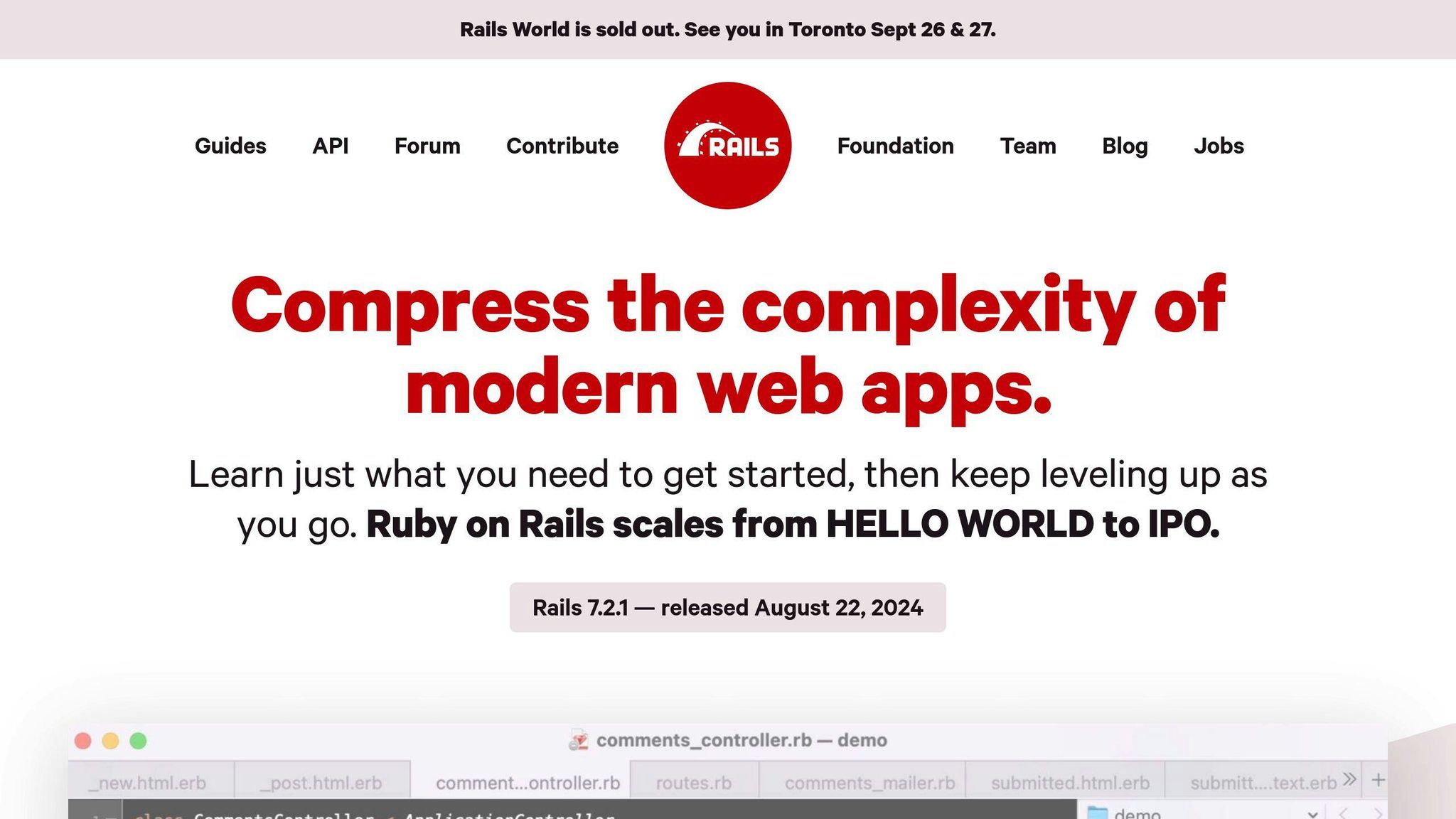
Key Features
Ruby on Rails, also known as Rails, is a tool for building websites that's free to use and written in Ruby, a programming language. Here are some of its main parts:
- Model-View-Controller (MVC) architecture - Rails uses a setup that splits an app into three parts: the data part, the user interface, and the part that handles the app's logic. This helps keep things organized and easy to manage.
- Active Record ORM - This feature lets you work with databases more easily, using Ruby code instead of complex SQL commands.
- Convention over Configuration - Rails has standard ways of naming and organizing files, which means you spend less time setting things up manually.
- RESTful routing - This makes it simple to connect different parts of your app in a way that follows web standards, making it easier to build web services.
- Generators - Rails can automatically create basic structures for things like databases and web pages, saving you time.
Advantages
- Quick to develop - Rails lets you build websites fast, from simple pages to complete web apps.
- Lots of tools - There's a huge collection of extra tools (called gems) that you can add to your project.
- Easy for newcomers - Because of its standard structure, it's easier for someone new to jump in and understand a Rails project.
- Built-in testing - Rails encourages making sure your code works as expected, with tools for testing included.
- Safe - It has features to protect your site from common online attacks.
Disadvantages
- Can be slow with big projects - For very large websites, there might be better options than Rails.
- Tweaking can get complicated - If you want to change the way Rails does things, it can be a bit tricky.
- Not the best for real-time stuff - Rails isn't the top choice for features that need to update instantly.
- Upgrading can be a hassle - Moving to a new version of Rails might require a lot of changes to your site.
- Not as popular as some newer tools - Rails isn't as talked-about as some of the latest web development tools.
Ideal Use Cases
Rails is really good for:
- Quick web projects like online stores or blogs
- Starting with a simple idea and making it real fast
- Building web services that follow web standards
- Custom tools for businesses to manage their work and data
Community Support and Resources
Rails has a lot of help available, including:
- A website with guides and how-tos
- Online forums where you can ask questions
- Conferences and meet-ups for Rails developers
- A big library of gems to add new features to your Rails projects
There's plenty of information and support out there for learning Rails and making the most of it.
5. Express.js
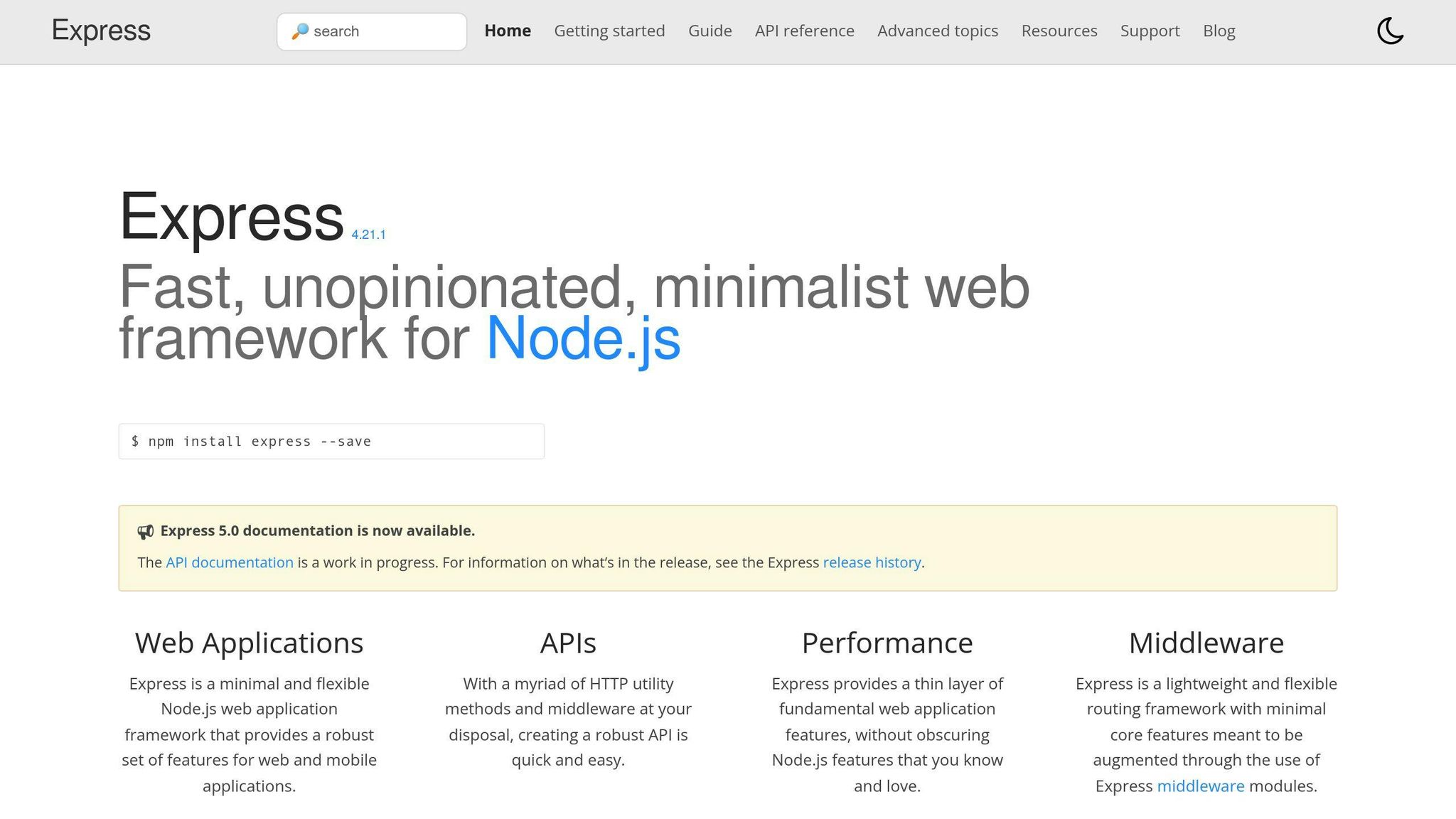
Key Features
Express.js is a basic tool for making web applications using Node.js. Here are some things it does well:
- Routing - It helps direct internet traffic so the right page loads when someone clicks a link.
- Middleware - This is like a helper that does a bunch of small tasks in the background, such as checking if someone is logged in.
- Template engines - Express can use tools like Pug and EJS to make web pages that change based on what the user does.
- Convenience helpers - It has built-in shortcuts for common tasks like dealing with cookies or errors.
- RESTful API - It's good at setting up web services that follow certain web standards with little effort.
Advantages
- Simplicity - Express is easy to start using because it doesn't make things too complicated.
- Performance - It's fast because it's built on Node.js, which handles web traffic well.
- Ecosystem - There's a lot of extra tools and help available because it's a well-known tool.
- Flexibility - You can set up your project however you like, which is great for custom setups.
- Large Community - A lot of people use Express, so it's easy to find help or resources online.
Disadvantages
- Lack of structure - You have to decide how to organize everything, which can be tough.
- Not for beginners - It takes some time to learn how to use Express and Node.js effectively.
- Callback-based - It uses a specific kind of programming that can get messy if not handled well.
- Too minimal - You might need to add a lot of extras for more complex projects.
Ideal Use Cases
Express is great for:
- Making APIs
- Creating web pages
- Setting up microservices
- Building single-page websites
- Quick prototypes
- Backend for mobile apps
Community Support and Resources
Express has a lot of support:
- Good documentation
- A busy StackOverflow section
- Lots of tutorials and guides
- A wide range of modules on npm
- Events like NodeConf
6. CakePHP
Key Features
- Uses MVC (Model-View-Controller) to keep things tidy and organized
- Has an ORM (Object-Relational Mapper) to make talking to databases easier
- Quick start tools to help you get going fast
- Lets you add more features with plugins
- Tools for checking data and making forms
- Caching to make your website faster
Advantages
- Helps you build stuff quickly with tools for automatic code
- Keeps your project neat with MVC
- Eases working with databases
- Boosts your site's speed with caching
- Lots of extra pieces you can plug in
- Great guides and help available
Disadvantages
- Might be too much for very simple sites
- Takes a bit to learn well
- Updating to new versions can be a bit of a hassle
- Not as popular as some newer options
Ideal Use Cases
CakePHP is good for:
- Business websites that need custom features
- Sites that manage a lot of content
- Online shops
- APIs and services on the web
- Projects that involve lots of database work
It's a good pick for projects that aren't super simple and need to be put together quickly.
Community Support and Resources
CakePHP comes with:
- Easy-to-follow documentation
- A place to ask questions active forum
- A bunch of plugins for more features
- Meet-ups and events like CakeFest
- Plenty of online guides and classes
You'll find a lot of help and ways to learn more about using CakePHP.
7. Flask

Key Features
- Simple and flexible, built with Python
- Uses tools called Werkzeug and Jinja2 for routing and templates
- Works well with both SQL and NoSQL databases
- Comes with a development server and tools for finding bugs
- Good for creating APIs using RESTful methods
- Supports testing and adding new features easily
Advantages
- Quick to start with and great for making prototypes
- Very customizable to fit different needs
- Can handle complex apps well as they grow
- Lots of extra tools and a supportive community
- Open source and actively developed
Disadvantages
- Doesn't have tools for checking forms built-in
- Lacks a built-in way to connect with databases smoothly
- Extra steps needed for managing user logins and data sessions
- Might get messy without a clear plan
- Not the best choice for very big projects
Ideal Use Cases
Flask is a good choice for:
- Testing out new ideas quickly
- Building microservices and APIs
- Smaller websites and applications
- Tools for data analysis and dashboards
- Web services for machine learning and AI
- Projects related to science and data
Community Support and Resources
Flask is backed by a strong community:
- Detailed official documentation
- A place to talk and ask questions Discourse forum
- Step-by-step Flask tutorials
- A big list of extensions
- Events like PyCon US
8. Spring Boot
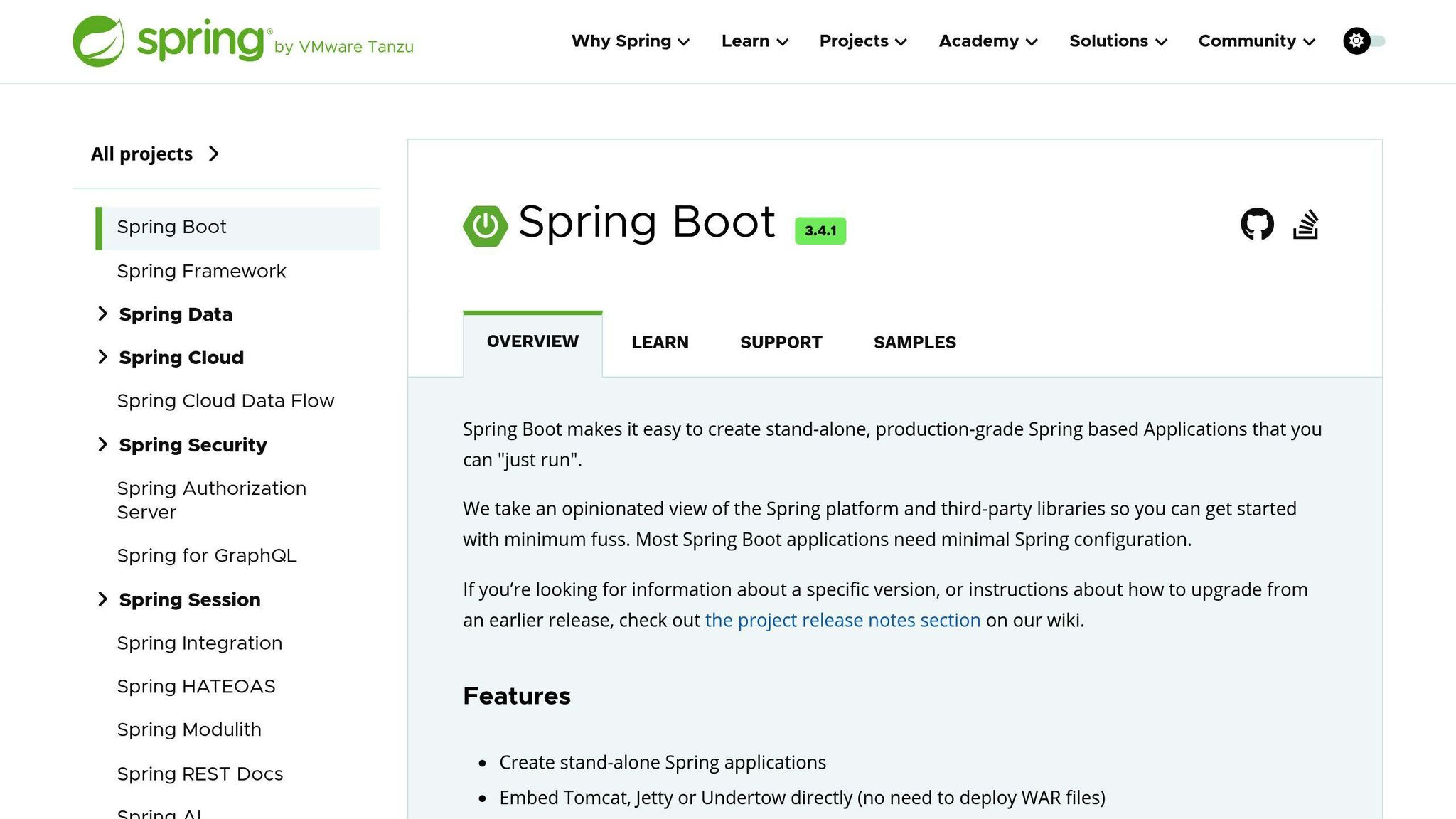
Key Features
- It's a free tool for making web apps using Java, building on the Spring framework.
- Helps you set up your project quickly with ready-to-go settings.
- Works well with other tools for data, security, and connecting to the cloud.
- Lets you run your app on its own without needing a separate web server.
- Comes with tools for checking on and managing your app once it's running.
Advantages
- Speeds up making apps by setting things up for you.
- You can run your app directly, making deployment straightforward.
- Fits in nicely with other tools you might already be using.
- Supported by a lot of people and has many extra libraries to use.
Disadvantages
- Might be slower compared to simpler tools.
- Can be tricky to set up how parts of your app talk to each other.
- May not be the best for small projects because it brings a lot of extras.
- Figuring out problems can sometimes be hard.
Ideal Use Cases
Spring Boot is good for:
- Breaking down big apps into smaller services.
- Big company apps.
- Creating APIs.
- Services ready for lots of users.
- Apps meant to work in the cloud.
It's great for getting things moving quickly while still being able to handle complicated tasks.
Community Support and Resources
Spring Boot offers:
- A lot of official documentation.
- A place to ask questions and share ideas community forums.
- Guides and how-tos tutorials and guides.
- Meet-ups and talks like SpringOne.
- Works well with popular coding tools.
- A big selection of extra tech to help with your projects.
There's a wealth of information and support available, thanks to its wide use and support.
9. Koa
Key Features
- It's a basic and very light tool for making websites with Node.js.
- Lets you handle web requests smoothly with a modern JavaScript feature called async/await, getting rid of the need for older, more confusing methods.
- Built to be super fast because it's made on top of Node.js's own web handling abilities.
- Uses a system where you can add small, specific functions one after another, making your code tidy and easy to reuse.
- Makes dealing with mistakes easier by letting you catch them in a simple way.
Advantages
- It's lighter and faster than Express, another popular tool for the same job.
- Makes your code cleaner and easier to manage by using async/await.
- Stands out in speed thanks to its simplicity.
- You can easily create and use small, reusable bits of code.
- Handles errors in a straightforward manner, making your life easier.
Disadvantages
- Doesn't come with as many ready-to-use features as Express does.
- You need to be comfortable with more recent JavaScript features like promises and async/await.
- Might need some extra setup before it's ready for the big time.
- Not as many people use it as Express, so finding help might be a bit harder.
Ideal Use Cases
Koa is great for:
- Making APIs and small services that need to be super fast.
- Projects where keeping things simple and lightweight is important.
- When you want to write code that you can use again easily.
- Starting a Node.js project from scratch.
- If you like to keep things minimal.
Community Support and Resources
Koa offers:
- A good starting point with its documentation.
- A place to talk and share ideas on GitHub.
- A growing list of middleware to add more features.
- Help from the larger Node.js community.
- Events like NodeConf where you can learn more.
10. Phoenix
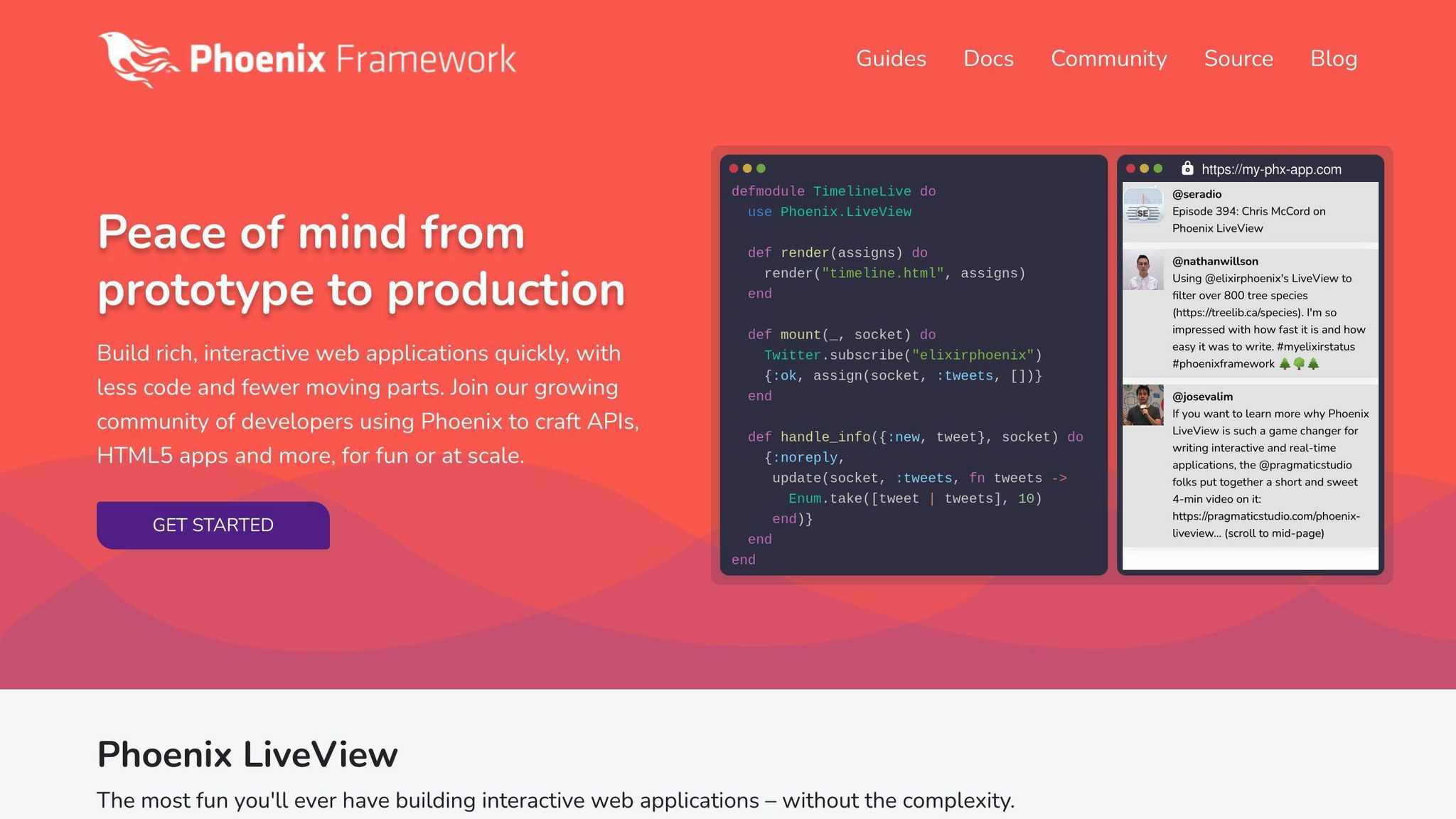
Key Features
- Uses Elixir, a newer programming language that's good for handling lots of tasks at once
- Organizes code with a server-side MVC pattern, which helps keep things tidy
- Has built-in tools for live updates and chats
- Can grow with your project and work on many computers at once
- Lets you update parts of your app without restarting it
Advantages
- Really fast and can handle a lot of users
- Keeps things organized, even when your app gets big
- Built-in support for live features like chat
- Makes it easier to organize and understand your code
- Lets you see changes as you make them
Disadvantages
- Not as many people use it, so there's a smaller community
- Needs specific setups to work
- Fewer add-ons compared to other options
- Depends a lot on JavaScript for the look and feel of your app
- Not the best choice for simple websites
Ideal Use Cases
Phoenix is great for:
- Apps that need to update information in real-time
- Projects where people work together and need instant updates
- Online games with lots of players
- Apps that connect to gadgets
- Web apps that are very interactive
It's a good fit for projects that need to be fast and grow easily, especially if you need live updates.
Community Support and Resources
Phoenix offers:
- Detailed guides to help you get started
- A forum for asking questions and sharing tips
- Conferences focused on Elixir, the language Phoenix is built with
- Support from the broader Elixir programming community
- A place to find extra tools and libraries
The Phoenix community may be smaller, but it's very active and supportive.
Pros and Cons
Let's break down the good and not-so-good points of the most talked-about backend frameworks we've discussed. Here's a simple table to show you what each one does best and where it might fall short.
| Framework | Pros | Cons |
|---|---|---|
| ASP.NET Core | - Works on different computers - Good for cloud stuff - Really fast - Keeps things in order |
- Tough for newbies - You might need to pay for some parts - Best with other Microsoft products |
| Django | - Makes projects quickly - Can grow with your site - Fits many types of projects - Keeps your site safe - Easy to keep tidy |
- Too complex for small needs - Changing databases is hard - Lots to learn |
| Laravel | - Builds web apps fast - Code is easy to read - Grows with your project - Good security - Lots of help available |
- Hard for new PHP users - Not great for instant updates - Too much for small sites - Needs Composer |
| Ruby on Rails | - Quick to make websites - Lots of tools available - Easy for beginners - Promotes testing - Built-in safety |
- Slows down with big apps - Hard to customize - Not the best for instant stuff - Upgrading is hard - Not as trendy |
| Express.js | - Super simple - Fast - Tons of tools - You can do it your way - Big community |
- You have to organize it yourself - Hard for new folks - Can get messy with callbacks - Too basic for big projects |
| CakePHP | - Quick to make apps - Neat and organized - Easy database talks - Can add more features - Helpful guides |
- Not for the simplest sites - A bit of a learning curve - Upgrades can be a pain - Less popular |
| Flask | - Good for starting fast - You can make it your own - Works well as things get complicated - Lots of add-ons and help |
- Missing some built-in features - No easy database chat - Extra work for logins - Can get messy |
| Spring Boot | - Sets up fast - You can run your app easily - Works with Java stuff - Lots of support |
- Not as quick as simpler tools - Connecting parts can be complex - Too much for little projects - Debugging can be tough |
| Koa | - Quicker and simpler than Express - Uses modern code styles - Really fast - Code is reusable |
- Less ready-to-use stuff than Express - Needs newer JavaScript knowledge - Might need extra setup - Smaller user base than Express |
| Phoenix | - Super fast - Real-time updates built-in - Organized code - Can change parts without stopping |
- Fewer people to ask for help - Needs special setups - Less extra stuff - Relies on JavaScript for looks |
This table shows you a quick look at what's good and what could be better for each backend framework. It covers things like how fast they are, what they're best at, how easy they are to use, and how much help you can get from others.
Factors to Consider When Choosing a Backend Framework
Picking the right backend framework isn't just about grabbing the most popular one. Think about these things to make a smart choice:
Project Requirements
Think about what your web app needs to do. This will help you pick the right tool for the job:
- Type of app - What are you building? A blog, a web service, or maybe an API? Some frameworks are better for certain types of projects. For example, Django and Laravel are great for sites with lots of content, while Express and Flask are better for APIs.
- Performance needs - If your app will have a lot of users or do complex tasks, you need a framework that can handle that. ASP.NET Core and Node/Express are known for being fast.
- Features required - Think about the must-have features for your app. Need to update things in real-time? Look at Socket.IO with Node or Phoenix. Need a good database tool and admin page? Django could be the way to go.
- Scalability needs - Will your app grow a lot? Some frameworks make it easier to handle more traffic and data. Laravel and Django are good examples.
- Security requirements - How important is keeping your data safe? Some frameworks, like Spring or Laravel, have strong security features.
Developer Skills & Experience
Your team's skills matter a lot when choosing a framework:
- It's usually best to go with what your developers know.
- If you have a small team that does everything, frameworks like Laravel and Django that have a lot of built-in features might be helpful.
- If you have a big team with people focusing on different areas, you might want frameworks that work well with that setup, like Express/React or Rails/Vue.
Ecosystem Compatibility
Think about how the framework fits with other tools you're using:
- If you're into AWS, ASP.NET Core or Spring Boot might be your best bet.
- Using MongoDB? MERN (MongoDB, Express, React, Node) or PERN (PostgreSQL, Express, React, Node) stacks could be a good match.
- If you're using React on the front-end, Express, Laravel, and Django are all solid choices.
Make sure there's a strong community behind the framework for support, tutorials, and extra tools. Popular frameworks often have more resources and people willing to help.
By thinking about these points, you can pick a backend framework that fits your project perfectly. The right choice will help your development process go smoothly from start to finish.
sbb-itb-bfaad5b
Emerging Trends in Backend Development
The world of building the back part of websites and apps is always changing. Here's what's new and exciting as we head into 2024:
The Rise of Serverless and FaaS
More and more, people are using serverless tech and Functions-as-a-Service (FaaS). This means you can run your code without worrying about the servers it runs on. It's great for handling more users without spending a lot on computers.
Frameworks like Express and Flask are perfect for this kind of work. Cloud services like AWS Lambda are also getting more popular.
Shift Towards Asynchronous Programming
Using async programming makes it easier to deal with lots of requests at the same time. It helps your website or app run smoother and faster.
Frameworks that do well with async programming, like NestJS, Express, and Koa, are becoming more popular because they make your code run more efficiently.
Adoption of TypeScript
TypeScript adds rules to JavaScript, which helps programmers avoid mistakes and work faster. It's becoming more common to use.
Frameworks like NestJS work really well with TypeScript. We'll probably see more frameworks making it easier to use TypeScript.
The API-First Approach
Starting with making reusable APIs before anything else helps make sure your app works well on all devices. It's becoming a more common way to build apps.
Frameworks that are good for making APIs, like Laravel and Django REST Framework, are getting more attention.
Microservice and Distributed Architectures
Breaking big apps into smaller, independent parts makes them easier to manage and scale. Tools for connecting these parts are getting better.
Frameworks like Spring Boot, which are good for building with microservices, will probably become more popular. We might also see more use of gRPC and GraphQL for connecting different parts of an app.
WebAssembly and Edge Computing
WebAssembly lets you run code in web browsers really fast. Pairing this with edge computing can make apps respond faster and handle more users.
As tools for WebAssembly and edge computing keep getting better, they could play a big role in how we build the back part of websites and apps in the future.
These changes show how fast things are moving in the world of backend development. Staying up-to-date and thinking carefully about what your project needs and what your team knows how to do will help you pick the right tools for your work.
Conclusion
Picking the right tool to build the back part of your website or app is super important. This article has gone through a bunch of different options for 2024, showing what they're good at, what they're not so good at, where they fit best, and how much help you can get from others.
Here's what you should remember:
- Choose a tool that fits what you need for your project. Think about the kind of app you're making, how fast it needs to run, how big it might get, how safe it needs to be, and what special things it needs to do.
- Think about what your team is good at and what tools they like using. This can make a big difference.
- Make sure the tool works well with the other software and systems you're using.
- Keep an eye on new trends like not needing to manage servers, writing code that can do many things at once, using TypeScript, starting with APIs, and breaking big apps into smaller parts.
There are a lot of choices out there for backend tools, but by thinking carefully about what you need and what you're working with, you can pick the best one for your next project.
The best tool will make building and launching your app easier. It'll have everything you need to get started and help you along the way. Use this article to help you choose the right backend technology for your team and project.
FAQs
Here are some common questions and answers about backend frameworks to help you understand them better:
What are the most popular backend frameworks in 2024?
The frameworks that a lot of people are using in 2024 include:
- Node.js (Express, NestJS)
- PHP (Laravel, Symfony)
- Python (Django, Flask)
- Ruby (Ruby on Rails)
- Java (Spring, Spring Boot)
What should you consider when selecting a backend framework?
When picking a backend framework, think about:
- What programming language your team knows best
- How fast and big your project needs to be
- What features you need (like talking to databases, logging in users, etc)
- How easy it is to use
- How many people are using it and if there's good help available
- If it works well with the other tech you're using
What are the benefits of using a popular backend framework?
Going with a popular framework can help because:
- You can build things faster using code that's already been written
- It's usually safer against hacks
- There's a lot of help and tutorials available
- It's easier to find developers who know how to use it
- There are lots of extra tools and features you can add on
What are some emerging trends in backend development?
Some new things happening in backend development are:
- More people are using serverless, which means you don't have to manage servers
- There's a move towards using async programming to handle tasks more efficiently
- TypeScript is getting popular for making code less prone to errors
- Developers are breaking big apps into smaller parts (microservices)
- Starting with APIs is becoming more common
- Edge computing and WebAssembly are being used for faster and more efficient apps
How do you choose between a full-stack framework or a microframework?
If your project needs lots of built-in features, a full-stack framework like Django or Rails might be better. If you're working on a smaller project and want more flexibility, a microframework like Express or Flask could be a good choice. Think about what your project needs and what your team is good at.
Related Questions
Which backend framework is most in demand?
Right now, Laravel is super popular for making web apps. It uses a setup called Model-View-Controller (MVC) and has lots of cool features. This makes it a favorite for many businesses.
How do you choose a backend framework?
When picking a backend framework, think about these things:
- How fast it works
- If it can handle growing bigger over time
- How easy it is to learn and use
- If it works well with other tech you're using
- Support from other developers
- How popular it is (like Laravel, Django, Spring Boot)
Match the framework with what your project needs.
What is a backend framework?
A backend framework is like the engine for web apps. It deals with everything on the server side, including talking to databases. The right backend framework can make building apps faster and better.
What is the best for backend development for beginners?
If you're just starting, JavaScript, Python, and PHP are great to learn. They're not too hard to pick up, and there are lots of people and resources to help you out.

.png)








