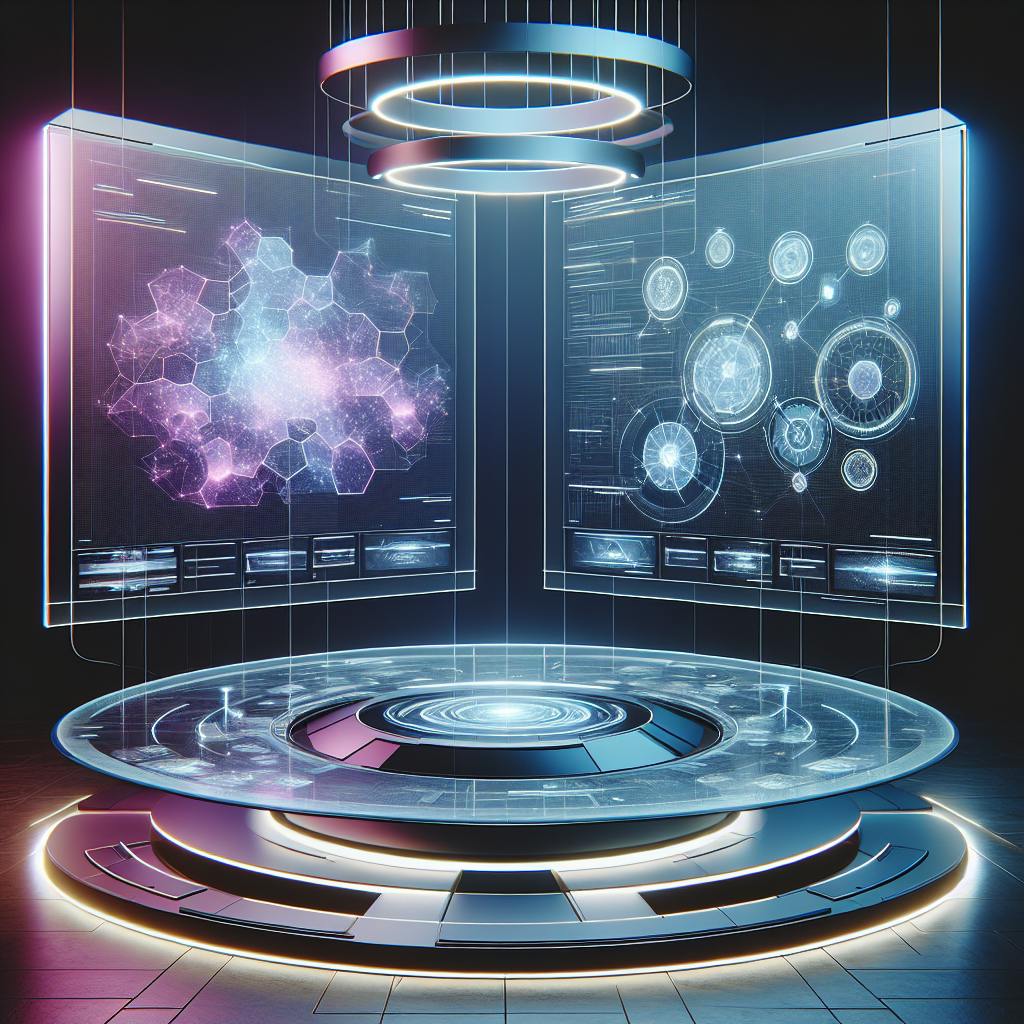Discover the best online learning sites for programming to kickstart or advance your coding skills from the comfort of your home. Explore top platforms like Codecademy, freeCodeCamp, Coursera, and more.
Looking to dive into programming or enhance your coding skills? Discover the best online platforms to kickstart or advance your programming journey right from the comfort of your home. We've curated a list of top-notch sites offering a wide range of programming languages, interactive learning experiences, and community support to cater to both beginners and experienced coders. Here's what we found:
- Codecademy: Interactive, browser-based coding with a mix of free and paid courses.
- freeCodeCamp: Completely free, project-based learning for web development.
- Coursera: University-quality courses on a wide array of programming languages.
- Udemy: A vast selection of courses on various programming languages with varying prices.
- edX: Collaborations with universities offering both free and paid courses.
- Udacity: Focuses on tech careers with free courses and paid Nanodegrees.
- Pluralsight: Industry-focused learning with a subscription model.
- The Odin Project: Free, open-source curriculum for full-stack web development.
- SoloLearn: Mobile-friendly, bite-sized lessons for beginners with a free and premium model.
- Khan Academy: Non-profit platform offering free courses on web and database programming.
Choose based on your current skill level, the programming languages you're interested in, and your preferred learning style. Whether you're just starting or looking to specialize, there's a platform out there for you.
Introduction
Today, knowing how to code is really important, especially with everything moving online. There are so many places on the internet where you can learn to program, it might feel a bit too much to pick one. This guide is here to help you out by showing you some of the top places to learn programming online.
We're going to talk about some great platforms like Codecademy, Treehouse, and Udemy. It doesn't matter if you're just starting out and want to learn your first coding language, or if you've been coding for a while and want to learn something new, there's something out there for everyone.
Here's what we looked at to find the best places to learn coding:
- How good and detailed the courses are
- If they let you practice coding by doing it
- Support from other learners and forums to talk about coding
- The range of coding languages and tools they teach
- Being able to learn at your own speed
- How much it costs and if there's a way to try it for free
Keep reading to see our picks for the top online coding schools and bootcamps in 2024. With the right website, you can learn all about programming and get skills for your career without having to leave your house.
Key Considerations Before Choosing an Online Learning Site
When picking a place to learn programming online, think about a few important things that can make or break your learning experience:
Quality of Courses
It's super important that the courses are good. You want to make sure what you're learning is up-to-date and taught by people who really know their stuff. Courses that have you work on actual projects are great because you get to practice what you're learning. Checking out what other learners have said can give you a good idea if a course is worth it or not.
Programming Languages Offered
Figure out which programming languages you're interested in and pick a platform that teaches those. If you're into website development, for example, you'll want something that covers HTML, CSS, and JavaScript.
Cost
Prices can be all over the place. Some sites offer free tutorials while others might ask for a monthly fee for more in-depth lessons. It's a good idea to try out a platform with a free trial if they offer one. Also, keep an eye out for any discounts, especially if you're a student.
Community Support
Learning is easier when you can ask for help. Check if the platform has a community or forums where you can ask questions. Being able to talk to other students can really help when you're stuck.
Keeping these points in mind will help you pick the best place to learn programming online and make sure you're set up for success.
Recommended Online Learning Sites for Programming
1. Codecademy
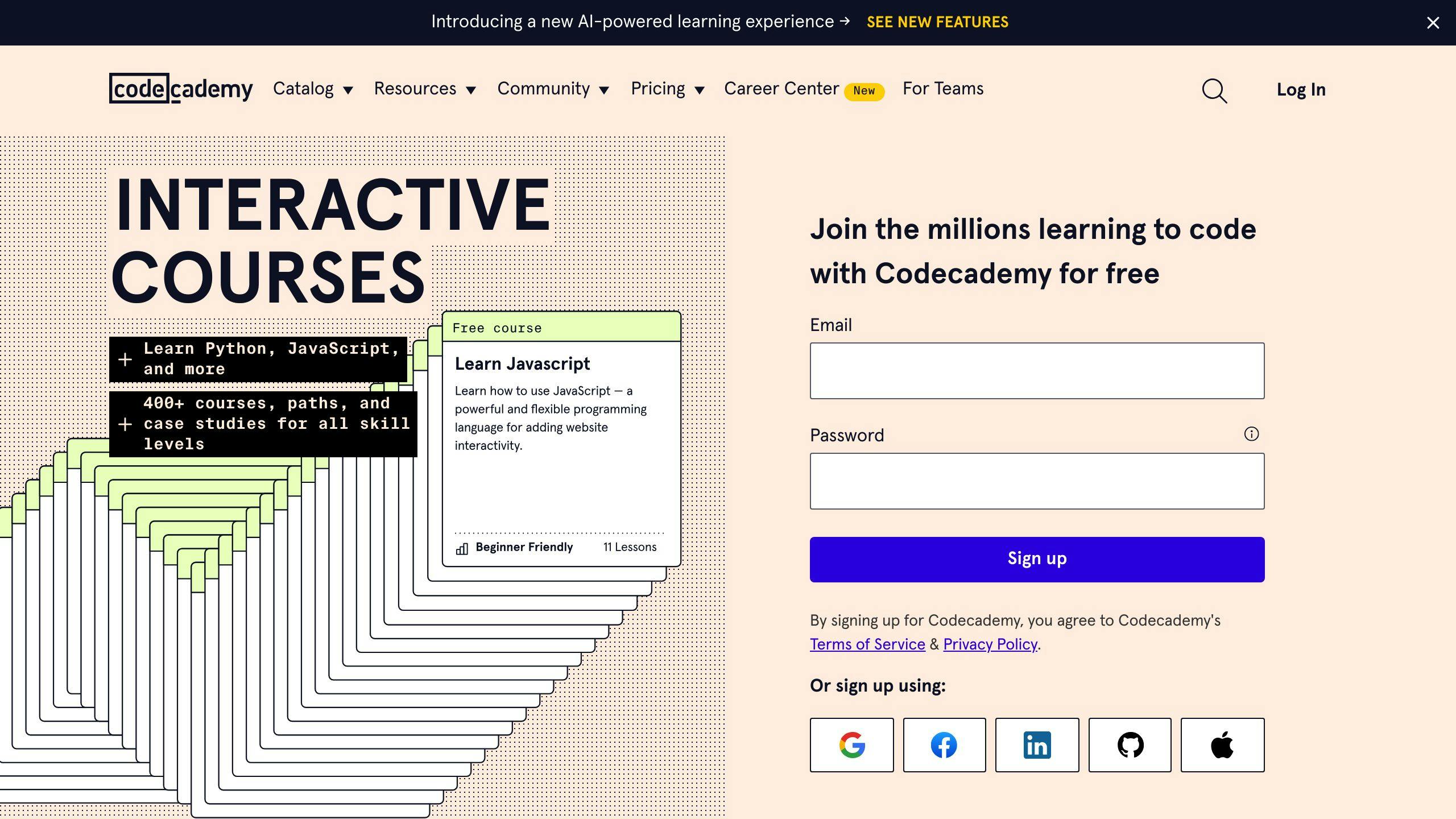
Codecademy is a place on the internet where you can learn how to code, for both beginners and those who already know some coding. It's got courses that are free and some that you have to pay for. They teach a bunch of different coding languages and topics like:
Range of programming languages covered
- Website development (HTML, CSS, JavaScript, React, Angular)
- Basic coding (Python, Java, C++, Ruby, SQL, Bash/Shell, R)
- Making apps for phones (React Native, Flutter)
- Understanding data (Python, R, SQL)
- Making smart programs (Python, TensorFlow)
Interactive learning experience
At Codecademy, you learn by doing. This means you get to try out coding right in your web browser while going through the lessons. They show you a little video, then let you try coding yourself. If you make a mistake, they tell you right away so you can fix it.
Quality and depth of course content
If you're new, they have courses that start with the basics. If you've been coding for a while, they have more detailed courses that dive deep into topics, with projects that let you practice what you're learning. The quality of what you learn is pretty good, but some courses are more detailed than others.
Pricing options
- You can start learning for free with some basic courses.
- If you want more in-depth lessons, projects, and to earn certificates, there's a Pro option that costs $15.99 a month if you pay for a whole year at once.
Community support and resources
Codecademy has a place where you can talk to other learners, ask questions, and get help. They also have extra stuff like coding challenges, a place to practice coding online, and quizzes to see how much you've learned.
2. freeCodeCamp

Range of programming languages covered
freeCodeCamp has lots of free courses on how to make websites and apps. They teach stuff like HTML, CSS, and JavaScript, which are used for making websites, as well as Python and Java for more complex coding. They help you learn both the basics and more advanced stuff for creating things on the internet.
Interactive learning experience
With freeCodeCamp, you learn by actually coding. You'll watch videos and read articles to understand new ideas, then use what you learned by solving problems and making projects. This way, you really get the hang of coding by doing it.
Quality and depth of course content
Experts who know a lot about coding make the courses, and they keep everything up-to-date. While the basic courses give you a strong start, some of the harder topics might not go as deep as some paid sites. But for a free service, the quality is really good.
Pricing options (free or paid)
Everything on freeCodeCamp is totally free. They don't have any paid plans or extra costs. Donations keep the site running so everyone can learn coding without paying.
Community support and resources
There's a big group of people learning and teaching coding on freeCodeCamp. You can get help and talk to others in chat rooms and forums. They also have challenges and practice projects to help you learn more, plus news updates for coders.
3. Coursera

Range of programming languages covered
Coursera teaches a bunch of coding languages like Python, Java, R, C++, and SQL. They've got classes for beginners and also tougher ones on things like making smart computer programs.
Interactive learning experience
With Coursera, you watch videos, read stuff, take quizzes, do coding tasks, and even check other students' work. You can also chat in forums. This mix helps you really get the hang of things.
Quality and depth of course content
Coursera works with big-name schools to make really good classes. Some classes just touch the basics, while others go deep into topics. You can get a certificate to show you know your stuff.
Pricing options
You can take many classes for free. But, if you want more, like unlimited classes or certificates, they have these options:
- Coursera Plus is $399/year for all the classes and special stuff you want
- Paying for Specializations, to get a certificate, usually costs between $39-$79
Community support and resources
Each class has a forum for students to talk and help each other out. Coursera also offers help with careers, tech problems, and has groups for learning more about yourself and growing.
4. Udemy
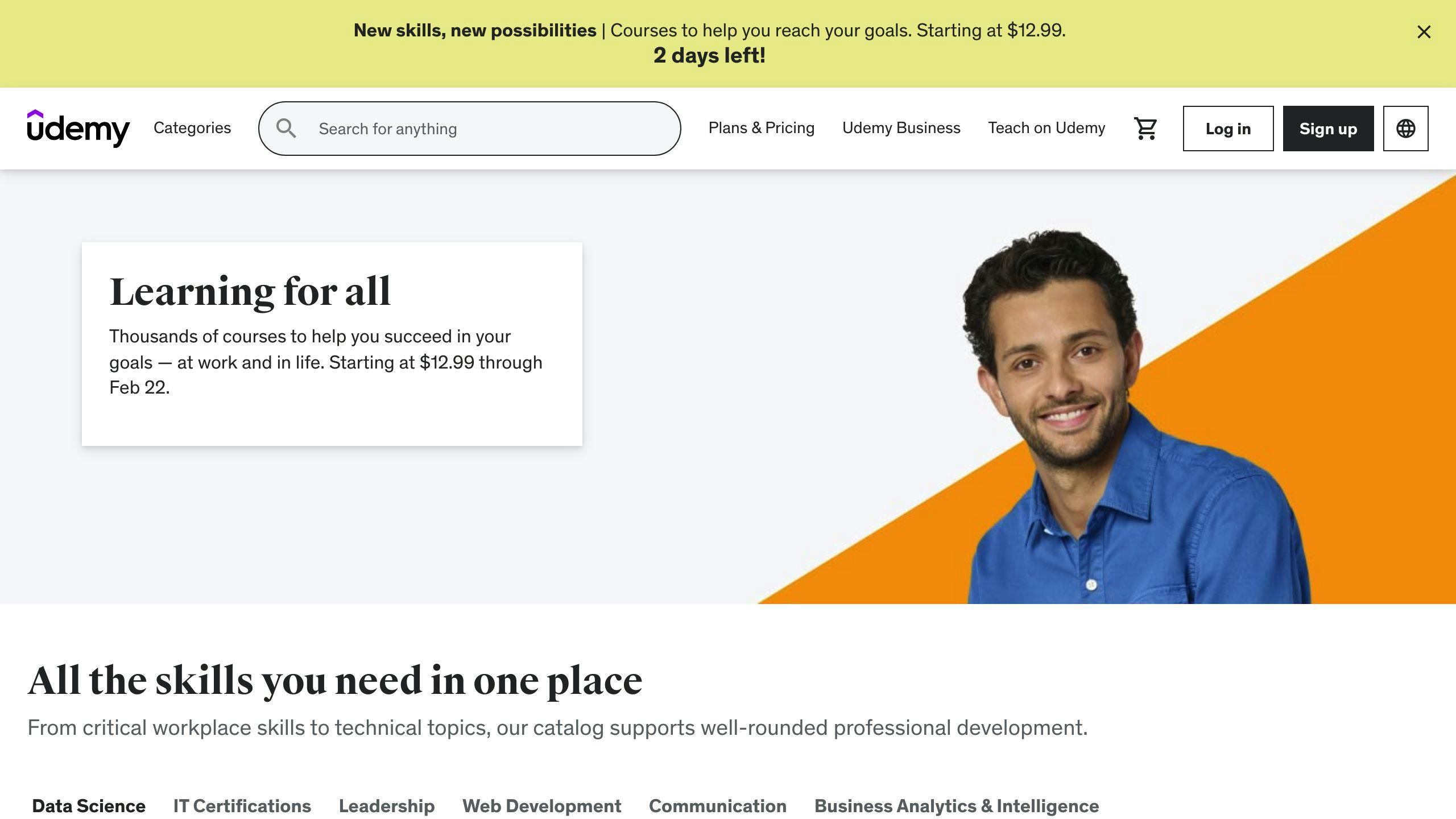
Range of programming languages covered
Udemy has lots of courses on different coding languages like Python, Java, JavaScript, C#, and others. Whether you're just starting or already know some coding, you'll find something that fits.
Interactive learning experience
In Udemy's courses, you get to do projects and exercises right on your computer. This way, you actually use what you learn by coding yourself.
Quality and depth of course content
The people teaching Udemy courses know their stuff, but the quality can be different from one course to another. Always look at what other students say before choosing. Some courses go deep into topics, while others just cover the basics.
Pricing options
- You can find free courses
- Paid courses can cost between $9.99 to $94.99
- They often have discounts and deals
Community support and resources
You can ask questions and talk to both teachers and other students in the discussion areas. Udemy keeps adding new courses and updating old ones based on what people want to learn.
5. edX

Range of programming languages covered
edX teaches a lot of coding languages like Python, Java, C++, and R. They have beginner courses if you're just starting and more detailed ones for things like machine learning and looking at data.
Interactive learning experience
On edX, you watch videos, read stuff, and do exercises and quizzes. You also get to solve coding problems to practice what you've learned. Plus, you can talk to other people learning the same thing in forums.
Quality and depth of course content
edX works with big schools like MIT and Harvard to make really good courses on a bunch of topics. Some courses just give you a basic idea, while others go deep into more complicated stuff.
Pricing options
- You can watch edX courses for free but you won't get to turn in assignments or get certificates
- If you want those extras, you pay a fee (usually between $50-300)
Community support and resources
Every course on edX has forums where you can ask questions and chat with other students. edX also has help available if you run into any problems.
6. Udacity

Range of programming languages covered
Udacity teaches a bunch of languages like Python, Java, JavaScript, and SQL. They also have courses on cool stuff like making smart robots and learning about data.
Interactive learning experience
Udacity uses videos, coding tasks, quizzes, and projects to help you learn. You get to write actual code and work on real projects.
Quality and depth of course content
Udacity works with big companies to make courses that teach you skills that jobs are looking for. The courses are really good and they have something for everyone, from beginners to people who know a lot already.
Pricing options
- They have over 200 courses you can take for free
- Their special programs, called Nanodegrees, cost about $300-400 a month and last for 3-6 months
- There are also some scholarships and cheaper plans you can find
Community support and resources
Udacity gives you access to mentors, reviews of your projects, help with finding a job, forums to talk to other students, and more.
7. Pluralsight

Range of programming languages covered
Pluralsight teaches a lot of different coding stuff like JavaScript, Python, Java, C#, and many others. They also cover how to use tools that help make websites and apps, like React and Angular.
Interactive learning experience
You watch videos to learn, and then you get to try coding yourself. They have little quizzes and projects to work on, which makes sure you understand what you're learning.
Quality and depth of course content
The lessons are really detailed and made by people who know a lot about coding. They're good for both beginners and those who already know some coding but want to learn more.
Pricing options
- If you're learning by yourself, it costs $29 a month for the basic plan and $45 a month for the one with extra stuff.
- If a group is learning together, it starts at $399 for each person for a year. There are more expensive options for teams that want more features.
- They let you try it out for 10 days without paying.
Community support and resources
You can talk to other learners in forums. They also have guides, exercises you can download, and quizzes to help you along with the videos.
8. The Odin Project

The Odin Project is a totally free way to learn how to build websites and web apps from scratch. It's all about learning by doing real projects.
Range of programming languages covered
This site teaches you everything you need to know to be a web developer. That includes HTML for creating web pages, CSS for styling them, JavaScript for making them interactive, and Ruby for server-side programming. It also dives into frameworks like Ruby on Rails and React, which help developers build more complex sites faster.
Interactive learning experience
At The Odin Project, you learn by making actual websites and apps. You'll get hands-on with coding tasks and projects, which is a great way to understand how everything works.
Quality and depth of course content
The content here is made by pros and is really thorough. It starts with the basics and goes all the way to advanced stuff, preparing you for real web development jobs.
Pricing options (free or paid)
Everything on The Odin Project is free. There are no hidden fees or subscription costs.
Community support and resources
There's a friendly community here to help you out whenever you're stuck. You can also show off your projects, get feedback, and chat with other learners. Plus, there's a chat server for talking and sharing tips.
9. SoloLearn
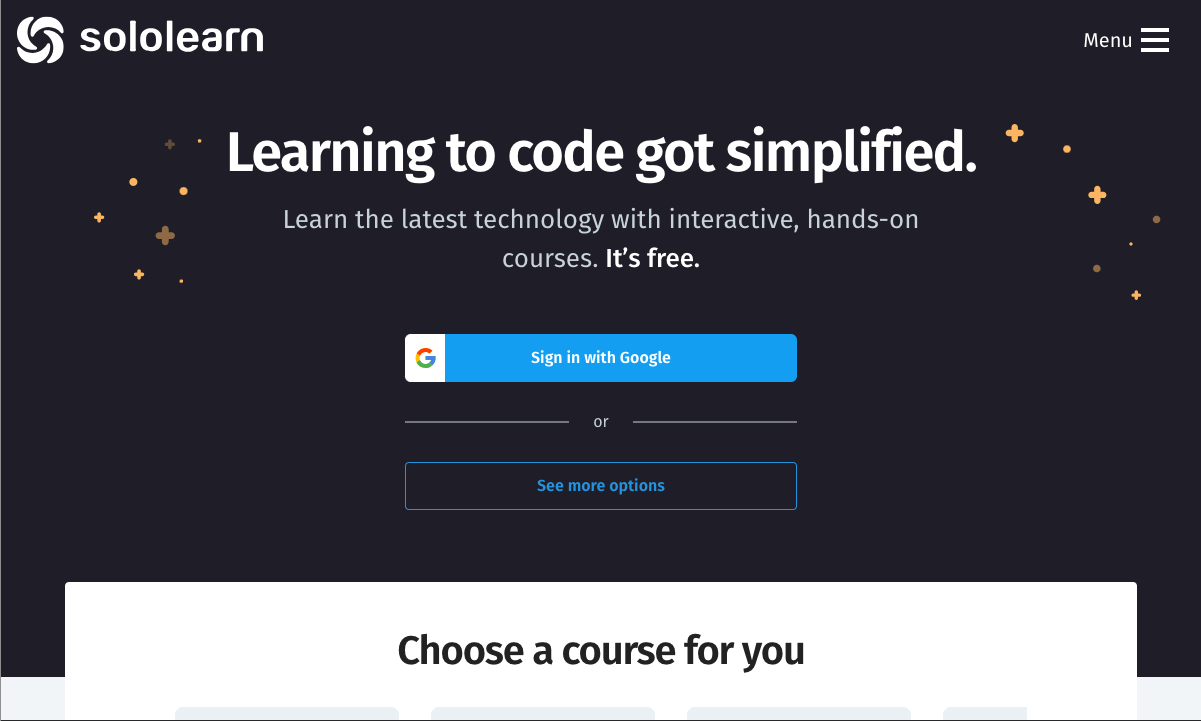
Range of programming languages covered
SoloLearn teaches a bunch of coding languages like HTML, CSS, JavaScript, Python, Java, C++, and C#. These are languages you'd use to make websites, apps, and work with data.
Interactive learning experience
SoloLearn breaks things down into small lessons, coding tasks, and quizzes to keep learning fun and hands-on. You can even write and test your code right in your web browser or on their mobile app, making it easy to practice anywhere.
Quality and depth of course content
If you're just starting, SoloLearn's courses give you a good foundation. They might not go into super deep detail, but they're a great first step before diving into more complex stuff.
Pricing options
SoloLearn is mostly free. They do have a Premium option for $12.99 a month that gets rid of ads and offers things like completion certificates and private chat support.
Community support and resources
SoloLearn has a forum where you can ask questions and talk to other people learning to code. It's a good place to get help and make friends who are also learning.
10. Khan Academy

Range of programming languages covered
Khan Academy has free lessons on how to make websites and work with data using HTML, CSS, JavaScript, SQL, and Python. These are the basics for creating stuff on the internet and analyzing information.
Interactive learning experience
Khan Academy teaches with videos, articles, and hands-on challenges. You can try out coding right in your web browser, which helps you see if you've got it right.
Quality and depth of course content
Khan Academy is all about making things simple to understand. They focus on the basics of coding. You won't dive into super complex stuff, but you'll get a solid start.
Pricing options
Everything on Khan Academy is free. You don't have to pay for any of their courses.
Community support and resources
Khan Academy doesn't have its own place for chatting with other learners, but since it teaches popular coding languages, there are lots of other places online where you can ask questions and get help.
sbb-itb-bfaad5b
How to Pick the Right Platform for You
Choosing the right place to learn programming online depends on a few things:
Learning Stage
Are you just starting out or do you already know some coding and want to learn more?
For beginners, websites like Codecademy, SoloLearn, and freeCodeCamp are great. If you're ready for more challenging material, check out Pluralsight, Udacity, or Udemy.
Languages and Skills
Think about what you want to learn. Is it making websites, creating apps, or something else? Look for platforms that have courses on these topics and let you practice by doing projects.
Teaching Style
What helps you learn best? Watching videos, reading, or maybe interactive tutorials? Pick a platform that teaches in the way you like.
For example, Treehouse and Udemy have lots of videos, while Educative offers lessons you can read with places to try coding right there.
Budget
Decide how much you can spend on learning to code. Some places like freeCodeCamp, Khan Academy, and SoloLearn are free. Others, like Pluralsight (starts at $29/month), Treehouse ($25/month), or Educative ($29/month for a yearly plan), cost money.
Try out free trials before you buy a subscription. Also, look out for discounts.
By figuring out what you need and what you can spend, you can find the best place to learn coding. It's okay to try different sites as you go to see what you like best.
Conclusion
Learning to code might seem scary at first, but there are so many great online places to learn now that it's easier than ever. When you're trying to pick a place to learn, think about what you want to achieve, how you like to learn, and how much money you want to spend. Here are the key things to keep in mind:
- Your current skill level - If you're just starting, look for sites that are easy for beginners. If you already know some coding, then choose sites with more challenging lessons.
- Programming languages covered - Make sure the site has tutorials on the specific coding languages you want to learn.
- Quality of courses - Choose sites that have engaging, practical courses taught by people who know their stuff.
- Interactive coding - Being able to write and test your code directly on the website is super helpful.
- Community features - Sites with forums or ways to talk to teachers and other students can be really useful when you're stuck.
- Pricing and free trials - It's a good idea to try a few sites for free before you decide to pay for anything. Look out for student discounts too.
The sites we've talked about are some of the best ones out there for learning to code right now, but there are always new ones popping up. Keep looking around and don't be afraid to try different ones until you find the best fit for you. With regular practice, you'll get the hang of coding and start making your own projects come to life.
Related Questions
What is the best website to learn programming?
Some top picks for beginners wanting to learn how to code include:
- Codecademy: Offers hands-on lessons in many programming languages like Python and JavaScript. It's free to start, with more in-depth lessons for a fee.
- freeCodeCamp: A free site where you can learn web development through practice and projects. It covers topics like making websites with HTML, CSS, and JavaScript.
- Khan Academy: A free site with beginner-friendly coding courses. You can learn about making websites, using databases with SQL, and more.
- The Odin Project: A free, open-source site that teaches you web development from start to finish. It includes everything from the basics to advanced topics.
- Coursera: Offers courses from universities on programming. Some courses are free, but you usually pay for certificates.
What is the best online course to learn programming?
Highly recommended online places to learn coding include:
- Codecademy: Great for interactive lessons across many programming languages. Offers both free and paid options.
- freeCodeCamp: A top free choice for learning web development with hands-on projects.
- Coursera: Features courses from top colleges. Some are free, while others require payment for a certificate.
- Udemy: A place to find affordable courses on a wide range of coding topics. The quality can vary, so check reviews.
- edX: Like Coursera, it offers university-level courses, some for free and others for a fee.
Which platform is best for learning programming language?
The best platforms for learning to code offer interactive lessons, well-designed courses, and support from a community. Top picks include:
- Codecademy: Known for its hands-on coding lessons across various languages.
- Coursera: Great for high-quality courses from universities.
- Udemy: Offers a wide selection of affordable coding courses. Remember to check for quality.
- edX: Provides rigorous courses on languages like Python and Java from universities.
- Pluralsight: Teaches popular languages through courses by industry pros. Subscriptions start at $29/month.
What are the best sites to practice coding?
Top sites for coding practice are:
- freeCodeCamp: Focuses on web development with practical coding challenges and projects.
- HackerRank: Offers a variety of coding problems to solve, good for practice.
- Codewars: Lets you tackle coding challenges, moving up in difficulty and earning ranks.
- CodinGame: A fun way to learn and practice by playing coding games.
- LeetCode: Has a collection of coding interview questions, useful for job prep.

.png)