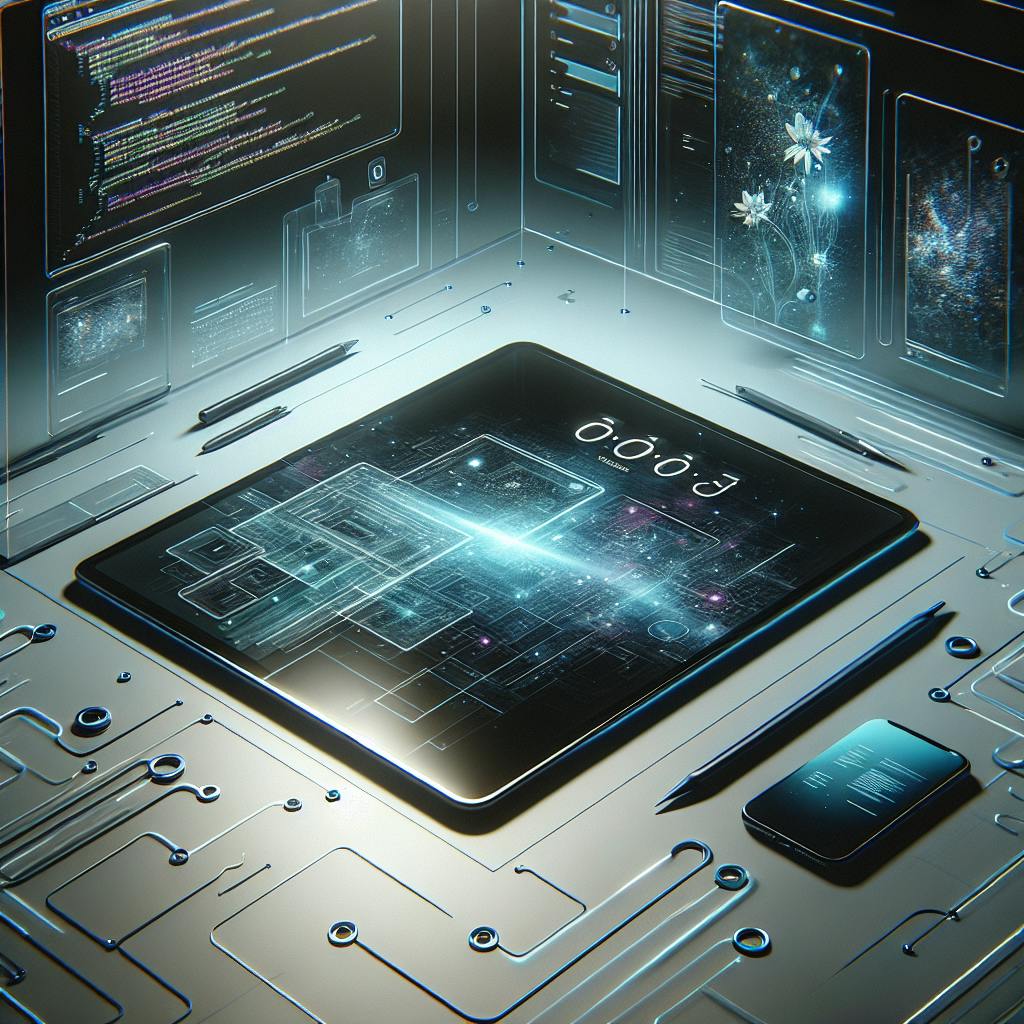Learn how integrating Hasura with GitHub streamlines project updates, automates deployments, and enables diverse applications. Find out about setup, use cases, and best practices.
Integrating Hasura with GitHub simplifies and accelerates the management and update process of your data projects. Here's a quick overview:
- Hasura: A tool that auto-generates GraphQL APIs for your data, enabling real-time updates, secure data access, and easy implementation of actions and triggers.
- GitHub Integration: Allows for tracking changes, collaboration, and automation of updates via GitHub Actions.
- Setup Process: Involves connecting your GitHub account to Hasura Cloud, selecting repositories, and configuring update mechanisms.
- Deployment Workflow: Updates to your Hasura project are automatic upon pushing changes to the selected GitHub branch.
- Use Cases: From real-time polls and serverless ETL to web notifications and multiplayer games, the integration supports diverse applications.
- Advanced Configurations and Best Practices: Offers options for handling different environments, securing secrets, and troubleshooting.
This integration streamlines project updates by automating them through GitHub, fostering faster development and easier management.
Understanding Hasura
Here are some cool things about Hasura:
- It automatically creates a GraphQL API for your data.
- You can get real-time data updates.
- It lets you control who can see what data.
- You can set up actions and triggers for different tasks.
The main benefit is that you can build things faster and make sure your data is secure.
Understanding GitHub Integration
With GitHub, you can:
- Keep track of changes to your Hasura setup
- Work together with your team
- Use GitHub Actions to automate updates
Connecting Hasura with GitHub means any changes you push to your GitHub repository can automatically update your Hasura project.
Setting Up Hasura GitHub Integration
Prerequisites
- A Hasura Cloud project
- A GitHub account with some repositories
- Hasura CLI installed
- Basic setup of Hasura metadata and migrations
Step-by-Step Guide
- Connect your GitHub account in Hasura Cloud Git Deployment
- Pick a repository and branch
- Select the folder with your metadata
- Choose how and when updates should happen
Deployment Workflow
When you push changes to the branch you picked, Hasura automatically updates. You can see what’s happening through logs.
sbb-itb-bfaad5b
Common Use Cases
- Real-time Poll Implementation
Automatically update your front-end features for polling. - Serverless ETL with Hasura and Algolia
Use Hasura to automatically send data to Algolia for searching. - Building Web Notifications
Change how Hasura sends web notifications directly from GitHub. - Multiplayer Games with Real-time Updates
Quickly update your game data for a better multiplayer experience.
Advanced Configurations
You can do more like:
- Handle different environments
- Keep secrets safe
- Change setup options
Troubleshooting and Best Practices
Some tips and fixes:
- How to deal with deployment issues
- What to do with merge conflicts
- Making your GitHub workflows better
Suggestions for a smooth setup:
- Keep staging and production separate
- Use special branches for integration
- Keep an eye on logs
Hasura Cloud Preview Apps
Test your changes in a safe environment before making them live.
Conclusion
Mixing Hasura with GitHub makes updating and managing your projects easier. It helps you work faster by automatically updating your project when you make changes in GitHub.

.png)