


A beginner's guide to contributing to open source projects, including understanding open source software, benefits, prerequisites, finding a project, making your first contribution, and more.
If you're interested in how to start contributing to open source projects, here's a quick guide to get you going. Open source projects offer a collaborative way to engage with software development, improve your skills, and join a global community. Here's what you need to know:
- Understand Open Source Software: It's all about collaboration and sharing code. You can contribute by coding, testing, writing documentation, and more.
- Benefits of Contributing: Enhance your coding skills, gain visibility, join a community, and learn about software development processes.
- Prerequisites: Familiarize yourself with Git and GitHub, and understand key open source terms and project guidelines.
- Finding a Project: Use your skills and interests to find a project. Websites like GitHub Explore and Up For Grabs can help.
- Making Your First Contribution: Start with simple issues, fork the repository, make changes, and open a pull request.
- Beyond Your First Contribution: Keep contributing, expand your skills, and engage with the community.
This guide is perfect for beginners looking to make their mark in open source projects. Whether you're fixing bugs, improving documentation, or adding new features, there's a place for you in the open source world.
The Benefits of Contributing
Contributing to open source projects can bring a lot of good things your way, whether you're new to coding or have been doing it for a while. Let's talk about some of the main perks:
Develop Technical Skills
Jumping into open source projects is like getting hands-on training. You'll pick up new programming languages, figure out how to solve problems, and get better at coding by actually doing it. It's like learning by doing, which is a great way to get better.
Gain Visibility & Build Your Profile
When you contribute to projects on sites like GitHub, other people, including potential employers, can see your work. This can help you stand out when you're looking for a job. Plus, you'll meet other coders from around the world.
Become Part of a Community
Open source is all about people working together. By joining in, you become part of a group that cares about making good software. You can ask for help when you need it and offer your help to others. It's a great way to make new friends and learn from each other.
Learn Software Development Processes
Big open source projects work in certain ways, like using issues to track problems and reviewing each other's code. By being part of this, you'll learn how real projects are run, which is good practice for any coding job. You'll also get to use important tools like Git and GitHub.
Gain Confidence & Satisfaction
When your code gets used in real projects, it feels amazing. The more you contribute, the more confident you'll become in your coding skills. Plus, knowing that your work helps others is a really good feeling.
In short, helping out with open source projects is a great way to get better at coding, meet people who like the same things you do, and feel good about what you're creating. It's a friendly place for beginners, so don't be shy about getting involved!
Prerequisites for Contributing
Before diving into open source projects, there are some basic skills and knowledge you should have. Here's what you need to know:
Learn to Use Git and GitHub
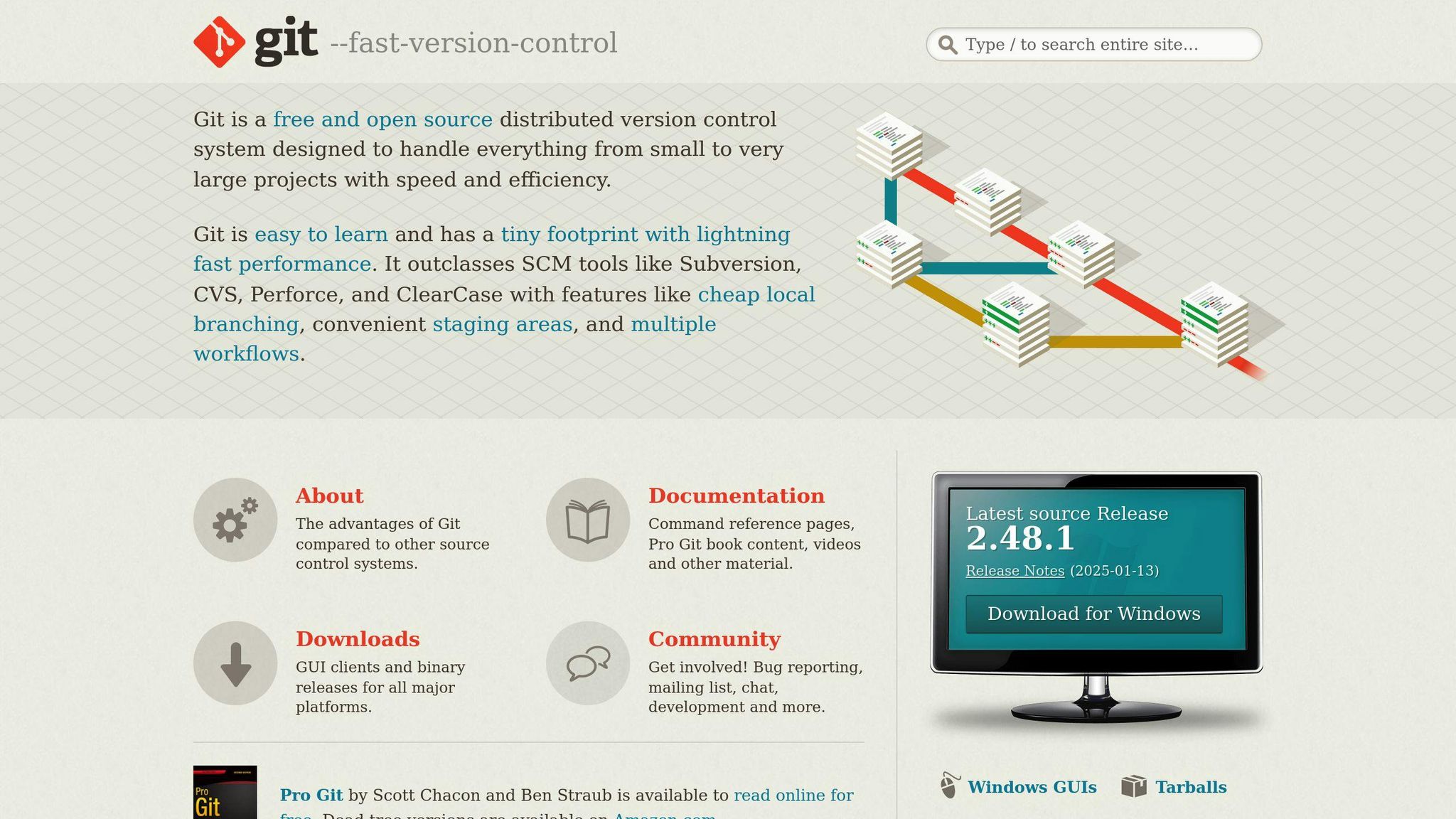
Git is a tool that helps you keep track of changes in your code over time. GitHub is a website that uses Git and is where many open source projects live. They help people work together on projects from anywhere.
If you're going to contribute, you'll need to understand a few key actions:
- Forking a GitHub repository means making your own copy to work on.
- Cloning means downloading the project to your computer.
- Committing changes means saving your updates.
- Pushing changes sends your updates to your GitHub copy.
- Opening pull requests is how you suggest your changes to the original project.
For beginners, the Git Handbook is a great place to start learning these basics.
Understand Key Open Source Terms
When you're working on open source projects, you'll come across some specific terms:
- Repositories are where project files and their history live.
- Forking is making your own version of a project to work on.
- Cloning gets you a local copy of a project.
- Commits are saved changes.
- Pull Requests suggest your changes to the original project.
- Issues are used to track bugs, tasks, and discussions.
Knowing what these terms mean will help you get the hang of how projects work. The Open Source Guides explain more about these.
Read Contributor Guidelines
Every project has rules about how to contribute. These might include:
- The coding standards you should follow
- How to report problems
- How to suggest changes
- Who to talk to if you have questions
It's important to read and understand these guidelines to work well with others on a project.
With basic skills like using Git and GitHub, understanding open source terms, and following the project's rules, you'll be ready to start contributing. Remember, the open source community is welcoming, so don't be afraid to ask for help if you need it!
Finding a Project
Identifying Your Skills
Before you jump into an open source project, it's a good idea to think about what you're good at and what you like. Ask yourself these questions:
- Which programming languages do you know well? It's easier to help out if you understand the code.
- Do you like working on the look of a website, the behind-the-scenes stuff, or maybe writing guides? Pick something you enjoy.
- Are there new tech skills you want to learn? Look for projects that use those.
- Is there a cause or industry you're passionate about? There might be projects related to it.
- How much time can you give to this? Some projects might need more of your time than others.
Knowing what you're good at and what you like will help you find the right project. You'll be able to start helping quicker and probably have more fun doing it.
Using Project Directories
There are websites that help you find open source projects that are great for beginners. Here are a few to check out:
GitHub Explore
GitHub Explore shows you popular open source projects. You can look for projects by programming language or topic. Try searching for tags like "for-beginners" or "first-timers-only", and see projects that need your skills.
Up For Grabs
Up For Grabs lists projects that are looking for new people to help. They have tasks marked especially for newbies.
CodeTriage
CodeTriage sends you a new task from an open source project to your email every day. It's a good way to find projects without having to search too much.
Awesome for Beginners
This website has a list of projects that are good for people who are new to contributing. You can find projects in different programming languages.
Good First Issue
Good First Issue lets you search through GitHub for tasks marked as "good first issue" or "help wanted". It's a handy way to find simple tasks to start with.
Using these websites, you can find lots of open source projects that welcome beginners. Take your time to look around until you find a project that interests you. Make sure the project is active and friendly to new contributors before you start helping.
Understanding Project Guidelines
When you're ready to help with an open source project, it's smart to first see how things are done there. Reading the project's rules can make you a helpful part of the team right away.
Read the CONTRIBUTING File
Most open source projects on GitHub have a file named CONTRIBUTING. This file tells you the best ways to help out, including:
- The setup of the code and the coding style you should use
- How to report bugs or suggest new features
- Steps for making changes and how to send them for review
- Who to reach out to if you have questions
Following these steps makes sure everyone can work together well. Make sure to read and understand these instructions.
Review the README File
The README file tells you what the project is about and how to use it. Look for:
- Installation guides - How to get the project working on your computer.
- Project roadmaps - Future features you could help with.
- Contributing info - Common ways people help with the project.
- Contact info - Who to talk to if you're stuck.
Reading the README helps you get the big picture of what the project aims to do and how you can chip in.
Check the Code of Conduct
Open source projects often have rules for how everyone should behave, called a code of conduct. These rules usually talk about:
- Being kind and welcoming
- Solving disagreements in a helpful way
- Being open to other people's ideas
- How to report behavior that's not okay
Following the code of conduct makes sure the project is a nice place for everyone to work together. Be sure to read and follow it.
Taking a bit of time to understand the rules, the README, and the code of conduct is important. It helps you fit in with the community and make sure your help is exactly what the project needs. These guides show how each project works, so you can be a useful part of the team.
sbb-itb-bfaad5b
Making Your First Contribution
Making your first open source contribution can seem a bit scary at first, but it's really not that hard once you know the steps to take.
Choosing an Issue
First, look through the project's list of tasks for ones labeled "good first issue" or "help wanted." These tasks are usually simpler and a good starting point for newbies. Make sure you pick a task that fits what you're good at and interested in.
If you're not sure about something in the task description, don't hesitate to ask the project maintainers by leaving a comment on that task.
Forking the Repository
Next, you'll want to make your own copy of the project so you can work on it without messing up the main version. You do this by "forking" the project on GitHub, which just means making a copy under your account. Then, download or "clone" your copy to your computer.
Making and Committing Changes
Now, create a new branch in your project copy for your changes. Name it something that tells you what it's about.
Go ahead and make the needed changes to the code. Test your changes to make sure they work and don't cause new problems.
When you're happy with your changes, "commit" them. This means saving them with a message that explains what you did. Try to keep your messages clear and to the point.
Opening a Pull Request
After you've made your changes, you need to ask the main project to accept them. You do this by opening a "pull request." This is where you show your changes and explain what problem you fixed and how.
The project owners might have questions or ask you to make some tweaks. Be ready to chat and make changes if needed.
Don't worry if it takes a bit of back and forth. It's all part of the process. With a bit of effort, you'll see your first contribution get added to the project! This is just the start, and there's always more to learn and do in open source.
Beyond Your First Contribution
Great job on your first open source project contribution! That's a big step. Now that you've started, here are some ways to keep going and get more involved in the open source world:
Keep Contributing to Projects
- Keep an eye out for more simple tasks in the projects you've already worked on. The more you work with a project, the easier it becomes to handle bigger challenges.
- Try checking and commenting on other people's contributions. This not only helps the project but also improves your ability to give helpful feedback.
- See if you can help sort out tasks for the project. Making things more organized can encourage more people to join in.
Expand Your Skills
- Learn new programming languages or frameworks that the projects you're interested in are using. This opens up more projects for you to contribute to.
- Explore different ways to contribute, like writing guides, creating tutorials, or helping organize events. Find what you enjoy most about contributing.
- Consider taking on more responsibility, like joining the project team or leading a project. This is a great way to develop leadership skills.
Engage with Community
- Join project discussions on platforms like Discord or Slack. This is a good way to ask questions and connect with other contributors.
- Go to open source meetups and conferences. Meeting people in person can strengthen your connections.
- Share what you're doing in open source on social media. Follow organizations and individuals who are involved in projects that interest you.
- Blog or make podcasts about your experiences contributing to open source. Sharing your journey can inspire others to start contributing too.
The more you put into open source, the more you'll get out of it. You'll get better at coding, meet interesting people, and open up new career opportunities. So, keep at it!
Conclusion
Jumping into open source projects might feel a bit scary at first, but it's actually a great experience. By following this guide, you now know the basics to start making your mark in open source.
Here's a quick recap:
- Open source projects are always looking for more people to help out. Don't worry if you're just starting.
- Look for a project that you're interested in and that matches what you can do. Their instructions will help you understand how you can contribute.
- Use tools on GitHub like forking, cloning, committing, and pull requests to share your code changes.
- Make sure to stick to the project's rules and how they like to code so your work fits in well.
- Begin with small tasks, like fixing small errors or typos. You'll get to tackle bigger things as you learn more.
- Keep connecting with the project and its community to grow your skills.
Making your first contribution is a big step. It boosts your confidence and connects you with a group of people who are there to learn and help just like you. So, pick an open source project, take that first step, and dive in! The people already involved are eager to welcome newcomers.
Related Questions
Can I contribute to open source projects as a beginner?
Yes, you definitely can start contributing to open source projects even if you're just starting out. Here are some good first steps:
- Fix small mistakes or typos in the instructions (documentation)
- Help make tests better or write new ones
- Report any problems you find
- Help translate content to make it accessible to more people
- Write examples or guides for using the software
Start with smaller projects that welcome newcomers. Make sure to read their guides on how to contribute. Join in on forums or discussions to ask questions.
How do I become a contributor to an open source project?
Follow these steps:
- Pick a project that you like and that matches what you know how to do. GitHub is a great place to look.
- Begin with easy tasks like fixing bugs or improving the instructions.
- Make sure to read the project's guidelines on how to contribute.
- Say hi in the community channels like forums.
- Don't be shy to ask questions and talk to the people already involved.
- Be prepared to make changes to your work to fit the project's needs.
What is the first thing you do if you want to contribute to an open source project that uses tools you are familiar with?
Start by picking a project that catches your interest and uses tools you know. Read up on what the project is about and its goals.
Find the guidelines for contributing to see how you can help. A good starting point could be to look for issues that need fixing, help with the documentation, add test cases, or review others' work.
How do I find a good open source project for beginners?
Here are some places to find projects that are friendly to beginners:
- Look at GitHub's Explore page and search for "good first issue"
- Sign up for the CodeTriage newsletter to get a new project to look at each day
- Check out Up For Grabs for projects that need help
- Look for projects listed on First Timers Only and Awesome First PR Opportunities
Aim to find projects that are well explained, openly welcome new contributors, and have issues marked as beginner-friendly.

.png)








