


A guide to open source web development projects for beginners, including top projects, making contributions, and ways to grow within the community.
Diving into open source web development projects is an excellent starting point for beginners eager to enhance their coding skills. This guide outlines the essentials:
- Understanding Open Source: In open source, the code is public, allowing anyone to view, modify, and distribute. Contributors suggest changes, while maintainers oversee the project.
- Getting Started: Familiarize yourself with basics like HTML, CSS, and JavaScript. Use GitHub for collaboration, and start with tasks labeled for beginners.
- Top Projects for Beginners:
- freeCodeCamp: Offers a plethora of coding challenges and projects.
- Mozilla WebDocs: Focuses on documenting web technologies.
- OpenClassrooms: Provides free development courses.
- Bootstrap: A toolkit for developing with HTML, CSS, and JS.
- WordPress: Powering many websites, it offers ample opportunities to contribute.
- Making Your First Contribution: Steps include finding a project, setting up your environment, forking the repository, making and committing changes, and opening a pull request.
- Beyond Coding: Contributions can also be in documentation, testing, design, community support, and accessibility.
This guide not only offers a pathway into web development but also emphasizes the importance of community and continuous learning. Whether you're fixing a typo or designing a new feature, every contribution counts towards your growth and the enhancement of the project.
Getting Started with Open Source
Here's how to begin:
- First, get comfortable with basic web development stuff like HTML, CSS, and JavaScript.
- Sign up for a GitHub account. This is where most projects are shared and managed.
- Each project has its own rules for contributing. Make sure to read them.
- Look for tasks labeled "good first issues" for beginners.
- Learn how to use Git for basic tasks like copying a project, making changes, and sharing those changes.
- Don't hesitate to ask the project maintainers for help if you're stuck.
You can start with easy things like fixing spelling mistakes or improving the instructions. This is a good way to get used to how things work and build up to more challenging tasks.
Top Beginner-Friendly Open Source Web Development Projects
If you're new to coding and want to get better, here are some easy-to-start-with open source projects. These projects are perfect for beginners and will help you learn by doing.
1. freeCodeCamp
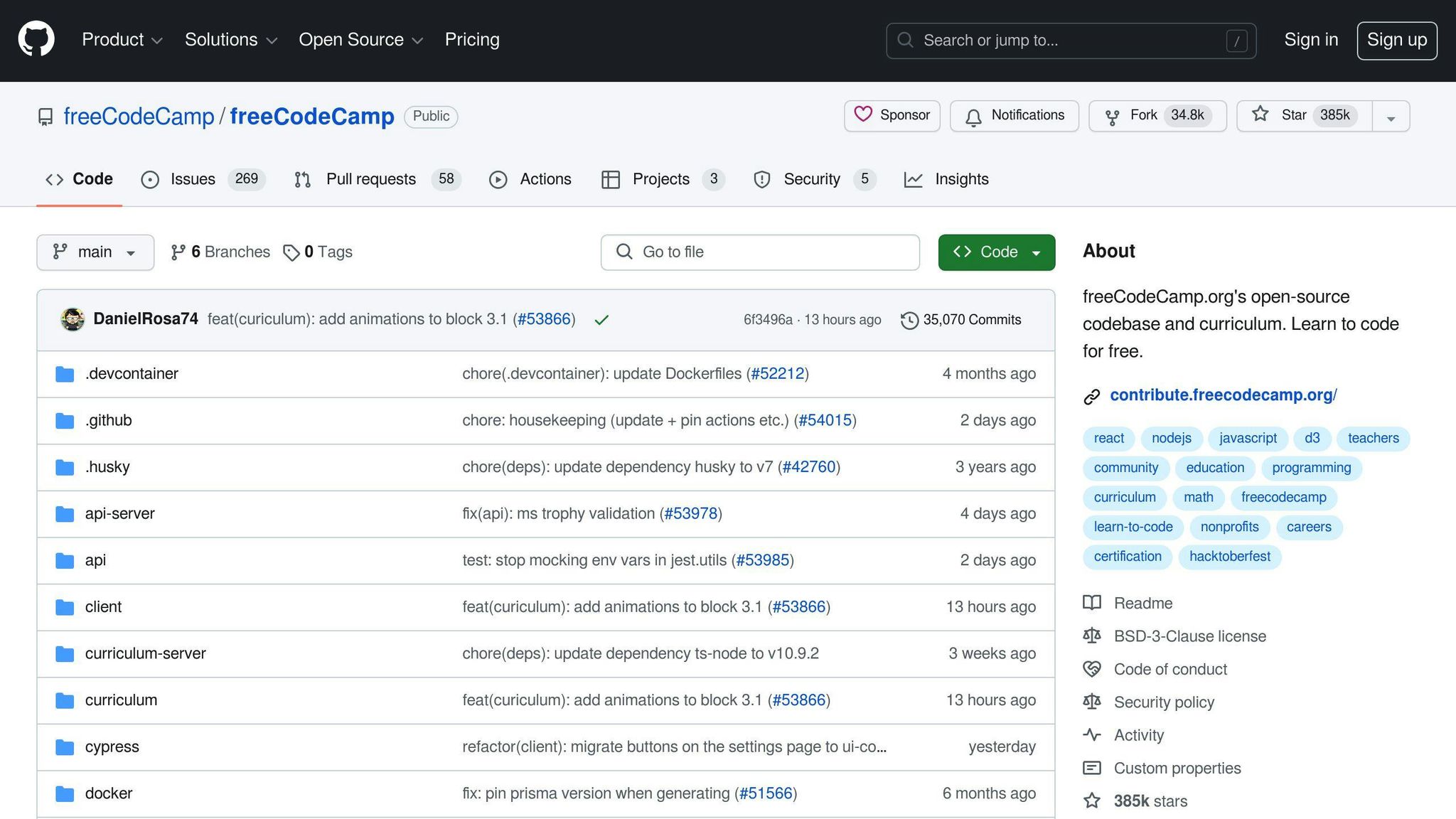
freeCodeCamp is a big project that helps you learn web development through building projects. You can help out by:
- Fixing mistakes in coding challenges
- Making the user interface better
- Updating or adding to the instructions
Skills you'll learn:
- JavaScript
- React
- HTML/CSS
- Node.js
- MongoDB
2. Mozilla WebDocs
Mozilla WebDocs is all about explaining how web technologies work. You can pitch in by:
- Correcting spelling and grammar errors
- Making instructions clearer
- Adding examples of code
Skills you'll learn:
- How to write about tech
- Explaining web stuff
- HTML/CSS/JS
3. OpenClassrooms
OpenClassrooms offers free courses for developers. You can join in by:
- Making new courses
- Bettering current courses
- Translating courses to other languages
Skills you'll learn:
- How to make a course
- Writing about tech
- Basics of web development
4. Bootstrap
Bootstrap is a tool that makes websites look good. You can help out by:
- Finding and fixing mistakes
- Offering ideas for making it better
- Updating the how-to guides
Skills you'll learn:
- HTML/CSS
- JavaScript
- How to design websites
5. WordPress
WordPress is behind a lot of websites you see. You can contribute by:
- Looking for and fixing mistakes
- Making plugins and themes
- Making the main functions better
Skills you'll learn:
- PHP
- JavaScript
- Keeping websites safe
- Making plugins
Joining these easy projects is a great way to practice your coding skills by working on real projects.
How to Make Your First Contribution
Making your first open source contribution might seem scary at first, but it's really just a few simple steps. Here's how to do it:
1. Find a Beginner-Friendly Project
Start by looking for projects that are happy to have beginners. You can find these by checking out:
- First Timers Only - a list of projects that are open to beginners
- Up For Grabs - projects that have tasks just for new folks
- awesome-for-beginners - a collection of projects that are great for your first try
2. Set Up Your Development Environment
Before you can contribute, you'll need Git and a GitHub account. So, make sure to:
- Download and set up Git
- Sign up for GitHub
3. Fork the Repository
Forking makes a copy of the project on your own GitHub, so you can change it without affecting the original.
4. Create a New Branch
It's smarter to make your changes in a new branch, not directly in the main project:
git checkout -b my-new-branch
5. Make Changes and Commit Them
Change files and save your changes with a clear description:
git commit -m "Fix typo on landing page"
6. Push Changes to GitHub
Send your changes from your branch to your GitHub:
git push origin my-new-branch
7. Open Pull Request
Go back to the original project and ask them to consider your changes. Just click "Compare and create pull request" and explain what you did.
That's all! The project owners will check out your work and if it fits, they'll add it. If not, it's okay! Everyone gets rejected sometimes.
Beyond Coding: Other Ways to Contribute
You can still help out with open source projects even if coding isn't your thing:
Documentation
- Make things clearer by fixing spelling and grammar
- Add examples to help explain things better
- Help more people understand by translating guides
Testing
- Use the product and tell them if something doesn't work
- Help make sure new changes don't break anything
Design
- Make logos, pictures, and design the way things look
- Help make the website easier to use and nicer to look at
Community Support
- Help answer other people's questions
- Keep conversations friendly and on track
Accessibility
- Help make the website easier for everyone to use
- Make sure the website meets accessibility standards
sbb-itb-bfaad5b
Overcoming Common Challenges
Starting out, you might run into a few bumps:
Finding a Project
Use sites like Up For Grabs to find projects that are cool with beginners. Start with small tasks like fixing documentation.
Understanding the Codebase
You don't need to get everything right away. Just start with something small and work your way up.
Dealing with Rejection
It's part of the process. Don't worry about it too much. Just ask for tips on how to do better next time.
The open source world loves new people. So take it easy, ask when you need to, and keep at it. Just keep trying and you'll get the hang of it.
Learning and Growing with the Community
Joining open source projects is a great way to meet other developers and learn faster. Here's how you can get involved:
Developer Forums
Some open source projects have forums where you can ask questions, help others, or just talk to people who like the same things you do. Here are a few:
Don't worry about being new! People in these forums are friendly and happy to help beginners.
Meetups and Events
Going to meetups or hackathons is another good way to learn with others. You can find events like:
- Hacktoberfest - A fun month of adding to open source
- GitHub Satellite - Talks and workshops by GitHub users
- Mozilla All Hands - A big Mozilla meeting that's open to everyone
Online Courses
There are also online courses that can help you learn how to work on open source projects:
- Introduction to Git and GitHub - A course by Google on Coursera
- GitHub Learning Lab - Quick lessons from GitHub
- Intro to Open Source - A Udacity course on starting with open source
The open source world is all about sharing and helping each other. So, jump in, even if you're just starting!
Conclusion
Getting into open source web development is great for beginners. You get to practice coding on real projects and join a worldwide community ready to support you. Don't worry if you're not experienced - there are plenty of simple tasks you can start with, like fixing small errors or writing better instructions. Soon, you'll feel more confident and have something to show for your skills. Open source is all about working together, so why not start contributing to a project that interests you?
Appendix: Resources for Further Learning
Here are more places to learn about open source:
- First Timers Only - Open source projects that welcome your first try
- DigitalOcean Community - Guides and articles on open source
- Exercism - Improve your coding by solving real problems
- GitHub Learning Lab - Free courses on GitHub
- Open Source Guides - Tips for contributing to open source
- Open Source Friday - A day to contribute to open source every week
The open source community is eager for you to join. Start with small steps, keep going, and don't be shy to ask questions. You'll soon be tackling bigger challenges and helping others get started too.

.png)








