


Improve your sprint planning with these 10 tips for Agile teams. Set clear goals, prioritize user stories, optimize capacity, use data, work together, and more.
Here's a quick guide to improve your sprint planning:
- Set clear sprint goals
- Prioritize user stories effectively
- Optimize sprint capacity
- Conduct thorough backlog refinement
- Use data to plan better
- Work together on planning
- Use customer feedback in planning
- Always try to get better
- Use Agile project management tools
- Be ready to change plans
| Tip | Key Benefit |
|---|---|
| Clear goals | Keeps team focused |
| Prioritize stories | Focuses on important work |
| Optimize capacity | Prevents overwork |
| Refine backlog | Keeps tasks up-to-date |
| Use data | Improves decision-making |
| Collaborate | Increases team engagement |
| Customer feedback | Aligns with user needs |
| Continuous improvement | Enhances processes |
| Agile tools | Streamlines workflow |
| Flexibility | Adapts to changes |
These tips help Agile teams plan sprints more effectively, leading to better products and happier customers.
Related video from YouTube
1. Set Clear Sprint Goals
Setting clear sprint goals is key for Agile teams to work well. A good sprint goal helps the team focus, keeps everyone on the same page, and shows where the sprint is going.
A good sprint goal should be:
- Specific
- Measurable
- Achievable
- Relevant
- Time-bound (SMART)
It should also fit with the product vision and help meet the project's big goals. A sprint goal that's not clear or relevant can make the team less engaged and productive.
To set a clear sprint goal:
- The product owner brings a draft goal to the sprint planning meeting
- The team works together to improve the goal
- The team makes sure the goal can be reached and fits the project's aims
- The final goal is put where everyone can see it, like at the top of the sprint backlog
This table shows examples of sprint goals:
| Good Sprint Goal | Not-so-good Sprint Goal |
|---|---|
| Increase customer retention by 20% in 6 weeks | Improve customer retention |
| Launch new homepage with 3 key features by end of sprint | Update website |
| Fix top 5 reported bugs and release patch by Friday | Fix some bugs |
A clear goal keeps the team focused and helps them work better together.
2. Prioritize User Stories Effectively
Picking the right user stories to work on is key for Agile teams. It helps them focus on what matters most to customers and stakeholders. Here's how to do it well:
Urgency and Importance
When choosing user stories, think about:
- How soon it's needed (urgency)
- How much it matters (importance)
Try to balance both. Work on things that are both urgent and important first.
MoSCoW Method
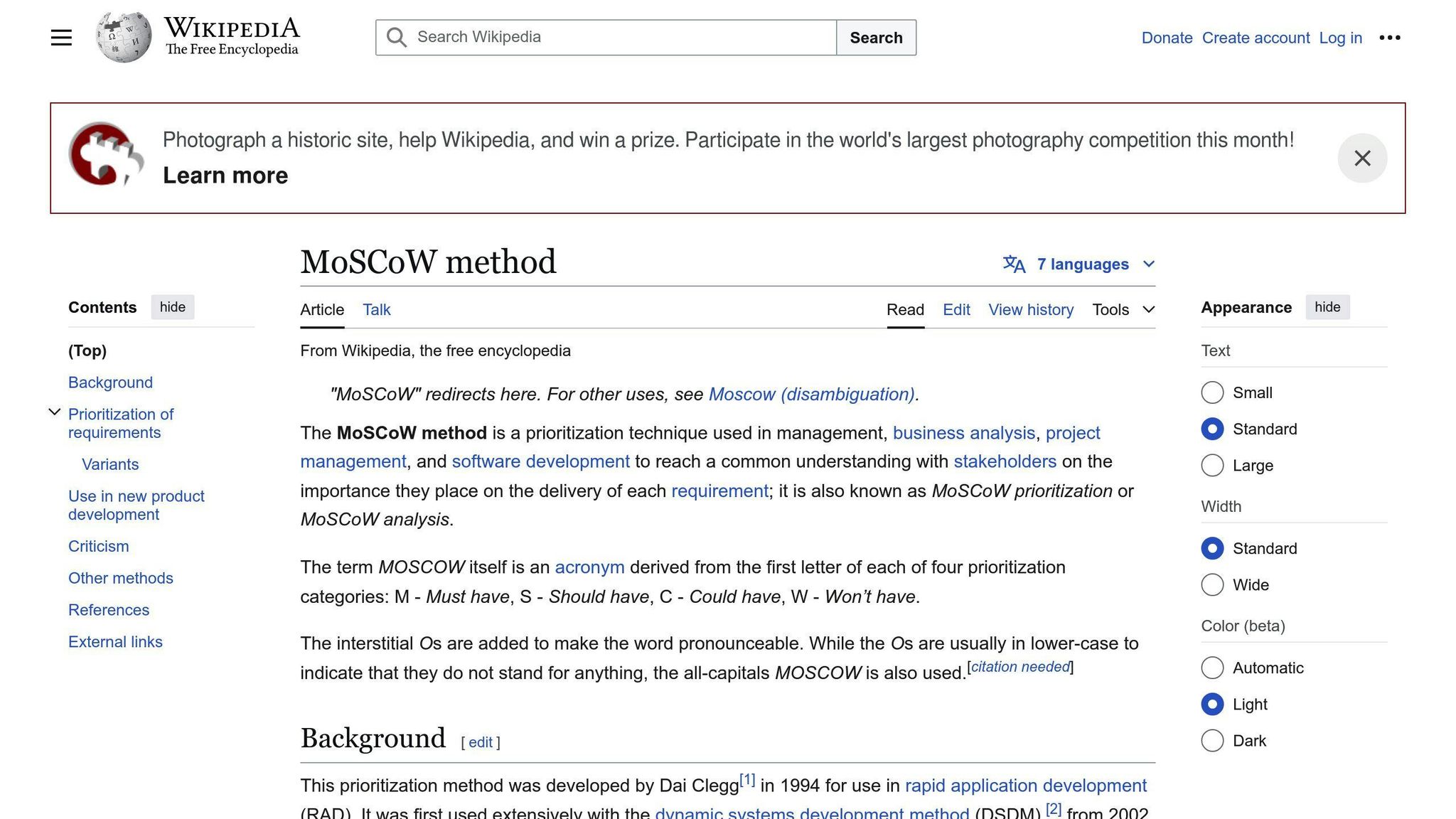
This method helps sort user stories into four groups:
| Group | Meaning | Priority |
|---|---|---|
| Must-Have | Essential features | Highest |
| Should-Have | Important but not critical | High |
| Could-Have | Nice to have if time allows | Medium |
| Won't-Have | Not needed for this release | Lowest |
Use this to make sure you're working on the most needed features first.
Balancing Size and Complexity
When picking user stories:
- Break big, hard stories into smaller parts
- Put small, easy stories in order based on how much they matter
This helps the team work on a mix of big and small tasks in each sprint.
3. Optimize Sprint Capacity
Optimizing sprint capacity helps Agile teams finish tasks without taking on too much work. Here's how to do it:
Who Plans Sprint Capacity?
| Role | Involvement |
|---|---|
| Product owner | Attends meeting |
| Scrum master | Attends meeting |
| Development team | Key members attend |
The meeting should last no more than 30 minutes. Sometimes, teams can plan capacity without meeting in person.
Team Capacity vs. Velocity
| Concept | Definition |
|---|---|
| Team capacity | Available development hours for a sprint |
| Velocity | Average tasks or story points completed per sprint |
Knowing the difference between these helps teams plan better.
Tips for Better Capacity Planning
- Keep planning simple
- Think about unplanned work
- Break User Stories into smaller tasks
- Figure out how much time the team has left
- Add stories until the sprint is full
- Leave room for unexpected tasks (like meetings or fixing problems)
4. Conduct Thorough Backlog Refinement
Backlog refinement is a key step in sprint planning. It keeps the product backlog up-to-date and ready for the next sprint. During refinement, teams review, estimate, and prioritize backlog items.
Why Refine the Backlog?
Refining the backlog helps teams:
| Benefit | Description |
|---|---|
| Plan better | Pick the most important work |
| Work together | Align team and stakeholders |
| Save time | Focus on high-priority items |
How to Refine the Backlog
Follow these steps for good backlog refinement:
- Keep meetings short: Limit to 60 minutes
- Include key people: Invite product owner, dev team, and stakeholders
- Use DEEP: Check if items are Detailed, Emergent, Estimated, and Prioritized
- Break down big tasks: Split large items into smaller, doable tasks
- Stay flexible: Leave room for unexpected work
DEEP Criteria Explained
| Criteria | Meaning |
|---|---|
| Detailed | Clear and well-defined |
| Emergent | Adapts to new information |
| Estimated | Has a rough size or effort |
| Prioritized | Ranked by importance |
5. Use Data to Plan Better
Using data helps teams plan sprints more effectively. By looking at numbers and trends, teams can work smarter and get more done. Here's how data can help:
Set Better Sprint Goals
Looking at past data helps teams set goals they can actually reach. It shows what the team can do and helps them pick the right amount of work for each sprint.
Work More Efficiently
By tracking how long tasks take and how much work gets done, teams can find ways to work faster and better.
Use People Wisely
Data shows who's good at what and how busy everyone is. This helps put the right people on the right tasks.
Make Smart Choices
Instead of guessing, teams can use data to make good decisions about what to work on and how to do it.
| Data Type | What It Shows | How It Helps |
|---|---|---|
| Velocity | How much work the team usually finishes | Helps set realistic sprint goals |
| Cycle Time | How long tasks take to complete | Shows where work gets stuck |
| Workload | How busy each team member is | Helps assign tasks fairly |
| Bug Rate | How many problems come up | Shows where to focus on quality |
sbb-itb-bfaad5b
6. Work Together on Planning
Planning as a team helps sprints go well. Here's how to make planning a team effort:
- Get everyone to join in
- Use pictures to show ideas
- Let everyone share their thoughts
- Set clear sprint goals
- Cheer for team wins
Start with a Fun Activity
Begin your planning meeting with a quick game. This helps everyone relax and share ideas more easily.
Make Sure Everyone Understands Their Part
Help team members know what they need to do and why it matters. This keeps everyone on the same page.
| Benefits of Team Planning | How to Do It |
|---|---|
| Better task order | Decide what's most important together |
| More motivated team | Let everyone help make choices |
| Use resources well | Share what tools and skills you have |
| Solve problems better | Use different team members' know-how |
Use Visual Aids
Pictures and charts can make ideas clearer. Try using:
- Sticky notes for tasks
- Whiteboards for brainstorming
- Digital tools for remote teams
Keep Communication Open
Make sure everyone feels okay to speak up. You can:
- Ask for input from quiet team members
- Listen to all ideas without judging
- Thank people for their suggestions
7. Use Customer Feedback in Planning
Adding customer feedback to sprint planning helps teams make products that users want. Here's how to do it:
Add Feedback to Agile Work

Look at feedback at the start of each sprint:
| Step | Action |
|---|---|
| 1 | Review user comments |
| 2 | Pick important issues |
| 3 | Add tasks to sprint |
Keep checking the product backlog to make sure it matches what users need.
Work with Different Teams
Get input from many groups:
| Team | Role |
|---|---|
| UX designers | Make things easy to use |
| Product managers | Decide what to build |
| Quality testers | Check for problems |
Meet often to talk about what users say. This helps everyone work together to fix issues.
Use Feedback in Planning
- Collect user comments
- Sort feedback by importance
- Pick top issues to work on
- Add tasks to sprint plan
- Check results after sprint
8. Always Try to Get Better
Getting better all the time is a big part of Agile work, including sprint planning. Teams can find ways to work better by making small changes often. This part will show why always trying to get better matters for sprint planning and give tips on how to do it.
Keep Looking for Ways to Improve
The idea of always getting better comes from thinking that small changes can make big differences over time. For sprint planning, this means:
- Looking at how you work often
- Finding things to make better
- Making small changes to work better
Have Team Talks After Each Sprint
Team talks after sprints help make work better. In these meetings, teams:
- Think about how they worked
- Find ways to do better
- Agree on changes to make
To make these talks work well:
| Do This | Why It Helps |
|---|---|
| Pick a set time | Makes sure talks happen |
| Try new ways to get ideas | Gets more input from everyone |
| Let everyone speak | Makes sure all ideas are heard |
| Write down what to do | Helps remember what to change |
9. Use Agile Project Management Tools
Good tools help teams plan sprints better. Agile project management tools make work easier, help teams work together, and show how well the team is doing. Here's why these tools are helpful:
Work Together Better
These tools let teams work together even if they're not in the same place. They can:
- Comment on work in real-time
- Tag team members
- Set up how work should flow
Handle Tasks Automatically
Tools can take care of some tasks on their own. This helps teams:
- Focus on what's most important
- Assign work to people
- Send reminders about tasks
See How Well the Team is Doing
Tools show how the team is working. They can tell you:
- How fast work gets done
- How much work is finished
- If the project is on track
| Popular Tools | What They're Good For |
|---|---|
| Jira | Big teams, lots of features |
| Asana | Easy to use, good for small teams |
| Trello | Simple projects, visual planning |
| GitHub | Good for coding projects |
When picking a tool, think about:
- What your team needs
- How big your project is
- If you need to change how the tool works
These tools can help make sprint planning easier and help teams work better together.
10. Be Ready to Change Plans
Being ready to change plans is key in sprint planning. Agile methods are meant to be flexible, and Scrum is no different. If plans are too rigid, they can't handle new needs or ideas from stakeholders.
Know that things won't always go as planned. Be ready to change the sprint plan when needed. Make sure the team knows it's okay to be flexible and that they'll get help during each sprint. This lets them deal with new info, tasks that depend on each other, and feedback from stakeholders.
When teams are ready to change, they can make sprint plans that:
- Are more likely to work
- Match what the project needs
- Help the team keep getting better
- Get people to work together
- Make customers happy
Here's how to be more flexible in sprint planning:
| What to Do | Why It Helps |
|---|---|
| Leave some time free | Lets you handle surprise tasks |
| Check progress often | Helps you spot problems early |
| Listen to the team | They might see issues you don't |
| Be okay with changing goals | Keeps work focused on what's important |
| Learn from each sprint | Helps you plan better next time |
Conclusion
To wrap up, good sprint planning is key for Agile teams to make great products quickly. Here's a quick look at the 10 tips we talked about:
| Tip | What It Does |
|---|---|
| Set clear sprint goals | Keeps everyone on track |
| Pick the right user stories | Focuses on what matters most |
| Plan team time well | Makes sure work gets done |
| Clean up the backlog | Keeps tasks up-to-date |
| Use numbers to plan | Helps make smart choices |
| Plan as a team | Gets everyone involved |
| Listen to customers | Makes products people want |
| Keep getting better | Finds ways to improve |
| Use good tools | Makes work easier |
| Be ready to change | Helps handle surprises |
By using these tips, teams can:
- Work better together
- Make their planning smoother
- Keep getting better at what they do

.png)








