


Creating software can be challenging, but it does not have to be. When it comes to project scalability and maintainability, it's essential to keep a project's files, modules, and dependencies nice and tidy so you can add features, fix bugs, and refactor code more efficiently.
TypeScript is designed to develop large applications and brings the benefits of strict and static types over JavaScript, so today, it's easy to refactor large codebase applications without the fear of breaking things on runtime.
But still, when you need to organize your codebase, keep it abstract and implement the SOLID principles, you need something to manage modules, instances, factories, and abstraction.
Dependency Injection Framework
Injex is a dependency injection framework that helps you resolve dependencies automatically. Think about a large application codebase with hundreds of modules; how can we manage all these connections and dependencies?
The Injex framework was created with simplicity in mind and in an unopinionated way so you can keep writing your classes with a small footprint. Injex API is small, so you don't need to learn new concepts.
Injex's core API works the same both on the server and the client, so it's easy to share code between them.
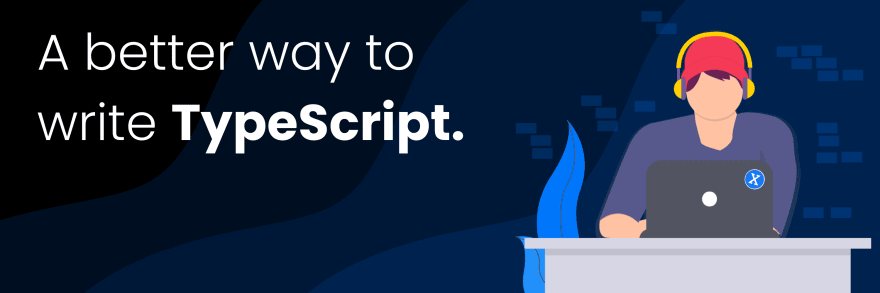
Why should I use Injex?
- You love and write TypeScript applications.
- You like to write clean code.
- You want to implement the SOLID principles.
- You're a full-stack developer who wants to build server/client applications.
- You don't want to make your hands dirty from circular dependencies.
- You want to be able to refactor code more efficiently.
- You like to keep your code as abstract as possible.
- You want something to manage module dependencies for you.
A quick tutorial
We're going to create a basic TypeScript Node application powered by the Injex framework. This example will overview the core functionality of Injex, including how to create an IoC container, define and inject modules, and bootstrap your application.
At the end of this example, you will have all the tools to get you up and running using Injex on your TypeScript applications, making it easier to implement paradigms like the SOLID principles.
What we're going to build
We're going to build a mail sender service for Node. The app will receive a mail provider type, a message body, and a contact email address as the addressee.
Note
Remember, it's just a demo application, and it's not going to send anything. We are creating it as part of this tutorial.
Scaffolding
Start by creating a folder and init an npm project.
Now, install the dependencies you're going to use in the project.
TypeScript config
Copy this basic tsconfig.json file to the root folder.
Package scripts
Edit the package.json file, replace the "scripts": {...} section with:
Interfaces
We're going to use the IMailProvider TypeScript interface, later on, So add it to a file called interfaces.ts inside the src/ folder.
After all these preparations, let's write some TypeScript code using the Injex framework.
The mail providers
Now we will create two mail providers, GoogleMailProvider and MicrosoftMailProvider, so we can send the mail message using GMAIL or MSN. Let's start by creating two files inside the src/providers/ folder.
src/providers/googleMailProvider.ts
src/providers/microsoftMailProvider.ts
Both of the files are pretty the same except for minor changes. Remember, this is not a real-world mail sender service, so we only print some content to the console.
Let's go over the important lines (4, 5, 6):
In line 4, we define the provider class as an Injex module; this will register the class in the Injex container. Line 5 marks this class as a singleton, meaning that any time a module will "require" this provider, he will get the same instance of the mail provider.
In line 6, we tell Injex that each module has the alias name MailProvider to use the @injectAlias(NAME, KEY) decorator to inject a dictionary with all the modules with this alias as we will see in a minute.
The mail service
Let's create a service called MailService. This service will have the send method, which receives the mail provider type, a message body, and the addressee as arguments and triggers the send method of the selected mail provider.
Create the file services/mailService.ts inside the src/ folder and paste the following code.
src/services/mailService.ts
Like before, let's go over the important lines (3, 4, 6):
Lines 3 and 4 should be familiar. We define and register the module and mark it as a singleton module.
In line 6, we tell Injex to inject all the modules with the MailProvider alias name into a dictionary object called mailProviders which is a member of the MailService class, the "Type" in line 7 tells Injex what will be the key for this dictionary (line 8 in our mail providers from before).
Bootstrap
Like every application, we should have an entry point. Injex's entry point is the Bootstrap class run method.
Create the file bootstrap.ts inside our src/ folder and paste the following.
src/bootstrap.ts
Line 1 defines this module as the bootstrap class. You should have only 1 class in your container with the @bootstrap() decorator.
In line 6, we tell Injex that we want to @inject() the mailService singleton module we created earlier to use it to send our so important email 😅.
Note
You probably asking yourself, how is the mailService on line 6 received the singleton instance of MailService (with the capital 'M')? The answer is that Injex takes the name of the module class (MailService) and converts it to its camelCased version. You can read more about it on the @inject() decorator docs.
The Injex container
The container is the central part of the Injex framework. It's where all your application module definitions, instances, factories, and configurations will live for later injection.
We're going to use the Injex Node container, the one we installed earlier via the npm install @injex/node command.
Open the src/index.ts file in your favorite editor and paste the following code.
src/index.ts
Here we import Injex from @injex/node and creates the container using the Injex.create() method. We pass the __dirname as the only root directory of our project, so Injex can scan all the files inside this directory and look for Injex modules for auto registration.
This is one of the significant parts of the Injex framework. You need to create a module inside the root directory, and Injex will find it automatically and wire everything for you. No need to add each module manually.
Note
Check out the Node runtime for more configuration options.
3, 2, 1... lift off!
Ok, we came so far, let's start the engine and watch the magic.
Open your terminal and run the build command to transpile our TypeScript.
Please make sure you're inside the project root folder and run the following commands.
You should see the following output:
Summary
We created a simple Node application to show the basic parts of the Injex framework. We created a service and some classes with an alias name and injected them into the service using the @injectAlias() decorator.
We then created the bootstrap class, and we used the MailService singleton instance, which we injected into it.
Where to go next?
Injex has a lot more to offer. If you want to use Injex and learn more about the framework, it's features and options, Check-out https://www.injex.dev
Happy coding!

.png)


.jpeg)





