


Discover essential VSCode extensions for developers to enhance productivity, improve code quality, streamline project management, and collaborate effectively. Dive into tools like Prettier, ESLint, GitHub Copilot, Live Share, and more.
If you're looking to supercharge your coding experience with VSCode, here's a concise guide to essential extensions every developer should consider:
- Prettier - Automatically formats your code to keep it clean and consistent.
- Remote - SSH - Work on remote projects directly in VSCode.
- CodeSnap - Easily share snapshots of your code.
- Code Runner - Run code snippets quickly within VSCode.
- ESLint - Keeps your JavaScript code clean and consistent.
- Quokka.js - Provides real-time feedback for JavaScript and TypeScript.
- Import Cost - Displays the size of imports to keep your bundles optimized.
- Pylance - Enhances Python coding with smart suggestions and error detection.
- GitHub Copilot - AI-powered coding assistant to speed up your workflow.
- Tabnine AI Autocomplete - Offers AI-based code completions.
- Error Lens - Instantly highlights errors and warnings in your code.
- GitLens - Adds powerful Git capabilities directly in your editor.
- GitHub Pull Requests and Issues - Manage GitHub collaborations within VSCode.
- Live Share - Collaborate in real-time with team members.
- Todo Tree - Organize and prioritize your tasks right in your code.
- Project Manager - Quickly switch between projects.
These tools are designed to enhance productivity, improve code quality, enrich the development experience, and streamline project management and collaboration. Dive into each tool to see how you can tailor your VSCode setup to match your coding style and project needs.
Prettier - Code Formatter
Prettier is a tool that cleans up your code. It works with more than 30 programming languages. It fixes spaces, lines, and symbols so everything looks neat and is easier to read. If you're working with others, this helps everyone follow the same style. Plus, it can fix your code as soon as you save it, saving you time.
Remote - SSH
This tool lets you work on files stored on other computers or servers right from VSCode. You don't need to switch between different programs to do this. It supports all the usual coding tools, so you can work on remote projects just like you do on your local ones.
CodeSnap
CodeSnap is great for sharing parts of your code. It lets you take pictures of your code, add notes, and then share them. You can put these pictures into documents or messages easily. This is super helpful when you're working with others or explaining your code.
Code Runner
Code Runner is perfect for testing small bits of code quickly. It supports over 40 languages and runs your code right inside VSCode. You see the results immediately. This is great for trying out ideas without setting up a whole project.
By using these tools, you can make VSCode work better for you. They help you save time, work smarter, and make coding a bit less of a headache.
Code Quality and Efficiency
Making your code better and work faster is super important. When your code is high-quality, it's easier to use again, fix, and it doesn't break as easily. And when your code is efficient, it runs quicker and doesn't need as much power or space. Here are some top VSCode tools that help make your code both better and faster:
ESLint
ESLint is a tool used a lot for JavaScript. It looks through your code to find mistakes, bugs, or parts that could be better. The ESLint extension in VSCode shows these issues right as you're coding, with clear messages on how to fix them. This means your JavaScript code will be cleaner and follow good coding practices.
Prettier
Prettier is a tool that changes your code's look to make it more consistent and easy to read. It works with lots of languages like JavaScript, TypeScript, CSS, and HTML. You can set it to tidy up your code every time you save or do it when you choose. This helps everyone working on the project to code in the same style, making it easier to work together and review code.
Quokka.js
Quokka shows the results of your code right away as you type, which helps you code faster and make fewer mistakes. It's great for JavaScript and TypeScript. Quokka also points out which parts of your code are slowing things down, so you can make your code run faster.
Import Cost
Import Cost shows you how big the files are that you're adding to your project. This is good for keeping your project's size in check. You can see if some files are too big and find smaller ones instead. This helps your project load faster because it's not as heavy.
Pylance
Pylance is a special tool for Python coding in VSCode. It makes suggestions as you type to help you code faster and spots mistakes for you to fix. It also makes going through your code quicker. This tool makes coding in Python better and faster.
By adding these tools to your coding setup, you can make your code much better and more efficient. Your code will be cleaner, safer, and work better.
Enhancing Coding Experience with AI
Artificial intelligence (AI) is making its way into code editors like VSCode to help developers with smart suggestions, automatic tasks, and useful insights. These AI-powered tools can make coding faster, easier, and more fun.
GitHub Copilot
GitHub Copilot is like a coding buddy that suggests lines of code or even whole functions while you're typing. It learns from a huge amount of code available publicly and can give tips in many different programming languages.
Copilot can make coding less repetitive and help find and fix mistakes faster. It works with you, letting you decide whether to use its suggestions. Over time, it gets better at matching your coding style. People say Copilot can make coding 10-15% faster.
Tabnine AI Autocomplete
Tabnine is a tool that finishes your sentences for you, but with code. It looks at millions of code examples to guess what you might need next. It's really fast and works with almost all programming languages.
With Tabnine, you can code quicker because it reduces the need to look things up or remember exact commands. Users have said it cuts their coding time in half.
Error Lens
Error Lens is like a spell checker, but for bugs and issues in your code. It uses smart tech to point out problems and suggest how to fix them right as you type. You can also set it up to follow your project's rules.
Error Lens helps catch mistakes early, so they don't become bigger problems later. This means you don't have to spend as much time looking for issues when reviewing code. It supports languages like TypeScript, JavaScript, and Python.
With AI tools in code editors, coding gets a big boost. These tools help with writing code, finding errors, and making the whole process smoother.
Project Management and Collaboration
When you're working on coding projects, especially with others, it's important to keep everything organized and communicate well. VSCode has some really helpful tools for this. They make it easier to plan your work, share code, and keep track of changes.
GitLens
GitLens is a tool that shows you details about your code changes directly in VSCode. It lets you see who changed something, what they changed, and when. You can also look at past changes, compare them, and see the history of your project. This is really helpful for understanding what's been done.
GitHub Pull Requests and Issues
With these tools, you can handle GitHub tasks without leaving VSCode. You can look at, create, and talk about changes with your team right from your code editor. This makes working together on code a lot easier.
Live Share
Live Share is great for working together at the same time. You can share what you're working on so others can see and help. They can even edit and debug with you. This is super useful for sharing ideas quickly.
Todo Tree
Todo Tree finds all the 'to-do' comments in your code and puts them in one place. You can sort them in different ways, like by who needs to do them or how important they are. This makes it easier to see what tasks are left and who should do them.
Project Manager
Project Manager helps you switch between projects fast. You can mark different workspaces or folders as projects and open them with just a click. This keeps you organized and saves time.
Using these tools in VSCode can really help with managing your projects and working with others. They help you stay on top of your work, make teamwork smoother, and keep everything in order.
sbb-itb-bfaad5b
Additional Tools for Development
Developers use many tools to make their work easier and faster. Here are some more VSCode extensions that can help:
Better Comments
The Better Comments extension helps you organize comments in your code. You can tag comments as TODO, FIXME, IMPORTANT, and more. This makes it easy to see what each comment is about.
SVG Preview
This extension lets you see SVG files right in VSCode. You can look at SVGs without leaving the editor, and see changes live as you edit the code.
IntelliSense for CSS class names in HTML
This tool is great for web developers. It fills in CSS class names for you when you're writing HTML. It saves time because you don't have to remember all the class names from your stylesheets.
Tailwind CSS IntelliSense
This extension does the same thing for Tailwind classes in HTML. It's very helpful for quickly writing code with Tailwind.
CSS Peek
CSS Peek shows you CSS code when you hover over class names, IDs, and more in HTML. You don't have to scroll to find the CSS rules anymore!
Markdown All in One
This extension has lots of tools for working with Markdown in VSCode. It has shortcuts, auto-completion, and a way to see your Markdown as a preview.
Regex Previewer
Great for working with regular expressions. It shows you live matches in VSCode, helping you test and fix your expressions.
Spell Right
A spelling checker for your code comments, Markdown, and more. It highlights spelling mistakes and suggests corrections.
Using these extensions can make VSCode even better for you. Try some of these tools to make your development work smoother.
VSCode Extensions Every Developer Needs
1. Live Server
Productivity Enhancement
Live Server is a tool that starts a local server on your computer, making it easy to see changes to your website as you work. It's like having a magic button that refreshes your website automatically whenever you change something. This is super handy for trying out new ideas quickly without wasting time hitting the refresh button.
Code Quality Improvement
While Live Server doesn't directly make your code better, it helps you work faster. This means you have more time to double-check your work and make sure everything is just right. Seeing changes right away also makes it easier to catch and fix mistakes early on.
Development Experience Enhancement
Using Live Server makes working on websites more fun because you don't have to keep reloading pages to see changes. It's like your browser updates in real-time as you code. Plus, it can even let you test your site on different devices easily, making sure everything looks good everywhere.
Project Management and Collaboration Support
Live Server is mostly for individual use, so it doesn't help much with team stuff. But, being able to quickly show off new parts of a site can help keep everyone on the same page. It's good for speeding up the process when you're working on building or updating web pages.
Utility and Additional Tools
Live Server isn't just for simple websites; it can handle more complex ones made with tools like React or Vue. It also has cool extras like testing your site on different devices at the same time and fixing common web development headaches. Setting it up is easy, and it can do a lot to help with any web project.
2. Prettier
Productivity Enhancement
Prettier is a tool that automatically makes your code look neat and tidy. It's like having a helper that cleans up your code for you, so you don't have to spend time doing it yourself. This means you can get more work done and not worry about making your code look good.
Code Quality Improvement
Prettier makes your code easier to read and understand for everyone. When your code looks the same everywhere, it's easier to spot when something's not right. Think of it as making your code easier for others (and future you) to read, like a well-organized book.
Development Experience Enhancement
With Prettier, you can just focus on writing your code. It works with your code editor to clean up your code every time you save it. This makes coding less of a hassle and more enjoyable because you're not stuck fixing how it looks.
Project Management and Collaboration Support
Prettier helps teams work better together by taking care of code style for everyone. This means less time arguing about how the code should look and more time solving real problems. It also makes reviewing each other's code easier because the style is always the same.
Utility and Additional Tools
Prettier supports a bunch of programming languages like JavaScript, TypeScript, CSS, and HTML right away. You can also find add-ons for other types of files like GraphQL and Markdown. You can set it up to work automatically with your tools, and you can adjust the settings to make the code look just how you like it.
3. GitLens
Productivity Enhancement
GitLens helps you work faster by bringing Git features right into VS Code. You can easily see who wrote a piece of code and when, and look back at the changes without having to switch to another program. It shows you who made changes and when, right where you're working, which makes reviewing code easier.
Code Quality Improvement
GitLens helps you keep your code in good shape by letting you see the history of changes right in your editor. You can quickly find out when issues were added and by whom. This makes it easier to keep your code clean and up to standard.
Development Experience Enhancement
GitLens makes coding better by giving you useful Git information while you code. You don't have to stop coding to find out important details about your code's history. You get easy-to-understand notes and information about changes right where you're coding.
Project Management and Collaboration Support
GitLens helps teams work together better by showing the history and changes of the code. It tells you who added what part of the code, all within VS Code. This makes it easier to work together and understand how the project has changed over time.
Utility and Additional Tools
GitLens doesn't just show who changed what; it also has special features like showing which parts of a file have been changed the most, easy Git commands, filters for searching, and ways to make it work just how you like. It's designed to be helpful without slowing you down, with lots of options to tailor it to your needs.
4. ESLint
Productivity Enhancement
ESLint helps you work faster by catching mistakes and formatting issues as you write code. This means you can fix problems right away, saving time you'd otherwise spend fixing errors later.
Code Quality Improvement
ESLint makes your code better by making sure it follows good practices and a consistent style. You can set it up to match your project's rules, which helps everyone write code that looks the same and avoids common mistakes.
Development Experience Enhancement
Getting feedback right in your code editor as you type makes coding smoother. ESLint fits right into VS Code, showing clear messages about what needs fixing and even pointing you to helpful info.
Project Management and Collaboration Support
When everyone's code looks the same and follows the same rules, working together gets easier. ESLint helps set these standards, making it simpler for new people to join in and for everyone to understand the code better.
Utility and Additional Tools
You can make ESLint do even more with extra plugins and settings that fit your specific project. It can automatically fix simple issues and show you different ways to look at the feedback it gives.
5. Code Spell Checker
Productivity Enhancement
Code Spell Checker spots spelling mistakes in your comments and strings of text in your code. This saves you from having to look over your code for small typos yourself. It also helps avoid confusion later if a misspelled comment is misunderstood.
Code Quality Improvement
Having correct spelling in your code comments keeps your work looking professional and easier to follow. This spell checker helps keep your code quality high by catching those typos.
Development Experience Enhancement
It's annoying to see those red underline marks under misspelled words while you're coding. This spell checker keeps those away, checking your spelling quietly in the background so you can keep coding without interruptions.
Project Management and Collaboration Support
Clear, correctly spelled comments make sure your code is easy for the whole team to understand. It also makes a good first impression for anyone new to the project. This tool helps make sure your code looks its best for everyone.
Utility and Additional Tools
The spell checker works with many programming languages like JavaScript, TypeScript, CSS, and Markdown, checking English by default but also supports other languages. You can even add new words to its dictionary when needed.
6. SonarLint
Productivity Enhancement
SonarLint is like a helpful buddy that spots bugs and issues in your code as you write it, right inside VS Code. It points out problems and suggests how to fix them, saving you time later. This means you can code faster because it takes care of finding and fixing issues for you.
Code Quality Improvement
SonarLint keeps an eye out for common mistakes, security issues, and things that just don't look right, known as code smells. It nudges you to write better, safer, and cleaner code.
Development Experience Enhancement
Having SonarLint is like getting instant feedback while you code, making coding smoother and more enjoyable. It fits right into VS Code and gives you tips without getting in your way.
Project Management and Collaboration Support
SonarLint helps make sure everyone on the team codes in a similar, high-quality way. This makes it easier for people to review each other's work and for new folks to get started.
Utility and Additional Tools
SonarLint works with several programming languages, including JavaScript, TypeScript, Python, and Java. It can also connect to SonarQube for checking the quality of your whole project. Its simple setup offers helpful advice without slowing you down.
7. GitHub Copilot
Productivity Enhancement
GitHub Copilot makes coding quicker by giving smart hints and completions while you type. It can suggest whole lines or blocks of code based on what you're working on, letting you quickly choose if you want to use them. This cuts down on the time spent typing out common code bits.
Code Quality Improvement
Copilot helps keep your code clean and consistent by offering suggestions that fit the way you code and pointing out possible improvements. Learning from good code examples it provides, you can get better over time.
Development Experience Enhancement
Having Copilot in your code editor means you can stay focused and keep coding without interruptions. It gives you quick suggestions, so you can try out new ideas fast and spend less time looking things up.
Project Management and Collaboration Support
Copilot helps new team members get up to speed by offering helpful suggestions right when they need them, making it easier to follow the team's coding style. It also makes code reviews smoother because the code is more consistent and well-documented.
Utility and Additional Tools
Copilot works with many programming languages and frameworks, and it runs in the cloud, so it doesn't slow down your computer. You can adjust how often it gives you suggestions and other settings to make sure it fits into your workflow without getting in the way.
8. Tabnine
Productivity Enhancement
Tabnine is like a smart helper that gives you code suggestions as you type, making your coding work go faster. It learns from a ton of code examples to offer full functions and lines of code, so you don't have to type the same things over and over or spend time searching for answers.
Code Quality Improvement
Tabnine looks at lots of good code to make its suggestions, so the code you write with its help is clean and easy to read. It also catches mistakes early and suggests how to fix them, making your code better.
Development Experience Enhancement
Tabnine fits right into your code editor, so you don't have to switch between tools. It gives you quick suggestions, letting you try out new ideas faster. The more you use it, the better it gets at understanding what you need, helping you code even quicker.
Project Management and Collaboration Support
Tabnine makes it easier for teams to code in the same style by offering shared settings. If you use the cloud version, everyone can share the same smart suggestions, making it easier for new people to get up to speed and everyone to learn from each other's code.
Utility and Additional Tools
Tabnine works with all the main programming languages and has special setups for each. You can tweak it to do things like automatically add imports or understand natural language commands. You can choose to run it on the cloud or locally, depending on what works best for you.
9. ChatGPT — Genie AI
Productivity Enhancement
ChatGPT - Genie AI brings the smarts of OpenAI, like GPT-3.5 and Codex, right into VS Code. It's like having a helper that gives you coding tips and answers as you work, cutting down on the need to look stuff up or do the same things over and over.
Code Quality Improvement
This tool can make your code better by fixing errors and showing you how to use AI without wasting resources. You can even compare different versions of your code to pick the best parts.
Development Experience Enhancement
ChatGPT - Genie AI makes coding more interactive by offering help as you type. It's like having a conversation that keeps you moving forward without losing focus.
Project Management and Collaboration Support
While ChatGPT - Genie AI doesn't directly help with working together, it does make each developer more efficient. This means everyone can do more, which is good for the whole team.
Utility and Additional Tools
ChatGPT - Genie AI works with several OpenAI models, like GPT-3.5 and Codex. You can also save your chats and tweak how the AI helps you. It fits right into VS Code, making your coding smoother.
10. Live Share
Productivity Enhancement
Live Share makes it easy for developers to work together at the same time, even if they're far apart. It lets you share what you're working on so others can see and help, making teamwork smoother and saving time.
Code Quality Improvement
When you work together using Live Share, it's easier to stick to good coding habits. This means the code you create together is likely to be better and have fewer mistakes.
Development Experience Enhancement
Live Share lets each person keep their own settings while working together. This makes coding together more enjoyable because everyone can work the way they like best.
Project Management and Collaboration Support
With Live Share, you can share your code, have a chat, and even debug together in real time. This helps teams work together more effectively and makes it easier to get things done.
Utility and Additional Tools
Live Share works with many different programming languages and doesn't need any extra tools to start. You can also add more features to it to fit your team's needs better.
11. Project Manager
Productivity Enhancement
Project Manager makes it easy to switch between projects quickly, helping you get more done. You can mark folders or workspaces as projects and jump to them with just a click, avoiding the hassle of searching through files.
Code Quality Improvement
Although Project Manager doesn't directly make your code better, having more time means you can spend more on checking your work and testing. Keeping all your projects in order also means less chance of mixing things up.
Development Experience Enhancement
Being able to get to your projects without fuss keeps you focused. It's straightforward to use, with simple steps and shortcuts that help you stay in the zone while coding.
Project Management and Collaboration Support
When teams use the same setup for projects, it makes working together smoother. Everyone knows where things are. Plus, a list of recent projects helps when passing work between team members.
Utility and Additional Tools
It comes with useful features like working with Git, setting up virtual workspaces, easy access to the terminal, and you can tweak it to fit your needs. There are also extensions for extra tools like calendars and checking your work progress.
12. Todo Tree
Productivity Enhancement
Todo Tree makes it easy to see all your 'to-do' notes from your code in one place. This means you don't have to waste time searching through files to find what tasks you need to do next.
Code Quality Improvement
By keeping a clear list of tasks, you make sure nothing gets forgotten or mixed up. This helps keep your code clean and up-to-date.
Development Experience Enhancement
Having all your tasks in one spot lets you quickly decide what to work on first. This makes your coding process smoother because you're not trying to remember what you need to do.
Project Management and Collaboration Support
When teams can see all the tasks that need to be done, it's easier to divide the work. You can mark tasks with who needs to do them and how important they are, and even change how it looks to fit your team's needs.
Utility and Additional Tools
Todo Tree can be used with different programming languages and lets you change how it looks, what words it looks for, and more. It also has extra features for searching tasks, sharing lists, and connecting with tools that help manage projects.
13. Docker Extension
Productivity Enhancement
The Docker extension makes working with containers much simpler by putting all Docker tools right in VS Code. This means you don't have to switch between different programs to get things done. It allows you to create, run, and check your apps quickly, all from one place.
Code Quality Improvement
Using Docker helps you organize your code better by keeping different parts separate. It makes sure every part of your app has what it needs to run, which makes testing easier and helps keep your code neat.
Development Experience Enhancement
This extension gives you a clear view of all your Docker stuff directly in VS Code. You can manage images, containers, and more without any hassle. It's designed to make everything more visible and easier to control.
Project Management and Collaboration Support
Docker makes sure everyone on your team has the same setup, which helps when working together. This extension makes it easy to share your work with containers, so everyone is on the same page.
Utility and Additional Tools
The extension is great for working with multiple containers at once because it supports Docker Compose. It also plays nice with Kubernetes for automating your container tasks. Plus, it comes with handy tools like Docker Prune and Docker PS for keeping things tidy.
14. Markdown All In One
Productivity Enhancement
The Markdown All in One extension gives you shortcuts and tools to write Markdown quickly. This means you can create documents faster, saving you time.
Code Quality Improvement
This extension doesn't directly make your code better, but it does make working with Markdown simpler. So, you can spend more time writing good content instead of worrying about how it looks.
Development Experience Enhancement
Using shortcuts, seeing your work as you go, and getting help with Markdown makes writing easier. You'll spend less time on the tricky parts and more time getting your ideas down.
Project Management and Collaboration Support
Markdown All in One doesn't directly help with teamwork, but clear and well-organized documentation is good for everyone. The shortcuts and preview features help you make easy-to-read Markdown.
Utility and Additional Tools
This extension adds to VS Code's Markdown preview with more formatting options, shortcuts, and help with the code. You can customize it to suit your style, including features like adding images easily.
15. Settings Sync
Productivity Enhancement
Settings Sync lets you share your VS Code settings across different computers. This means you don't have to set everything up again each time you switch devices, saving you a bunch of time.
Code Quality Improvement
While Settings Sync doesn't directly make your code better, using the same settings on all devices helps you stick to your coding habits and rules no matter where you're working.
Development Experience Enhancement
With Settings Sync, your coding setup feels the same on any computer. This makes it easier to jump right into work without adjusting to a different setup each time.
Project Management and Collaboration Support
This tool makes it easier for teams to use the same settings, which helps everyone work together smoothly. Sharing settings means everyone's using the same tools and follows the same workflow.
Utility and Additional Tools
Settings Sync uses GitHub Gist to backup and share your VS Code settings. There's also an option to pick exactly what you want to sync, like your shortcuts or themes, with tools like Sync Additional Settings.
Conclusion
Choosing the right VSCode extensions can really help make your coding work easier. From making things faster with tools like Live Server and Prettier to getting help from AI with GitHub Copilot and Tabnine, the extensions we talked about are made to meet different coding needs.
Adding these tools to your VSCode setup can make a big difference in how you code, the quality of your code, and how you manage projects. Here are some main benefits:
Productivity
- Cut down on doing the same tasks over and over to code quicker
- Work on files stored elsewhere without needing to switch tools
- Test out ideas easily without a big setup
- Move between projects without any hassle
Code Quality
- Make your code look clean and the same everywhere
- Spot bugs early and get ideas on how to fix them
- Stick to good coding habits
- Keep your projects neat and tidy
Development Experience
- See changes right away as you work
- Get smart tips as you type
- Share and fix code together
- Focus more with less need to look things up
Project Management
- Look at code changes right in the editor
- Make tasks clear to split up the work
- Help new people get started faster
- Make sure everyone is using the same tools
Try out these extensions to see how they can help with your coding. Think about what you need, test out the best ones, and make your setup fit your coding style and project needs. With the right extensions, VSCode can be tailored to match exactly how you like to code.
Related Questions
What extensions should I install in VS Code?
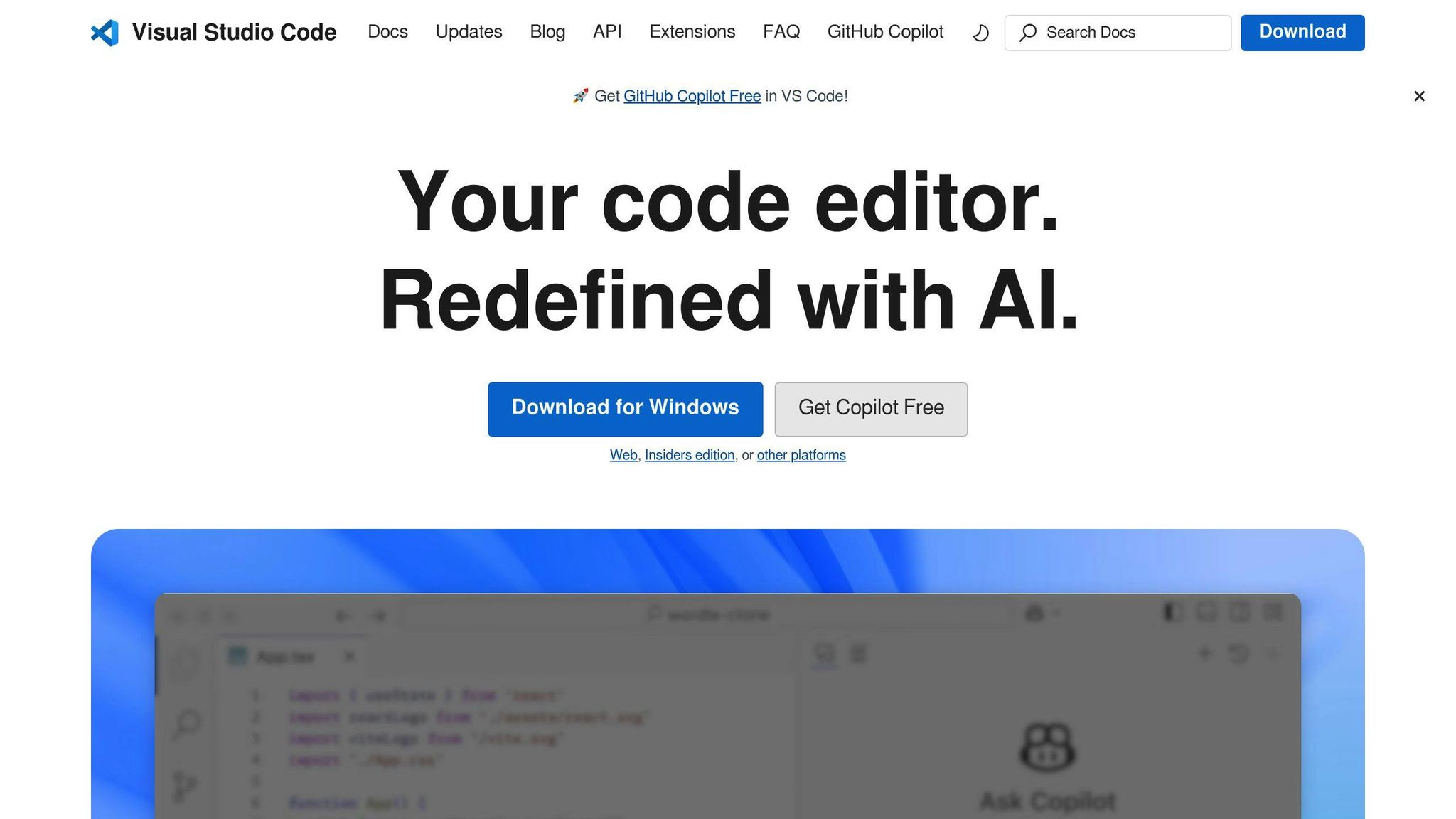
Some really helpful VS Code extensions for developers include:
- Live Server - Makes your webpages update automatically when you change files
- REST Client - Lets you send web requests directly from VS Code
- Settings Sync - Keeps your VS Code settings the same across different computers
- Docker - Helps you manage and use Docker containers and images
- Prettier - Cleans up your code to make it look nice and consistent
- Stylelint - Checks your CSS/SCSS for any problems
- Import Cost - Tells you how big your imports are to keep your project light
These tools can make your work easier by doing routine tasks for you, showing important info, and making your workflow smoother.
Do most software engineers use VS Code?
Yes, a lot of software engineers and developers really like using VS Code. According to a survey, more than half of the people asked said VS Code is their go-to for writing code.
It's popular because it's flexible, has lots of add-ons, works on different operating systems, is fast, and has strong support from Microsoft. More and more people are choosing it for their coding projects.
What are the extensions required for C in VS Code?
For working with C/C++ in VS Code, these extensions are super useful:
- C/C++ IntelliSense - Helps with code completion and debugging
- C/C++ Extension Pack - A set of tools for C/C++ coding
- Clangd - A fast helper for C/C++ coding
- CMake & CMake Tools - Helps automate building your code
- GitHub Theme - Makes VS Code look nice
- VSCode Icons - Changes how files look in VS Code
These extensions give you everything you need for C/C++ coding, like help with writing code, organizing your project, making VS Code look good, and building/debugging your code.
What is Web Dev package in VS Code?
The Web Development package is a collection of popular tools like Live Server, ESLint, and JavaScript snippets all rolled into one easy-to-install package. It includes everything you need for web development, like tools to run a local server, check your code quality, use code snippets, and more.
Instead of adding each tool one by one, this package gets your VS Code ready with all the important web development tools right from the start. This makes setting up easier and improves your coding experience, especially if you're building websites.

.png)








