


Discover the top 10 free Tailwind CSS UI kits and component libraries for 2024 to enhance your web development projects.
Looking for free Tailwind CSS UI kits to speed up your web development in 2024? Here's a quick rundown of the top 10 options:
- Flowbite: 400+ components, works with Laravel and Vue.js
- DaisyUI: 50+ components, simple syntax, 15,000+ GitHub stars
- Preline UI: 300+ components, 160+ starter pages, multi-framework support
- HyperUI: 42+ components focused on marketing, eCommerce, and app UIs
- TailGrids: 300+ components, supports React, Vue, and Angular
- Headless UI: Unstyled, accessible components for full control
- Tailblocks: Pre-built components for quick page assembly
- Meraki UI: 108 components, RTL and dark mode support
- Mamba UI: Mix of free and paid components, modern designs
- Tailwind Starter Kit: HTML elements and dynamic components for multiple frameworks
Quick Comparison:
| Library | Components | GitHub Stars | Framework Support | Customization |
|---|---|---|---|---|
| Flowbite | 400+ | 1,076 | Alpine.js, Laravel, Vue.js | High |
| DaisyUI | 56 | 28,494 | Any Tailwind-compatible | High |
| Preline UI | 300+ | 3,200 | React, Next.js, Svelte, Remix | High |
| HyperUI | 42+ | 6,949 | Any Tailwind-compatible | Moderate |
| TailGrids | 300+ | N/A | React, Vue, Angular | High |
| Headless UI | Unstyled | 17,300 | React, Vue | High |
| Tailblocks | Various | N/A | Any Tailwind-compatible | Limited |
| Meraki UI | 108 | N/A | Any Tailwind-compatible | High |
| Mamba UI | 150+ | 300 | Angular, React, Svelte, Vue | Moderate |
| Tailwind Starter Kit | 120+ | 5,000 | React, Vue, Angular | High |
Choose based on your needs: component count, framework compatibility, and customization options. For lots of components, try Flowbite or Preline UI. For community support, go with DaisyUI. Need accessibility? Check out Headless UI.
Related video from YouTube
How We Chose These Tools
We picked these Tailwind CSS UI kits and component libraries based on a few key factors:
1. Free: No cost. Period.
2. Lots of Components: Libraries like Flowbite (400+) and TailGrids (300+) give you plenty to work with.
3. Framework Friendly: Many work with popular frameworks. Flowbite, for example, supports Laravel, React, and Vue.js.
4. Easy to Use: DaisyUI stands out here with its simple syntax for quick development.
5. Customizable: Meraki UI offers flexibility with Flexbox and CSS grids.
6. Current: All libraries work with the latest Tailwind CSS version.
7. Community-Backed: We favored open-source libraries with active communities.
Here's a quick comparison:
| Library | Components | Framework Support | Customization |
|---|---|---|---|
| Flowbite | 400+ | React, Vue, Laravel | High |
| DaisyUI | Varied | Framework-agnostic | High |
| TailGrids | 300+ | React, Vue, Angular | Medium |
| Meraki UI | 108 | Framework-agnostic | High |
10 Free UI Kits and Libraries
Let's check out the top 10 free Tailwind CSS UI kits and component libraries for 2024. These tools can speed up your work and help you build great interfaces without spending a dime.
1. Flowbite
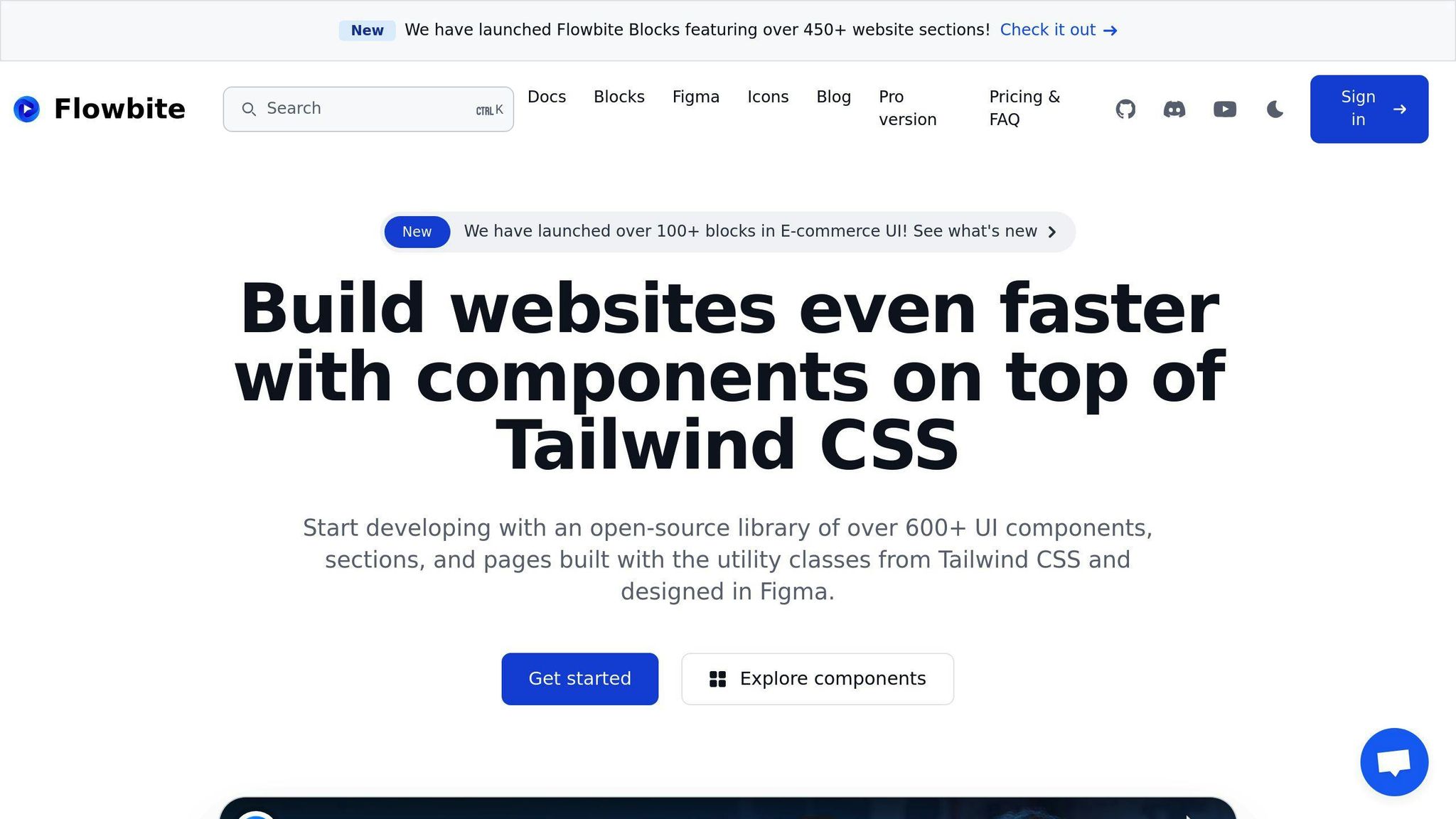
Flowbite gives you over 400 components and interactive elements. Just copy and paste the code you need into your project.
- 400+ components
- No installation needed
- Works with Laravel and Vue.js
- Doesn't support React (use Flowbite React instead)
Here's a Flowbite button:
<button type="button" class="text-white bg-blue-700 hover:bg-blue-800 focus:ring-4 focus:ring-blue-300 font-medium rounded-lg text-sm px-5 py-2.5 mr-2 mb-2 dark:bg-blue-600 dark:hover:bg-blue-700 focus:outline-none dark:focus:ring-blue-800">Default</button>
2. DaisyUI
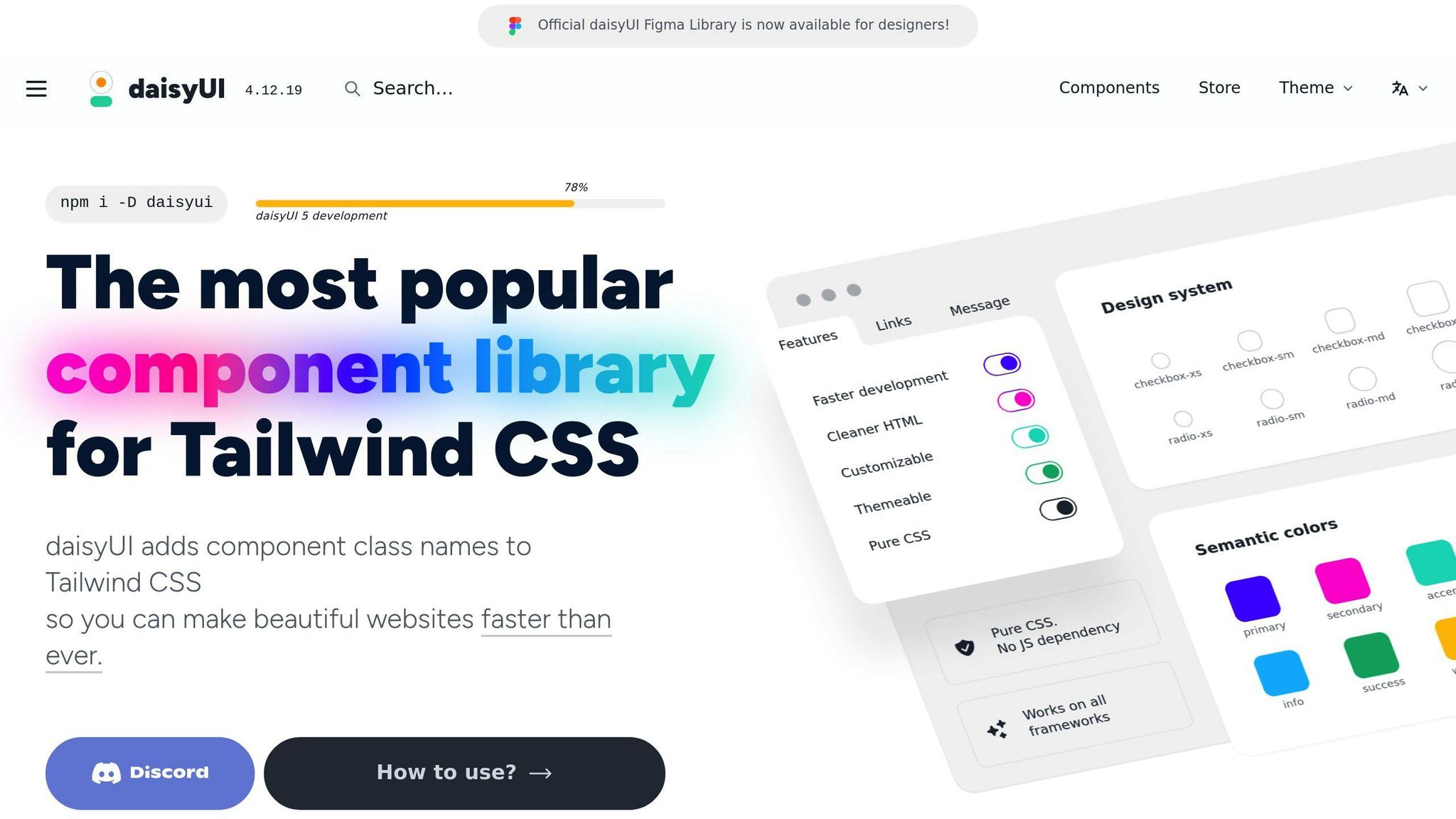
DaisyUI uses special classes that combine Tailwind utility classes. This makes your HTML cleaner and easier to read.
- 50+ components
- 15,000+ GitHub stars
- 2 million+ NPM installs
- Simple syntax
- Customizable themes
- Fully responsive
- Some find default colors too bright
- Might limit customization for complex projects
3. Preline UI
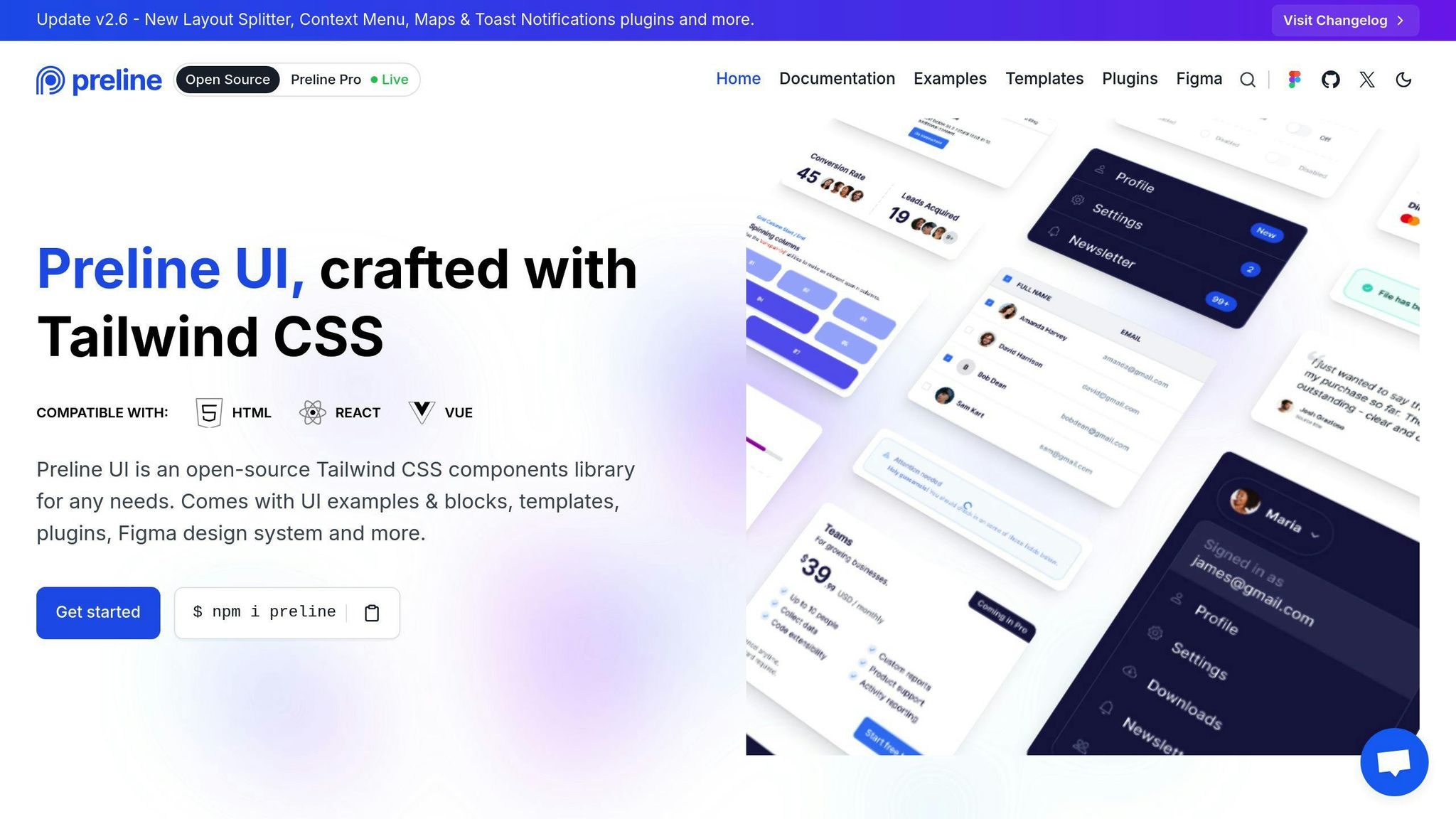
Preline UI is packed with over 300 components and 160 starter pages. It works with many popular frameworks.
| Feature | Details |
|---|---|
| Components | 300+ |
| Starter Pages | 160+ |
| Framework Support | React, Next.js, Svelte, Remix, and more |
| Figma Kit | Included |
4. HyperUI
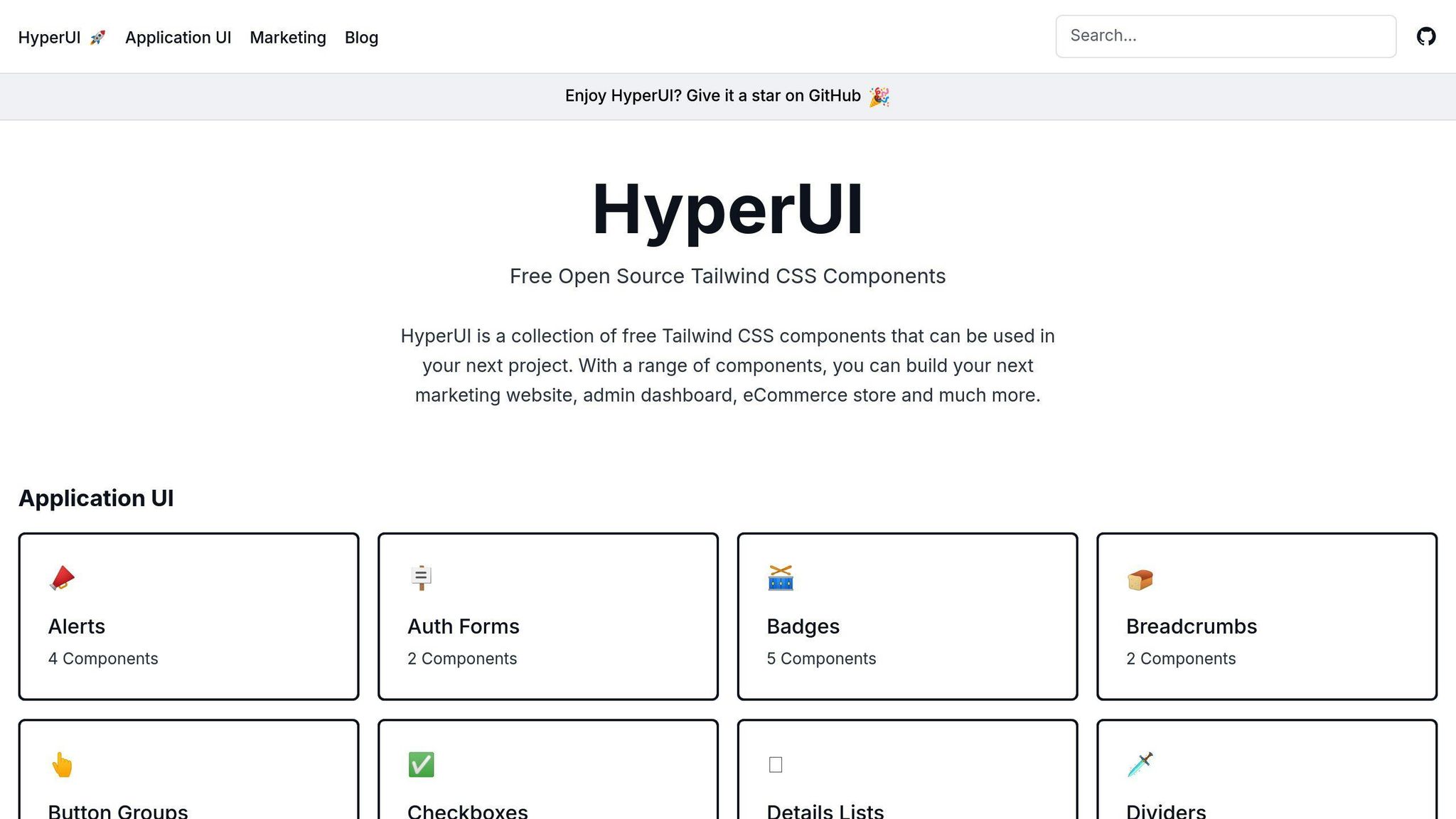
HyperUI focuses on specific use cases like marketing pages, eCommerce, and application UIs.
- 42+ components
- Categories: Marketing, eCommerce, Application UI
- Great for quickly prototyping complex interfaces
5. TailGrids
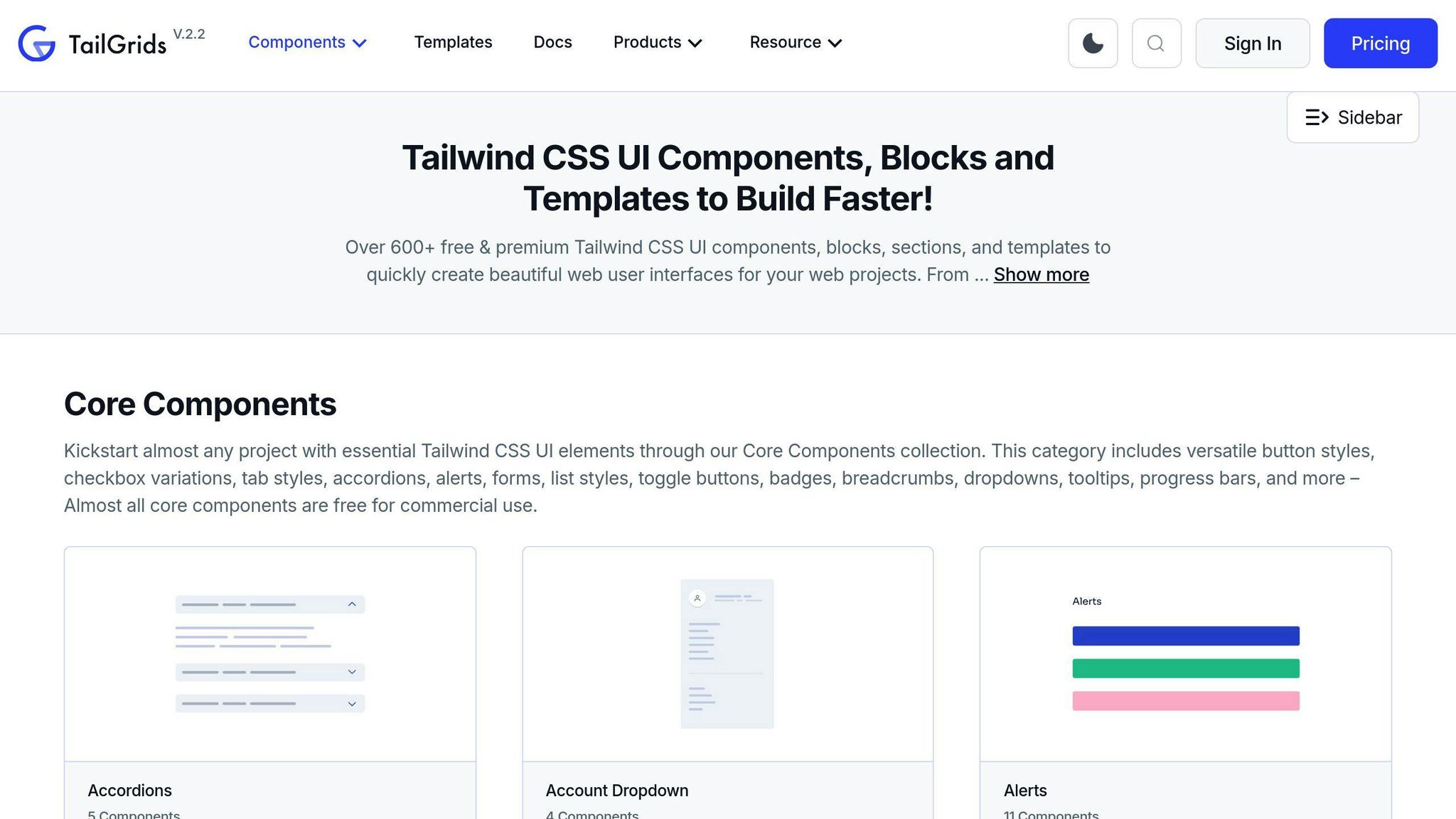
TailGrids offers over 300 Tailwind CSS components for building responsive web apps and sites.
- 300+ components
- Supports React, Vue, and Angular
- Extensive documentation with live previews
6. Headless UI
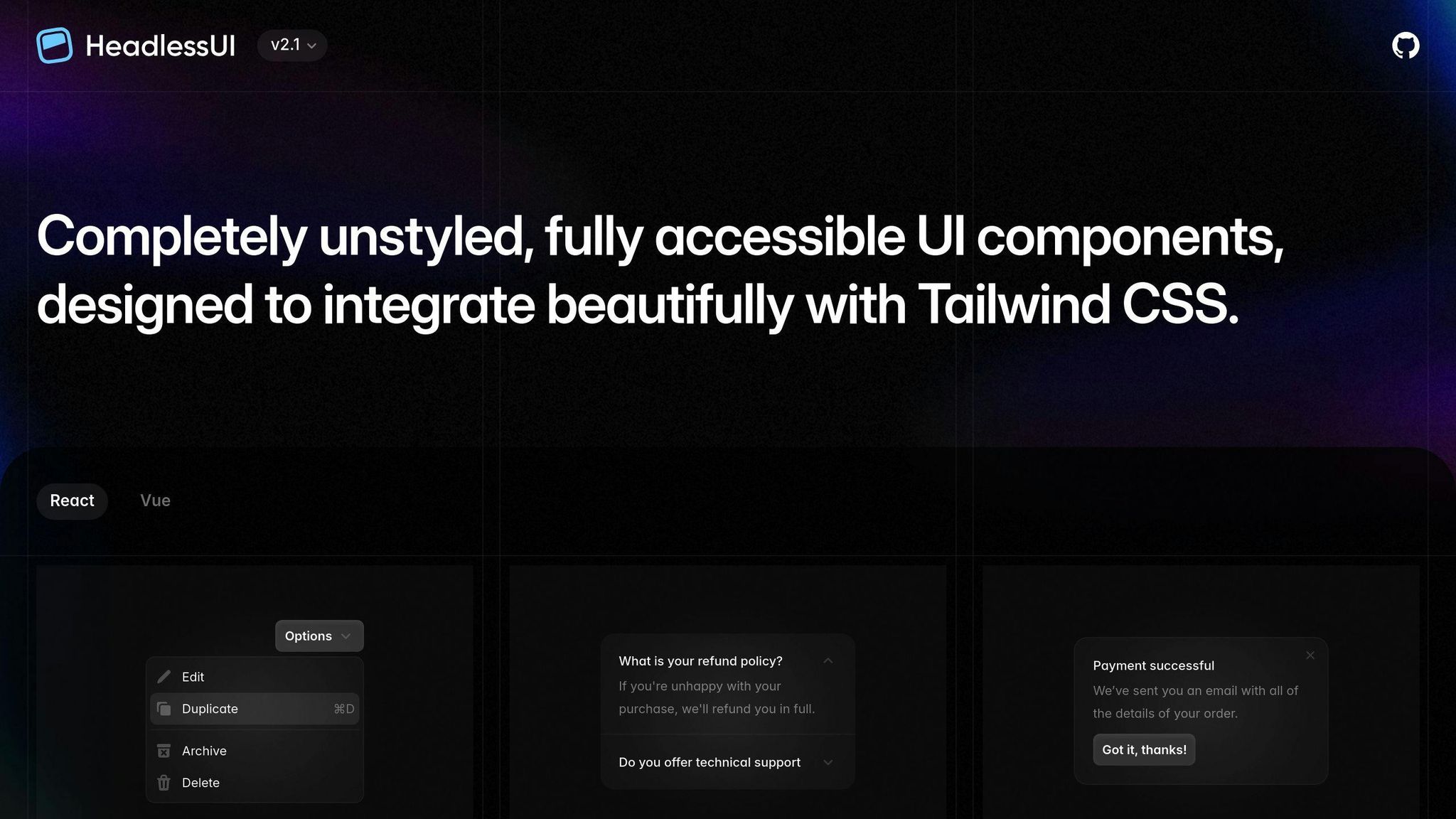
Headless UI provides unstyled, accessible components that work perfectly with Tailwind CSS.
- Unstyled components for full styling control
- Built for accessibility
- Seamless Tailwind CSS integration
7. Tailblocks
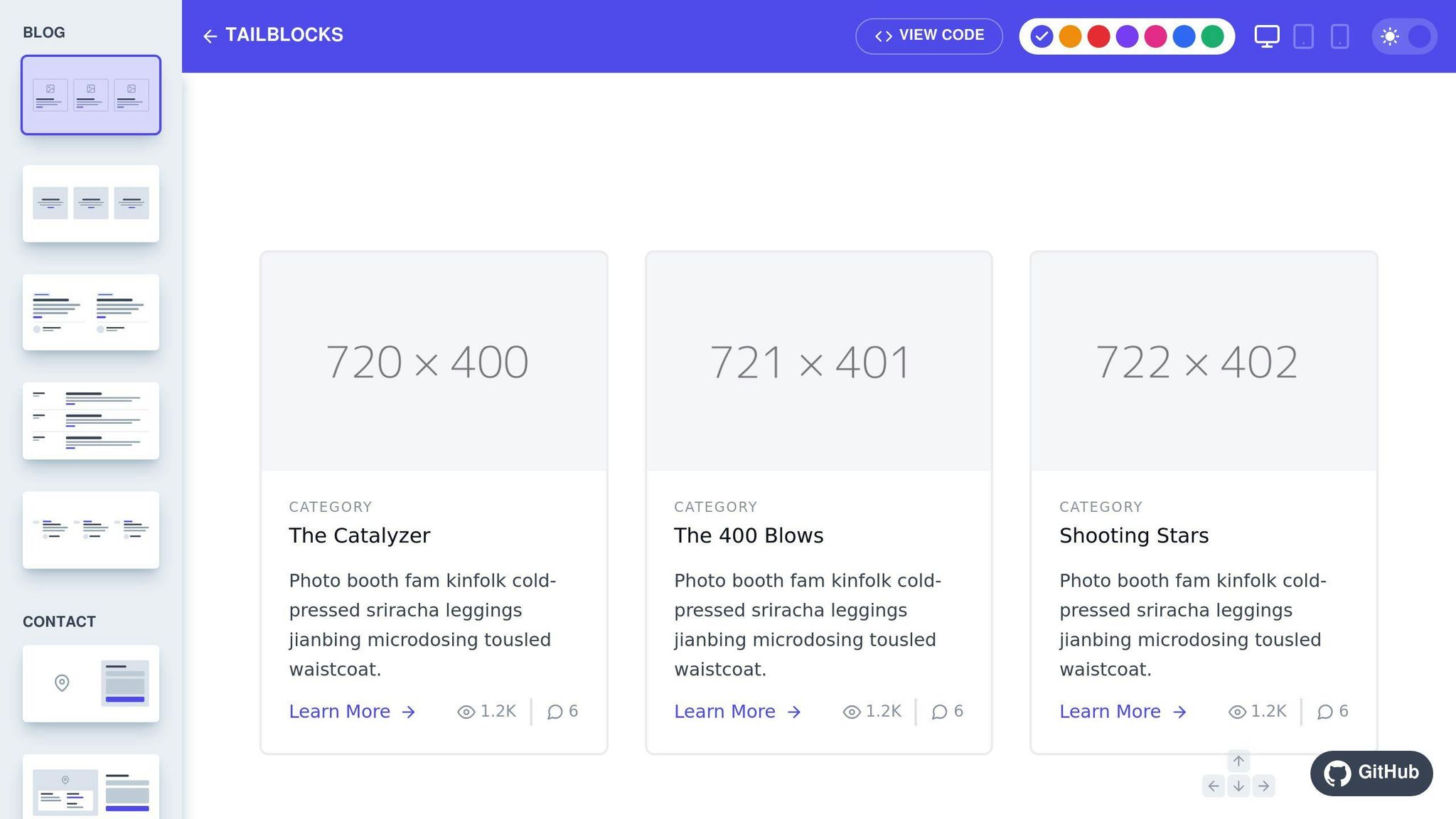
Tailblocks gives you pre-built Tailwind UI components for quick page assembly.
- Clean, modern designs
- Free to use
- Various components for different page sections
- Limited customization options
- Fewer interactive components than some libraries
8. Meraki UI
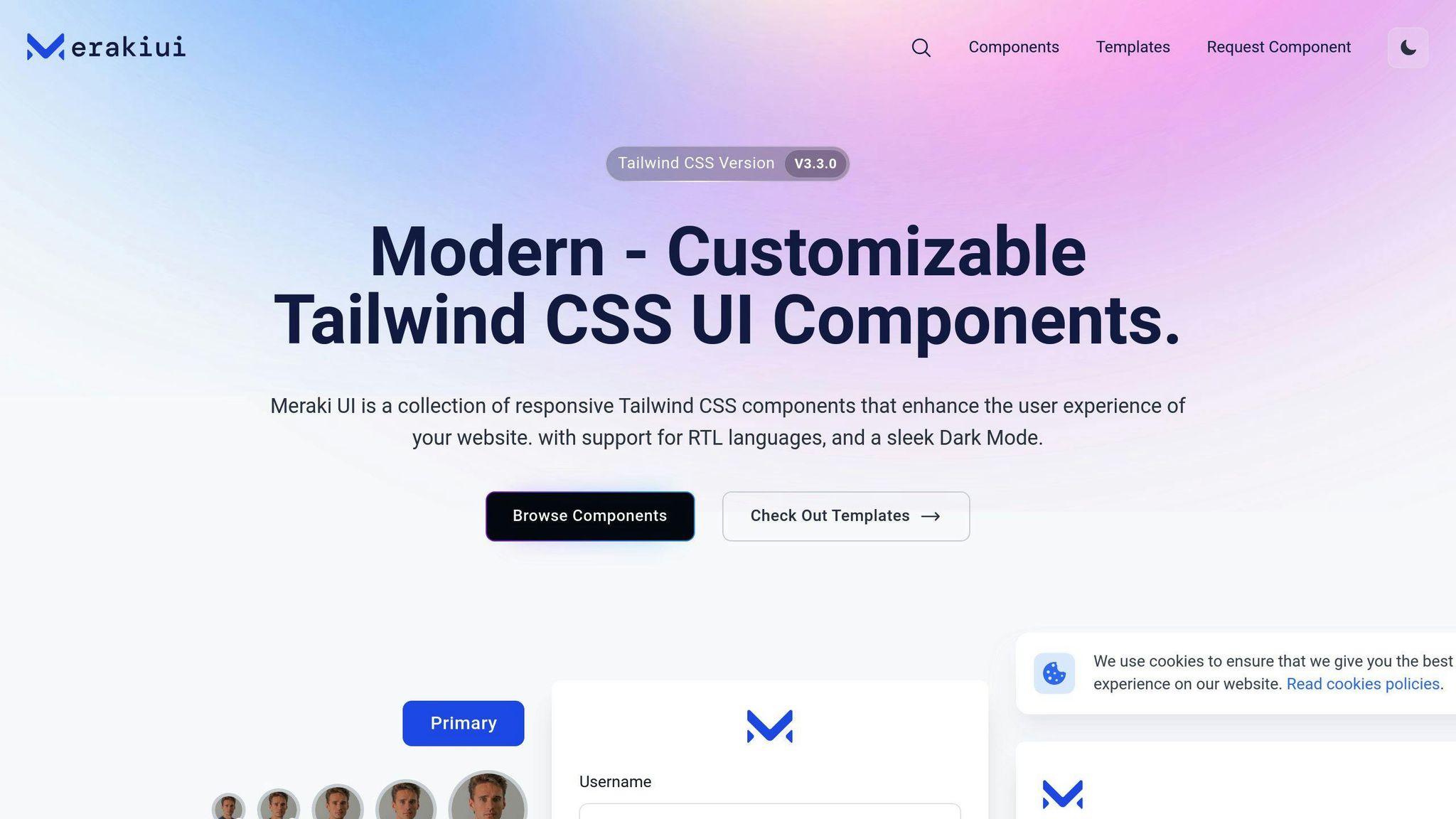
Meraki UI supports right-to-left (RTL) languages and dark mode.
- 108 components
- RTL language support
- Dark mode included
- Uses Flexbox and CSS grids for layout
9. Mamba UI
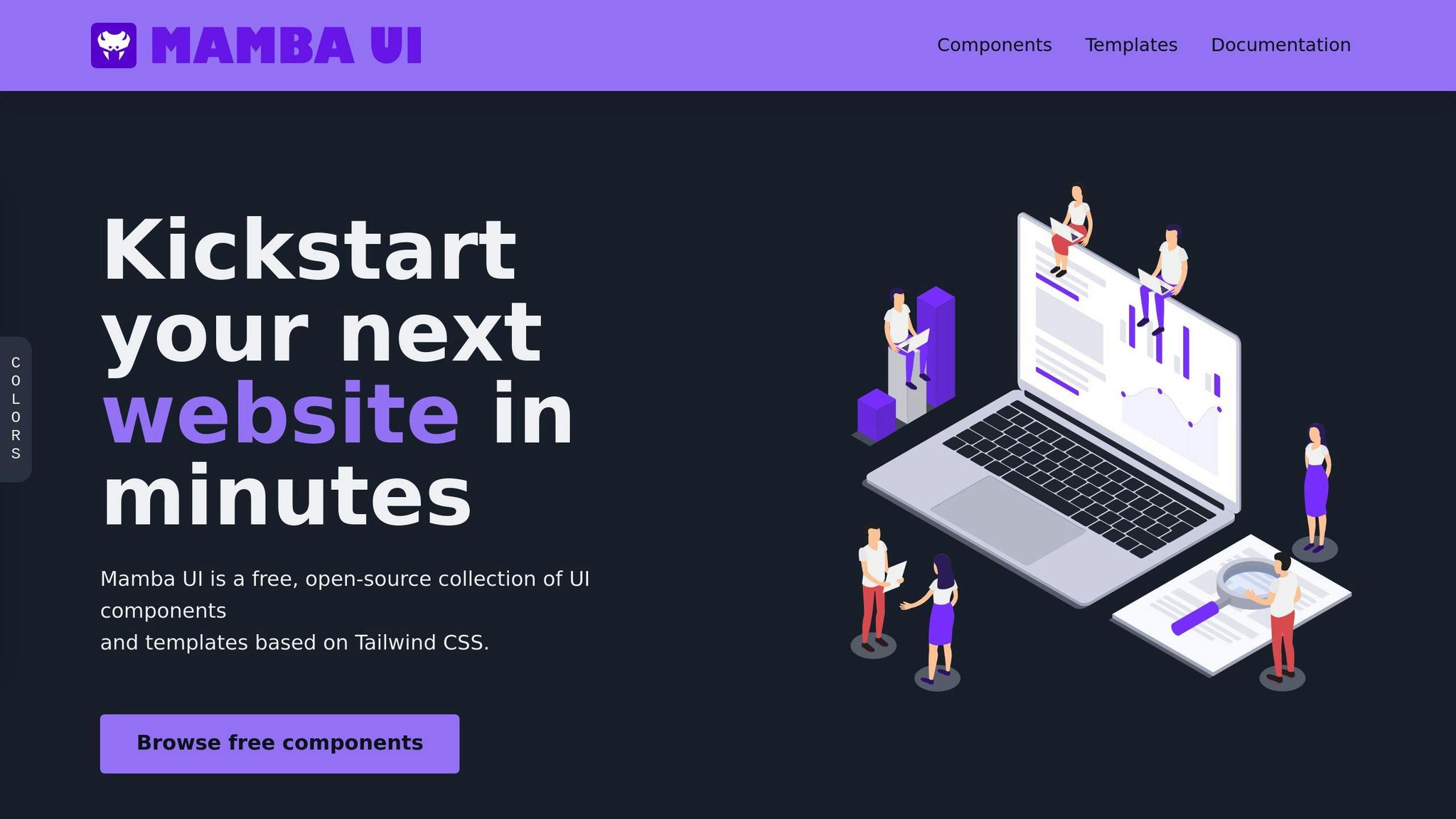
Mamba UI offers a mix of free and paid components, with over 150 options.
- Some components free, others paid
- Code in HTML or JSX
- Modern, attractive designs
10. Tailwind Starter Kit
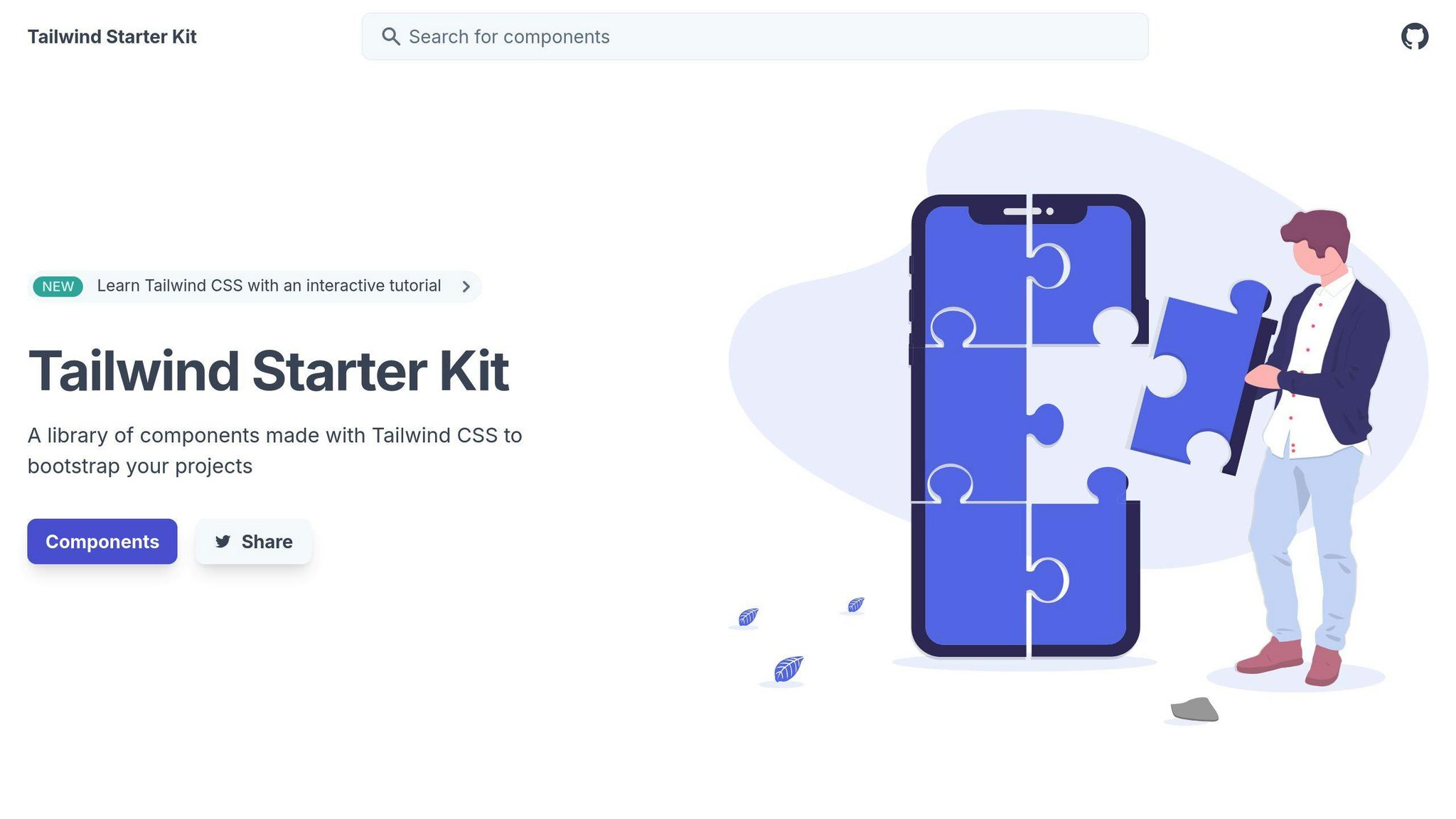
The Tailwind Starter Kit provides a solid foundation with various components and templates.
- HTML elements
- Dynamic components for React, Vue, and Angular
- Open-source and free
Choose the library that fits your project best. Think about the number of components, framework compatibility, and customization options when deciding.
sbb-itb-bfaad5b
Comparing All 10 Libraries
Let's break down the key features of these Tailwind CSS UI kits:
| Library | Components | GitHub Stars | Framework Support | Customization |
|---|---|---|---|---|
| Flowbite | 400+ | 1,076 | Alpine.js, Laravel, Vue.js | High |
| DaisyUI | 56 | 28,494 | Any Tailwind-compatible | High |
| Preline UI | 300+ | 3,200 | React, Next.js, Svelte, Remix | High |
| HyperUI | 42+ | 6,949 | Any Tailwind-compatible | Moderate |
| TailGrids | 300+ | N/A | React, Vue, Angular | High |
| Headless UI | Unstyled | 17,300 | React, Vue | High |
| Tailblocks | Various | N/A | Any Tailwind-compatible | Limited |
| Meraki UI | 108 | N/A | Any Tailwind-compatible | High |
| Mamba UI | 150+ | 300 | Angular, React, Svelte, Vue | Moderate |
| Tailwind Starter Kit | 120+ | 5,000 | React, Vue, Angular | High |
So, what does this mean for you?
- If you need LOTS of components, go for Flowbite or Preline UI.
- Want community-backed options? DaisyUI is your best bet.
- Most libraries play nice with multiple frameworks. But if you're all about React or Vue, check out Headless UI.
- Customization is king for most libraries. Only Tailblocks limits your options.
-
Some libraries have cool extras:
- Meraki UI: RTL and dark mode support
- Headless UI: Accessibility focus
- HyperUI: Marketing and eCommerce components
Choosing the right library? It's all about YOUR needs. Consider:
- How many components do you need?
- Which framework are you using?
- How much customization do you want?
For a React project needing accessible components? Headless UI might be your jam. Want a ton of pre-styled components and don't mind a bigger package? Flowbite or Preline UI could be your go-to.
Wrap-up
Picking the right Tailwind CSS UI kit can make or break your project. Here's what to consider:
Component Count
Need lots of pre-built elements? Look at:
- Flowbite: 400+ components
- Tailwind Elements: 500+ components
- TailGrids: 300+ components
For smaller projects, daisyUI (50+ components) or HyperUI (42+ components) might do the trick.
Community Support
GitHub stars can show community backing:
| Library | GitHub Stars |
|---|---|
| daisyUI | 28,494 |
| Headless UI | 17,300 |
| Preline UI | 3,200 |
More stars? Better support and updates.
Framework Compatibility
Most work with multiple frameworks, but some specialize:
- Headless UI: React and Vue
- Flowbite: Alpine.js, Laravel, Vue.js
- TailGrids: React, Vue, Angular
Customization
Most offer high customization, except Tailblocks (limited options).
Unique Features
Some stand out:
- Meraki UI: RTL languages and dark mode
- Headless UI: Accessibility focus
- HyperUI: Marketing and eCommerce components
Pricing
While we've focused on free options, some have paid tiers:
- Tailwind UI: $200+ for individual license
- Flowbite: Pro version with extra components
Your Decision
Ask yourself:
- How many components do I need?
- What's my framework?
- How much customization do I want?
- Any special needs (accessibility, RTL support)?
Need accessible React components? Try Headless UI. Want a huge pre-styled library? Flowbite or Preline UI might be your best bet.
More Information
Want to level up your Tailwind CSS skills? Here's where to look:
1. Official Docs
The Tailwind CSS documentation is your go-to resource. It covers everything from utility classes to setup instructions for various frameworks. You'll also find explanations of core concepts like utility-first design and responsive layouts.
2. Online Playground
Jump into the Tailwind CSS Playground to experiment without any setup. It's perfect for quick tests and learning.
3. YouTube Channel
The Tailwind team's YouTube channel is packed with tutorials and tips. They keep it updated with new features and best practices.
4. Framework Guides
Need to use Tailwind with a specific framework? There are integration guides for Next.js, React, Vue.js, Angular, Laravel, and more.
5. Community Resources
Check out GitHub for UI kits like Flowbite and daisyUI. For real-time help, join the Tailwind CSS Discord community.
6. Dev Tools
Make your life easier with the Tailwind CSS IntelliSense VS Code extension. And if you're using Next.js, try this command for quick setup:
npx create-next-app --example with-tailwindcss with-tailwindcss-app
These resources will help you master Tailwind CSS and streamline your development process.

.png)








