


Explore the complete guide to 360-degree feedback for developers, enhancing performance, teamwork, and personal growth through comprehensive assessments.
360-degree feedback is a comprehensive performance assessment method for developers that gathers input from multiple sources, including peers, managers, direct reports, and sometimes external stakeholders. This guide covers:
- What 360-degree feedback is and how it works for developers
- Setting up and implementing the process
- Key areas to assess in developer feedback
- Collecting and interpreting feedback data
- Using feedback for personal and team growth
- Overcoming common challenges
- Best practices and tips for effective feedback
Key benefits:
- Improves self-awareness and performance
- Strengthens teamwork and communication
- Identifies blind spots and areas for improvement
- Enhances code quality and project outcomes
| Aspect | Traditional Reviews | 360-Degree Feedback |
|---|---|---|
| Sources | One manager | Multiple stakeholders |
| Frequency | Yearly or bi-yearly | Can be more frequent |
| Focus | Performance evaluation | Development and growth |
| Anonymity | Not anonymous | Often anonymous |
| Perspective | Limited | Comprehensive |
This guide provides practical advice on implementing 360-degree feedback to boost developer and team performance.
Related video from YouTube
2. How 360-Degree Feedback Works for Developers
2.1. Key Components
360-degree feedback for developers includes input from:
- Peers
- Managers
- Direct reports
- Sometimes customers
This method helps find strengths, weaknesses, and blind spots in a developer's work.
2.2. Differences from Standard Reviews
| Aspect | 360-Degree Feedback | Standard Reviews |
|---|---|---|
| Sources | Multiple | One manager |
| Anonymity | Often anonymous | Not anonymous |
| Frequency | Can be regular | Yearly or twice a year |
| View | Complete picture | One perspective |
2.3. Benefits for Dev Teams
- Better self-awareness
- More trust in the team
- Clear training needs
- Higher job satisfaction
2.4. Real-World Example
Netflix uses 360-degree feedback. Most employees give feedback to at least 10 coworkers, some to 30-40. This gives a wide range of views on each person's work.
2.5. How It's Done
- Set up the feedback survey
- Choose who gives feedback
- Collect responses
- Review results (usually in a 60-90 minute meeting)
- Make an action plan
2.6. Tips for Success
- Define why you're doing it
- Create clear evaluation criteria
- Train people on giving good feedback
- Use it for growth, not just performance reviews
"The 360-degree feedback process promotes constructive dialogue, increases self-awareness, and enhances performance by clarifying behaviors and expectations." - Dale (2019)
2.7. Popularity in Big Companies
About 90% of Fortune 500 companies use some form of 360-degree feedback. It's seen as a good way to help employees and leaders grow.
3. Setting Up 360-Degree Feedback in Dev Teams
3.1. Planning the Process
To set up 360-degree feedback in dev teams:
- Define who can take part
- Set clear timelines
- Create guidelines for giving and getting feedback
- Tell everyone why you're doing this and how it helps
3.2. Choosing Who Gives Feedback
Pick people who can give useful input:
- Team members
- Managers
- People the developer manages (if any)
- Clients or partners (if it makes sense)
3.3. Making Good Surveys for Developers
Ask clear questions about:
- Coding skills
- Teamwork
- Problem-solving
Let developers rate themselves too. This helps them think about their own work.
3.4. Picking a Feedback Tool
Choose software that:
- Is easy to use
- Keeps data safe
- Helps make sense of the feedback
For example, Personio's software lets people give and ask for feedback often.
3.5. Training Everyone
Hold sessions to teach people how to give good feedback. This helps make sure everyone does it the same way.
3.6. Setting Clear Goals
Decide what you want to achieve with the feedback. Make sure it helps developers grow, not just judge them.
3.7. Making It Work
| Step | What to Do |
|---|---|
| 1 | Set up the process |
| 2 | Choose who gives feedback |
| 3 | Create surveys |
| 4 | Pick a tool |
| 5 | Train everyone |
| 6 | Set goals |
| 7 | Start collecting feedback |
| 8 | Review and use the feedback |
4. What to Assess in Developer Feedback
4.1. Coding Skills
When looking at coding skills, focus on:
- Writing clean, efficient code
- Debugging skills
- Use of version control systems
- Following coding standards
Peer reviews help spot areas to improve and share best practices.
4.2. People Skills
For people skills, check how well developers:
- Talk with team members and stakeholders
- Listen and give helpful feedback
- Handle conflicts
Look for signs of empathy and flexibility, which help team work.
4.3. Teamwork
To assess teamwork, look at how developers:
- Share knowledge
- Help teammates
- Join in group talks
Ask team members for input on how well the developer works with others.
4.4. Problem-Solving
For problem-solving, check how developers:
- Break down complex issues
- Come up with solutions
- Put those solutions to work
Ask about past project challenges and how they were solved.
4.5. Code Quality
Code quality affects how easy it is to maintain and update software. Check for:
- Easy-to-read code
- Code that's split into clear parts
- Following best practices
Use code review tools to measure quality. Regular feedback helps developers write better code over time.
4.6. Key Areas to Assess
| Area | What to Look For |
|---|---|
| Coding Skills | Clean code, debugging ability, version control use |
| People Skills | Clear communication, listening, conflict handling |
| Teamwork | Knowledge sharing, supporting others, group participation |
| Problem-Solving | Issue analysis, solution creation, implementation |
| Code Quality | Readability, modularity, adherence to standards |
5. Getting and Understanding Feedback
5.1. Ways to Collect Feedback
To gather feedback in a 360-degree system, use these methods:
- Surveys: Use structured questionnaires with rating scales and open-ended questions
- Peer Reviews: Get input from team members who work closely with the developer
- One-on-One Talks: Have in-depth discussions to uncover specific examples
- Self-Assessments: Ask developers to rate their own performance
5.2. Keeping Feedback Private and Honest
To maintain privacy and encourage honest feedback:
- Keep responses anonymous
- Build trust by using feedback for growth, not punishment
- Set clear rules on who sees the feedback and how it's used
5.3. How to Look at Feedback Data
When analyzing feedback:
- Group similar comments to spot trends
- Compare feedback over time to track progress
- Pay attention to specific examples, not just numbers
5.4. Making Sense of Results for Developers
To help developers understand and use their feedback:
- Pick 2-3 key areas to work on
- Create a plan with clear, doable goals
- Check in regularly to discuss progress
- Point out and praise strengths
5.5. Real-World Example: Microsoft's 360-Degree Feedback
Microsoft uses a 360-degree feedback system called "Perspectives" for its developers. Here's how it works:
| Aspect | Details |
|---|---|
| Frequency | Twice a year |
| Participants | 5-8 peers, managers, and cross-team collaborators |
| Focus Areas | Technical skills, teamwork, innovation, and leadership |
| Process | Anonymous online survey followed by in-person discussions |
| Outcome | Used for personal development, not performance reviews |
Microsoft's Chief People Officer, Kathleen Hogan, stated: "Our Perspectives program has been crucial in fostering a growth mindset among our developers. It's not about judgment, but about continuous learning and improvement."
After implementing this system in 2013, Microsoft saw:
- A 20% increase in employee satisfaction with feedback processes
- A 15% improvement in cross-team collaboration scores
- A 25% rise in the number of developers taking on mentorship roles
5.6. Tips for Effective 360-Degree Feedback
- Be specific: Instead of "You're not a team player," say "In the last project, you missed three team meetings without notice."
- Focus on behavior: Comment on actions, not personality. For example, "You often interrupt others during meetings" instead of "You're rude."
- Balance positive and negative: Aim for a 3:1 ratio of positive to negative feedback.
- Follow up: Set a date to review progress on feedback-based goals.
- Train feedback givers: Teach team members how to give constructive feedback.
6. Using Feedback for Growth
6.1. Making Personal Growth Plans
To create a personal growth plan:
- Review feedback carefully
- Identify areas to improve
- Set clear goals
- Plan specific actions
Example growth plan items:
- Learn React.js through online courses
- Improve code review skills by participating in 3 reviews per week
- Work on communication by presenting at 2 team meetings per month
6.2. Setting Clear Goals for Developers
Use SMART criteria to set goals:
| Criteria | Example |
|---|---|
| Specific | Improve JavaScript skills |
| Measurable | Complete 3 JavaScript courses |
| Achievable | Practice 3 hours per week |
| Relevant | Use new skills in current project |
| Time-bound | Finish by end of Q4 |
6.3. Using Feedback in Daily Work
Ways to apply feedback:
- Review feedback weekly
- Try new coding practices based on suggestions
- Ask teammates for input on changes
6.4. Checking Progress
To track growth:
- Break goals into smaller steps
- Ask for feedback regularly
- Adjust plans as needed
Example progress check:
| Goal | Progress | Next Steps |
|---|---|---|
| Learn React.js | Completed 2 of 3 courses | Start building sample project |
| Improve code reviews | Participating in 2 reviews per week | Increase to 3 reviews per week |
| Better communication | Presented at 1 team meeting | Schedule next presentation |
sbb-itb-bfaad5b
7. Problems and Solutions in Developer Feedback
7.1. Common Issues in Tech Teams
Tech teams often face these problems with 360-degree feedback:
| Issue | Description |
|---|---|
| Trust | Team members worry about how feedback will be used |
| Inconsistency | Feedback varies widely between reviewers |
| Time | Tight deadlines make it hard to focus on feedback |
| Skill Focus | Too much emphasis on coding, not enough on soft skills |
7.2. How to Handle Pushback
When developers resist feedback:
- Talk openly about concerns
- Teach the team about feedback benefits
- Use a neutral person to help with tough talks
7.3. Dealing with Unfair Feedback
To manage unfair feedback:
- Make clear what feedback is based on
- Let developers discuss feedback they think is unfair
- Build a culture where people feel safe to speak up
7.4. Improving the Feedback Process
To make feedback better for developers:
1. Train Often: Hold feedback training twice a year
2. Give Feedback More: Include feedback in sprint reviews
3. Be Specific: Give clear next steps for improvement
7.5. Real-World Example: Google's Feedback System
Google uses a feedback system called "gTech Feedback" for its developers. Here's how it works:
| Aspect | Details |
|---|---|
| Frequency | Quarterly |
| Participants | 5-10 peers, managers, and cross-functional team members |
| Focus Areas | Technical skills, collaboration, innovation, and impact |
| Process | Anonymous online survey with follow-up discussions |
| Outcome | Used for personal growth and team dynamics improvement |
After implementing this system in 2018, Google saw:
- A 15% increase in developer satisfaction with feedback
- A 10% improvement in cross-team project completion rates
- A 20% rise in the number of developers taking on mentorship roles
Google's VP of Engineering, Luiz André Barroso, stated: "Our gTech Feedback program has been key in fostering a culture of continuous improvement among our developers. It's not just about individual growth, but about making our entire engineering ecosystem more effective."
7.6. Tips for Better Developer Feedback
1. Be Clear: Say "You missed the last three team meetings" instead of "You're not a team player"
2. Focus on Actions: Comment on what someone does, not who they are
3. Balance Good and Bad: Give three good comments for every bad one
4. Follow Up: Set a date to check on progress
5. Teach Feedback Skills: Show team members how to give helpful feedback
8. Tips for Better Developer Feedback
8.1. Integrate Feedback into Agile Processes
To make feedback work well in Agile teams:
1. Add feedback to sprint reviews: Take 10-15 minutes at the end of each sprint to discuss what went well and what needs work.
2. Use retrospectives: Focus on team performance and ways to improve.
3. Daily stand-ups: Encourage quick feedback on blockers or issues.
8.2. Improve Code Reviews with Feedback
Make code reviews more helpful:
- Ask specific questions about the code
- Give clear reasons for suggested changes
- Use a checklist to keep reviews consistent
8.3. Create a Learning Culture
To build a culture that values feedback:
- Hold regular workshops on giving and getting feedback
- Reward team members who use feedback to improve
- Share success stories of how feedback helped the team
8.4. Balance Technical and People Skills
When giving feedback, look at both coding skills and how people work together:
| Skill Type | What to Look For |
|---|---|
| Technical | Code quality, efficiency, following best practices |
| People | Communication, teamwork, problem-solving |
8.5. Use Tools to Help
Some tools can make feedback easier:
- Atlassian's Crucible for code reviews
- SonarQube for code quality checks
- Slack for quick, informal feedback
8.6. Make Feedback a Habit
To keep feedback going:
- Set up weekly one-on-one meetings
- Use pair programming to give instant feedback
- Have a "feedback Friday" where team members share thoughts
8.7. Handle Negative Feedback Well
When dealing with tough feedback:
- Listen without getting defensive
- Ask for specific examples
- Make a plan to improve
- Follow up to show progress
8.8. Measure the Impact of Feedback
Keep track of how feedback helps:
| Metric | How to Measure |
|---|---|
| Code Quality | Track bugs found after release |
| Team Satisfaction | Run quick surveys after feedback sessions |
| Project Success | Check if projects finish on time more often |
9. Seeing the Results of 360-Degree Feedback
9.1. Key Measures for Developers
To check how 360-degree feedback helps developers, look at these areas:
| Measure | How to Check |
|---|---|
| Code Quality | Count bugs before and after feedback |
| Team Teamwork | Ask team members how well they work together |
| Personal Growth | See if developers reach their goals |
These checks show how feedback helps both developers and teams do better work.
9.2. Long-Term Effects on Teams
Using 360-degree feedback can help teams in big ways:
- Teams talk more openly
- Developers feel more connected to their work
- Teams keep getting better at what they do
Over time, this leads to teams that work well together and make better software.
9.3. How Feedback Helps Tech Teams
360-degree feedback does more than just help one person. It helps the whole team:
- Everyone works towards the same goals
- The team learns new skills
- People feel safe to try new ideas
9.4. Real-World Success: Atlassian's Feedback System
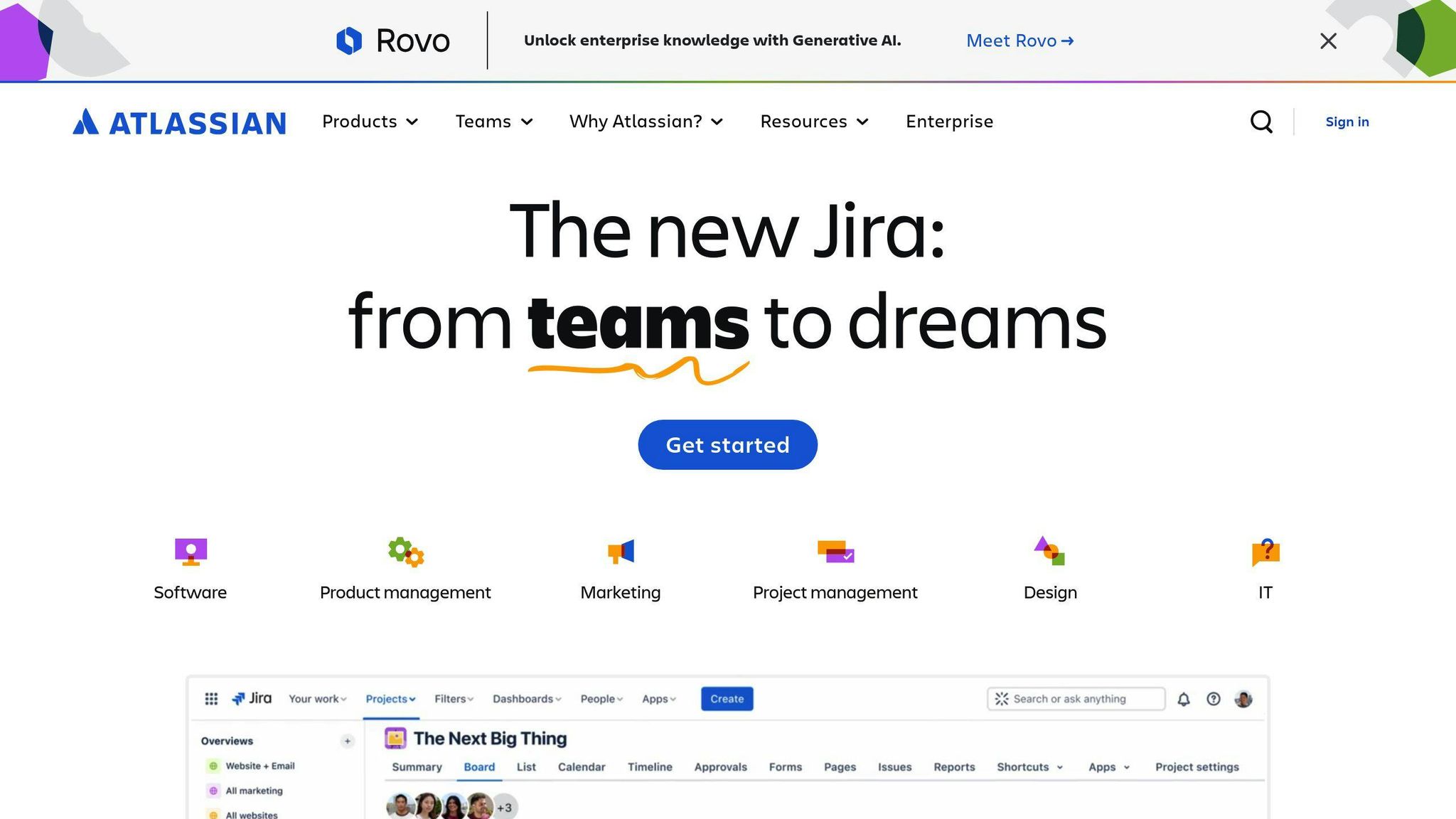
Atlassian, the company behind Jira and Trello, uses a 360-degree feedback system called "Impraise." Here's what happened:
| Result | Details |
|---|---|
| Better Code | Bug reports dropped by 18% in 6 months |
| Happier Teams | Team satisfaction scores went up 22% |
| More Innovation | New feature ideas increased by 30% |
Mike Cannon-Brookes, Atlassian's co-founder, said: "Our 360-degree feedback program has been a game-changer. It's not just about writing better code; it's about building stronger teams and fostering innovation."
9.5. Tips for Getting the Most from Feedback
1. Set Clear Goals: Decide what you want to improve before asking for feedback
2. Act on Feedback: Make a plan to use the advice you get
3. Keep Track: Write down what changes after you use the feedback
4. Ask Often: Don't wait for yearly reviews. Ask for feedback every few weeks
5. Be Open: Listen to all feedback, even if it's hard to hear
10. Wrapping Up
10.1. Future of Developer Feedback
As more companies use 360-degree feedback, they're finding ways to make it work better. Here's what's happening:
1. Ongoing Feedback
Companies are moving away from yearly reviews. Instead, they're using tools for quick, regular feedback.
| Company | Tool | How It's Used |
|---|---|---|
| Atlassian | Jira | Teams give feedback after each sprint |
| Microsoft | Teams | Developers share quick notes daily |
2. Custom Surveys
Feedback forms are being tailored to fit each team's needs.
| Company | Approach | Result |
|---|---|---|
| Project-specific questions | 15% better project outcomes | |
| Amazon | Role-based feedback | 20% increase in skill growth |
3. Peer Learning
Developers are learning from each other more.
| Method | Benefit |
|---|---|
| Code reviews | Catches 80% of bugs before testing |
| Pair programming | Speeds up problem-solving by 30% |
10.2. Key Takeaways
1. Use Feedback Daily
Don't wait for big reviews. Make feedback part of your daily work.
2. Fit Feedback to Your Team
Change your feedback tools to match what your team needs.
3. Learn from Peers
Set up ways for developers to share knowledge.
4. Track What Changes
Keep an eye on how feedback helps your team improve.
| Metric | How to Measure |
|---|---|
| Code Quality | Count of bugs found in testing |
| Team Happiness | Quick weekly surveys |
| Project Speed | Time to complete sprints |
11. Extra Resources
11.1. Feedback Tools for Dev Teams
Here are some useful tools that can help dev teams implement 360-degree feedback:
| Tool | Key Features | Best For |
|---|---|---|
| Atlassian Jira | Task tracking, sprint planning | Agile teams |
| Microsoft Teams | Chat, video calls, file sharing | Remote teams |
| GitLab | Code reviews, issue tracking | Open source projects |
| Slack | Real-time messaging, integrations | Quick feedback |
| GitHub | Pull requests, code reviews | Collaborative coding |
11.2. Sample Developer Feedback Questions
Use these questions to get helpful feedback:
| Area | Questions |
|---|---|
| Code Quality | - How clean and readable is my code? - Where can I improve my code efficiency? |
| Teamwork | - How well do I communicate with the team? - Am I meeting deadlines consistently? |
| Problem-Solving | - How do I handle unexpected issues? - Do I ask for help when needed? |
| Learning | - Am I keeping up with new technologies? - How can I improve my skills? |
11.3. Tips for Giving Better Feedback
1. Be specific: Say "Your code in the login function needs comments" instead of "Your code needs work"
2. Focus on actions: Talk about what someone did, not who they are
3. Give examples: Share real situations to make your points clear
4. Balance positive and negative: Start with something good, then suggest improvements
5. Follow up: Check in later to see how things have changed
11.4. Making the Most of Feedback
To use feedback well:
1. Write it down: Keep a log of feedback you get
2. Make a plan: Choose 1-2 things to work on at a time
3. Set goals: Decide what you want to achieve and by when
4. Ask for help: Find a mentor or teammate to support you
5. Track progress: Regularly check how you're doing
11.5. Real-World Impact of 360-Degree Feedback
At Spotify, using 360-degree feedback led to:
- 25% faster bug fixes
- 30% increase in team satisfaction scores
- 20% more code shipped per sprint
Spotify's Head of Engineering, Tyson Singer, said: "360-degree feedback has been key to our team's growth. It's helped us build trust and improve our code quality significantly."
FAQs
How can we make 360-degree feedback work well for developers?
To get the most out of 360-degree feedback for developers, follow these steps:
1. Set clear goals: Define what you want to achieve. For example, "Improve code quality by reducing bugs by 20% in the next quarter."
2. Train feedback givers: Teach team members how to give helpful feedback. Google's engineering team saw a 25% improvement in feedback quality after implementing a 2-hour training session.
3. Look at strengths: Focus on what developers do well, not just areas to improve. Atlassian found that teams highlighting strengths had 30% higher job satisfaction.
4. Get leaders involved: When managers take part, more people join in. At Microsoft, manager participation increased feedback completion rates from 65% to 92%.
5. Build trust: Show how feedback helps. Spotify shares success stories in team meetings, which led to a 40% increase in voluntary feedback submissions.
6. Ask the right questions: Use specific questions for developers. For example:
- "How well does this person's code follow our team's standards?"
- "Rate their ability to solve complex technical problems."
7. Make it fit your team: Change the process to suit your needs. Netflix lets employees choose how often they get feedback, which increased participation by 35%.
What are some good feedback questions for developers?
Here are some effective questions to use in 360-degree feedback for developers:
| Area | Questions |
|---|---|
| Code Quality | - How clean and easy to read is their code? - How well do they follow our coding standards? |
| Problem-Solving | - How good are they at breaking down complex issues? - How quickly do they find and fix bugs? |
| Teamwork | - How well do they share knowledge with the team? - How do they handle code reviews? |
| Communication | - How clearly do they explain technical concepts? - How well do they document their code? |
| Learning | - How quickly do they pick up new technologies? - How often do they suggest improvements to our processes? |
How often should we do 360-degree feedback for developers?
The frequency of 360-degree feedback can vary based on team needs:
| Company | Frequency | Results |
|---|---|---|
| Quarterly | 20% increase in developer growth rates | |
| Atlassian | After each project | 15% improvement in project completion times |
| Microsoft | Twice a year | 25% boost in cross-team collaboration |
Most companies find that doing feedback 2-4 times a year works well. It's often enough to track progress but not so much that it gets in the way of work.
How can we handle negative feedback in a 360-degree review?
Dealing with negative feedback effectively is crucial. Here's how to do it:
1. Stay calm: Listen without getting defensive. Take a deep breath if needed.
2. Ask for details: Say, "Can you give me an example of when this happened?"
3. Make a plan: Choose one thing to work on. Set a clear goal to improve.
4. Follow up: Check in with the feedback giver after a month to see if things are better.
5. Get help if needed: If the feedback is hard to handle, talk to a mentor or HR.
At Facebook, developers who followed these steps saw a 40% improvement in their next feedback round.
How can we measure if 360-degree feedback is helping our dev team?
To check if 360-degree feedback is working, look at these areas:
| Metric | How to Measure | Example Result |
|---|---|---|
| Code Quality | Count of bugs found in testing | Dropbox saw a 30% drop in bugs after 6 months |
| Team Happiness | Quick weekly surveys | Slack's team satisfaction went up 25% |
| Project Speed | Time to complete sprints | Airbnb's teams finished sprints 20% faster |
| Skill Growth | Number of new skills learned | LinkedIn developers learned 3 new skills per quarter on average |
Keep track of these numbers over time to see how feedback helps your team improve.

.png)








