


Discover top online platforms for continuous education in software development, explore course variety, quality, community engagement, cost, and certification. Learn about the importance of continuous education and the role of community-driven learning.
Looking to keep your software development skills sharp and up-to-date? Discover a range of online platforms tailored for continuous learning in the tech world. From Udemy's vast course selection and affordability to Coursera's resume-boosting credentials, edX's rigorous academic offerings, and Stanford Online's deep dives into subjects, there's something for every developer. Understand the importance of continuous education and how to choose the right platform based on course variety, quality, community engagement, cost, and certification. Explore the pros and cons of each platform and how community-driven learning can enhance your educational journey.
Quick Comparison:
| Platform | Course Variety | Quality of Content | Community Engagement | Cost | Certification | |-|-|-|-|-| | Udemy | Over 213,000 courses on diverse topics | Varies, with student reviews to guide quality | Limited to Q&A with instructors and students | Free to $200, often under $20 with sales | Offers certificates but may lack prestige | | Coursera | Over 4,000 courses from top schools and companies | High-quality, deep subject matter involvement | Online forums for student and instructor interaction | Free to view, $29-$99 for certificates, subscription available | Recognized industry certificates | | edX | Over 3,500 courses from prestigious institutions | High-quality, academic rigor | Forums for student interaction, less emphasis on collaboration | Free to view, $50-$300 for certificates | Well-respected and serious certification process | | Stanford Online | Over 2,400 courses from Stanford faculty | High-quality, academic depth | Limited, more focused on course content | $15-20/month for unlimited access | Offers respected certificates |
Whether you're a beginner or looking to specialize, the right dev resources are out there. Consider your learning goals, budget, and the kind of community interaction you're looking for to choose the best platform for your continuous education.
Criteria for Comparison
When picking a place to keep learning as a developer, think about these 5 important things:
Course Variety
Look for a place that has lots of different courses. This way, you can find exactly what you need, whether it's basic stuff or more advanced topics.
Quality of Content
Make sure the courses are good quality, taught by people who really know their stuff. Courses should be clear, easy to follow, and have practical parts where you can try out what you're learning.
Community Engagement
It's great if the platform has ways for you to talk to teachers and other students. This could be through forums, messages, or working on projects together. It helps you get more out of the course.
Cost
Prices can vary a lot - from totally free to paying for each course or a monthly fee. Think about what you can afford and if the platform gives you good value for your money.
Certification
If you finish a course and get a certificate, it's a plus if employers recognize it. Check if the platform's certificates are well-respected and if the tests are checked by real people or just by a computer.
Comparative Analysis of Continuous Education Platforms
1. Udemy
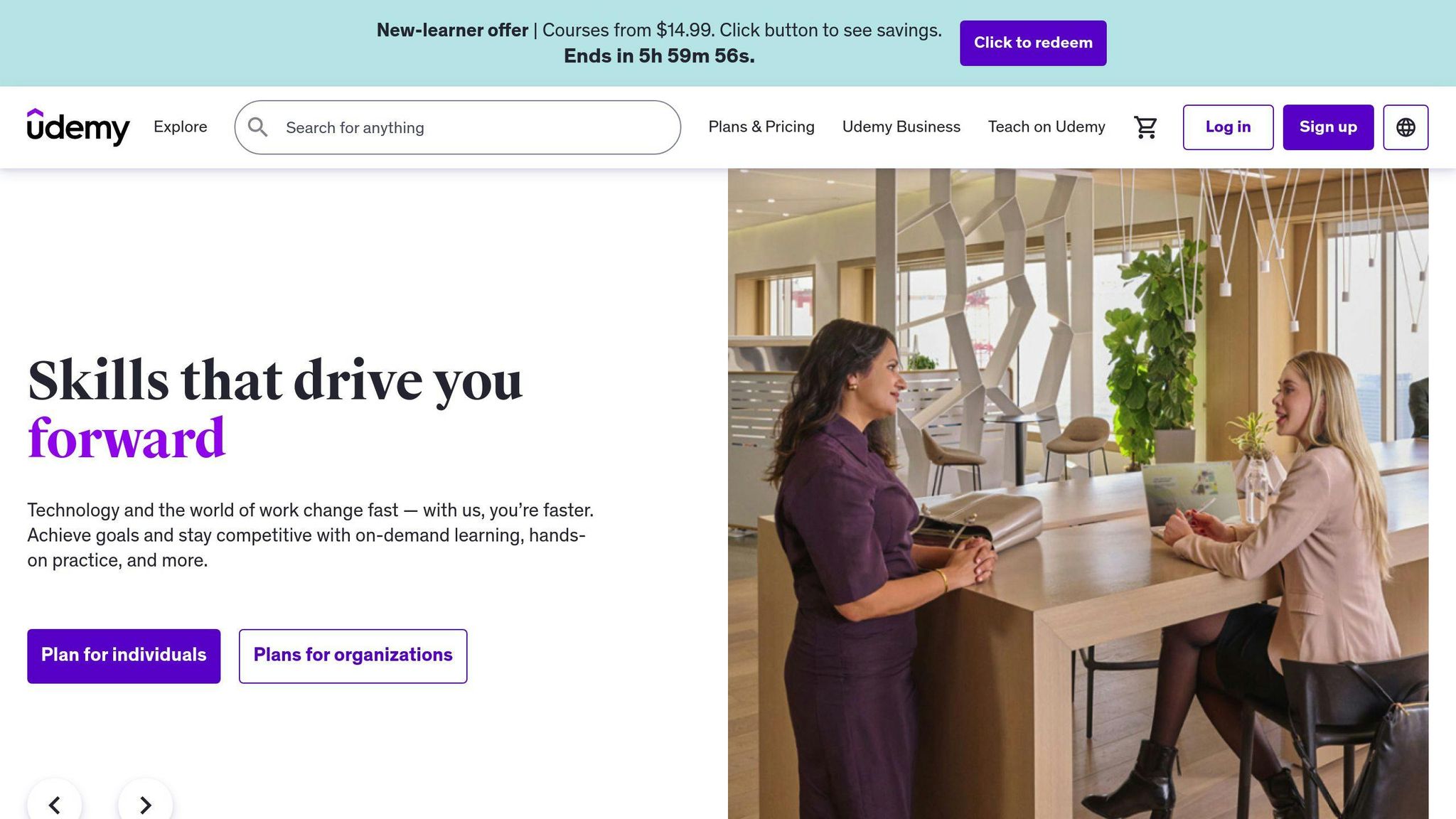
Course Variety
Udemy offers a huge selection of over 213,000 courses. You can find just about anything you want to learn here, from coding to cooking to yoga. It's great for both beginners and those who already know their stuff but want to learn more.
Quality of Content
Since anyone can make a course on Udemy, the quality can vary a lot. But, you can use student reviews and ratings to find the really good ones. Many courses are made by experts and include videos, articles, quizzes, and more to help you learn.
Community Engagement
You can ask questions and talk to both instructors and other students in most courses, but that's about it. Udemy doesn't have as many ways to talk to others or work together as some other sites do.
Cost
Courses can be free or cost up to $200, but many are under $20. Udemy often has sales, making it easier to afford the courses. They also have a subscription that lets you access certain courses for a monthly fee.
Certification
After finishing a course, you get a certificate you can show to employers. But, these certificates might not be as impressive as those from places like edX or Coursera.
2. Coursera
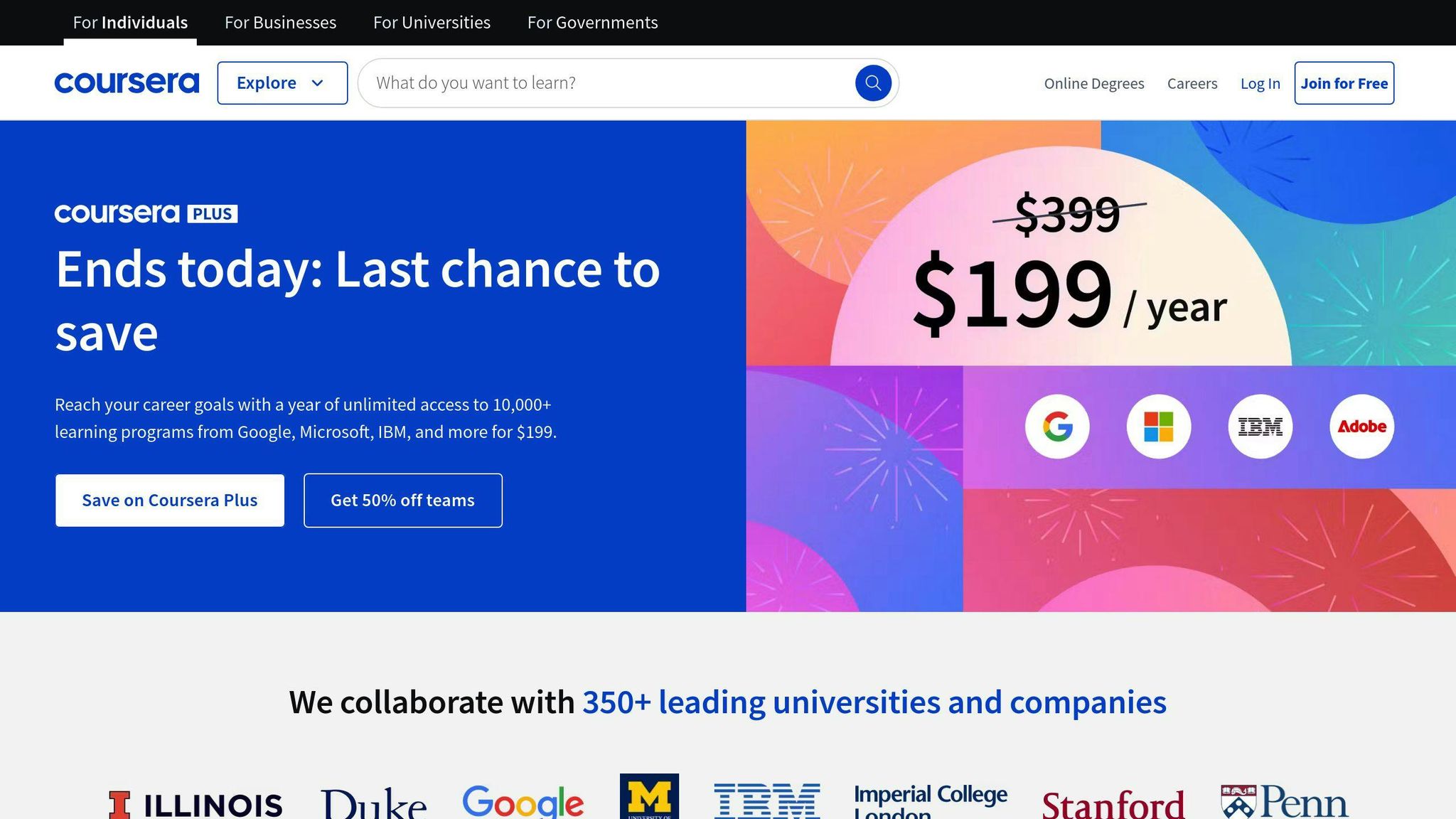
Course Variety
Coursera has more than 4,000 courses on a bunch of topics like tech, business, health, and arts. If you want to pick up a new skill, learn more about how businesses work, or dive into something you're passionate about, Coursera probably has a course for you.
Quality of Content
Courses on Coursera are made by teachers from over 200 top schools and companies around the world. This means the courses are really good and go deep into subjects. You also get to do assignments, quizzes, and get feedback from other students to help you learn better.
Community Engagement
Coursera lets you talk to other students and teachers in online forums for each course. You can ask questions, join in discussions, and give feedback on other people's work. But, there's not much chance for live chats or working together in real-time.
Cost
You can watch many Coursera courses for free, but if you want a certificate to show you've finished, it'll cost you between $29-$99. They also have a Coursera Plus subscription that lets you take almost any course for a monthly fee. If you can't afford it, they might be able to help with financial aid.
Certification
When you finish a course, you can pay to get a certificate. These certificates are recognized in the industry and can be a good thing to have on your resume or LinkedIn profile.
3. edX
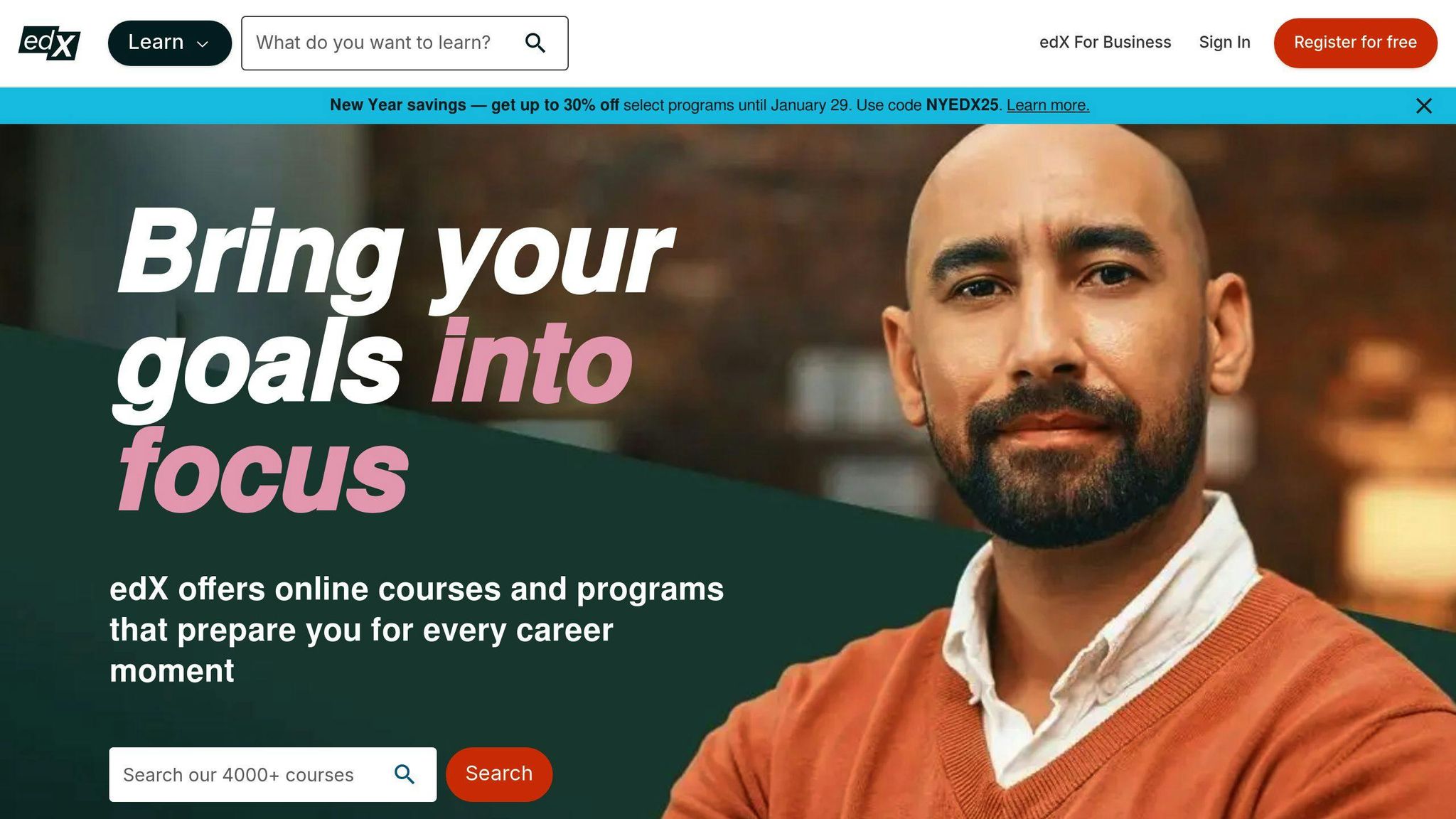
Course Variety
edX has a big selection with over 3,500 courses covering lots of topics like computer stuff (like coding and data science), engineering, arts, social studies, business, and more. So, if you want to start learning something new or get better at what you already know, edX probably has something for you.
Quality of Content
The courses on edX are made by teachers from really famous places like Harvard, MIT, and big companies like Microsoft. This means you're learning from some of the best people out there. The courses have videos, readings, and different kinds of assignments to help you learn better.
Community Engagement
In edX courses, you can talk to other students and helpers in forums. This is good for asking questions or talking about what you're learning. But, edX doesn't have as many ways to chat or work together as some other sites.
Cost
You can watch the courses on edX for free, but if you want a certificate to show you finished, it'll cost between $50-300. This is pretty cheap compared to a lot of school courses, especially for the certificates you get. If you need help paying, they might be able to help.
Certification
When you finish a course, you can get a certificate that shows you really know your stuff. These certificates are taken seriously and can help you in your job. The tests are checked by real people, which makes sure you really know what you learned.
4. Stanford Online
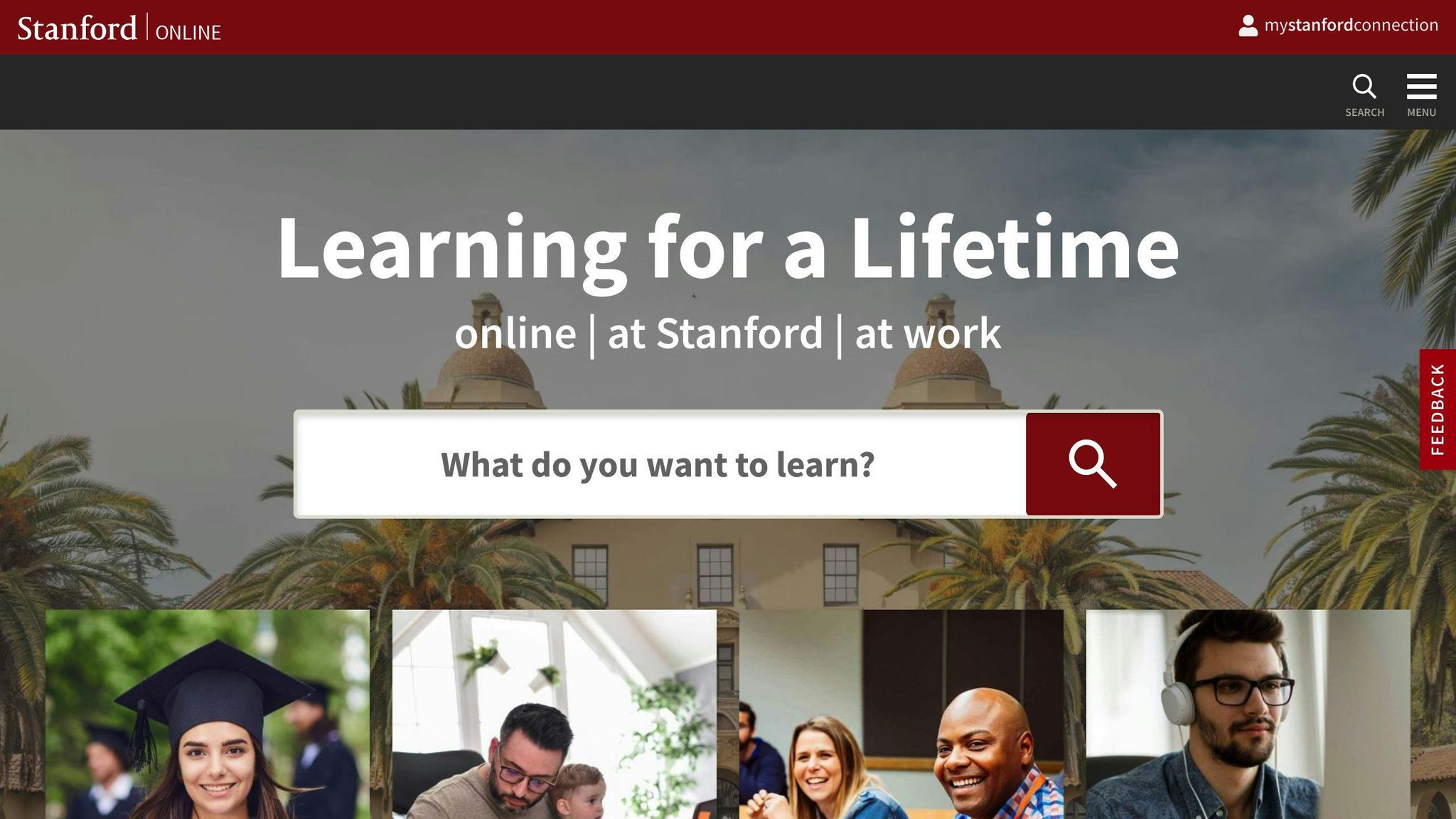
Course Variety
Stanford Online has a lot of courses - over 2,400. You can learn about computers, business, books, or even try something totally new. There's a good chance Stanford has a course that interests you.
Quality of Content
Stanford is a top-notch school, so you can expect their courses to be really good. They're taught by experts who know their stuff. The courses are deep dives into topics, making sure you really get it.
Community Engagement
Stanford Online is more about the courses than chatting. Some courses might let you talk to the teacher or other students in forums, but it's not a big part of most courses.
Cost
It costs about $15-20 every month to take as many courses as you want. This is a pretty good deal, especially when you think about how much college classes usually cost. They also offer help if you can't afford it.
Certification
When you finish a course, you can get a certificate that shows you learned something. These certificates are respected and show employers you know your stuff. The courses make sure you understand everything before you get your certificate.
Pros and Cons
Let's take a look at the good and bad points for each online learning site:
| Platform | Pros | Cons |
|---|---|---|
| Udemy | 💡 Tons of courses on different topics 💡 Good deals and low prices 💡 Great for beginners |
❌ Course quality can be hit or miss ❌ Certificates might not mean much |
| Coursera | 💡 Really good courses from famous schools 💡 Certificates that employers like 💡 Help available if you can't afford it |
❌ Might cost you more ❌ Not many ways to talk with others on the site |
| edX | 💡 Deep dives into subjects from top universities 💡 Well-respected certificates 💡 Free to check out courses |
❌ Not as many courses as others ❌ Paying for certificates can add up |
| Stanford Online | 💡 Excellent courses from a top school 💡 Pay monthly to access everything 💡 Help if you need it financially |
❌ Not as many choices ❌ Not much chance to chat with others |
Key Takeaways
- Udemy is your go-to for a big selection and budget-friendly options, but the quality might vary.
- Coursera offers top-notch courses and certificates that count, but they're pricier.
- edX is a middle ground with quality courses and good certificates.
- Stanford Online provides deep learning from a prestigious school for a monthly fee.
Choosing the "best" site depends on what you want to learn, how much you're willing to spend, and what's important to you like course variety, teacher quality, credentials, and talking with other learners. Looking at these pros and cons can help you pick the site that fits your learning needs the best.
The Role of Community-Driven Learning in Continuous Education
Learning with a group of people who are into the same things as you can really help when you want to keep getting better as a developer. Here's why being part of a community is a big deal for learning all the time:
Sharing Knowledge and Perspectives
When you're in a group of developers, you can share tips, resources, and ideas about different coding languages, tools, and new tech stuff. This helps you find out about new things and see them from different angles. People who've been coding longer can help those who are just starting.
Fostering Collaboration
Lots of developer groups make it easy to work on projects with others by using forums, chat platforms, and places to share code. Working together lets you practice what you're learning and learn from others too. It also helps you get better at solving problems and working with a team.
Creating Accountability
Being in a group makes you want to keep up with your learning. Seeing what others are doing or learning can push you to do more so you can join in on the deeper talks and projects.
Accessing Mentorship Opportunities
In these communities, newer developers can find more experienced ones who can give them personal advice and feedback. Having a mentor can make learning faster because they help you figure things out more easily.
Some online places with great communities for developers include GitHub, Stack Overflow, DEV, and Hashnode. They also help set up local meet-ups and events for meeting and working with others in person. Being active in developer communities can make learning non-stop a lot more fun, useful, and fulfilling.
sbb-itb-bfaad5b
Navigating the Challenges of Continuous Education
Keeping up with learning as a developer can be tough. Here are some common problems and how to deal with them:
Finding Time
- Try to learn a little every day, even if it's just for 30 minutes. Making it a habit helps.
- Use any free time you have, like when you're going to work or on your lunch break, to listen to coding talks or read about tech.
- Think about getting up a bit earlier to study before your day starts. Mornings can be really good for focusing.
Staying Motivated
- Set small goals for yourself, like finishing a part of a course every week. Hitting these goals can keep you going.
- Learn with a friend so you can talk about what you're learning. It makes it stick better.
- Treat yourself when you reach your learning targets. Pick something fun but healthy!
Fighting Information Overload
- Don't try to learn everything at once. Stick to one or two things at a time.
- Write down what you learn or talk about it on a blog. It helps organize your thoughts.
- Say what you're learning out loud, even if you're by yourself. It sounds weird, but it really helps understand things better.
Affording Courses
- Start with free stuff like YouTube, official guides, and free online courses.
- Check if your job will help pay for learning. Some places will.
- Look out for discounts on courses. Websites like Udemy often have big sales.
Staying Relevant
- Learn about things that will be important in the future, like AI, keeping data safe, connecting devices, and using the cloud. These skills will be needed.
- Look at job ads to see what skills they want. Focus on learning those.
- Chat with other developers about what they're learning. It's a good way to keep up with what's new.
Learning all the time can be hard, but taking small steps and focusing on the right stuff will really help your career. Start with little goals, be kind to yourself, and use the resources you have. You can do it!
The Future of Continuous Education for Developers
The way developers keep learning is going to change a lot, and here's what to expect:
Micro-credentials
Micro-credentials are like mini-courses that teach you one specific thing quickly. They're perfect for when you want to learn a new coding language or get better at using a certain tool without spending a lot of time. Websites like Udacity and Coursera are already offering these. They're becoming a big deal for developers who need to stay up-to-date.
Artificial Intelligence Integration
Artificial Intelligence (AI) is starting to help out in education. It can suggest what you should learn next, spot areas you're not strong in, and even give you one-on-one help with coding. As AI gets better, your learning could become more tailored to what you need.
Virtual and Augmented Reality
Think about practicing coding in a 3D world or exploring a computer chip as if you're really there, thanks to VR glasses. These cool tech tools are starting to be used in learning, including for coding. As VR and AR tech gets easier to use, learning to code could become a lot more hands-on and fun.
Learning in the Flow of Work
It's not great having to stop working to learn something new. Now, there are tools that let you learn little bits of information while you're working. For coders, this could mean getting quick lessons right in the coding tools you use every day. Learning without having to stop what you're doing could be a big change for how developers keep their skills sharp.
Looking ahead, learning to code is going to get even better with all these new tools. Keeping your coding skills fresh should become easier and more interesting.
Conclusion
It's really important for developers to keep learning throughout their careers. Since technology keeps changing quickly, developers need to keep up by always learning new things.
The online learning places we talked about offer lots of options that are flexible and don't cost too much. No matter if you're just starting out, want to get really good at something, need a certificate, or want to meet other learners, there's something for everyone.
When you're choosing where to learn, think about what kinds of courses they have, if the courses are any good, what kind of certificates you can get, if there's a way to talk to others, and how much it costs. Mixing free resources with some paid ones is a smart move.
Learning can be tough with finding time, staying excited about it, not getting overwhelmed, and figuring out how to pay for courses. Remember to go easy on yourself. Learning is a long trip, not a quick sprint. Make small goals, focus on what you really need to learn for your job, and remember why it's important to keep getting better at what you do.
Looking ahead, learning for developers is going to get even cooler with new tech like AI, VR, and short courses that teach you just what you need to know. As these tools get better, it'll be easier to keep learning. So, make a promise to yourself to never stop learning. It's one of the best things you can do for your career.
Related Questions
How do you develop CPD?
To work on your professional growth, follow these steps:
- Identify: Look at where you need to improve or what new skills you want to learn. Use self-checks and professional guidelines to help.
- Plan: Make a plan for learning these skills or gaining this knowledge. This could include signing up for courses or finding experiences that help you grow.
- Act: Do what your plan says, like taking classes, working closely with experts, or doing your own research. Check how you're doing and change your plan if you need to.
What are the examples of continuous professional development?
Here are some ways you can keep growing professionally:
- Signing up for courses and getting certifications
- Going to conferences and seminars
- Joining webinars and learning online
- Networking with peers and finding a mentor
- Writing articles or papers for your industry
- Shadowing someone in your job
- Leading workshops or courses
What is the continuing professional development program?
A continuing professional development (CPD) program is all about keeping your professional skills sharp. You can do this through classes or more casual ways like getting advice from others or learning while working. The main goal is to stay good at your job and meet professional standards.
What is the best professional development for teachers?
Here are some great learning topics for teachers:
- Using tech in the classroom (like Chromebooks)
- Teaching kids how to understand and manage their emotions
- Practices for mindfulness and wellbeing
- How to make reading and writing part of math lessons
- Teaching in ways that meet each student's needs
- Teaching that respects and includes all cultures
- How to keep the classroom organized and running smoothly
The best way for teachers to learn is by doing things hands-on, learning over time, and working together with other teachers.

.png)








