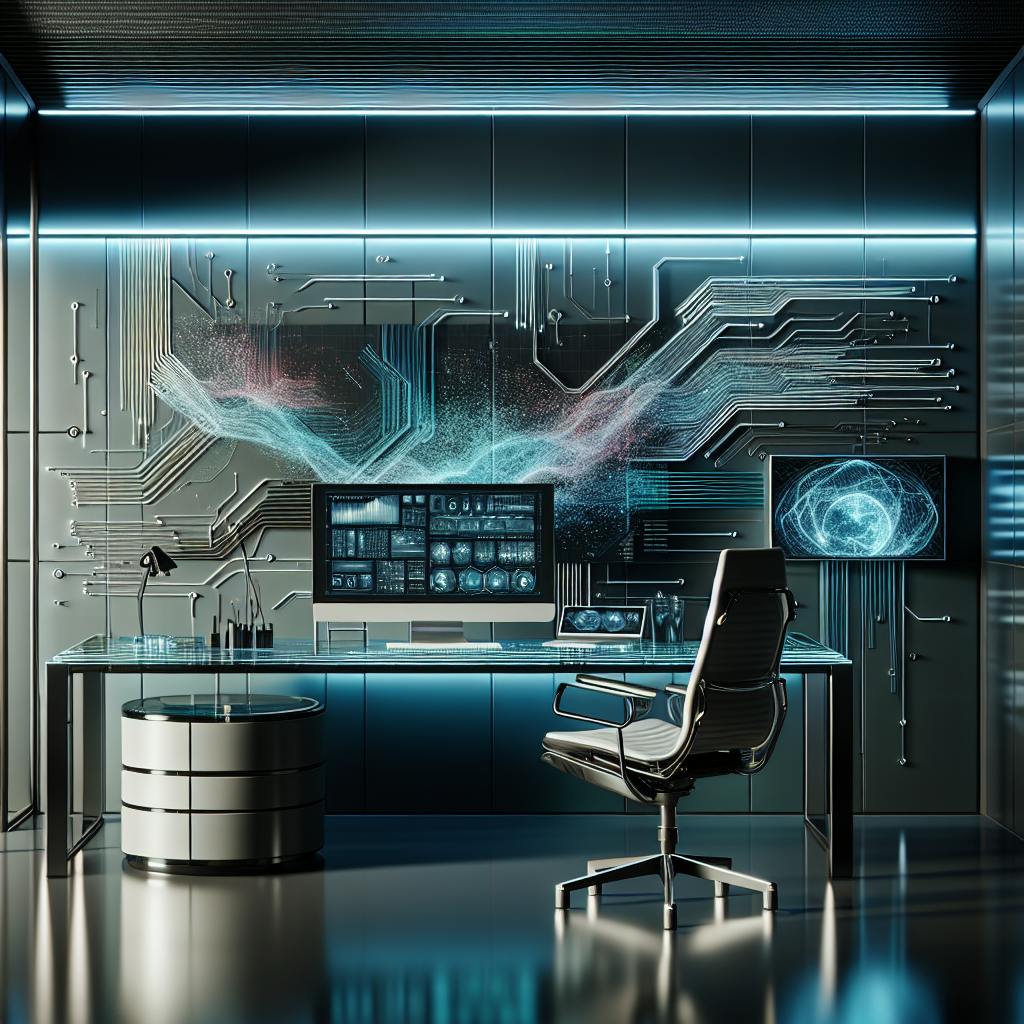Learn the best practices for executing code online, including choosing the right Online IDE, setting up your online environment, and following established coding standards. Get tips on debugging, troubleshooting, and optimizing performance.
Executing code online simplifies the development process, enabling you to write, test, and collaborate on projects from anywhere, without complex setups. Here's what you need to know:
- Ease of Access: Code from any device with internet connectivity.
- Time-Saving: Quick edits and immediate feedback without local setup hassles.
- Collaboration: Work together in real-time, making it easier to troubleshoot.
- Security: Advanced technology ensures safe execution of potentially unsafe code.
Choosing the right Online IDE involves considering language support, debugging capabilities, collaboration features, and pricing. Popular options include Repl.it, CodeSandbox, IDEOne, and Codeanywhere. Setting up your environment efficiently, adhering to coding standards, implementing version control, prioritizing testing and security, and mastering debugging are key to making the most of online coding platforms.
Popular Online IDEs
| IDE | Languages Supported | Debugging Capabilities | Collaboration Features | Pricing |
|---|---|---|---|---|
| Repl.it | Python, JavaScript, HTML/CSS, Java, C++, more | Debugger for some languages | Multiplayer mode, share links | Free and paid plans |
| CodeSandbox | JavaScript, TypeScript, Node.js | Console logging | Real-time collaboration, share links | Free |
| IDEOne | 60+ languages | Input/output console | Share links | Free |
| Codeanywhere | HTML/CSS, JavaScript, PHP, Python, more | Depends on language | Share and clone projects | Free and paid plans |
When picking an online place to code, think about the coding languages you'll use. For instance, CodeSandbox is great for JavaScript/Node.js, while IDEOne can handle many languages.
Also, consider how you can fix mistakes (debugging) and work with others. Repl.it lets some languages use a tool to find errors and has a way to code together. Codeanywhere lets you share whole projects.
Most of these places let you start for free, with options to pay for more features or privacy. Think about what you need and your budget.
For quick tests or small projects, IDEOne and CodeSandbox are easy to use. For bigger projects or working in a team, Repl.it and Codeanywhere offer more tools and space.
Pick a coding place that matches your language needs, has the right tools to see and fix errors, and lets you work well with others. With a good choice, you can code from anywhere without needing a lot on your computer.
Setting Up Your Online Environment
When you're getting your online coding space ready, doing a few key things can make your life a lot easier. Let's go through some simple steps to get your online IDE set up right:
Get to Know Your Tools
First off, when you open your online IDE, spend a bit of time clicking around. Learn where everything is, like how to open and save your work, and see if you can change how it looks to make it more comfortable for you.
Add Some Helpful Tools
Online IDEs often let you add extra tools, like ones that help you write cleaner code or make it easier to spot mistakes. Look for these add-ons and try out ones like ESLint (which checks your code for errors) or Prettier (which makes your code look nice).
Make It Yours
Adjust the settings to fit how you like to work. You can change the look, the size of the text, and even how your code is formatted. It's all about making the space work best for you.
Link Your Accounts
If you're going to use other services like GitHub (a place where developers store and manage their code), make sure you connect those accounts to your IDE. This usually involves logging in through your IDE.
Keep Things Tidy
Use folders and clear names for your files to keep your projects easy to navigate. If you're working on different things, consider setting up separate spaces for each project.
Learn the Debugging Tools
Get familiar with the tools available for fixing errors in your code, like setting breakpoints (which let you stop and inspect your code at certain points) and checking your variables. Knowing how to use these can save you a lot of headache later.
By following these steps, you'll be all set up and ready to code efficiently in your online environment. It's all about making sure you have what you need, so you can focus on your projects without any fuss.
Best Practices for Online Development
Follow Established Coding Standards
When you're coding online, it's smart to stick to the rules and styles that many coders agree on. This helps because:
- It's easier to read: Other coders can understand your work better.
- You can use it again: It fits well with lots of tools and projects.
- It's just better: These rules help you write clean and clear code.
Some key rules to know are:
- PEP8 - A guide for writing Python with tips on naming and spacing.
- Google JavaScript Style Guide - A go-to for JavaScript coding.
- SOLID principles - Ideas for keeping code tidy and easy to manage.
Tools like ESLint and Prettier can automatically check your code for you, which is super helpful. Adding these to your online coding space is a great idea.
Following these rules makes working with others easier, improves your code, and boosts your efficiency.
Implement Version Control
Using a system like Git for keeping track of your code changes is crucial. It lets you:
- Keep a history of what's changed.
- Work on different parts without messing up the main project.
- Team up with others more easily.
- Go back to older versions if needed.
Services like GitHub or GitLab are great for storing your code and working with others.
Some good habits include:
- Saving changes often with clear notes.
- Working on new features separately.
- Combining changes carefully.
- Fixing any mix-ups right away.
- Marking big updates clearly.
Version control is key for organized and collaborative coding, helping you and your team stay on track.
Prioritize Code Testing and Reviews
Making sure your code works as expected is super important. This means:
- Unit tests check small parts to see if they're right.
- Integration tests make sure those parts work together well.
- Functional tests check the whole system from start to finish.
Tools like Jest and pytest can help make testing easier.
Code reviews are when others look at your changes to find any issues early. Using reviews on GitHub is a good way to do this.
Focusing on testing and reviews means less trouble with bugs later on.
Optimize Performance
Making your app run smoothly involves a few tricks:
- Code profiling helps find slow spots.
- Compression makes files smaller so they load faster.
- Caching saves time by remembering frequently used info.
- Async processing lets longer tasks run without slowing things down.
- Avoiding slow loops and algorithms keeps things efficient.
A fast and responsive app is better for everyone. Always look for ways to make things quicker.
Secure Sensitive Data
Keeping private information safe is super important. You can do this by:
- Encrypting personal details like passwords.
- Access control means only letting the right people see certain things.
- Validation checks inputs to avoid sneaky tricks.
- Automated scans with tools to find weak spots.
- Penetration testing is when experts try to break in to find problems.
Protecting data keeps everyone's trust. Always follow the best security steps, especially when dealing with personal information.
sbb-itb-bfaad5b
Debugging and Troubleshooting
Finding and fixing problems in your code is a big part of coding online. Here are some simple ways to do it better:
Use Built-In Debugging Features
Most places where you can code online have tools to help you find problems, like:
- Breakpoints to stop your code and look at what's going on
- Step-through to go through your code one step at a time
- Console output to see messages and errors
- Input testing to try out your code with different data
Learn how to use these tools. For instance, Repl.it has a debugger for Python and other languages. Knowing these tools well will make it easier to find and fix issues.
Check Error Messages and Stack Traces
When something doesn't work, the error messages and details can tell you a lot. Make sure to read them carefully and look up anything you don't understand. This can help you figure out exactly where and why the problem is happening.
Use Print Statements and Logging
A simple trick is to show the value of things in your code or send out messages. Tools like Winston can help keep these messages organized. By showing values at different points, you can understand better how your code is working.
Validate Assumptions with Tests
Sometimes, we think our code does one thing, but it actually does something else. Writing tests to check if your code works as expected can help catch these mistakes. This also makes sure your code keeps working right even when you make changes later.
Search Stack Overflow but Don't Copy-Paste
Stack Overflow has a lot of answers, but just copying and pasting won't help you learn. Instead, try to understand the different ways to solve a problem and come up with your own solution based on what you learn.
Use Version Control for Experimentation
Tools like Git let you try out new ideas without messing up your main code. You can make a separate branch for your experiments, and if it works out, you can add it to the main code. This way, you can try new things without worry.
Ask for Help in Developer Communities
If you're really stuck, sometimes asking other people can give you new ideas. Places like Reddit, Dev.to, and Hashnode are full of people who might have faced the same problem. Just make sure to explain your problem well and share any error messages you got.
By sticking to these simple tips and using the right tools, you can make finding and fixing problems in your code a lot easier.
Conclusion
Coding online is really handy. It lets you write, test, and run your code easily without needing to set up a lot on your computer. These online places to code are great because you can get to them from anywhere, work with others easily, and they're safe to use.
But, to make the most of these tools, it's important to stick to good coding habits. This means writing your code in a way that others can understand, making sure it works right, making it run smoothly, and keeping any private information safe. If you run into problems, there's built-in help for fixing them, and you can also ask other coders for advice.
In short, online coding tools are super helpful for both working alone or with a team. By setting things up right, using the tools they offer, and learning from the process, you can make your coding projects go smoother and faster. These online tools give you a flexible and easy way to turn your ideas into working code.

.png)