


Discover the key features and benefits of GraphQL Playground, a valuable tool for GraphQL development. Learn how to write queries, explore schemas, and enhance your productivity with this versatile tool.
If you're diving into the world of GraphQL, GraphQL Playground is a tool you shouldn't miss. It's designed to make building and testing your GraphQL queries straightforward and efficient, right from your web browser. Here's what you need to know in a nutshell:
- What is GraphQL Playground? A web-based tool by Prisma that helps you write, test, and understand GraphQL queries and mutations with ease.
- Key Features: Autocomplete, syntax highlighting, query history, variable support, schema exploration, shareable playgrounds, and customizable HTTP headers.
- Setup and Installation: Available as a desktop application, a Node.js module, and browser extensions.
- Hands-on with GraphQL Playground: Learn how to build queries, explore your schema, configure HTTP headers, and share your playground for collaborative work.
- Integrating with Frontend and Backend: Steps to integrate GraphQL Playground into your React frontend or Node.js backend.
- Best Practices: Tips on streamlining development workflows, optimizing queries, debugging APIs, and enhancing productivity.
- The Future of GraphQL Playground: Promising updates like smarter autocomplete, schema stitching, and more community-driven development.
In essence, GraphQL Playground is a powerful ally for anyone working with GraphQL, from beginners to seasoned developers. It simplifies the process of developing, testing, and collaborating on GraphQL queries, making your work more efficient and enjoyable.
What is GraphQL Playground?
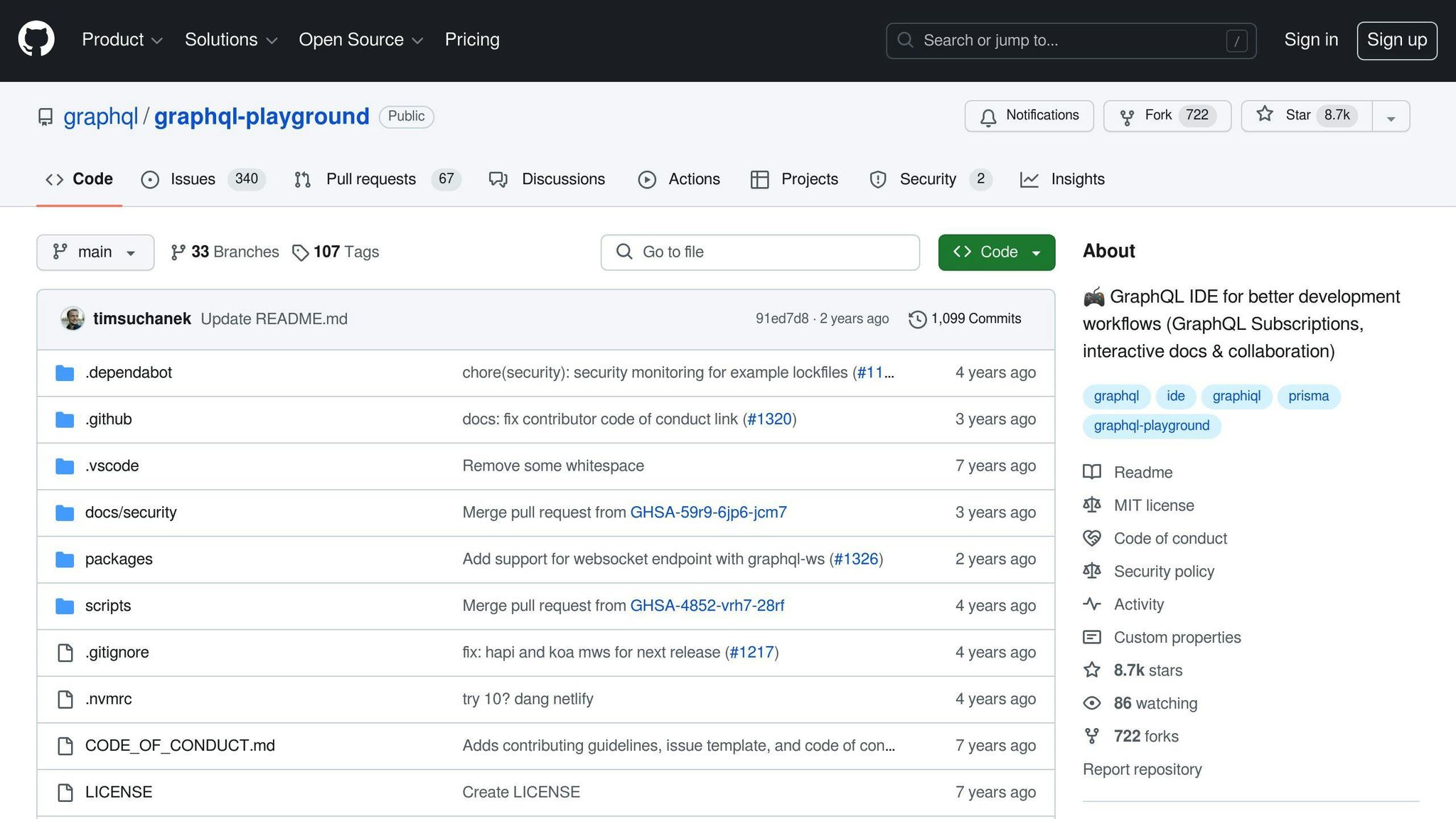
GraphQL Playground is a tool made by Prisma that lets you work with GraphQL in a web browser. It's like a smart editor for writing and testing GraphQL queries, mutations (ways to change data), and subscriptions (ways to get real-time updates).
Here are some things it can do:
- It helps you write queries correctly by suggesting code and pointing out mistakes.
- You can look through your data's structure easily to see what's possible.
- It remembers your past queries.
- You can use variables in your queries to make them more flexible.
- It lets you set up HTTP headers, which are needed for things like logging in.
- It works well with GraphQL servers, such as Apollo Server.
Because it does so much in one place, GraphQL Playground makes it quicker to work with GraphQL. Plus, it's easy to start using it right away since it runs in a browser.
Key Features
Query Editor
This is where you write your queries, mutations, and subscriptions. The editor checks your code as you type, offering suggestions and letting you know if something's wrong. You can also make your queries look nicer or look back at your previous ones.
Variable Support
You can use variables in your queries. This means you can change parts of your queries without rewriting them.
Schema/Docs Exploration
This lets you quickly check out your data's structure to understand what you can do with it. As you write queries, this part updates to help guide you.
Shareable Playgrounds
You can share your work with others by simply copying and sharing the URL. This is great for teamwork.
Customizable HTTP Headers
You can set up special headers needed for your GraphQL API, like those for security. These settings are saved for next time.
Integrations
GraphQL Playground can be used as a desktop app, or you can add it to your project in React, Express, and other platforms.
Setup and Installation
Here's how you can get GraphQL Playground:
Desktop Application
Download it for Mac, Windows, or Linux from the GitHub page.
Node.js Module
npm install graphql-playground-react
After installing, you can add it to your Node.js app as a React component.
Browser Extensions
You can also use browser extensions like ChromeiQL to access GraphQL Playground right in your browser, pointed at your API.
In short, GraphQL Playground brings together many helpful tools for working with GraphQL, making it easier and faster to develop.
Hands-on with GraphQL Playground
Building Queries
When you're using GraphQL Playground to create queries, you'll find some helpful tools like:
- Autocomplete and syntax highlighting - The editor suggests how to complete your sentences and highlights different parts of your query to make it easier to read. If there's a mistake, it'll show you right away.
- Query history - Your past queries are saved, so you can go back and look at them or run them again if you need to.
- Query variables - Instead of putting specific values in your queries, you can use variables. This way, you can change the values without rewriting the whole query.
- Testing responses - After writing a query, you can test it to see the kind of response you get back. This helps you tweak your query until it's just right.
Here's how to start:
- Type a simple query on the left side, like this:
{
hero {
name
}
}
- Press the play button or Ctrl+Enter to run it. You'll see the response on the right side.
- Add more details to your query by following the suggestions and looking at the docs.
- Use
$variablesfor any values you might want to change later. - Check the responses to improve your next queries.
Browsing Schema and Docs
There's a part of GraphQL Playground that shows you the structure of your API. It's like a map that helps you understand how everything connects.
What you can do:
- See the whole structure in a tree view
- Look up specific parts using the search
- Get details about each part by clicking on it
This tool is great because it shows you what's possible before you even start typing your query. If you click on parts of the structure, it can even start a query for you.
Configuring HTTP Headers
In GraphQL Playground, you can set up HTTP headers. This is important for:
- Auth - If you need to prove who you are to use the API, you can send a token.
- Setting up special headers for things like security or how the data is stored.
Here's how to do it:
- Click the settings icon in the bottom left.
- Go to the "HTTP Headers" section.
- Type in your headers.
Now, you can make requests that are safe and meet the API's requirements.
Sharing Playgrounds
If you're working with others, you can share your GraphQL Playground setup. This means they can see your queries, variables, and headers.
To share:
- Get your playground ready with everything you need.
- Click "Share" at the bottom left.
- Copy the link and give it to your teammates.
They can then use the link to see exactly what you're seeing, which is super helpful for working together or solving problems.
Integrating GraphQL Playground
Frontend with React
If you're working with a React app and want to add GraphQL Playground, it's pretty straightforward. First, you need to add a package to your project. Here's how:
npm install graphql-playground-react
After installing, you need to bring in the Playground component into your app like this:
import { Playground, store } from 'graphql-playground-react';
Next, you just put the Playground component in your app. Make sure to wrap it with a Redux Provider:
<Provider store={store}>
<Playground endpoint="http://localhost:4000">
</Provider>
The endpoint is where your GraphQL server lives. You can also tweak the Playground with other settings like themes or headers.
This lets you have a cool tool for testing and playing with your GraphQL queries right inside your React app.
Backend with Node.js
Adding GraphQL Playground to your Node.js backend is also easy. You'll use a different package for this:
npm install graphql-playground-middleware-express
Then, you set it up as middleware in your Express app like so:
const express = require('express');
const { playgroundMiddleware } = require('graphql-playground-middleware-express');
const app = express();
app.get('/playground', playgroundMiddleware());
This makes the Playground available at the /playground endpoint of your app.
You can also adjust settings for things like CORS or endpoints.
By doing this, you get a handy GraphQL IDE in your backend setup, making it easier to test and debug your queries.
sbb-itb-bfaad5b
Best Practices
When you're working with GraphQL Playground, there are smart ways to make your job easier and more effective. Here's what you can do:
Streamline Development Workflows
- Make Playground your go-to tool for making and testing your GraphQL work. It has helpful features like suggestions and checks that make things faster.
- Share your Playground setups with your team so you can work on things together, solve problems, and agree on how to do things.
- Save and reuse your common queries by using variables for parts that change. This means you can use the same setup again without starting from scratch.
- Set up fake data at the start. This lets you test your ideas before you connect to real data.
Optimize Queries
- Keep it simple at first, then add more details. Test each step to make sure it works before adding more.
- Use fragments to avoid repeating yourself. This keeps your queries easy to manage.
- Make queries flexible by using variables. This lets you change parts of your query without rewriting the whole thing.
Debug APIs
- Watch for errors - Playground tells you if something's wrong with your query or setup right away.
- Check your setup to make sure the right parts of your data are connected to the right queries.
- Turn on tracing to see how your query moves through the system and check how fast it goes.
- Use fake responses to check if parts of your setup are working right.
Enhance Productivity
- Make your queries neat automatically. This helps everyone read and understand them better.
- Remember your important settings, like login info, so you don't have to put them in every time.
- Look back at old queries to find and use ones you need again.
- Connect with tools that write code for you to make building things even quicker.
By using these tips, you can save time, make better queries, find and fix problems faster, and work better with your team. GraphQL Playground is a great tool for making the most of GraphQL.
The Future of GraphQL Playground
GraphQL Playground has become really popular since it first came out. Looking ahead, there are some cool updates planned to make it even better for developers:
Smarter Autocomplete and Linting
- The autocomplete feature will get smarter, knowing what kind of data you're likely to need in different parts of your query. This means fewer mistakes and faster coding.
- New checks will help spot common mistakes like when you forget to use a variable, leave out fields, or mix up the syntax. You'll get helpful tips right there on how to fix these issues.
- There's also talk about letting other companies add their own autocomplete suggestions based on their specific data.
Schema Stitching
- Soon, Playground will let you combine different GraphQL schemas into one big schema. This is great for working with data from various places without hassle.
- They're working on making this easier, so you can mix schemas with just a few clicks instead of writing a lot of code. They'll even have ready-made setups for common situations.
- In the main editor, you'll see this combined schema as if it was always just one, with options to simplify the view if it gets too complex.
Community-Driven Development
The team behind GraphQL Playground really wants to make sure it's giving developers what they need. So, they're planning:
- A public roadmap where you can vote on what features you want next or suggest new ones. This way, the tool grows based on what people actually need.
- Better ways to talk to other users, like forums and chat rooms, where you can share tips and get advice.
- They're going to beef up the guides and tutorials, making it easier for newcomers to get started and succeed with Playground.
- They're also opening up their development process more, giving sneak peeks at new features and asking for feedback to make them better before they officially launch.
By focusing on making the tool smarter, making it easier to work with data from different places, and listening to the community, GraphQL Playground is set to become an even more essential part of working with GraphQL. The future looks promising for this tool that's already making a big difference in the GraphQL world.
Conclusion
GraphQL Playground is like a Swiss Army knife for anyone working with GraphQL. It's a tool you can use right in your web browser that makes it much easier to build and test your GraphQL queries. It's packed with helpful features such as smart suggestions while you type, a way to look back at your past queries, and a guide that shows you the structure of your data.
It doesn't matter if you're new to GraphQL or have been using it for some time; GraphQL Playground helps you write queries more quickly, spot issues, and work together with your team more smoothly. Plus, it's designed to work well with different types of data and fits into many tech setups.
Looking ahead, GraphQL Playground is getting even better. There are plans to improve its smart suggestions, make it easier to combine data from different sources (schema stitching), and involve the community more in its development.
In short, GraphQL Playground is a key tool for anyone working with GraphQL. It makes the whole process of fetching data, managing your data's structure, and fixing problems a lot simpler. If you want to be more efficient, collaborate better, and make the most of GraphQL, adding GraphQL Playground to your toolkit is a smart move.

.png)








