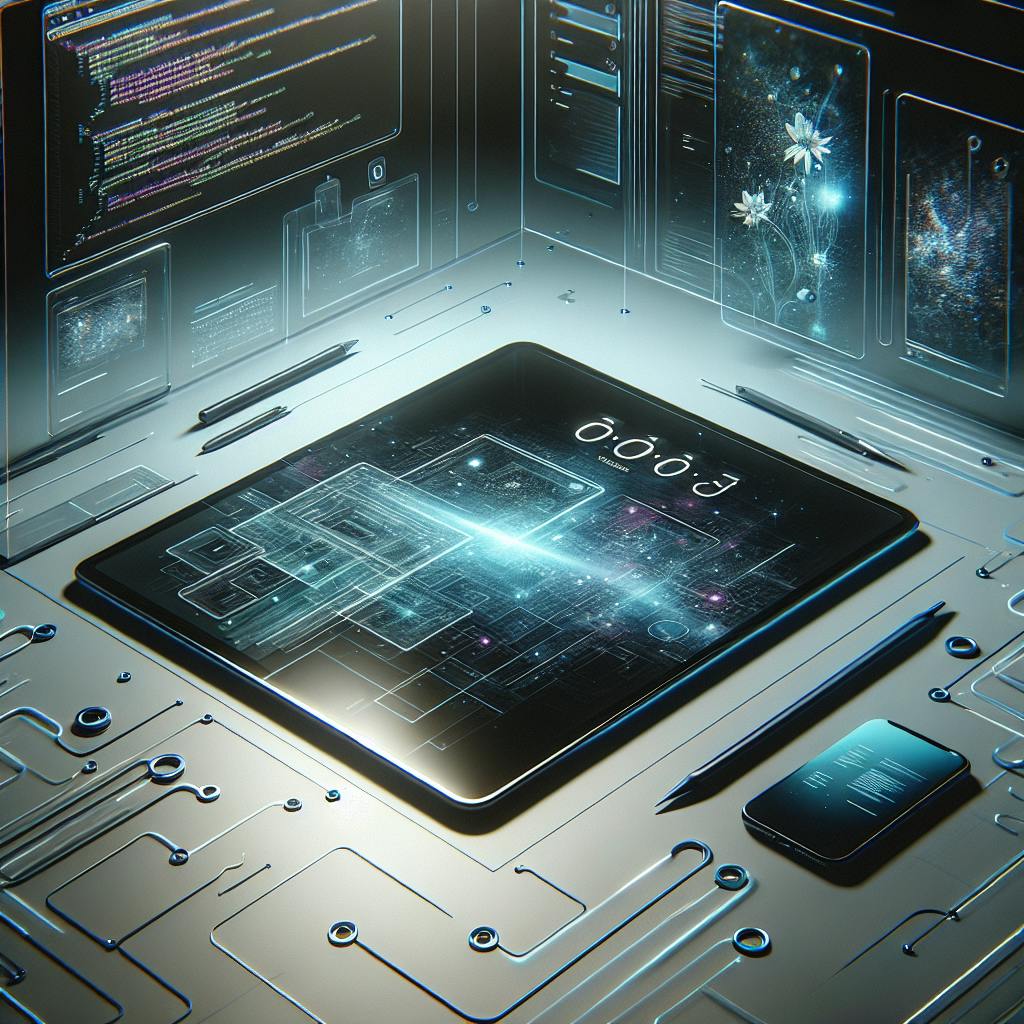Explore the power of Node.js in professional networking, its key features, real-world applications, case studies, and advanced capabilities. Learn how to build and secure your networking platform with Node.js.
Node.js is a powerful tool that enables the use of JavaScript for server-side applications, making it ideal for professional networking websites. It's fast, can handle multiple tasks simultaneously, and supports real-time communication features like chat and notifications. Big names like LinkedIn and Netflix use Node.js for its scalability and efficiency. Here's a quick overview of what makes Node.js standout for professional networking platforms:
- Fast and Scalable: Handles many users at once without slowing down.
- Real-Time Communication: Supports instant messaging and notifications.
- Simplified Development: Uses JavaScript for both front-end and back-end development.
- Rich Ecosystem: Offers a large library of tools and add-ons for extended functionality.
In essence, Node.js provides a robust foundation for building interactive, high-performance professional networking sites.
What is Node.js?
Node.js is a tool that lets you use JavaScript, which is usually for creating websites, to also make server-side applications. This means you can use the same language, JavaScript, for both the front and back of an app. It started in 2009 and works on the Chrome V8 engine, which is what makes it fast.
Here’s why Node.js is cool:
- You can use JavaScript for both the website part and the server part, which makes things simpler.
- It’s designed to be efficient and can handle lots of things happening at the same time without slowing down.
- There’s a huge library of tools and add-ons available through something called npm, which helps you add new features easily.
In short, Node.js lets you use JavaScript all over your app, making development smoother and helping you build things faster.
Key Features of Node.js
Node.js has some great features, like:
- Asynchronous and non-blocking - This means Node.js can do lots of things at once without waiting around for each task to finish. It’s like being able to cook dinner, do laundry, and watch TV at the same time without missing a beat.
- Super fast - Thanks to the Chrome V8 engine, Node.js can run your code really quickly.
- Works on a single thread but handles lots of users - Even though it runs in a single line of tasks, it can deal with many people using your app without getting bogged down.
- Doesn’t hold onto data - Node.js apps don’t store data, which helps them send out information quickly in small pieces.
- Free to use - Node.js is available for free under the MIT license, so anyone can use it.
Why Node.js for Professional Networking?
Node.js is great for creating professional networking platforms because:
- It’s good for real-time chat - Since Node.js can handle updates instantly, it’s perfect for features like messaging and notifications that keep users engaged.
- It can grow with your platform - Node.js is built to handle a lot of users and activity without slowing down, which means your platform can grow without running into performance problems.
- Simplifies development - Using JavaScript for both the front and back end makes building and updating your platform easier.
- Makes building APIs easy - With tools like Express.js, creating connections between different parts of your platform, like user profiles and posts, is straightforward.
- Lots of support and tools - The Node.js community is very active, and there are tons of modules like Socket.io for real-time communication, MongoDB for databases, and many more that help add functionality to your platform quickly.
Overall, Node.js gives developers the tools to create fast, scalable, and interactive networking platforms, making it easier to bring people together online.
Node.js in Action
Real-World Applications
Node.js is used by a bunch of well-known websites where professionals hang out and chat because it can handle a lot of people at once, lets chats happen instantly, and makes building the site easier. Here's a look at some places that use Node.js:
- LinkedIn - LinkedIn uses Node.js to help manage everything that happens in the background, like when you get updates on your feed, notifications, or messages. This is how they can deal with over 600 million users.
- ChatGrape - This platform for business chats is made with the MERN stack (which includes MongoDB, Express, React, and Node). Node.js makes it possible for them to have real-time conversations and show when someone is available to chat.
- Speakap - Speakap created a communication platform for workers who don't sit at desks, using Node.js. It lets companies chat, share news, and give shoutouts to team members.
- CoderPad - CoderPad uses Node.js to let people do coding interviews online, working on problems together in real-time.
Case Studies
Let's dive deeper into how some professional networking sites have really made the most of Node.js:
- Challenge: LinkedIn, with its huge number of users, needed a way to deal with lots of people logging on at once and wanted to make sure messages and notifications happened instantly. Their old setup was too slow.
- Solution: They started using Node.js and Express to break their big system into smaller parts. This made it easier to manage and faster.
- Impact: With Node.js, LinkedIn got a lot faster, dropping the time it takes to respond to something from over 1200ms to about 170ms when lots of people are online. It also made messaging and notifications happen in real-time.
Speakap
- Challenge: Speakap wanted to make a platform for workers who aren't at desks, which needed instant messaging and updates.
- Solution: They picked Node.js and a framework called Sails.js to build a fast, real-time system that could be put together quickly.
- Impact: Thanks to Node.js, Speakap got their platform ready in less than 4 months, way quicker than if they had used Java.
CoderPad
- Challenge: CoderPad needed a way for people to do coding interviews online, where both the interviewer and the candidate could work on code together without delays.
- Solution: They built the whole thing with Node.js and used Socket.io for the live connection. This made it super quick.
- Impact: Node.js helped CoderPad keep delays under 50ms. They've hosted over 500,000 interviews on their platform.
In every story, Node.js played a key role in making apps that can handle a lot of users and work fast, making things a lot simpler for the people building them.
Building Your Network with Node.js
Getting Started
To begin creating a professional networking platform with Node.js, make sure you have:
- Node.js environment - Download the most recent long-term support (LTS) version of Node.js. Use nvm to switch Node versions easily.
- Code editor - Visual Studio Code is a good, free option that works well with JavaScript and Node.js.
- Understanding of JavaScript - Be familiar with basics like how to use variables, functions, objects, and arrays.
- Know-how of Node/npm - Learn how to run JavaScript files with Node and how to use npm to add packages.
Start by setting up a new Node project with:
npm init
This command creates a package.json file to keep track of your project's dependencies.
Next, add some essential Node modules:
npm install express mongoose socket.io
Now you're ready to start building your app!
Core Components and Their Roles
Here's a quick look at some important Node.js modules for a networking app:
- Express - Helps manage the web part of your app, like routing.
- Socket.IO - Lets your app chat and send instant notifications.
- Mongoose - Works with MongoDB to manage your database.
- Passport - Handles login stuff.
- Pug/EJS - These are for creating web pages that change based on user info.
- WebSocket - Keeps a constant connection between the user and the server.
- Nodemailer - Sends emails to users.
You can add more tools from npm as your app grows.
Step-by-Step Implementation Guide
Here's a simple plan for making a Node.js networking app:
- Plan data models - Decide what information you need for users, posts, messages, etc.
- Set up Express server - Start with basic web setup like routes and templates.
- Connect MongoDB database - Use Mongoose to help your app talk to the database.
- Build user authentication - Add a way for users to sign up and log in.
- Implement profile pages - Create pages that show user info and activities.
- Add real-time messaging - Use Socket.IO for live chat and notifications.
- Enable search - Let users find other profiles.
- Build news feed - Display recent posts and activities.
- Test and refine - Check everything works well, from features to security.
- Deploy - Put your app online with a service like Heroku.
Follow Node's best practices, like keeping your code non-blocking and handling errors well. Also, make sure to document your work to make updates easier later on. This guide is just a starting point - there are many ways to build your app, but the goal is to use Node's strengths for a fast, interactive experience.
Advanced Node.js Capabilities
Real-Time Chat with Socket.IO
Socket.IO is a tool in Node.js that helps websites have live chats and send instant messages. Here's how to use it for group chats and alerts:
- Start a live link between the user and the website with Socket.IO for ongoing chats
- When someone joins the chat, the system notices and tells everyone
- When a user sends a message, it quickly goes to everyone else in the chat
- Create private chat spaces with Socket.IO's 'rooms' for smaller group talks
- Notify users who are not online about new messages they've missed
- Show when someone is typing to make the chat feel more alive
- Make sure messages are received with a special check-in feature
- If your site gets really big, consider using Redis to help manage the chat traffic
Socket.IO makes it easy to add chat, notifications, and see who's online right now on your site.
Scalability & Performance
When your Node.js site gets more visitors, you need to make sure it can handle them without slowing down. Here are some tips:
- Spread the load - Use more servers or split tasks across servers so no single one gets overwhelmed
- Use Node.js's cluster feature - This lets one server do the job of many, handling more users
- Split your database - Keep data in different places to manage traffic better
- Store static stuff worldwide - Use a CDN to make loading faster for people far away
- Make files smaller - Compress data to speed up loading times
- Remember important info - Use caching for quick access to popular data
- Watch your site's health - Keep an eye on how fast it responds and how much power it's using
- Test with many users - Regularly check how well your site performs under heavy traffic
Getting ready for more users keeps your site running smoothly, no matter how big it gets.
Security Considerations
For keeping your Node.js networking site safe, remember these points:
- Keep things secret - Use secure connections and encrypt personal data
- Check everything - Make sure all data coming in is safe and expected
- Who gets in - Only let the right people access certain information
- Use Helmet - This tool adds extra security to protect your site
- Stop fake requests - Make sure all requests to your site are legitimate
- Control the flow - Limit how many requests a user can make to stop overload
- Stay updated - Always use the latest Node.js version for the best security
- Test for weaknesses - Regularly look for and fix security gaps
Starting with strong security steps like these helps keep your site and users' data safe as it grows.
sbb-itb-bfaad5b
The Future of Node.js Networking
Node.js is getting better at connecting people online, especially on professional networking platforms. It's always evolving, bringing in new tech that makes communication faster and more secure. Let's look at what's coming and how to get ready for it.
Emerging Trends & Technologies
There are some cool new tools making Node.js even better:
- WebRTC: This lets you video chat and share files directly between browsers without needing extra software. It works well with Node.js.
- WebSockets: Keeps a constant connection open for quick back-and-forth data sharing. It's key for apps that need to update in real-time.
- Web Assembly: Helps web apps run almost as fast as if they were desktop apps. There's growing support for it in Node.js.
- QUIC Protocol: A new way to make web pages load faster by cutting down delay. People are working on adding it to Node.js.
- Edge Computing: Moves data storage and processing closer to where it's being used to reduce lag. Using this with Node.js can make apps respond almost instantly.
These updates are pushing the limits of how fast and responsive Node.js can be for professional sites.
Preparing for the Next Wave
Here's how to get your Node.js network ready for new tech:
- Try out new tech like WebRTC or Web Assembly to see how they fit with your setup.
- Break your system into smaller parts with microservices. This makes it easier to add new features later.
- Keep an eye on Node.js updates by following groups like the Node.js Foundation and checking the Node Package Manager.
- Test your network often to find and fix any slow spots. This helps make sure it can handle new tech.
- Think about new trends like edge computing and how you could use them.
Staying flexible and informed about the latest tech will help you integrate new features into your Node.js network without a hitch.
Resources & Community
Learning Resources
Here are some top picks for getting to know Node.js better:
- Node.js Documentation - The official guide to everything Node.js. It's packed with helpful info like step-by-step guides, detailed explanations of how Node.js works, and lots of examples.
- Nodeschool - Offers interactive lessons that you can do right in your terminal. It's a hands-on way to learn about Node.js, covering basics to more advanced topics.
- Egghead Node.js Courses - Egghead provides short, informative video lessons on Node.js. Whether you're just starting or looking to learn something more advanced, there's likely a course for you.
- The Node.js Handbook - This free ebook is a fantastic resource that covers the basics up to building your own apps. It's a good read for anyone serious about learning Node.js.
- Node.js in Action - This book goes deep into how to build apps with Node.js. It's great for those who want to understand everything from setting up their server to managing data flow.
The Node.js Community
Joining the Node.js community can really help you grow as a developer. Here’s where you can connect with others:
- Node.js on Reddit - A community of over 170k Node.js users discussing everything from troubleshooting to the latest news.
- discord.com/invite/96WGtJt" target="_blank">Discord Server - Discord has channels dedicated to Node.js where you can chat with others, find help, and even discover job opportunities.
- Node.js on Twitter - Following @nodejs and related hashtags is a good way to stay updated on what’s happening in the Node.js world.
- Node.js on Hashnode - Here you can find in-depth articles and tutorials from Node.js enthusiasts.
- Meetups - Local meetups are a great way to meet other Node.js developers, share knowledge, and work on projects together.
Getting involved with the Node.js community is a great step towards improving your skills and finding new opportunities.
Conclusion
Node.js is really good for making websites where professionals can network, especially because it can handle a lot of people at once without getting slow. It's great for things like chatting and getting notifications right away, which makes it easier for people to keep in touch.
One of the best parts about Node.js is that it lets you use JavaScript for both the website part and the behind-the-scenes part. This means you don't have to switch between different programming languages, making things simpler. Plus, there's a huge library of extra tools you can use to add more features to your website as it grows.
As new tech stuff like WebRTC and WebSockets gets better, Node.js is ready to use them because it's flexible and has a lot of people working to improve it. If you're making a website for professional networking, using Node.js is a smart move.
Here's what to remember:
- Node.js can deal with a lot of activity without slowing down, so your networking site can grow without problems.
- Features for chatting and notifications keep people interested and connected.
- Using JavaScript for everything makes building your site easier.
- There are lots of tools available to help you add new things to your site quickly.
- Node.js is set up to work well with new tech like WebRTC and WebSockets.
If you want to learn more about using Node.js for professional networking, there's plenty of information online and a community of developers to connect with. As more work goes online, the need for these networking sites will grow, and Node.js is a good choice for meeting that need now and in the future.
Related Questions
What is node language?
Node.js, or Node for short, isn't a new language. It's a way to use JavaScript, which you usually see in web browsers, to also work on servers — the powerful computers that run websites. Here's what makes Node special:
- It runs on the Chrome V8 engine, which means it translates JavaScript into a language your computer can understand, making things super fast.
- It's designed to do many things at once without getting bogged down, thanks to its asynchronous nature.
- It's perfect for creating websites and apps that need to handle lots of users or data at the same time.
- It works well with other tools like Express.js for managing websites, making developers' lives easier.
In short, Node lets you use JavaScript for more than just web pages, extending its powers to the server side of things.
How are nodes connected in a network?
Nodes can be connected in networks in a few ways:
- Bus topology: Here, all nodes are linked to a main line. It's simple but has a single point of failure.
- Ring topology: Nodes form a loop, each connected to two others. Data goes around in one direction, which can be efficient but slow if the loop is big.
- Star topology: Every node directly connects to a central point. This setup is easy to manage but relies heavily on that central point.
- Mesh topology: Every node connects to every other node. It's very reliable but can be complex to set up.
What is an example of a node?
In a network, a node can be almost any device that communicates with other devices. Examples include:
- Computers and mobile devices: Like your laptop or smartphone.
- Servers: Special computers that store and send data.
- Printers: So you can print from anywhere in the network.
- Switches and routers: These help direct data where it needs to go in a network.
- WiFi access points: Let your devices connect to the network wirelessly.
Basically, if it connects and talks to other devices in a network, it's a node.
What is node in programming?
In programming, a node is like a container that holds information and can link to other containers. It's a basic part of many data structures, such as lists and trees, which help organize and store data efficiently. With nodes, you can:
- Keep track of data and where it's supposed to go next.
- Link data together in useful ways, like in a family tree or to-do list.
Nodes are building blocks for storing and managing data in programs.

.png)