


Discover the benefits of using an Online JavaScript IDE, explore key features, popular platforms, and future trends. Choose the right IDE for your project needs and start coding from anywhere.
If you're diving into the world of JavaScript or looking to streamline your development process, an Online JavaScript IDE might be just what you need. These cloud-based environments let you write, test, and share your JavaScript code directly from your browser, without the need for any installation. Here's a quick rundown of what they offer:
- Real-time collaboration allowing multiple developers to work on the same project simultaneously.
- Integrated version control for easier project management with platforms like GitHub.
- Framework support for popular tools like React, Angular, and Vue.js, including code completion and error detection.
- Instant deployment to quickly see and share your work in action.
- Accessibility from any device with internet access, making your work truly portable.
Popular platforms like CodeSandbox, StackBlitz, and CodePen are leading the way, providing robust, flexible, and user-friendly environments for developers of all levels. Whether you're working solo, with a small team, or part of a larger organization, choosing the right online IDE can significantly enhance your coding efficiency and project collaboration.
Quick Comparison
| Online JavaScript IDE | Pricing | Primary Languages | Key Frameworks | Collaboration Features |
|---|---|---|---|---|
| CodePen | Freemium | HTML, CSS, JS | React, Vue, Angular | Real-time editing |
| JSFiddle | Free | HTML, CSS, JS | jQuery, React | Code sharing, teams |
| CodeSandbox | Freemium | JS, TS, React, Angular, Vue | React, Angular, Vue | Live collaboration, GitHub import |
Choosing the right IDE depends on your project needs, team size, and preferred features. Whether you're debugging, collaborating, or deploying, there's an online JavaScript IDE out there that fits your workflow.
What is an Online JavaScript IDE?
An online JavaScript IDE lets you write, test, and share your JavaScript code right from your web browser. You don't need to download or install anything. Instead, everything runs online, which means you can use it on any device that connects to the internet.
Here's what makes online JavaScript IDEs special:
- In-browser coding: You can write code, use the terminal, see your code in action, and access other tools all within your web browser. This means you can code from anywhere, even on a tablet or phone.
- Real-time collaboration: These IDEs let you work with other people on the same project at the same time. Everyone can see the changes as they happen, making it easier to work together.
- Instant deployment: You can put your code on the web with just one click, making it super easy to test and share your work with others.
- Built-in tools: These IDEs come with everything you need, like ways to control versions of your code, debug, test, manage dependencies, and more, all without leaving your browser.
- Accessibility: You can start your work on one device and finish it on another. As long as you have internet access, you can keep coding.
Online JavaScript IDEs are great because they're flexible and easy to use, perfect for teams working from different places or for anyone who needs to code on the go.
Evolution of Online JavaScript IDEs
Online JavaScript IDEs started as simple tools where you could test small bits of code right in your browser. The first ones, like JSBin and JSFiddle, were basic but handy for quick tests. Then, CodePen made it even easier to share code snippets with others.
Later, tools like Cloud9 and Codeanywhere came along. They were more powerful, letting you build entire applications online. But they still weren't as feature-rich as the software you could install on your computer.
Recently, new IDEs like CodeSandbox and StackBlitz have emerged. They're just as good as desktop apps, offering all the tools developers need, like testing, debugging, and working with code versions. They show how much online IDEs have grown, making coding more accessible and collaborative than ever before.
The journey of online JavaScript IDEs shows a move towards more powerful, cloud-based tools that make coding easier and more flexible. They're becoming essential for modern software development, especially for teams spread out across different locations.
Key Features of Online JavaScript IDEs
Online JavaScript IDEs have some cool features that make them really handy for people who make websites and apps. Let's talk about what makes these online tools stand out.
Real-Time Collaboration
Tools like CodeSandbox and StackBlitz let you and your friends work on the same project at the same time, no matter where you are. When someone makes a change, everyone can see it right away. You can also chat and leave comments right there in the project, making it super easy to work together.
Cloud-Based Development
Everything you do in an online JavaScript IDE happens on the internet. This is great because:
- Flexibility - You can work from anywhere, on any device.
- Scalability - If lots of people are using the tool at the same time, the cloud setup can handle it.
- Availability - These tools are always ready to go, and they keep your work safe with backups.
This setup is perfect for working with others and makes sure you can always get to your projects.
Integrated Version Control
These IDEs work really well with tools like Git, which helps you keep track of changes in your projects. You can do everything from inside the IDE, like checking past changes or updating your project, without having to switch to another program.
Direct Deployment Capabilities
You can put your project on the web with just one click. This means you can quickly test and share your work without having to go through a bunch of steps.
Support for Libraries and Frameworks
These IDEs are smart when it comes to using popular tools like React, Vue, and Angular. They help you write code faster and give you tips along the way. You don't have to spend time setting things up; you can just start building your project.
Online JavaScript IDEs make it easier and faster to build web apps and websites. They're great for working together with others, no matter where you are, and they take care of a lot of the technical stuff for you.
Benefits of Using an Online JavaScript IDE
Using an online JavaScript IDE can really make things easier for developers. These tools that work in your web browser help you code faster, work better with your team, and make your code cleaner and easier to manage. Plus, they're great with the latest coding tools.
Simplified Debugging
Online JavaScript IDEs let you find and fix errors right in your browser. You can pause your code, look at what's going on, and figure out problems without extra steps. This makes fixing bugs quicker.
Enhanced Productivity
These IDEs have features that help you write code faster, like suggesting code as you type and highlighting mistakes. They can even connect to places like GitHub, making it easier to keep track of your coding projects and share them.
Improved Collaboration
They have cool ways to work on the same project with others, like editing together in real time and chatting right in the tool. This means you and your team can work more closely and get things done faster.
Better Code Quality
Tools that check your code as you write it help make sure it's good to go. You can also test your code right in the browser, catching any issues early. This helps make your projects stronger and easier to maintain.
Support for Modern Frameworks
These online IDEs are ready to go with the latest coding tools like React, Vue, and Angular. They know these frameworks well, so you don't have to spend time setting them up. This makes working on big projects a lot simpler.
Online JavaScript IDEs are super useful for making web projects. They're easy to use, help teams work together better, and make sure your code is the best it can be. Whether you're working on a small task or a big app, these tools can help you get it done.
Popular Online JavaScript IDEs: A Comparative Overview
JavaScript IDEs let developers write, test, and share JavaScript code using just a web browser. These online tools are great because they make working together and sharing your work easy. Here's a look at some of the best ones out there.
CodePen
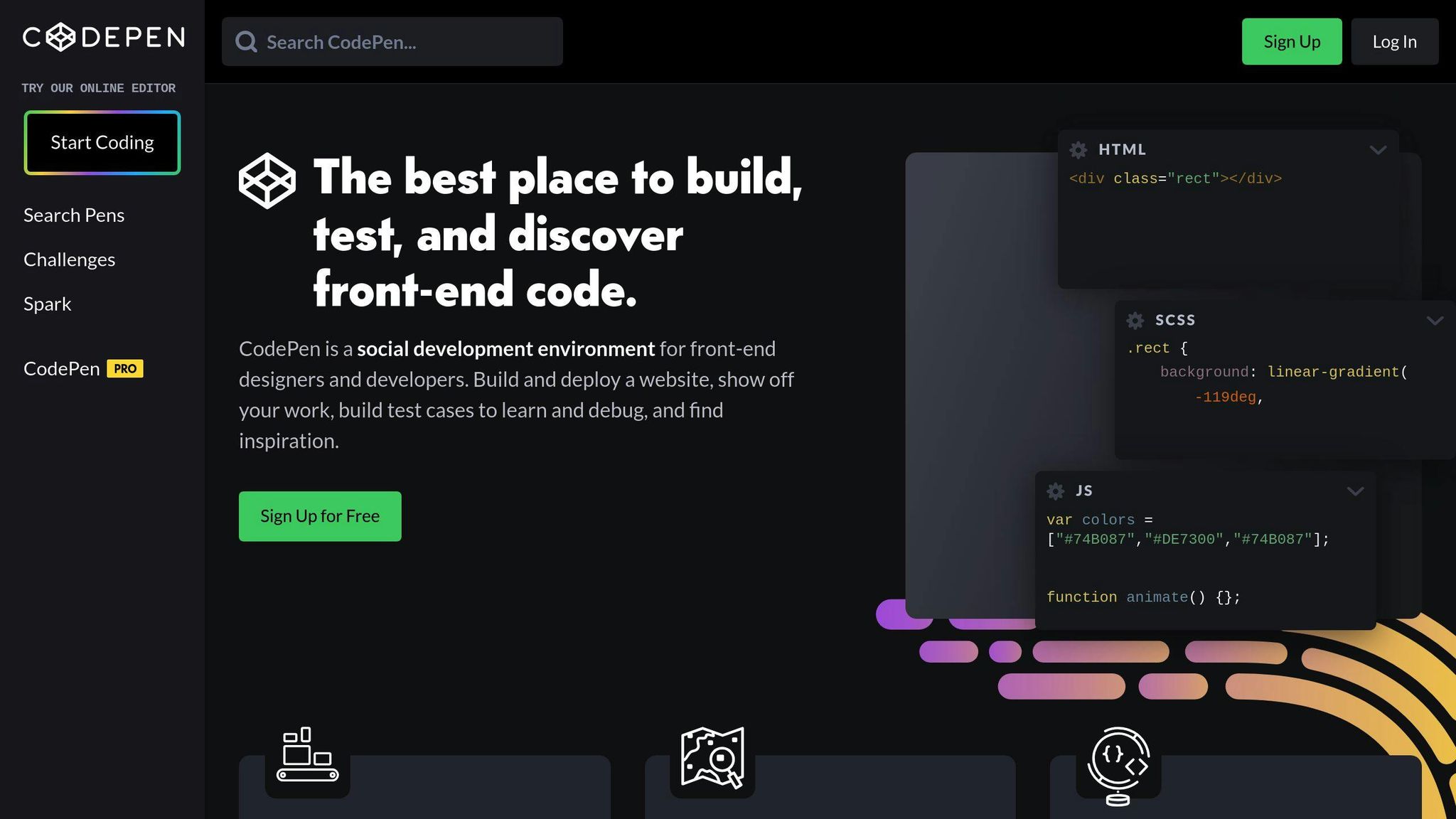
CodePen is a free place to write code that's really focused on the community.
- Interface: CodePen has a simple setup for writing HTML, CSS, and JS. It also has a mode that removes distractions to help you focus.
- Community: There's a big group of people on CodePen who share their code projects or "pens" and give each other feedback. This is great for learning.
- Features: It helps you write code faster with things like highlighting mistakes and suggesting code. CodePen also works well with libraries like React.
CodePen is great for meeting other developers and sharing code, and it's easy for beginners too.
JSFiddle
JSFiddle is all about testing JavaScript code quickly.
- Code Testing: JSFiddle lets you play with small bits of JS code easily by giving you separate spots for HTML, CSS, and JavaScript.
- Collaboration: You can use others' code as a starting point (forking) and work together. If you pay for a Pro account, you get private projects and can form teams.
- Library Support: JSFiddle lets you add JavaScript libraries like React without any hassle, which is great for projects using these tools.
JSFiddle is perfect for trying out JavaScript ideas quickly.
CodeSandbox

CodeSandbox is a more complete online IDE for building full JavaScript apps.
- Development Environment: It has handy things like a terminal, tools for managing code pieces (dependencies), and support for testing. You can also work with others in real-time.
- GitHub Integration: You can connect your projects with GitHub, which makes keeping track of changes and sharing your work simpler.
- Framework Templates: CodeSandbox has ready-made setups for starting projects in React, Angular, Vue, and more.
CodeSandbox is best for more detailed app building, especially if you're using modern JavaScript tools. It has lots of features for bigger projects.
Comparison Table
| Online JavaScript IDE | Pricing | Primary Languages | Key Frameworks | Collaboration Features |
|---|---|---|---|---|
| CodePen | Freemium | HTML, CSS, JS | React, Vue, Angular | Real-time editing |
| JSFiddle | Free | HTML, CSS, JS | jQuery, React | Code sharing, teams |
| CodeSandbox | Freemium | JS, TS, React, Angular, Vue | React, Angular, Vue | Live collaboration, GitHub import |
Choosing the Right Online JavaScript IDE
Picking the best online JavaScript IDE really comes down to what you need and what you're working on. Let's break it down into simpler terms:
Team Size and Collaboration Requirements
- If it's just you, simple tools like JSBin and JSFiddle are great for quick tests.
- Small groups might like CodeSandbox or StackBlitz because you can work on the same thing at the same time.
- Bigger teams might need something like Cloud9 that has more tools for working together and keeping track of changes.
Project Complexity
- For small tasks or trying out ideas, CodePen is a good choice.
- If you're building something big and complicated, go for Cloud9 because it has everything you need to find and fix problems.
- If you're using special tools like React, pick an IDE that's made for those to save time.
Required Features
- You'll want something that helps you find mistakes easily (debugging tools).
- Having a built-in terminal is handy for more technical stuff.
- Being able to see your work live without extra steps (instant deployment) is super useful.
- Connecting to other tools like GitHub makes handling big projects easier.
Budget
- Lots of good IDEs like CodeSandbox are free to start with.
- Paying more gets you extra space, faster performance, and private spots for your work.
- Plans usually cost about $8-15 a month for one person, but it can be over $20 per person for whole teams.
Think about what you need, try a few out, and see which one fits your project best. The right IDE can make your work a lot easier.
sbb-itb-bfaad5b
Getting Started with an Online JavaScript IDE
Starting to use an online JavaScript IDE is straightforward. Here's how you can get going, from picking one to writing your first lines of code:
Step 1: Choose an Online IDE
Here are some good options:
- CodeSandbox - Perfect for creating web apps using popular tools like React and Vue. It also lets you work with others easily.
- Repl.it - This one can handle many programming languages, not just JavaScript, and lets you share your site quickly. It's free for personal use.
- CodePen - If you're into front-end development and like sharing what you make, this is for you. It's got a big community.
- Glitch - Great for team projects and getting your web apps online fast. Works well with GitHub.
Step 2: Sign Up
Signing up is usually just entering your email and making a password. You don't need a credit card to start with a free account.
Once you're signed up, you're ready to set up your first project.
Step 3: Initialize a New Project
After logging in, you'll likely see an option to start a new project. Choose JavaScript.
You might also get to pick a starting point based on a template or a framework, like:
- React
- Vue
- Node.js
- Plain JavaScript
This helps set up your project with all the necessary files and settings.
Step 4: Explore the IDE Interface
Online IDEs usually have a setup where you can browse your files on the left, edit code in the middle, and see a live preview on the right.
Take a little time to see what all the buttons and menus do, like running your code, turning on team features, and adding libraries or tools.
Step 5: Start Coding!
Now, you can begin writing your JavaScript app right in the IDE.
Look out for helpful features like:
- Automatic code suggestions and highlighting errors
- Using Git for version control
- Tools for finding and fixing code problems
- Seeing your app in action as you code
- Access to a terminal
And there you have it! Just by following these steps, you'll be ready to start coding JavaScript in an online IDE from any device with internet.
Integration with Professional Networks
Online JavaScript IDEs can work together with websites like daily.dev, which is all about helping developers connect and grow. Here's how they do it:
Authentication and Single Sign-On
Most of these IDEs let you log in using your accounts from places like GitHub, GitLab, Google, and Facebook. Some even let you use your daily.dev account, so you don't have to remember another password.
This makes it easier to switch between your coding work, daily.dev, and other sites without a hassle.
Profile and Activity Syncing
If you say it's okay, these IDEs can use your info from daily.dev like your name, picture, and what you're good at. This way, your profile looks the same everywhere online.
They can also show what you've been working on in the IDE on your daily.dev timeline. This lets others see your projects.
Embedded Community Features
Some IDEs have parts of daily.dev built into them. For example, you might see updates from daily.dev while you're coding, or chat with other developers without leaving the IDE.
This helps you meet new people and talk to other developers without interrupting your work.
Shared Project Showcases
These IDEs make it easy to show off your projects online. You can even link these projects to your daily.dev profile.
This way, daily.dev can act like a portfolio where you can show your work to others, like potential employers, and keep everything up to date.
By working together, online IDEs and sites like daily.dev make it easier for you to work, share your projects, and connect with other developers.
Future Trends
As online JavaScript IDEs keep getting better, there are some cool changes on the horizon that developers can look forward to:
Deeper AI Assistance
Online IDEs are already smart, helping you write code faster with suggestions and spotting mistakes. But they're going to get even smarter. Imagine if your IDE could:
- Learn how you code and give you tips that fit your style
- Guess what you're trying to do and fix errors or complete code for you
- Give you advanced tips on making your code better and faster
This means you'll spend less time on simple mistakes and more on the fun parts of coding.
Tighter Toolchain Integration
Right now, online IDEs are great for writing and testing code. But they're going to start working more closely with other tools you use. This could include:
- Tools for building and bundling your code
- Tools for managing containers and services
- Systems to help you handle APIs and services
- Tools to check your code's quality and security
- Systems for automatically testing and deploying your code
Having all these tools in one place will make coding smoother and faster.
Alignment with Cloud-Native Patterns
As more developers use cloud platforms, IDEs will adapt to fit these new ways of building apps. This means support for things like:
- Writing code for serverless functions
- Building apps that respond to events
- Using distributed systems for storing data
- Making apps that can grow easily without being rebuilt
IDEs that understand these cloud patterns will make it easier to build modern, efficient apps.
By getting better at things like AI help, connecting with other coding tools, and supporting cloud app building, online JavaScript IDEs will help developers code more easily and creatively in the future.
Conclusion
Online JavaScript IDEs make it really easy for developers to work on, test, and share their JavaScript code straight from their web browser. This means you don't have to set up any special software on your computer and you can code from anywhere, as long as you have the internet.
Here are the main reasons why these online tools are super helpful:
- Easy teamwork - They let lots of people work on the same code at the same time and see changes as they happen. This makes working together a lot smoother.
- Fast to try out ideas - You can see how your code changes right away, which helps you test out your ideas quickly.
- Work from anywhere - You can code from any computer or phone that can go online. You don't need any special gear.
- Everything you need is included - Important stuff like finding and fixing errors, keeping track of different versions of your code, and putting your project online are all built in. You don't have to mess with complicated settings.
- Works with popular tools - There's built-in support for big-name libraries like React and Angular, which speeds up your work. Handy features like code suggestions are part of the package.
When you're picking an online IDE, think about what your project and team need. CodeSandbox is great for team projects, while CodePen is awesome for sharing smaller pieces of code. Try out a few free versions to see which one fits your project best.
With their ability to let you work flexibly, from anywhere, and with all the tools you need, online JavaScript IDEs are becoming a key part of how websites and apps are made today. They support quick and flexible ways of working that fit with the fast pace of modern projects.
Related Questions
What IDE should I use for JavaScript?
Eclipse is a free, open-source program that lets you write JavaScript and many other types of code. It's packed with features like highlighting your code, completing it automatically, and even fixing it for you. Plus, you can add extra tools for JavaScript through plugins, making Eclipse a strong choice for JavaScript work.
Where can I write JavaScript code online?
OneCompiler is a website where you can type, run, and check your JavaScript code right from your browser. It automatically checks your code for mistakes and is completely free to use without needing to sign up.
Where can I practice JavaScript coding online?
Here are some cool places to practice JavaScript:
- Codewars - Tackle coding challenges and sharpen your skills
- CodinGame - Play games that require coding in JavaScript
- SoloLearn - Take interactive courses and join a coding community
- Edabit - Work through quick JavaScript challenges sorted by how tough they are
Does JavaScript require an IDE?
No, you don't need an IDE to run JavaScript code. Any modern web browser can do it because they all have a JavaScript engine built in. That said, using an IDE like WebStorm can make coding easier by offering tools and features that help with your work.

.png)








