


Explore the benefits of using Spring Boot for Java application development. Learn about auto-configuration, simplified dependencies, increased productivity, and more.
Spring Boot simplifies Java application development by automating configuration, enabling easy setup of standalone applications, and providing production-ready features. Here's a quick overview:
- Auto-Configuration: Automatically sets up your project based on the libraries you use.
- Standalone Applications: Run your app with just a
java -jarcommand. - Simplified Dependencies: Use 'starters' for grouped dependencies.
- Production-Ready Features: Includes built-in tools for application health checks and more.
Whether you're new to Java or an experienced developer, Spring Boot helps streamline the development process, making it easier to build, run, and maintain applications.
Advantages of Spring Boot
Auto-Configuration
Spring Boot does a lot of the setup work for you. For instance, if you're working with web pages, Spring Boot sees you have web stuff in your project and sets it up without you having to touch anything. It's like magic - you add what you need, and Spring Boot figures out how to make it work together.
Simplifies Dependency Management
Spring Boot has something called 'starters' which are like pre-packed lunch boxes with everything you need for a specific type of project. Instead of figuring out which version of a library to use, you just pick a starter, and it's all sorted for you. This makes starting new projects way easier.
Increased Productivity
Because Spring Boot takes care of the boring setup parts, you can spend more time creating the actual features of your app. It's like having a helper that does the chores so you can focus on the fun stuff. Plus, tools like spring-boot-devtools let you make changes and see them right away, which speeds up how fast you can work. There's also a tool called Actuator that helps you check on your app to make sure it's running smoothly. And if you want to try something quickly, Spring Boot CLI lets you run simple scripts fast.
Overall, Spring Boot's main goal is to make your life easier by doing the heavy lifting on setup and letting you get straight to building your app. It's all about making things faster and simpler so you can do more of what you love: coding.
Setting Up Spring Boot
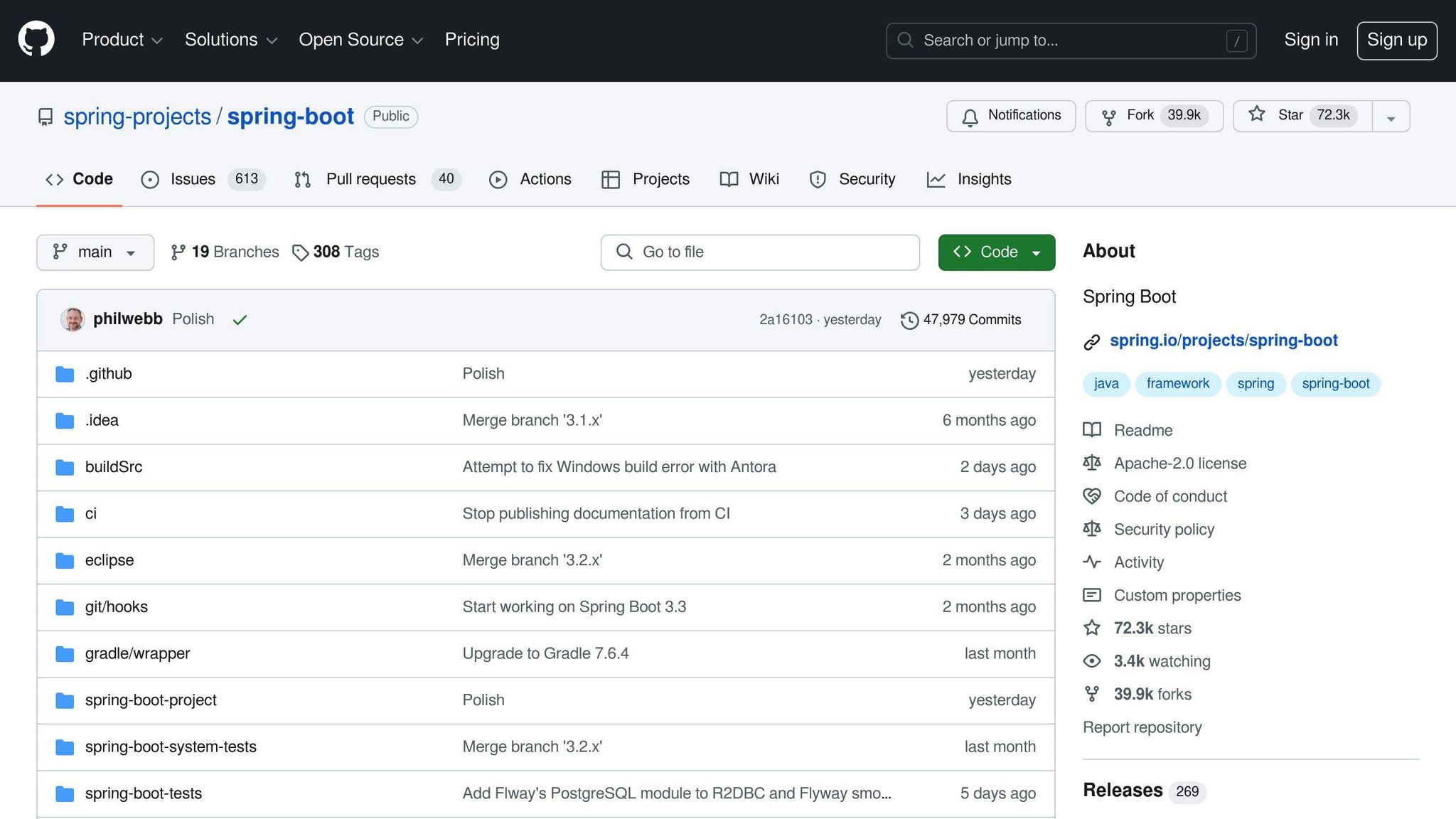
Starting a new Spring Boot project is pretty straightforward. Here are a few common methods to get your Spring Boot application up and running:
Using start.spring.io
The simplest way to kick off a new Spring Boot project is by visiting start.spring.io. Here, you can choose:
- Your build tool (like Maven or Gradle)
- Which version of Java you're using
- The Spring Boot version you want
- Any extra features your project needs
Once you've made your choices, it generates a project package for you. You can then open this package in your coding program (IDE) and start working.
Using the Spring CLI
The Spring Boot CLI is a tool for your computer's command line that helps you quickly create Spring apps. It's especially good for trying out Spring Boot features without setting up a whole project.
To get the CLI set up, you can type these commands:
$ curl -s https://get.sdkman.io | bash
$ sdk install springboot
$ spring --version
After installing, you can test Spring scripts by running spring run app.groovy.
Using IDE plugins
If you use a Java IDE like Eclipse, IntelliJ IDEA, or Visual Studio Code, you can find plugins that let you create new Spring Boot projects easily. These plugins do a lot of the setup for you, similar to start.spring.io, but directly within your IDE.
This method is often easier than manually creating and configuring projects.
Prerequisites
Before starting with Spring Boot, make sure you have:
- Java 17 or later
- A build tool like Maven or Gradle
- An IDE (Eclipse, IntelliJ IDEA, or Visual Studio Code)
And that's pretty much it for the basics of setting up a Spring Boot application! The built-in helpers and starter kits simplify the process of getting your project ready to go.
Your First Spring Boot Application
Starting with Spring Boot is straightforward because it does a lot of the setup for you. We're going to make a simple web app that sends back a greeting message when visited.
Create the Application Class
In Spring Boot, you don't need much code to start. Here's the basic setup:
@SpringBootApplication
public class MyApp {
public static void main(String[] args) {
SpringApplication.run(MyApp.class, args);
}
}
The @SpringBootApplication annotation tells Spring Boot to get things ready for you automatically. It's like saying, "Hey, set up the basics for my app, please."
The main() method starts everything. It's like turning the key to start a car.
Add a REST Controller
Next, we add a part that listens for web requests:
@RestController
public class HelloController {
@GetMapping("/hello")
public String hello() {
return "Hello from my Spring Boot app!";
}
}
The @RestController annotation means this part deals with web requests. The @GetMapping makes a simple web page at /hello that just says a greeting.
And that's all for our app! Now, let's run it.
Run the Application
To start our Spring Boot app, we run the JAR file like this:
$ java -jar myapp.jar
. ____ _ __ _ _
/\\ / ___'_ __ _ _(_)_ __ __ _ \ \ \ \
( ( )\___ | '_ | '_| | '_ \/ _` | \ \ \ \
\\/ ___)| |_)| | | | | || (_| | ) ) ) )
' |____| .__|_| |_|_| |_\__, | / / / /
=========|_|==============|___=/_/_/_/
:: Spring Boot :: (v2.1.4.RELEASE)
...
Started MyApp in 2.536 seconds (JVM running for 3.912)
We should see our app start! Spring Boot sets up everything for us, even a web server.
With just a few steps, we've got a web app running with Spring Boot! This is just the beginning. You can add more features like saving data, adding security, and much more.
Spring Boot Core Concepts
Spring Boot is all about making it easier to create apps with Spring. It takes care of a lot of the setup for you and comes with ready-to-use parts to help you build your app faster.
Some key ideas behind Spring Boot include:
@Component & Component Scanning
In Spring Boot, when you add @Component on top of a class, you're telling Spring to take care of that class. Spring Boot looks through all your classes to find these annotations, which is called component scanning.
Once it finds a class marked with @Component, Spring Boot automatically knows to create and manage a version of that class, making it ready for you to use anywhere in your app. This means less manual setup for you.
Here's a simple example of a service class marked as a Component:
@Component
public class MyService {
public String getMessage() {
return "Hello from MyService";
}
}
Spring Boot will find this class and make it available for use without you having to do anything extra.
Inversion of Control and Dependency Injection
Inversion of Control (IoC) is a fancy way of saying that Spring Boot takes over managing how parts of your app are put together. Instead of you having to put everything together manually, Spring does it for you.
Dependency Injection (DI) is a part of this where Spring Boot puts the pieces of your app together by automatically passing in the parts each piece needs to work. This means you don't have to create and connect everything by hand.
For example:
@Component
public class MyBean {
private MyService myService;
public MyBean(MyService myService) {
this.myService = myService;
}
}
In this case, the MyService part is automatically given to MyBean by Spring Boot. This helps make your app more flexible and easier to manage.
IoC and DI help make your app easy to change and update, which is great for building apps that can grow and evolve over time.
Working with Data in Spring Boot
Spring Boot makes it really easy to work with databases in your app. It automatically sets up the connection for you, so you can start storing and managing data right away.
Connecting to a Database
To connect to a database, all you need to do is add a little bit of code to your project. For example, to use a simple in-memory database like SQLite, you just add its code snippet to your pom.xml file:
<dependency>
<groupId>org.xerial</groupId>
<artifactId>sqlite-jdbc</artifactId>
</dependency>
Spring Boot will then get a DataSource ready for SQLite without you having to do anything else.
If you're using other databases like MySQL or PostgreSQL, you add similar bits of code, and Spring Boot handles the rest.
Spring Data JPA Repositories
After setting up your database, you can use Spring Data JPA to access your data. You can make a repository like this:
public interface UserRepository extends JpaRepository<User, Long> {
}
This repository comes with a bunch of methods to help you manage your data, like:
save()- To save datafindById()- To find data by IDfindAll()- To get all datacount()- To count all datadelete()- To delete data
And you can even add your own custom queries.
Database Initialization
Spring Boot can also fill your database with initial data automatically. Just add a data.sql file with some SQL commands, like this:
INSERT INTO user (name, email, age) VALUES
('John', 'john@example.com', 30),
('Sarah', 'sarah@example.com', 20);
Spring Boot will run these commands when your app starts, so you have some data to work with right away.
Spring Boot offers a lot more features for working with databases, like integrating with Hibernate, using flyway for database migrations, and others. Basically, it takes care of the hard parts so you can focus on what your app needs to do with the data.
sbb-itb-bfaad5b
Building REST APIs with Spring Boot
When you're making RESTful web services with Spring Boot, here's what you should keep in mind:
Creating the Controller
The controller is like the brain of your API. It decides what to do when someone asks your app for something. To make one, use the @RestController annotation:
@RestController
public class MyController {
// controller methods
}
To connect your methods to web addresses, use annotations like @GetMapping:
@GetMapping("/api/users")
public List<User> getUsers() {
// ...
}
Handling Requests and Responses
Spring Boot can take care of turning your objects into JSON (a way to send data over the internet) and the other way around. For example:
@PostMapping("/api/users")
public User createUser(@RequestBody User user) {
// ...
}
The @RequestBody annotation changes the JSON from the request into a User object.
Validation and Error Handling
Make sure to check if the data people send you is correct:
@PostMapping("/api/users")
public ResponseEntity<User> createUser(@Valid @RequestBody User user) {
// ...
return ResponseEntity.ok(user);
}
The @Valid annotation helps you find mistakes. Using ResponseEntity lets you send back the right status code if there are errors.
Versioning
It's smart to have different versions of your API. This way, you can make changes without breaking things for people who use your API:
https://api.domain.com/v1/users
https://api.domain.com/v2/users
Documentation
Help people understand how to use your API by documenting it. Spring Boot works well with tools like Swagger UI, which can automatically create documentation for you.
In short, Spring Boot makes it a lot easier to set up and run RESTful web services. It handles a lot of the routine tasks for you, like setting up endpoints, checking data, turning objects into JSON, and documenting your API.
Securing Spring Boot Applications
Keeping your Spring Boot applications safe is crucial, and Spring Security is the go-to tool for this. It comes packed with features to help protect your app. Here's a rundown of how to use it effectively:
Form Login
Setting up a login page where users enter their username and password is straightforward with Spring Security. Here's how:
- Include the
spring-boot-starter-securitypackage in your project. - Create a new class that extends
WebSecurityConfigurerAdapterto manage who gets in. - Mark your configuration class with
@EnableWebSecurityto turn on security features.
Spring Security will then take care of showing the login page and checking the login details automatically.
Role-Based Authorization
You can control who sees what in your app by assigning roles to users. Use @Secured or @RolesAllowed to lock down specific parts of your app:
@Secured("ROLE_ADMIN")
@GetMapping("/admin")
public String adminPage() {
// ...
}
These bits of code help make sure only users with the right roles can access certain areas.
OAuth2 Login
Spring Security also supports logging in with accounts from big names like Google or Facebook. This means users can sign in with their existing accounts.
Just add the spring-boot-starter-oauth2-client package and put your provider's details in the application.yml. Spring Security will handle the rest, setting up the login flow for you.
HTTPS Enforcement
To keep data safe, Spring Security can make sure your app only talks over HTTPS, which is a secure way of sending data:
security.require-ssl=true
This setting helps prevent sensitive information from being sent over an unsecured connection.
Password Encoding
Never store passwords in plain text. Spring Security supports password encoding, which scrambles passwords before saving them:
spring.security.user.password=password
This way, even if someone gets to your stored passwords, they won't be able to use them. BCrypt and SCrypt are popular choices for doing this.
CSRF Protection
Spring Security protects against CSRF attacks, where someone tries to make your app do something it shouldn't, by using fake requests from another site. It checks for special tokens on forms to prevent this.
Conclusion
Spring Security simplifies securing your Spring Boot app. It handles login pages, user roles, secure connections, password safety, and protection against attacks right out of the box. It's a comprehensive solution for keeping your app and its users safe.
Testing in Spring Boot
Spring Boot makes it easier to check if your app works the way it's supposed to, with tools for pretending parts of your app are there and for checking how your app behaves with real requests. There are mainly two kinds of tests you can do:
Unit Tests
Unit tests are about looking at each part of your app on its own. For example, you might check a single service class without worrying about talking to a database or dealing with web requests. These tests are quick and let you zoom in on specific bits of code.
To check your controllers in Spring Boot, you can use MockMvc to fake HTTP requests without needing to start up the whole server.
If you need to pretend you have a part of your app that your code relies on, use a MockBean. This way, you can control how that part behaves to test your code by itself.
Integration Tests
Integration tests look at how different parts of your app work together, like actually talking to a database or sending real web requests. They help make sure everything is connected correctly.
Spring Boot's @SpringBootTest helps set up your app for these tests. You can use TestRestTemplate to check your REST controllers by sending fake requests and seeing what comes back.
For testing how your app talks to databases, tools like TestContainers let you use a real test database. This means your tests can be more realistic without messing up your main database.
In short, for good testing:
- Use MockMvc and MockBean for detailed checks on single parts of your app
- Do integration tests to see how well different parts work together
- TestRestTemplate is great for checking web requests in integration tests
- TestContainers is handy for adding a real database to your tests
Spring Boot gives you all the tools you need to make sure every part of your app is working right, making it easy to build something solid and reliable.
Deploying Spring Boot Applications
Deploying a Spring Boot application means getting it ready for people to use it in the real world. Here's what you need to know when you're getting your app out there:
Building a Deployable JAR
With Spring Boot, you can pack your app into one big JAR file. This file has everything your app needs to run. It's like packing your suitcase with everything you need for a trip.
If you're using Maven, add spring-boot-maven-plugin to your build. For Gradle users, there's a bootJar task. Both of these help you create a big JAR file that you can just click to start your app.
Using Docker Containers
Docker lets you wrap your app in a container, making it easy to run anywhere. Think of it as putting your app in a box that can be opened on any computer.
You'll need a Dockerfile that tells Docker how to set up the container. After that, use docker build to make the image, and docker run to start your app in a container. Spring Boot is smart and helps with setting up things like which ports to use.
Deploying to the Cloud
You can also put your Spring Boot app on cloud platforms like AWS Elastic Beanstalk. Just upload your app, and these platforms take care of the heavy lifting, like managing servers and keeping your app running smoothly.
There are other cloud options too, like Heroku, Azure App Service, and Cloud Foundry. They all help by managing the tech stuff, so you can focus on improving your app.
Continuous Delivery
To keep your app updated, use tools like Jenkins, Bamboo, or CircleCI. These tools help you automatically build, test, and update your app whenever you make changes.
This approach helps you make sure your app always works as expected. Running automated tests checks that new updates don't cause problems.
Monitoring
Once your app is running, it's important to keep an eye on it. Tools that track how your app is doing can show you things like how fast it's running and if there are any errors.
Spring Boot has some handy tools for this, like Actuator and Micrometer. They give you a peek into how your app is doing without much extra work.
By following these steps, you can make sure your Spring Boot app is ready for the world and stays running smoothly. There's a lot of help out there to make deploying and managing your app easier.
Conclusion
Spring Boot makes it really easy to create and run Java applications that are ready for the real world. It does a lot of the heavy lifting for you, so you can focus on making your app awesome.
Here are the main points we covered for beginners:
- Making Things Simple
- Spring Boot sets up a lot of stuff automatically based on what your app needs and what libraries you're using. This means you don't have to spend time setting things up yourself.
- It gives you 'starters' which are like pre-made packages of tools for different types of projects. This makes adding new features to your app a lot easier.
- Running Your App Easily
- You can run your Spring Boot apps with a simple command (
java -jar) without needing a separate server. It comes with built-in servers like Tomcat that are ready to use right away. - Building Fast
- Spring Boot has tools that help you make changes and see them in action quickly. This is great for trying out new ideas.
- Ready for the Real World
- It has built-in features for checking how your app is doing, managing settings, and more. These are important for keeping your app running smoothly when people start using it.
- It's also set up for things like putting your app in a Docker container, making it easier to run anywhere.
- Easy to Use
- Spring Boot cuts down on a lot of the usual coding and setup. It uses annotations and smart defaults to make things simpler.
- Its straightforward approach helps you get your project ready without a lot of hassle.
Spring Boot is a great tool for anyone working with Java. It helps you move fast, from starting a new project to getting it ready for people to use. With its focus on making development easier, it's a big help in building modern Java applications.
Related Questions
Is Spring Boot good for beginners?
Yes, Spring Boot is great for beginners who want to learn how to build web apps and REST APIs in Java. It makes things easier by setting up a lot of stuff for you and by including servers right in the app, so you don't have to deal with complicated setups. It also simplifies how you manage your app's tools and gives you smart defaults that usually work well. Plus, there's a lot of helpful guides and a supportive community for beginners. If you know some Java and the basics of web development, Spring Boot can help you start building cool stuff quickly.
How do I start learning with Spring Boot?
To start learning Spring Boot, try these steps:
- Understand the basics of the Spring Framework, like how it organizes and runs your app.
- Go through beginner tutorials to make a simple web app.
- Learn to build REST APIs using Spring Boot.
- Dive into how Spring Boot sets things up for you automatically.
- Build a complete project to use what you've learned.
- Check out features for running your app in the real world, like monitoring and security.
Start with simple examples to get the basics, then gradually work on a real project.
Which Spring Boot course is best for beginners?
For beginners, some good Spring Boot courses are:
- Spring & Hibernate for Beginners by Chad Darby on Udemy
- Spring Framework 5: Beginner to Guru by John Thompson on Udemy
- Master Microservices with Spring Boot and Spring Cloud by in28Minutes Official
- Spring Boot Tutorial for Beginners (FREE) by Daily Code Buffer on YouTube
These courses start with the basics and guide you through building applications with hands-on projects. They also cover useful skills like working with databases, creating REST APIs, and setting up microservices.
Why is Spring Boot so difficult?
Spring Boot actually makes a lot of things easier, but it can still seem hard because:
- There are a lot of special keywords and settings to learn.
- Integrating other technologies can get complicated.
- It's tricky to understand how all the parts of an app work together.
- Beginners might not have much experience building full applications.
But if you focus on learning the main ideas step by step and practice with simple projects, Spring Boot becomes much easier to handle. Starting with tutorials that explain the basics in a straightforward way can help a lot.

.png)








