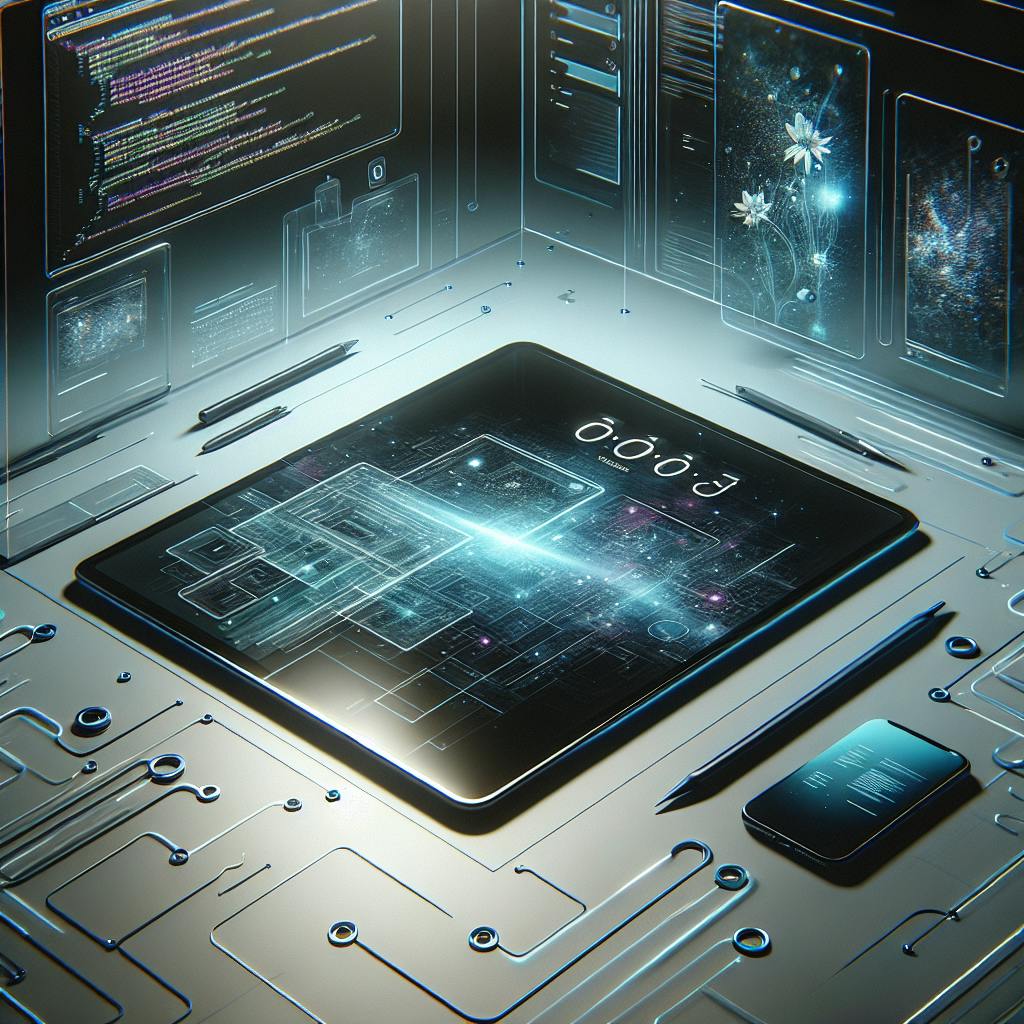Get started with Java programming by learning the basics, object-oriented programming, advanced features, and building applications. Stay updated with developer communities, online resources, and industry trends.
Java is a versatile programming language that powers applications across the globe, from mobile apps to large-scale enterprise systems. Here's a quick guide to get you started:
- Java Basics: Learn about Java syntax, data types, variables, and operators to write simple programs.
- Object-Oriented Programming: Dive into classes, objects, inheritance, polymorphism, abstraction, and encapsulation to organize and reuse your code efficiently.
- Advanced Features: Explore exception handling, file handling, multithreading, and the Collections Framework for more complex tasks.
- Building Applications: Start practical programming with projects like a simple calculator, a text editor, and a 2D game.
- Web Development: Understand how Java is used in web development through servlets, JSPs, the Spring Framework, and Hibernate ORM.
- Staying Updated: Engage with developer communities, leverage online resources, and keep an eye on industry trends to enhance your Java skills.
Whether you're a beginner or looking to advance your knowledge, this article provides a comprehensive overview to help you navigate the world of Java programming.
Why Learn Java
Java has some big advantages that make it a good choice for programmers:
- Platform Independence: Java works on any device that has the Java Virtual Machine (JVM). This means you can write your code once and use it anywhere.
- Object-oriented programming: Java lets you organize your code with concepts like classes and inheritance. This makes your code tidy and reusable.
- Vast ecosystem: There are tons of tools and libraries available for Java, making it easier to do all sorts of tasks.
- High-performance: Java turns your code into a special format that runs really fast.
- Security: Java has built-in features to help keep your programs safe.
- Community: There's a huge community of Java programmers who share their knowledge and help each other out.
Areas Where Java is Used
Java is used in a lot of different areas, like:
- Mobile apps - Many Android apps are made with Java.
- Web applications - Websites use Java for their back-end systems.
- Enterprise systems - Big companies use Java to handle their data and operations.
- Big data & ML - Java is used for analyzing large amounts of data and for machine learning.
- Games - Some computer games, like Minecraft, are built with Java.
- Trading systems - Java is used in financial trading for fast and reliable systems.
Java's ability to work on any device and its large community make it a great language to learn. Knowing Java opens up many opportunities in different fields.
Setting Up the Java Development Environment
Installing Java Development Kit (JDK)
To get started with Java, you need to install something called JDK, or Java Development Kit, on your computer. Here's how to do it:
- First, visit Oracle's website and pick the latest JDK version that matches your operating system.
- Download and run the installer file you just got. Just follow the steps it shows you.
- During installation, it'll ask where to put JDK on your computer. The place it suggests is usually okay.
- The installer should automatically make sure your computer knows where JDK is. You can check if everything's right by opening a command prompt and typing
java -version.
If you're using Linux, like Ubuntu, you might find a simpler way to install JDK through your system's package manager.
Java IDEs
IDEs, or Integrated Development Environments, are like super-powered text editors designed for coding. Here are some popular ones for Java:
| IDE | Key Features |
|---|---|
| Eclipse | Lots of add-ons, great for debugging |
| IntelliJ IDEA | Helps write better code quickly, lots of smart features |
| NetBeans | Easy for beginners, lots of guides |
These IDEs have cool tools to help you write, check, and manage your Java code more easily. They come with features for fixing mistakes, organizing your code, and even testing it out without leaving the program.
Eclipse and IntelliJ IDEA are favorites for many developers. Eclipse is free and customizable, while IntelliJ aims to make coding as smooth as possible. NetBeans is especially good if you're just starting out because it has lots of guides.
Setting Up a Sample Project
Let's make a simple Java project in Eclipse to see how it works:
- Open Eclipse and click on Create new Java Project
- Name your project
MyFirstProject - Eclipse will set up the basic folder structure for you. You'll see a
srcfolder for your code, and aJRE System Librarywhich is Java's way of running your code. - Inside
src, make a new file calledMain.javaand type in this code:
public class Main {
public static void main(String[] args) {
System.out.println("Hello World!");
}
}
- Save your file. Eclipse will compile it, which means it gets it ready to run.
- To see your program in action, right-click the file and select Run As > Java Application.
- You'll see "Hello World!" printed out. That's your first Java program running!
This is a basic overview of getting a Java project off the ground. You write some code, save it, and run it to see what happens. This process is similar for any Java program you'll work on.
Basic Java Concepts
Java Syntax
In Java, we write our programs using something called classes. Inside these classes, we have methods, which are just pieces of code that do something. For example, we can have a method to print a number. Here's a simple class in Java:
public class Main {
int number;
public void printNumber() {
System.out.println(number);
}
}
This code creates a class named Main with a variable number and a method to print that number. In Java, we need to say whether our code is open to the public, define what type of data we're dealing with (like numbers or text), and use semicolons and braces to organize our code.
Data Types and Variables
Java has simple types like int for whole numbers, double for decimal numbers, char for characters, and boolean for true/false values. It also has complex types for things like text and lists.
To use a variable, you first need to declare it like this:
int number;
And you can give it a value like this:
number = 10;
Java Operators
In Java, we use operators to do math, assign values, compare things, or work with true/false values. Here are some examples:
- Arithmetic:
+,-,*,/for adding, subtracting, multiplying, and dividing. - Assignment:
=to give a variable a value. - Comparison:
==,<,>to see if two values are the same or one is larger than the other. - Logical:
&&,||,!for working with true/false values.
Control Flow Statements
Control flow statements let us run different pieces of code based on certain conditions.
If statement - This runs code if something is true. For example:
if (x > 5) {
System.out.println("x is greater than 5");
}
For loop - This repeats code a certain number of times. Like this:
for (int i = 0; i < 5; i++) {
System.out.println(i);
}
This prints the numbers 0 to 4.
While loop - This keeps running code as long as something is true. For instance:
while (x < 10) {
x++;
}
This code will keep adding 1 to x until it reaches 10.
Using control flow, we can make our programs do different things based on conditions, and repeat actions without writing the same code over and over.
Object-Oriented Programming in Java
Object-oriented programming (OOP) is a way of organizing your code that focuses on creating objects rather than just functions. Java uses OOP concepts to make code easier to manage and reuse. Let's break down these concepts:
Classes and Objects
Think of a class as a template for making objects. It describes what information and actions an object will have. An object is like a specific example made from this template.
For instance, imagine a Person class:
public class Person {
private String name;
public Person(String name) {
this.name = name;
}
public void walk() {
System.out.println(name + " is walking");
}
}
And creating a Person object:
Person person1 = new Person("John");
person1.walk(); // Prints "John is walking"
Inheritance in Java
Inheritance lets one class gain the properties and methods of another class. The class that inherits is like a specialized version of the original.
For example:
public class Employee extends Person {
private double salary;
public Employee(String name, double salary) {
super(name);
this.salary = salary;
}
public void printSalary() {
System.out.println(name + " earns " + salary);
}
}
Here, Employee is a special type of Person that also has a salary.
Polymorphism
Polymorphism lets us treat different objects in the same way. There are two main types:
-
Method overloading: Having multiple methods with the same name but different inputs.
-
Method overriding: When a subclass changes how a method from its parent class works.
For example:
public class Shape {
public void draw() {
// Default method
}
}
public class Circle extends Shape {
@Override
public void draw() {
// Circle's own method
}
}
Abstraction
Abstraction hides complex details and shows only the necessary parts. This can be done using abstract classes or interfaces.
public abstract class Shape {
abstract public void draw();
}
public interface Drawable {
void draw();
}
Encapsulation
Encapsulation keeps some parts of an object hidden from the outside, using private and public. This way, you control how the outside world interacts with the object.
For example:
public class Person {
private String name;
public Person(String name) {
this.name = name;
}
public String getName() {
return this.name;
}
}
Here, we keep name private but let others see it through getName().
By using these OOP concepts, Java makes your code neat, easy to handle, and ready to grow.
Advanced Java Features
Java isn't just about the basics. It has some cool, advanced stuff that lets you do more complex things in your programs. Let's take a look at some of these features.
Exception Handling
Think of exceptions as unexpected errors that happen while your program is running, like trying to read a file that isn’t there. Java lets you catch these errors so your program doesn’t just crash.
You use try/catch blocks to do this:
try {
// Code that might cause an error
} catch (ExceptionType e) {
// What to do if the error happens
}
Java has many types of exceptions already defined, or you can create your own. Handling exceptions helps keep your programs running smoothly.
File Handling
Java has tools for working with files, under the java.io package. You can read from or write to files using these tools.
Important classes include:
File- Represents filesBufferedReader- Good for reading through file contentFileReader- Turns file bytes into characters we can readFileWriter- Turns characters back into bytes to write to a file
Example:
File file = new File("data.txt");
BufferedReader reader = new BufferedReader(new FileReader(file));
This makes dealing with files much easier!
Multithreading
Multithreading lets your program do multiple things at the same time. This can make your program faster and more efficient.
You can create a new thread by either extending Thread or implementing Runnable. Here’s an example:
Thread thread = new Thread(new Runnable() {
@Override
public void run() {
// Code to run at the same time as other code
}
});
thread.start();
Understanding threads can help you make programs that do a lot at once.
Collections Framework
Java has a set of tools called the Collections Framework for organizing your data. There are different types, but here are a few:
ArrayList - Like a flexible array, great for lists of things HashMap - Lets you find things quickly using a key LinkedList - Good for when you're adding or removing a lot
For example:
ArrayList<String> list = new ArrayList<>();
list.add("Item 1"); // Adding items
list.get(0); // Getting items
This framework is super helpful for managing data in your programs.
Building Java Applications
A Simple Calculator
Building a basic calculator in Java helps you practice basic coding skills. Here's how to do it:
-
Design the UI - Create a window with buttons for numbers, operations like
+,-,*,/, a place to show the numbers, and an equals button usingJFrame. -
Store the numbers - Use simple variables,
num1andnum2, to hold the numbers you're working with. -
Detect button clicks - Set up action listeners to know when someone clicks on the operation or equals buttons.
-
Perform calculations - Use if/else statements to do the right calculation based on the operation chosen. For instance:
if(operator == "+") { result = num1 + num2; } -
Display results - Show the calculation result in the display area.
-
Handle errors - Use try/catch blocks to manage errors like dividing by zero. Show a message that's easy to understand.
This basic project lets you work on key Java skills.
A Text Editor
Creating a simple text editor with Java involves:
-
Set up the editor UI - Use
JTextAreafor the main writing area. Add menus and buttons for actions like open, save, etc. -
Opening files - Load text files into the editor using
JFileChooserand Java I/O. -
Editing text - Let users type and edit text in
JTextArea. Handle text selection and cursor movement. -
Saving files - Save changes back to the file using Java I/O when the save button is clicked.
-
Search features - Add a search function that lets users find words in the text and highlight them.
You can also add more features like syntax highlighting and auto-complete to make the editor more powerful.
A 2D Game
Making a simple 2D game in Java is fun and covers lots of coding concepts. Here's what you need:
Game World
- Use Java 2D graphics to show the game area, like platforms or buildings.
- Update the position of objects to show movement.
Player Character
- Show a player character that users can move around. Use keyboard input for actions like moving and jumping.
Physics & Collision
- Make objects fall with gravity.
- Check when the player bumps into things and stop them from going through objects.
Scoring
- Give points for things like collecting items or finishing levels. Show scores on the screen.
Menus & UI
- Make menus for starting the game and pausing using Java Swing.
You can add more things like enemies, animations, and sound to make the game more interesting. Start with the basics and add more as you go.
sbb-itb-bfaad5b
Common Java Scenarios and Solutions
Reading User Input
Here's a straightforward way to ask for and get information from someone using the command line in Java. We use something called the Scanner class:
import java.util.Scanner;
public class Main {
public static void main(String[] args) {
Scanner scanner = new Scanner(System.in);
System.out.print("Enter your name: ");
String name = scanner.nextLine();
System.out.print("Enter your age: ");
int age = scanner.nextInt();
scanner.close();
System.out.println("Hello " + name + ", you are " + age);
}
}
If you want to make sure the age someone enters is actually a number, you can use this try/catch method:
try {
age = Integer.parseInt(scanner.nextLine());
} catch (NumberFormatException e) {
System.out.println("Invalid input. Please enter a number.");
}
Writing to a File
If you want to add some text to a file named data.txt:
import java.io.FileWriter;
import java.io.IOException;
public class Main {
public static void main(String[] args) {
try {
FileWriter writer = new FileWriter("data.txt", true);
writer.write("New line to append");
writer.close();
} catch (IOException e) {
System.out.println("Unable to write to file.");
}
}
}
The true parameter means you're adding to the file without deleting what's already there.
Connecting to a Database
To connect to a database like MySQL using JDBC:
import java.sql.*;
public class Main {
public static void main(String[] args) {
String url = "jdbc:mysql://localhost:3306/mydb";
String user = "root";
String pass = "password123";
try {
Connection conn = DriverManager.getConnection(url, user, pass);
Statement stmt = conn.createStatement();
String sql = "SELECT * FROM customers";
ResultSet result = stmt.executeQuery(sql);
while(result.next()){
System.out.println(result.getString("name"));
}
} catch (SQLException e) {
System.out.println("Database error: " + e.getMessage());
}
}
}
This lets you connect to a mydb database, ask for all customers, and show their names.
Java Web Development Introduction
Servlets and JSPs
Servlets and JSPs (JavaServer Pages) are tools used for building websites with Java. Here's how they work:
-
Servlets are pieces of Java code that respond to things like clicking a button on a website. They do the heavy lifting, like talking to databases or other websites, and then prepare the information to be shown on the web page.
-
JSPs are like web pages that can have Java code in them. This lets you change parts of the page based on what's happening in the background. For example, showing a user's name after they log in. JSPs focus on how the page looks, while servlets handle the behind-the-scenes work.
Together, servlets and JSPs make it possible to create interactive web pages that do more than just show static information.
Spring Framework
The Spring Framework is a toolkit for making Java applications, especially for the web. It helps with:
-
Inversion of Control - This is like telling your app, "Don't worry about how things are put together. The framework will handle it."
-
Dependency Injection - This lets parts of your app use other parts without having to create them directly, making it easier to manage how things are connected.
-
Aspect-oriented Programming - This allows adding common tasks like logging across your app without changing a lot of code.
-
Flexible abstraction layers - Spring gives you tools for working with databases, making web pages, handling login stuff, and more, all in a consistent way.
Spring makes it easier to build Java web apps by providing a lot of pre-built parts and best practices.
Hibernate ORM
Hibernate ORM is a tool for connecting Java applications to databases. Here's what it does:
-
Mapping metadata - You tell Hibernate how your Java objects match up with database tables, and it takes care of the rest.
-
Lazy loading - It only gets data when you actually need it, which helps your app run faster.
-
Caching - It remembers data it has already loaded, so it doesn't have to ask the database again.
-
Database abstraction - You can switch between different types of databases with minimal changes to your code.
-
Query language (HQL) - This is a special way to ask the database for information using Java, not database language.
Hibernate makes it easier to work with databases by handling the complicated stuff, letting you focus on your app's logic.
Staying Up-to-Date with Java
Developer Communities
Here are some good places to learn and talk about Java:
-
Stack Overflow - There are over 1.5 million Java questions here. You can look through them or ask your own.
-
Reddit - Check out subreddits like r/java and r/learnjava for discussions and help with Java.
-
Dev.to - This site has a Java section where you can find articles, tutorials, and talk to other Java developers.
-
Java Code Geeks - Offers news, tutorials, and forums where you can get advice from Java experts.
-
Java Ranch - A friendly place with technical discussions, articles, and more about Java.
Books and Tutorials
Here are some resources to help you get better at Java:
-
Java: The Complete Reference by Herbert Schildt - A book that gets updated and covers Java basics.
-
Modern Java in Action by Raoul-Gabriel Urma - Talks about new Java features like lambdas and streams.
-
Java Programming Masterclass on Udemy - A course by Tim Buchalka that goes from beginner to advanced Java.
-
Jenkov's Java Tutorials - Free online guides that explain Java from the start to more advanced topics.
-
Java Visualizer - Shows animations to help you understand how Java code works.
Industry Trends
Here are some new technologies in Java you should know about:
-
Spring Boot - Helps you make apps and microservices quickly.
-
Quarkus - Good for making Java work well in cloud environments like Kubernetes.
-
Micronaut - Uses less memory and starts up fast, great for microservices.
-
Helidon - Focuses on fast startup, low memory use, and working well in the cloud.
-
Project Loom - A new feature coming to Java that makes managing many tasks at once easier.
Conclusion
Java is a really useful programming language that lots of developers use for all sorts of projects, from small mobile apps to big systems for businesses.
In this guide, we talked about a bunch of important Java stuff, like:
- How Java started and why it's good to know
- How to get your computer ready for Java programming with things like the JDK and IDEs such as Eclipse and IntelliJ IDEA
- Basic parts of Java - how to write code, different types of data, and making decisions in your code
- How Java lets you organize your code with classes and objects, and how to use these to make your code better
- More complex topics like dealing with errors, working with files, doing many things at once with threads
- Making real things like a simple calculator, a text editor, and even a basic game
- Typical tasks you might do, like reading what a user types, saving information to a file, or connecting to a database
- How to make websites with Java using tools like servlets and JSPs, and frameworks like Spring and Hibernate
- Ways to keep learning and stay up-to-date with Java through online communities, books, tutorials, and keeping an eye on new trends
Now that you've got the basics, you can start making your own Java programs. Here are some ideas on what to do next:
- Try writing some code yourself to see how it works
- Do some Java tutorials or courses to get better
- Think of small project ideas to practice what you've learned
- Join Java groups online to get help and share what you know
- Read more about Java to learn new things
- Play around with web app tools like Spring Boot
- Check out Java projects on GitHub for inspiration
Getting good at Java takes time and practice, but it's worth it. This guide is a starting point. Take it step by step, keep practicing, and before you know it, you'll be making great Java applications.
Related Questions
What is introduction to Java programming?
Java programming starts with learning how to build applications using Java. This includes understanding:
- The basic rules for writing Java code, including how to organize data and actions.
- How to make decisions in your code using if statements and loops.
- The concept of classes and objects, which are the building blocks of Java programs.
- Ways to bundle code into reusable pieces called methods.
- How to work with lists of items and handle unexpected errors.
Getting to know these basics helps newcomers start coding in Java and lays the groundwork for tackling more complex projects later.
What is the basic of Java programming?
Java programming basics cover key concepts like:
- Object-oriented programming - Organizing code into classes and objects. Classes describe what data and actions are, and objects are specific examples.
- Data types and Variables - Different kinds of data Java can work with and named spots for storing data.
- Methods - Bits of code that do specific tasks and can be used over and over.
- Conditional logic - Making decisions in code with if/else statements.
- Loops - Running code multiple times with for and while loops.
- Comments - Writing notes in your code that don't affect how it runs.
Understanding these fundamentals is crucial for creating simple Java programs and moving on to more advanced coding.
What are the 3 types of Java programming?
Java programming can be divided into three main areas:
-
Java SE (Standard Edition) - For making desktop and standalone apps. It includes basic tools and libraries.
-
Java EE (Enterprise Edition) - For building large, distributed apps for businesses. It adds extra capabilities for managing complex tasks.
-
Java ME (Micro Edition) - For creating apps on mobile devices or embedded systems. It's a lighter version of Java.
Each type of Java programming focuses on different needs, from basic app development to complex enterprise solutions and lightweight mobile or embedded apps.
How do I start programming in Java for beginners?
To begin learning Java, follow these steps:
-
Set up Java Development Kit (JDK) and an Integrated Development Environment (IDE) like Eclipse or IntelliJ.
-
Start with the core basics of Java - understanding data types, variables, and how to control the flow of your code.
-
Try writing a simple program, like printing "Hello World", and gradually build up to more complex ones.
-
Get comfortable with methods, working with text and lists.
-
Dive into object-oriented programming by learning about classes and how to use them.
-
Practice by building small applications, like a calculator or a basic game.
-
Move on to more advanced topics like handling errors and working with collections and threads.
Starting with the basics and gradually tackling more complex topics is a good way to get into Java programming.

.png)