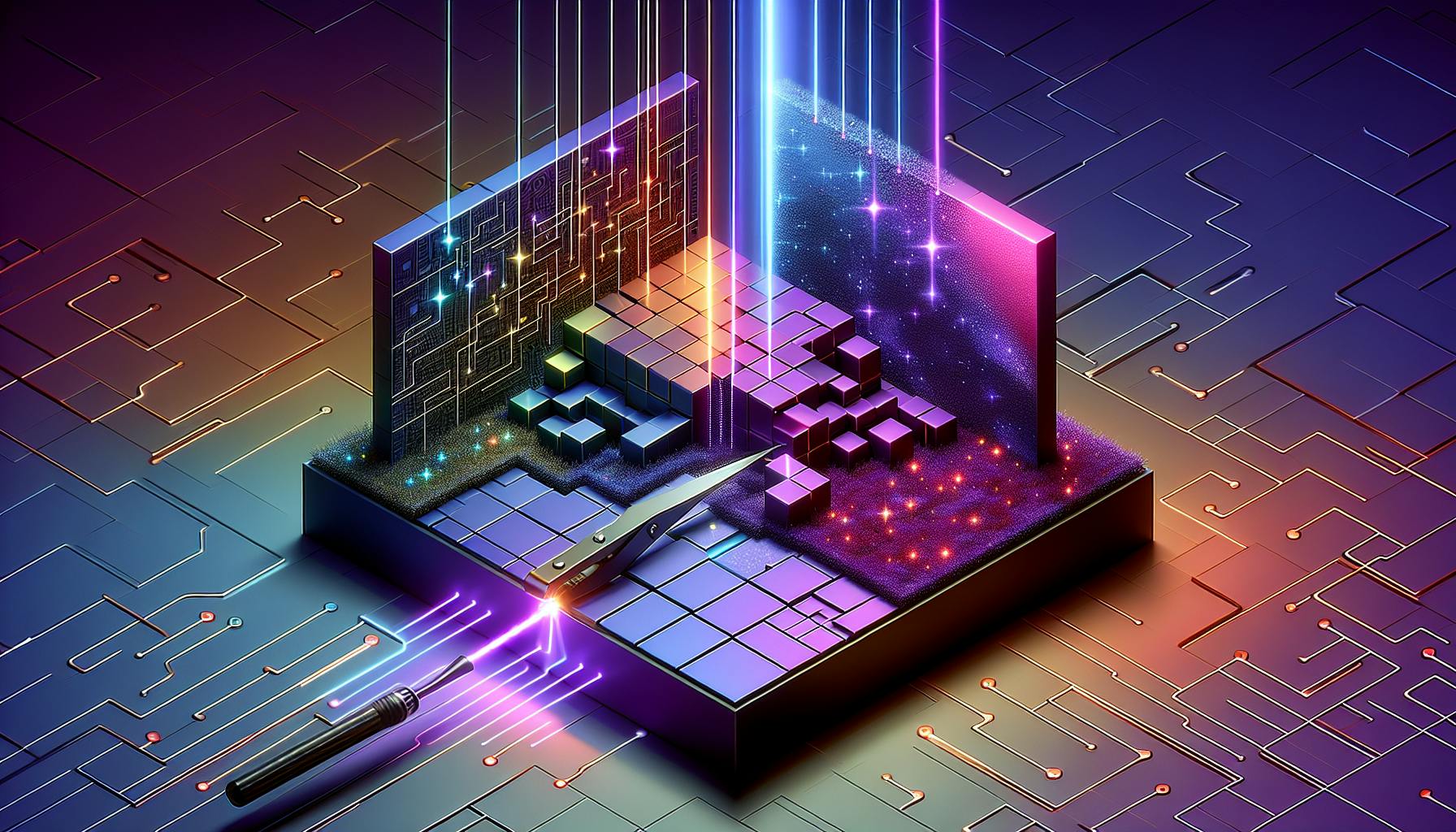


Learn how to use the slice() method in JavaScript to extract parts of an array without altering the original. Discover its syntax, differences from other methods, practical examples, and best practices.
If you're diving into JavaScript, understanding how to work with arrays is crucial. The slice() method is a beginner-friendly tool that lets you extract parts of an array without altering the original. Here's a quick rundown:
- Purpose of
slice(): To create a new array by selecting a portion of an existing one. - Syntax:
arr.slice(start, end)wherestartis the index to begin andendis the index to end (not included). slice()vs.splice():slice()doesn't modify the original array;splice()does.- Negative Indices: Using negative numbers lets you count backwards from the end of the array.
- Common Uses: Copying arrays, extracting subarrays, pagination, and managing history snapshots.
This method is especially handy for tasks like pulling specific data from a large set, showing data page by page, or creating undo functionalities in applications. By mastering slice(), you'll find handling array data in JavaScript much easier and more efficient.
Purpose of slice()
Think of slice() as a way to choose specific items from an array to make a new array. It's like cutting a piece of cake from the whole; you still have the rest of the cake untouched.
When you use slice(), it takes items starting from one point in the array up to, but not including, another point. These items are then put into a new array. This is great because it doesn't mess up the original array.
Syntax
Here's how you write it:
arr.slice(start, end)
arris the array you're working withstartis where you begin cutting (included)endis where you stop cutting (not included)
start and end are optional:
- If you don't say where to start, it will start from the beginning (index 0)
- If you don't say where to end, it will go right to the end of the array
Here's an easy example:
let fruits = ['apple', 'banana', 'cherry', 'date'];
let sliced = fruits.slice(1, 3);
// sliced contains ['banana', 'cherry']
In this example, slice() takes items starting from the 1st position up to (but not including) the 3rd position. So, you get a new array with just 'banana' and 'cherry'.
Key Differences Between slice() and Similar Methods
slice() vs. splice()
slice() |
splice() |
|
|---|---|---|
| Mutates original array | No | Yes |
| Parameters | start, end (indices) |
start, deleteCount, items... (index + count) |
| Use case | Extract a portion of an array into a new array | Remove/replace elements from an array |
The main differences between slice() and splice() are pretty straightforward:
slice()doesn't change the original array, butsplice()does.- With
slice(), you pick a start and an end point to take out a piece of the array. Withsplice(), you pick a start point and then say how many items you want to take out or change. - Use
slice()when you want to make a new array from parts of the original without messing it up. Usesplice()when you need to take out or change items in the original array.
slice() vs. Other Array Methods
slice() is different from other array tools like map(), filter(), and reduce() because:
slice()pulls out pieces to make a new array. It doesn't change the original array.- Tools like
map(),filter(), andreduce()change the items in the array right where they are instead of pulling them out.
So, if you need to take a part of an array and make a new one with it, slice() is your go-to. If you're going to change or work with the items in the array as they are, you might use map() or filter().
Practical Examples of Using slice()
Copying an Array
You can use the slice() method to make a copy of an entire array without changing anything. Just use slice() on the array without adding any numbers.
For example:
let fruits = ["apple", "banana", "cherry"];
let fruitsCopy = fruits.slice();
// fruitsCopy has ["apple", "banana", "cherry"]
This makes a new array called fruitsCopy with all the items from the fruits array.
You can also start at 0 and go to the length of the array to copy everything:
let fruits = ["apple", "banana", "cherry"];
let fruitsCopy = fruits.slice(0, fruits.length);
Extracting Subarrays
To get a specific part of an array, tell slice() where to start and end.
For example, to grab the first 3 fruits:
let fruits = ["apple", "banana", "cherry", "date", "elderberry"];
let firstThree = fruits.slice(0, 3);
// firstThree has ["apple", "banana", "cherry"]
Or to get the last 2 fruits:
let fruits = ["apple", "banana", "cherry", "date", "elderberry"];
let lastTwo = fruits.slice(-2);
// lastTwo has ["date", "elderberry"]
You can use this method to break down arrays into smaller parts, filter items, and more.
Using Negative Indices
Negative numbers let you count from the end of the array instead of the beginning.
For example:
-1means the last item-2is the second to last item-nis the nth item from the end
So, slice(-2) would get you the last 2 items.
Here's how it works:
let fruits = ["apple", "banana", "cherry", "date", "elderberry"];
let lastThree = fruits.slice(-3);
// lastThree has ["cherry", "date", "elderberry"]
Using negative numbers gives you more ways to pick parts of an array from different spots.
sbb-itb-bfaad5b
Common Use Cases
Using slice() is like having a magic wand for handling lists or arrays in JavaScript, especially when you want to work with your data without messing up the original stuff. Let’s look at some everyday situations where slice() becomes super handy.
Extracting Subsets of Large Data Sets
Imagine you have a big list of items, and you only need a part of it to work on. slice() helps you pick out just the piece you need, like taking a slice of cake, without changing the whole cake (or in this case, the original list).
For example:
const largeArray = [...];
const subset = largeArray.slice(100, 300);
This code snippet shows how you can easily grab a smaller, manageable piece from a big list to focus on.
Pagination
When you have lots of data, like on a website, and you want to show only a bit at a time (think of how Google shows search results a few at a time), slice() is perfect. It lets you divide your data into smaller chunks for each page.
const itemsPerPage = 20;
function getPage(items, pageNum) {
const startIndex = (pageNum - 1) * itemsPerPage;
return items.slice(startIndex, startIndex + itemsPerPage);
}
This function takes a big list and shows just a part of it based on the page number.
History Snapshots
In apps where you can undo actions (like in a text editor), slice() can help manage the history. It lets you take snapshots of your work at different times without changing the original.
const stateHistory = [state1, state2, state3...];
function undo() {
setState(stateHistory.slice(-2)[0]); // undo to 2nd last
}
This example shows how you can go back to a previous version of your work with slice(), making undoing mistakes a breeze.
In short, slice() is a versatile tool in JavaScript for when you need to work with parts of your data safely and efficiently. Whether it’s pulling out sections, managing pages of data, or keeping track of changes, slice() has got you covered.
Tips and Best Practices
When you're using the slice() method in JavaScript, here are some handy tips to make the most of it:
Know When to Use slice() vs. Other Methods
- Pick
slice()when you need to take parts of an array but keep the original safe and sound. If you need to change the original array,splice()is your friend. - Instead of writing a whole loop just to get some elements,
slice()can do that in one go. - For changing the elements themselves, look at methods like
filter(),map(), andreduce().slice()is all about getting elements without changing them.
Copy Arrays Safely
- To make a copy of an array where the original stays the same,
arr.slice()is a great choice. This way, you avoid unexpected changes to your original array.
Use Negative Indices
- Negative numbers like
-1are super handy for getting elements from the end of the array easily.
Specify Precise Ranges
- Be exact with your start and end points when you're taking a piece of the array. It's easy to miss by one, so double-check.
Handle Empty Arrays
- If the array might be empty, check its size before slicing to keep things error-free.
Use Chaining Sparingly
- Putting
slice()together with other methods can change the original array. Do this only if you mean to.
Improve Readability
- When your
slice()gets complex, use clear names for variables and add comments. This helps everyone understand what's happening.
Remember, slice() is about making a shallow copy without messing with the original array. This makes it a safe choice for getting just the parts you need.
Conclusion
The slice() method in JavaScript is super handy, especially if you're just starting out with coding. Here's what you need to remember:
slice()helps you pick out a part of an array and make a new one without changing the original. It's like making a photocopy of a document so the original stays the same.- You can tell
slice()where to start and stop. It will take the items from the start up to (but not including) the end. If you don't give an end, it goes all the way to the last item. - If you use negative numbers, you can start counting from the end of the array, which is pretty neat for grabbing the last few items easily.
slice()is used a lot for things like pulling out pieces of data, showing a few items at a time on a webpage (like when you're flipping through search results), or keeping track of changes you can undo.- Make sure you're clear about where to start and stop slicing, and remember to check if the array is empty to avoid mistakes.
In short, slice() is great when you need part of an array but want to keep the original untouched. Getting good at using this method will make dealing with arrays in JavaScript a lot easier.

.png)








