


Explore the core principles, modular design, and advanced techniques of Chakra UI for building accessible and responsive React applications.
Chakra UI is a React component library that simplifies development with accessible, prop-based components. It emphasizes accessibility, modularity, and consistent theming. Here's what makes it stand out:
- Accessibility: Built-in WAI-ARIA standards, keyboard navigation, and screen reader support.
- Prop-Based Styling: Replace CSS classes with intuitive props for faster styling.
- Centralized Theming: Manage colors, sizes, and styles in one place for consistency.
- Modular Components: Combine small, reusable components like
Box,Flex, andStackto build complex UIs. - Responsive Design: Simplify layouts with array syntax and hooks like
useBreakpointValue.
Quick Comparison: Chakra UI vs. Traditional CSS
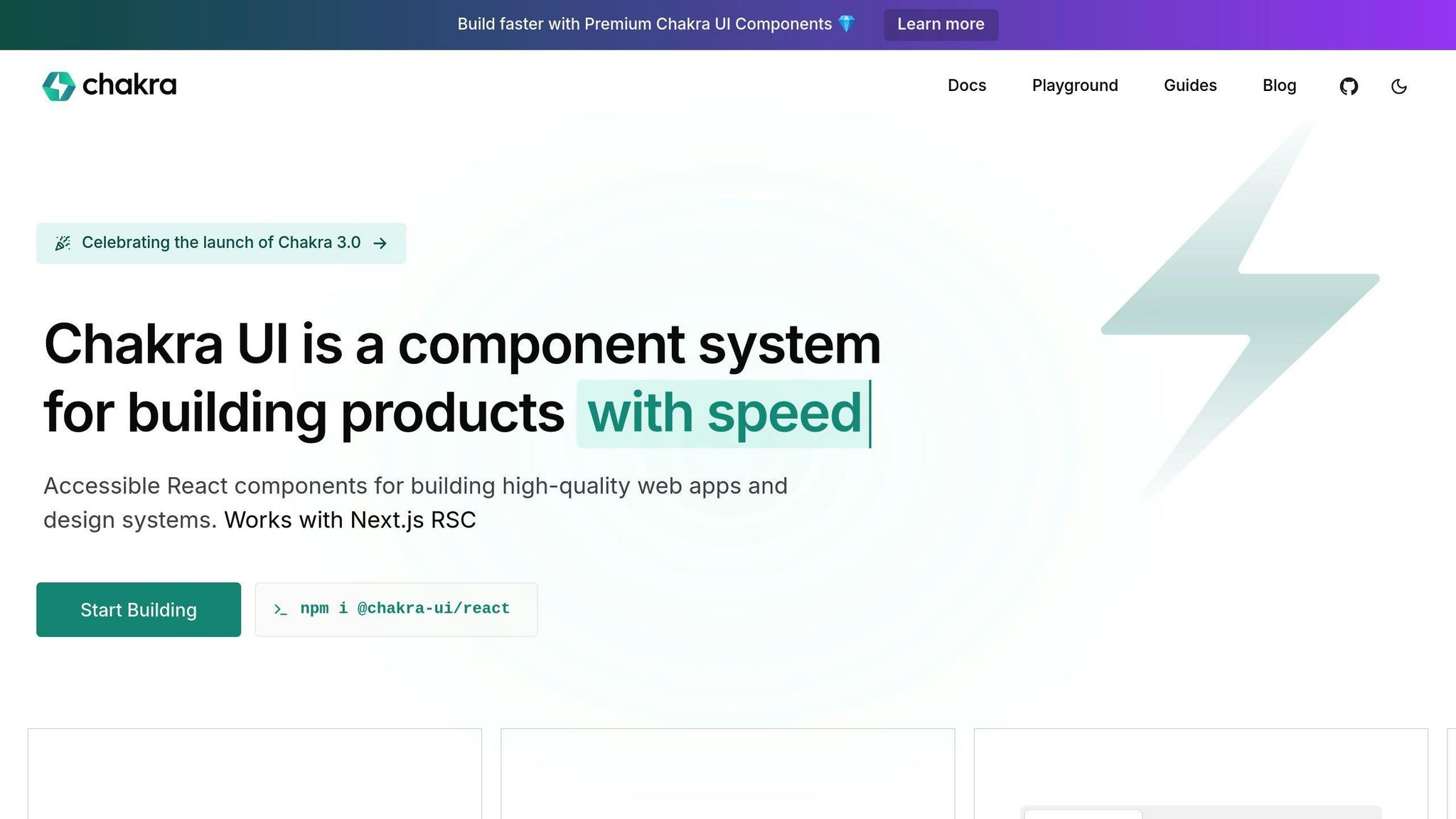
| Feature | Traditional CSS | Chakra UI |
|---|---|---|
| Styling Method | CSS Classes | Props-based |
| Theme Management | Manual CSS Variables | Centralized Theme Object |
| Dark Mode | Custom Implementation | Built-in Toggle Support |
Chakra UI offers tools to create accessible, responsive, and efficient React applications. Whether you're building layouts, forms, or custom components, it speeds up development while maintaining design consistency.
Chakra UI: The Secret to Effortless React Apps
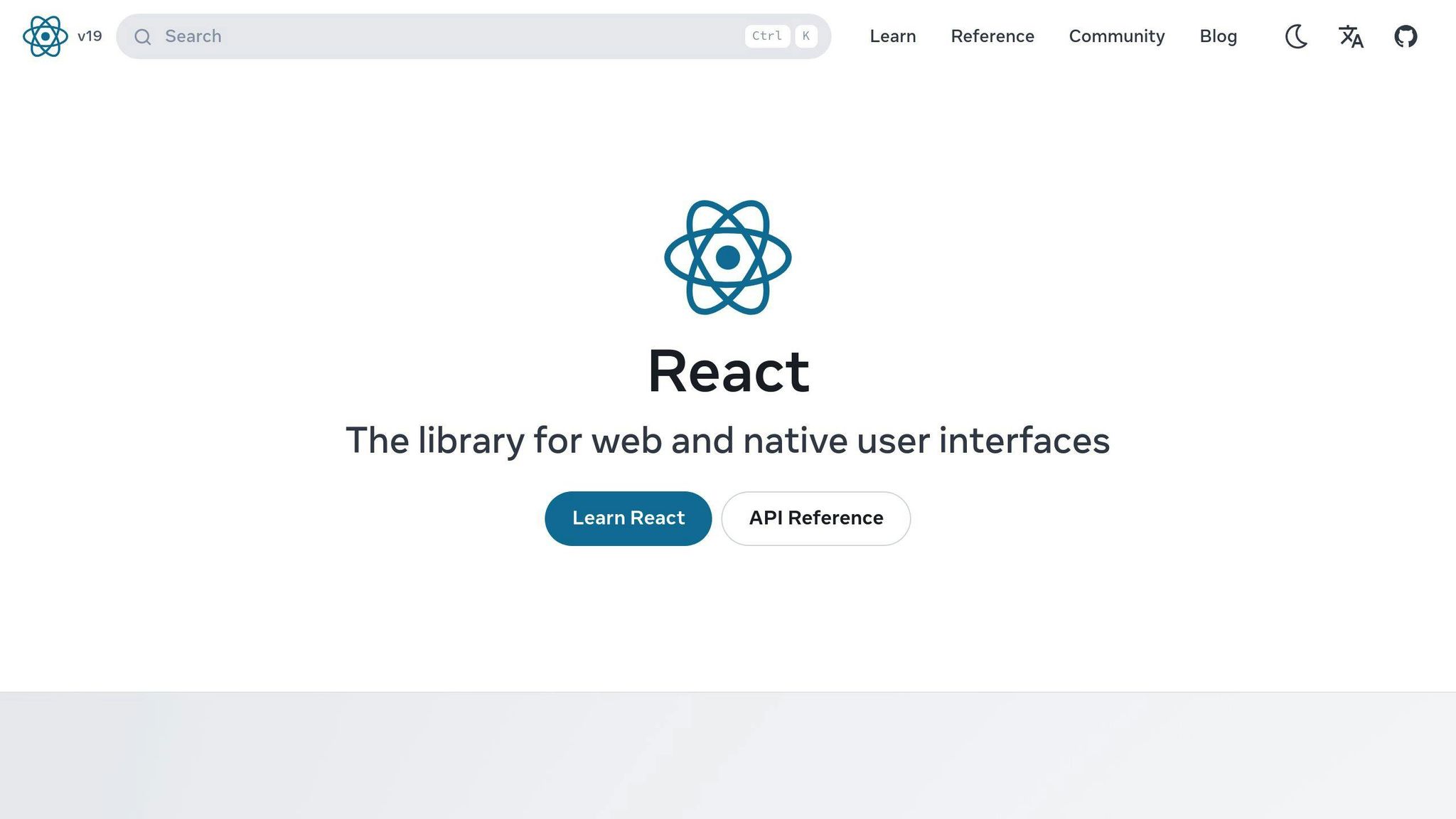
Core Principles of Chakra UI
Chakra UI is built around three main ideas that guide its functionality and design:
Accessibility at Its Core
Chakra UI doesn’t just meet accessibility standards - it weaves them into every component. It follows WAI-ARIA guidelines automatically, ensuring your app works well for users with different abilities from the get-go.
Take the Tabs component as an example:
<Tabs>
<TabList>
<Tab>One</Tab>
<Tab>Two</Tab>
</TabList>
<TabPanels>
<TabPanel>Content 1</TabPanel>
<TabPanel>Content 2</TabPanel>
</TabPanels>
</Tabs>
This snippet creates a fully accessible tab system with features like proper keyboard navigation and ARIA roles - no extra setup required. Here's what you get out of the box:
- Keyboard Navigation: Switch between tabs using arrow keys.
- ARIA Attributes: Roles and properties are handled automatically.
- Focus Management: Includes visual focus indicators.
- Screen Reader Support: Clear announcements for better usability.
This emphasis on accessibility ensures that your components are ready for all users.
Modular by Design
Chakra UI promotes flexibility by encouraging the use of small, focused components. Instead of relying on large, all-in-one components, you can combine smaller ones to fit your needs. This approach works hand-in-hand with Chakra's prop-based styling system, making it easy to build reusable elements.
For instance, importing only what you need is simple:
import { Button, Box } from "@chakra-ui/react"
This modular setup not only makes components reusable but also optimizes performance by allowing tree-shaking and selective imports. And thanks to Chakra's theming system, your components will still look consistent across the board.
Unified Theming for Consistency
Chakra UI’s theming system gives you a centralized way to control the design of your application. Using a single theme object, you can manage colors, sizes, and other visual properties, ensuring a consistent look while still allowing for customization.
Here’s an example of extending a theme:
const theme = extendTheme({
colors: { brand: { 100: "#f7fafc", 900: "#1a202c" } },
sizes: { responsiveBox: [300, 400, 500] } // Mobile, tablet, desktop widths
})
This unified theme approach keeps your design consistent across components and pages. It also lays the groundwork for advanced styling techniques you'll explore later.
Component Development with Chakra UI
Chakra UI simplifies interface building by focusing on accessibility and modularity. Here's how its component development patterns work:
Atomic Design Principles
Chakra UI follows atomic design principles to structure its components. At the smallest level, you have atoms like Box and Button. These combine to form molecules like FormControl, which can then be used to build larger interface elements.
Here’s an example of a login form built using these principles:
<Box maxW="md" borderWidth="1px" p={6} borderRadius="lg">
<FormControl>
<FormLabel>Email</FormLabel>
<Input type="email" placeholder="your@email.com" />
<FormHelperText>We'll never share your email</FormHelperText>
</FormControl>
<Button mt={4} colorScheme="blue" width="full">
Sign In
</Button>
</Box>
Core Layout Components: Box, Flex, Stack
Chakra UI’s layout system is built on three key components - Box, Flex, and Stack. These make it easy to create adaptable and clean layouts:
<Flex direction={["column", "row"]} gap={4}>
<Box flex={1} p={5} shadow="md" borderWidth="1px">
<VStack align="start" spacing={3}>
<Heading size="md">Card Title</Heading>
<Text>Card content with automatic spacing</Text>
</VStack>
</Box>
</Flex>
Building Complex Components
By combining basic elements, Chakra UI enables the creation of reusable, more advanced components. Here’s an example of a custom card component that uses Chakra UI’s unified theme system:
const CustomCard = ({ title, description, image, action }) => (
<Box maxW="sm" borderWidth="1px" borderRadius="lg" overflow="hidden">
<Image src={image} alt={title} />
<VStack align="start" p="6" spacing="3">
<Heading size="md">{title}</Heading>
<Text color="gray.600">{description}</Text>
<Button onClick={action} colorScheme="blue">
Learn More
</Button>
</VStack>
</Box>
);
This method of combining smaller components into larger, reusable elements is a key part of Chakra UI's design philosophy, setting the stage for its powerful styling system.
sbb-itb-bfaad5b
Styling in Chakra UI
Chakra UI blends the flexibility of CSS-in-JS with a theme-based approach, making it easier to keep your designs consistent while speeding up development.
Theme-Based Styling
Chakra UI uses a centralized theme system to manage design tokens. Instead of juggling multiple CSS files, you define styles in a single theme object that controls your app's look. Here's an example of creating a custom theme:
import { extendTheme } from "@chakra-ui/react"
const theme = extendTheme({
colors: {
brand: {
primary: "#3182CE",
secondary: "#2C5282"
},
fonts: {
heading: "Montserrat, sans-serif",
body: "Inter, sans-serif"
}
}
})
This centralized system works seamlessly with Chakra's style props, making UI development faster and more efficient.
Using Style Props Effectively
Style props are a shortcut for adding styles directly to components without writing separate CSS. Here's how it compares:
// Traditional CSS approach
<div style={{ marginTop: '20px', backgroundColor: 'red', padding: '16px' }}>
Content
</div>
// Chakra UI style props
<Box mt={5} bg="red.500" p={4}>
Content
</Box>
You can also integrate style props with your theme values for consistency:
<Button
bg="brand.primary"
color="white"
px={6}
py={3}
_hover={{ bg: "brand.secondary" }}
boxShadow="lg"
>
Call to Action
</Button>
Responsive Design Made Simple
Chakra UI simplifies responsive design with its array syntax. Instead of writing media queries, you just define values for different breakpoints:
<Box
fontSize={["sm", "md", "lg"]} // Mobile, tablet, desktop
p={[2, 4, 6]} // Padding adjusts with screen size
width={["100%", "50%", "33%"]} // Responsive widths
>
Responsive Content
</Box>
For more advanced cases, you can use the useBreakpointValue hook to adjust layouts dynamically:
function ResponsiveComponent() {
const layout = useBreakpointValue({
base: "stack", // Mobile
md: "split", // Tablet
lg: "dashboard" // Desktop
})
return <Box>{layout === "stack" ? <MobileView /> : <DesktopView />}</Box>
}
Advanced Techniques and Practices
Learn how to take your Chakra UI applications to the next level with these advanced patterns.
Creating Compound Components
Compound components let you build complex UI elements that work together seamlessly while still being modular. Using Chakra UI's utilities, you can create components that share context while maintaining independence. Here's an example:
const Accordion = ({ children }) => {
const { getAccordionProps } = useAccordion();
return (
<Box {...getAccordionProps()}>
{children}
</Box>
);
};
Accordion.Item = ({ children, index }) => {
const { isActive, onToggle } = useAccordionItem(index);
return (
<Box>
{React.Children.map(children, (child) =>
React.cloneElement(child, { isActive, onToggle })
)}
</Box>
);
};
In this setup, Accordion and its subcomponents share context, allowing them to work together while remaining reusable.
Using Hooks and Context
Chakra UI offers a range of hooks to enhance your components. By combining these hooks, you can create dynamic, responsive features. For example:
function ResponsiveModal() {
const { isOpen, onOpen, onClose } = useDisclosure();
const [isLargerThan768] = useMediaQuery('(min-width: 768px)');
const theme = useTheme();
return (
<Modal
isOpen={isOpen}
onClose={onClose}
size={isLargerThan768 ? 'xl' : 'full'}
>
<ModalContent bg={theme.colors.brand[100]}>
{/* Customize with theme colors */}
</ModalContent>
</Modal>
);
}
Some of the most useful Chakra UI hooks include:
| Hook | Purpose |
|---|---|
useDisclosure |
Manages modal or drawer states |
useMediaQuery |
Detects breakpoints |
useTheme |
Accesses theme tokens |
useColorMode |
Switches between dark and light modes |
Performance Optimization
To keep your application running smoothly, it's important to optimize performance. Chakra UI supports techniques like virtualization and memoization. Here's an example of rendering a list efficiently:
const OptimizedGallery = ({ images }) => {
const memoizedImages = useMemo(() => images, [images]);
const renderRow = useCallback(({ index, style }) => (
<Image
src={memoizedImages[index]}
loading="lazy"
style={style}
/>
), [memoizedImages]);
return (
<FixedSizeList
height={400}
itemCount={memoizedImages.length}
itemSize={200}
width={300}
>
{renderRow}
</FixedSizeList>
);
};
Key techniques for better performance include:
- Using
useMemoto avoid recalculating expensive values. - Dynamic imports for code splitting.
- Virtualization to efficiently handle large lists.
- Lazy loading for images and components.
These strategies ensure your app remains fast and responsive, even as it scales.
Conclusion
Key Takeaways
Chakra UI offers a solid foundation for building accessible React applications, thanks to its well-structured component system and styling approach. As its creator explains, "Chakra UI is not just a component library, it's a design system that empowers developers to build accessible and customizable user interfaces with ease."
This framework helps developers create accessible apps more efficiently, without sacrificing flexibility. Its focus on well-designed components and styling makes it a strong choice for modern React projects.
Additional Learning Resources
To deepen your understanding of Chakra UI, check out these resources:
- Official Chakra UI Documentation: Comprehensive guides and API references to get you started.
- daily.dev: Curated content to keep you updated on the latest Chakra UI developments.
For more advanced learning, consider:
| Resource | What It Offers |
|---|---|
| Chakra UI GitHub | Access to source code and detailed issue discussions. |
| Discord Community | Real-time support and knowledge sharing. |
| Chakra UI Pro | Premium components tailored for production apps. |
| Official Templates | Starter kits and reference implementations. |
Chakra UI continues to evolve alongside web development trends, focusing on areas like performance improvements and better server-side rendering. Mastering this framework takes practice and staying aligned with new standards, but the effort is well worth it.
FAQs
Is Chakra UI good for production?
Chakra UI is a solid option for production use, especially in enterprise-level applications. Companies like Tinder, Spotify, and Framer have successfully integrated it into their systems, showcasing its reliability and ability to handle large-scale projects.
Here’s what makes Chakra UI suitable for production:
| Feature | Benefit |
|---|---|
| Performance | Smaller bundle sizes |
| Accessibility | High accessibility scores |
| Development Speed | Streamlined design implementation |
| Maintenance | Fast issue resolution |
"Chakra UI has become our go-to library for building accessible and customizable user interfaces at scale. Its modular approach aligns perfectly with our design system needs." - Emma Bostian, Software Engineer at Spotify
To optimize Chakra UI further, use techniques like:
- Tree shaking
- Code splitting
- Server-side rendering (SSR) or static site generation (SSG)
Additionally, the active Discord community of over 20,000 members offers quick support for any challenges you might face.

.png)








