


Learn how to get started with software development by understanding the basics, choosing your first programming language, mastering fundamental concepts, setting up your development environment, building your first application, exploring learning resources, gaining practical experience, navigating the job market, and more.
Getting started with software development is an exciting journey that opens up a world of creativity and innovation. Whether you're interested in building apps, websites, or exploring new technologies, here are the first steps to dive into this field:
- Understand the Basics: Learn what software development involves, including coding, problem-solving, and working with different technologies.
- Choose Your First Programming Language: Start with languages like JavaScript, Python, or Java, focusing on industry demand, available learning resources, and your areas of interest.
- Get to Know the Fundamentals of Programming: Grasp essential concepts such as data types, variables, conditional logic, control structures, and organizing code with functions.
- Set Up Your Development Environment: Equip yourself with the necessary tools like a text editor, command line, programming languages, and version control.
- Build Your First Application: Follow a step-by-step guide to create a simple program, then gradually take on more complex projects.
- Explore Learning Resources and Pathways: Utilize both free and paid online courses, books, and community advice to enhance your skills.
- Gain Practical Experience: Work on personal projects, contribute to open source projects, and build a professional portfolio to showcase your work.
- Navigate the Job Market: Prepare your resume, cover letter, and portfolio, and get ready for job interviews.
By following these steps, you'll be well on your way to becoming a software developer, ready to tackle the challenges and opportunities in this dynamic field.
Understanding the Basics of Software Development
Defining Software Development
Software development is all about making software for phones, computers, and other devices. Developers use special languages to write code, which is just instructions that tell the software what to do. They have to think about what users need, make plans, write the code, check it works right, and help fix any problems.
Developers can work on all sorts of projects, like making games, building websites, or creating new apps. There are different types of jobs in this field, like working on the front end (what users see), the back end (how the software works), or both.
The Appeal of a Software Development Career
A job in software development is great because:
- It's in high demand, meaning there are lots of jobs out there.
- It pays well, with the average salary being pretty high.
- You can often work from home and choose projects that interest you.
- It's a chance to be creative and see the impact of your work.
- You're always learning new things since technology keeps changing.
Preparing for Your Software Development Journey
Assessing Your Current Skills and Interests
Before you start, think about what you're good at and what you like. Do you like solving puzzles? Have you tried coding before? Do you really like technology? Knowing this can help you figure out the best way to start learning.
Try talking to people who are already doing this kind of work, take some beginner classes, and try small projects to see what it's like.
Setting Clear Goals
It's important to know what you want to achieve. You might want to set goals like learning the basics in a few months, making a small project after that, or getting a job in a year or so. Keep track of your progress and update your goals as you go. This will help you stay focused and keep going when things get tough.
Choosing Your First Programming Language
Picking the first programming language to learn might feel overwhelming, but considering a few key points can help you decide. Here's what to keep in mind:
Industry Demand
Look at which programming languages are needed for the kind of software development jobs you're interested in. For instance, JavaScript, Python, and Java are very popular for making websites, mobile apps, and business software. Choosing a language that many companies need will help you find a job easier.
Available Learning Resources
Think about the learning materials available like tutorials, courses, and help from the community. For beginners, Python and JavaScript offer lots of free resources to make starting easier.
Areas of Interest
Consider what you want to make - mobile apps, websites, data science projects, or games? This can guide your language choice. If you're not sure, versatile languages like JavaScript or Python are good starting points.
Start Small and Experiment
Don't worry too much about picking the perfect first language - the basics you learn will be useful no matter what language you choose later. Begin with small projects to practice what you're learning. Over time, you can try out different languages and find what you like best. The main thing is to start coding soon and keep improving.
Some good first languages to consider:
-
JavaScript - needed for making websites and web apps. It has a big community and lots of learning resources. It lets you make interactive websites.
-
Python - a general-purpose language great for data science, machine learning, and web back ends. It's easy to read and write for beginners.
-
Java - used a lot by big companies and good for learning about how to organize code.
The most important step is to start coding in any language. Once you understand basics like variables, functions, loops, and how to structure code, picking up new languages for specific jobs will be easier.
Fundamentals of Programming
Understanding Data Types and Variables
When you start learning software development, one of the first things to know is how computers work with different kinds of information. They use something called data types to understand whether a piece of data is a number, a piece of text, or a yes/no value. Here's a quick rundown:
-
Numbers - These can be whole numbers or decimals, used for counting or measuring.
-
Strings - This is just another word for text. Anything from a single letter to a whole book.
-
Booleans - This type only has two options:
trueorfalse. It's like answering a yes-or-no question.
Variables are like containers in your computer where you store data. You can name these containers so you remember what's inside. For example:
name = "John" # This is where you store a name
age = 30 # Here's where an age goes
is_developer = True # This tells you if someone is a developer or not
When you name these containers, make sure the names tell you what's inside them.
Mastering Conditional Logic and Control Structures
Control structures are like road signs for your code, telling it where to go next. If you've ever used a "choose your own adventure" book, it's a bit like that. Conditionals are a type of control structure that let your code make decisions.
For example, with an if/else statement:
if (age > 18) {
print("Eligible")
} else {
print("Not eligible")
}
This checks if someone is older than 18 and tells you if they're eligible or not.
Loops, like for and while, are another type of control structure. They repeat a piece of code over and over, which is super useful.
Organizing Code with Functions
Functions are like mini-programs inside your main program. They do a specific job, and you can use them over and over. This is great because:
-
Modular - Your code is split into parts that make sense.
-
Reusable - You can use the same piece of code many times.
-
Organized - Everything is neat and easy to understand.
-
Maintainable - If you need to change something, you only do it in one place.
Here's how you might make a function to say hello:
function greet(name) {
return "Hello " + name + "!"
}
greet("Mary") // This says "Hello Mary!"
Using functions helps keep your code from getting too repetitive and makes big projects much easier to handle.
Setting Up Your Development Environment
Essential Tools and Software
Before you can start making your own software, you need to get your computer ready. Here's what you'll need:
-
Text Editor - This is where you'll write your code. Some good free options are Visual Studio Code, Atom, Sublime Text, and Notepad++. They let you open, edit, and save code files.
-
Command Line - This is a way to talk to your computer using text. You'll use it to run programs, add or remove software, and handle files.
-
Programming Languages - You'll need to choose a programming language like JavaScript, Python, or Java and install it on your computer.
-
Version Control - Tools like Git keep track of changes to your code. This is helpful for fixing mistakes and working with others. GitHub and GitLab are two places you can use Git for free.
Some people like to use an Integrated Development Environment (IDE) which puts all these tools together. Some well-known IDEs are Visual Studio, IntelliJ IDEA, and Eclipse. Choose one that works well with the programming language you've picked.
Building Your First Application: A Step-by-Step Guide
Here's how to make a simple program that says "Hello World" in JavaScript:
-
Install Node.js - This lets you run JavaScript on your computer. Go to nodejs.org and download and run the installer.
-
Open a Text Editor - VS Code is a good free option. Make a new file and name it
hello.js. -
Type Your Code - Write this JavaScript code:
console.log("Hello World!"); -
Save The File - Keep your
hello.jsfile somewhere you can easily find it, like your desktop. -
Open Your Terminal/Command Line - Look for the terminal app on your computer, usually in Applications > Utilities.
-
Navigate to File Location - Use the
cdcommand to go to the folder where your file is, probably your desktop. -
Run The Code - Type
node hello.jsand hit enter to run the code.
You should see "Hello World!" appear, which means everything is working right!
Now, you can start changing the code to do different things. Begin with small projects to get better at coding. As you learn, you can try making real applications.
There's a lot of free help and tutorials online for your first coding projects. Keep trying new things, practice a lot, and enjoy coding!
Learning Resources and Pathways
Free and Paid Resources
There's a lot of help out there for learning software development, both free and paid. Here's a look at what you can find:
Free Online Courses
- freeCodeCamp - Offers courses and coding challenges to learn web development basics like HTML, CSS, and JavaScript. It has a supportive community too.
- Codecademy - Has interactive tutorials for languages like Python and JavaScript. Some content is free, and some you have to pay for.
- edX - Offers free online classes from universities like MIT. Covers a wide range of topics.
- YouTube - You can find tons of coding tutorials here. The quality varies, so check the comments to see if it's worth your time.
Paid Courses
- Pluralsight - A subscription service with courses on the latest tech. There's a free trial to start.
- Treehouse - Another subscription service with lots of video courses. Also has a free trial.
- Udemy - A place with lots of courses that often go on sale.
Books
Look for programming books from O'Reilly or No Starch Press. Check your library or look for used copies to save money.
Joining a Community
Being part of a community is super helpful. You get:
- Help when you're stuck
- Advice from people who know more
- Friends to work on projects with
- Connections that can help you find jobs
Here's where to find communities:
- Forums like Dev.to are great for chatting with other developers
- Discord servers are chat rooms for specific tech topics
- Meetup events or tech talks are good for meeting people face-to-face
- GitHub is where you can join open source projects and learn by doing
- Social media like Twitter and LinkedIn let you follow industry leaders
- Facebook groups are another place to find programmer communities
Hanging out with other developers is a great way to learn faster and have more fun while you're at it. You'll find help, make friends, and even hear about job opportunities.
sbb-itb-bfaad5b
Gaining Practical Experience
Working on Personal Projects
Starting your own projects is a fantastic way to get hands-on experience in software development. Here are some steps to follow:
- Start small - Begin with easy projects, like a basic app or a to-do list. This helps you practice key skills without feeling overwhelmed.
- Find problems to solve - Look around for everyday challenges that you could address with a simple app. Solving real-world problems makes your project more interesting and useful.
- Stick with what you know at first - Use programming languages and tools you're familiar with for your first few projects. This way, you can focus on learning how to build something from start to finish.
- It's okay to make mistakes - Your personal projects are a safe space to try new things. Mistakes are part of the learning process.
- Add more features over time - Once you've made a basic version of your app, try making it better by adding new features.
- Ask for feedback - Show your project to friends and ask for their thoughts. Their suggestions can help you improve.
- Share your work - Putting your projects on GitHub lets other people see what you've made. They might even offer to help make it better.
Building your own projects is a great way to learn how to turn ideas into working software. Plus, you'll have something to show potential employers when you're looking for a job.
Contributing to Open Source Projects
Helping out with open source software can also boost your skills. Here's how to start:
- Look for projects - Websites like GitHub and GitLab have lots of open source projects that need help. Find one that matches your skill level.
- Read the rules - Check the project's guidelines to see how you can contribute.
- Pick a task - Look for small jobs, like fixing bugs or updating instructions, that you can do.
- Start with easy fixes - Begin by tackling simple issues to get to know the project better.
- Share your changes - Once you've made an improvement, submit it to the project. They might add your work to the project.
- Learn from feedback - The project's leaders might give you tips on how to do better. Always say thanks for their help!
Helping with open source projects gives you real-world experience, helps you learn, and lets you contribute to the community. Don't forget to mention these projects in your portfolio!
Building a Professional Portfolio
Having a professional portfolio is crucial if you're looking to show off your skills and experience to potential employers as a software developer. Here's a simple guide on putting together a portfolio that stands out:
Select Relevant Projects
Pick 3-5 of your top software development projects to feature in your portfolio. Choose ones that match the jobs you're after and showcase the skills you're proud of. For each project, make sure to include:
- A short description of what the project is about and its goals
- The tools and languages you used
- What you specifically did on the project
- Links to the live project and the code behind it
It's better to show off projects that are complete and work well rather than ideas that aren't fully developed yet.
Showcase the Process
Employers like to see how you work. For each project you talk about, explain how you built it, covering:
- How you planned it and wrote down the technical details
- Setting up for coding, including version control and development tools
- The coding guidelines and structure you followed
- How you made sure the project worked well and was high quality
- Steps you took to make it run fast, safely, etc.
- How you got the project live for others to use
Emphasize Results
Talk about what your projects achieved. Mention things like:
- How many people use it
- Performance scores
- Compliments or feedback you've gotten
- Any awards or special mentions
Use pictures or charts to help explain your successes.
Optimize for First Impressions
Make sure your portfolio is easy to look at and understand quickly:
- Keep the design simple and clean
- Make sure it looks good on phones too
- Use photos and graphics to show off your projects
- Highlight important info with colors, big text, and different fonts
- Use bullet points to make details easy to read
Putting together a great portfolio takes effort, but it's a powerful way to show what you can do. Focus on your best work and the difference it makes.
Navigating the Job Market
Preparing for Job Applications
When you're applying for jobs as a software developer, it's important to have a good resume, cover letter, and portfolio. Here's how to make a strong first impression:
- Make a standout resume - Change your resume for each job by focusing on the skills and experiences that match what the job needs. Use headings, lists, and action words to make your points clear.
- Write a clear cover letter - Start your letter by saying who it's to. Explain why you want the job and why you're a good choice. Keep it short and to the point.
- Pick your best projects for your portfolio - Choose projects that show you can do the job you're applying for. Talk about how you made them and what they achieved.
- Make sure your application gets noticed - Lots of companies use software to check resumes first. Use the same words in your resume and cover letter that you see in the job ad.
- Double-check everything - Make sure there are no mistakes in your application. Ask someone else to look over it too. Small mistakes can make a bad impression.
Spending extra time on your application can really help you get noticed.
Interview Preparation
Getting ready for an interview can make you feel more confident. Here are some typical questions and how to answer them well:
Technical Questions
You might be asked about the programming languages and tools you know:
- "Can you explain how inheritance works in Java?"
- "What's the difference between HTTP and HTTPS?"
Review recent things you've worked on. Use real stories to show what you know.
Behavioral Questions
These questions are about how you work with others and handle problems:
- "Tell me about a tough bug you fixed. How did you do it?"
- "How do you keep up with new tech stuff?"
Use the STAR method (Situation, Task, Action, Result) to give clear examples that show your good qualities.
Coding Challenges
You might have to solve a coding problem to show your skills:
- Make sure your code is neat and works well
- Test your code
- Talk about what you're doing as you code
Explaining your thinking can show off your skills. If you're not sure about something, ask.
Getting ready for these questions helps you show off your best side in an interview.
Conclusion
Starting a career in software development might feel overwhelming at first, but it's truly rewarding if you stick with it. The best way to begin is just to dive in and start coding. Learning the basics like variables, if-else statements, loops, and functions will give you skills that are useful across many different programming languages.
There are tons of great, and often free, learning materials online. Look for interactive courses, books, videos, and community advice to guide you. Also, working on open source projects can give you real-world coding experience. Don't forget to work on your own projects too. This lets you practice what you've learned, try out new ideas, and build a collection of work that shows off your skills.
Being part of a coding community is also super helpful. You can meet people, share ideas, and even find mentors. Plus, it's a great way to learn about job opportunities and what skills companies are looking for.
When you're ready to look for jobs, make sure your resume and portfolio show the best of what you can do. And prepare for interviews by thinking about how you'll answer common questions.
Learning to code and building a career in software development isn't always easy, but making something that works and helps people is incredibly satisfying. It's worth all the effort.
Related Questions
What is the first step to become a software developer?
To start as a software developer, pick a programming language to learn first. Good choices for beginners are Python, JavaScript, and Java because they're widely used and have plenty of free learning resources. Begin by doing online coding tutorials and courses to grasp basic concepts like variables, loops, and how to structure your code. Practice by tackling coding exercises and small projects. As you get better, try making simple apps and ask for feedback from more experienced coders.
Keep learning more about your chosen language and gradually explore related areas, such as web development, depending on your interests. The most important thing is to start coding and keep practicing regularly.
What are the first steps in software development?
Software development starts with these key steps:
- Understanding what's needed: Talk to the people who will use the software to figure out what it should do.
- Planning how to build it: Decide on the structure, design, and what you'll need to make the software.
- Writing the code: Use programming languages to create the software.
- Checking for problems: Test the software to find and fix any issues.
- Making it available to users: Release the finished software for people to use.
- Keeping it up-to-date: Monitor and update the software as needed.
Start by clearly defining what the software needs to do. Use tools to keep track of your work and focus on making sure the software is well-tested before it's released. Documentation is also important throughout the development process.
How can I start software development?
Here are five simple steps to get into software development:
- Choose a programming language: Start with Python or JavaScript. Use online resources to learn.
- Consider getting a degree: A computer science degree can give you a strong foundation.
- Look into certifications: Certifications can show off your skills in specific areas.
- Practice with important tools: Get to know tools and technologies that developers use.
- Show off your work: Build projects to demonstrate what you've learned. You can also help out with open source projects.
The key is to practice coding regularly. Take on small projects to improve your skills, and don't be afraid to make mistakes. Joining coding events and meeting other developers can also help.
How to develop a software for beginners?
If you're new to making software, here's a simple guide:
- Figure out what the software should do based on what users need.
- Plan out the steps to build it.
- Sketch out the look and feel.
- Decide on the main parts of the software and how they connect.
- Start coding with simple, core features.
- Connect to other services if needed.
- Test your software to find and fix problems.
- Launch it and see what users think to make it better.
Start with a project that's easy to manage. Break it down into smaller tasks and tackle them one by one. Use free resources to learn and don't worry about making mistakes. The most important part is to keep trying and enjoy the learning process.

.png)







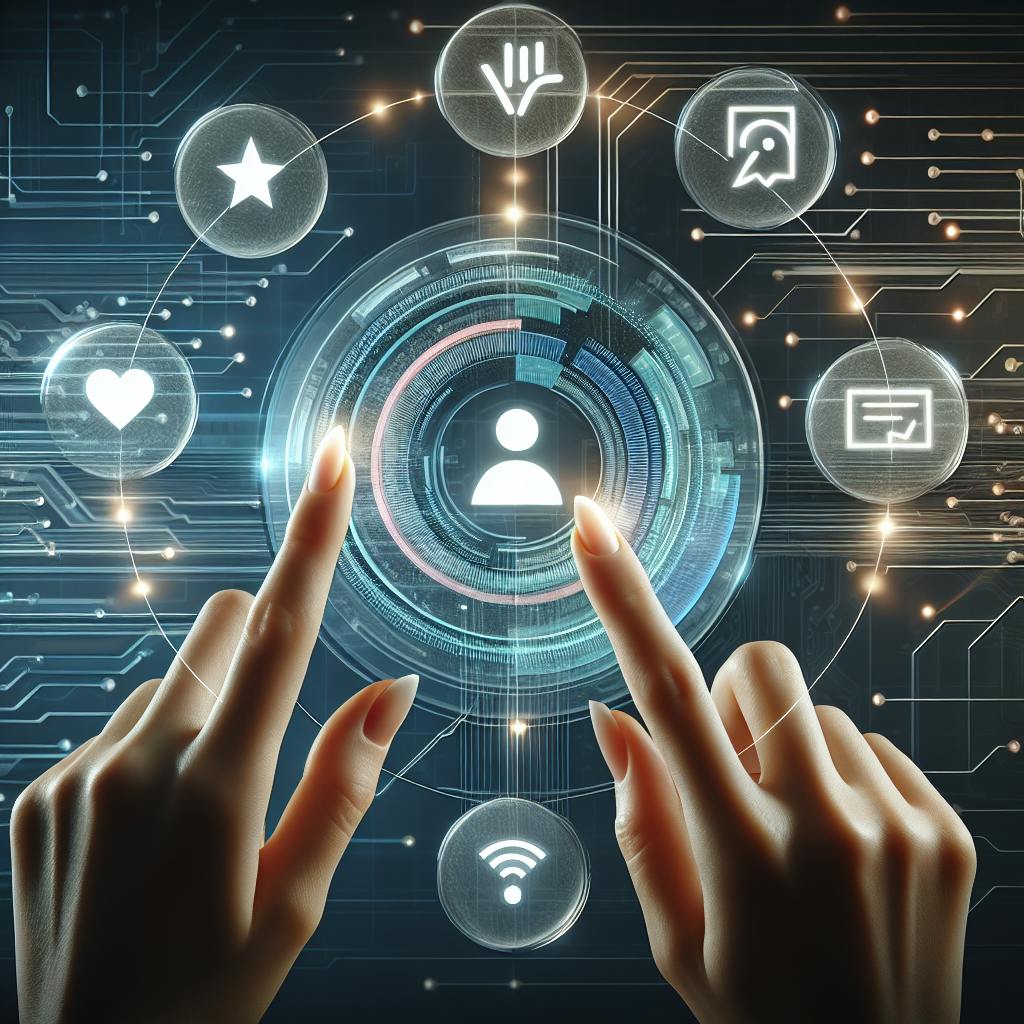
![10 Best Ebook Templates for Tech Education [Free Download]](https://assets-global.website-files.com/5e0f1144930a8bc8aace526c/664459c2a199624c1cecab25_664445cfeff7b98e09611667-124baa411f0d0b7cb62aa960e9379a51.jpeg)