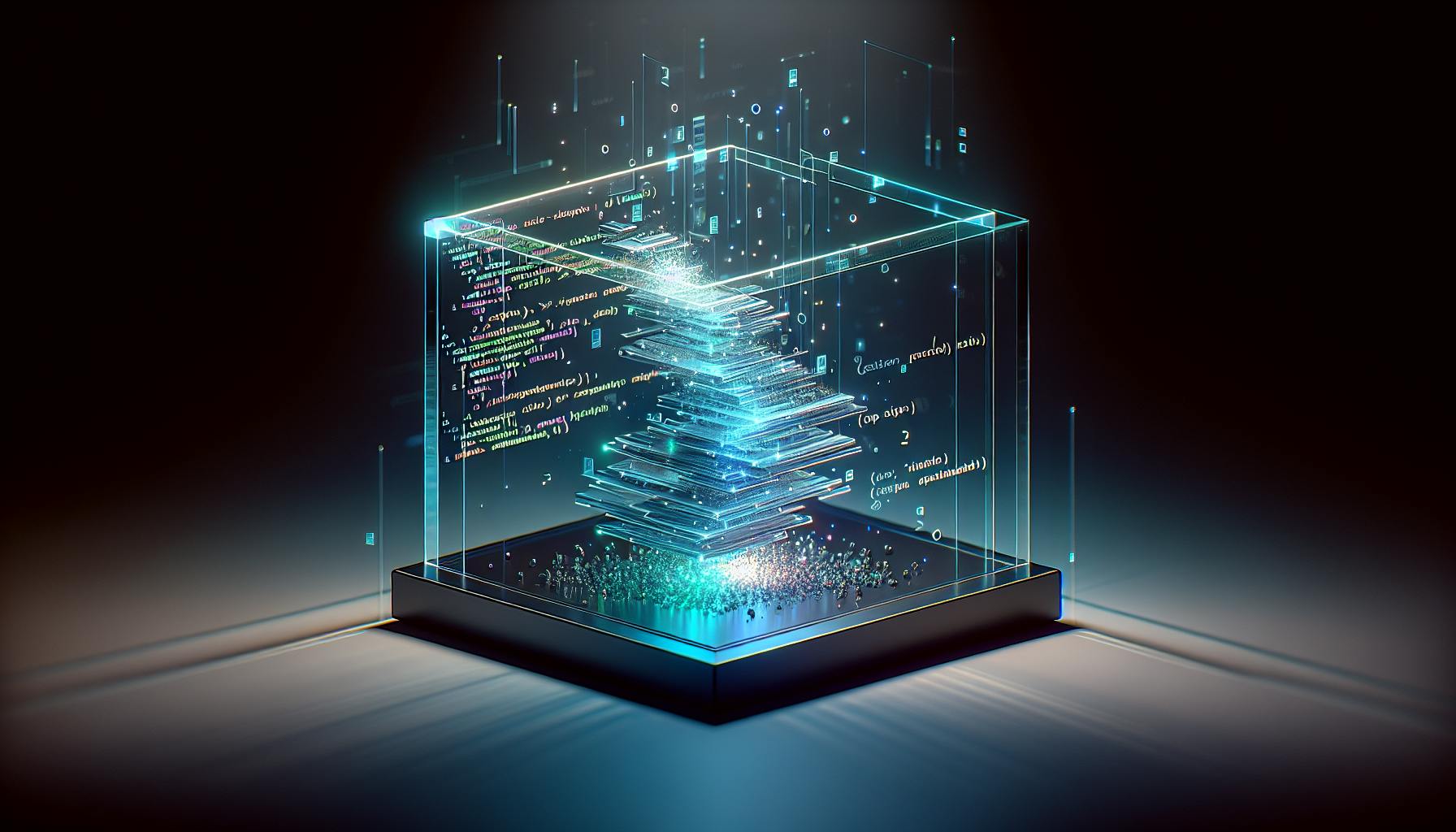


Learn about the power of the pop() method in JavaScript for array manipulation. Explore common operations, practical uses, and how to create a custom pop function.
In this guide, we're diving into the simplicity and power of the pop() method in JavaScript for array manipulation. This method is essential for anyone looking to efficiently manage lists in their code. Here’s what you need to know:
- JavaScript Arrays: Collections that hold your data in order.
- Common Operations: Adding, removing, sorting, and filtering items.
pop()Method: Removes the last item from an array, shortening it by one.- Practical Uses: Ideal for managing stacks, queues, or simply removing the last element.
- Custom
pop()Function: How to write your own for enhanced functionality or compatibility.
Understanding pop() and its counterparts like push(), shift(), and unshift() gives you greater control over data structures in your projects. Let's explore how pop() can simplify your array manipulations and make your code cleaner and more efficient.
Common JavaScript Array Operations
Here are some everyday things you can do with arrays:
- Add or remove items from the top or bottom
- Go through items one by one
- Change items into new ones
- Choose items based on a rule
- Put items in alphabetical or number order
These actions help you change the list as you need.
Manipulation Methods Overview
Here are some tools for changing your list:
push()- puts items at the endpop()- takes away the last itemunshift()- puts items at the startshift()- takes away the first item
The pop tool specifically makes it easy to remove the last item.
In-Depth: The Pop Method
The pop() method is a simple way to take off the last item from a list in JavaScript. When you use this method, the list gets shorter because you've removed one item from the end.
Pop Method Syntax and Behavior
Here's how you use the pop() method:
array.pop();
arrayis your list's name.pop()is the magic that takes away the last item
For instance:
let colors = ['red', 'green', 'blue'];
colors.pop(); // This gets rid of 'blue'
By calling pop(), 'blue' is taken out and the list now only has 'red' and 'green'.
Pop Method Code Example
Let's see pop() in action:
let cars = ['audi', 'bmw', 'toyota'];
let removedElement = cars.pop();
console.log(cars); // Now it's just ['audi', 'bmw']
console.log(removedElement); // This shows 'toyota'
We start with a list of cars, use pop(), and 'toyota' is removed and saved in removedElement. The cars list is now shorter, and when we check, we see only 'audi' and 'bmw'. removedElement shows us the item we removed, which is 'toyota'.
Pop Method Return Value
When you use pop(), it gives back the item you just removed. If there's nothing in the list, it gives back undefined.
For example:
let empty = [];
let popped = empty.pop(); // This gives back undefined
So, in short, pop() is about taking the last item off a list and giving it back to you. This changes the original list by making it shorter.
Practical Pop Method Examples
Removing the Last Item from a List
The pop() method is a straightforward way to get rid of the last item in an array. Here's an easy example:
let fruits = ['apple', 'banana', 'orange'];
fruits.pop(); // This takes away 'orange'
By using fruits.pop(), we say goodbye to 'orange' from the end of our fruits list.
Implementing a Stack
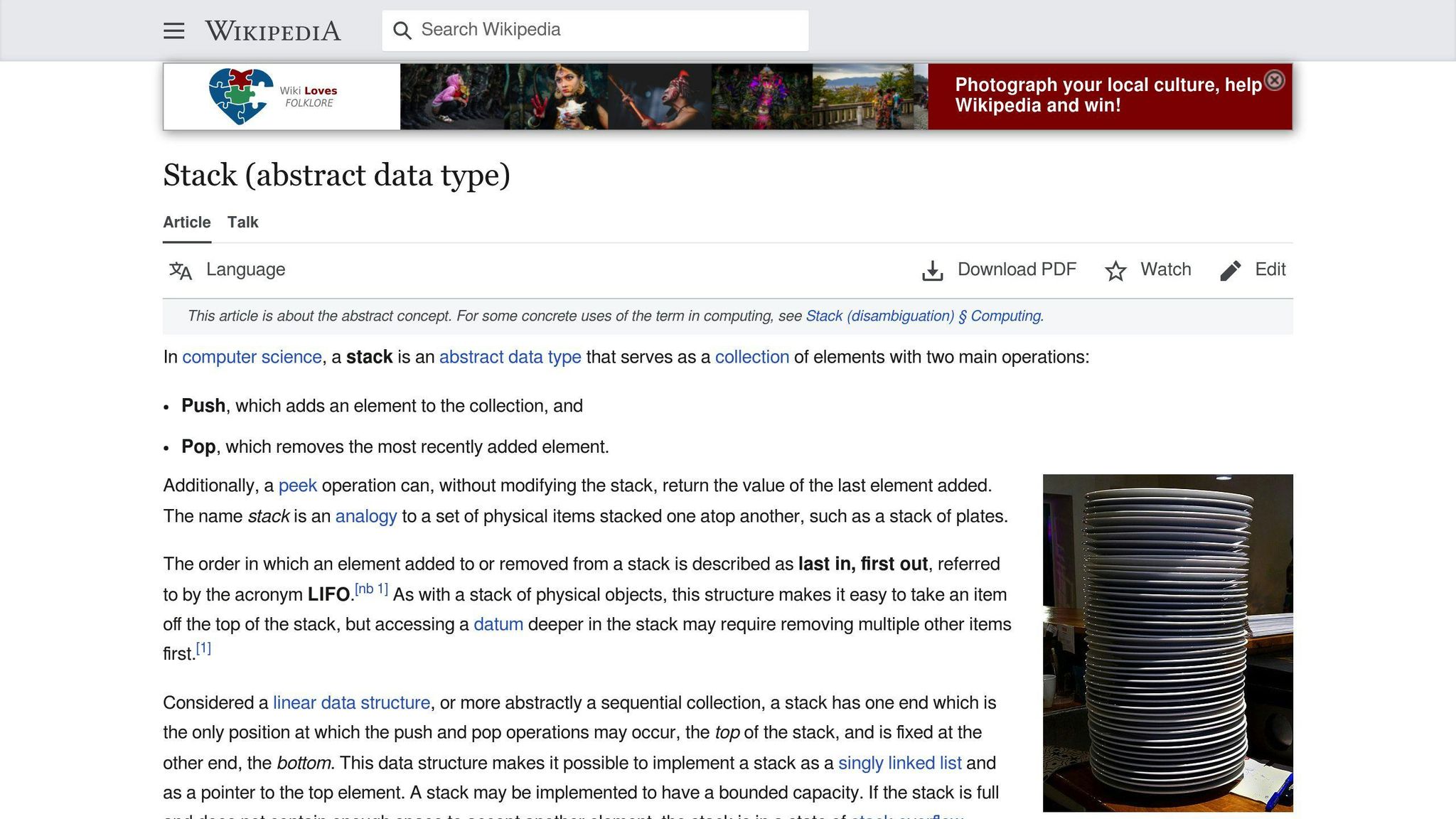
Pop() is great for creating a simple last-in-first-out (LIFO) stack in JavaScript:
let stack = [];
// Adding items
tack.push('item 1');
stack.push('item 2');
// Removing the last item
let removed = stack.pop();
We add items to our stack with push(), and take off the last one with pop(). This mimics how a stack works.
Processing Queue Items
We can also use pop() for a first-in-first-out (FIFO) queue structure:
let queue = ['job1', 'job2', 'job3'];
function processQueue() {
// Keep going until there's nothing left in the queue
while(queue.length > 0) {
let nextJob = queue.pop();
console.log('Processing ', nextJob);
}
}
By popping off the last item repeatedly, we can handle queue items in the order they were added.
Creating a Custom Pop Method
Why Create a Pop Polyfill?
Sometimes, the pop method we usually use to take off the last item from a list might not work in all web browsers, especially the old ones. That's where making your own version of pop, called a polyfill, comes in handy. It makes sure your code works the same everywhere.
Making your own pop function is cool because you can:
- Add special features like extra checks or steps
- Make it run faster for big lists
- Decide how to handle errors your way
- Mix it with other actions or steps
- Keep things simple when working with the list
Overall, making your own version lets you control how it works and makes sure it can run in more places.
Custom Pop Function Code
Here's how you could write your own pop function:
function pop(array) {
// Make sure it's a list
if (!Array.isArray(array)) {
throw new Error('First argument must be an array');
}
// Deal with an empty list
if (array.length === 0) {
return undefined;
}
// Take off the last item
const lastItem = array[array.length - 1];
array.length--;
// Give back the item we removed
return lastItem;
}
This code does what pop usually does - it removes the last item from a list and gives it back to you.
Using Custom Pop Function
Here's how you use our new pop function:
let colors = ['red', 'green', 'blue'];
let removedColor = pop(colors);
console.log(removedColor); // 'blue'
console.log(colors); // ['red', 'green']
This shows our custom function works just like the normal pop, making it easy to use as a replacement.
We can add more features to this basic setup, like special checks, handling errors differently, or combining it with other steps.
sbb-itb-bfaad5b
Pro Tips for Mastering Pop
Checking Array Length
Before you use pop() to remove the last item from an array, it's a smart move to check if the array has any items in it. This way, you don't run into errors:
let colors = [];
if(colors.length > 0) {
let popped = colors.pop();
} else {
console.log('Array is already empty!');
}
This stops you from popping an empty array, which would just give you undefined and could mess up your code.
You can also keep popping items until the array is empty, like this:
let numbers = [1, 2, 3];
while(numbers.length) {
let n = numbers.pop();
console.log(n);
}
Here, we keep removing the last item until there's nothing left, without needing to directly check the length each time.
Combining Pop with Other Methods
Pop() can work well with other array methods like map() and filter():
let arr = [1, 2, 3];
let mapped = arr.map(x => x * 2).pop(); // Returns 6
This example doubles each number, then removes and saves the last one.
Or you can filter then pop:
let arr = [1, 2, 3, 4];
let filtered = arr.filter(x => x % 2 == 0).pop(); // Returns 4
So, you can mix pop() with other methods in useful ways!
Performance Considerations
Using pop() to take off the last item is quicker than removing the first item with shift().
This is because pop() just needs to make the array one item shorter and give you the last item. But shift() has to move all the items down by one spot!
So if you need to work with the last item first, like in a stack, pop() is your go-to. But if you're dealing with the first item first, like in a queue, you might want to add items with push() and then remove the first one with shift(). Or better yet, use a real queue structure instead of just an array.
Conclusion
Summary
The pop() method in JavaScript is really handy for working with lists, especially when you want to quickly grab and remove the last item. Here's a quick recap of what we covered:
- It takes off and gives back the last item in a list, making the list one item shorter. This is super useful for when you're dealing with stacks or queues.
- Great for going through lists by using pop() to deal with the last item first. This is a last in, first out (LIFO) way of handling things.
- You can make your own pop method to add more features, speed things up, or make sure it works well on all web browsers.
- Getting good with pop makes your coding life easier because it's a quick way to work with the ends of lists without having to look at every item.
Pop() helps you get to the last element of a list easily. When you use it with other methods like push(), shift(), and unshift(), you get a lot of flexibility in how you handle your lists. This is really important for organizing and working with data in JavaScript.
I hope this guide helped you understand how to use pop() to make working with lists a bit easier. If you have any questions, feel free to drop them in the comments!
Related Questions
Does pop modify the array?
Yes, when you use the pop() method, it changes the original array by taking away the last item. This means the array gets shorter by one item each time you use pop().
The pop() method gives you back the item it removed, but remember, it changes the original array.
Does pop mutate array JavaScript?
Indeed, pop() changes the original array in JavaScript by cutting off the last item. This action reduces the array's length.
If you want to avoid changing the array, you can do this:
let newArray = arr.slice(0, -1);
This line of code makes a new copy of the array without the last item, leaving the original array unchanged.
What does pop () method of the array do?
The pop() method takes off the last item from an array. Here's what it does:
- Makes the array shorter by one item
- Changes the array by getting rid of the last item
- Hands back the item it removed
This method is handy for when you need to remove an item or manage data in a specific order.
What is the opposite of push array in JavaScript?
The opposite of push() is pop().
- push() adds an item to the end of an array
- pop() removes an item from the end of an array
So, they do the reverse actions on the array.

.png)








