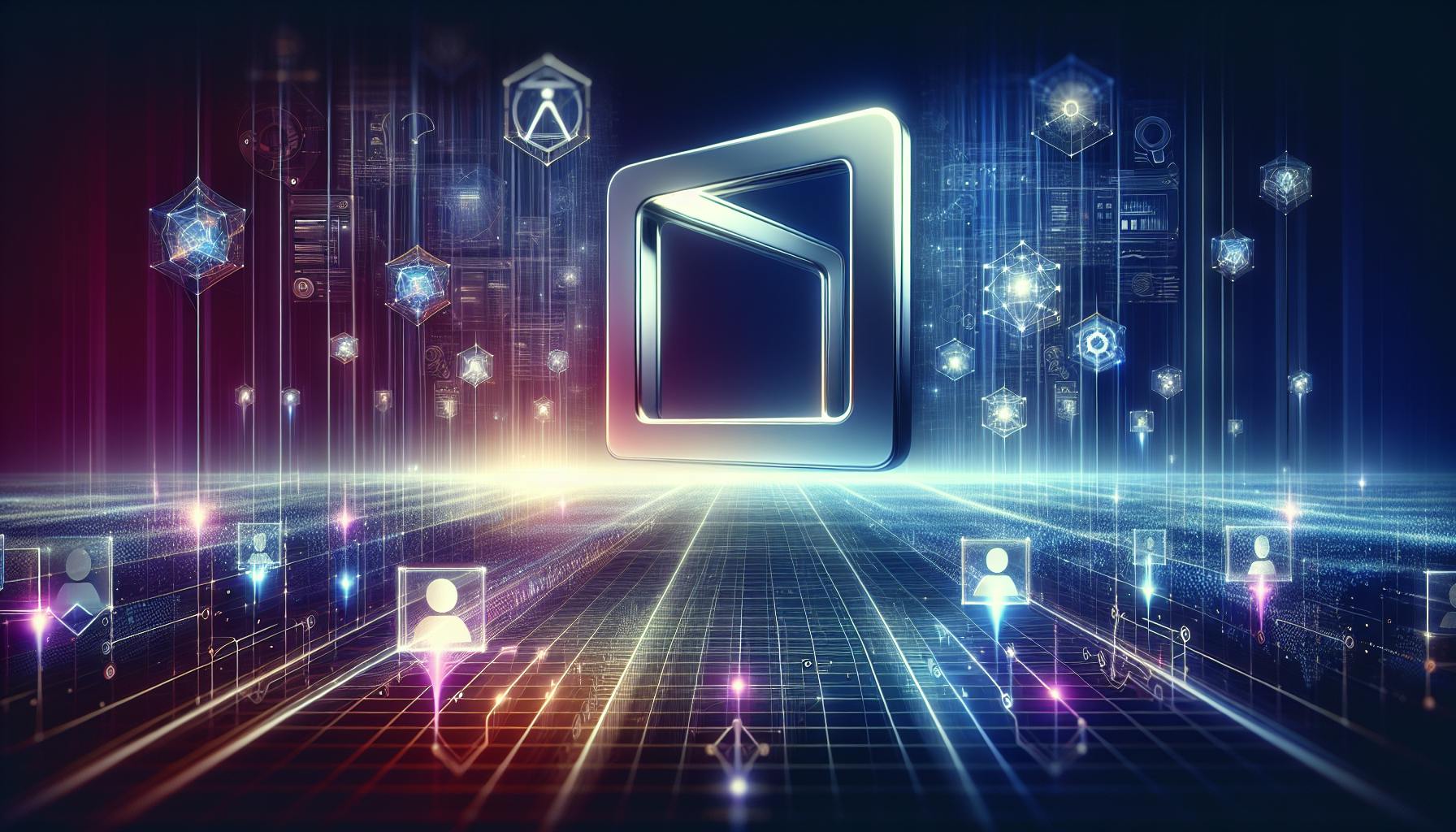


Discover how Chrome's Reading List can enhance your professional network by curating, organizing, and sharing insightful articles. Stay informed, engage with your community, and leverage extensions for continuous learning.
Chrome's Reading List is a powerful tool for enhancing your professional network by saving and organizing articles for later reading. It allows you to:
- Curate and organize relevant content easily without cluttering your bookmarks.
- Share insightful articles with your network, sparking conversations and showcasing your expertise.
- Stay informed on the latest industry trends and developments, keeping your skills sharp.
- Engage with your professional community by sharing knowledge and participating in discussions.
Furthermore, by leveraging Chrome extensions, you can enhance your Reading List with features like tagging, notes, and reminders, making it an even more valuable resource for continuous learning and networking. Whether you're a developer looking to stay ahead of the curve or a professional aiming to build stronger connections, Chrome's Reading List offers a simple yet effective way to achieve your goals.
Fostering Community
Sharing articles and thoughts is a great way to get involved with your professional community. Here are some benefits:
-
Building rapport - When you comment on articles, it shows you're interested in the same topics. This makes it easier to talk and connect with others.
-
Sparking new ideas - When people with different views come together, they come up with new and exciting ideas. This helps you think outside the box.
-
Paying it forward - Answering questions and helping new people in your field is a nice way to give back, just like others helped you when you were starting.
Just by sharing a useful article, you can start working together with others, find mentors, and help build a stronger community.
Staying Informed
For developers, staying up-to-date with the latest in technology is super important. A good network keeps you in the loop about big news in the industry.
-
Learn cutting edge skills - Technology is always changing, with new tools and ways of doing things popping up all the time. Your network can help you keep track of these new developments.
-
Sharpen existing skills - Discussions about new articles can reveal smart tips and tricks, even for things you already know. This helps you get even better.
-
Discover overlooked insights - Sometimes, others point out important details you might have missed. This can be really helpful.
Having active contacts means you have a group of people who help filter through information to find what's most useful and interesting.
Visibility and Thought Leadership
Being active in your network can also help you become known as an expert in your field. Here's how:
-
Showcasing abilities - Making smart comments shows you're good at communicating and know your stuff when it comes to technology.
-
Building authority - When you consistently add value to discussions, people start to trust and respect your opinion. This can lead to new opportunities.
-
Recognizability - The more you participate, the more people start to recognize you. You go from being a stranger to someone they trust for information.
In short, getting involved helps you build professional relationships and become more visible at the same time. This can really speed up your journey to becoming a leader in your field.
Getting Started with Chrome's Reading List
Accessing the Reading List
To get to your Reading List in Google Chrome, either on your computer or phone, just open Chrome and click the three dots in the top-right corner. Choose "Reading list" from the menu that pops up. This action will show the Reading List on the side.
If you like keyboard shortcuts, you can press Ctrl + Shift + O (on Windows/Linux) or Command + Shift + O (on Mac) to open the Reading List even faster.
Adding Articles
To save a webpage or article to your Reading List, just click the "Add current page" button while you're on the page you want to save. Chrome will add it right to your list, showing the page's title and web address so you can find it easily later.
Organizing Content
Your Reading List can get crowded, but you can keep it organized. Use the "Mark as read" and "Remove" options to manage your list. If you mark something as read, it'll get a line through it so you know you've already looked at it.
Chrome also lets you sort your list by "All", "Unread", or "Starred" pages, which helps you keep track of what's important. Star the pages you really like or need to come back to.
And if you're looking for something specific, use the search bar at the top of the Reading List panel. Just type in what you're looking for to find it fast.
Recommended Chrome Extensions
Extensions make Chrome's Reading List even better. Here are some good ones to help you keep track of articles.
Key Features
Good extensions for your reading list let you:
- Rich tagging - Put labels on saved articles to sort them by topic, project, client, and more.
- Notes and highlights - Write notes or highlight important parts directly on the page.
- Scheduling and reminders - Set deadlines for when to read articles or get reminders to check them out again.
- Recommendations - Find suggestions for other articles you might like based on what you've read.
- Cross-device sync - Use your reading list on different devices, keeping your place in articles.
- Focused reading modes - Read without distractions with simpler page layouts.
Customizing Your Workflow
Pick extensions that fit how you like to read:
- Tab management - Save tabs to your reading list to look at later. Makes it easy to keep track of what you want to read.
- Sharing capabilities - Send articles by email or post them on social networks. Helps start conversations with others.
- Offline access - Download articles to read them without the internet. Great for reading anywhere.
- Cross-device availability - Keep your reading list the same on your phone and computer.
- Integration with existing tools - Save articles from RSS feeds, social media, or other apps like Pocket, Instapaper, etc. Makes your reading list part of your wider internet use.
Organizing Research Content
For developers and people doing research, look for extensions that offer:
-
Rich annotation - Write notes and comments on specific parts of the page. Helps you remember important info.
-
Snapshots - Take pictures of web pages. Keeps the layout or important images.
-
Archiving - Save the whole webpage with pictures and all for later. Good for keeping access to info.
-
Tagging - Use labels to organize and find your research easily.
-
Search - Quickly find notes and labels to get back to important points.
The right extensions can make reading and keeping track of articles much easier. Think about what you need and find the tools that help you the most.
Strategies for Sharing Content
Choosing Relevant Articles
When you pick articles to share with your work friends, go for the ones that matter most right now or those that give a fresh view on common problems. It's better to share a few (like 3-5) really good articles than a bunch of okay ones. Before you share, quickly read through and find interesting points or facts to highlight.
Adding Value Through Commentary
Don’t just throw out links. Say something about why you're sharing this article. Maybe it made you think, or you found a solution in it that could help others. Ask questions to get people talking, like "What's your take on this?" or "Have you tried something like this?". Point out parts that stood out to you.
Leveraging Social Platforms
Share things where they fit best. For example, if you’re a developer, places like dev.to are good for finding others like you. On Twitter and LinkedIn, start with your thoughts, then add the article link. This way, people are more likely to join the conversation.
Try different places to see where your friends like to talk. Mixing your ideas with the articles makes chats more lively.
Joining the Conversation
After you share an article, it's important to keep the conversation going. Adding thoughtful comments and questions can bring out new ideas and viewpoints.
Asking Smart Questions
Asking open questions can get people talking more:
- "What other ways could we use this idea?"
- "Have you tried something like this before? What problems did you run into?"
- "Could we use these ideas with other tools or languages?"
Sharing More Resources
It helps to share extra info to clear things up:
- Mention official guides or documents related to the topic.
- Share videos from conferences or research papers that talk about similar things.
- Give examples of code to show how it can be done.
Highlighting Key Points
Now and then, go over the main points and what everyone's learned:
- "The main ideas here are..."
- "The big advantages seem to be..."
- "If we want to try this, we need to..."
Doing this makes sure everyone's on the same page and can make your professional connections stronger.
sbb-itb-bfaad5b
Continuous Learning Through Reading
Cultivating a Reading Habit
Getting into the habit of reading about your industry every day can really help you stay in the loop. Just spending 10-15 minutes each day can make a big difference.
- Block out a specific time for reading in your daily schedule, just like you would for an important meeting.
- Try reading in the morning or during a lunch break when your brain is ready to absorb information.
- Sign up for email updates or RSS feeds from trusted tech blogs and magazines. This makes it easier to get into the habit of reading regularly.
- Quickly look over headlines in your feeds and dive into articles that grab your attention to stay informed without spending too much time.
- For longer articles or in-depth research, add them to your Reading List so you can read them when you have more time to focus.
Leveraging Recommendations
Using browser extensions that suggest articles based on what you like can be really helpful. They get better at finding articles you'll enjoy the more you use them.
- Mark articles you've read as good or not good to help the system learn what you like.
- Tag topics or sources you often read to get more articles like those.
- Explore links in the recommendation section to find new stuff.
- Clean out recommendations that don't fit to keep the suggestions on point.
A little bit of tweaking can make finding interesting articles much easier.
The Latest and Greatest
Keeping track of new developments with your Reading List means you won't miss out on the latest news.
- Add overview articles about new tech stuff to get the gist of it.
- Follow people who are known for their insights in your field to see what they're saying.
- Visit sites like Hacker News to see what topics are hot in the tech community.
- Read up on the best ways to use new tech as soon as guides are published.
- Save important talks or documents about new tech breakthroughs.
Staying up-to-date with the newest trends keeps your skills sharp and relevant.
Establish Yourself as a Thought Leader
Be a connector
When you share articles that link ideas or different views together, you show you really get the big picture. It makes you look like someone who knows a lot and can bring people together to talk about it.
Here’s how you can do this:
- Share a piece about a new tech tool alongside one that shows who could use it.
- Talk about how different programming languages handle the same problem. It shows you know your stuff.
- Show the pros and cons of different tech methods to help people see what works best for them.
Linking ideas like this gets more people involved in the conversation.
Curation Counts
Picking out the right articles to share shows you’re on top of what’s important right now. It’s like you can tell what’s helpful and what’s just noise.
Here are some tips:
- Share new, trending topics quickly to show you’re in the know.
- Bring attention to smart but less-known opinions to show you look beyond the surface.
- Explain how one article adds to or changes what you thought before to show you see the big picture.
Choosing carefully shows you’re thoughtful and respected.
Quality over Quantity
Sharing a few articles that really make people think is better than sharing a lot that don’t add much.
Here’s how to focus on quality:
- Ask smart questions about what an article means for the bigger picture.
- Use real-world examples to show how the ideas work.
- Connect the dots with past discussions to keep the conversation going.
The aim is to share stuff that gets people thinking in new ways, not just to make noise. True leaders share things that matter.
Conclusion
Key Takeaways
- Chrome's Reading List helps you save and share articles easily.
- It's perfect for keeping track of articles you want to read later and for finding important info when you need it.
- Great for gathering research and staying up to date with your industry.
- Extensions make the Reading List even better.
- They add extra features like tagging, making notes, and setting reminders.
- You can adjust how you read articles to fit what you like.
- Sharing articles and talking about them makes you more visible professionally.
- Picking interesting articles to share shows you know your stuff.
- Joining in on discussions proves you have valuable insights.
Chrome's Reading List is a simple tool that can really help with learning and connecting with others. By using extensions, you can make it work even better for you.
When you share good articles and join in discussions, you show you're someone worth listening to. This can help you build better professional relationships. Over time, doing this can make you stand out as a leader in your field.
For developers wanting to get more from their network and boost how people see them, using the Reading List is a smart move. It's a straightforward way to keep learning and to help others in your community.
Related Questions
What does Chrome reading list do?
Chrome's reading list is a spot where you can save webpages to look at later, even if you're not online. It's handy for when you find articles you want to read but don't have the time right then.
What is the difference between a bookmark and a reading list?
Bookmarks are for websites you want to get back to easily, while reading lists are for saving articles to read later. Bookmarks stay put until you decide to remove them, but you can clear items from your reading list after you've read them.
What happened to Chrome reading list?
The reading list feature is still around in Chrome, but it looks a bit different now. Instead of finding it in its own spot, you now open it from the sidebar panel. Just click the three-dot menu > Reading list to see your saved pages.
What does add to reading list do?
When you click "Add to reading list," you're saving a webpage to read at another time. This way, the article is saved in your reading list, and you can get to it even without the internet. It's a good way to keep track of articles you want to dive into later.

.png)








