


Discover the top 10 visual management tools for Agile teams to enhance productivity and collaboration in project management.
Visual management tools are essential for Agile teams to boost productivity and collaboration. Here's a quick overview of the top 10 tools:
- Trello: Simple, card-based boards
- Miro: Online whiteboard for brainstorming
- ClickUp: All-in-one project management
- Jira: Tailored for software development
- Asana: Flexible task management
- monday.com: Customizable workflows
- Lucidchart: Powerful diagramming
- Smartsheet: Spreadsheet-like interface
- Notion: Versatile workspace
- Airtable: Database features with customization
Quick Comparison:
| Tool | Key Feature | Starting Price (per user/month) | Free Plan |
|---|---|---|---|
| Trello | Kanban boards | $6 | Yes |
| Miro | Online whiteboard | $8 | Yes (3 boards) |
| ClickUp | Task automation | $7 | Yes |
| Jira | Agile reporting | $7.75 | Yes (up to 10 users) |
| Asana | Timeline view | $10.99 | Yes (up to 15 users) |
| monday.com | Custom workflows | $9 | Yes |
| Lucidchart | Diagramming | $7.95 | Yes |
| Smartsheet | Spreadsheet interface | $7 | Yes |
| Notion | Flexible workspace | $8 | Yes |
| Airtable | Custom databases | $10 | Yes |
Choose the right tool based on your team's size, project complexity, and specific needs. Consider factors like ease of use, integration capabilities, and scalability when making your decision.
Related video from YouTube
Choosing the Right Visual Management Tool
When picking a visual management tool for your Agile team, it's important to focus on key features and consider several factors. Let's break it down:
Must-Have Features
- Live Updates: Real-time changes are crucial for Agile teams. Look for tools that update instantly across all devices.
- Integration: The tool should work well with other apps your team uses. This helps streamline workflows and avoid data silos.
- Ease of Use: A user-friendly interface is key. If it's too complex, team members won't use it effectively.
- Customization: Every team is different. Choose a tool that lets you tailor boards, workflows, and views to your needs.
- Reporting: Good visual tools offer clear, actionable insights through charts and graphs.
Things to Consider
When evaluating tools, keep these factors in mind:
- Team Size: Some tools work better for small teams, while others are built for large organizations.
- Project Type: Software development teams might need different features than marketing teams.
- Budget: Prices vary widely. Here's a quick comparison of some popular tools:
| Tool | Starting Price (per user/month) |
|---|---|
| Trello | $0 (free plan available) |
| Jira | $0 (up to 10 users) |
| monday.com | $6 |
| Notion | $0 (free plan available) |
| Miro | $0 (up to 3 boards) |
- Scalability: Will the tool grow with your team? Make sure it can handle more users and projects as you expand.
- Methodology: Different tools support various Agile methods. For example, Jira is great for Scrum, while Trello works well for Kanban.
10 Top Visual Management Tools for Agile Teams
Let's look at some of the best visual management tools for Agile teams:
1. Trello
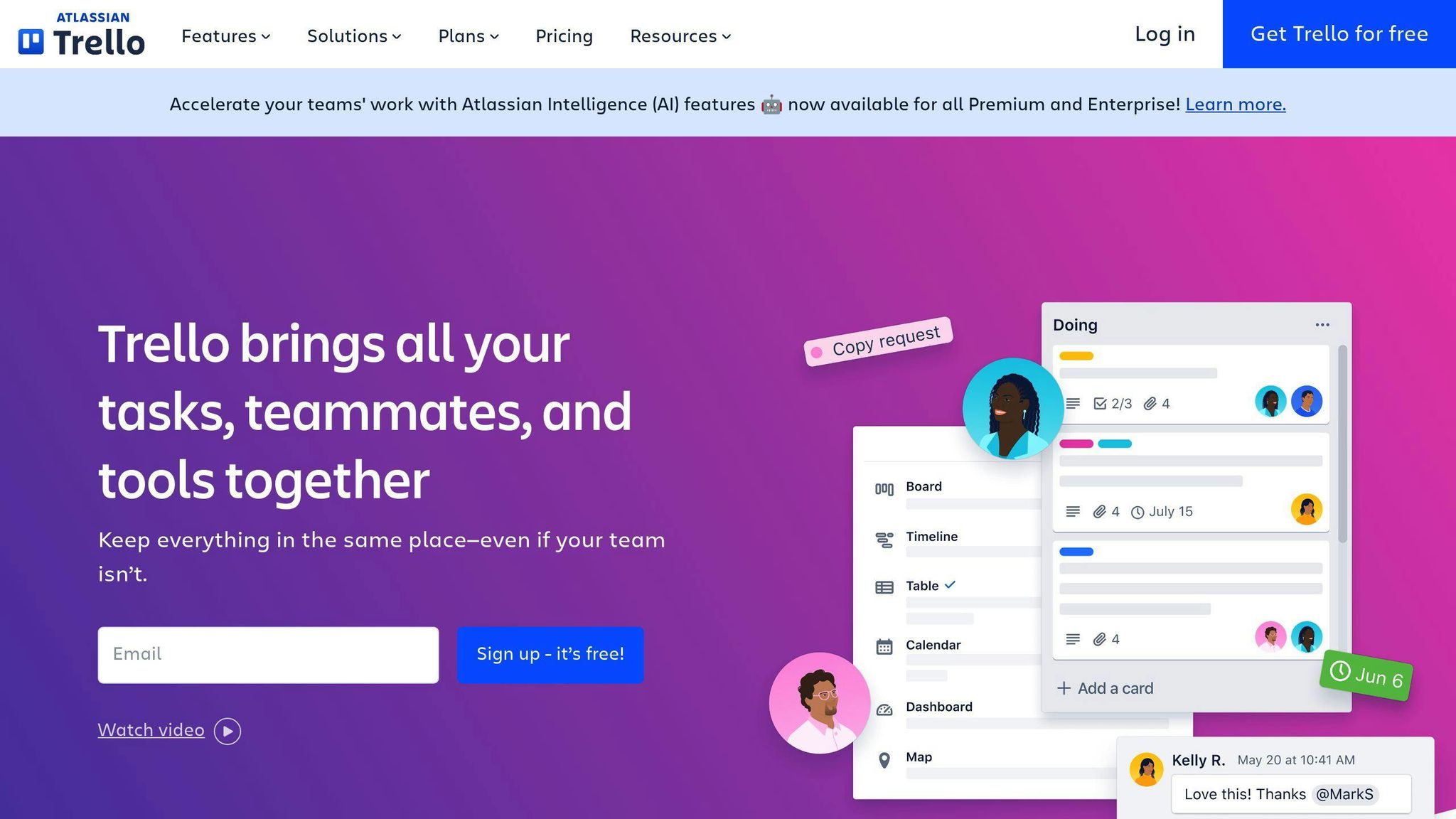
Trello uses boards, lists, and cards to help teams organize tasks. It's known for its simplicity and ease of use.
Pros:
- User-friendly interface
- Flexible for various project types
- Free plan available
Cons:
- Limited features for complex projects
- Less suitable for large-scale software development
Trello works well for small teams and basic task management. Its free plan includes unlimited cards on up to ten boards per workspace.
2. Miro
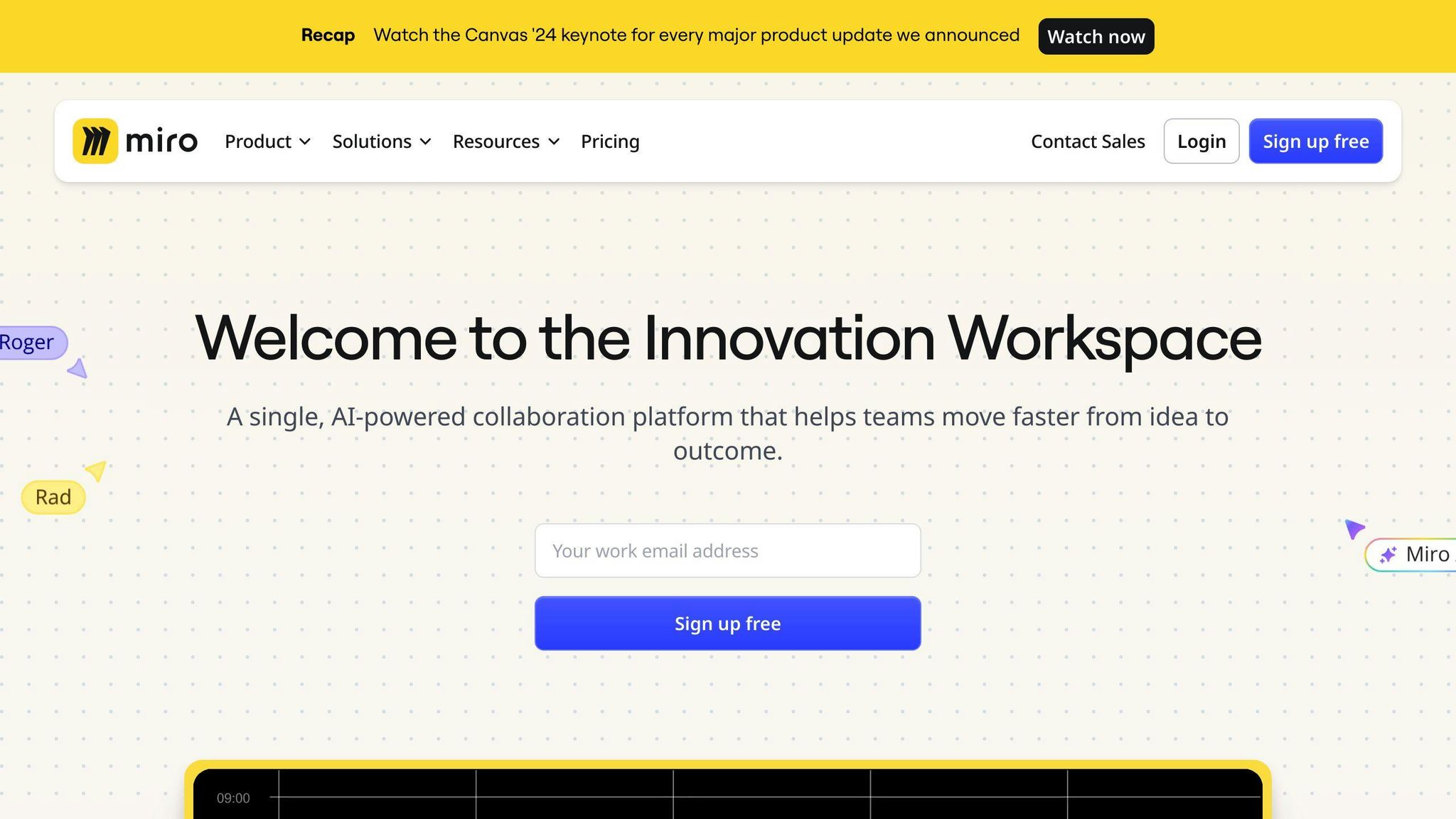
Miro offers a flexible visual collaboration environment, acting as an online whiteboard for brainstorming and workflow documentation.
Pros:
- Great for remote collaboration
- Many ready-to-use templates
- Supports various Agile frameworks
Cons:
- Can be overwhelming for new users
- More expensive than some alternatives
Miro's paid plans start at $8 per user per month, with a free plan offering up to 3 boards.
3. ClickUp
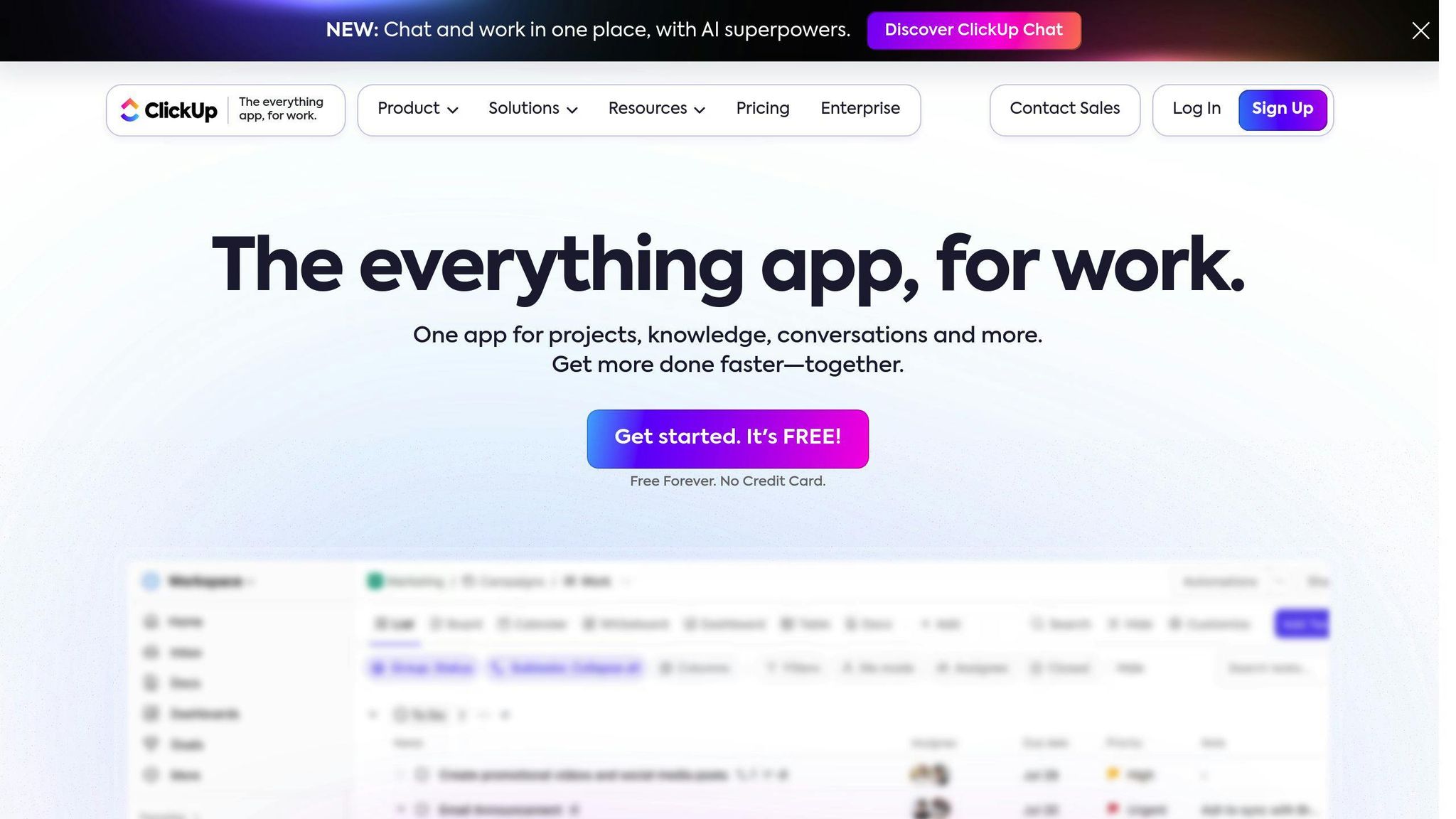
ClickUp is an all-in-one project management tool that helps manage projects in one place.
Pros:
- Highly customizable
- Offers task automation
- Agile-specific features like sprint planning
Cons:
- Learning curve due to many features
- Can be slow to load with large projects
ClickUp's Unlimited Plan costs $10 per user per month, with a Free Forever plan also available.
4. Jira
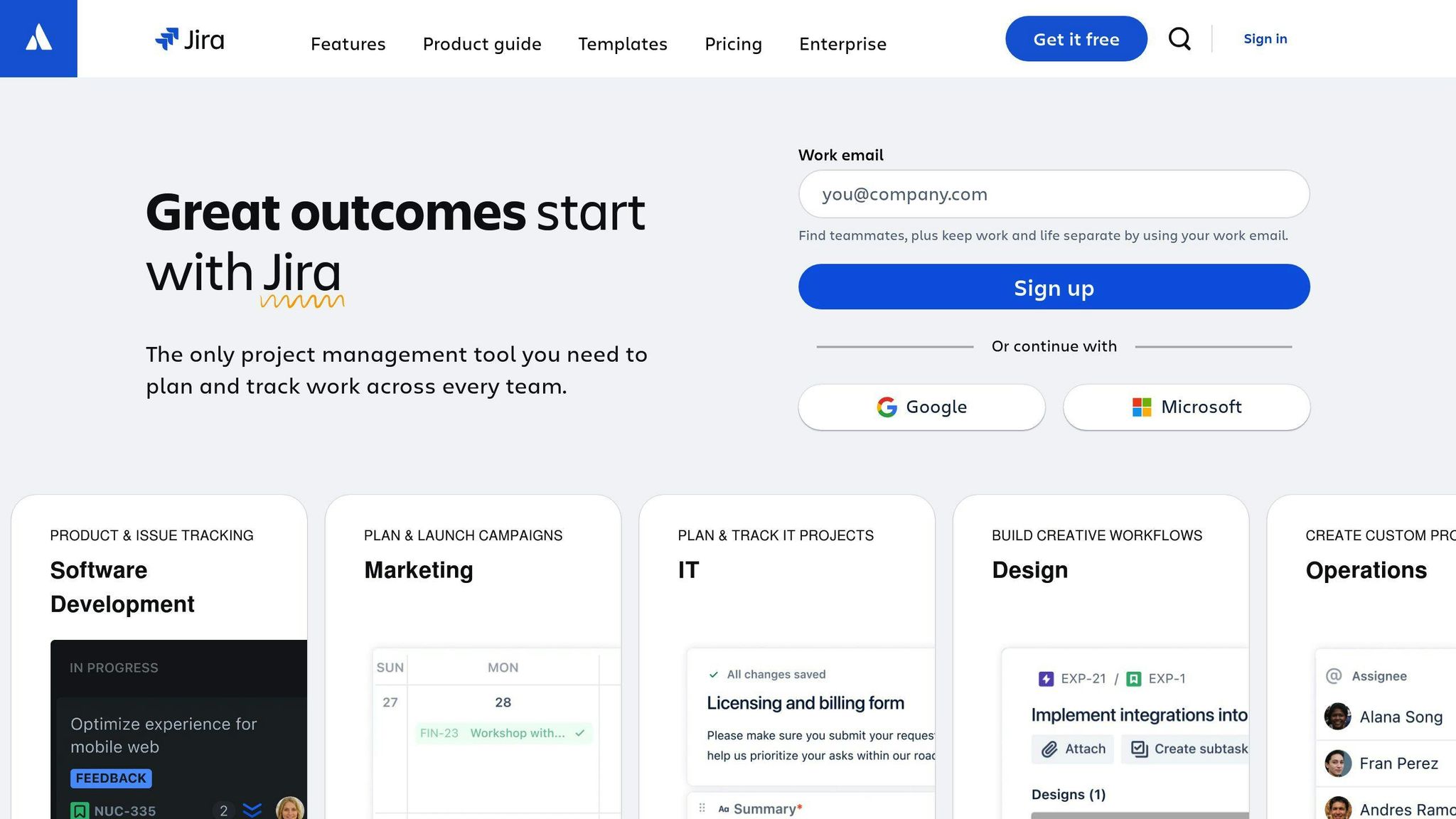
Jira is tailored for software development teams, focusing on issue and project tracking.
Pros:
- Robust Agile planning tools
- Advanced reporting features
- Integrates well with development tools
Cons:
- Can be complex for non-technical users
- More expensive than some alternatives
Jira's Standard plan costs $8.15 per user per month, with a free plan for up to 10 users.
5. Asana
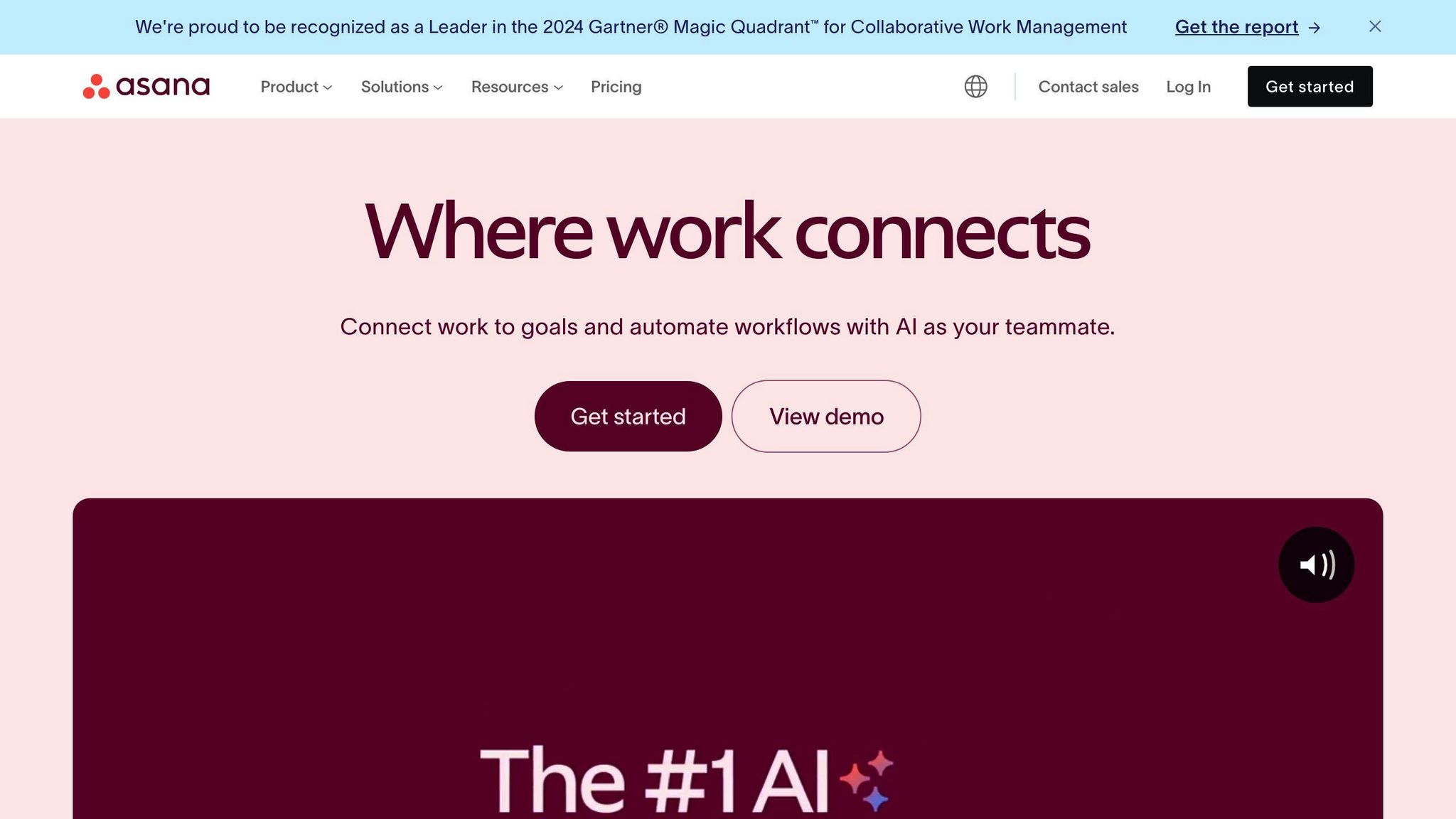
Asana helps manage tasks and teamwork effectively across various project types.
Pros:
- Clean, intuitive interface
- Flexible project views (list, board, timeline)
- Good for non-technical teams
Cons:
- Limited reporting features
- Can become cluttered with large projects
Asana's Starter plan costs $10.99 per user per month, with a free plan for up to 10 users.
6. monday.com
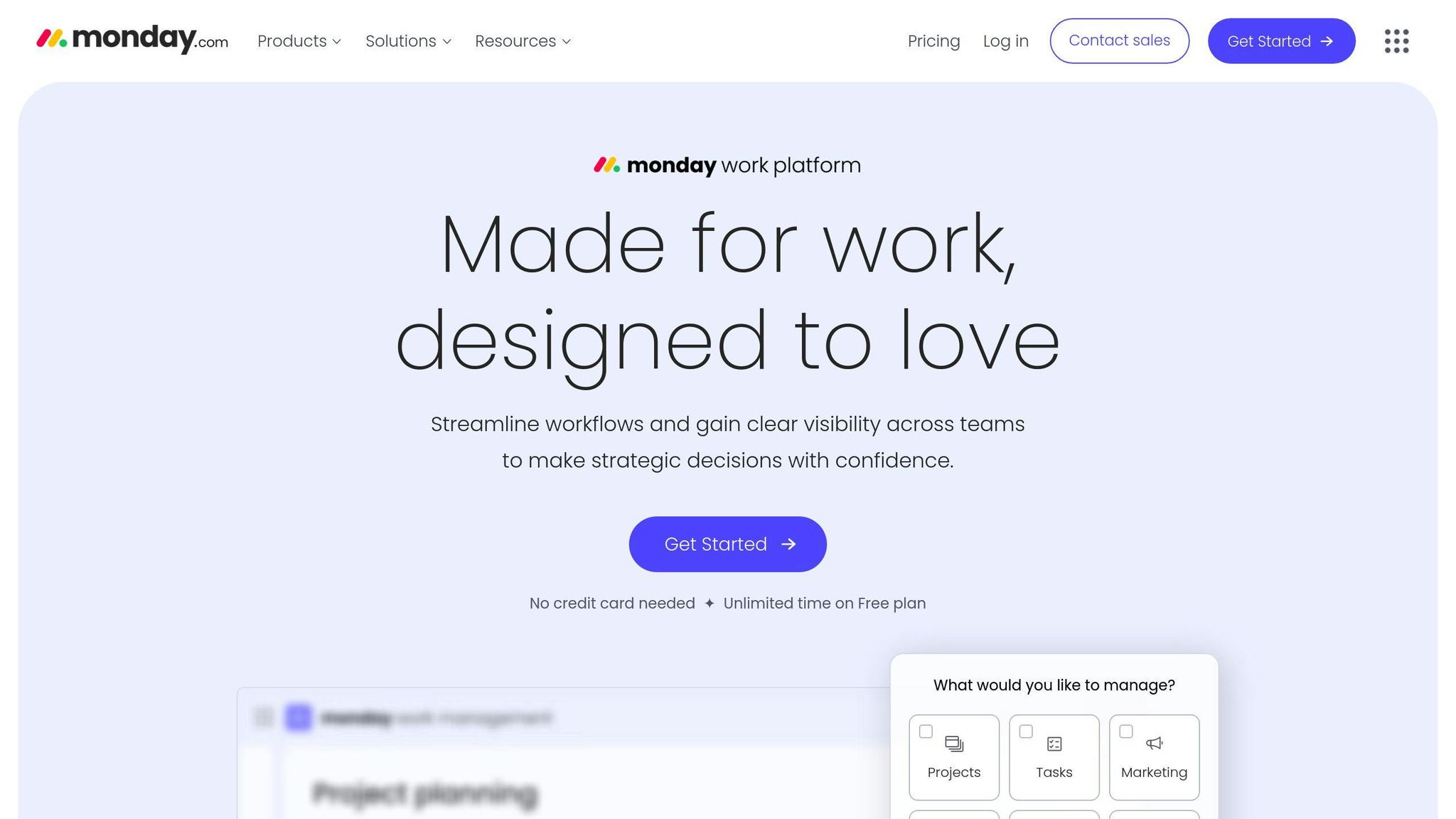
monday.com adapts to changing work needs, making it versatile for different teams.
Pros:
- Highly customizable workflows
- Colorful, visual interface
- Numerous integrations
Cons:
- Can be pricey for larger teams
- Some features only available in higher-tier plans
monday.com's Basic plan starts at $8 per user per month.
7. Lucidchart
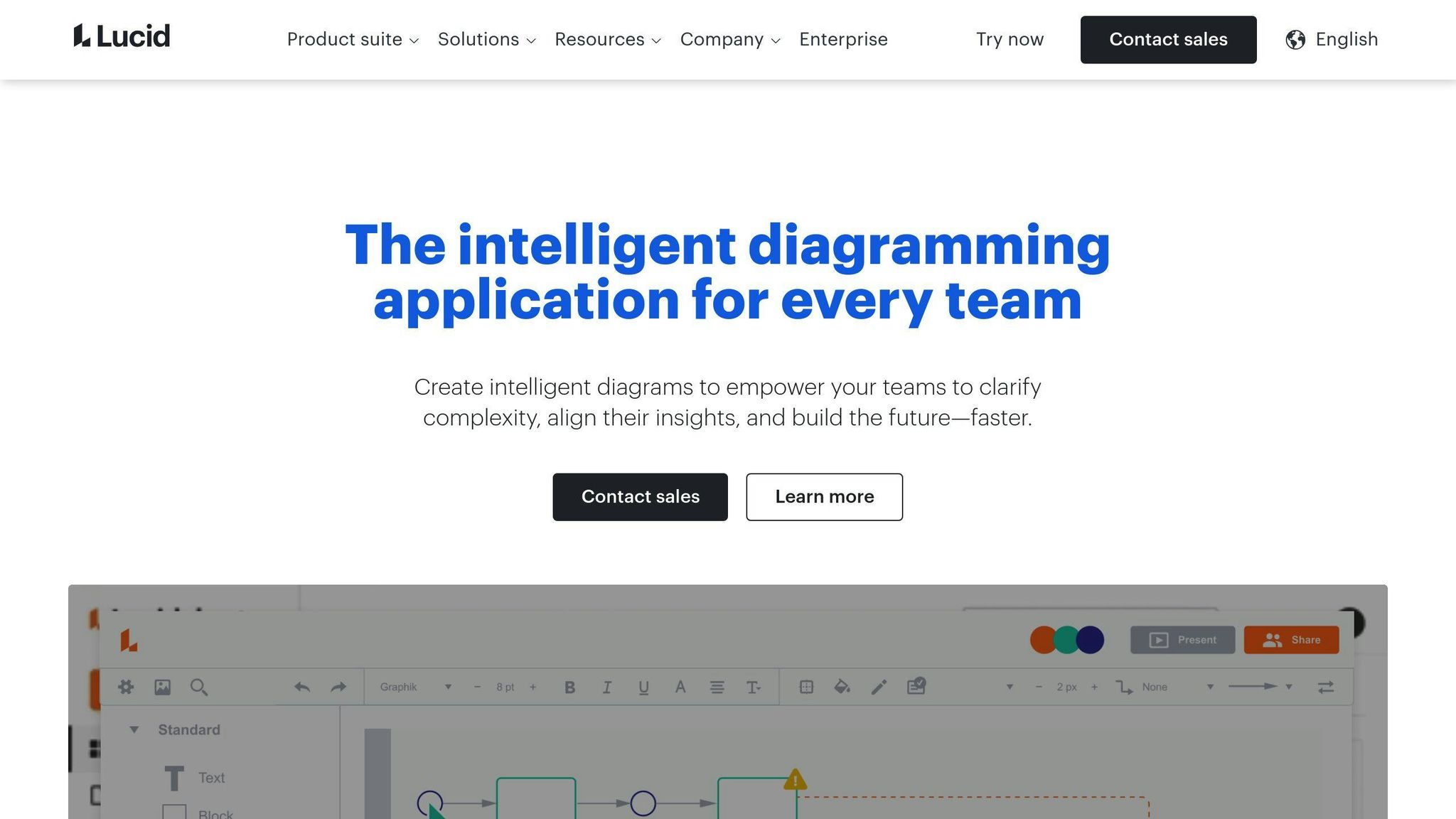
Lucidchart specializes in making diagrams and flowcharts, enhancing visual communication.
Pros:
- Powerful diagramming tools
- Supports real-time collaboration
- Integrates with many popular tools
Cons:
- Limited project management features
- Can be expensive for teams
Lucidchart's paid plans start at $7.95 per user per month, with a free version available.
8. Smartsheet
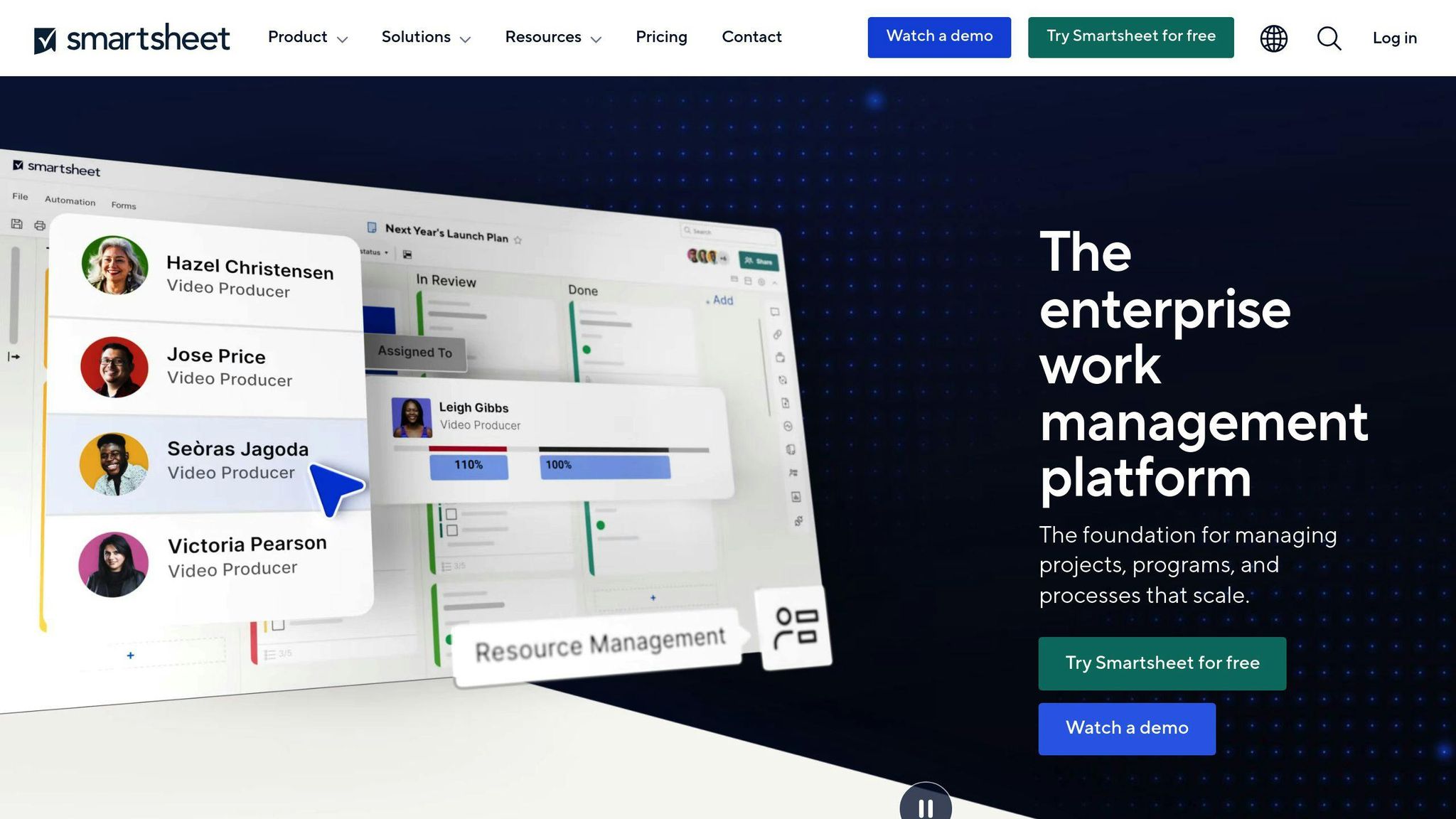
Smartsheet is beneficial for larger companies managing complex projects.
Pros:
- Spreadsheet-like interface familiar to many users
- Robust reporting and resource management
- Scales well for enterprise use
Cons:
- Steep learning curve
- Can be expensive for small teams
Smartsheet's Pro plan costs $7 per user per month, with a Business plan at $25 per user per month.
9. Notion
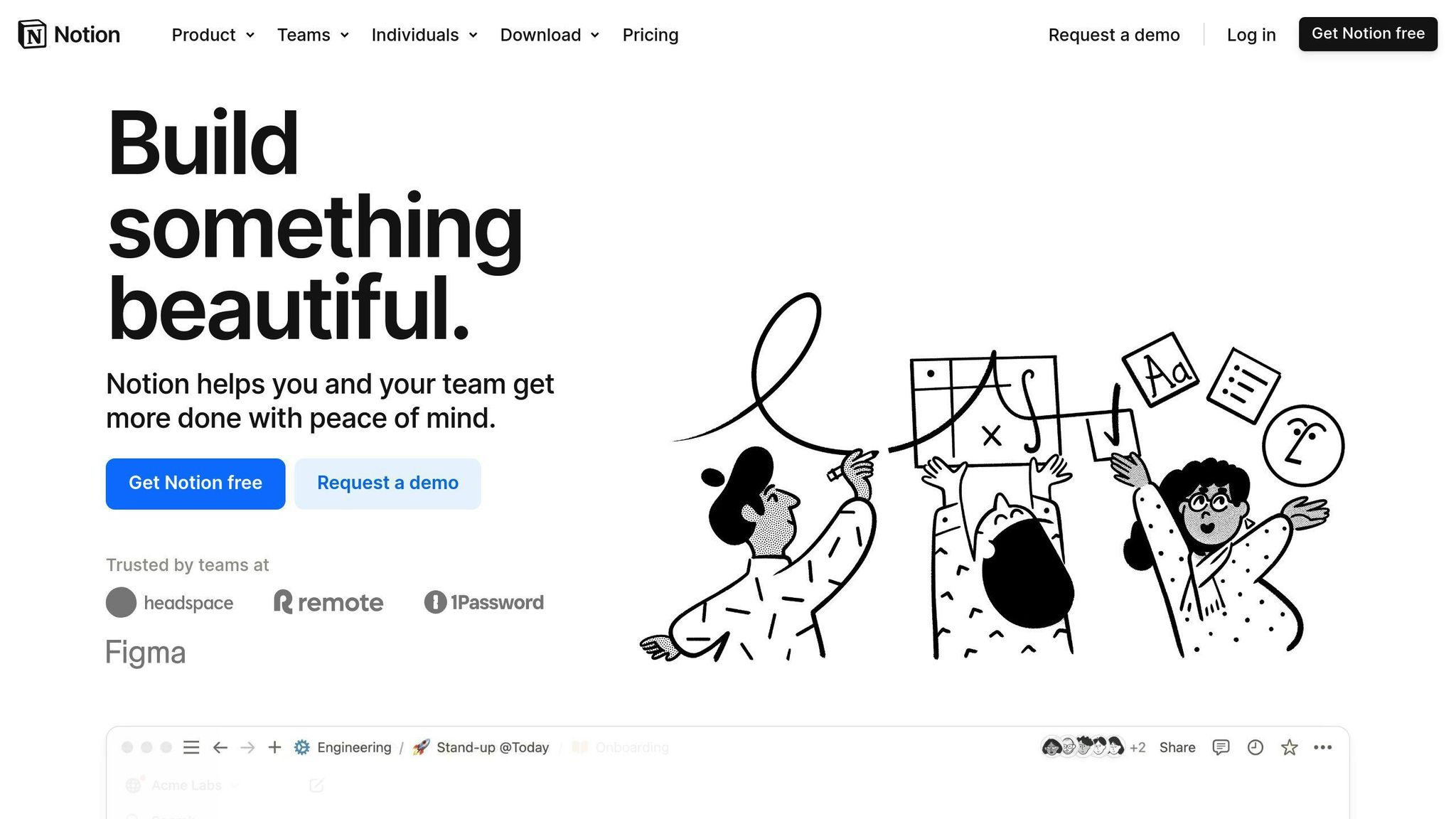
Notion is useful for writing and planning, providing a versatile workspace for teams.
Pros:
- Flexible content organization
- Supports various content types (docs, databases, kanban boards)
- Good for documentation and knowledge management
Cons:
- Can be overwhelming due to its flexibility
- Limited project management features compared to specialized tools
Notion's Plus plan costs $8 per month, with a free plan for individual use.
10. Airtable
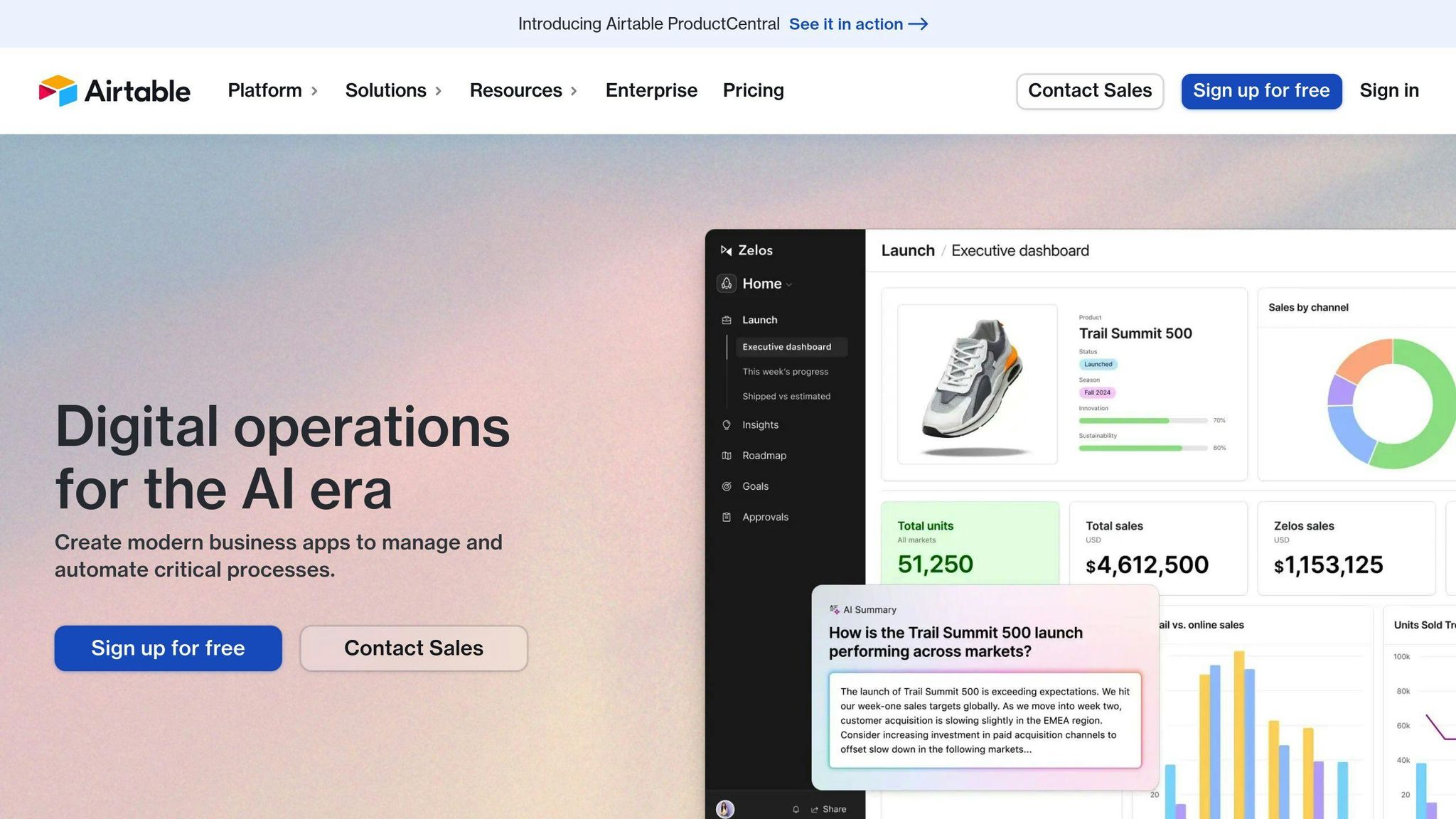
Airtable helps manage data and teamwork efficiently with a spreadsheet-like interface.
Pros:
- Powerful database features
- Highly customizable views and fields
- Good for managing complex data sets
Cons:
- Can be complex for simple projects
- Limited traditional project management features
Airtable's Plus plan costs $10 per user per month, with a free plan available.
Each of these tools has its strengths and weaknesses. The best choice depends on your team's specific needs, project types, and budget. It's often helpful to try out a few options before making a final decision.
sbb-itb-bfaad5b
How the Tools Compare
To help you choose the right visual management tool for your Agile team, let's compare the key features, pricing, and user ratings of the 10 tools we've discussed:
| Tool | Key Features | Starting Price (per user/month) | Free Plan | User Rating |
|---|---|---|---|---|
| Trello | Boards, lists, cards | $6 | Yes | 4.4/5 |
| Miro | Online whiteboard, templates | $8 | Yes (3 boards) | 4.7/5 |
| ClickUp | Task automation, sprint planning | $7 | Yes | 4.7/5 |
| Jira | Issue tracking, Agile reporting | $7.75 | Yes (up to 10 users) | 4.4/5 |
| Asana | Timeline view, workload management | $10.99 | Yes (up to 15 users) | 4.3/5 |
| monday.com | Customizable workflows | $9 | Yes | 4.6/5 |
| Lucidchart | Diagramming tools | $7.95 | Yes | 4.5/5 |
| Smartsheet | Spreadsheet-like interface | $7 | Yes | 4.4/5 |
| Notion | Flexible workspace, databases | $8 | Yes | 4.7/5 |
| Airtable | Database features, custom fields | $10 | Yes | 4.7/5 |
When comparing these tools, it's clear that each has its strengths:
- Ease of Use: Trello stands out for its simplicity, making it ideal for small teams or basic task management.
- Collaboration: Miro excels in remote collaboration with its versatile online whiteboard.
- Agile-Specific Features: Jira is tailored for software development teams with robust Agile planning tools.
- Customization: monday.com and ClickUp offer highly customizable workflows to fit various team needs.
- Visual Appeal: Notion and Airtable provide flexible, visually appealing interfaces for organizing work.
Pricing varies significantly, with Trello offering the lowest starting price at $6 per user/month, while Airtable starts at $10 per user/month for its paid plans. All tools provide free plans with varying limitations, allowing teams to test features before committing.
User ratings are consistently high across the board, ranging from 4.3 to 4.7 out of 5, indicating general satisfaction with these tools. However, ratings don't tell the whole story. For example, while Jira has a solid 4.4 rating, it's known for a steeper learning curve, which might not be reflected in the overall score.
When selecting a tool, consider your team's size, project complexity, and specific needs. For instance, if your team heavily uses Git for version control, Jira's strong integration capabilities might be a deciding factor. On the other hand, if you're managing a creative team that needs a flexible, visually-oriented workspace, Notion or Miro might be more suitable.
Using Visual Management Tools in Your Agile Team
Tips for Getting Started
- Choose the right tool: Pick a tool designed for Agile, like an electronic Kanban board. Avoid using old tools that don't fit Agile practices.
- Train your team: Before rolling out, provide workshops and training sessions. Let team members practice with the tools before the actual launch.
- Start with basics: Begin with simple visual aids like whiteboards and sticky notes. These are easy to understand and update.
- Make it visible: Keep visual management tools accessible to everyone. This helps team members stay informed about project status and progress.
- Set clear goals: Define your objectives for using visual management tools. This helps in choosing the right tools and techniques.
- Customize for your team: Tailor the visual management system to your team's needs. Create standard room and board templates that fit your Agile practices.
- Encourage participation: Involve the team in designing and updating the visual tools. This promotes ownership and engagement.
Common Problems and Solutions
| Problem | Solution |
|---|---|
| Overreliance on visuals | Balance visual tools with other aspects of project management |
| Neglecting less visible tasks | Find ways to make important but less visible tasks more prominent |
| Slow decision-making | Set targets for decision-making times and visualize the process |
| Communication gaps | Use collaboration tools and regular stand-up meetings |
| Resistance to change | Explain benefits and provide ongoing support |
| Information overload | Keep visuals simple and clear, focus on key metrics |
| Lack of standardization | Create catalogs of standard templates for consistency |
Addressing overreliance: While visual tools are helpful, don't forget about other crucial aspects like conflict management. Set aside time for these less visible but important tasks.
Improving decision-making: One team reduced their change request approval time to under 1.5 days by graphing the average cycle time. This visual cue helped them maintain efficiency over nine iterations.
Enhancing communication: Use a mix of physical and digital tools. For example, combine physical whiteboards for daily stand-ups with digital Kanban boards for remote team members.
Managing resistance: Show the benefits of visual management through small wins. Start with one project or team, then expand based on success.
Wrap-Up
Visual management tools are game-changers for Agile teams. They simplify complex projects, boost teamwork, and keep everyone on the same page. But finding the right tool can be tricky.
Here's why it's worth trying different visual management tools:
- Each team is unique: What works for one might not work for another. Experimenting helps you find the perfect fit.
- Tools evolve: New features and updates can change how well a tool suits your needs.
- Learning curve: Some tools might seem hard at first but become invaluable once mastered.
- Project variety: Different projects may need different visual approaches.
Remember, the goal is to make your work visible and manageable. As you try new tools, keep these points in mind:
- Start small: Test one tool at a time on a single project.
- Get team feedback: Ask your team what works and what doesn't.
- Measure impact: Track how the tool affects your productivity and project outcomes.
"Visual management is about creating a visual workplace that enhances understanding and communication", explains a project management expert from the Visual Management Institute.
By trying various tools, you'll discover what truly helps your team shine. Whether it's a simple Kanban board or a feature-rich software suite, the right visual management tool can transform how your Agile team works.
So, don't settle. Keep exploring until you find the perfect match for your team's needs.
FAQs
What is the simplest Kanban software?
Trello stands out as one of the simplest Kanban apps available. Its user-friendly interface and intuitive design make it a top choice for teams new to visual management tools.
Key features that make Trello simple to use:
- Basic Kanban board structure with "To Do", "Doing", and "Done" columns
- Easy-to-add task descriptions, due dates, and checklists
- Drag-and-drop functionality for moving tasks between columns
While Trello is straightforward, it still offers customization options to fit various workflows. Users can create custom fields and set up automations for repetitive board actions.
Amy Nichol Smith, author at Forbes Advisor, notes:
"Trello regularly wins the title of the easiest-to-use project management software and with simple Kanban boards."
For teams looking to start with Kanban, Trello's free plan includes:
- Up to 10 boards per workspace
- Unlimited users
- Power-Ups (integrations and add-ons)
Paid plans start at $5 per user per month (billed annually) for those needing more advanced features.
Given its ease of use and flexibility, Trello is an excellent starting point for Agile teams new to visual management tools.

.png)








