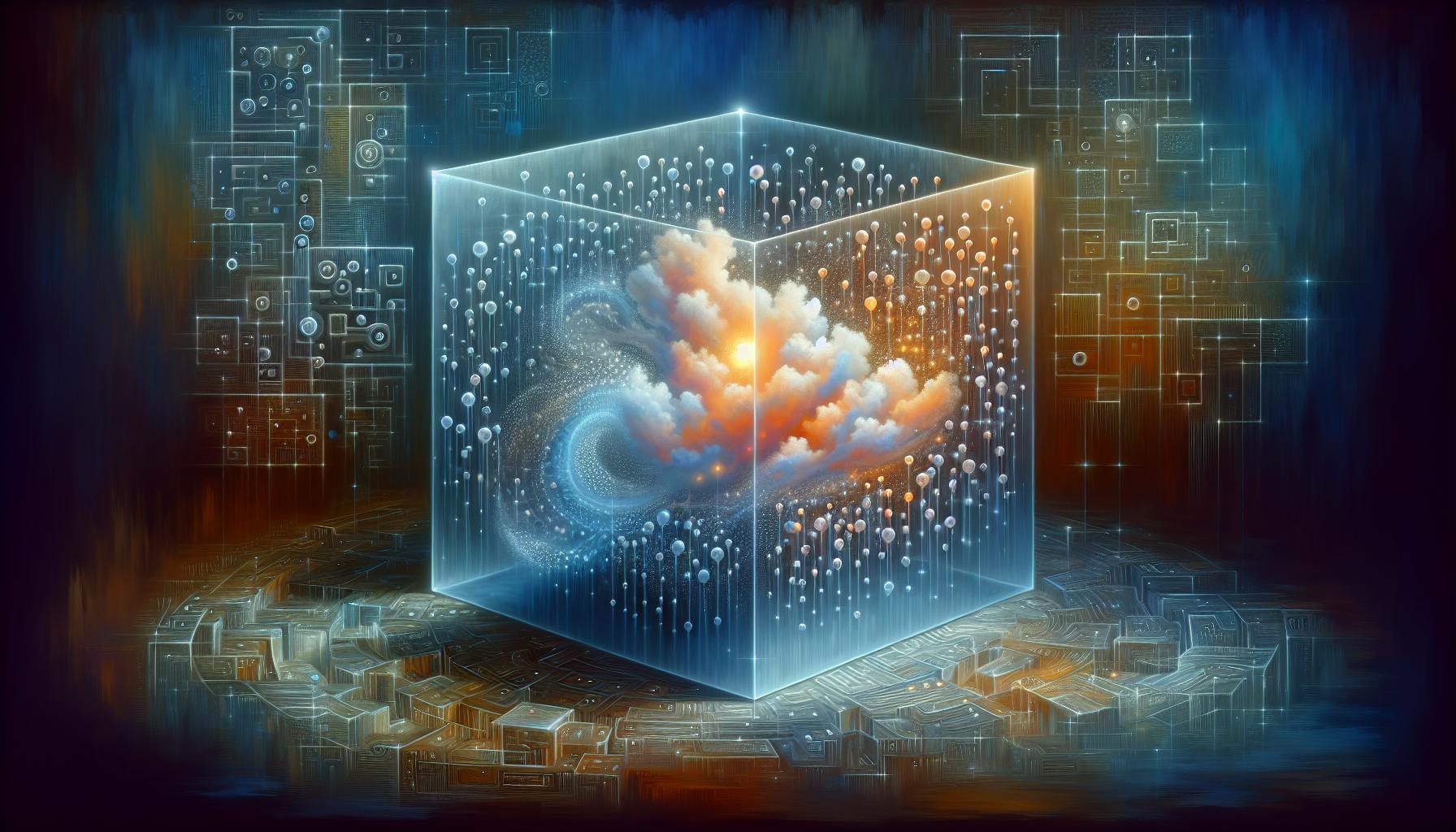


Learn how to use toArray() in JavaScript to transform array-like objects into real arrays for easier data handling. Prerequisites, practical examples, best practices, and common challenges included.
If you've ever needed to work with data in JavaScript that looks like an array but isn't quite one, toArray() is your go-to solution. This method transforms array-like objects into real arrays, allowing you to apply array methods such as map(), filter(), and reduce(). Whether you're dealing with a NodeList, the arguments object, or typed arrays like Int8Array and Uint8Array, toArray() simplifies data manipulation. Here's a quick overview of what you'll learn:
- Understanding
toArray(): Turns nearly-arrays into true arrays for easier data handling. - Prerequisites: Basic knowledge of arrays, array-like objects, iterables, and typed arrays.
- How to Use
toArray(): Mainly throughArray.from()or an iterator'stoArray()method. - Practical Examples: From converting
NodeLists andargumentsto handling complex nested data. - Best Practices: Tips on using typed arrays, avoiding unnecessary conversions, and ensuring browser compatibility.
- Common Challenges: Dealing with duplicates and preserving order when converting to arrays.
By the end of this guide, you'll be equipped to make your JavaScript data handling much smoother, turning potential headaches into streamlined processes.
Prerequisites
Before diving into using toArray() in JavaScript, it's good to have a handle on a few basic ideas:
- Arrays - Know how arrays work, including using methods like
.map(),.filter(), and.reduce()to change them. - Array-like objects - These are things that kind of look like arrays because they have a
.lengthproperty and you can access their items using numbers, but they can't do everything arrays can. Examples includeargumentsandNodeList. - Iterables & iterators - Understand that some objects can be looped over with
for...ofloops (iterables) and that iterators are a way to go through items one by one. - Typed arrays - Get to know special arrays like
Int8ArrayandUint8Arraythat are different from regular arrays and how to turn them into regular ones. - Map & Set - These are ways to store items that can be looped over, and it's useful to know how to change them into arrays.
Some older browsers might need a little extra help (called polyfills) to use toArray() properly. Also, knowing a bit about how to make old code work in new browsers (transpilation systems) can be very helpful.
With these basics under your belt, you'll be ready to make the most of toArray() for handling data more easily.
The Basics of toArray()
Syntax
Turning things into arrays in JavaScript can be done in two main ways:
- By using
Array.from():
Array.from(arrayLike);
- Or, if you're working with something that gives you one item at a time (like an iterator), you can use its own
toArray()method:
iterator.toArray();
Array.from() takes something that can be turned into an array (like a list of items or an iterator) and gives you a brand new array with all those items.
If you're using iterator.toArray(), it gathers everything the iterator goes through and puts it into a new array for you.
Both of these ways help you take data that isn't in array form and turn it into an array so you can use all the cool array features.
Parameters and Return Values
When you use Array.from(), you need to give it:
- The thing you want to turn into an array
It will then give you back a new array filled with items from what you gave it.
Using iterator.toArray() doesn't require you to give it anything. It just takes all the items it goes through and puts them into a new array.
So, to sum it up:
- What you give it: Something that can be made into an array
- What you get back: A new array with all the items
This is great because it lets you use array methods like .map(), .filter(), and .reduce() on data that didn't work with them before.
The new array you get is a shallow copy, meaning it copies items as they are. If there are nested objects or arrays inside, they're not copied again but referenced. If you need to copy everything exactly, including the nested stuff, you might want to use something like JSON.parse(JSON.stringify(obj)).
Practical Examples
Converting Iterables
Let's take a look at how to turn a generator that gives us Fibonacci numbers into a regular array:
function* fibonacciGenerator() {
let a = 0;
let b = 1;
while (true) {
yield a;
[a, b] = [b, a + b];
}
}
const fibonacci = fibonacciGenerator();
const fibArray = Array.from(fibonacci).slice(0, 10);
console.log(fibArray);
// [0, 1, 1, 2, 3, 5, 8, 13, 21, 34]
This shows us how Array.from() can change our Fibonacci generator into a normal array. Now, we can use simple array actions like .slice() to get just the first 10 numbers.
Transforming Array-like Objects
Now, let's see how to make the arguments object into an array using Array.from():
function sumAll() {
const argsArr = Array.from(arguments);
return argsArr.reduce((total, n) => total + n, 0);
}
console.log(sumAll(1, 2, 3)); // 6
The arguments object isn't a real array, so we can't use .reduce() on it right away. But, by turning it into an array first, we can easily add up all the numbers given to the function.
Handling Nested Data
For dealing with complex nested data, here's how we can use a tool like Collect.js:
const data = {
users: [
{ name: "John", age: 20 },
{ name: "Jane", age: 25 }
]
};
const userAges = Collect(data).get("users.*.age").toArray();
console.log(userAges);
// [20, 25]
This avoids the need for us to write complicated loops. With Collect.js, we can easily pick out the age details from nested data and work with them as an array.
Data Handling in Professional Networks
In a network for developers, we might need to organize profile information into arrays for simpler handling:
// Fetch user profile data
const profiles = await fetchProfiles();
// Get array of usernames
const usernames = Array.from(profiles, profile => profile.username);
// Get array of profile pictures
const pictures = Array.from(profiles, profile => profile.picture);
This method lets us neatly arrange important details like usernames and profile pictures into separate arrays. This way, we can handle these pieces of information more easily, without dealing with the more complex profile objects directly.
Best Practices
When you're working with toArray() to handle data better, here are some smart tips to follow:
Use Typed Arrays for Large Data Sets
If you're dealing with a lot of numbers, using special number arrays (like Int32Array) can be quicker. Only change them into regular arrays with toArray() when you really need to:
// Keep data in Int32Array for quick access
const data = new Int32Array(bigDataset);
// Change to a regular array when you need to do array stuff
const array = Array.from(data);
Avoid Unnecessary Conversions
Changing data back and forth between different formats can waste time and resources. Only use toArray() when changing to an array actually makes things easier:
// ❌ Not a good idea to convert twice
arrayLike.toArray().forEach(fn);
// ✅ Better to just go straight to what you need
arrayLike.forEach(fn);
Use StructuredClone for Deep Copies
toArray() only makes a simple copy. For a complete copy, using something like structuredClone is quicker than other methods like JSON.parse()/stringify():
const deepArrayCopy = structuredClone(array);
Benchmark Performance
When you're working with a lot of data, it's smart to check how much memory you're using and how fast things are running. Try out different ways of storing your data, like regular arrays or special number arrays, to see what works best.
Watch Out for Sparse Arrays
Be careful with arrays that have empty spots, as converting them can end up making a much bigger array than you expected. Deal with them properly by using a special option with Array.from():
Array.from(sparse, { sparse: true });
Use Polyfills When Needed
Some older web browsers might not support Array.from() and other new features. Use polyfills to make sure your code works for everyone.
Overall, try not to change data formats more than you need to and always check how your code performs. With a little care, toArray() can help you write neat code that deals with data smoothly.
sbb-itb-bfaad5b
Common Challenges
Turning data into arrays using toArray() can really simplify a lot of tasks, but sometimes you might run into some issues. Here are two typical problems developers face with toArray(), along with some straightforward tips on how to deal with them.
Tackling Duplicate Woes in Arrays
When you change an iterable or something that looks like an array into an actual array, you might find yourself with some repeat items in your new array. This happens because the original data might have had the same value more than once.
Here are a few ways to handle duplicates:
- After converting, use a
Setto get rid of any repeats:
const array = Array.from(iterable);
const noDuplicates = [...new Set(array)];
- During the conversion, you can also use
Array.from()'s option to change each item. This can help avoid duplicates by making each item unique in some way:
const array = Array.from(iterable, v => `${v}_${id()}`);
- If you're using an iterator, you can first put values into a
Mapto keep only one of each before making your array:
const map = new Map();
for (const v of iterator) {
map.set(v, v);
}
const noDuplicates = Array.from(map.values());
So, remember to keep an eye out for unexpected repeats and use Set, Map, or a special function with Array.from() to manage what goes into your final array.
Preserving Order of Items
Another thing to watch out for is losing the original order of items when you change iterable data into an array.
Array.from() usually keeps the items in the order they were added. But, using things like Array.sort() or Set might mix them up.
To keep everything in order:
- Stick to
Array.from()since it keeps the order of items from the iterable. - You can also add an index while converting to help keep track of the original order:
Array.from(iterable, (v, i) => [i, v]);
- Or, simply add items one by one without using any sorting or mixing methods:
const array = [];
for (const v of iterable) array.push(v);
In short, use Array.from() to keep your items in order, add an index if needed, and be careful with how you process your arrays afterwards.
By following these tips, you can avoid some common headaches that come with using toArray() for your data. Just be mindful of duplicates and keeping things in order, and you'll be able to smoothly convert your data into arrays.
Browser Compatibility
The toArray() method works in most new web browsers, but let's see how well different browsers support it:
| Browser | Version Added | Notes |
|---|---|---|
| Chrome | 38 | Works great |
| Firefox | 32 | Works great |
| Safari | 10 | Works great |
| IE/Edge | Partial support | Some things might not work right |
| Opera | 25 | Works great |
| iOS Safari | 10 | Works great |
| Chrome Android | 38 | Works great |
| Firefox Android | 32 | Works great |
| Opera Android | 25 | Works great |
| Android Browser | 4.4 | Works great |
| Samsung Internet | 3.0 | Works great |
A few things to remember:
- When we say 'Works great', it means both
Array.from()anditerator.toArray()methods are supported - IE has some trouble with handling certain data types
- Most browsers have been supporting these methods for over 5 years
- Mobile browsers on Android and iOS also support these methods well
For older browsers like Internet Explorer 11 that don't support these methods, you can use a workaround called a polyfill:
// Checks if Array.from exists
if (!Array.from) {
Array.from = (iterable, mapFn, thisArg) => {
// How to make it work
};
}
In short, toArray() methods are well-supported in new browsers on computers and phones. If you're working with older browsers, using a polyfill can help.
Conclusion
toArray() in JavaScript is a handy tool that lets you change things that sort of look like arrays into real arrays. This makes working with data a lot easier.
Here's what you should remember:
- Using
Array.from()anditerator.toArray(), you can turn things that you can loop over, like lists or special arrays, into regular arrays. - Once you've turned them into regular arrays, you can use all the array tricks like
.map(),.filter(), and.reduce()to work with your data more easily. - When you change something into an array, you get a copy of it. This means you won't accidentally mess up the original data when you're working with the array.
- If you have duplicates in your array, you can get rid of them by using
Set. And if you want to keep things in order, just be careful about how you sort them. - To make your code run better, try not to switch back and forth between different types too much and see which way of storing your data works best.
- Most new web browsers handle
toArray()just fine, but for older ones, you can use a simple fix called a polyfill.
In short, toArray() is super useful for making data easier to handle. When you change things that look like arrays into actual arrays, you can use array methods to make your work simpler. This is especially helpful in a team setting where you need to keep data organized and easy to work with.
By using toArray(), developers can spend less time figuring out how to work with data and more time on creating cool stuff. It turns data from being a hassle into something that helps you write better code.
Related Questions
What does toArray do in JavaScript?
In simple terms, toArray() in JavaScript takes things that are almost like arrays - think of a list of items you can go through one by one - and turns them into real arrays. This is super useful because it lets you use cool array tricks on them, like sorting, picking out specific items, or adding them all up.
What does toArray do in Python?
In Python, when you hear toarray(), it's about changing lists or other groups of items into a special kind of list called a NumPy array. This lets you do math on all the items at once. But, if the items are all different types, you'll just get a regular list back instead of a NumPy array.
Is an array an object JavaScript?
Yep, arrays in JavaScript are a special type of object. This means they can do everything objects can do, but they're also set up to handle lists of items in order. Even though they're objects, arrays have their own special tricks for dealing with items one after the other.
How to convert to an array in JavaScript?
Here are some ways to turn things into arrays in JavaScript:
Array.from()works great on things you can go through one by one or that look like arrays.- You can use
.slice()on things that are almost arrays to make a real array. - The spread syntax, like
[...something], can spread out the items into a new array. - You can also manually go through items, adding them to a new array with
.push(). - For turning object properties into an array,
Object.values()andObject.entries()are handy.

.png)








