


Explore the top Agile maturity assessment tools for 2024, comparing their features, ease of use, and best applications for your team.
Looking to measure your team's Agile progress? Here's a quick rundown of 5 top Agile maturity assessment tools for 2024:
- Info-Tech Research Group: Deep analysis, actionable insights
- Agilebin's Simple Tool: Quick, easy-to-use voting system
- AgilityHealth Radars: Visual data across teams and portfolios
- Team and Technical Agility Assessment: SAFe-based survey
- Smartsheet's Models: Ready-made templates for various platforms
Quick Comparison:
| Tool | Ease of Use | Depth | Best For |
|---|---|---|---|
| Info-Tech | Medium | High | Large companies |
| Agilebin | High | Low | Startups, quick checks |
| AgilityHealth | Medium | High | Multi-team orgs |
| TTA Assessment | Medium | Medium | SAFe users |
| Smartsheet | High | Medium | Flexible teams |
Key takeaways: • Match the tool to your team's size and needs • Balance ease of use with depth of insights • Use results to improve, not criticize • Reassess regularly - Agile maturity is ongoing
Remember: Only 15% of teams consider themselves Agile pros. These tools can help you join that top group.
Related video from YouTube
Info-Tech Research Group's Tool
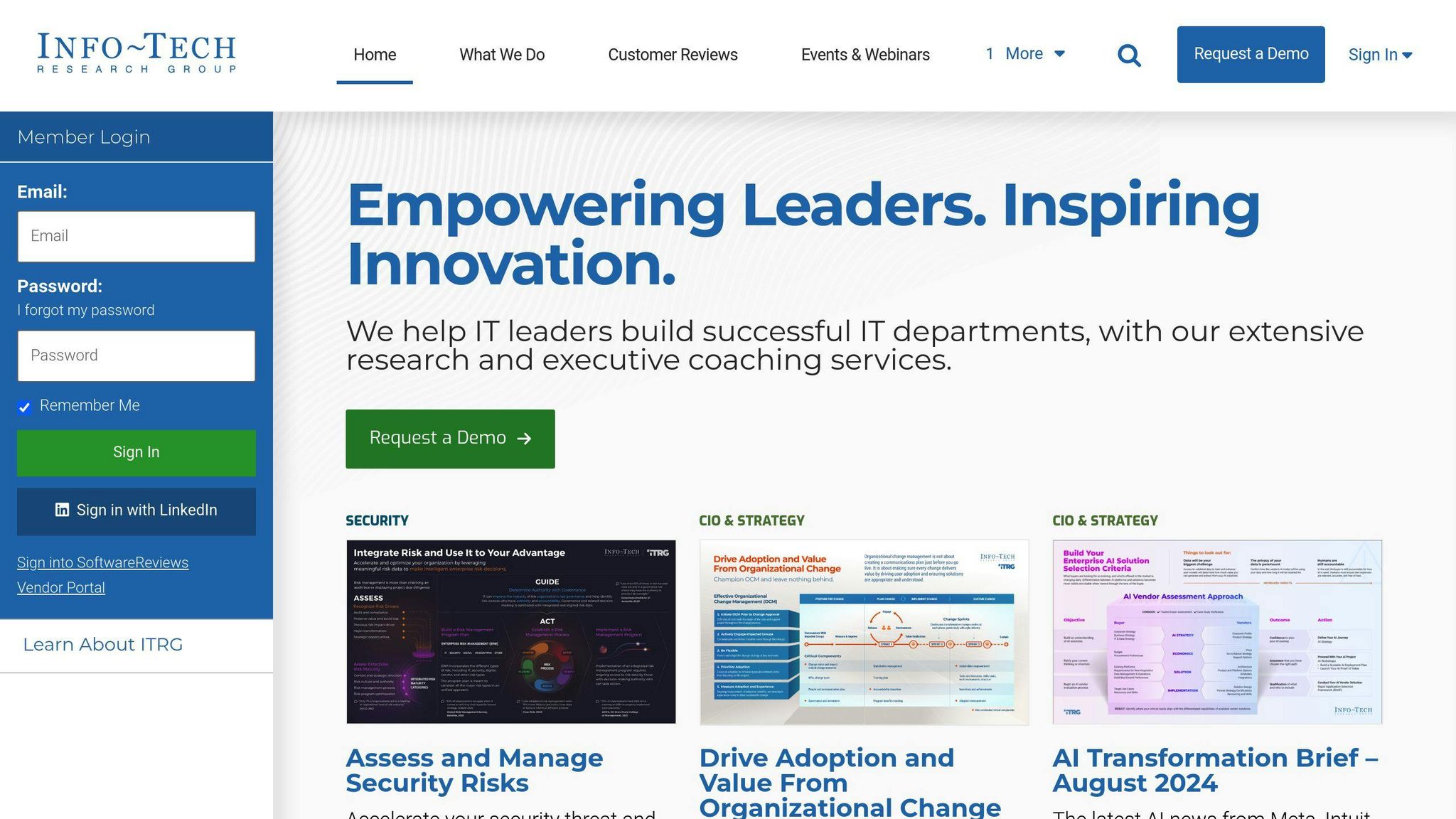
Info-Tech Research Group's Agile Maturity Assessment Tool helps teams find gaps in their Agile practices after scaling across IT. It's part of their "Extend Agile Practices Beyond IT" blueprint.
The tool focuses on:
- Spotting Agile maturity gaps
- Prepping for business-wide Agile
- Checking skills for Agile success
Here's the kicker: Info-Tech says Agile is about PEOPLE, not just processes. Their assessment looks at:
- Key Agile skills
- Skill levels
- Standard skill expectations
Using the tool? Here's how:
- Pick your Agile skills to measure
- Choose how you'll assess
- Plan your rollout
Now, let's talk results. Info-Tech members report:
- Saving $32,499 on average
- Cutting 20 days from projects
Don't just take their word for it. Katz Media Corporation tried it out:
"Best: Primary stakeholders were all on site along with InfoTech, staff engagement, shared examples, prepared agenda, recap and actionable recommendations."
They gave it a perfect 10/10. Plus, they saved $32,499 and 20 days.
So, if you're looking to check your Agile game, Info-Tech's tool might be your secret weapon.
2. Agilebin's Simple Tool
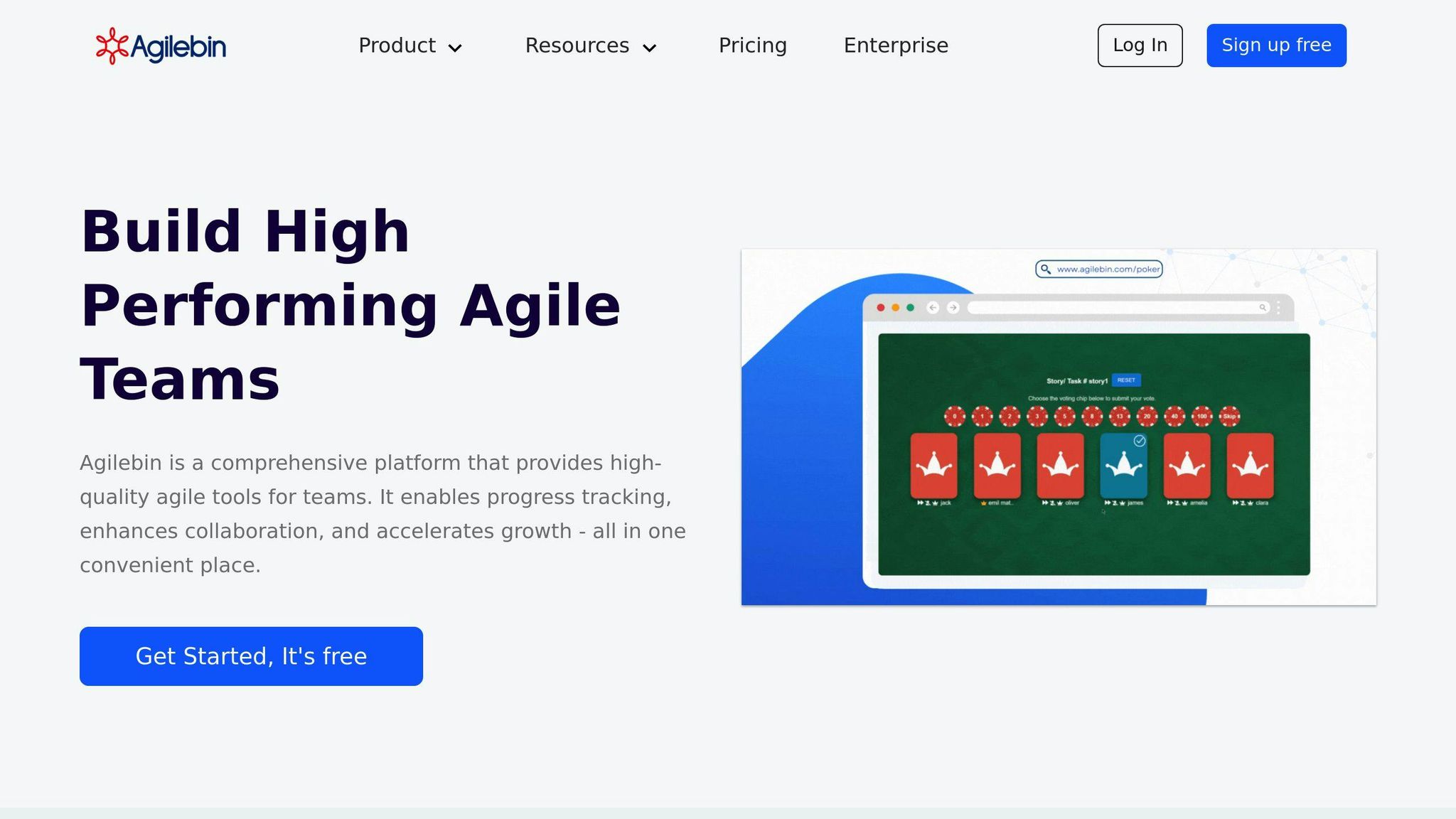
Agilebin keeps things simple. They've got a bunch of easy-to-use tools for Agile teams, including a basic maturity assessment.
But let's talk about their coolest tool: the "Fist of Five" voting system.
Here's how it works:
- Start a vote
- Share a link
- Team votes (0-5 fingers)
- See results instantly
It's that easy. No setup, no fuss.
The tool then interprets the results:
| Average | What It Means |
|---|---|
| 0.00 - 0.50 | Yikes! |
| 0.51 - 1.50 | Houston, we have a problem |
| 1.51 - 2.50 | Fix this ASAP |
| 2.51 - 3.50 | Not urgent, but needs work |
| 3.51 - 4.50 | We're on the right track |
| 4.51 - 5.00 | Nailed it! |
This quick vote can speed up decisions, flag issues early, and get everyone involved.
Agilebin's got other tools too, like Agilebin Poker for story points and a Retrospective Board. All free, all ready to go.
Now, these aren't full-blown maturity assessments. But they can help teams practice Agile and get better over time.
For teams wanting a no-frills Agile approach, Agilebin's a solid start. Need something deeper? You might need to look elsewhere or mix Agilebin with other methods.
3. AgilityHealth Radars
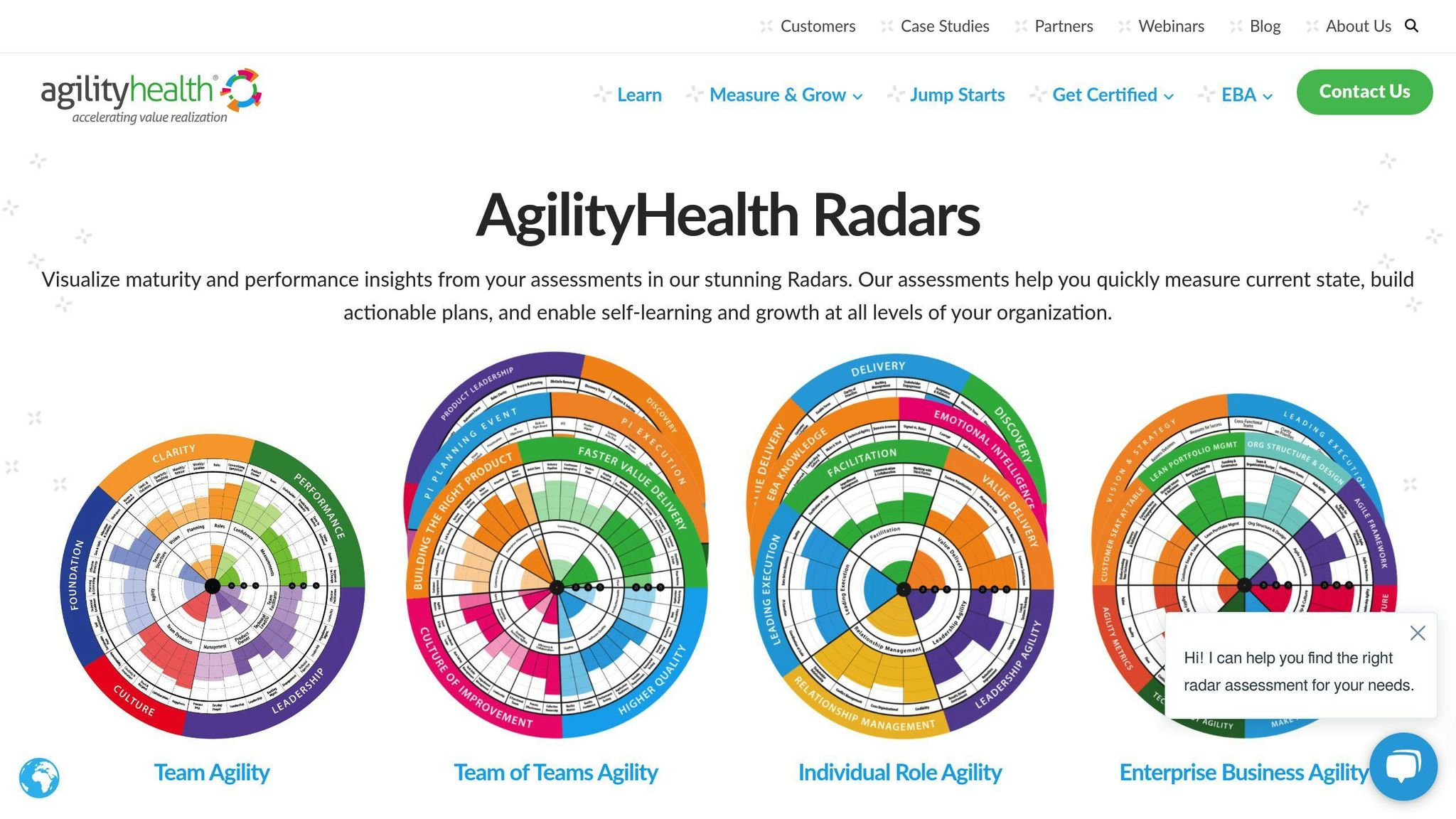
AgilityHealth Radars is a tool that measures agile maturity across teams, programs, and portfolios. It uses online surveys to assess key areas like performance and culture.
Here's the gist:
- Employees fill out surveys
- AgilityHealth crunches the numbers
- You get a PDF with results
The tool looks at five main performance areas:
- Predictability
- Value Delivered
- Time to Market
- Quality
- Response to Change
A study of 4,616 teams found a 37% performance boost when focusing on key practices like short iterations and self-organization.
AgilityHealth Radars connects with tools like Jira for a complete picture of team performance. It offers six main features:
- Managing cross-functional teams
- Measuring maturity and performance
- Helping teams grow
- Aligning teams to outcomes/OKRs
- Developing talent
- Enabling learning at scale
For Scrum Masters, it's a great tool for team discussions and coaching. Teams can use it to run health checks and tackle common issues.
Pricing starts at $599 per team per year, with a Starter level at $60 per person per year. They offer a free version and trial.
James T., a Senior Director of Product Management, said:
"AgilityHealth is responsible for the overall shift in mindset to Continuous Improvement and transformation towards Enterprise Business Agility maturity. If organizations are embarking on the journey towards true Business Agility or in the throes of it looking for maturation, AgilityHealth is a must-have platform."
For SAFe® users, AgilityHealth partnered with Scaled Agile® to provide 9 assessments measuring SAFe® maturity across teams, trains, and portfolios.
sbb-itb-bfaad5b
4. Team and Technical Agility Assessment
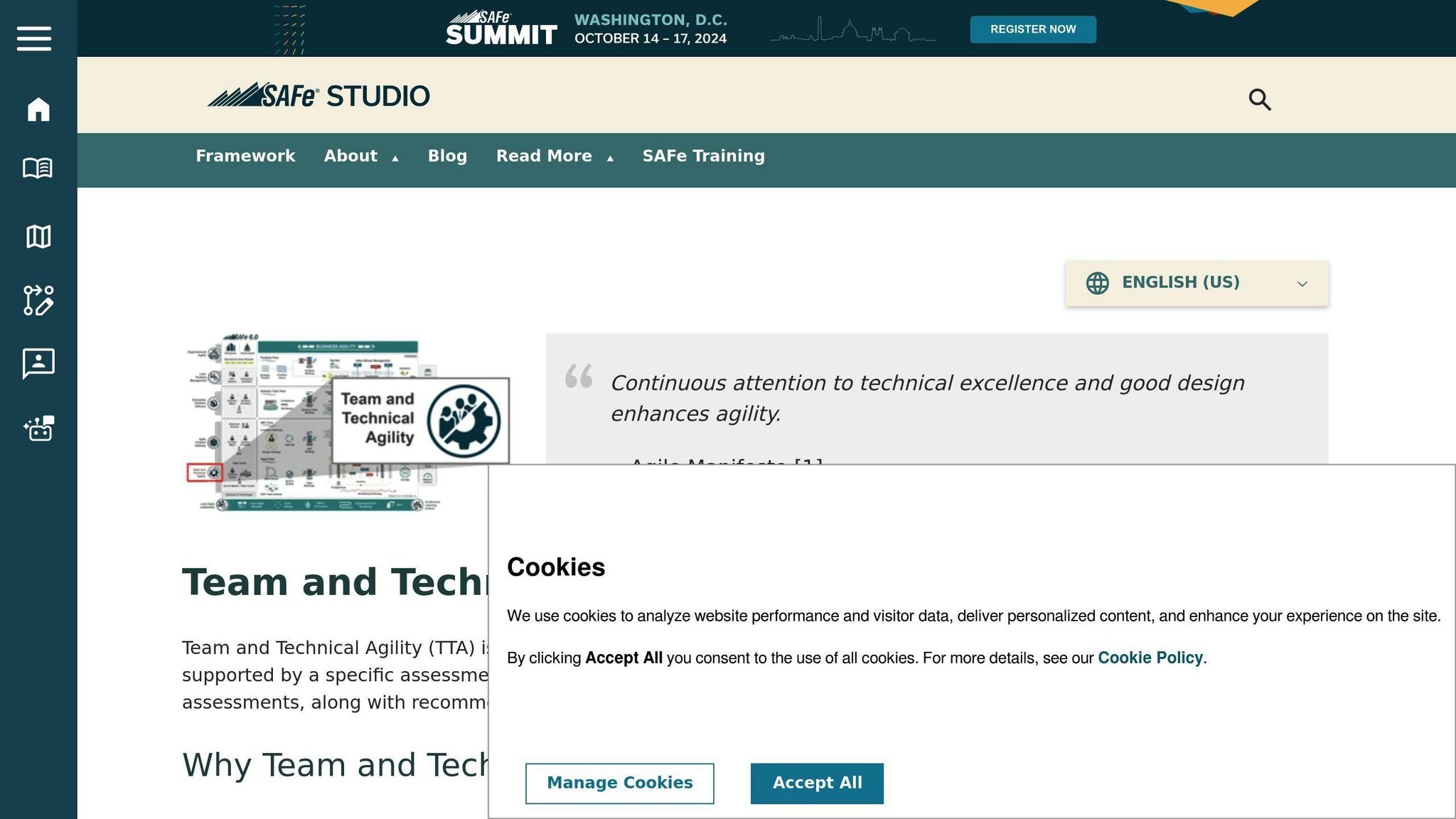
The Team and Technical Agility (TTA) Assessment helps teams check how well they're doing with Agile. It's part of SAFe and looks at three main things:
- Agile Teams
- Teams of Agile Teams
- Built-In Quality
How It Works
It's a survey. Team members rate statements about their work from 1 (True) to 5 (False). They can also pick "Not Applicable". Questions cover stuff like:
- Does the team have different skills?
- Is there a dedicated Product Owner?
- How do they handle technical debt?
Key Features
- Checks both team stuff and tech practices
- Breaks down results into categories
- Gives tips on how to get better
When to Use It
Do this assessment:
- Every Program Increment (PI)
- Once a year
- When starting something new
Benefits
| Benefit | What It Means |
|---|---|
| Spot Strengths | See what the team's good at |
| Find Weak Spots | Figure out where to improve |
| See Progress | Check if things are getting better |
| Start Talks | Get the team chatting about Agile |
Tips for Good Results
- Get a Scrum Master or pro to run it
- Agree on why you're doing it
- Use what you learn to set clear goals
The TTA Assessment is a handy tool for teams wanting to up their Agile game. It shows where you're at and helps you figure out where to go next.
5. Smartsheet's Models and Assessments
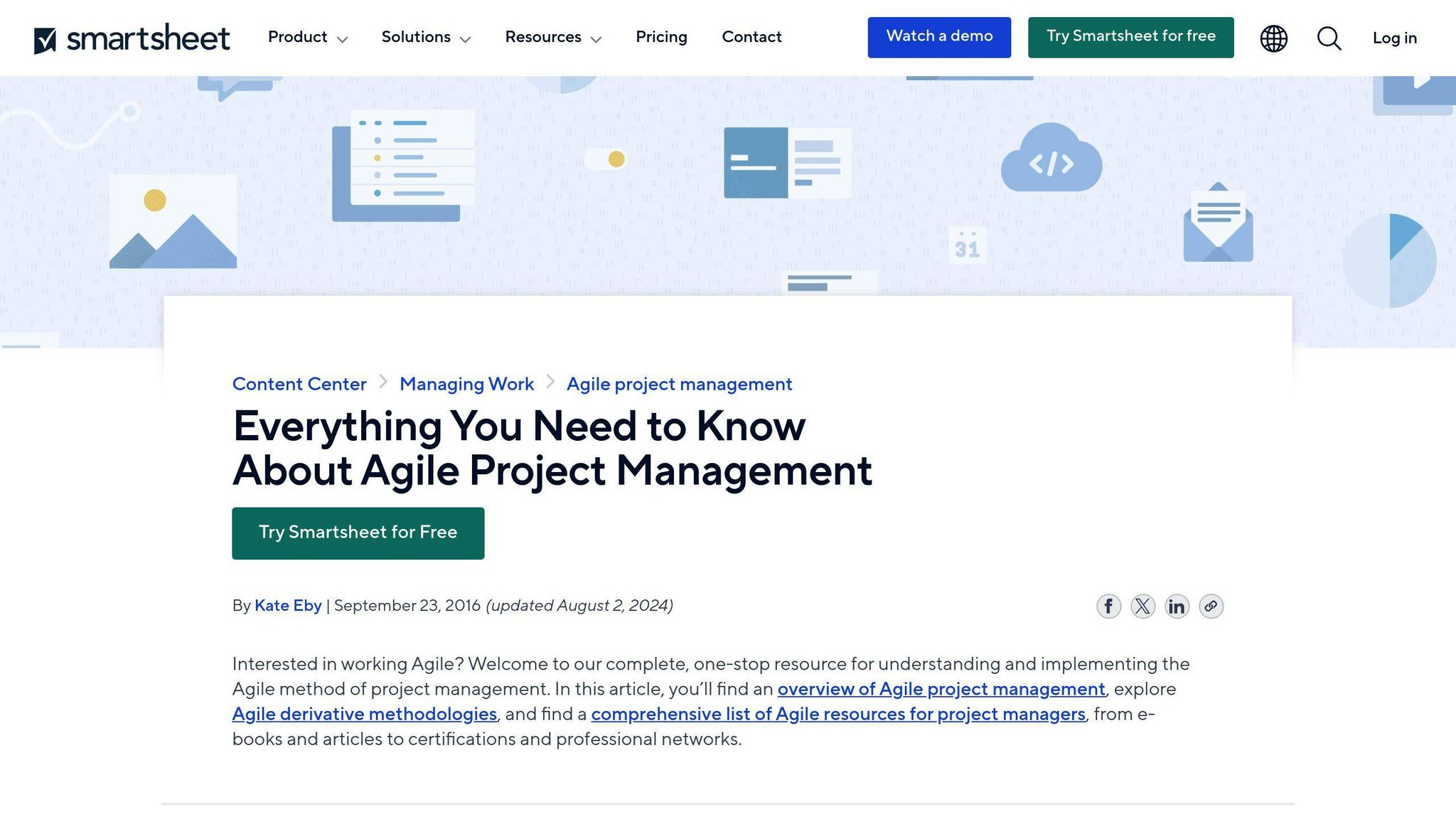
Smartsheet's Agile tools help teams measure their Agile skills. Let's break it down:
Agile Maturity Matrix
It's a simple 2x2 grid. Teams use it to:
- See where they're at with Agile
- Find what to improve
- Plan how to get better
Teams can check themselves or get help from others.
Assessment Templates
Smartsheet has ready-to-use templates:
| Template | What it's for |
|---|---|
| Team Matrix | Set goals, track progress |
| Model | Plan Agile adoption |
| Lifecycle Assessment | Rank Agile skills from 0 to 4 |
| Presentation | Show progress to bosses |
| Checklist | Keep Agile practices on track |
You can use these in Excel, Google Sheets, PowerPoint, or Google Slides.
Maturity Levels
Smartsheet uses five levels:
- Ad hoc (newbie)
- Repeatable (teamwork)
- Consistent (Agile pro)
- Measured (always improving)
- Optimized (peak performance)
How to Use It
Here's the deal:
- Check your progress regularly
- Use the board view daily
- Cut down on meetings
- Share results with your team
The Big Picture
A survey found only 15% of teams are Agile pros. Smartsheet's tools can help you join that top group.
Good and Bad Points
Let's compare the Agile maturity assessment tools we've discussed:
| Tool | Pros | Cons |
|---|---|---|
| Info-Tech Research Group | Thorough evaluation, actionable insights | Can be tricky for newbies |
| Agilebin's Simple Tool | User-friendly, quick results | Might lack depth |
| AgilityHealth Radars | Visual data, multi-faceted | Potential data overload |
| Team and Technical Agility Assessment | Covers team and tech aspects | May miss some org levels |
| Smartsheet's Models | Ready-to-use, works on various platforms | Might need tweaking |
What to Keep in Mind
1. Is it easy to use?
Agilebin's Simple Tool is a breeze. One team knocked out their assessment in just 30 minutes. Talk about efficiency!
2. How deep does it go?
Info-Tech's tool digs deep. A Fortune 500 project manager saw their sprint velocity jump 20% in six months after using it.
3. How's the visual appeal?
AgilityHealth Radars shine here. A Scrum Master found that stakeholders got on board faster when they could see the data in charts.
4. Can it flex?
Smartsheet's models are adaptable. One Agile coach's team boosted their assessment efficiency by 40% using these templates in Google Sheets.
5. Does it match real-world practices?
Here's a reality check: an Agile Research Network study found only 15% of teams consider themselves Agile pros. That's a big gap between tool assessments and actual implementation.
Picking Your Tool
Think about your team's size, experience, and needs. A startup might love Agilebin's quick-and-dirty approach, while a big company could benefit from Info-Tech's deep dive.
Wrap-up
Picking the right Agile maturity tool matters. Here's what you need to know:
- Match tool to team needs
Different teams, different tools:
- Startups? Try Agilebin's quick check
- Big companies? Info-Tech's deep dive might work better
- Balance ease and depth
| Tool | Easy to Use? | How Deep? |
|---|---|---|
| Agilebin | Very | Not much |
| Info-Tech | So-so | Very |
| AgilityHealth | So-so | Very |
| Smartsheet | Very | Medium |
- Get actionable insights
Pick a tool that tells you what to do next. The Team and Technical Agility Assessment points out where to improve team work and tech practices.
- Include everyone
From coders to product owners, get the whole team involved.
- Know your goals
What do you want? Faster sprints? Better teamwork? Smoother processes?
- Keep checking
Agile maturity doesn't stop. Schedule regular check-ups.
- Use results wisely
These tools are for getting better, not pointing fingers. Make a growth plan, don't criticize.
FAQs
What is Agile maturity?
Agile maturity shows how well a Scrum team uses Agile practices. It's not about reaching a final stage. Instead, it's an ongoing journey of improvement.
A mature Agile team:
- Lives and breathes Agile values
- Always looks for ways to get better
- Weaves Agile principles into their daily work
What is the self assessment tool for agile adoption and maturity?
The main tool is the Agile maturity matrix. It's a visual way for teams to:
- Keep tabs on their Agile practices
- Share progress with others
- Spot areas to improve
Here's a simple example:
| Practice | Beginner | Intermediate | Advanced |
|---|---|---|---|
| Sprints | 4+ weeks | 2-3 weeks | 1-2 weeks |
| Demos | Rarely | Sometimes | Every sprint |
| Retrospectives | Never | Monthly | Every sprint |
| Backlog management | Ad-hoc | Partially organized | Fully prioritized |
Teams can use this to track progress and set goals.
When self-assessing, teams might ask:
- Are our sprints 4 weeks or less?
- Do we demo after each sprint?
- Do we finish all backlog items by sprint's end?
- Do we hold retrospectives after each sprint?
- Are we keeping an eye on work in progress?
- Do we measure velocity with a burn-up chart?

.png)








