


A comprehensive guide to competitive programming websites for beginners, including practice problems, in-browser coding environments, instant feedback, editorials, community engagement, and competitive events. Learn about the best platforms like HackerRank, CodeChef, LeetCode, and more.
If you're new to coding and interested in competitive programming, knowing where to start can be overwhelming. This guide introduces you to competitive programming websites perfect for beginners. These platforms offer a range of features to help you learn coding, solve problems, and connect with a global community of coders. Here's a quick overview:
- Practice Problems and Challenges: Solve a variety of coding problems to improve your skills.
- In-browser Coding Environments: Code directly on the site without any setup.
- Instant Feedback: Get immediate results on your solutions.
- Editorials and Solutions: Learn from explanations and solutions provided by others.
- Community Engagement: Ask questions and get advice from more experienced coders.
- Competitive Events: Participate in contests to test your skills against coders worldwide.
This guide also includes a comparative analysis of top competitive programming websites like HackerRank, CodeChef, LeetCode, and more, highlighting their key features and what makes them suitable for beginners.
Quick Comparison
| Website | User-Friendly | Language Support | Problem Diversity | Learning Resources | Community |
|---|---|---|---|---|---|
| HackerRank | Yes | Over 50 languages | Wide range | Some tutorials | Moderate |
| CodeChef | Yes | More than 10 languages | Huge collection | Tutorials, courses, webinars | Active |
| LeetCode | Yes | Many languages | Over 2,500 questions | Problem explanations | Active |
| CodeForces | Simple | More than 10 languages | Wide range | Blogs, user editorials | Very active |
Choosing the right platform depends on your learning style, preferred coding language, and the type of community you wish to engage with. Whether you're looking to learn the basics, prepare for job interviews, or participate in coding contests, there's a website out there for you. Start with easier challenges and gradually move on to more complex problems as you build your confidence and skills.
Understanding Competitive Programming
Competitive programming is like a game for coders where they solve tricky problems and see if their solutions work. It's a cool way for beginners to get better at coding and thinking through tough challenges. Here's a quick look at what competitive programming is all about and why giving it a try is a good idea:
What is Competitive Programming
- Think of competitive programming as a contest where coders try to solve tough puzzles with their programming skills.
- After you write your solution, a computer checks it by running tests to see if it works as expected. You get points for correct and efficient solutions.
- Some well-known websites for this are Codeforces, CodeChef, HackerRank, and LeetCode. They have contests, rankings, and lots of problems to solve in different programming languages.
Why Try Competitive Programming
- Makes you a better coder: It helps you write cleaner code faster and get good at spotting and fixing mistakes.
- Boosts problem-solving skills: You'll get better at figuring out how to tackle new and tricky problems.
- Learn new stuff: It's a structured way to learn about new coding techniques, math concepts, and ways to approach problems.
- See how you stack up: Competing lets you compare your skills with coders from all over the world, which can be really motivating.
- Gets you ready for job interviews: The kinds of questions you'll deal with are similar to what you might get asked in a coding interview.
Getting Started for Beginners
If you're just starting out, focus on getting the basics down and work on simple problems first. Here are some good places to begin:
- HackerRank has paths to help you get good at languages like C++, Java, Python.
- CodeChef offers a section for beginners and a community that can help you out.
- Codeforces lets you find problems that match your skill level.
- LeetCode has 'easy' questions to get you started with data structures and algorithms.
- AtCoder's beginner contests and solutions can also be a great learning resource.
Start with easy problems, take your time to understand the solutions, and slowly move on to harder ones. You'll gradually get better at coding and solving problems.
Choosing the Right Website for Learning Competitive Programming
When picking a website to start learning competitive programming, think about a few important things:
Easy-to-Use Website
If you're new, you need a website that's easy to figure out. It should let you:
- Write, run, and check your code easily
- Quickly see if your answers are right
- Find problems and contests without hassle
- Talk to others on forums
Websites that are simple to navigate make everything less intimidating.
Supports Your Coding Language
Make sure the site works with languages you know or want to learn, like C++, Java, Python, or C#. This way, you can practice in a language you're comfortable with.
Variety of Problems
A good mix of easy and tough problems helps you start off slow and gradually face harder challenges. Being able to search for problems by topic, like math or data structures, is really helpful.
Help and Tips
Look for websites that offer advice, detailed explanations, and solutions to problems. Some sites have special sections or paths designed to help you learn step by step.
Community and Discussion
A website with active forums and opportunities to talk with more experienced coders can really speed up your learning. It's great when you can ask questions, find a team, or see how others solved a problem.
Keeping these points in mind will help you find a website that's welcoming for beginners and supports your journey to getting better at competitive programming.
Comparative Analysis of Top Competitive Programming Websites
1. Hackerearth
User Interface
Hackerearth is easy to use, even if you're just starting. When you visit the site, you'll see the current contests and practice problems right away, making it simple to jump in. There's also a spot for learning materials if you need a hand. The site is nicely organized, so you can find practice areas, contests, job challenges, and a place to chat with others without any trouble.
Language Support
Hackerearth lets you code in more than 55 languages, including popular ones like C, C++, Java, Python, and JavaScript. This means you can work in the language you know best or one you're learning.
Problem Diversity
The site offers over 4500 coding problems, covering everything from the basics to more complex topics. This variety means you can start with easier problems and gradually take on more challenging ones. You can search for problems by how hard they are, what they're about, which companies use them, and past contests.
Learning Resources
There are lots of resources on Hackerearth to help you learn, including tutorials, articles, videos, and interview prep kits. They cover important topics like data structures and algorithms, which are key to solving coding problems. This makes it easier for beginners to improve their skills.
Community Engagement
For each problem, there's a discussion forum where you can ask questions, get help, or see how others solved it. Hackerearth also keeps its community connected through blogs, newsletters, and social media. It's a great place for beginners to get involved and learn from others.
2. CodeWars
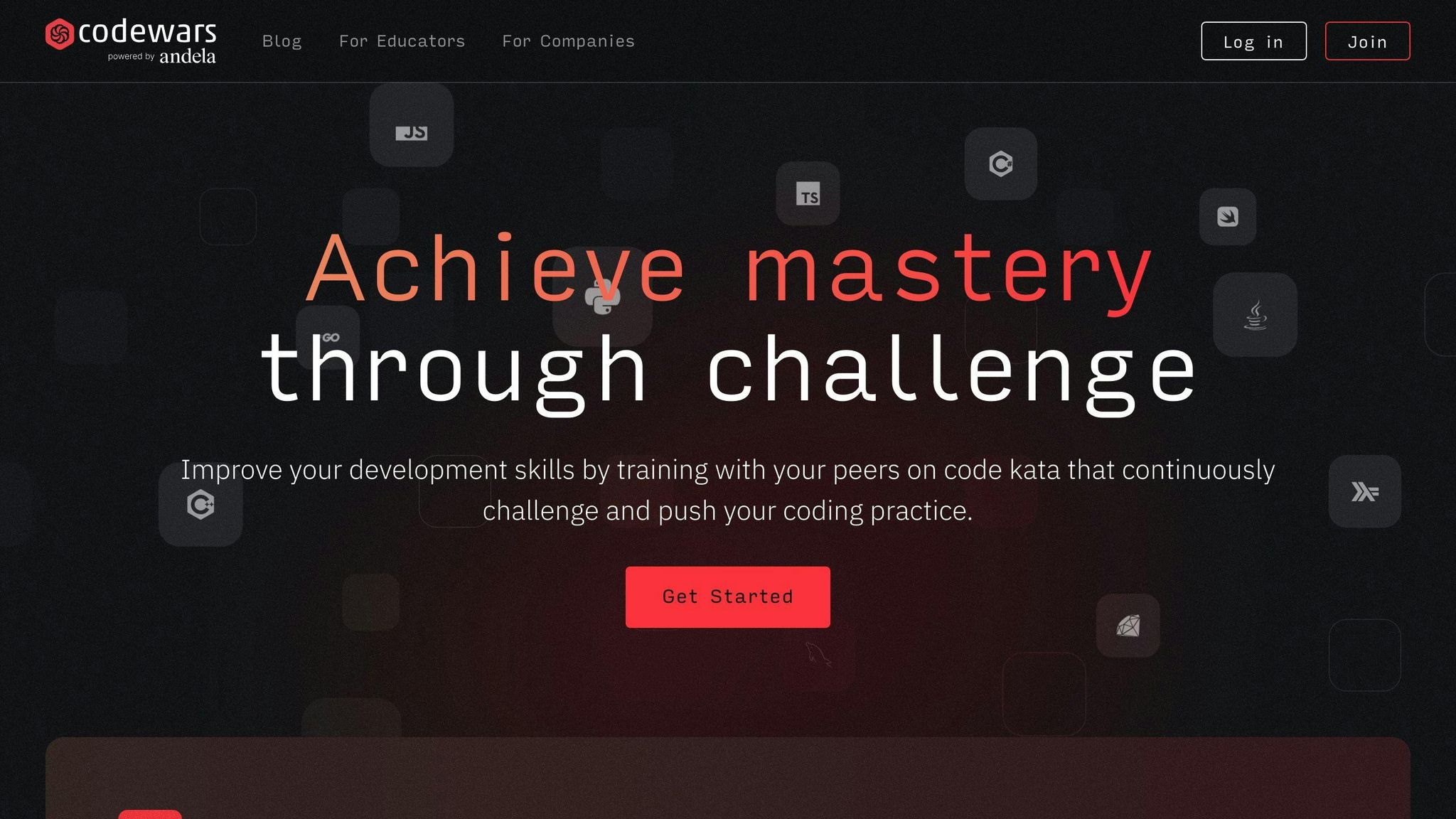
User Interface
CodeWars is easy to use. When you first visit, you'll see the most popular challenges and a way to look for problems by your skill level or coding language. It's straightforward to get around the site.
Language Support
CodeWars lets you use over 20 programming languages, like Python, JavaScript, Java, C++, and others. This means you can practice with the languages that are often used by beginners.
Problem Diversity
CodeWars has more than 1,500 coding challenges, from super easy to really tough. The problems touch on things you might see in job interviews, plus algorithms, data structures, and math. The site helps you find problems that match your current skills.
Learning Resources
For each challenge, there's a place where users talk about how to solve it and share advice. While CodeWars doesn't have a lot of formal learning tools, there's a blog that covers different programming topics. This can help you keep learning.
Community Engagement
CodeWars is made by its users, so there's a strong sense of community. You can talk about challenges, share your solutions, help others, and even contribute to making the site better. It's a friendly place for beginners to start learning and contributing.
3. CodeGym
User Interface
CodeGym is super user-friendly, making it a breeze for beginners to find their way around. Right from the start, you see the latest challenges and guides on what to do next. The site is neatly arranged, so you can easily click through to forums, check your progress, or find new tasks without getting lost.
Language Support
CodeGym is all about Java. It gives you a step-by-step journey to get really good at Java. This focus is great for beginners who want to get solid at one language before exploring others.
Problem Diversity
CodeGym offers more than 1,800 coding tasks that cover basic to advanced topics like how computers think (algorithms), how to structure your code (OOP), making websites, and working with data. The tasks get harder as you move up, letting you tackle more complex problems as you improve. You can also pick challenges by topic to practice specific skills.
Learning Resources
CodeGym is set up like a coding class. It has videos, coding exercises, quick quizzes, and lots of other stuff to help you learn by doing. They lay out everything step by step, making it easier to build up your skills. There's also a place where you can learn the basics of Java and coding in general.
Community Engagement
CodeGym might not focus as much on chatting as some other sites, but you can still ask questions in forums if you're stuck. It's a place where people who are learning can get advice from those who've been coding for a while. The community is there to help you stay on track and keep learning.
4. CodeChef

User Interface
CodeChef is straightforward and easy for beginners. Right when you land on the site, you see the latest contests and practice problems. There’s also a special spot just for beginners to help them start off on the right foot. Finding your way around is a breeze.
Language Support
CodeChef lets you use more than 10 coding languages, including the big ones like C, C++, Java, Python, C#, and JavaScript. This means you can stick with what you know or try something new.
Problem Diversity
CodeChef has a huge collection of over 7,000 problems to work on, covering all sorts of topics and levels of difficulty. You can look for problems by topic, like math or data structures. For beginners, there are easier problems to help you get the hang of things. Plus, the contests give you a taste of competition.
Learning Resources
There's a bunch of free stuff to help you learn, like tutorials, courses, and webinars, all about the basics of competitive coding. If you prefer learning through videos, they’ve got you covered. And if you’re stuck, you can ask questions on the CodeChef Discuss forum and get help.
Community Engagement
CodeChef is big on community. They make it easy to find a mentor, join a team, or get involved in groups. The forums are lively, with discussions on all sorts of topics, from contest strategies to coding problems. It’s a supportive place for beginners to learn and grow.
5. Exercism
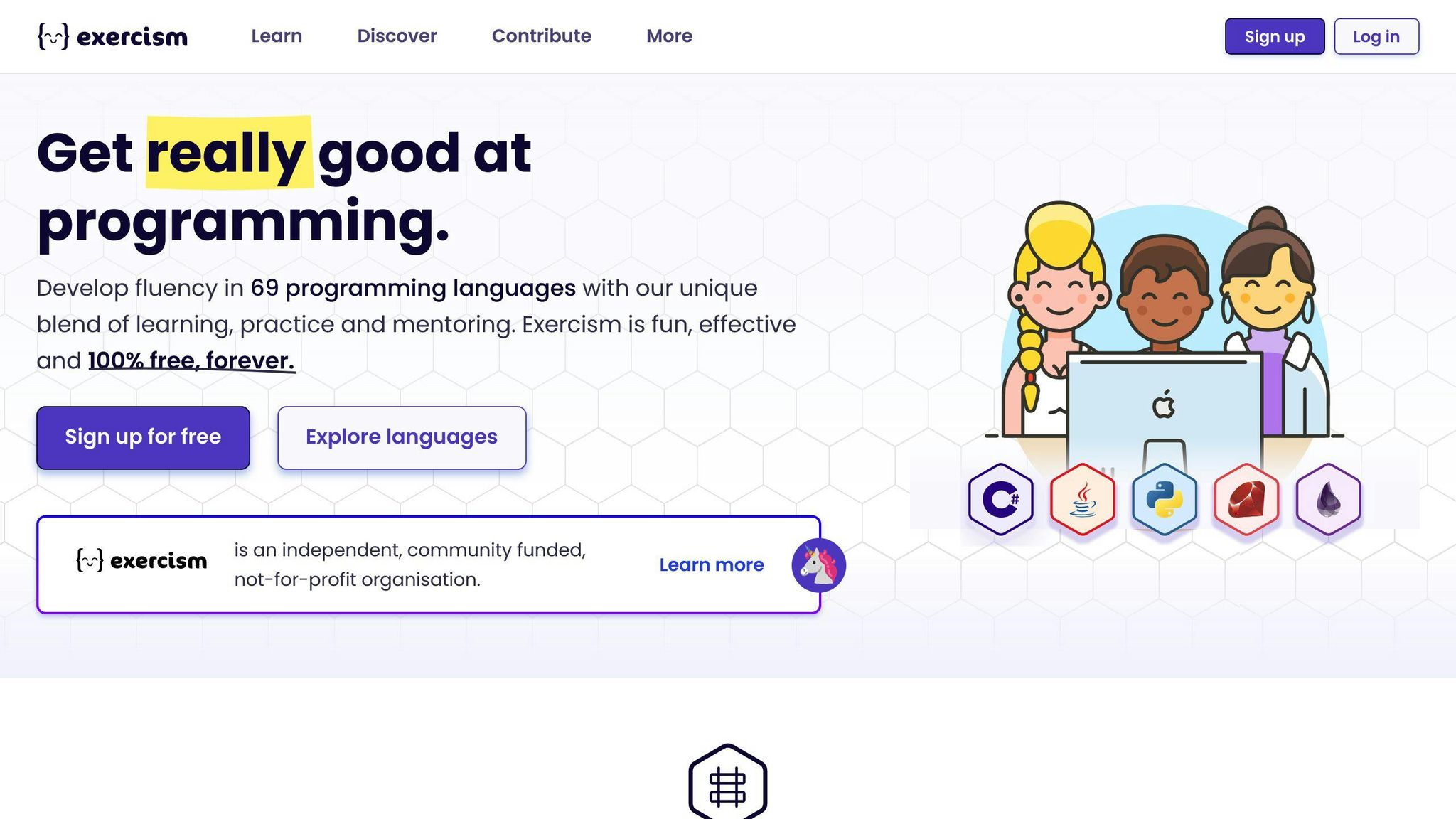
User Interface
Exercism is really straightforward and easy to navigate. When you first visit, you'll see the latest exercises and your own progress. The website is designed to be simple, focusing on coding exercises and discussions rather than flashy features.
Language Support
Exercism lets you work with over 50 programming languages, such as C, C++, Java, JavaScript, Python, and Go. This is great because you can choose a language you're interested in and follow along.
Problem Diversity
The site has loads of coding exercises sorted by how hard they are and what they're about. Each language has its own set of exercises that start easy and gradually get more challenging. The focus is on practicing coding by solving problems.
Learning Resources
For each exercise, you can get help and feedback in the discussion area from more experienced coders. While Exercism doesn't offer many lessons or tutorials, it has tracks for different languages that help you build your skills step by step.
Community Engagement
What makes Exercism special is the community. You can get detailed feedback and advice from people who know a lot about coding. The community is known for being friendly and supportive, making it a great place to learn together.
6. LeetCode

User Interface
LeetCode is neat and easy to use. When you land on the site, you see different types of problems and how tough they are. It's easy to pick a challenge and start coding right in the browser. The site lets you see other people's solutions too, which is pretty handy.
Language Support
LeetCode supports a bunch of programming languages like Java, Python, C++, and many more. This means you can practice in a language you're comfortable with or try out a new one.
Problem Diversity
LeetCode has over 2,500 questions covering a wide range of topics and difficulty levels. Whether you're just starting or looking to practice interview questions, there's something for everyone.
Learning Resources
For each problem, there's a place where people share how they solved it. This is a great way to learn different ways to tackle a problem. While there aren't many formal lessons, working through the problems is a great way to learn.
Community Engagement
Reading and discussing solutions with others is a big part of LeetCode. You can see which explanations are most helpful and join in the conversation. It's a good way to learn from more experienced coders.
7. CodeForces
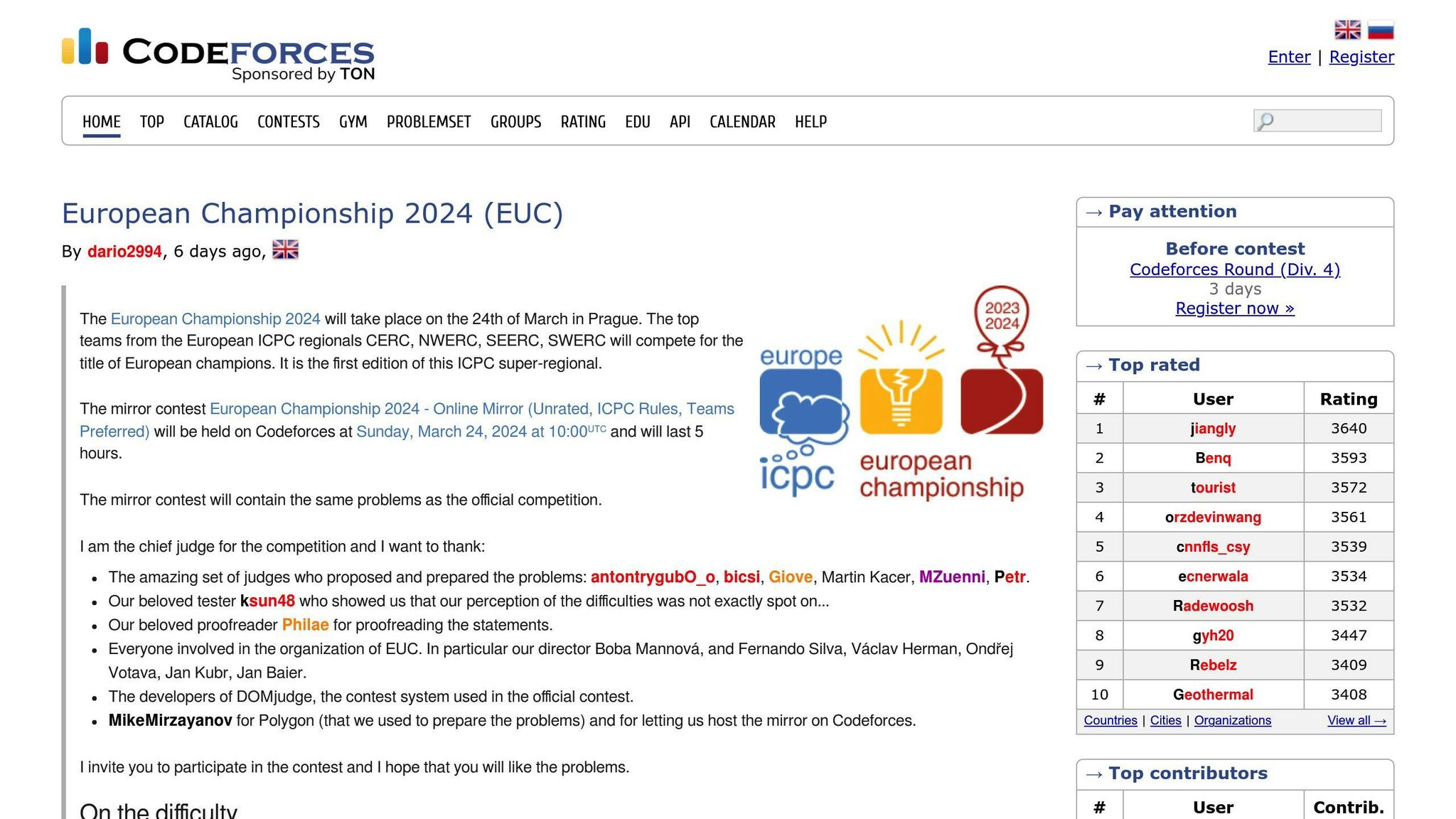
User Interface
CodeForces is straightforward and easy to use. When you first visit the site, you see the current contests and some blog posts right away. There’s also a helpful section that suggests problems you can try based on how good you are. The website is simple and focuses on letting you practice coding without any distractions.
Language Support
CodeForces lets you code in more than 10 languages, including popular ones like C++, Java, Python, C#, and JavaScript. This is great because it means you can use languages that many beginners start with or ones you’re interested in learning.
Problem Diversity
CodeForces offers a wide range of over 3,000 coding problems on different topics such as math, algorithms, and data structures. You can join in on regular contests or go through lots of practice challenges on your own to build your skills from the ground up.
Learning Resources
Although there aren’t many formal guides, the CodeForces community offers a lot of learning chances. You can see how different users solved each problem in the discussion sections. The blogs also talk about important ideas related to competitive coding.
Community Engagement
CodeForces has a lively community where people talk about how to solve problems, give feedback, and help new coders. In the forums, you can find advice, team up for coding events, or join discussions about coding challenges. It’s a welcoming place for people just starting with coding.
8. HackerRank
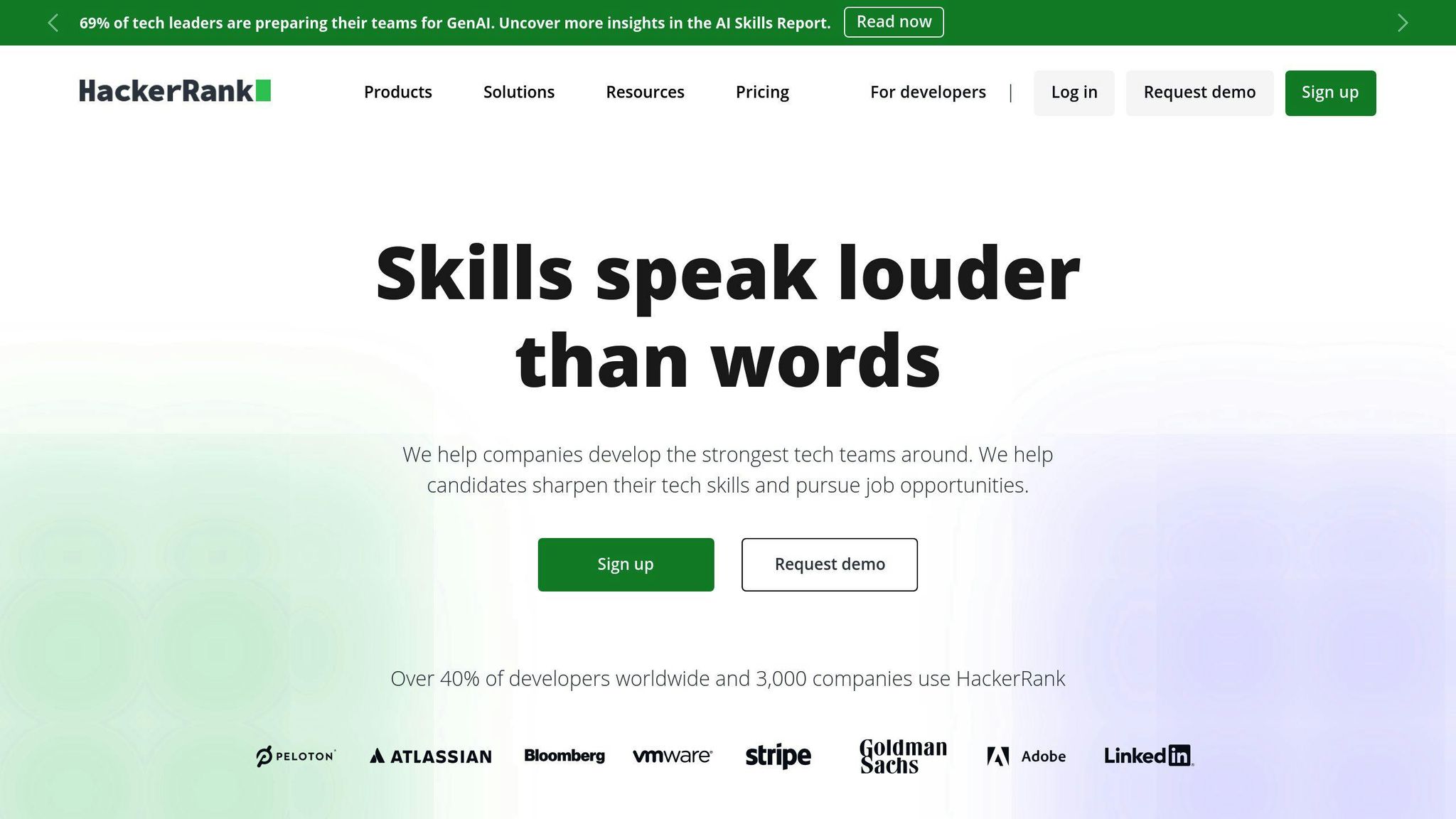
User Interface
HackerRank is straightforward and doesn't complicate things, making it easy for beginners to navigate. Right when you enter the site, you're greeted with the latest challenges and contests. There's a section labeled "Practice" where you can explore problems by their type and how tough they are. The site focuses on the essentials, helping you start coding without any fuss.
Language Support
HackerRank supports a wide array of over 50 programming languages, including well-known ones like Python, Java, JavaScript, C++, and others. This wide selection means you can code in a language you're already comfortable with.
Problem Diversity
HackerRank offers a rich collection of more than 1,000 coding challenges. These cover a range of topics you might see in a real job, such as algorithms, artificial intelligence, and security. The problems vary in difficulty from easy to hard, allowing you to gradually improve your skills.
Learning Resources
While HackerRank provides some tutorials and videos, most of your learning will come through solving problems and interacting with the community. It's more about learning by doing, which means you might not find a lot of step-by-step guides, but you'll still learn plenty.
Community Engagement
Each challenge comes with a discussion section for asking for help or sharing insights. There's also a forum for wider conversations about coding and career advice. The community might not be the most active compared to others, but it's still a good place to connect with fellow coders.
9. TopCoder
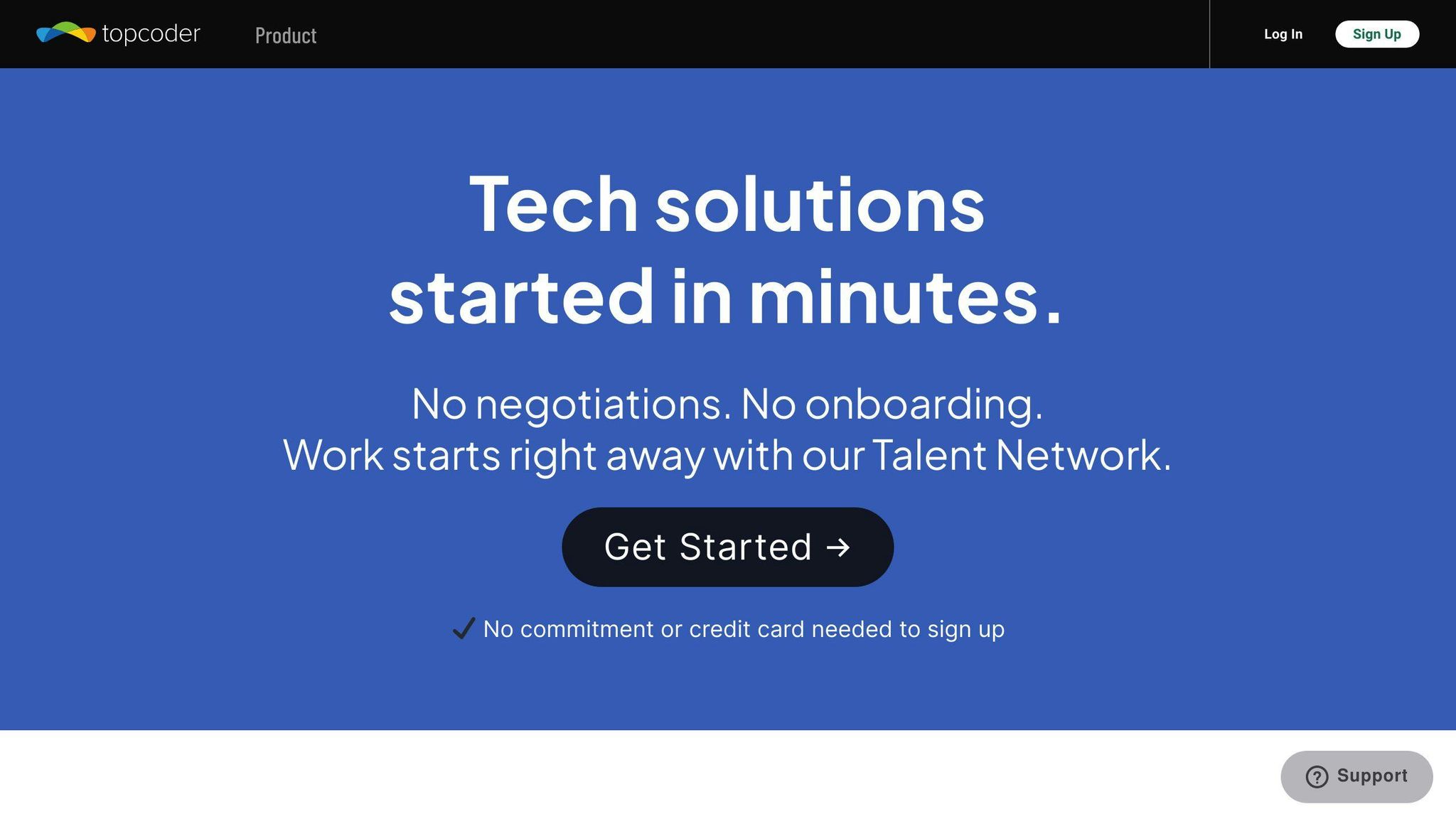
User Interface
TopCoder keeps things simple. When you get to the site, you see the latest contests and challenges right away. There's also a helpful section that recommends practice problems based on how much you know already. The site focuses on coding, without any unnecessary extras.
Language Support
TopCoder lets you use Java, C++, Python, and C#. These are some of the most common languages that beginners and professionals use. You can choose any of these languages to solve challenges.
Problem Diversity
TopCoder has a huge collection of over 10,000 problems, from easy ones for starters to more complex questions for advanced coders. You can search for problems by how hard they are, their topics like math and data science, or by specific events.
Learning Resources
TopCoder itself doesn’t have many step-by-step tutorials, but its forums are filled with over a million posts offering tips and solutions. There are also detailed explanations for each challenge, so you can learn a lot by trying out problems and checking out how others solved them.
Community Engagement
TopCoder has a big community with more than 1.7 million members. Its forums are a great place to talk about how to get better at coding, share strategies for contests, discuss job opportunities, and much more. It’s a good spot for connecting with other coders.
10. LightOJ
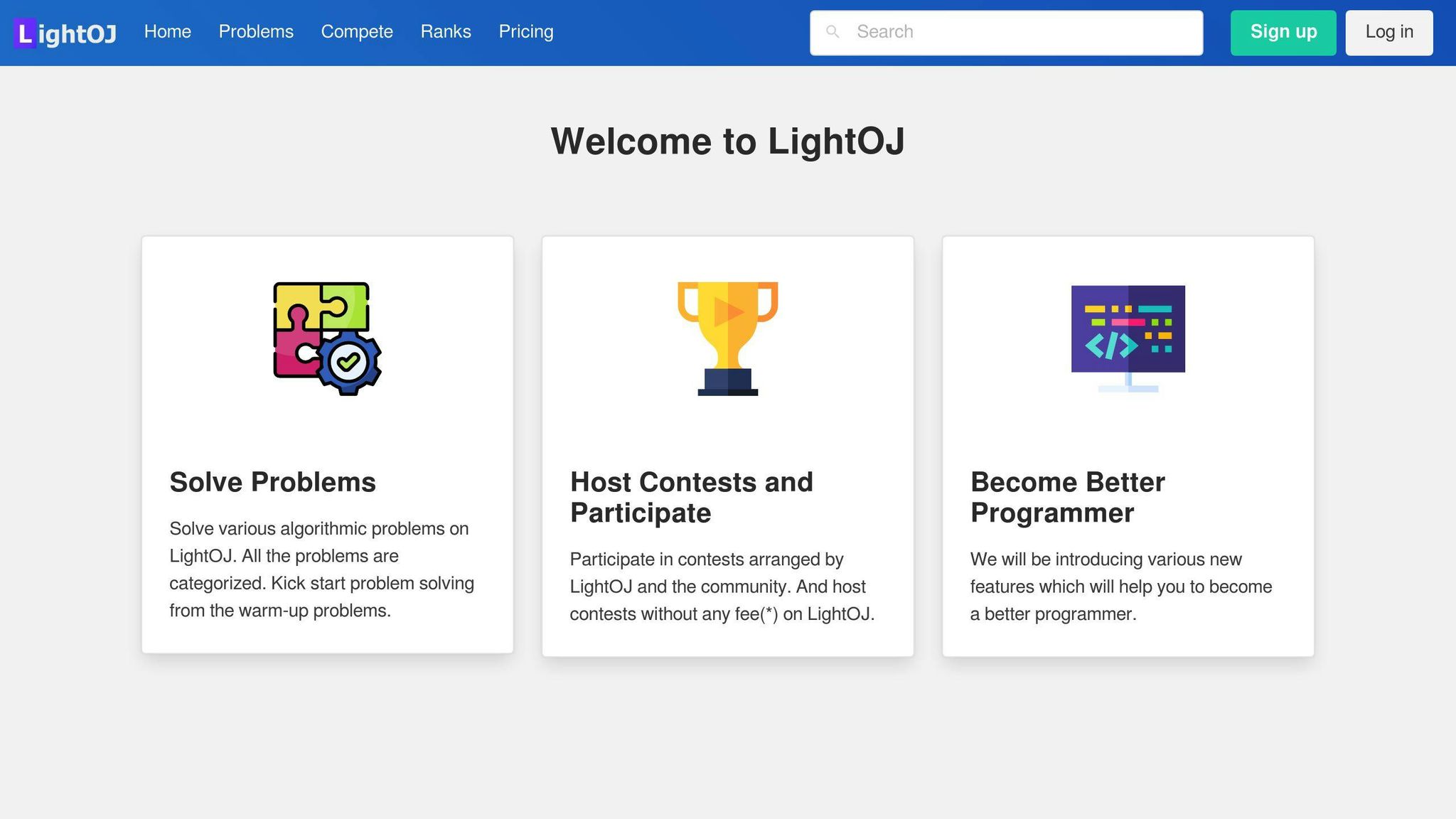
User Interface
LightOJ is designed to be straightforward and easy for beginners. When you visit the site, it's easy to see where everything is, like the different types of problems you can try and the contests happening. There's also a section where you can see your own progress. The site keeps things simple, focusing on helping you find and solve coding problems without any hassle.
Language Support
LightOJ lets you code in several well-known languages such as C, C++, Java, and Python. This is great for beginners because these are the languages most people start with.
Problem Diversity
LightOJ has over 1000 problems covering a wide range of topics like data structures, math, and algorithms. The problems vary in difficulty, so you can start with the easier ones and move on to more challenging ones as you get better. They also have problems from past contests, which can be really interesting.
Learning Resources
LightOJ doesn't have many tutorials, but each problem comes with detailed explanations. These explanations show different ways to solve the problem, which can help you learn new coding techniques. There's also a section with frequently asked questions that can give you some useful tips.
Community Engagement
LightOJ lets you see other users' profiles and rankings, which can give you an idea of how others are doing. However, the site doesn't have a forum or a place for users to talk directly with each other. So, the community aspect is a bit limited compared to other sites where coders gather to discuss problems and share solutions.
Pros and Cons
Choosing a website for starting competitive coding? Here's a simple look at what's good and not-so-good about some popular options:
| Website | Good Stuff | Not-So-Good Stuff |
|---|---|---|
| HackerRank | Lots of languages, lots of problems, some help to learn | Not many ways to talk to other coders |
| CodeWars | Supports many languages, problems made by users | Few tutorials |
| CodeGym | Super friendly for beginners, focuses a lot on Java, guides you step by step | Only for Java |
| CodeChef | Tons of problems, competitions, supports many languages, place to chat | Might look a bit complicated at first |
| Exercism | Friendly feedback from coders, supports lots of languages | No set lessons, not as many problems |
| LeetCode | Solutions shared by users, problems like those in job interviews | Not many guides to help you learn |
| CodeForces | Competitions, lots of languages, active community | Simple website look |
| HackerEarth | Detailed ways to solve problems, lots of problems, some learning stuff | Not very active forums |
| TopCoder | Loads of problems, famous competitions, large community | Hardly any tutorials |
| LightOJ | Easy to use, explanations for problems, common languages | Smaller group of users, fewer ways to interact |
All these websites for beginners in competitive programming try to make things simple, support the common coding languages beginners use, offer problems of different levels, and give you ways to connect with other coders.
But, how much extra learning material they have, how you can get help, how the website looks, how big the community is, and which specific languages they support can really vary.
Think about what you need right now to get better at coding, and try out a few to see which one feels right. As you get better, you might find you like different websites for different reasons.
sbb-itb-bfaad5b
Making the Right Choice
Picking the best site for starting competitive programming might seem a bit overwhelming because there are many options out there. Here's some advice to help you choose the best one for what you need and how you like to learn:
Match Your Goals
- Learn coding basics: Go for CodeGym, HackerRank, or Codecademy if you're just starting.
- Get ready for job interviews: Try LeetCode, HackerRank, or CodeSignal to practice those kinds of questions.
- Join competitions: If you want to compete, check out Codeforces, CodeChef, or Topcoder.
- Meet other coders: To find a community, look into CodeChef, Topcoder, or the freeCodeCamp forums.
Consider Your Learning Style
- Structured lessons: If you like following a course, try Codecademy, freeCodeCamp, or CodeGym.
- Learn on your own: If you prefer figuring things out by yourself, HackerRank, LeetCode, and Codeforces are good.
- Feedback from experts: If you want someone experienced to review your code, look at CodeReview or Exercism.
- Learning through videos: The freeCodeCamp YouTube channel has lots of video tutorials.
Choose Your Coding Language
- C++: Good options are Codeforces and CodeChef.
- Java: CodeGym and HackerRank are great for Java.
- Python: LeetCode and HackerRank are solid choices for Python.
- JavaScript: If you're into JavaScript, check out freeCodeCamp and Codewars.
- Multiple languages: If you want to try different languages, HackerRank, CodeChef, and Topcoder support many options.
Try a Few Sites
Give a couple of platforms a go and see which one you like best. Things to consider:
- How easy it is to use
- The quality of problems and solutions
- If there are ways to talk with others
- What kind of learning materials they offer
- If they support the programming language you want to use and let you filter problems
Think about whether the site is user-friendly, if you're learning from it, and if you're enjoying it. The perfect site for you should fit both your goals and how you like to learn.
Getting Started with Your Chosen Platform
Starting with competitive programming might look tough at first, but it's actually pretty straightforward when you break it down. Here's how you can get going on the platform you've picked:
1. Sign Up and Poke Around
First off, make an account on the platform. Take a bit of time to explore. Look for:
- A spot to see challenges you can try
- An editor where you can write your code
- Forums or help areas
- Different levels of challenges
- Ways to keep track of how you're doing
Get to know the site a bit. This will help you find stuff easier later on.
2. Go Through Any Learning Resources
A lot of these sites have lessons, articles, videos, or guides to help you learn. If your site offers these, definitely check them out. They're there to teach you important stuff for solving problems. Spending time with these resources will get you ready to tackle challenges.
For instance, HackerRank has paths for learning about algorithms and data structures. LeetCode has a section with articles on key concepts. Dive into beginner-friendly content like this if it's available.
3. Start Slow with Simple Challenges
Don't rush into the hard stuff right away. Most platforms let you sort problems by how tough they are. Use that feature! Begin with some easier challenges to get used to how things work.
If there's a beginner path, follow it. Like, CodeChef has problems marked for newbies. Codeforces suggests levels for beginners too. Get comfortable with easier problems before you try the harder ones.
4. Read Solutions and Discuss Problems
A great way to learn is by looking at how others solved a problem. If you're stuck, check out the explanations or solutions shared by the community. Read them carefully to understand how they thought it through.
Also, join in on forum discussions about challenges. If you're confused about something, just ask. Learning from more experienced folks can teach you a lot.
5. Analyze Your Solutions
Try to solve problems to learn, not just to get them done. Look back at your solutions and think about how you can make them better. Consider:
- Can you think of a smarter way to solve it?
- Could you use better tools or code structures?
- Is there a way to make your code shorter?
Use competitive programming as a way to improve your coding skills by always looking for ways to do better.
By taking things one step at a time and using all the resources you have, getting into competitive programming is totally doable. Be patient, and you'll get the hang of it in no time!
Conclusion
Websites for competitive programming are great for beginners to dive into coding, work on problems together, test their skills in competitions, and connect with other developers.
This guide walked through some top choices, pointing out what makes them good for newbies, like:
- User-friendly websites
- Support for different programming languages
- A variety of problems to solve
- Helpful learning materials
- A community to join
When picking a site, think about what you want to learn, which programming languages you like, how you prefer to learn, and the kind of community you want to be part of.
Here are some steps to get started:
- Sign up and take a look around the platform
- Use any guides or lessons they offer
- Begin with easy challenges and then try harder ones as you get better
- Look at how others solved problems and talk about it
- Always look back at your code to see if you can improve
Think of competitive programming as a fun learning adventure. Keep an open mind, work hard, and talk to other coders from all over the world.
It's time to start your coding journey!
FAQs
Here are some common questions beginners have about getting into competitive programming:
What is the learning curve like for competitive programming?
Starting competitive programming can be tough at first. You need to know about different ways to organize data, solve problems, and be good at coding. But don't worry, many websites help beginners by offering easy problems and guides. As you keep learning and solving problems, it gets easier.
Do I need to pay to use these platforms?
No, you don't have to pay. Websites like CodeChef, Codeforces, and HackerRank give you lots of free content, including problems, contests, and forums. Some sites have paid plans for extra features, but you can start and learn a lot for free.
Can I learn competitive programming completely online?
Yes, you can learn everything online. Websites provide lessons, articles, and problem explanations. Plus, talking to other coders helps a lot. By solving problems regularly and using these resources, you'll get better.
How important is math for competitive programming?
Math is important but not everything. You'll need it for certain problems, but many challenges focus more on coding skills and logic. You can learn the math part as you go along. It's more about practicing coding.
Which coding language should I start with?
Python and Java are good for beginners. Python is easy to learn, and Java helps you understand coding structures well. C++ and C# are also good because they're fast and have lots of features for coding challenges. Pick a language that feels right for you.
How many hours a week should I commit?
There's no set number, but try for 10-15 hours a week if you're just starting. Being consistent is key. Even if you can only do 5-6 hours some weeks, it's better than nothing. Over time, you can adjust how much time you spend based on your goals.
Just start with easy stuff, keep at it regularly, ask for help when you need it, and talk to others who are learning too. Gradually, you'll find yourself getting better and tackling harder problems.
Related Questions
Which website is best for competitive programming for beginners?
For beginners, the best sites for competitive programming are those that offer clear instructions, a range of problems from easy to hard, and help from other coders. Here are some good ones:
- CodeChef - Has contests and forums where you can learn from others
- HackerRank - Provides learning paths for languages like Java and Python
- LeetCode - Known for problems that are often asked in job interviews
- Codeforces - Offers contests to challenge yourself against others
- freeCodeCamp - Includes video tutorials and coding challenges
These websites are great because they guide you step by step, have problems for all skill levels, active discussion forums, and many resources for beginners.
Can a beginner do competitive programming?
Absolutely, beginners can definitely get into competitive programming. You just need to know the basics of coding and how to solve problems. Many websites offer guides, simple problems to start with, and communities to help beginners. Remember to be patient, start with the basics, learn from solutions, and gradually move on to tougher problems.
How do I start learning competitive programming?
To get started with competitive programming, you can follow these steps:
- Pick up a programming language like C++, Java, or Python
- Practice on sites like CodeChef and HackerRank by solving easy problems
- Learn the basics of data structures and algorithms
- Read solutions to understand different problem-solving techniques
- Try out beginner-friendly contests
- Join online forums to ask questions and find teammates
Start slowly with the basics and don't rush into complex challenges. Practice regularly and use the learning materials and community support available.
Which website is best for coding practice for beginners?
For beginners looking to practice coding, these websites are great:
- freeCodeCamp for interactive challenges
- Codecademy for hands-on projects and courses
- Codewars to try solving problems made by others
- HackerRank for practice sorted by language and skill
- CodinGame to learn through gaming
- Project Euler for math-focused coding challenges
- GeeksforGeeks for practicing data structures and algorithms
Choose websites that give clear instructions, start with easy problems, explain concepts well, offer community support, and make learning fun.

.png)








